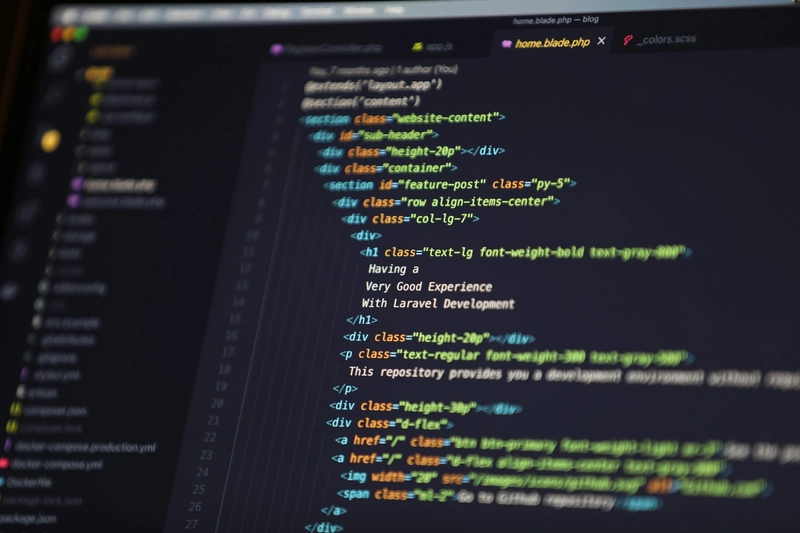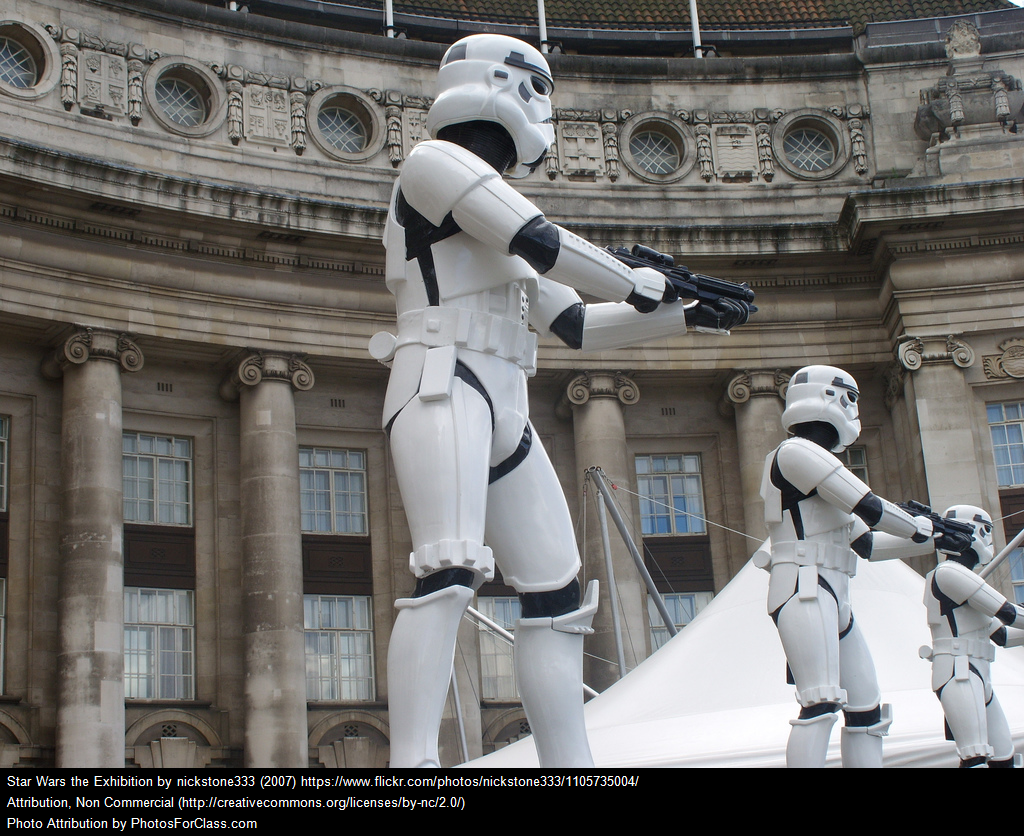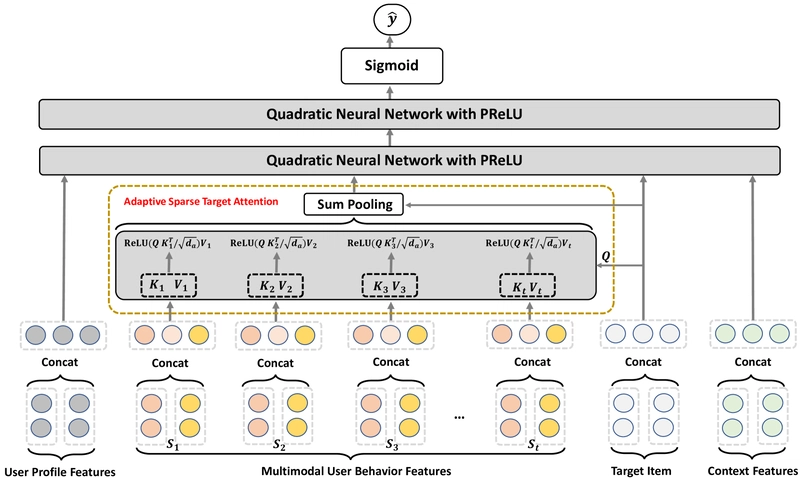Wake Lock API to Prevent Screen Dimming
An In-Depth Exploration of the Wake Lock API to Prevent Screen Dimming Introduction The Wake Lock API is an essential web technology that allows developers to prevent devices from dimming or locking the screen while specific tasks are ongoing. This API is crucial in scenarios such as video conferencing, gaming, and automotive applications where uninterrupted screen visibility is imperative. This comprehensive guide aims to provide an exhaustive exploration of the Wake Lock API, covering its historical context, technical implementation, edge cases, performance considerations, debugging techniques, and real-world applications. Historical and Technical Context Screen dimming and locking behaviors have historically presented challenges for web developers, particularly on mobile devices. Users expect their screens to remain active during activities such as watching videos or playing games. Prior to the Wake Lock API, developers relied on less efficient methods like polling and timeouts, which were not only unreliable but could also affect power consumption significantly. The Emergence of the Wake Lock API The Wake Lock API was introduced to address the need for a more efficient way to manage screen states. Initially proposed as a part of the Web Platform Incubator Community Group (WICG) in early 2019, the API seeks to provide a straightforward interface for web developers to request that a device's screen remains on, thereby improving user experience. Technical Specifications The Wake Lock API is built on modern JavaScript standards and is designed to work in any environment that supports the service worker APIs. Its primary interface consists of two main types of locks: Screen Wake Lock: Prevents the screen from dimming or locking. Utilized primarily for applications such as video playback. System Wake Lock: More tormented in specifications and not as widely discussed, this lock can prevent the system from sleeping. Key Terms Promise: A core JavaScript object that represents the eventual completion (or failure) of an asynchronous operation and its resulting value. AbortController: An interface for creating and handling an AbortSignal to communicate with asynchronous tasks. API Overview Basic Usage: Requesting and Releasing a Wake Lock The key methods involved with the Wake Lock API are navigator.wakeLock.request() and WakeLock.release(). Request a Wake Lock The following basic example demonstrates how to request a wake lock. let wakeLock = null; async function requestWakeLock() { try { wakeLock = await navigator.wakeLock.request('screen'); console.log('Wake Lock activated!'); } catch (err) { console.error(`${err.name}, ${err.message}`); } } requestWakeLock(); Releasing a Wake Lock Once the task that requires the screen to remain on is complete, it’s good practice to release the lock. async function releaseWakeLock() { if (wakeLock !== null) { await wakeLock.release(); wakeLock = null; console.log('Wake Lock released!'); } } Advanced Implementation Techniques Handling Visibility Changes One of the complexities that come with maintaining a wake lock is handling visibility changes (e.g., user navigating away from the tab). You can add event listeners to handle these changes and appropriately request or release the lock. document.addEventListener('visibilitychange', async () => { if (document.visibilityState === 'visible') { await requestWakeLock(); } else { await releaseWakeLock(); } }); Implementing Timeout and Fallbacks A robust application would include timeout mechanisms and support for devices that do not implement the Wake Lock API. This requires implementing a fallback strategy that can check for the presence of the API and handle timeouts effectively. async function requestWakeLockWithFallback() { if (!('wakeLock' in navigator)) { console.warn('Wake Lock API not supported'); return; } try { wakeLock = await navigator.wakeLock.request('screen'); console.log('Wake Lock activated!'); setTimeout(async () => { await releaseWakeLock(); console.warn('Wake Lock timed out!'); }, 30000); // 30 seconds timeout } catch (err) { console.error(`${err.name}, ${err.message}`); } } Edge Cases and Considerations Device Availability Before implementing the Wake Lock API, it is crucial to check for browser compatibility through feature detection. Not all devices or browsers support the API, particularly older versions or less popular browsers. if ('wakeLock' in navigator) { // Proceed with implementation } else { // Use fallback behavior } Context-Sensitive Activation In environments where sc

An In-Depth Exploration of the Wake Lock API to Prevent Screen Dimming
Introduction
The Wake Lock API is an essential web technology that allows developers to prevent devices from dimming or locking the screen while specific tasks are ongoing. This API is crucial in scenarios such as video conferencing, gaming, and automotive applications where uninterrupted screen visibility is imperative. This comprehensive guide aims to provide an exhaustive exploration of the Wake Lock API, covering its historical context, technical implementation, edge cases, performance considerations, debugging techniques, and real-world applications.
Historical and Technical Context
Screen dimming and locking behaviors have historically presented challenges for web developers, particularly on mobile devices. Users expect their screens to remain active during activities such as watching videos or playing games. Prior to the Wake Lock API, developers relied on less efficient methods like polling and timeouts, which were not only unreliable but could also affect power consumption significantly.
The Emergence of the Wake Lock API
The Wake Lock API was introduced to address the need for a more efficient way to manage screen states. Initially proposed as a part of the Web Platform Incubator Community Group (WICG) in early 2019, the API seeks to provide a straightforward interface for web developers to request that a device's screen remains on, thereby improving user experience.
Technical Specifications
The Wake Lock API is built on modern JavaScript standards and is designed to work in any environment that supports the service worker APIs. Its primary interface consists of two main types of locks:
- Screen Wake Lock: Prevents the screen from dimming or locking. Utilized primarily for applications such as video playback.
- System Wake Lock: More tormented in specifications and not as widely discussed, this lock can prevent the system from sleeping.
Key Terms
- Promise: A core JavaScript object that represents the eventual completion (or failure) of an asynchronous operation and its resulting value.
- AbortController: An interface for creating and handling an AbortSignal to communicate with asynchronous tasks.
API Overview
Basic Usage: Requesting and Releasing a Wake Lock
The key methods involved with the Wake Lock API are navigator.wakeLock.request() and WakeLock.release().
Request a Wake Lock
The following basic example demonstrates how to request a wake lock.
let wakeLock = null;
async function requestWakeLock() {
try {
wakeLock = await navigator.wakeLock.request('screen');
console.log('Wake Lock activated!');
} catch (err) {
console.error(`${err.name}, ${err.message}`);
}
}
requestWakeLock();
Releasing a Wake Lock
Once the task that requires the screen to remain on is complete, it’s good practice to release the lock.
async function releaseWakeLock() {
if (wakeLock !== null) {
await wakeLock.release();
wakeLock = null;
console.log('Wake Lock released!');
}
}
Advanced Implementation Techniques
Handling Visibility Changes
One of the complexities that come with maintaining a wake lock is handling visibility changes (e.g., user navigating away from the tab). You can add event listeners to handle these changes and appropriately request or release the lock.
document.addEventListener('visibilitychange', async () => {
if (document.visibilityState === 'visible') {
await requestWakeLock();
} else {
await releaseWakeLock();
}
});
Implementing Timeout and Fallbacks
A robust application would include timeout mechanisms and support for devices that do not implement the Wake Lock API. This requires implementing a fallback strategy that can check for the presence of the API and handle timeouts effectively.
async function requestWakeLockWithFallback() {
if (!('wakeLock' in navigator)) {
console.warn('Wake Lock API not supported');
return;
}
try {
wakeLock = await navigator.wakeLock.request('screen');
console.log('Wake Lock activated!');
setTimeout(async () => {
await releaseWakeLock();
console.warn('Wake Lock timed out!');
}, 30000); // 30 seconds timeout
} catch (err) {
console.error(`${err.name}, ${err.message}`);
}
}
Edge Cases and Considerations
Device Availability
Before implementing the Wake Lock API, it is crucial to check for browser compatibility through feature detection. Not all devices or browsers support the API, particularly older versions or less popular browsers.
if ('wakeLock' in navigator) {
// Proceed with implementation
} else {
// Use fallback behavior
}
Context-Sensitive Activation
In environments where screen dimming is particularly undesirable, like during a presentation or live stream, an overall design consideration should be made regarding when and why to invoke a wake lock.
Comparing Alternatives
Polling Mechanisms
Prior to the Wake Lock API, developers would implement polling mechanisms, such as setInterval, to simulate keeping the device active, which was not only inefficient but could lead to excessive battery drain.
Full-Screen APIs
While the Fullscreen API can also prevent screen dimming by entering a dedicated mode, it does not explicitly prevent the screen from locking. The distinction is important, as it emphasizes the specific design goal of the Wake Lock API.
Real-World Use Cases
- Video Conferencing Applications: Popular platforms like Zoom and Google Meet use the Wake Lock API to keep screens active during calls without user interaction.
- Gaming Environments: Mobile games that require constant user interaction rely on wake locks to keep the screen awake during gameplay.
- In-Vehicle Applications: Automotive infotainment systems leverage the Wake Lock API to keep essential UI elements visible while a user is navigating.
Performance Considerations and Optimization Strategies
Battery Consumption
Using the Wake Lock API responsibly is crucial. Keeping a wake lock active can lead to increased battery drain:
- Always release the lock after use.
- Use an efficient timeout mechanism to avoid indefinite locks.
- Consider suggestions to the user to plug in charging while running apps requiring persistent screen activation.
Browser and Device Variability
Performance may differ across devices and browsers. Conduct thorough testing on both Android and iOS devices, and across different browsers (Chrome, Firefox, Safari) to understand performance impacts fully.
Debugging Techniques
Monitoring Wake Lock Status
Implement logging to monitor when wake locks are requested and released. This information can help identify whether locks are held longer than necessary.
async function requestWakeLockWithLogging() {
try {
console.log('Attempting to acquire wake lock');
wakeLock = await navigator.wakeLock.request('screen');
console.log('Wake Lock activated');
} catch (error) {
console.error('Failed to acquire wake lock:', error);
}
}
Handling Errors Gracefully
Ensure comprehensive error catching around the wake lock request to account for potential exceptions thrown due to unsupported scenarios or exceeded device limits.
try {
wakeLock = await navigator.wakeLock.request('screen');
} catch (error) {
console.error('Failed to acquire wake lock:', error.message);
// Attempt retry logic or fallback
}
Conclusion
The Wake Lock API provides a powerful tool for developers seeking to manage screen behaviors in web applications effectively. By understanding its mechanisms and implementing best practices, developers can enhance user experiences in critical contexts, such as video calls, gaming, and automotive settings.
This article has provided a detailed examination of the Wake Lock API, from its historical inception to complex implementation techniques and considerations. By leveraging this comprehensive understanding, senior developers can utilize the Wake Lock API to optimize their applications for performance and user engagement, ensuring that screens remain active when it matters most.
References
For further advanced readings, consider exploring the Web API specification and the discussions on GitHub.










![[DEALS] Microsoft 365: 1-Year Subscription (Family/Up to 6 Users) (23% off) & Other Deals Up To 98% Off – Offers End Soon!](https://www.javacodegeeks.com/wp-content/uploads/2012/12/jcg-logo.jpg)