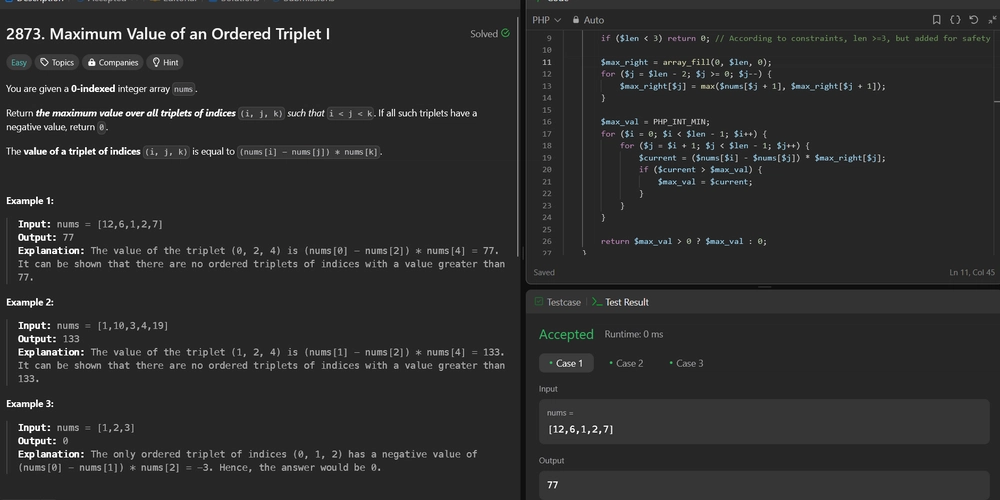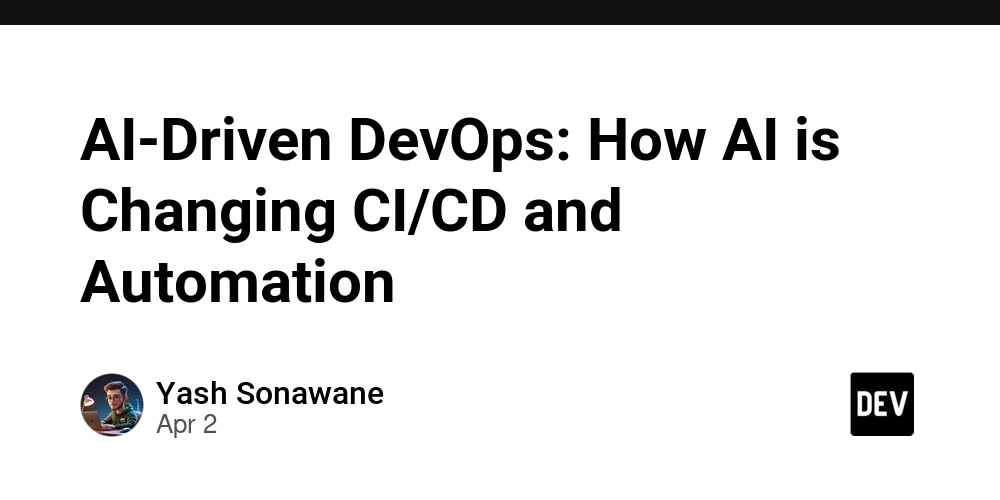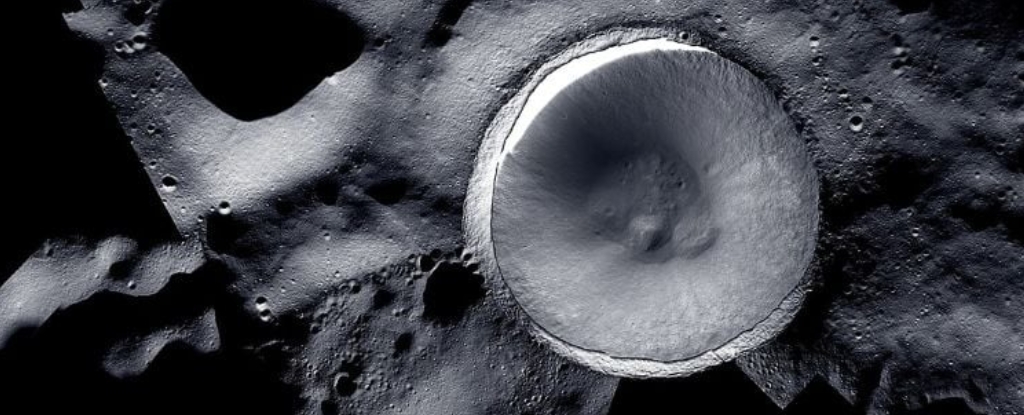The Ultimate Guide to Automated Sales System
Today’s Sales teams face a tough reality: too many tasks and insufficient time. Reps juggle calls, emails, follow-ups, and data entry, leaving little room for what matters—closing deals. Picture this:... The post The Ultimate Guide to Automated Sales System appeared first on Bigly Sales.

Today’s Sales teams face a tough reality: too many tasks and insufficient time. Reps juggle calls, emails, follow-ups, and data entry, leaving little room for what matters—closing deals.
Picture this: a seasoned call center manager watching a rep spend hours updating spreadsheets instead of talking to prospects.
Frustrating, right? That’s where automated sales systems come in, flipping the script by letting technology handle the grunt work.
This guide explains these systems, why they’re game-changers, and how to build one that works like a well-oiled machine.
What is an Automated Sales System?
An automated sales system uses technology to take over repetitive, time-consuming tasks in the sales process. Think of it as a digital assistant that never sleeps—scheduling calls, sending emails, tracking leads, and more, all without human intervention.
At its core, it’s about efficiency. By pairing smart software with AI, these systems save time and make sales teams sharper and more effective.
AI sales systems take it a step further. They analyze data, predict customer behavior, and talk to prospects through voice agents. Imagine a system that knows when a lead is ready to buy before the rep does—that’s the power of AI in action.
Businesses using these setups see faster response times, better lead management, and happier customers, all while cutting down on manual busywork.
The beauty? It’s not just for big corporations. Small teams can tap into this too, leveling the playing field. Whether it’s a call center handling hundreds of dials daily or a solo rep chasing deals, automation fits the mold. Now, let’s break down the tasks that scream for automation.
Key Tasks That Should Be Automated
Automation isn’t about replacing people—it’s about freeing them up to shine. Certain tasks chew up hours and don’t need a human touch. Here’s what belongs on the automation chopping block:
Lead Qualification
Sorting through leads manually is like panning for gold in a river of mud. Automation tools can score leads based on behavior and flag the hot ones. AI analyzes patterns, ensuring the team focuses on prospects most likely to convert.
Follow-Up Communications
Missed follow-ups kill deals. Reps can’t chase every lead 24/7, but an automated system can. It sends emails, texts, or even WhatsApp messages at the right time, keeping prospects warm without anyone lifting a finger.
Data Entry
Typing notes into a CRM after every call is a soul-crushing chore. Automation pulls info from conversations and plugs it into the system instantly. No more late nights fixing records.
Call Scheduling
Coordinating calendars feels like herding cats. Automated tools sync with telephony systems and book calls when prospects are free, cutting out the back-and-forth emails.
Sales Reporting
Building reports by hand takes ages and often misses the big picture. Automated dashboards track KPIs and update them in real time, giving managers a clear view without hassle.
When handled by tech, these tasks let reps focus on building relationships and sealing the deal. Ready to make it happen? Here’s the step-by-step playbook for creating an AI-driven automated sales system.
Step-by-Step Guide to Building an AI-Driven Automated Sales System
Creating an automated sales system isn’t rocket science, but it needs a plan. Each step builds on the last, weaving AI and innovative tools into a seamless workflow. Let’s walk through it.
Step 1: Define the Sales Automation Workflow
Start with the basics: map out the sales process. Every team has a flow—leads come in, get qualified, move to calls, follow up, and finally close (or don’t). Grab a whiteboard and sketch it out. Where do leads enter? How do they get scored? When do reps step in?
Once the path is clear, decide what to automate. Lead scoring? Follow-up emails? Call logs? Pick the spots where manual work slows things down. For example, a call center might automate initial outreach to filter out cold leads, while a B2B team might focus on nurturing long-term prospects—the goal: a workflow that runs smoothly and smartly, with AI as the engine.
Step 2: Connect AI Voice Agents with Telephony Systems
Phone calls still rule sales, especially in high-touch industries. AI voice agents can dial, chat, and qualify leads without sweat. Picture an agent calling 50 prospects in an hour, asking questions, and booking meetings while the real team sips coffee.
To do this, hook the AI into a telephony system. Tools like Dialpad or RingCentral play nice with AI platforms, letting voice agents make and receive calls. Set up scripts for the AI—simple stuff like “Hi, this is Alex.”
Are you interested in saving time on X?”—and tweak them based on responses. The system logs every call, flagging hot leads for human reps to tackle.
Step 3: Automate Sales Calls Using AI Voice Agents
Now, let those AI agents loose. They’re not just dialing—they’re handling entire conversations. Modern voice tech uses natural language processing (NLP) to understand replies and adapt. A prospect says, “Not now,” and the AI schedules a follow-up. They say, “Tell me more,” which dives into a pitch.
Train the AI with real call data to mimic top reps. Over time, it gets sharper, spotting buying signals and passing primed leads to the team. A call center manager once saw AI agents cut call time by 30% while doubling booked demos. That’s the kind of firepower automation brings.
Step 4: Integrate CRM for Lead Management
CRM is the backbone of any sales system, and automation makes it sing. Link it to the AI setup and watch the leads flow effortlessly. When an AI voice agent qualifies someone, the CRM grabs the details: name, number, interest level, and call notes. There is no manual entry and no errors.
Set rules to move leads through the pipeline. A “hot” score triggers a rep alert. A “maybe” gets an email drip. The CRM tracks every touchpoint, keeping the team in sync. Bonus: AI can predict which leads will close based on past wins, giving reps a cheat sheet for success.
Step 5: Automate Multi-Channel Follow-Ups (Email, SMS, WhatsApp)
Prospects don’t live in one place—on email, texting, or WhatsApp. Automation hits them where they’re at. Build sequences that fire off messages across channels. Day 1: An email with a product intro. Day 3: A text reminder. Day 5: a WhatsApp nudge with a discount.
Tools like Twilio or VipeCloud handle this, syncing with the CRM to personalize each message. AI can even tweak the tone based on behavior. A rep once lost a deal because a follow-up slipped; multi-channel automation ensures that never happens again.
Sales Automation Tech Stack
Building this system needs the right tools. The tech stack ties it all together, blending AI, telephony, CRM, and messaging into a powerhouse setup. Here’s what works:
CRM Platforms
- Salesforce: Heavy-duty, AI-ready, with Einstein for predictions and insights.
- HubSpot: It’s Simple to start, scales fast, and is great for small teams.
- Zoho CRM: Budget-friendly and packed with automation options.
AI Voice Agents
- BiglySales: Make or attend thousands of calls in a day.
- Dialpad AI: Built-in NLP integrates seamlessly with telephony.
- Five9: Enterprise-grade, perfect for big call centers.
Telephony Systems
- RingCentral: Reliable calls, easy AI hookups.
- CloudTalk: Cloud-based, flexible for remote teams.
- Aircall: Lightweight, pairs well with CRMs.
Multi-Channel Tools
- Twilio: SMS, WhatsApp, and voice in one.
- VipeCloud: Email and text automation with CRM sync.
- Mailshake: Email sequences that scale.
Analytics and Reporting
- Tableau: Deep dives into sales data.
- Pipedrive Insights: Real-time KPI tracking.
- Gong: Call analysis and coaching tips.
Why It Works
Automated sales systems cut the fat from the sales process. Reps spend less time on admin and more on selling. Leads get instant attention, not a call back next week. Managers see the full picture without digging through logs.
A buddy running a support team once said, “Automation didn’t just save us hours—it saved our sanity.” That’s the vibe here: practical, powerful, and built for results.
The AI piece? It’s the secret sauce. It learns, adapts, and predicts, turning good reps into great ones. Whether a voice agent nailing a pitch or a CRM spotting a deal about to close, the system stays one step ahead. And it’s not static—tweak it as the business grows, and it keeps delivering.
Wrapping It Up
Building an automated sales system isn’t a quick fix; it’s a game plan. Start with the workflow, plug in AI voice agents, tie it to a CRM, and layer on multi-channel follow-ups.
Pick a tech stack that fits, then refine it. The payoff? A leaner team, happier customers, and more deals closed. It’s not about working harder—it’s about working smarter.
Ready to ditch the chaos and let automation take the wheel? Connect with our team and start boosting sales this year!
FAQs
1. What’s the difference between automated and AI sales systems?
Automated sales systems handle repetitive tasks like scheduling or emailing using preset rules. AI sales systems go further, using artificial intelligence to analyze data, predict outcomes, and even talk to prospects through voice agents. Automation saves time; AI adds brains.
2. How much does it cost to set up an automated sales system?
Costs vary. Basic setups with a CRM can start under $50/month. The cost is likely to go up for advanced tools or advanced use. It is better to test cheap options first.
3. Can small businesses use automated sales systems?
Absolutely. Tools like BiglySales are affordable and straightforward, perfect for small teams. Automation levels the playing field—fewer staff can still manage big workloads. Start small, automate one task, and grow from there.
4. How long does it take to build an AI-driven sales system?
A basic system can be live in a week. Adding AI voice agents and multi-channel follow-ups might take a month, factoring in setup, testing, and training. Speed depends on the team’s tech comfort and workflow complexity. Plan for tweaks as it runs.
5. What’s the biggest mistake to avoid with sales automation?
Over-automation. Blasting generic emails or letting AI handle every call can feel cold and push prospects away. Keep the human touch—use automation for grunt work, not relationship-building. Test everything to make sure it still feels personal.
The post The Ultimate Guide to Automated Sales System appeared first on Bigly Sales.