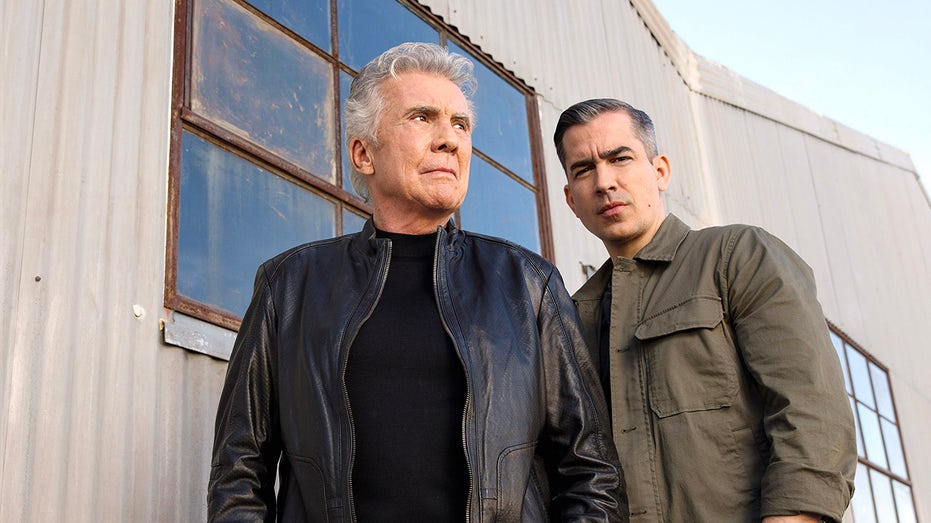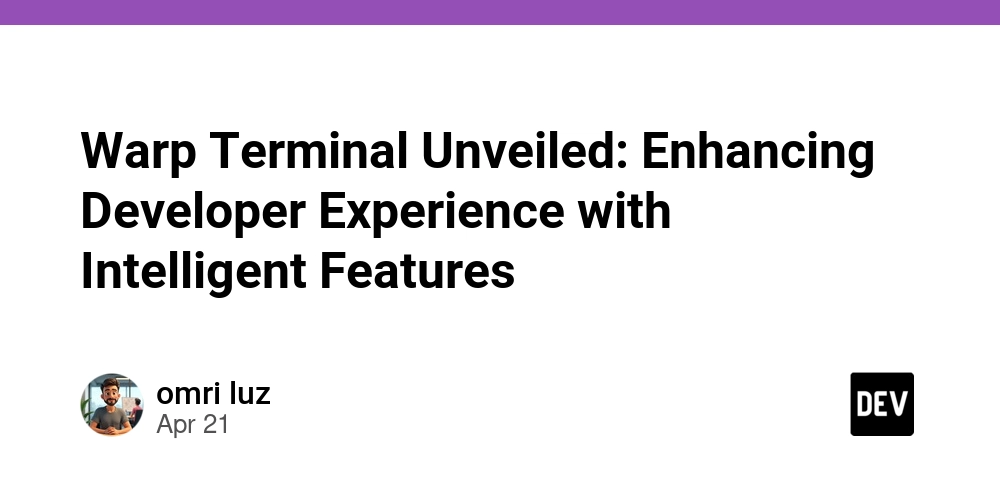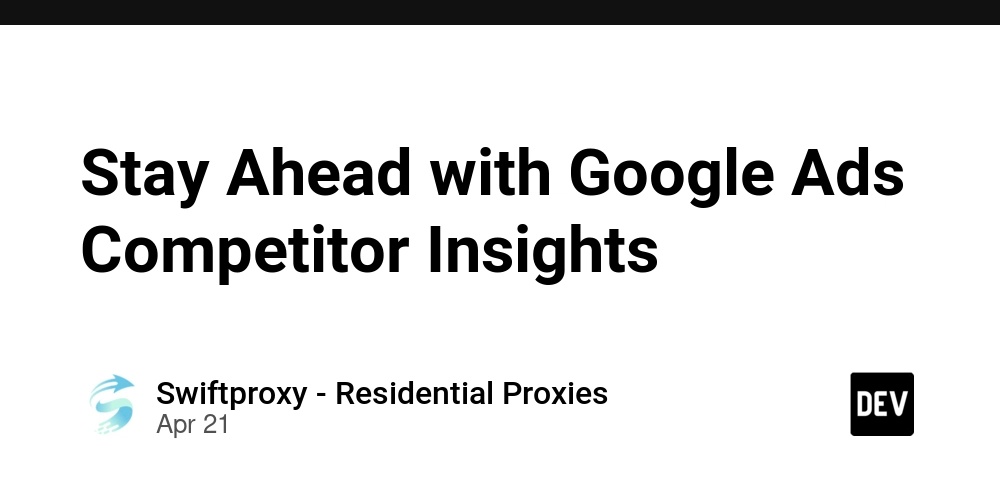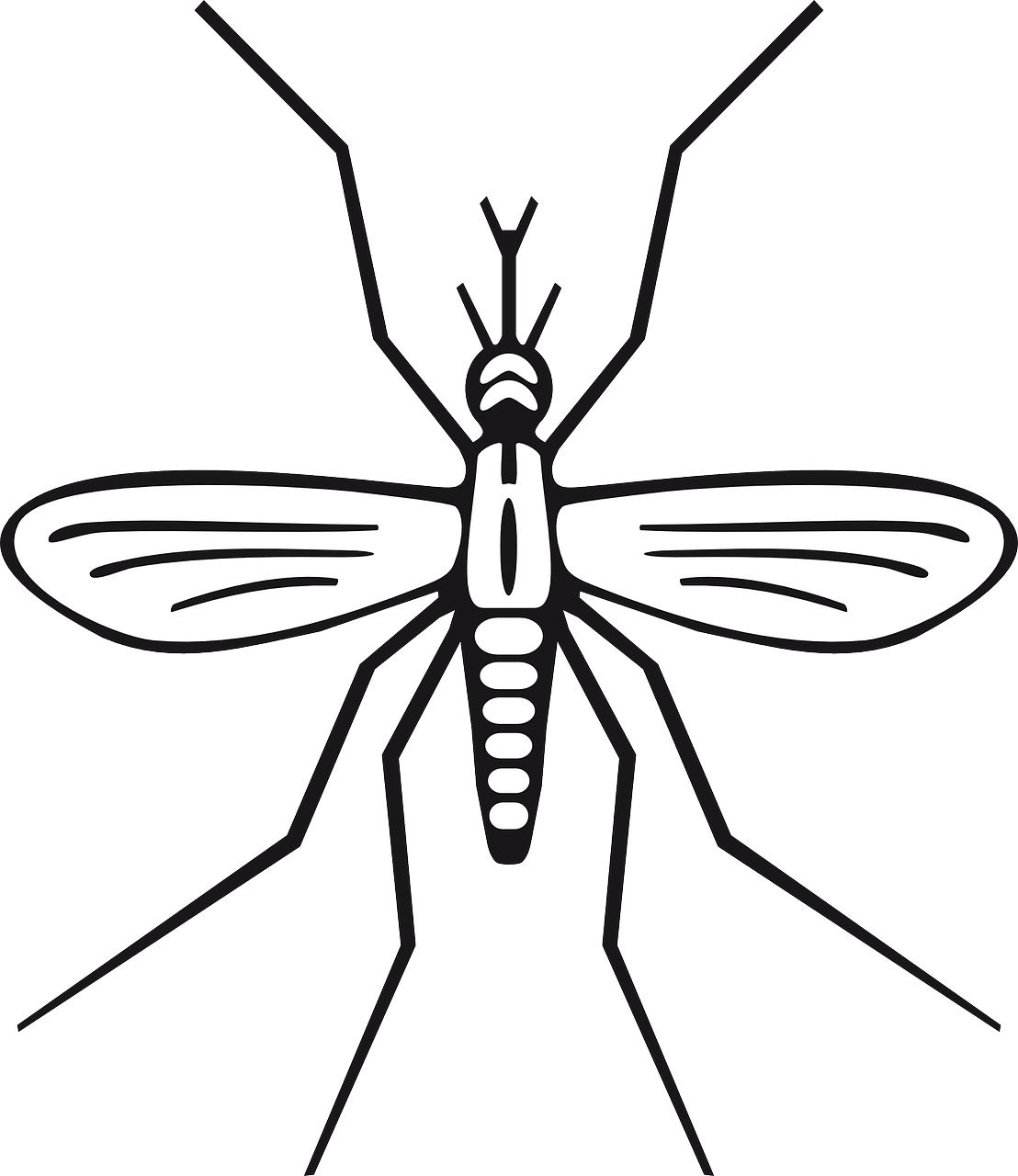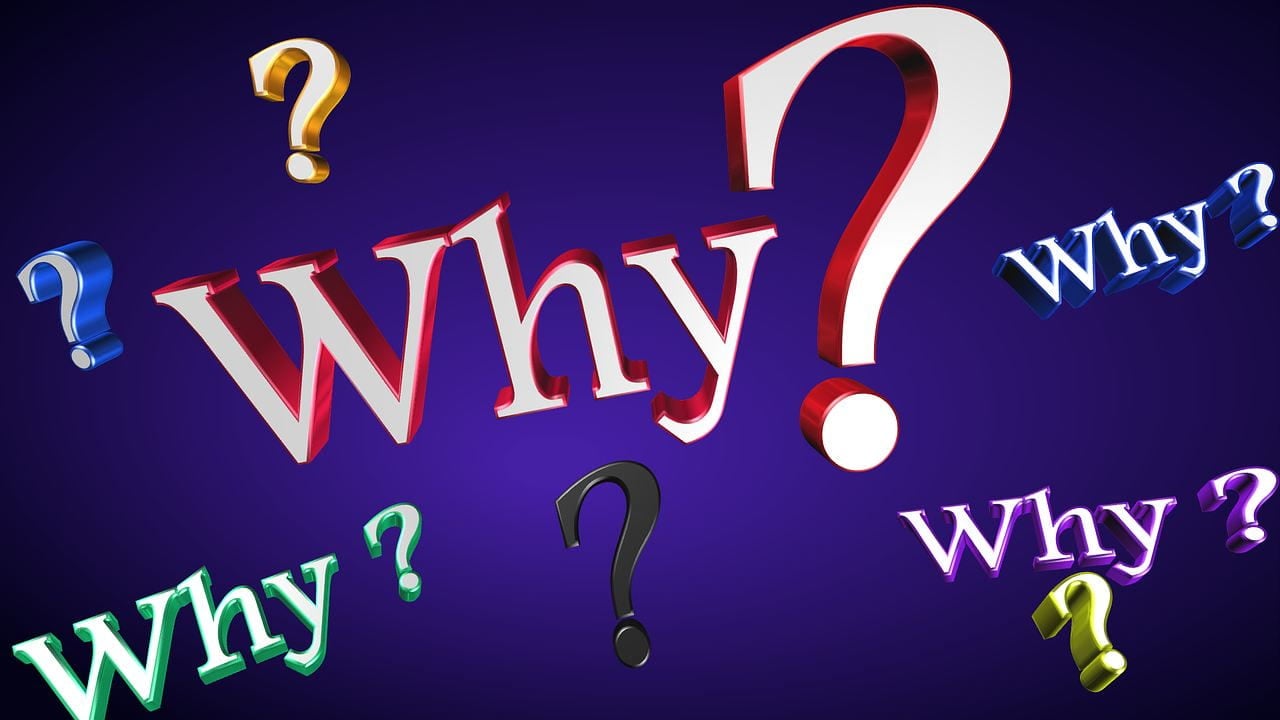Share Nintendo Miis via Flipper Zero
This tutorial outlines the basics of sharing a Mii via fc using A Flipper Zero. The first thing you need is an Nfc dump of an Amiibo like those found in Gioman101/FlipperAmiibo I used the Mario one for my test. This is where the tutorial splits off into two paths, sending and receiving Miis. First, we will start with sending a Mii to someone else. Sending a Mii The first thing you need is a Nintendo Switch or 3DS (obvious) and a Flipper Zero. Download your Mii Nfc file and put it into the Nfc folder in the root of the Flipper Sd card (it may not be in the root depending on your fw) then emulate the Amiibo on the Flipper using the built in Nfc app (fw dependent) now for the Nintendo Switch stuff. Go to your system settings, and over to the Amiibo tab, and click "Register Owner and Nickname" and register the Amiibo to the Mii. The first thing you need to is make sure you are emulation the Amiibo and, if the Amiibo is being emulated, hover your flipper over your right joystick, a new screen full of Miis will come up, select the Mii that you want to share. Another thing will come up prompting you to give the Amiibo a nickname. Give it the same nickname as the Mii, and then when prompted hover your Flipper, emulating the Amiibo, over the right joystick. It will say "Registration Complete", that means that it worked, and you can turn off your switch. Now go into qFlipper and go to the nfc folder, you will find a .shd file with the same name as the amiibo that you downloaded. Copy both of those files, and publish them as GitHub Gists, email them, or whatever. The sending bit is now over. Receiving Amiibos After receiving an Amiibo, you paste both of the files you received (the .nfc and .shd files) into the nfc folder (again, fw dependent) and go to the nfc app on your Flipper, emulate the Amiibo. Go to the Mii section of your System Settings and go to Edit and Create a Mii, go to the Create New Mii section. Click on "Copy Mii from Amiibo" and, if the Flipper is still emulating the Amiibo, hover the flipper over the right joystick then a thing that says "Copied Mii" will come up. You have now successfully shared a Mii using a Flipper Zero. I made some Miis, check them out at My Gists

This tutorial outlines the basics of sharing a Mii via fc using A Flipper Zero. The first thing you need is an Nfc dump of an Amiibo like those found in Gioman101/FlipperAmiibo I used the Mario one for my test. This is where the tutorial splits off into two paths, sending and receiving Miis. First, we will start with sending a Mii to someone else.
Sending a Mii
The first thing you need is a Nintendo Switch or 3DS (obvious) and a Flipper Zero. Download your Mii Nfc file and put it into the Nfc folder in the root of the Flipper Sd card (it may not be in the root depending on your fw) then emulate the Amiibo on the Flipper using the built in Nfc app (fw dependent) now for the Nintendo Switch stuff. Go to your system settings, and over to the Amiibo tab, and click "Register Owner and Nickname" and register the Amiibo to the Mii. The first thing you need to is make sure you are emulation the Amiibo and, if the Amiibo is being emulated, hover your flipper over your right joystick, a new screen full of Miis will come up, select the Mii that you want to share. Another thing will come up prompting you to give the Amiibo a nickname. Give it the same nickname as the Mii, and then when prompted hover your Flipper, emulating the Amiibo, over the right joystick. It will say "Registration Complete", that means that it worked, and you can turn off your switch. Now go into qFlipper and go to the nfc folder, you will find a .shd file with the same name as the amiibo that you downloaded. Copy both of those files, and publish them as GitHub Gists, email them, or whatever. The sending bit is now over.
Receiving Amiibos
After receiving an Amiibo, you paste both of the files you received (the .nfc and .shd files) into the nfc folder (again, fw dependent) and go to the nfc app on your Flipper, emulate the Amiibo. Go to the Mii section of your System Settings and go to Edit and Create a Mii, go to the Create New Mii section. Click on "Copy Mii from Amiibo" and, if the Flipper is still emulating the Amiibo, hover the flipper over the right joystick then a thing that says "Copied Mii" will come up. You have now successfully shared a Mii using a Flipper Zero.
I made some Miis, check them out at My Gists