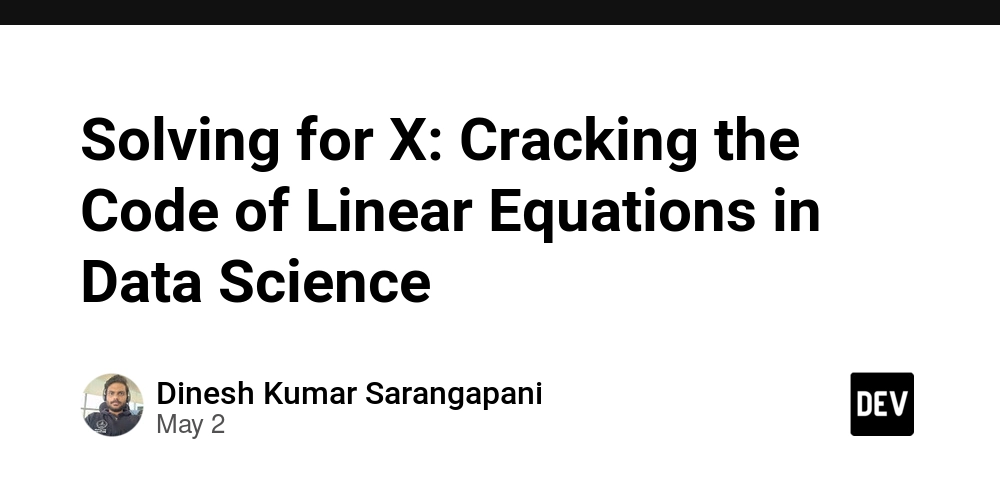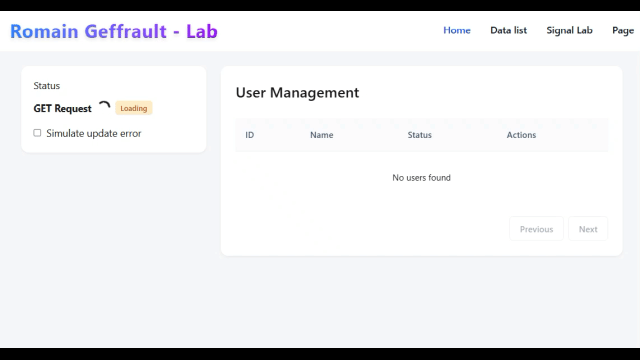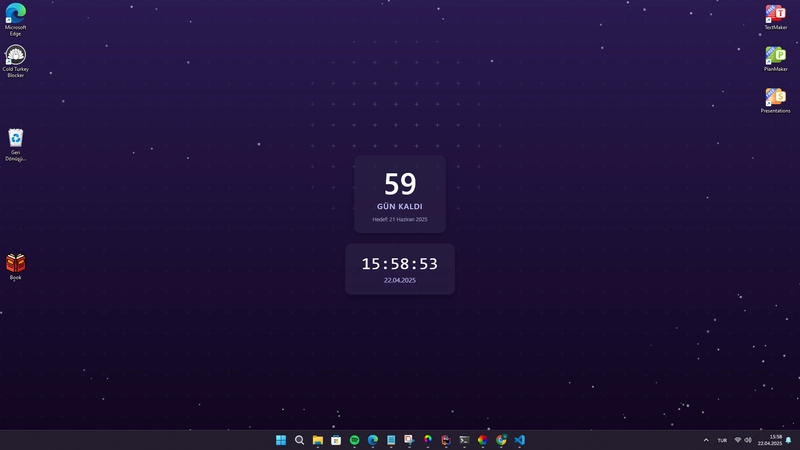Scripting Series – Part 2 of 7
In the Linux environment, scripting is a fundamental practice that empowers users and administrators to automate repetitive tasks, streamline workflows, and ensure consistency across systems. The scripting series continues and today we will look at whether you can run a specific scipt. Open VIM and name thefile you want to create. In VIM write the script and save the file. Check whether the script has been created and we can see it has. Give the script the correct permissions so we can execute it. Run the script. Output, and we see that we are not allowed to run the particular file. Stay tuned, part 3 in the series coming tomorrow! Connect with me on LinkedIn #30DaysLinuxChallenge #RedHatEnterpriseLinux #CloudWhistler #CloudEngineer #Linux #DevOps #RedHat #OpenSource #CloudComputing #Automation #CloudEngineer #SysAdmin #ITSecurity #TechTips #BusinessIT #Leadership

In the Linux environment, scripting is a fundamental practice that empowers users and administrators to automate repetitive tasks, streamline workflows, and ensure consistency across systems.
The scripting series continues and today we will look at whether you can run a specific scipt.
Open VIM and name thefile you want to create.
![]()
In VIM write the script and save the file.

Check whether the script has been created and we can see it has.

Give the script the correct permissions so we can execute it.
![]()
Output, and we see that we are not allowed to run the particular file.

Stay tuned, part 3 in the series coming tomorrow!
Connect with me on LinkedIn
#30DaysLinuxChallenge #RedHatEnterpriseLinux
#CloudWhistler #CloudEngineer #Linux
#DevOps #RedHat #OpenSource
#CloudComputing #Automation
#CloudEngineer #SysAdmin #ITSecurity #TechTips #BusinessIT #Leadership