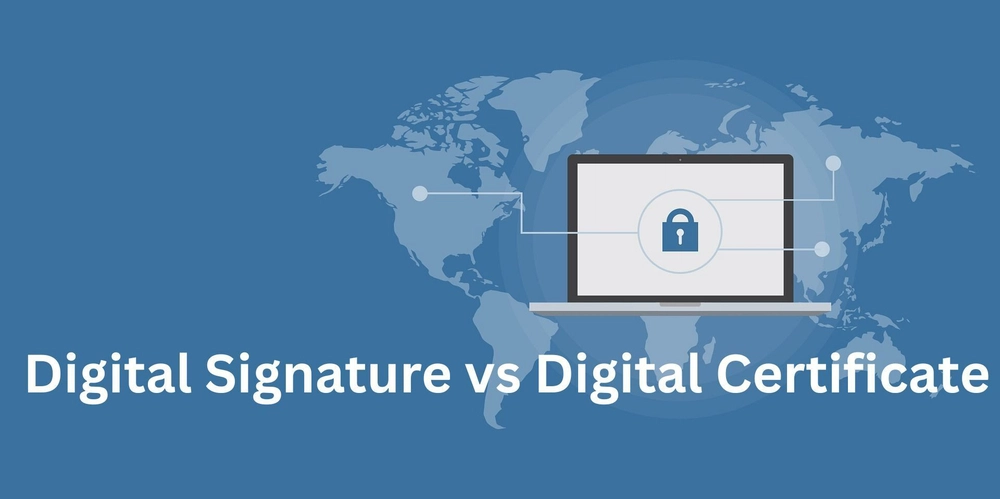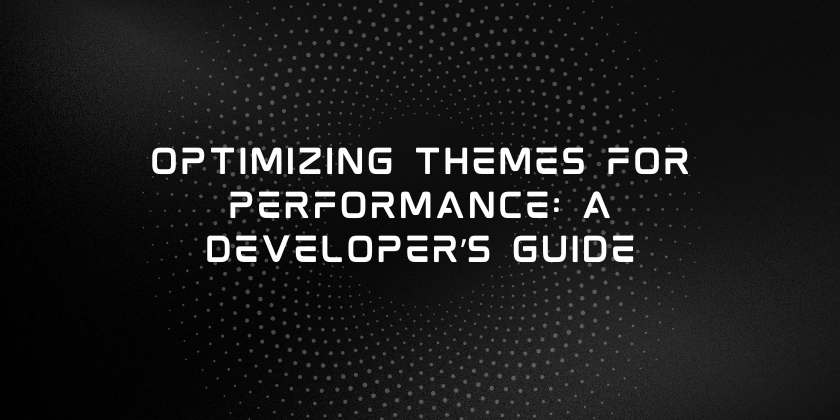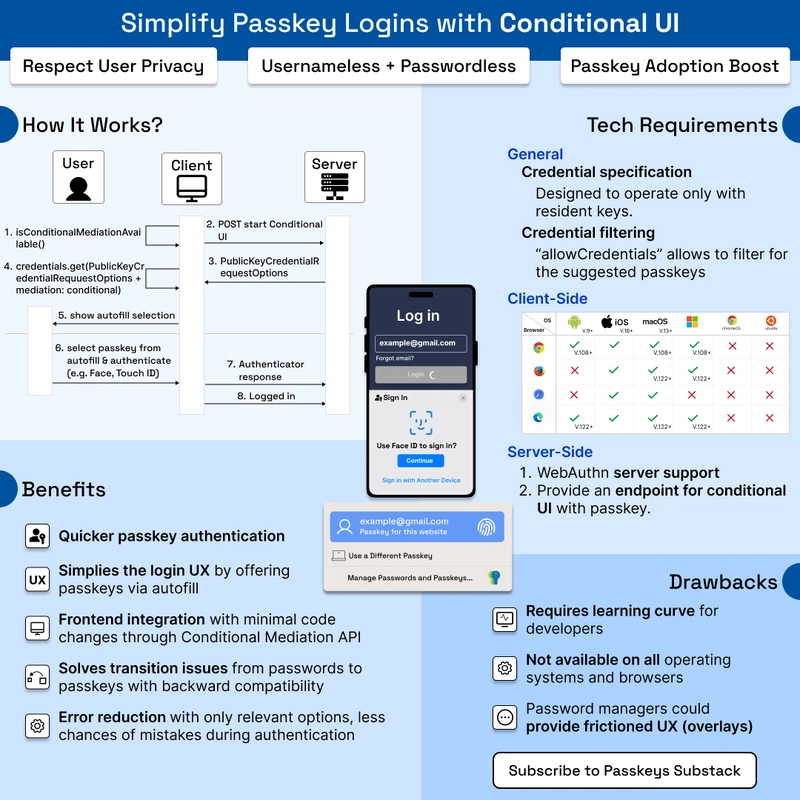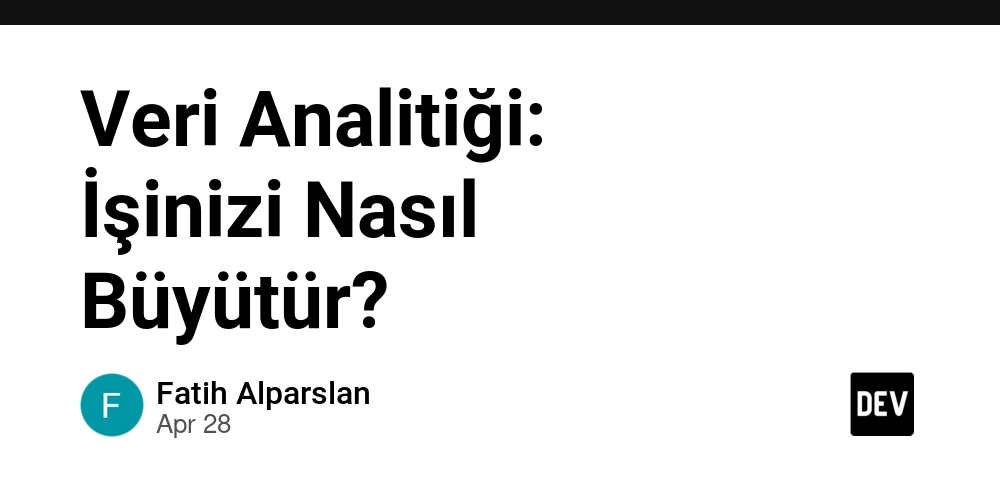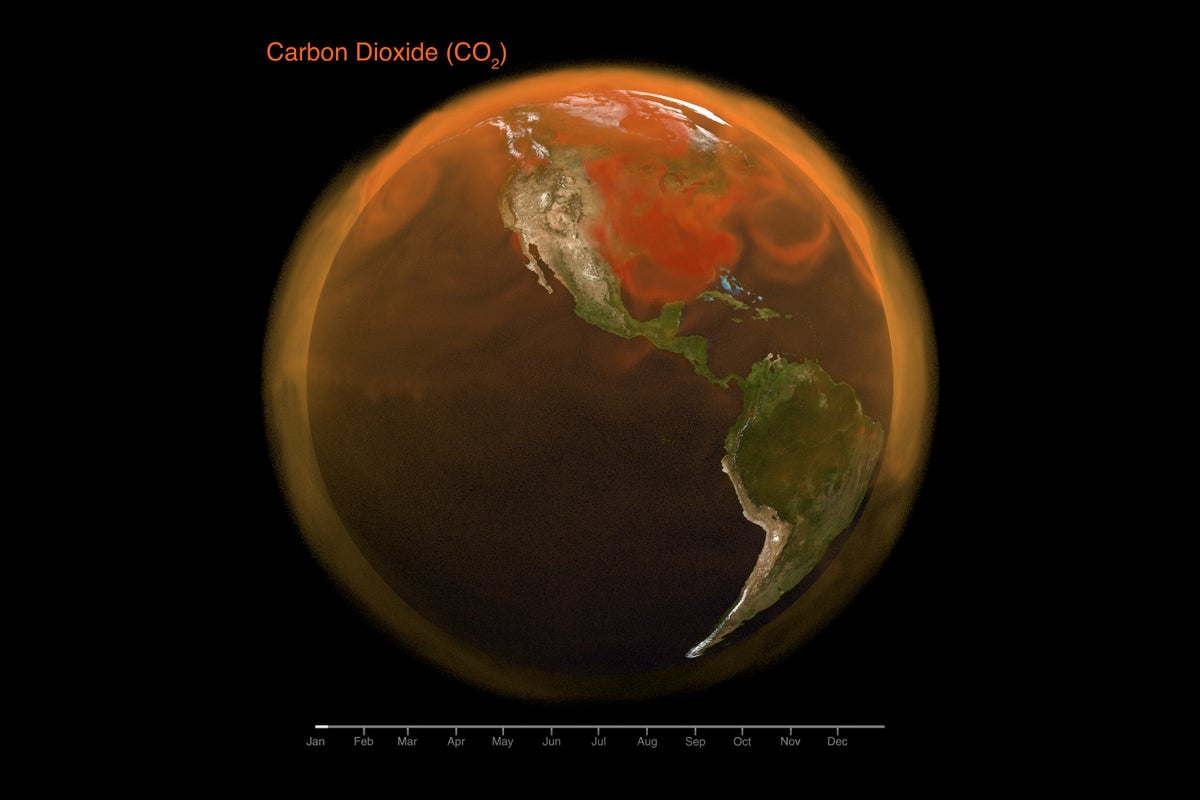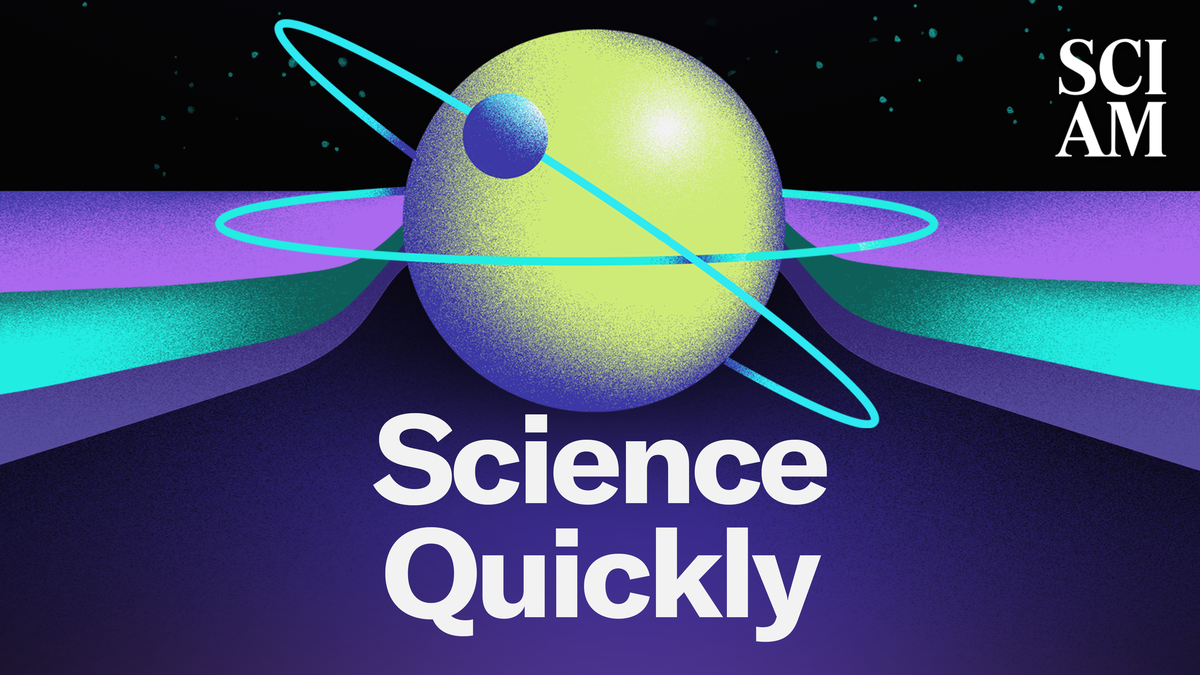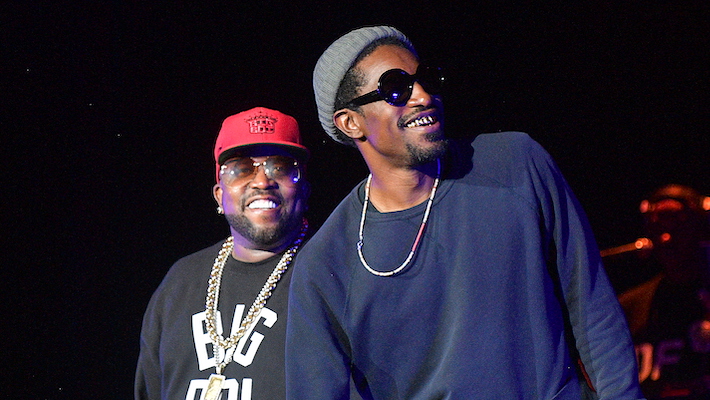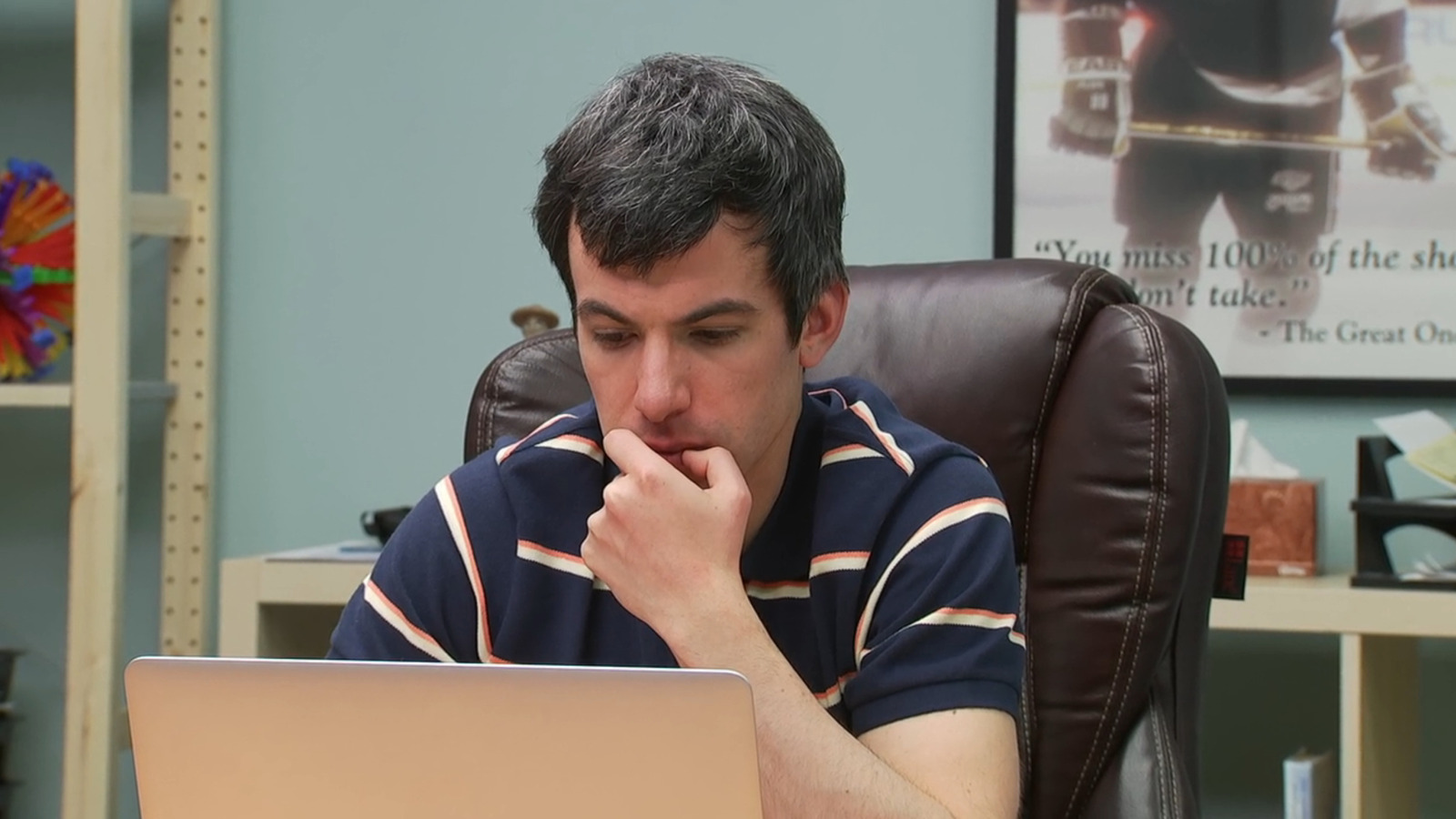Rethinking student assessment: Tools and strategies for meaningful evaluation
In today’s evolving educational landscape, effective student assessment goes beyond multiple-choice tests and letter grades. According to a recent study, over 60 percent of educators believe traditional assessments fail to fully measure student understanding.


Key points:
- When it comes to student assessments, it’s time for new ways to gauge learning
- A critical shift in digital instruction in 2025
- Closing the digital use divide with active and engaging learning
- For more news on digital resources, visit eSN’s Digital Learning hub
In today’s evolving educational landscape, effective student assessment goes beyond multiple-choice tests and letter grades. According to a recent study, over 60 percent of educators believe traditional assessments fail to fully measure student understanding.
With the rise of digital tools, teachers now have innovative ways to assess learning that provide deeper insights and engage students more meaningfully. Here are five powerful resources that can transform how you evaluate student progress.
Wakelet: Wakelet is traditionally known as a curation tool, but its versatility makes it an excellent assessment platform. It allows students to compile evidence of learning through text, images, videos, and links, fostering creativity and critical thinking.
Unlike traditional tests, Wakelet empowers students to demonstrate understanding in a personalized and reflective way. It also facilitates peer and teacher feedback, making assessment a more collaborative process.
For a history project, I ask students to create a Wakelet collection on the causes of the American Revolution. They include primary sources, personal reflections, video summaries, and even AI-generated artwork to illustrate key concepts. Reviewing their collections provides a richer, more comprehensive view of their understanding than a standard test would.
Adobe Express: Adobe Express allows students to record video responses to prompts, making it a good choice for educators looking to assess verbal communication, critical thinking, and creativity. Its intuitive interface empowers even young learners to express themselves confidently.
I love how students can articulate their thoughts verbally, encouraging creativity and deeper reflection. For educators, this personalized approach illuminates student thought processes, highlighting not just what they know but how they’re reasoning, interpreting, and connecting ideas.
For a science project, I ask students to create an Adobe Express web page explaining the water cycle. They incorporate images, infographics, short video explanations, and AI-generated visuals to illustrate key concepts. Reviewing their projects provides deeper insights into their understanding than a multiple-choice test would.
Canva: The polls available from Canva offer a fresh take on gauging student understanding. Through the easy-to-use templates, educators can create real-time polls to assess knowledge, check for misconceptions, or gather feedback.
I love how simple it is to create the polls, and how fast they are, making them ideal for formative assessments during or after lessons. The visual appeal and interactivity of Canva ensure students stay engaged, especially in online or hybrid learning environments.
For a literature assignment, I have students design a Canva infographic analyzing a novel’s themes. They include key quotes, character relationships, and symbolic imagery. Their designs offer a deeper, more personalized understanding of the text than a written summary alone. It’s also a fantastic way to make students feel heard, particularly when polls are used for classroom decision-making or feedback.
Padlet: Padlet is a dynamic online whiteboard platform that encourages creativity, collaboration, and critical thinking. It allows students to share their work in real-time using posts that can include text, images, videos, or links.
I love how Padlet facilitates a collaborative environment. It is perfect for group projects, brainstorming sessions, and peer-to-peer feedback, making learning more interactive and engaging.
For a geography unit, I have students create a Padlet board on climate change. They add research articles, video explanations, data charts, and personal reflections. Reviewing their boards gives a broader, more nuanced perspective on their understanding than a written quiz would.
Discovery Education Experience: Discovery Education Experience is an essential classroom companion for not only interactive content, but also formative assessment. Among the great assessment tools in Experience is the Quiz tool. Quiz allows educators to embed questions directly into videos, turning passive watching into active engagement.
I love the ability to assess comprehension in real-time. This helps ensure that students stay engaged and allows me to adjust instruction on the spot. The pre-made quizzes also offer instant feedback, helping students reflect on their learning process.
For example, in a middle school science class, I rely on the Video Quiz feature to assess understanding of the water cycle. Students watch a short video, answer embedded questions, and discuss their responses in small groups. I love that I can find a library of pre-created quizzes or create my own. This formative approach helps me identify misconceptions and provides targeted support before moving to a summative assessment.
Assessment should be as dynamic as learning itself. By leveraging digital tools, educators can move beyond one-size-fits-all tests and embrace assessments that capture student growth in meaningful ways. With technology at our fingertips, it’s time to rethink how we measure learning and ensure that every student can showcase their knowledge in ways that work best for them.