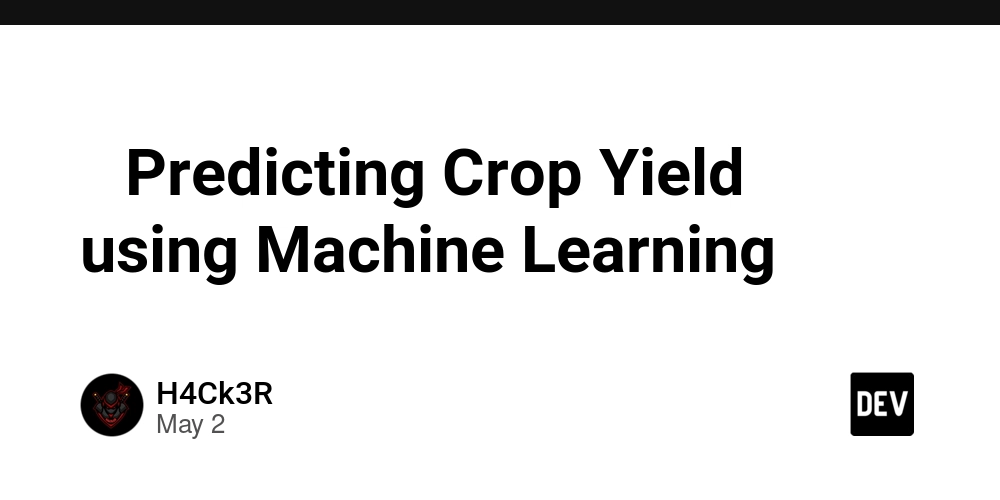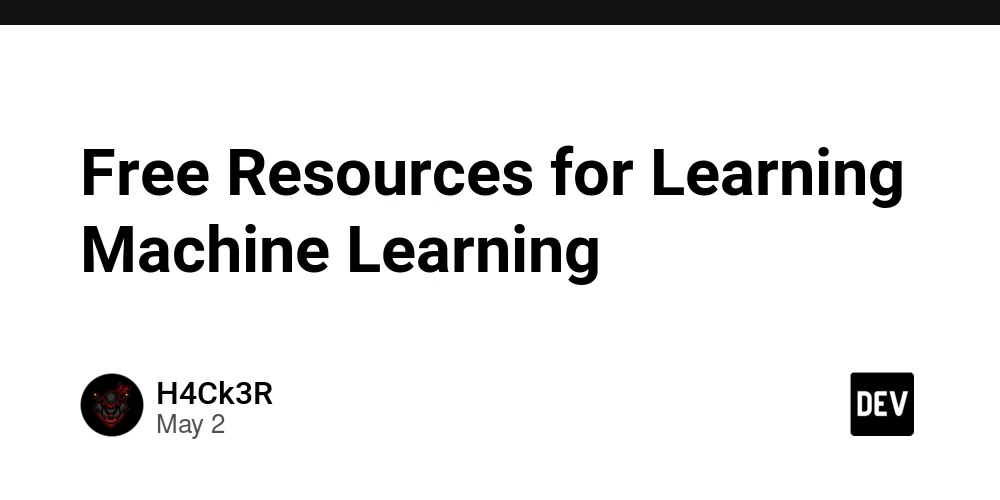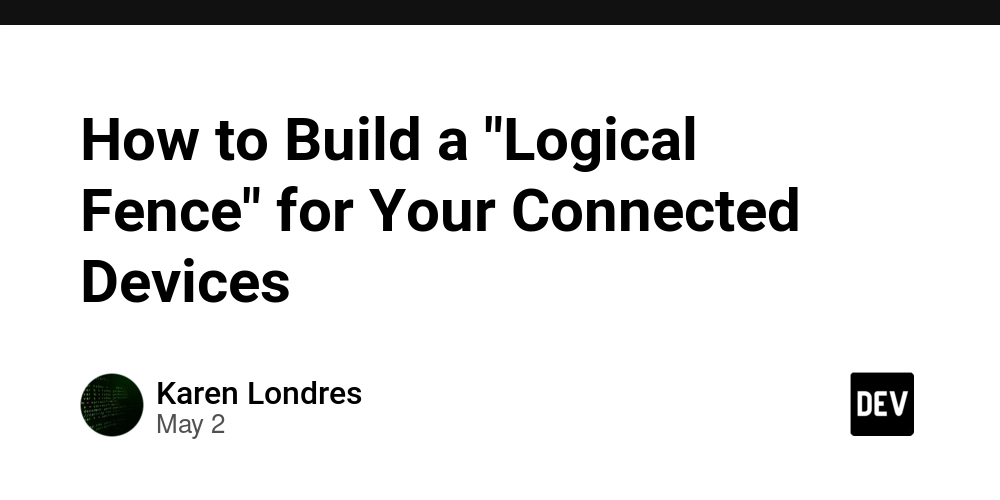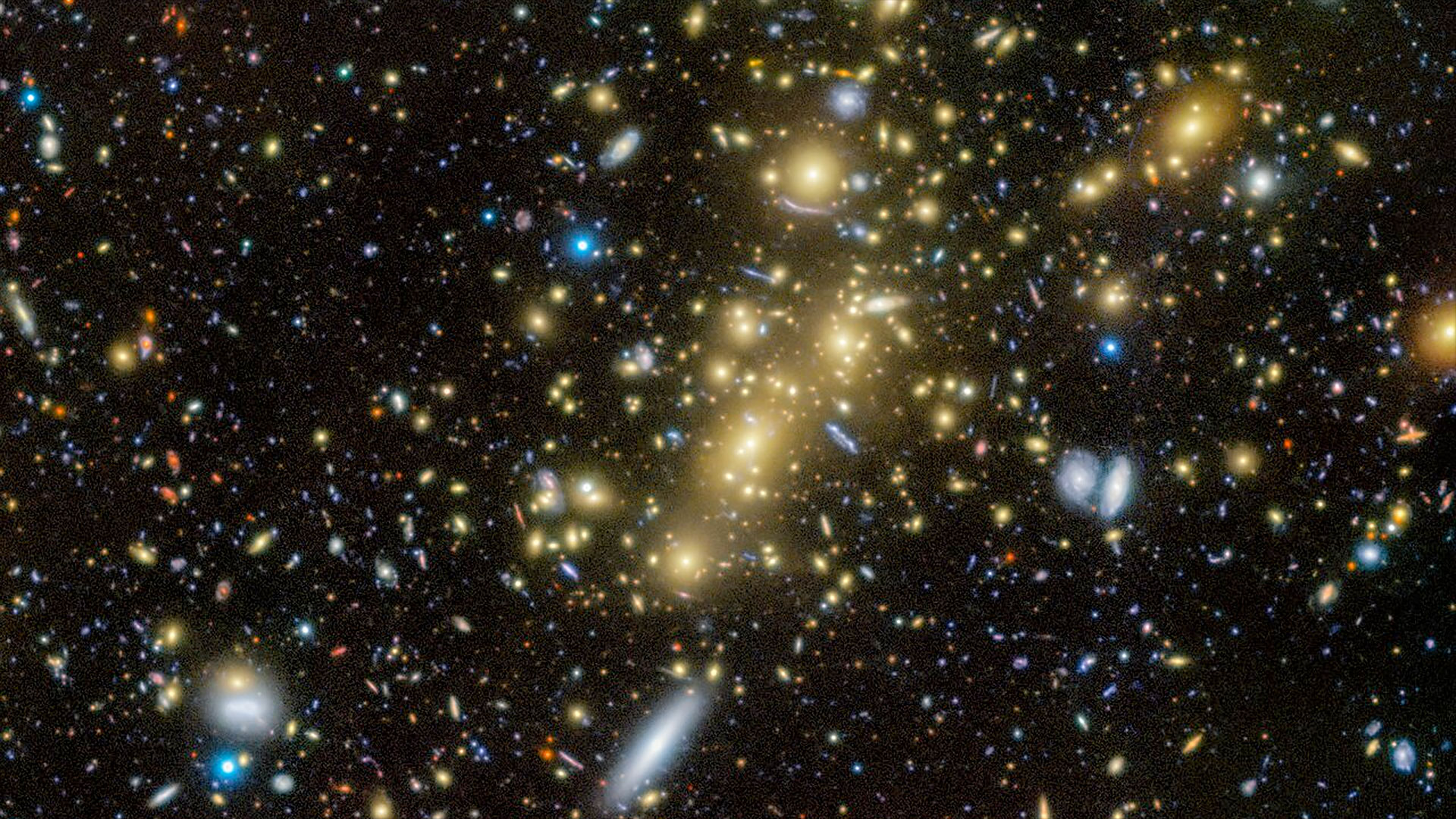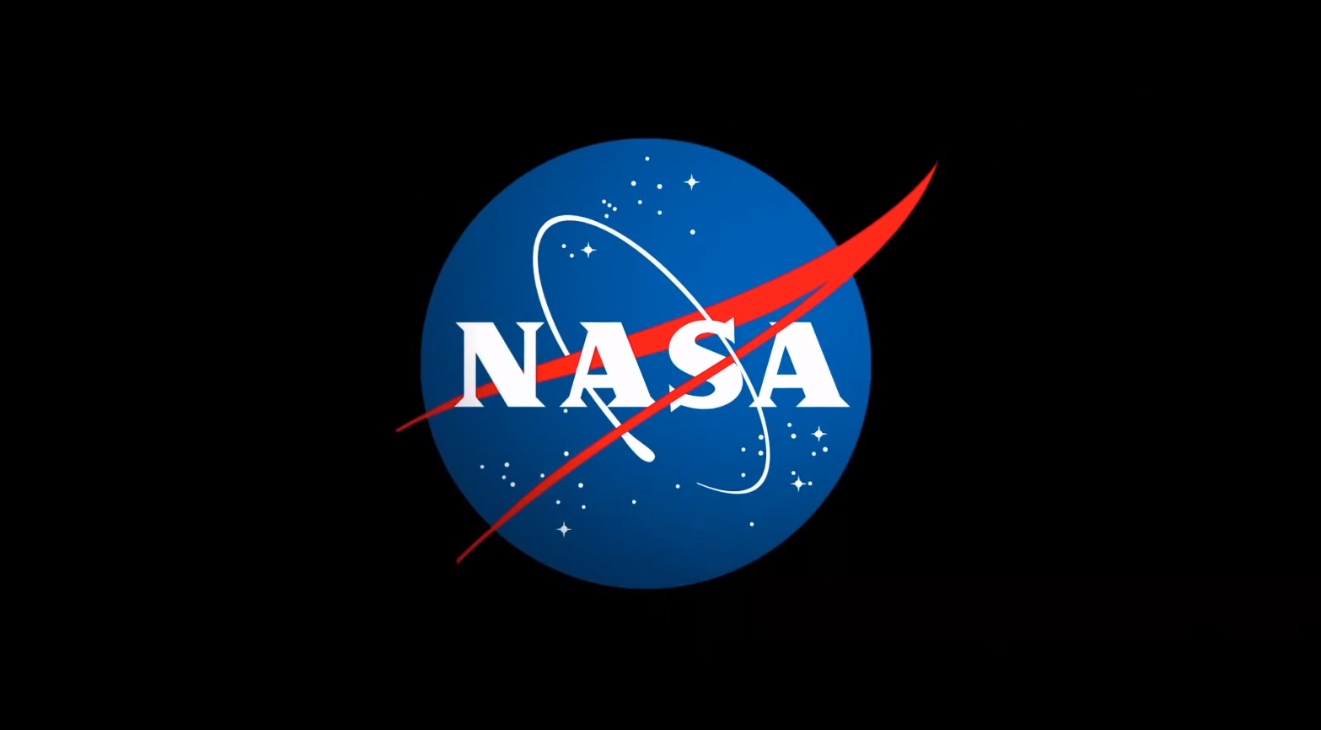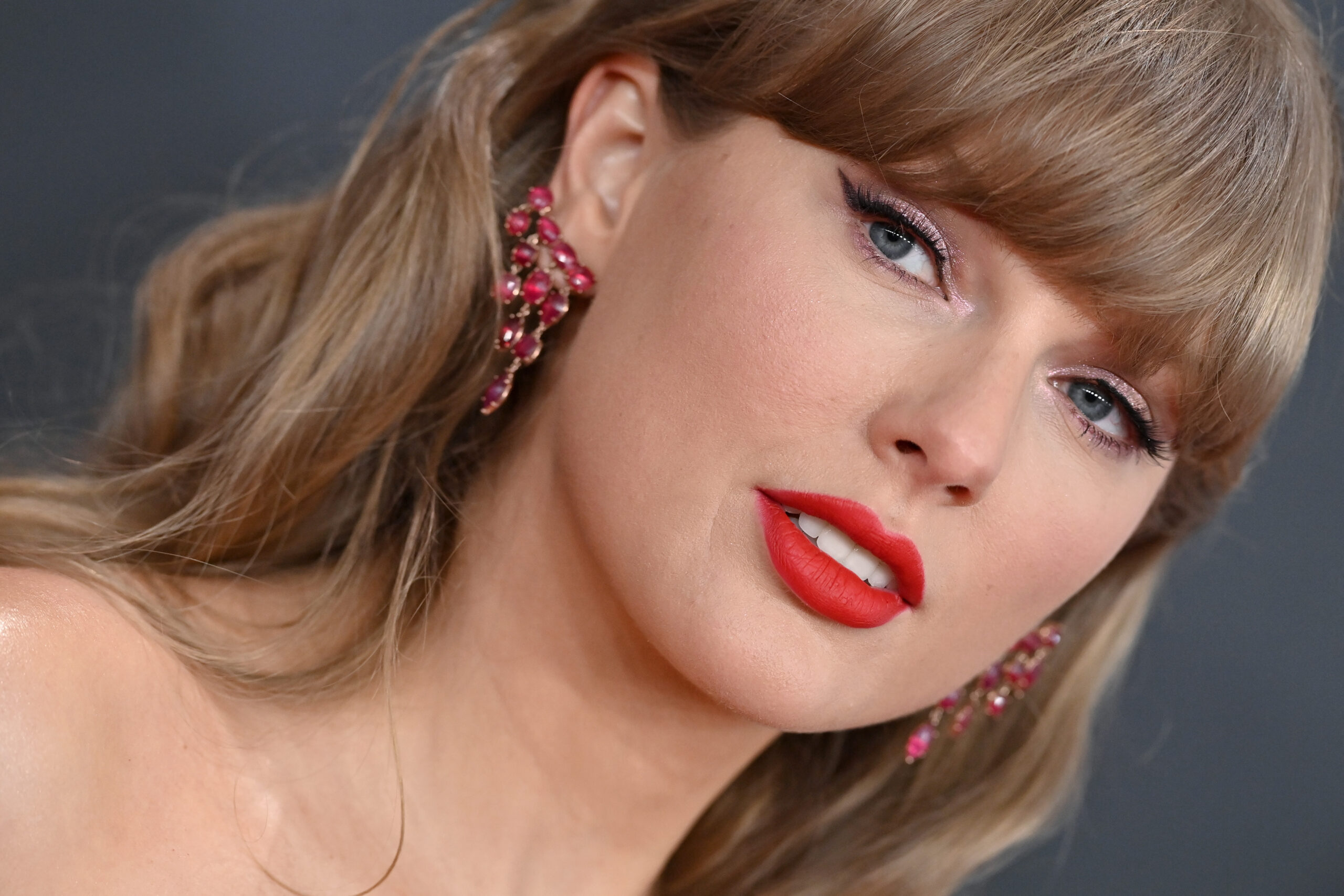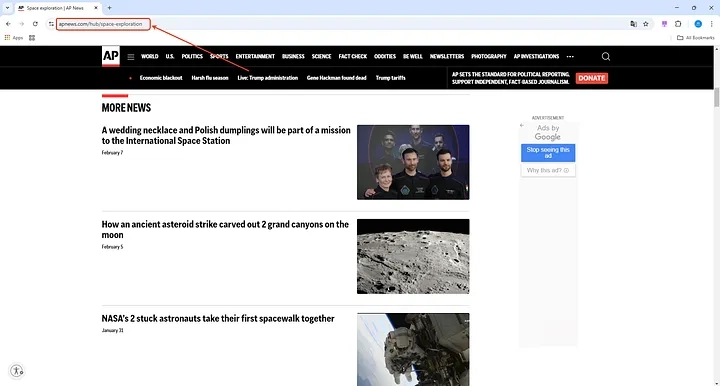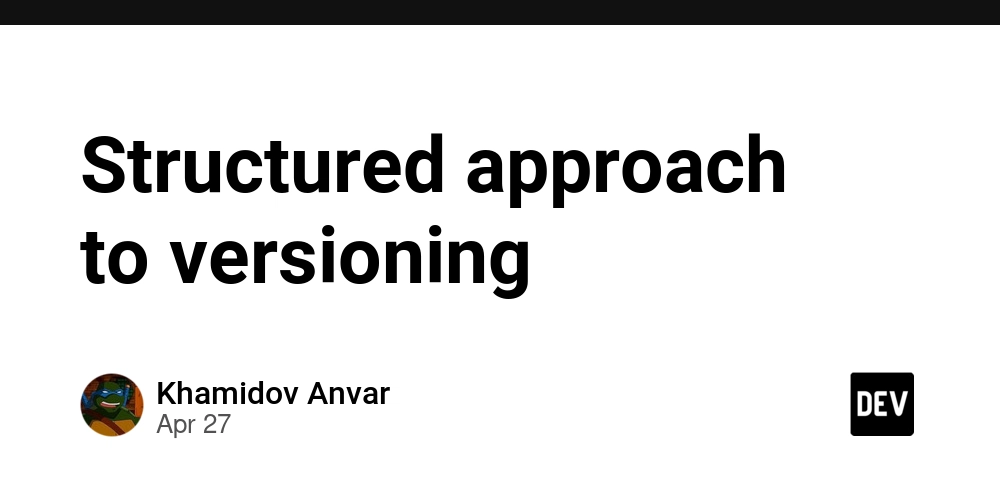Resolving Ambiguous Method Call in AutoMapper with Dependency Injection in .NET
When working with .NET Core and AutoMapper for object mapping, you might encounter an issue where the call to AddAutoMapper becomes ambiguous. This issue can arise from multiple overloads of the AddAutoMapper method, which can lead to confusion for the compiler, making it difficult for it to decide which method to call. This article will walk you through the cause of this issue, explain how to resolve it, and offer best practices for integrating AutoMapper with Dependency Injection in .NET. The Problem: Ambiguous Method Call In .NET, the AddAutoMapper method is part of the AutoMapper.Extensions.Microsoft.DependencyInjection package. It allows you to configure AutoMapper in the Dependency Injection (DI) container, making it available throughout your application. However, you may run into an error like this: The call is ambiguous between the following methods or properties: 'Microsoft.Extensions.DependencyInjection.ServiceCollectionExtensions.AddAutoMapper(Microsoft.Extensions.DependencyInjection.IServiceCollection, params System.Reflection.Assembly[])' and 'Microsoft.Extensions.DependencyInjection.ServiceCollectionExtensions.AddAutoMapper(Microsoft.Extensions.DependencyInjection.IServiceCollection, params System.Reflection.Assembly[])' This error occurs because the compiler cannot differentiate between two overloads of the AddAutoMapper method, even though they appear identical. The two methods may be defined in different assemblies or versions, causing ambiguity. Causes of the Issue There are a few reasons why this ambiguity might occur: Conflicting Versions of AutoMapper or Related Packages: You may have multiple versions of the AutoMapper or AutoMapper.Extensions.Microsoft.DependencyInjection package in your project or solution. When different versions of these packages define the same method signature, the compiler is unable to determine which one to use. Multiple Assemblies with Overlapping Definitions: In larger applications or solutions, you may reference multiple assemblies that include the same method definitions. For example, if you are using AutoMapper in different projects within the same solution, this could cause the compiler to be confused about which method to use. Incorrect or Redundant using Directives: If your code includes multiple using statements for different namespaces that provide the same method overload, this can cause ambiguity. It is essential to ensure that you are only referencing the correct namespaces. How to Resolve the Issue Let’s take a look at several steps to resolve the ambiguity when calling AddAutoMapper. 1. Ensure Consistent Package Versions Ensure that all projects in your solution are using the same version of the AutoMapper and AutoMapper.Extensions.Microsoft.DependencyInjection packages. You can check and update the versions in your project files (.csproj), or use the NuGet Package Manager to ensure consistency. Here’s how you can define the package version in the .csproj: You can also run the following command in your terminal to update all packages to the latest stable versions: dotnet add package AutoMapper.Extensions.Microsoft.DependencyInjection --version 12.0.0 2. Fix Namespace Conflicts Check your using statements at the top of your files. You may have multiple namespaces that are defining the same method. Ensure that you are using only the correct namespace that contains the desired extension method. For example, make sure you're using: using AutoMapper; and avoid redundant or conflicting namespaces that might include the same method signature. 3. Explicitly Specify Method Parameters To resolve ambiguity, you can explicitly specify which assembly you are using when calling AddAutoMapper. AutoMapper allows you to specify the assemblies that should be scanned for mapping profiles. Instead of passing all assemblies, you can pass just the required one: services.AddAutoMapper(typeof(Startup)); // Pass the type of your Startup class This helps reduce the ambiguity by ensuring that only one assembly is considered, which is often the root cause of the problem. 4. Clean and Rebuild the Solution After making changes to your package versions or resolving any conflicts, it is always a good idea to clean and rebuild your solution. This ensures that all the assemblies and dependencies are correctly reloaded, and it clears any cached data. In Visual Studio, navigate to Build > Clean Solution, and then Build > Rebuild Solution. Alternatively, you can run the following commands in your terminal: dotnet clean dotnet build 5. Use Dependency Injection Correctly When configuring AutoMapper with Dependency Injection, ensure that you are passing only the necessary assemblies that contain the mapping profiles. Here’s an example of configuring AutoMapper in Startup.cs: public void ConfigureSer

When working with .NET Core and AutoMapper for object mapping, you might encounter an issue where the call to AddAutoMapper becomes ambiguous. This issue can arise from multiple overloads of the AddAutoMapper method, which can lead to confusion for the compiler, making it difficult for it to decide which method to call.
This article will walk you through the cause of this issue, explain how to resolve it, and offer best practices for integrating AutoMapper with Dependency Injection in .NET.
The Problem: Ambiguous Method Call
In .NET, the AddAutoMapper method is part of the AutoMapper.Extensions.Microsoft.DependencyInjection package. It allows you to configure AutoMapper in the Dependency Injection (DI) container, making it available throughout your application.
However, you may run into an error like this:
The call is ambiguous between the following methods or properties:
'Microsoft.Extensions.DependencyInjection.ServiceCollectionExtensions.AddAutoMapper(Microsoft.Extensions.DependencyInjection.IServiceCollection, params System.Reflection.Assembly[])'
and
'Microsoft.Extensions.DependencyInjection.ServiceCollectionExtensions.AddAutoMapper(Microsoft.Extensions.DependencyInjection.IServiceCollection, params System.Reflection.Assembly[])'
This error occurs because the compiler cannot differentiate between two overloads of the AddAutoMapper method, even though they appear identical. The two methods may be defined in different assemblies or versions, causing ambiguity.
Causes of the Issue
There are a few reasons why this ambiguity might occur:
-
Conflicting Versions of
AutoMapperor Related Packages:- You may have multiple versions of the
AutoMapperorAutoMapper.Extensions.Microsoft.DependencyInjectionpackage in your project or solution. When different versions of these packages define the same method signature, the compiler is unable to determine which one to use.
- You may have multiple versions of the
-
Multiple Assemblies with Overlapping Definitions:
- In larger applications or solutions, you may reference multiple assemblies that include the same method definitions. For example, if you are using AutoMapper in different projects within the same solution, this could cause the compiler to be confused about which method to use.
-
Incorrect or Redundant
usingDirectives:- If your code includes multiple
usingstatements for different namespaces that provide the same method overload, this can cause ambiguity. It is essential to ensure that you are only referencing the correct namespaces.
- If your code includes multiple
How to Resolve the Issue
Let’s take a look at several steps to resolve the ambiguity when calling AddAutoMapper.
1. Ensure Consistent Package Versions
Ensure that all projects in your solution are using the same version of the AutoMapper and AutoMapper.Extensions.Microsoft.DependencyInjection packages. You can check and update the versions in your project files (.csproj), or use the NuGet Package Manager to ensure consistency.
Here’s how you can define the package version in the .csproj:
Include="AutoMapper.Extensions.Microsoft.DependencyInjection" Version="12.0.0" />
You can also run the following command in your terminal to update all packages to the latest stable versions:
dotnet add package AutoMapper.Extensions.Microsoft.DependencyInjection --version 12.0.0
2. Fix Namespace Conflicts
Check your using statements at the top of your files. You may have multiple namespaces that are defining the same method. Ensure that you are using only the correct namespace that contains the desired extension method.
For example, make sure you're using:
using AutoMapper;
and avoid redundant or conflicting namespaces that might include the same method signature.
3. Explicitly Specify Method Parameters
To resolve ambiguity, you can explicitly specify which assembly you are using when calling AddAutoMapper. AutoMapper allows you to specify the assemblies that should be scanned for mapping profiles.
Instead of passing all assemblies, you can pass just the required one:
services.AddAutoMapper(typeof(Startup)); // Pass the type of your Startup class
This helps reduce the ambiguity by ensuring that only one assembly is considered, which is often the root cause of the problem.
4. Clean and Rebuild the Solution
After making changes to your package versions or resolving any conflicts, it is always a good idea to clean and rebuild your solution. This ensures that all the assemblies and dependencies are correctly reloaded, and it clears any cached data.
In Visual Studio, navigate to Build > Clean Solution, and then Build > Rebuild Solution.
Alternatively, you can run the following commands in your terminal:
dotnet clean
dotnet build
5. Use Dependency Injection Correctly
When configuring AutoMapper with Dependency Injection, ensure that you are passing only the necessary assemblies that contain the mapping profiles.
Here’s an example of configuring AutoMapper in Startup.cs:
public void ConfigureServices(IServiceCollection services)
{
services.AddAutoMapper(typeof(Startup)); // Automatically scan the assembly where Startup is located
// Other service configurations...
}
In this example, typeof(Startup) ensures that AutoMapper will scan the assembly where the Startup class resides, avoiding unnecessary ambiguity.
6. Verify for Multiple Assembly References
If you’re working in a multi-project solution, make sure that the AutoMapper package and the AutoMapper.Extensions.Microsoft.DependencyInjection package are only referenced once in the entire solution.
To check for conflicting references, examine your obj and bin folders, and ensure that there are no duplicate versions of the same assemblies. You can also use the following command to list the versions of installed packages:
dotnet list package
Best Practices for Using AutoMapper with Dependency Injection
Here are some best practices for using AutoMapper in your .NET applications to avoid issues like the one discussed above:
-
Centralize Profile Configuration:
- Place your mapping profiles in a dedicated assembly or class and reference only that assembly when calling
AddAutoMapper. This improves organization and reduces ambiguity.
- Place your mapping profiles in a dedicated assembly or class and reference only that assembly when calling
-
Use
typeof()Instead of Passing Multiple Assemblies:- If you are working with just one assembly, pass
typeof(Startup)or another central class as the argument toAddAutoMapper. This is a clean and simple approach.
- If you are working with just one assembly, pass
-
Review Your Dependencies Regularly:
- Ensure that you are not using multiple versions of the same package across different projects. Regularly update and audit your packages to avoid compatibility issues.
-
Test for Regression Issues:
- When upgrading or downgrading packages, thoroughly test your application to ensure that changes do not break existing functionality, especially when dealing with third-party libraries like AutoMapper.
Conclusion
An ambiguous method call in AutoMapper can be frustrating, but it’s a common issue that arises from conflicting package versions, redundant namespaces, and incorrect DI configuration. By following the steps outlined in this article, you can resolve the ambiguity and configure AutoMapper in a clean and effective way. Always ensure consistent package versions, resolve namespace conflicts, and follow best practices for Dependency Injection to ensure smooth integration of AutoMapper in your .NET applications.