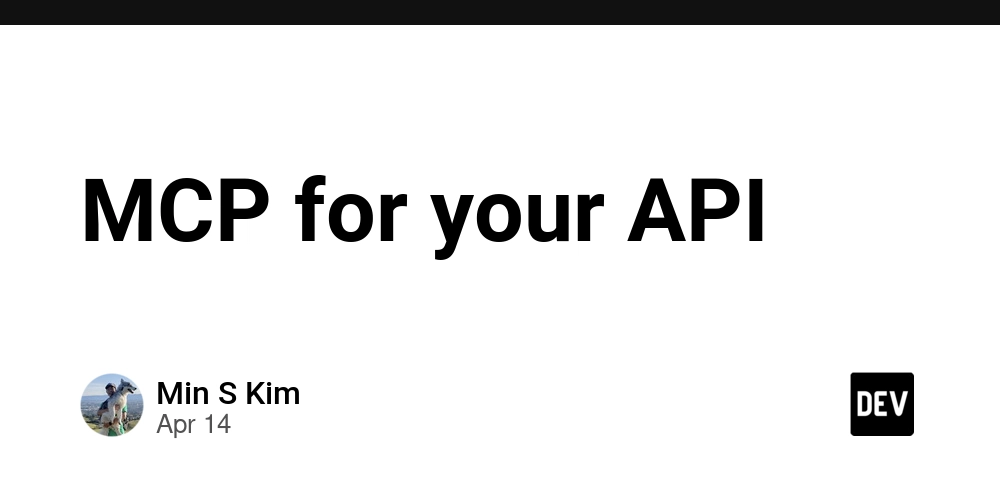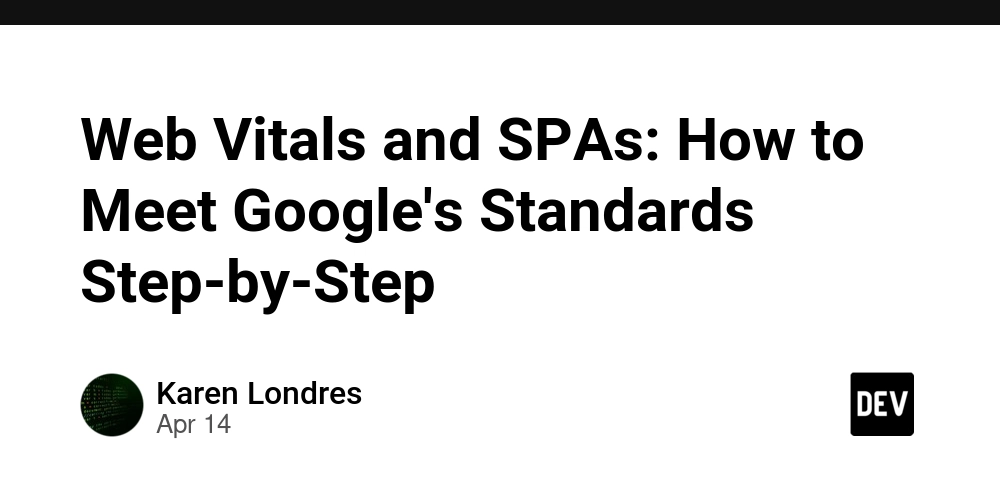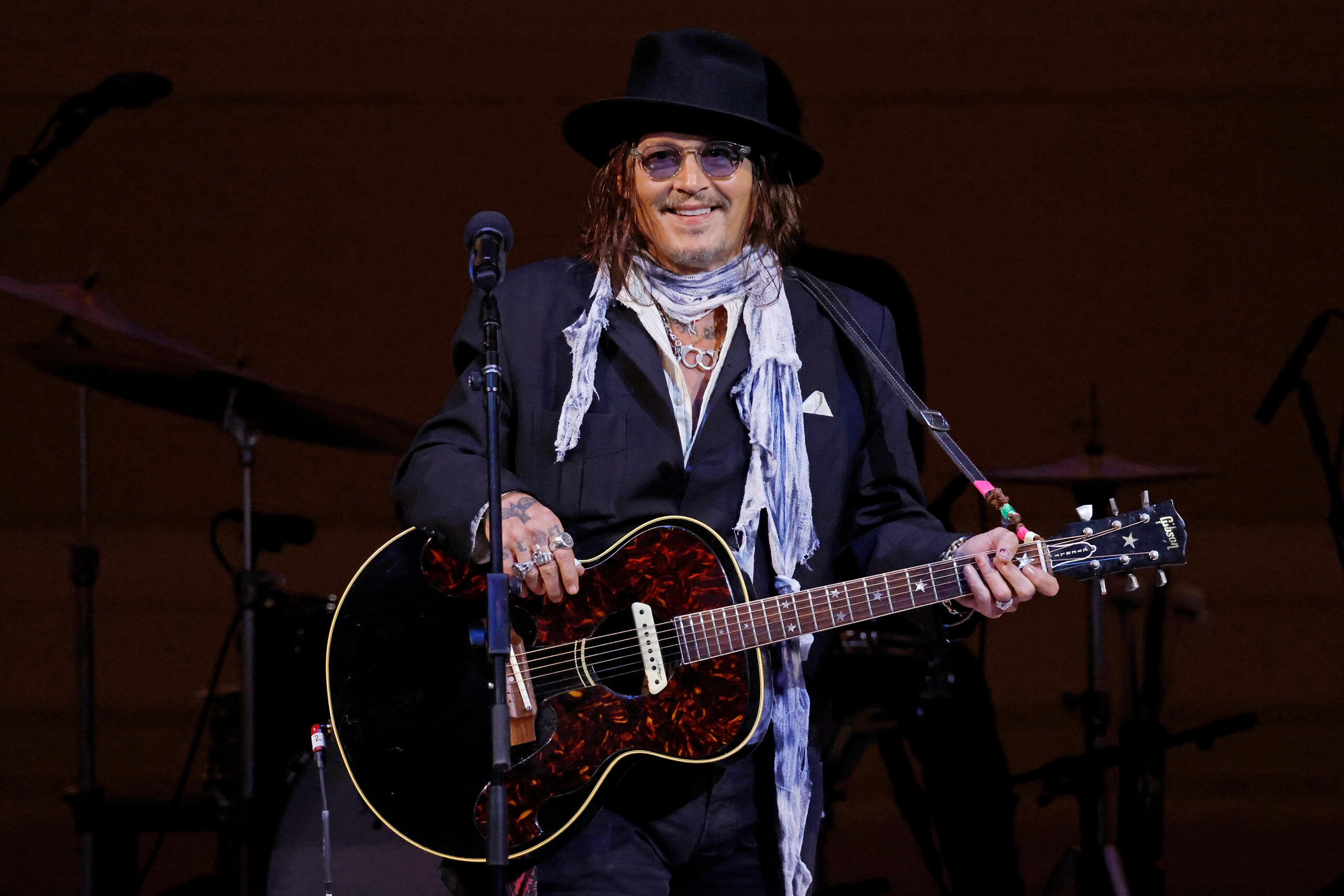Optimizing Large Datasets in PostgreSQL With Partitioning
Optimizing Large Datasets in PostgreSQL With Partitioning As your database grows, query performance can start to degrade. PostgreSQL table partitioning is a powerful strategy that helps manage and speed up access to large volumes of data by splitting tables into smaller, more manageable chunks. What Is Table Partitioning? Partitioning splits a large table into smaller tables (partitions), but queries run against the parent table. PostgreSQL supports declarative partitioning using PARTITION BY. Step 1: Create a Partitioned Table Let’s partition a logs table by month using the created_at timestamp: CREATE TABLE logs ( id SERIAL PRIMARY KEY, message TEXT, created_at DATE NOT NULL ) PARTITION BY RANGE (created_at); Step 2: Add Monthly Partitions Now create partitions for each month: CREATE TABLE logs_2024_01 PARTITION OF logs FOR VALUES FROM ('2024-01-01') TO ('2024-02-01'); CREATE TABLE logs_2024_02 PARTITION OF logs FOR VALUES FROM ('2024-02-01') TO ('2024-03-01'); -- Add more as needed Step 3: Query Behavior Queries on logs will automatically target only the relevant partitions if your WHERE clause uses the partition key (here, created_at): SELECT * FROM logs WHERE created_at BETWEEN '2024-01-15' AND '2024-01-31'; This significantly reduces the number of rows scanned. Step 4: Insert Behavior PostgreSQL will automatically route inserted rows to the correct partition: INSERT INTO logs (message, created_at) VALUES ('System rebooted', '2024-01-20'); Best Practices Keep partitions reasonably sized (monthly or daily, depending on volume) Use pg_partman for automated partition management Index each partition as needed, not just the parent Conclusion Partitioning is essential for high-performance querying in large PostgreSQL datasets. With declarative syntax, it's easier than ever to implement and maintain. Use it to scale your app’s database layer confidently. If this post helped you, consider supporting me: buymeacoffee.com/hexshift

Optimizing Large Datasets in PostgreSQL With Partitioning
As your database grows, query performance can start to degrade. PostgreSQL table partitioning is a powerful strategy that helps manage and speed up access to large volumes of data by splitting tables into smaller, more manageable chunks.
What Is Table Partitioning?
Partitioning splits a large table into smaller tables (partitions), but queries run against the parent table. PostgreSQL supports declarative partitioning using PARTITION BY.
Step 1: Create a Partitioned Table
Let’s partition a logs table by month using the created_at timestamp:
CREATE TABLE logs (
id SERIAL PRIMARY KEY,
message TEXT,
created_at DATE NOT NULL
) PARTITION BY RANGE (created_at);Step 2: Add Monthly Partitions
Now create partitions for each month:
CREATE TABLE logs_2024_01 PARTITION OF logs
FOR VALUES FROM ('2024-01-01') TO ('2024-02-01');
CREATE TABLE logs_2024_02 PARTITION OF logs
FOR VALUES FROM ('2024-02-01') TO ('2024-03-01');
-- Add more as neededStep 3: Query Behavior
Queries on logs will automatically target only the relevant partitions if your WHERE clause uses the partition key (here, created_at):
SELECT * FROM logs WHERE created_at BETWEEN '2024-01-15' AND '2024-01-31';This significantly reduces the number of rows scanned.
Step 4: Insert Behavior
PostgreSQL will automatically route inserted rows to the correct partition:
INSERT INTO logs (message, created_at)
VALUES ('System rebooted', '2024-01-20');Best Practices
- Keep partitions reasonably sized (monthly or daily, depending on volume)
- Use
pg_partmanfor automated partition management - Index each partition as needed, not just the parent
Conclusion
Partitioning is essential for high-performance querying in large PostgreSQL datasets. With declarative syntax, it's easier than ever to implement and maintain. Use it to scale your app’s database layer confidently.
If this post helped you, consider supporting me: buymeacoffee.com/hexshift