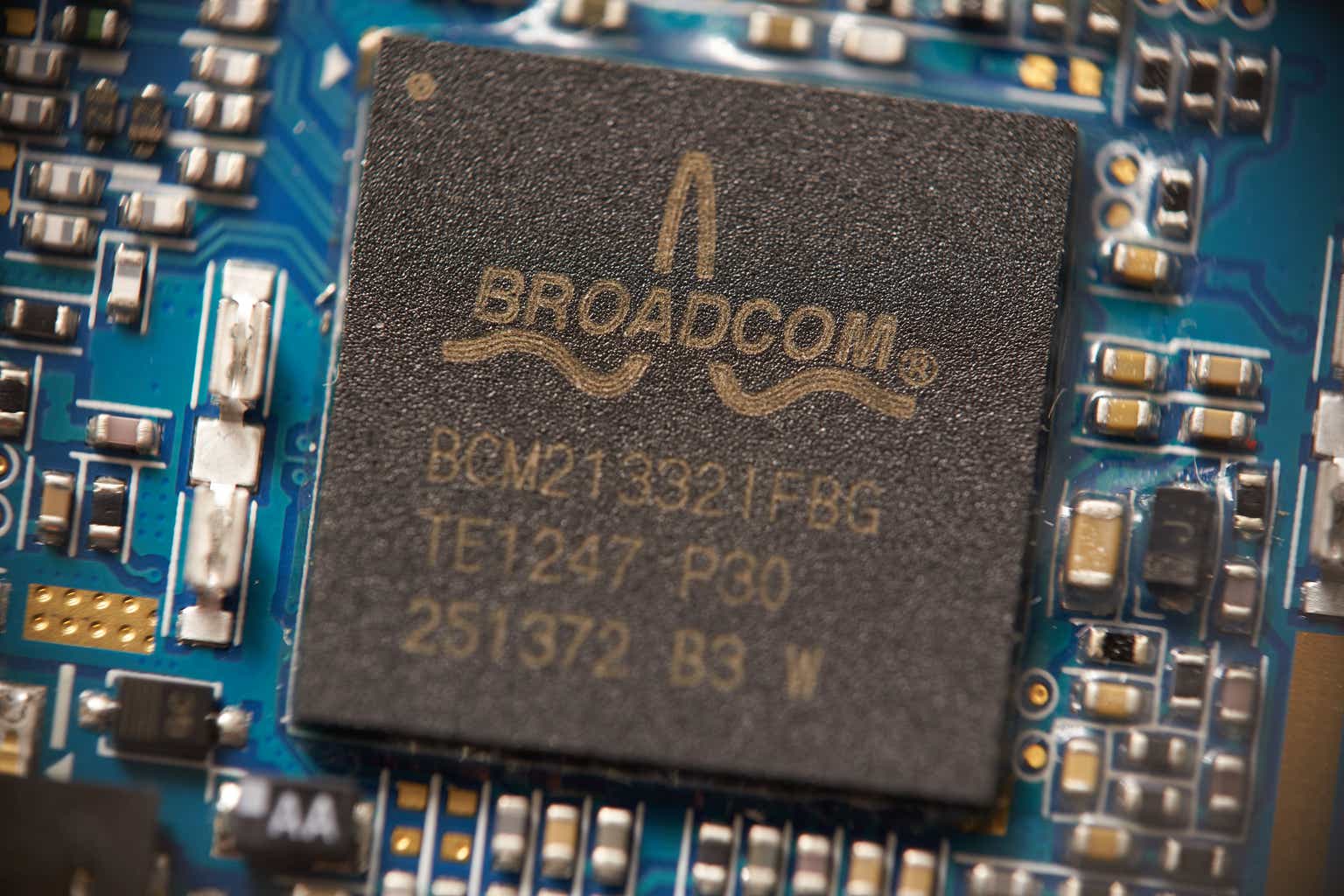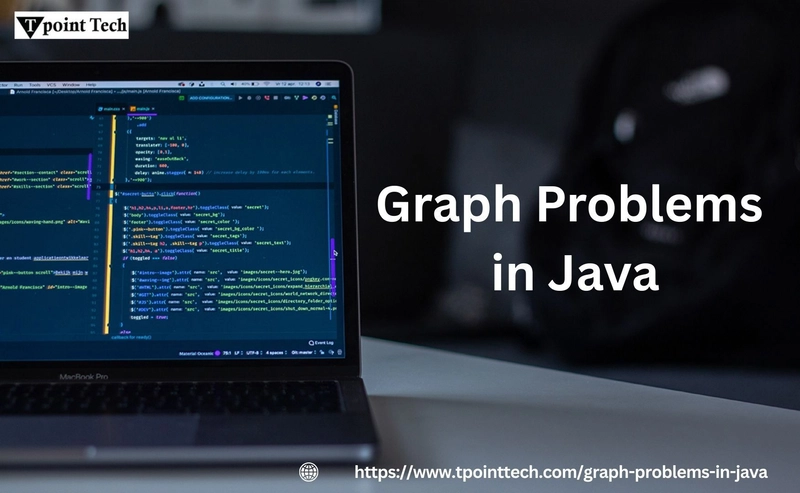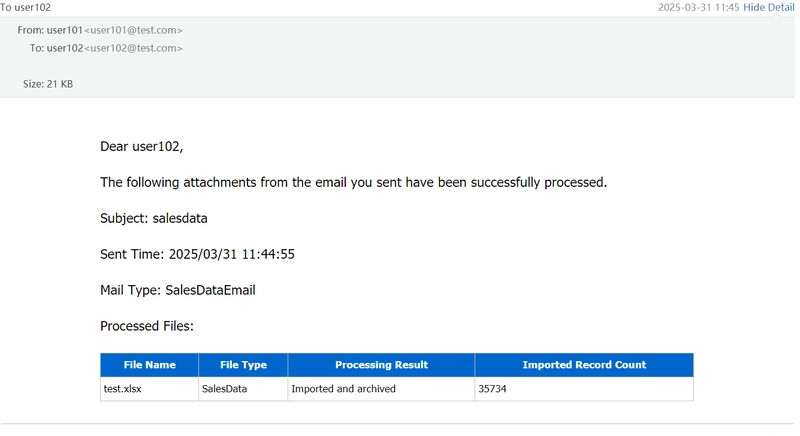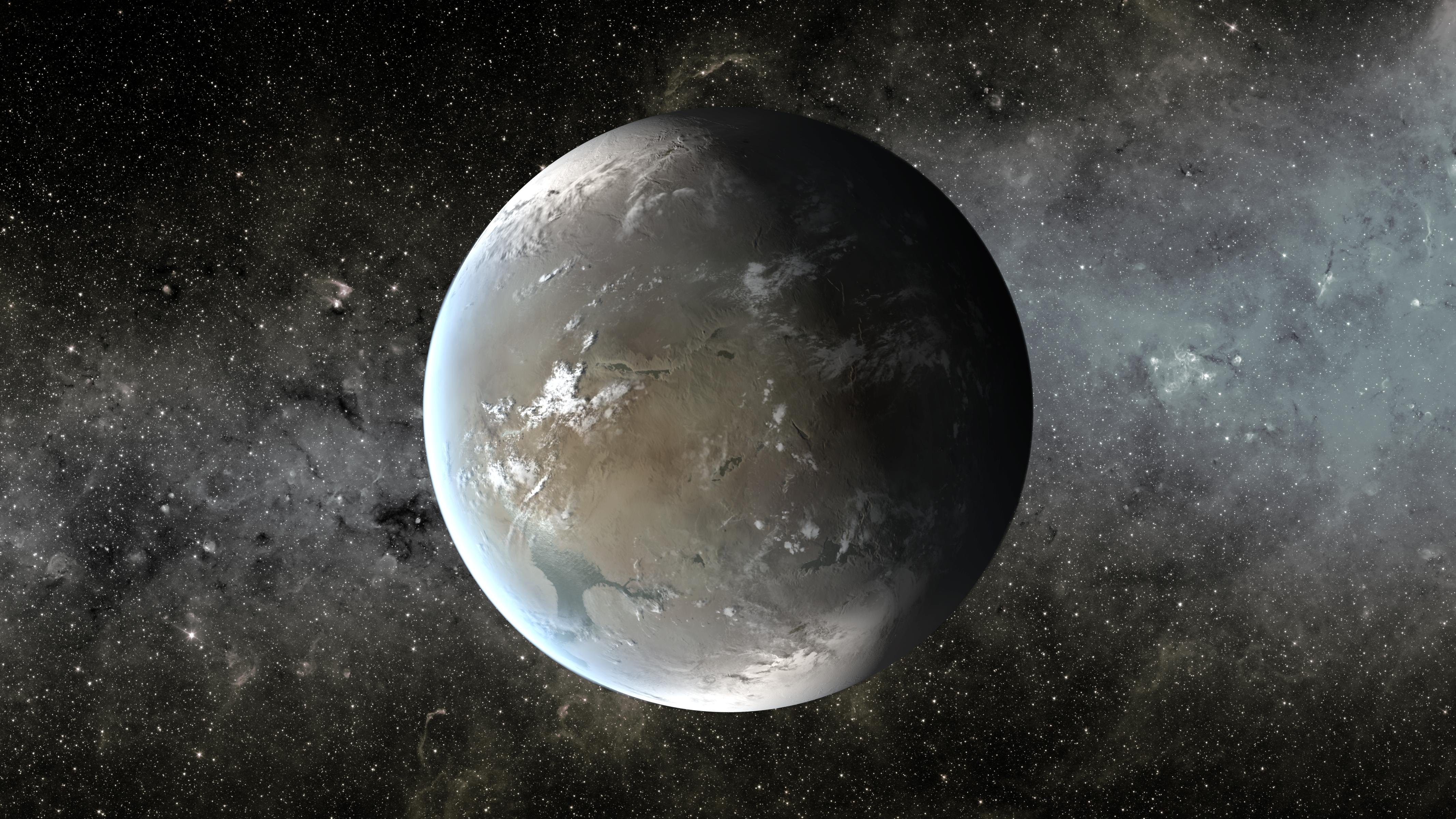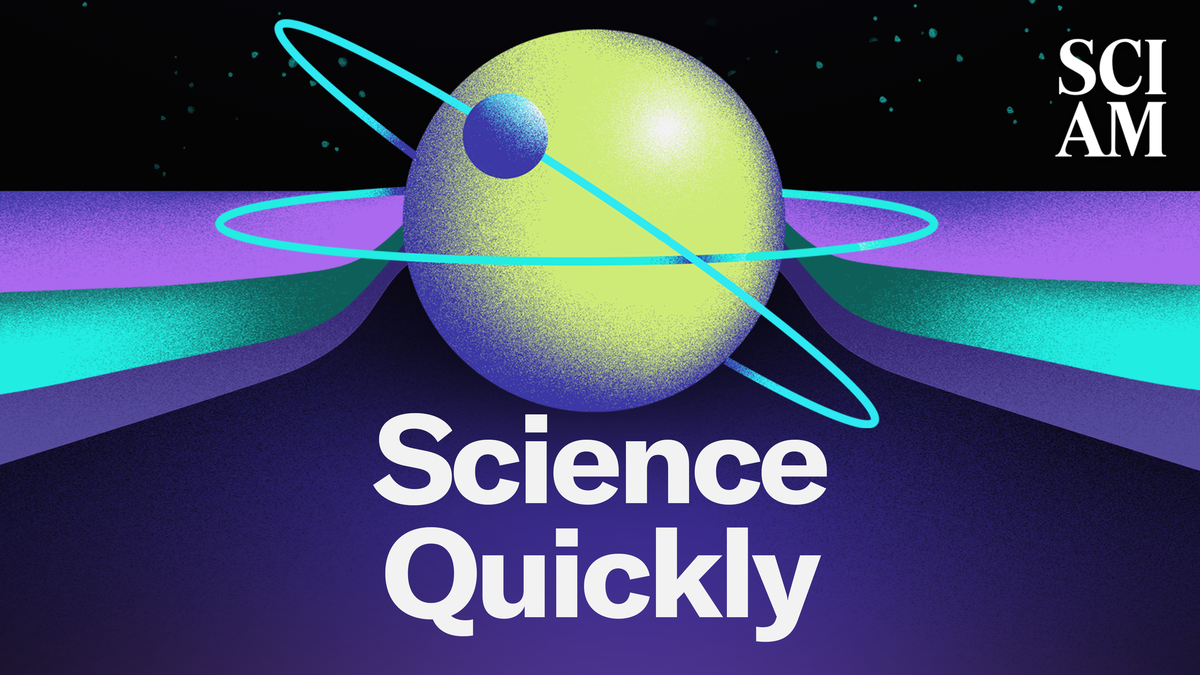Mobile Application Security: From Theory to Practice in Financial Systems
Introduction In today's digital landscape, mobile applications have become the primary point of contact between companies and their customers. With over 6 billion smartphone users worldwide, the security of these applications has become a critical concern - especially when dealing with sensitive data and financial transactions. After three years of working on developing financial applications and conducting in-depth studies on mobile security, I've learned that security is not an optional feature but rather the foundation upon which the entire system is built. In this article, I share insights on security best practices for both hybrid and native applications, with a special focus on the financial sector, where the consequences of security failures are particularly severe. Mobile Security Fundamentals: Native vs. Hybrid Native Applications Native applications are developed specifically for a platform (iOS or Android) using languages such as Swift, Objective-C, Java, or Kotlin. From a security perspective, they offer: Advantages: Direct access to hardware security features: Such as TEE (Trusted Execution Environment), secure enclaves, and protected key storage. Better cryptographic performance: Cryptographic operations are generally more efficient. Precise control over permissions: Fine-grained access to system resources. Challenges: Separate maintenance: Security settings and implementations must be maintained separately for each platform. Inconsistencies between platforms: Security features can vary significantly between iOS and Android. Hybrid Applications Developed with web technologies (JavaScript, HTML, CSS) and packaged for execution on multiple platforms using frameworks such as React Native, Flutter, or Ionic, hybrid applications present: Advantages: Single codebase: Reduced risk of security inconsistencies across platforms. Faster updates: Security patches can be implemented more quickly. Growing ecosystem: Increasingly robust security libraries. Challenges: Additional abstraction layer: This may limit access to native security features. Dependency on bridges: Integration with native security features depends on bridges that may have vulnerabilities. Larger attack surface: Due to the use of third-party frameworks and libraries. Common Attack Vectors Regardless of the development approach, mobile applications face various attack vectors: 1. Insecure Data Storage Data stored locally without appropriate encryption is one of the most common problems. In both types of applications, it is crucial to implement: Strong encryption for data at rest Use of secure storage (Keychain on iOS, Keystore on Android) Minimization of sensitive data stored locally Practical example: In a React Native application, replace AsyncStorage with react-native-encrypted-storage for sensitive data: // Insecure AsyncStorage.setItem('userToken', token); // Secure import EncryptedStorage from 'react-native-encrypted-storage'; await EncryptedStorage.setItem( "userToken", JSON.stringify({ token, expiration: Date.now() + 3600000 }) ); 2. Insecure Communication Data in transit represents another significant vulnerability: Inconsistent use of HTTPS Lack of certificate pinning Inadequate certificate validation Practical example: Implementation of SSL Pinning in Swift for iOS: class CustomURLSessionDelegate: NSObject, URLSessionDelegate { func urlSession(_ session: URLSession, didReceive challenge: URLAuthenticationChallenge, completionHandler: @escaping (URLSession.AuthChallengeDisposition, URLCredential?) -> Void) { guard let serverTrust = challenge.protectionSpace.serverTrust, let certificates = SecTrustCopyCertificateChain(serverTrust) as? [SecCertificate], let remoteCertificateData = SecCertificateCopyData(certificates[0]) as Data?, let localCertificateData = NSDataAsset(name: "MyCertificate")?.data else { completionHandler(.cancelAuthenticationChallenge, nil) return } if remoteCertificateData == localCertificateData { completionHandler(.useCredential, URLCredential(trust: serverTrust)) } else { completionHandler(.cancelAuthenticationChallenge, nil) } } } 3. Weak Authentication and Authorization Identity management remains a constant challenge: Lack of multi-factor authentication Weak password policies Session tokens with excessive validity periods Practical example: Implementation of session timeout in React Native: const useSessionTimeout = (navigation, timeoutMinutes = 5) => { const [lastActivity, setLastActivity] = useState(Date.now()); const [isActive, setIsActive] = useState(true); const resetTimeout = useCallback(() => { setLastActivity(Date.now()); setIsActive(true); }, []); useEffect(() =

Introduction
In today's digital landscape, mobile applications have become the primary point of contact between companies and their customers. With over 6 billion smartphone users worldwide, the security of these applications has become a critical concern - especially when dealing with sensitive data and financial transactions.
After three years of working on developing financial applications and conducting in-depth studies on mobile security, I've learned that security is not an optional feature but rather the foundation upon which the entire system is built. In this article, I share insights on security best practices for both hybrid and native applications, with a special focus on the financial sector, where the consequences of security failures are particularly severe.
Mobile Security Fundamentals: Native vs. Hybrid
Native Applications
Native applications are developed specifically for a platform (iOS or Android) using languages such as Swift, Objective-C, Java, or Kotlin. From a security perspective, they offer:
Advantages:
- Direct access to hardware security features: Such as TEE (Trusted Execution Environment), secure enclaves, and protected key storage.
- Better cryptographic performance: Cryptographic operations are generally more efficient.
- Precise control over permissions: Fine-grained access to system resources.
Challenges:
- Separate maintenance: Security settings and implementations must be maintained separately for each platform.
- Inconsistencies between platforms: Security features can vary significantly between iOS and Android.
Hybrid Applications
Developed with web technologies (JavaScript, HTML, CSS) and packaged for execution on multiple platforms using frameworks such as React Native, Flutter, or Ionic, hybrid applications present:
Advantages:
- Single codebase: Reduced risk of security inconsistencies across platforms.
- Faster updates: Security patches can be implemented more quickly.
- Growing ecosystem: Increasingly robust security libraries.
Challenges:
- Additional abstraction layer: This may limit access to native security features.
- Dependency on bridges: Integration with native security features depends on bridges that may have vulnerabilities.
- Larger attack surface: Due to the use of third-party frameworks and libraries.
Common Attack Vectors
Regardless of the development approach, mobile applications face various attack vectors:
1. Insecure Data Storage
Data stored locally without appropriate encryption is one of the most common problems. In both types of applications, it is crucial to implement:
- Strong encryption for data at rest
- Use of secure storage (Keychain on iOS, Keystore on Android)
- Minimization of sensitive data stored locally
Practical example: In a React Native application, replace AsyncStorage with react-native-encrypted-storage for sensitive data:
// Insecure
AsyncStorage.setItem('userToken', token);
// Secure
import EncryptedStorage from 'react-native-encrypted-storage';
await EncryptedStorage.setItem(
"userToken",
JSON.stringify({
token,
expiration: Date.now() + 3600000
})
);
2. Insecure Communication
Data in transit represents another significant vulnerability:
- Inconsistent use of HTTPS
- Lack of certificate pinning
- Inadequate certificate validation
Practical example: Implementation of SSL Pinning in Swift for iOS:
class CustomURLSessionDelegate: NSObject, URLSessionDelegate {
func urlSession(_ session: URLSession, didReceive challenge: URLAuthenticationChallenge, completionHandler: @escaping (URLSession.AuthChallengeDisposition, URLCredential?) -> Void) {
guard let serverTrust = challenge.protectionSpace.serverTrust,
let certificates = SecTrustCopyCertificateChain(serverTrust) as? [SecCertificate],
let remoteCertificateData = SecCertificateCopyData(certificates[0]) as Data?,
let localCertificateData = NSDataAsset(name: "MyCertificate")?.data else {
completionHandler(.cancelAuthenticationChallenge, nil)
return
}
if remoteCertificateData == localCertificateData {
completionHandler(.useCredential, URLCredential(trust: serverTrust))
} else {
completionHandler(.cancelAuthenticationChallenge, nil)
}
}
}
3. Weak Authentication and Authorization
Identity management remains a constant challenge:
- Lack of multi-factor authentication
- Weak password policies
- Session tokens with excessive validity periods
Practical example: Implementation of session timeout in React Native:
const useSessionTimeout = (navigation, timeoutMinutes = 5) => {
const [lastActivity, setLastActivity] = useState(Date.now());
const [isActive, setIsActive] = useState(true);
const resetTimeout = useCallback(() => {
setLastActivity(Date.now());
setIsActive(true);
}, []);
useEffect(() => {
const checkInactivity = setInterval(() => {
const now = Date.now();
const inactiveTime = now - lastActivity;
if (inactiveTime > timeoutMinutes * 60 * 1000 && isActive) {
setIsActive(false);
// Clear sensitive data
secureStorage.removeItem('session');
// Redirect to login
navigation.navigate('Login', {
sessionExpired: true
});
}
}, 30000);
return () => clearInterval(checkInactivity);
}, [lastActivity, timeoutMinutes, isActive, navigation]);
// Listener for user activity
useEffect(() => {
const subscription = AppState.addEventListener('change', nextAppState => {
if (nextAppState === 'active') {
resetTimeout();
}
});
return () => subscription.remove();
}, [resetTimeout]);
return resetTimeout;
};
Specific Security for Financial Applications
Working specifically with financial applications over the past three years, I've identified additional layers of security that are indispensable in this sector:
1. Detection of Compromised Devices
Financial applications must detect and respond to potentially hostile environments:
- Jailbreak/root detection
- Emulator detection
- Identification of hooking/debugging tools
Practical example: Implementation with React Native
import JailMonkey from 'react-native-jail-monkey';
const SecurityCheck = () => {
useEffect(() => {
const checkDeviceSecurity = async () => {
const isJailBroken = JailMonkey.isJailBroken();
const canMockLocation = JailMonkey.canMockLocation();
const isDebuggedMode = __DEV__ || JailMonkey.isDebuggedMode();
if (isJailBroken || canMockLocation || isDebuggedMode) {
Alert.alert(
"Insecure Environment Detected",
"This device has been identified as potentially insecure. For security reasons, some features are limited.",
[{ text: "Understood", style: "cancel" }]
);
// Limit sensitive features
store.dispatch(restrictFeatures(['transfers', 'investments']));
}
};
checkDeviceSecurity();
}, []);
return null; // Invisible component
};
2. Multi-Layer Encryption
For financial applications, a single layer of encryption is rarely sufficient:
- Application-level encryption (end-to-end)
- Transport-level encryption (TLS/SSL)
- Storage-level encryption (data at rest)
Practical example: Layered encryption for financial transactions:
// Layer 1: Encrypt sensitive data before sending
const encryptTransaction = async (transactionData) => {
// Generate ephemeral key for this specific transaction
const ephemeralKey = await generateEphemeralKey();
// Encrypt data with ephemeral key
const encryptedPayload = await encryptWithAES(
JSON.stringify(transactionData),
ephemeralKey
);
// Encrypt ephemeral key with server's public key
const encryptedKey = await encryptWithRSA(
ephemeralKey,
SERVER_PUBLIC_KEY
);
return {
payload: encryptedPayload,
key: encryptedKey
};
};
// Layer 2: Send via HTTPS with certificate pinning
const sendSecureTransaction = async (transaction) => {
const encryptedData = await encryptTransaction(transaction);
// The library already implements SSL pinning
return secureFetch('https://api.bank.com/transactions', {
method: 'POST',
headers: { 'Content-Type': 'application/json' },
body: JSON.stringify(encryptedData),
sslPinning: {
certs: ['certificate-hash-1', 'certificate-hash-2']
}
});
};
3. Integrity Checks
Financial applications must ensure they have not been tampered with:
- Application signature verification
- Code injection detection
- Verification of critical resource integrity
Native example in Kotlin:
fun verifyAppIntegrity(context: Context): Boolean {
try {
// Verify application signature
val packageInfo = context.packageManager.getPackageInfo(
context.packageName,
PackageManager.GET_SIGNATURES
)
val signatures = packageInfo.signatures
val signatureBytes = signatures[0].toByteArray()
val messageDigest = MessageDigest.getInstance("SHA")
val digest = messageDigest.digest(signatureBytes)
val signatureHex = digest.joinToString("") {
"%02x".format(it)
}
// Compare with known signature
return signatureHex == EXPECTED_SIGNATURE
} catch (e: Exception) {
Log.e("Security", "Integrity verification failed", e)
return false
}
}
4. Regulatory Compliance
The financial sector has specific regulatory requirements:
- PCI-DSS: For applications that process card data
- Central Bank Requirements: Varies by country (BACEN in Brazil, etc.)
- KYC/AML: Identification and anti-money laundering requirements
These requirements often demand:
- Detailed transaction auditing
- Secure management of personal data
- Documented security processes
Practical Implementation: Layered Approach
Based on my experience, effective security in financial applications requires a layered approach:
Layer 1: Development Protection
- Static code analysis (ESLint with security plugins)
- Vulnerable dependency checking (yarn audit, OWASP Dependency-Check)
- Security-focused code reviews
Layer 2: Runtime Protection
- Insecure environment detection
- Critical code obfuscation
- Protection against debugging and memory analysis
Layer 3: Network Protection
- SSL Pinning
- Payload encryption
- Communication anomaly monitoring
Layer 4: Data Protection
- Encryption of sensitive data
- Data exposure minimization
- Memory cleanup after using confidential data
Recommended Tools and Frameworks
For specific tools that have worked well for financial applications:
For Native Applications:
- iOS: Keychain Services, CryptoKit, App Attest
- Android: Android Keystore, SafetyNet Attestation API
For Hybrid Applications:
-
React Native:
-
react-native-keychainfor secure storage -
react-native-ssl-pinningfor secure communication -
react-native-jailbreak-detectionfor environment verification
-
-
Flutter:
-
flutter_secure_storagefor secure storage -
trust_fallfor jailbreak/root detection -
diowith certificate configuration for SSL pinning
-
Automated Security Verification
Automating security checks in the CI/CD pipeline is crucial:
MobSF (Mobile Security Framework)
Static and dynamic analysis tool for mobile applications, identifying common vulnerabilities.OWASP Dependency-Check
Checks dependencies against databases of known vulnerabilities.SonarQube with Security Rules
Continuous code analysis focused on security issues.
Lessons from Three Years in Financial Applications
After three years of developing financial applications and conducting in-depth studies in the area of security, I've learned some valuable lessons:
Security is contextual
What is secure for an entertainment application may be completely inadequate for a banking application. Know your context.User experience vs. security is a false dilemma
With careful design, it is possible to create highly secure applications that are still user-friendly. Biometric authentication is an excellent example of this.Regular updates are crucial
Attackers constantly evolve. Your security must evolve too.Security is a multidisciplinary team
Developers, designers, product managers, and infrastructure teams need to collaborate to create a truly secure system.
Conclusion
Security in mobile applications, especially in the financial sector, is not just a matter of technical implementation – it's a mindset that should permeate the entire development cycle. Whether choosing between native or hybrid development, the most important thing is to establish robust layers of protection and keep them constantly evolving.
In my three years working with financial applications, I've seen that the most successful organizations are those that treat security not as a checklist item, but as a core value that guides all design and development decisions.
This article reflects my personal experiences developing applications for the financial sector and the studies I've conducted in the area of mobile security. The practices and recommendations shared are based on both practical implementation and research in the field, but specific security needs may vary according to the context of each application.