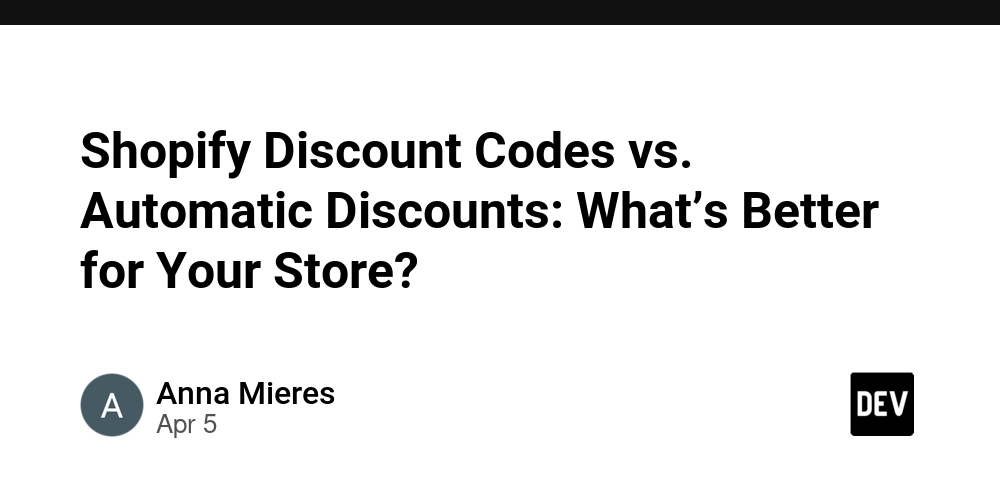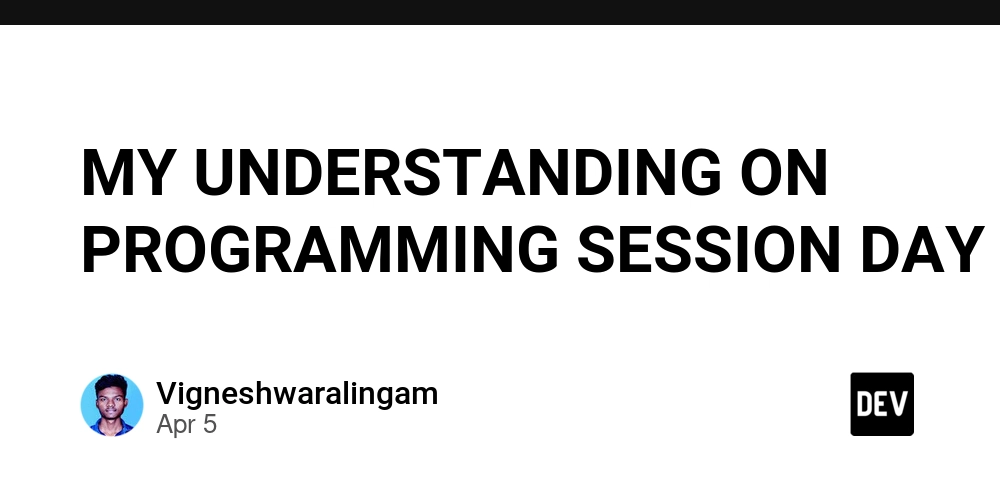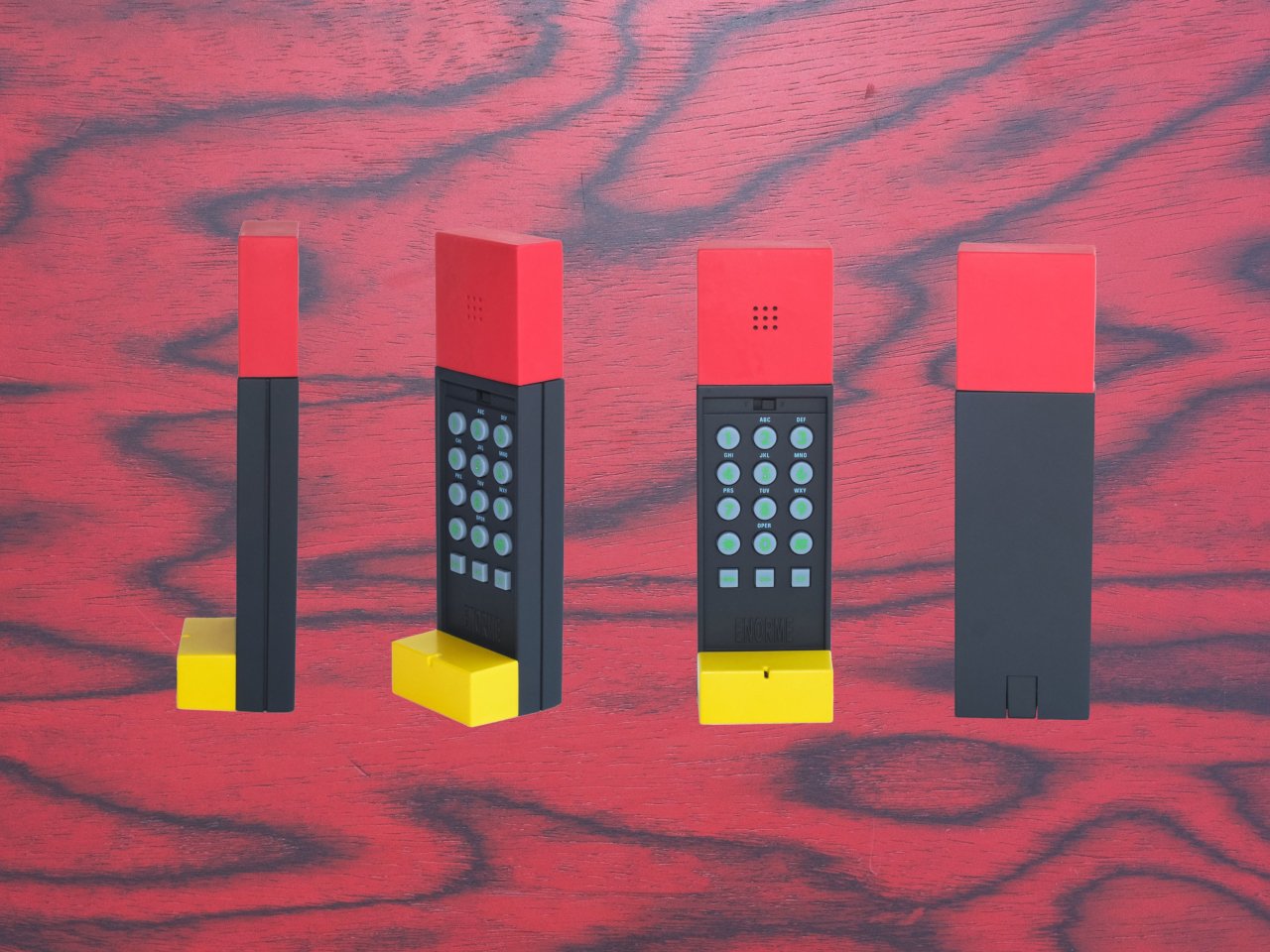Mastering Ruby's String Concatenation with the Backslash (`\`)
Have you ever struggled with long strings in Ruby that stretch way beyond the recommended 80-character line limit? Fear not—Ruby has a clever trick up its sleeve: the backslash (\). This handy tool lets you split long strings across multiple lines, keeping your code clean and readable without sacrificing functionality. Let’s dive into how this works and why it’s such a game-changer for developers! What Exactly Does the Backslash Do? In simple terms, placing a backslash (\) at the end of a line tells Ruby, “Hey, this string isn’t done yet—it continues on the next line!” Ruby then stitches those lines together into one seamless string. This is especially useful when dealing with long blocks of text, like SQL queries or error messages, where readability matters just as much as functionality. How It Works in Practice Here’s an example to make things crystal clear: long_string = "This is a very long string that exceeds the 80 character limit " \ "and we want to split it across multiple lines for better readability." In this snippet: The backslash (\) at the end of the first line signals that the string continues on the next line. Ruby combines the two parts into one continuous string. Notice that no extra space is added between the lines unless you explicitly include one (like the space after limit in this example). The result? A single, easy-to-read string that doesn’t clutter your codebase. When Should You Use This Technique? The backslash method shines in scenarios where you’re working with lengthy text or complex queries. For instance, consider this SQL query inside a Rails scope: scope :with_name_or_email, lambda { |name| if name.present? where( "LOWER(last_name) LIKE :name OR LOWER(first_name) LIKE :name OR " \ "email LIKE :name", name: "%#{name.downcase}%" ) end } Breaking the query into multiple lines makes it easier to read and debug. Without the backslash, you’d either have to cram everything into one long line (ugh!) or use awkward concatenation methods like +. The backslash keeps things neat and tidy. Why You’ll Love Using the Backslash Here are the top reasons to embrace this technique: Readable Code: Long lines can be overwhelming and hard to maintain. Splitting them up improves clarity. Better Formatting: Whether you’re writing SQL queries, error messages, or user prompts, breaking strings into logical chunks makes your code more professional. No Extra Syntax: Unlike other languages where you might need to use + or other operators, Ruby handles it all automatically. Just add the backslash, and you’re good to go! Key Things to Keep in Mind While the backslash is incredibly useful, there are a few rules to remember: No Automatic Spaces: Ruby won’t insert spaces between the lines unless you explicitly add them. For example: "Hello " \ "world!" # => "Hello world!" Here, the space after "Hello " ensures the final output reads correctly. Backslash Placement Matters: The backslash must always appear at the end of the line. If there’s anything after it—even a space—you’ll get a syntax error. Wrapping Up Using the backslash for string concatenation is a small but mighty tool in your Ruby toolkit. It helps you write cleaner, more maintainable code while adhering to best practices for line length. Whether you’re crafting SQL queries, formatting error messages, or simply managing long strings, this technique will save you time and headaches. So next time you find yourself wrestling with a long string, remember: let the backslash do the heavy lifting. Your future self—and your teammates—will thank you! Happy coding!

Have you ever struggled with long strings in Ruby that stretch way beyond the recommended 80-character line limit? Fear not—Ruby has a clever trick up its sleeve: the backslash (\). This handy tool lets you split long strings across multiple lines, keeping your code clean and readable without sacrificing functionality.
Let’s dive into how this works and why it’s such a game-changer for developers!
What Exactly Does the Backslash Do?
In simple terms, placing a backslash (\) at the end of a line tells Ruby, “Hey, this string isn’t done yet—it continues on the next line!” Ruby then stitches those lines together into one seamless string.
This is especially useful when dealing with long blocks of text, like SQL queries or error messages, where readability matters just as much as functionality.
How It Works in Practice
Here’s an example to make things crystal clear:
long_string = "This is a very long string that exceeds the 80 character limit " \
"and we want to split it across multiple lines for better readability."
In this snippet:
- The backslash (
\) at the end of the first line signals that the string continues on the next line. - Ruby combines the two parts into one continuous string.
- Notice that no extra space is added between the lines unless you explicitly include one (like the space after
limitin this example).
The result? A single, easy-to-read string that doesn’t clutter your codebase.
When Should You Use This Technique?
The backslash method shines in scenarios where you’re working with lengthy text or complex queries. For instance, consider this SQL query inside a Rails scope:
scope :with_name_or_email, lambda { |name|
if name.present?
where(
"LOWER(last_name) LIKE :name OR LOWER(first_name) LIKE :name OR " \
"email LIKE :name",
name: "%#{name.downcase}%"
)
end
}
Breaking the query into multiple lines makes it easier to read and debug. Without the backslash, you’d either have to cram everything into one long line (ugh!) or use awkward concatenation methods like +. The backslash keeps things neat and tidy.
Why You’ll Love Using the Backslash
Here are the top reasons to embrace this technique:
- Readable Code: Long lines can be overwhelming and hard to maintain. Splitting them up improves clarity.
- Better Formatting: Whether you’re writing SQL queries, error messages, or user prompts, breaking strings into logical chunks makes your code more professional.
-
No Extra Syntax: Unlike other languages where you might need to use
+or other operators, Ruby handles it all automatically. Just add the backslash, and you’re good to go!
Key Things to Keep in Mind
While the backslash is incredibly useful, there are a few rules to remember:
- No Automatic Spaces: Ruby won’t insert spaces between the lines unless you explicitly add them. For example:
"Hello " \
"world!" # => "Hello world!"
Here, the space after "Hello " ensures the final output reads correctly.
- Backslash Placement Matters: The backslash must always appear at the end of the line. If there’s anything after it—even a space—you’ll get a syntax error.
Wrapping Up
Using the backslash for string concatenation is a small but mighty tool in your Ruby toolkit. It helps you write cleaner, more maintainable code while adhering to best practices for line length. Whether you’re crafting SQL queries, formatting error messages, or simply managing long strings, this technique will save you time and headaches.
So next time you find yourself wrestling with a long string, remember: let the backslash do the heavy lifting. Your future self—and your teammates—will thank you!
Happy coding!