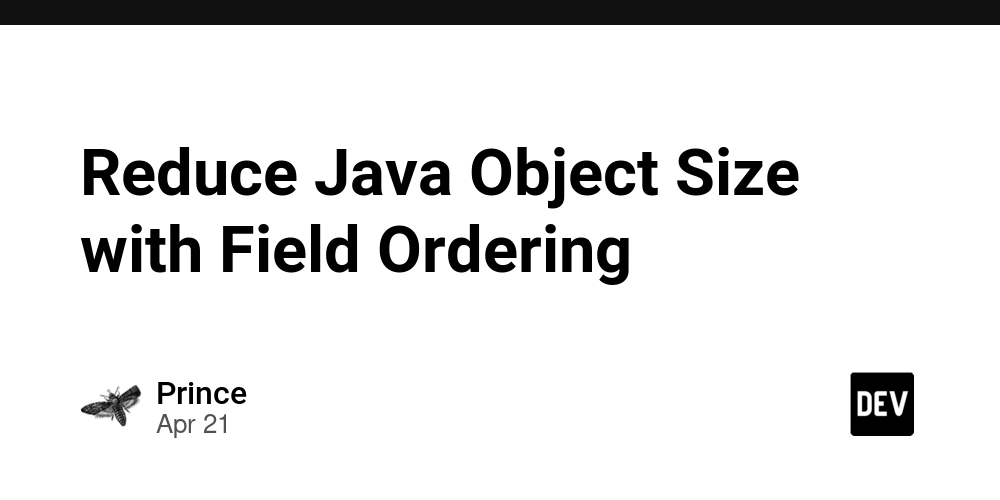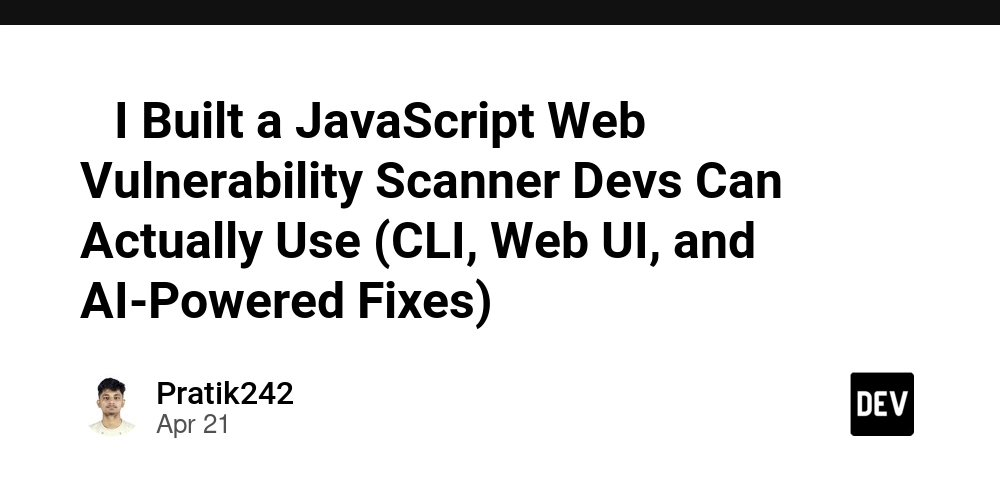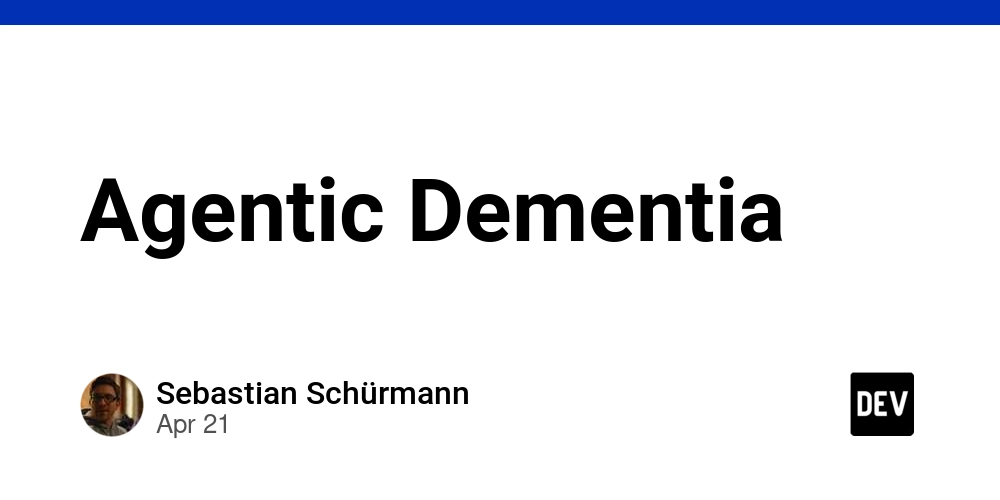Mastering File Ownership: Why the chown Command is Your Linux Superpower
If you’ve used Linux, you’ve probably come across the term “ownership” when dealing with files. Every file and folder has an owner (a specific user) and a group. Ownership decides who can access or make changes to these files. Now imagine you need to transfer ownership of a file to someone else or a group. That’s where the chown command comes in. It’s short for "change ownership," and it’s a simple yet powerful way to manage who controls what on your system. In this guide, we’ll take a deep dive into chown command, with examples that make it easy to understand. What Is the chown Command? The chown command in Linux lets you change who owns a file or folder and which group it belongs to. Think of it like handing over the keys to a file. You can give those keys to another user or group to let them access or edit the file. It’s essential for managing permissions and keeping your system organized, especially if you're sharing files with others. Why Is the chown Command Important? Control Access: You decide who can see or change your files. Team Collaboration: Share files with specific users or groups to work together more easily. Keep Things Secure: Prevent unauthorized users from accessing sensitive files by assigning ownership correctly. Common Ways to Use the chown Command Here’s how you can use the chown command in everyday scenarios: Change the Owner of a File Let’s say you want to make “Alice” the owner of a file named report.txt: sudo chown alice report.txt This gives Alice full control of the file. Change the Group of a File If you want the file to belong to a group called “developers,” use: sudo chown :developers report.txt Change Both the Owner and Group at Once You can assign both a new owner and a new group in a single command: sudo chown alice:developers report.txt Now, Alice is the owner, and the file is part of the developers group. Change Ownership for a Folder and Its Contents Want to transfer ownership of an entire folder and everything inside it? Use the -R option for “recursive”: sudo chown -R alice:developers /home/alice/projects This applies the change to the folder and all the files within it. Copy Ownership from Another File If you want one file to have the same ownership as another, you can reference it: sudo chown --reference=template.txt report.txt Why Should You Care About chown? Understanding chown is like knowing how to hand out keys to your house. It lets you keep your system organized and secure, manage shared environments, and make sure the right people have access to the right files. Tips to Use chown the Right Way Use sudo: Changing ownership requires admin privileges, so always use sudo. Check Before You Change: Use the ls -l command to check the current ownership before making changes. Be Careful with -R: The recursive option changes ownership for all files in a folder, so double-check before running it. The chown command is one of the easiest ways to manage file ownership in Linux, but it’s also incredibly powerful. By learning how to use it, you gain control over your system’s files, improve collaboration, and ensure security. So, next time you need to hand over ownership or fix permissions, remember,chown has your back!
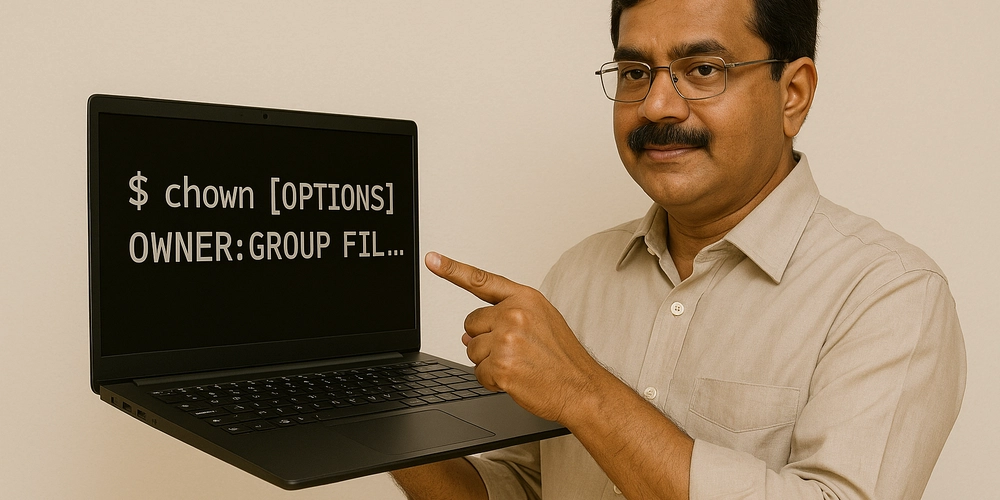
If you’ve used Linux, you’ve probably come across the term “ownership” when dealing with files. Every file and folder has an owner (a specific user) and a group. Ownership decides who can access or make changes to these files. Now imagine you need to transfer ownership of a file to someone else or a group. That’s where the chown command comes in. It’s short for "change ownership," and it’s a simple yet powerful way to manage who controls what on your system.
In this guide, we’ll take a deep dive into chown command, with examples that make it easy to understand.
What Is the chown Command?
The chown command in Linux lets you change who owns a file or folder and which group it belongs to. Think of it like handing over the keys to a file. You can give those keys to another user or group to let them access or edit the file. It’s essential for managing permissions and keeping your system organized, especially if you're sharing files with others.
Why Is the chown Command Important?
- Control Access: You decide who can see or change your files.
- Team Collaboration: Share files with specific users or groups to work together more easily.
- Keep Things Secure: Prevent unauthorized users from accessing sensitive files by assigning ownership correctly.
Common Ways to Use the chown Command
Here’s how you can use the chown command in everyday scenarios:
-
Change the Owner of a File
Let’s say you want to make “Alice” the owner of a file named
report.txt:
sudo chown alice report.txt
This gives Alice full control of the file.
- Change the Group of a File If you want the file to belong to a group called “developers,” use:
sudo chown :developers report.txt
- Change Both the Owner and Group at Once You can assign both a new owner and a new group in a single command:
sudo chown alice:developers report.txt
Now, Alice is the owner, and the file is part of the developers group.
-
Change Ownership for a Folder and Its Contents
Want to transfer ownership of an entire folder and everything inside it? Use the
-Roption for “recursive”:
sudo chown -R alice:developers /home/alice/projects
This applies the change to the folder and all the files within it.
- Copy Ownership from Another File If you want one file to have the same ownership as another, you can reference it:
sudo chown --reference=template.txt report.txt
Why Should You Care About chown?
Understanding chown is like knowing how to hand out keys to your house. It lets you keep your system organized and secure, manage shared environments, and make sure the right people have access to the right files.
Tips to Use chown the Right Way
-
Use
sudo: Changing ownership requires admin privileges, so always usesudo. -
Check Before You Change: Use the
ls -lcommand to check the current ownership before making changes. -
Be Careful with
-R: The recursive option changes ownership for all files in a folder, so double-check before running it.
The chown command is one of the easiest ways to manage file ownership in Linux, but it’s also incredibly powerful. By learning how to use it, you gain control over your system’s files, improve collaboration, and ensure security. So, next time you need to hand over ownership or fix permissions, remember,chown has your back!