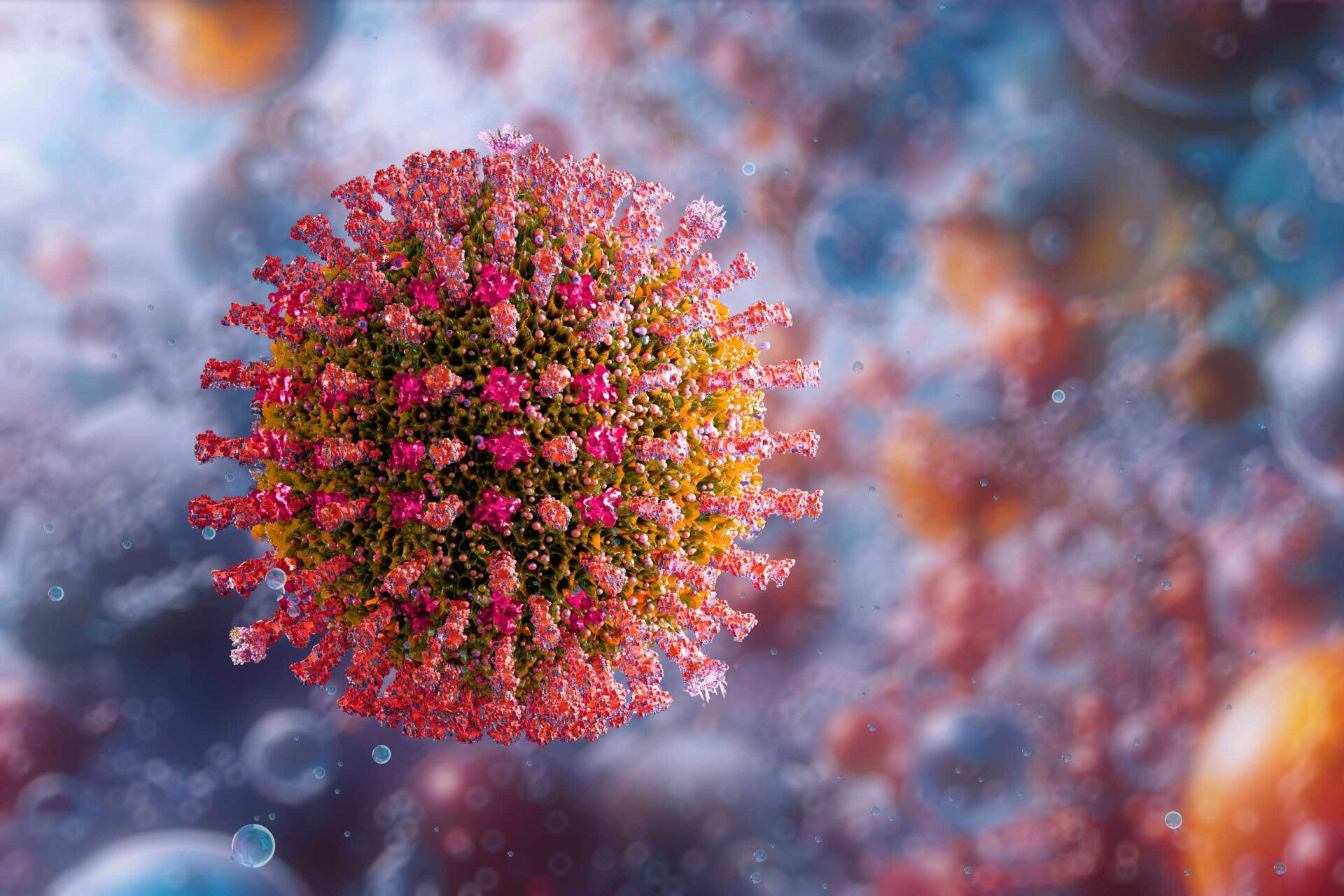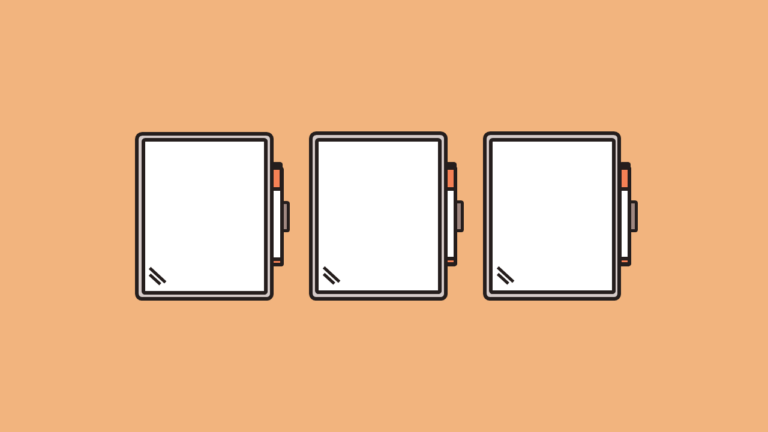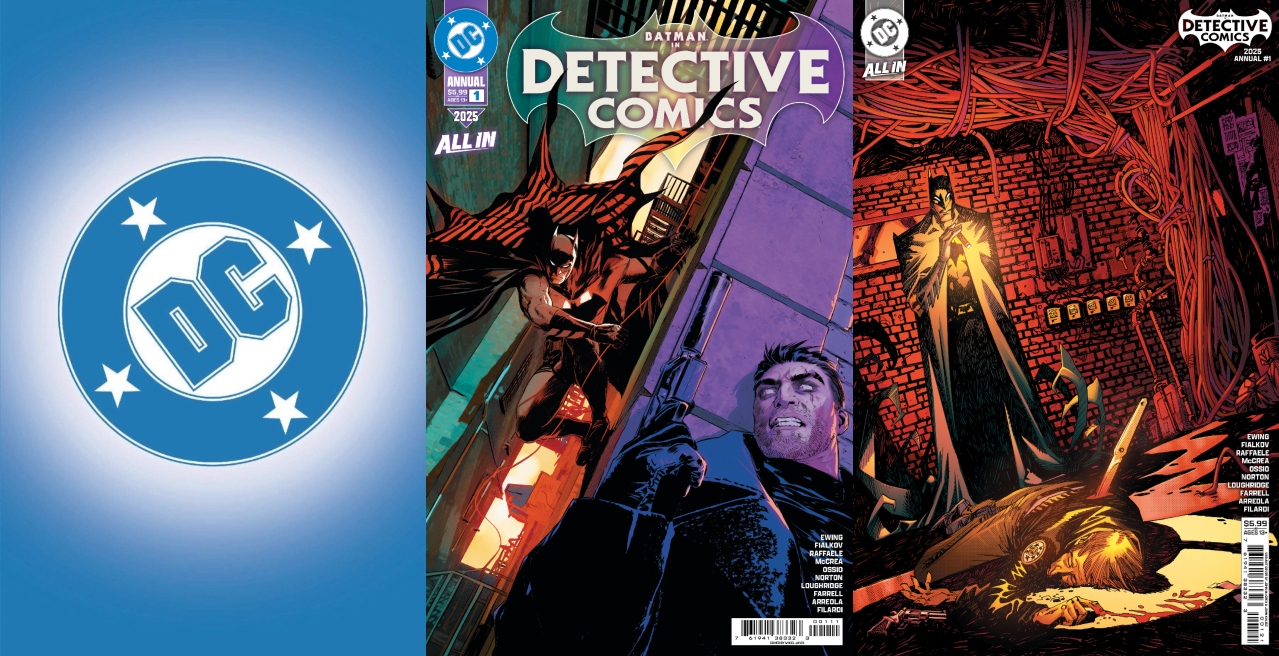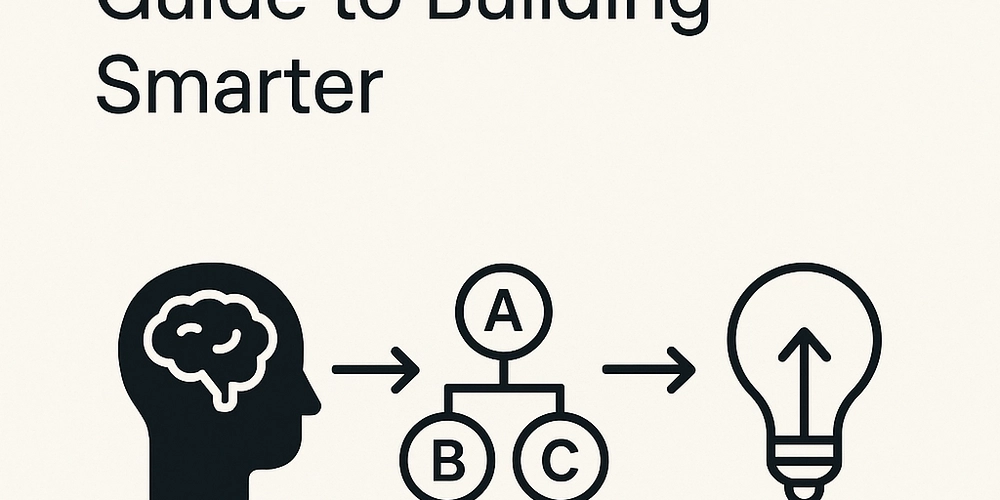Learning to Code with Free Online Resources
Introduction: Why Coding is Like a Superpower Imagine having the power to create your own video games, build websites, or even make a robot move! That’s what coding can do for you. Coding is like learning a secret language that lets you talk to computers and tell them what to do. The best part? You don’t need to spend money or go to a fancy school to learn it. There are tons of free online resources that can teach you how to code, step by step, in a fun and easy way. Whether you’re 12 years old or older, coding is something anyone can learn with a little practice. In this blog, we’ll explore how you can start coding using free tools, why it’s so exciting, and how you can make it a part of your daily life. Let’s dive into the world of coding! Exploring the World of Coding What is Coding, Anyway? Coding is like giving instructions to a computer. Think of it as writing a recipe for your favorite dish. You tell the computer, “Do this, then do that,” and it follows your commands to create something cool, like a game or an app. Every website you visit, every app you use, and even some toys are made with code. Learning to code is like learning how to build things in the digital world. There are different coding languages, just like there are different spoken languages. Some popular ones are Python, JavaScript, and Scratch. Python is great for beginners because it’s simple to read and write. JavaScript is used to make websites interactive, like adding buttons that do fun things when you click them. Scratch is perfect for kids because it uses colorful blocks to create games and animations without typing much. Why Should You Learn to Code? Coding is not just for grown-ups who work at big tech companies. It’s for anyone who loves solving puzzles, being creative, or dreaming big. Here are some reasons why coding is awesome: It’s Fun: Coding feels like playing a game where you solve challenges and create something new. It Helps You Think Better: Coding teaches you how to break big problems into small, easy steps. It Opens Doors: Knowing how to code can lead to exciting jobs in the future, like making apps or designing websites. You Can Create Anything: Want to make a game like Minecraft? Or a website for your pet? Coding lets you do that! Plus, you can learn coding for free, which means you can start today without spending a single penny. Free Online Resources to Start Coding The internet is full of amazing websites that teach coding for free. These platforms are designed to make learning fun and easy, even if you’ve never coded before. Here are some of the best ones: 1. Codecademy Codecademy is like a friendly teacher who guides you through coding. It offers free lessons in languages like Python, JavaScript, and HTML. Each lesson is short and interactive, so you can practice coding right in your browser. For example, you might write code to make a button change color when you click it. Codecademy gives you hints if you get stuck, and you can earn badges as you complete lessons. It’s perfect for beginners because it starts with simple stuff and slowly gets harder. 2. freeCodeCamp freeCodeCamp is another awesome place to learn coding. It has thousands of free lessons that teach you how to build real projects, like a website or a calculator. The lessons are broken into small challenges, so you can learn a little bit every day. freeCodeCamp also has a community where you can ask questions and share your projects. If you want to learn JavaScript or Python, this is a great place to start. 3. Scratch Scratch is made just for kids like you! It’s a website created by MIT, a famous school, where you can create games and animations by dragging and dropping colorful blocks. You don’t need to type code, which makes it super easy to start. For example, you can make a cat dance or create a game where a character jumps over obstacles. Scratch is a fun way to learn how coding works without feeling overwhelmed. 4. Khan Academy Khan Academy has free coding courses that teach you how to make animations, games, and websites. It uses JavaScript and has videos to explain things clearly. You can create cool projects, like a cartoon that moves when you press a key. Khan Academy also lets you see what other students have made, which can give you ideas for your own projects. 5.Code.org Code.org is perfect for beginners and has tons of fun activities. It offers “Hour of Code” challenges where you can learn coding by making games with characters from Minecraft or Frozen. Code.org uses block-based coding like Scratch, but it also teaches text-based coding for older kids. It’s used in many schools, but you can use it at home for free. How to Start Coding in Just 10 Minutes a Day You don’t need hours to learn coding. Just 10 minutes a day can make a big difference! Here’s a simple plan to get started: Pick a Platform: Choose one website, like Codecademy or Scratch, to start with. Don’t try too many at once, or it might feel

Introduction: Why Coding is Like a Superpower
Imagine having the power to create your own video games, build websites, or even make a robot move! That’s what coding can do for you. Coding is like learning a secret language that lets you talk to computers and tell them what to do. The best part? You don’t need to spend money or go to a fancy school to learn it. There are tons of free online resources that can teach you how to code, step by step, in a fun and easy way. Whether you’re 12 years old or older, coding is something anyone can learn with a little practice. In this blog, we’ll explore how you can start coding using free tools, why it’s so exciting, and how you can make it a part of your daily life. Let’s dive into the world of coding!
Exploring the World of Coding
What is Coding, Anyway?
Coding is like giving instructions to a computer. Think of it as writing a recipe for your favorite dish. You tell the computer, “Do this, then do that,” and it follows your commands to create something cool, like a game or an app. Every website you visit, every app you use, and even some toys are made with code. Learning to code is like learning how to build things in the digital world.
There are different coding languages, just like there are different spoken languages. Some popular ones are Python, JavaScript, and Scratch. Python is great for beginners because it’s simple to read and write. JavaScript is used to make websites interactive, like adding buttons that do fun things when you click them. Scratch is perfect for kids because it uses colorful blocks to create games and animations without typing much.
Why Should You Learn to Code?
Coding is not just for grown-ups who work at big tech companies. It’s for anyone who loves solving puzzles, being creative, or dreaming big. Here are some reasons why coding is awesome:
It’s Fun: Coding feels like playing a game where you solve challenges and create something new.
It Helps You Think Better: Coding teaches you how to break big problems into small, easy steps.
It Opens Doors: Knowing how to code can lead to exciting jobs in the future, like making apps or designing websites.
You Can Create Anything: Want to make a game like Minecraft? Or a website for your pet? Coding lets you do that!
Plus, you can learn coding for free, which means you can start today without spending a single penny.
Free Online Resources to Start Coding
The internet is full of amazing websites that teach coding for free. These platforms are designed to make learning fun and easy, even if you’ve never coded before. Here are some of the best ones:
1. Codecademy
Codecademy is like a friendly teacher who guides you through coding. It offers free lessons in languages like Python, JavaScript, and HTML. Each lesson is short and interactive, so you can practice coding right in your browser. For example, you might write code to make a button change color when you click it. Codecademy gives you hints if you get stuck, and you can earn badges as you complete lessons. It’s perfect for beginners because it starts with simple stuff and slowly gets harder.
2. freeCodeCamp
freeCodeCamp is another awesome place to learn coding. It has thousands of free lessons that teach you how to build real projects, like a website or a calculator. The lessons are broken into small challenges, so you can learn a little bit every day. freeCodeCamp also has a community where you can ask questions and share your projects. If you want to learn JavaScript or Python, this is a great place to start.
3. Scratch
Scratch is made just for kids like you! It’s a website created by MIT, a famous school, where you can create games and animations by dragging and dropping colorful blocks. You don’t need to type code, which makes it super easy to start. For example, you can make a cat dance or create a game where a character jumps over obstacles. Scratch is a fun way to learn how coding works without feeling overwhelmed.
4. Khan Academy
Khan Academy has free coding courses that teach you how to make animations, games, and websites. It uses JavaScript and has videos to explain things clearly. You can create cool projects, like a cartoon that moves when you press a key. Khan Academy also lets you see what other students have made, which can give you ideas for your own projects.
5.Code.org
Code.org is perfect for beginners and has tons of fun activities. It offers “Hour of Code” challenges where you can learn coding by making games with characters from Minecraft or Frozen. Code.org uses block-based coding like Scratch, but it also teaches text-based coding for older kids. It’s used in many schools, but you can use it at home for free.
How to Start Coding in Just 10 Minutes a Day
You don’t need hours to learn coding. Just 10 minutes a day can make a big difference! Here’s a simple plan to get started:
Pick a Platform: Choose one website, like Codecademy or Scratch, to start with. Don’t try too many at once, or it might feel confusing.
Set a Time: Pick a time each day, like after homework or before dinner, to practice coding for 10 minutes.
Start Small: Begin with a beginner lesson or a simple project, like making a character move on the screen.
Have Fun: Try projects that sound exciting, like creating a game or designing a webpage about your favorite hobby.
Keep Going: Even if you make mistakes, don’t give up. Mistakes help you learn!
If you stick to this plan, you’ll be amazed at how much you can learn in just a few weeks.
Tips to Make Coding Even More Fun
Coding is already exciting, but here are some tips to make it even better:
Work on Projects You Love: If you like animals, code a game about saving pets. If you love sports, make a website about your favorite team.
Learn with Friends: Invite a friend or sibling to code with you. You can share ideas and show off your projects.
Take Breaks: If you feel stuck, take a short break and come back with fresh energy.
Show Your Work: Share your games or websites with your family. They’ll be so impressed!
Join a Community: Many coding websites have forums where you can talk to other learners and get help.
A Quick Coding Break with Tikka
Sometimes, a quick snack can give you the energy to keep coding. One day, 12-year-old Sam was working on a Python project on freeCodeCamp. He was learning how to write code to solve a math puzzle, but it was tricky. To stay focused, Sam took a 10-minute break and grabbed a Tikka-spiced snack his mom made. The spicy, tangy flavor gave him a boost, and he felt ready to tackle the puzzle again. After his break, Sam figured out the code and made the computer solve the puzzle perfectly. That small break with a yummy Tikka snack helped him stay sharp and have fun while coding. You can try this too—just take a quick break with your favorite snack to recharge your brain!
Challenges You Might Face and How to Overcome Them
Coding is fun, but it can also be hard sometimes. Here are some common challenges and how to deal with them:
Feeling Confused: If a lesson feels too hard, go back to an easier one or watch a video explanation. Khan Academy and Code.org have great videos for beginners.
Making Mistakes: Everyone makes mistakes when coding! If your code doesn’t work, check it line by line to find the error. Most platforms give hints to help you fix it.
Getting Bored: If you’re not having fun, try a different project or platform. For example, switch from Python to Scratch for a while.
Not Enough Time: Even 5 minutes of coding is better than none. Do what you can, and it will add up.
Remember, every coder, even the ones who make big apps, started as a beginner. Keep trying, and you’ll get better every day.
What Can You Create with Coding?
Once you learn to code, the possibilities are endless. Here are some cool things you can make:
Games: Create a game where players collect stars or dodge obstacles. Scratch and Code.org are great for this.
Websites: Build a website about your favorite book or hobby using HTML and CSS on Codecademy.
Animations: Make a cartoon character tell a story or dance using Khan Academy or Scratch.
Apps: With more practice, you can learn to make simple apps, like a to-do list or a quiz, using JavaScript.
Robots: If you love tech, you can code to control robots or drones (some platforms teach this too!).
The more you practice, the more amazing things you can create. Start with small projects and work your way up to bigger ones.
How Coding Can Help You in School and Life
Coding isn’t just for making games—it can help you in other ways too:
Math: Coding teaches you how to solve problems and understand patterns, which is great for math class.
Creativity: Designing games or websites lets you use your imagination, just like drawing or writing stories.
Teamwork: If you work on projects with friends, you learn how to share ideas and help each other.
Confidence: Every time you finish a coding project, you feel proud of what you’ve done.
Coding also makes you better at thinking logically, which helps in subjects like science and even English when you’re organizing your ideas.
Fun Facts About Coding
Did you know these cool things about coding?
The first computer “bug” was an actual insect! In 1947, engineers found a computer wasn’t working because a moth was stuck in it.
The word “code” comes from a Latin word meaning “wooden block,” because people used to write secret messages on wood.
Minecraft, one of the most popular games, was created by one person using coding!
Over 70% of coding jobs don’t require a college degree—just skills you can learn online.
These facts show how exciting and surprising the world of coding can be.
Conclusion: Start Your Coding Adventure Today!
Coding is like a magic wand that lets you create anything you can imagine. With free online resources like Codecademy, freeCodeCamp, Scratch, Khan Academy, and Code.org, you can start learning today without spending any money. All you need is a computer, a little time, and a lot of curiosity. By practicing just 10 minutes a day, you can learn to make games, websites, and animations that will amaze your friends and family. Don’t worry if it feels hard at first—every coder starts small and gets better with practice. So, grab a snack (maybe something Tikka-spiced for extra energy!), pick a coding website, and start your adventure. Who knows? Maybe one day, you’ll create the next big app or game that everyone loves. Start coding today, and let your imagination soar!





















.webp?#)