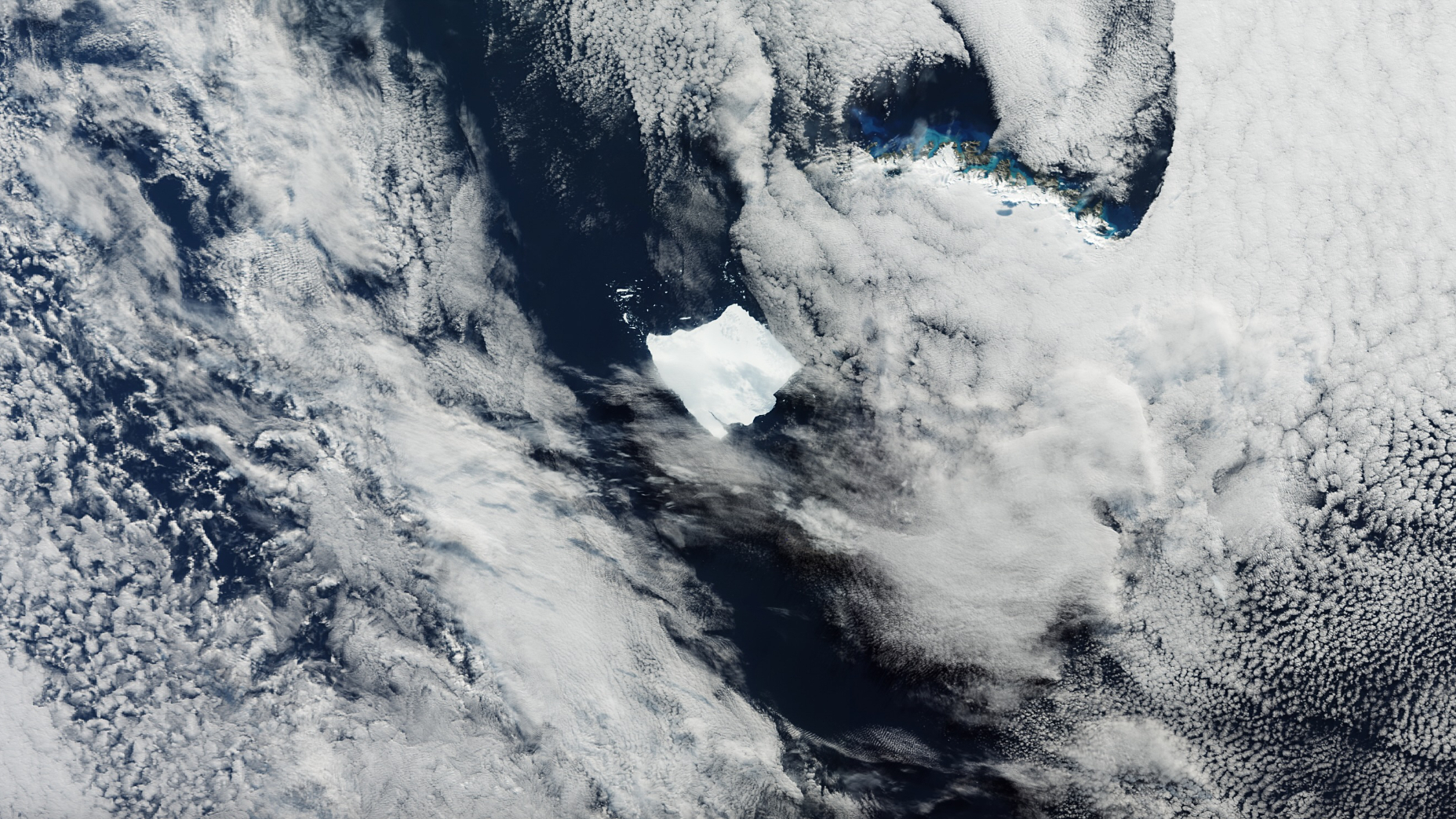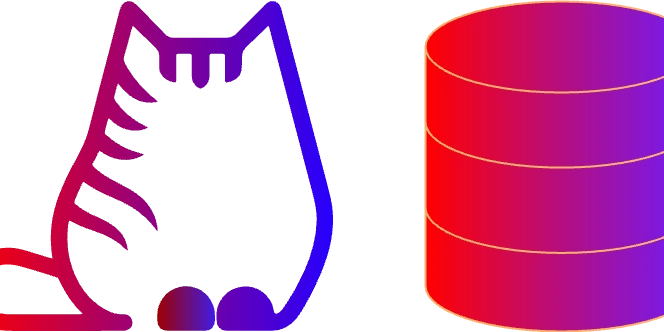JWT Tokens: Secure Your APIs Like a Pro
Introduction: The Fortress of API Security What if a single, tiny token could safeguard your APIs from hackers lurking in the digital shadows? In 2023, 80% of API breaches were tied to weak authentication, costing companies millions. JSON Web Tokens (JWT) are the modern shield for your APIs, offering a secure, scalable way to protect user data and ensure trust. Whether you're a beginner crafting your first REST API or a seasoned architect securing enterprise microservices, mastering JWTs is essential for building reliable, hack-resistant applications. JWTs are compact, cryptographically signed tokens that verify user identity and secure data exchanges. From e-commerce platforms to healthcare apps, they’re the unsung heroes of secure communication. In this comprehensive guide, you’ll follow a developer’s journey from JWT novice to expert, exploring core concepts, advanced techniques, and real-world applications. With practical Java code examples, a flow chart, case studies, and a sprinkle of humor, this article is your ultimate resource to secure APIs like a pro. Let’s get started! The Story of JWTs: From Fragile Keys to Ironclad Security Picture Maya, a Java developer at a fintech startup, tasked with securing an API for a payment app. Her first attempt used basic API keys, but a simulated attack exposed vulnerabilities, risking user funds. Stressed and out of ideas, Maya discovered JWTs, which offered stateless, cryptographically secure authentication. Her API became a fortress, and the app launched successfully. This problem-solution arc mirrors the evolution of JWTs, introduced in 2010 to address the scalability and security limitations of traditional authentication in distributed systems. Let’s dive into how JWTs work and how you can wield them to protect your APIs. Section 1: What Are JWT Tokens? Defining JWTs A JSON Web Token (JWT) is a compact, URL-safe token that securely transmits claims between parties. It consists of three Base64-encoded parts: Header, Payload, and Signature, separated by dots (.). Structure: header.payload.signature Header: Specifies the token type (JWT) and signing algorithm (e.g., HS256 or RS256). Payload: Contains claims, such as user ID, role, or expiration time. Signature: Ensures integrity using a secret key or public/private key pair. Analogy: Think of a JWT as a tamper-proof boarding pass. The header is the airline, the payload lists your name and seat, and the signature is a barcode proving it’s authentic. Why JWTs Matter Stateless: No server-side storage, perfect for scaling microservices. Secure: Cryptographic signatures prevent tampering. Universal: Works across web, mobile, and IoT applications. Common Misconception Myth: JWTs are encrypted and inherently secure. Truth: JWTs are signed, not encrypted, and misconfigurations (e.g., weak keys) can expose vulnerabilities. Takeaway: Understand JWTs as a powerful tool for stateless authentication, but configure them carefully to ensure security. Section 2: How JWTs Work The JWT Lifecycle Issuance: The server generates a JWT upon user login, encoding user data and signing it. Transmission: The client sends the JWT in the Authorization header (e.g., Bearer ). Verification: The server validates the signature and processes the request if valid. Flow Chart: JWT Authentication Process graph TD A[Client Submits Credentials] --> B[Server Validates Credentials] B --> C[Server Generates JWT] C --> D[Client Stores JWT] D --> E[Client Sends Request with JWT] E --> F[Server Verifies JWT] F -->|Valid| G[Grant Access] F -->|Invalid| H[Deny Access] Explanation: This flow chart illustrates the stateless, secure flow of JWT authentication, from issuance to verification. Code Example: JWT Authentication in Java (Spring Boot) Let’s implement JWT authentication using Spring Boot and the jjwt library. import io.jsonwebtoken.Jwts; import io.jsonwebtoken.SignatureAlgorithm; import io.jsonwebtoken.security.Keys; import org.springframework.http.HttpStatus; import org.springframework.http.ResponseEntity; import org.springframework.web.bind.annotation.*; import javax.servlet.http.HttpServletRequest; import java.security.Key; import java.util.Date; @RestController @RequestMapping("/api") public class AuthController { private static final Key SECRET_KEY = Keys.secretKeyFor(SignatureAlgorithm.HS256); // Secure key private static final long EXPIRATION_TIME = 3_600_000; // 1 hour in ms // Login endpoint to issue JWT @PostMapping("/login") public ResponseEntity login(@RequestBody LoginRequest request) { // Simulate user validation (replace with DB check) if (!"user".equals(request.getUsername()) || !"pass".equals(request.getPassword())) { return ResponseEntity.status(HttpStatus.UNAUTHORIZED).body("Invalid credentials"); }

Introduction: The Fortress of API Security
What if a single, tiny token could safeguard your APIs from hackers lurking in the digital shadows? In 2023, 80% of API breaches were tied to weak authentication, costing companies millions. JSON Web Tokens (JWT) are the modern shield for your APIs, offering a secure, scalable way to protect user data and ensure trust. Whether you're a beginner crafting your first REST API or a seasoned architect securing enterprise microservices, mastering JWTs is essential for building reliable, hack-resistant applications.
JWTs are compact, cryptographically signed tokens that verify user identity and secure data exchanges. From e-commerce platforms to healthcare apps, they’re the unsung heroes of secure communication. In this comprehensive guide, you’ll follow a developer’s journey from JWT novice to expert, exploring core concepts, advanced techniques, and real-world applications. With practical Java code examples, a flow chart, case studies, and a sprinkle of humor, this article is your ultimate resource to secure APIs like a pro. Let’s get started!
The Story of JWTs: From Fragile Keys to Ironclad Security
Picture Maya, a Java developer at a fintech startup, tasked with securing an API for a payment app. Her first attempt used basic API keys, but a simulated attack exposed vulnerabilities, risking user funds. Stressed and out of ideas, Maya discovered JWTs, which offered stateless, cryptographically secure authentication. Her API became a fortress, and the app launched successfully. This problem-solution arc mirrors the evolution of JWTs, introduced in 2010 to address the scalability and security limitations of traditional authentication in distributed systems. Let’s dive into how JWTs work and how you can wield them to protect your APIs.
Section 1: What Are JWT Tokens?
Defining JWTs
A JSON Web Token (JWT) is a compact, URL-safe token that securely transmits claims between parties. It consists of three Base64-encoded parts: Header, Payload, and Signature, separated by dots (.).
Structure:
header.payload.signature
-
Header: Specifies the token type (
JWT) and signing algorithm (e.g.,HS256orRS256). - Payload: Contains claims, such as user ID, role, or expiration time.
- Signature: Ensures integrity using a secret key or public/private key pair.
Analogy: Think of a JWT as a tamper-proof boarding pass. The header is the airline, the payload lists your name and seat, and the signature is a barcode proving it’s authentic.
Why JWTs Matter
- Stateless: No server-side storage, perfect for scaling microservices.
- Secure: Cryptographic signatures prevent tampering.
- Universal: Works across web, mobile, and IoT applications.
Common Misconception
Myth: JWTs are encrypted and inherently secure.
Truth: JWTs are signed, not encrypted, and misconfigurations (e.g., weak keys) can expose vulnerabilities.
Takeaway: Understand JWTs as a powerful tool for stateless authentication, but configure them carefully to ensure security.
Section 2: How JWTs Work
The JWT Lifecycle
- Issuance: The server generates a JWT upon user login, encoding user data and signing it.
-
Transmission: The client sends the JWT in the
Authorizationheader (e.g.,Bearer). - Verification: The server validates the signature and processes the request if valid.
Flow Chart: JWT Authentication Process
graph TD
A[Client Submits Credentials] --> B[Server Validates Credentials]
B --> C[Server Generates JWT]
C --> D[Client Stores JWT]
D --> E[Client Sends Request with JWT]
E --> F[Server Verifies JWT]
F -->|Valid| G[Grant Access]
F -->|Invalid| H[Deny Access]
Explanation: This flow chart illustrates the stateless, secure flow of JWT authentication, from issuance to verification.
Code Example: JWT Authentication in Java (Spring Boot)
Let’s implement JWT authentication using Spring Boot and the jjwt library.
import io.jsonwebtoken.Jwts;
import io.jsonwebtoken.SignatureAlgorithm;
import io.jsonwebtoken.security.Keys;
import org.springframework.http.HttpStatus;
import org.springframework.http.ResponseEntity;
import org.springframework.web.bind.annotation.*;
import javax.servlet.http.HttpServletRequest;
import java.security.Key;
import java.util.Date;
@RestController
@RequestMapping("/api")
public class AuthController {
private static final Key SECRET_KEY = Keys.secretKeyFor(SignatureAlgorithm.HS256); // Secure key
private static final long EXPIRATION_TIME = 3_600_000; // 1 hour in ms
// Login endpoint to issue JWT
@PostMapping("/login")
public ResponseEntity login(@RequestBody LoginRequest request) {
// Simulate user validation (replace with DB check)
if (!"user".equals(request.getUsername()) || !"pass".equals(request.getPassword())) {
return ResponseEntity.status(HttpStatus.UNAUTHORIZED).body("Invalid credentials");
}
// Generate JWT
String token = Jwts.builder()
.setSubject(request.getUsername())
.claim("role", "user")
.setIssuedAt(new Date())
.setExpiration(new Date(System.currentTimeMillis() + EXPIRATION_TIME))
.signWith(SECRET_KEY)
.compact();
return ResponseEntity.ok(new TokenResponse(token));
}
// Protected endpoint
@GetMapping("/protected")
public ResponseEntity protectedEndpoint(HttpServletRequest request) {
String token = extractToken(request);
if (token == null) {
return ResponseEntity.status(HttpStatus.UNAUTHORIZED).body("Access denied");
}
try {
// Verify JWT
Jwts.parserBuilder()
.setSigningKey(SECRET_KEY)
.build()
.parseClaimsJws(token);
return ResponseEntity.ok("Welcome to the protected endpoint!");
} catch (Exception e) {
return ResponseEntity.status(HttpStatus.FORBIDDEN).body("Invalid token");
}
}
private String extractToken(HttpServletRequest request) {
String authHeader = request.getHeader("Authorization");
if (authHeader != null && authHeader.startsWith("Bearer ")) {
return authHeader.substring(7);
}
return null;
}
}
class LoginRequest {
private String username;
private String password;
// Getters and setters
public String getUsername() { return username; }
public void setUsername(String username) { this.username = username; }
public String getPassword() { return password; }
public void setPassword(String password) { this.password = password; }
}
class TokenResponse {
private String token;
public TokenResponse(String token) { this.token = token; }
public String getToken() { return token; }
public void setToken(String token) { this.token = token; }
}
Explanation:
- Login Endpoint: Validates credentials and issues a JWT with a user ID, role, and 1-hour expiration.
-
Protected Endpoint: Verifies the JWT from the
Authorizationheader, granting access if valid. -
Security: Uses
Keys.secretKeyForfor a secure HS256 key and enforces algorithm validation. - Real-World Use: Secures endpoints like payment processing or user profiles in a Spring Boot application.
Takeaway: Use Spring Boot and jjwt to implement robust JWT authentication, focusing on secure key management and verification.
Section 3: JWT Security Best Practices
Use Strong Signing Keys
Generate random, 256-bit keys and store them securely (e.g., in environment variables or a key vault).
Example:
@Value("${jwt.secret}")
private String secretKey; // Load from application.properties
Set Short Expirations
Limit token validity (e.g., 15 minutes to 1 hour) to minimize attack windows.
Example:
.setExpiration(new Date(System.currentTimeMillis() + 900_000)) // 15 minutes
Enforce Secure Algorithms
Prevent algorithm downgrade attacks by specifying algorithms like HS256 or RS256.
Example:
Jwts.parserBuilder().setSigningKey(SECRET_KEY).build().parseClaimsJws(token);
Avoid Sensitive Payload Data
Since payloads are Base64-encoded (not encrypted), exclude sensitive data like passwords.
Humor: Storing a credit card in a JWT is like taping your wallet to a park bench!












![Life in Startup Pivot Hell with Ex-Microsoft Lonewolf Engineer Sam Crombie [Podcast #171]](https://cdn.hashnode.com/res/hashnode/image/upload/v1746753508177/0cd57f66-fdb0-4972-b285-1443a7db39fc.png?#)







_Andrey_Khokhlov_Alamy.jpg?width=1280&auto=webp&quality=80&disable=upscale#)