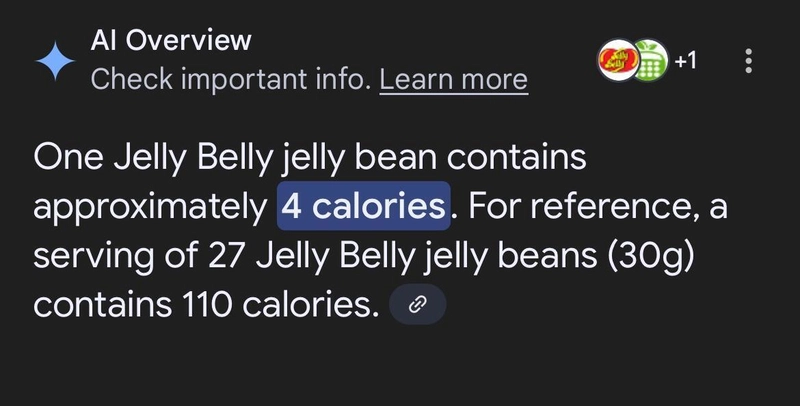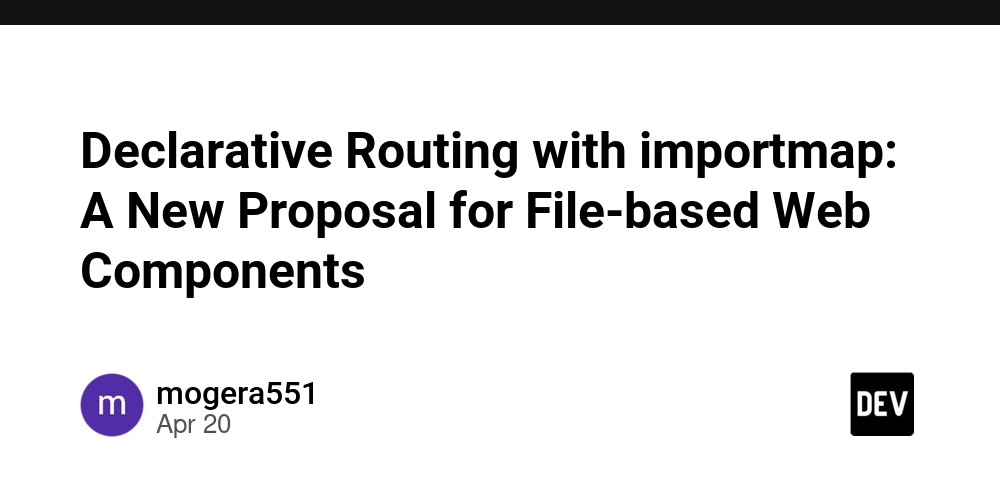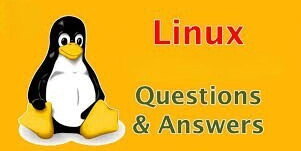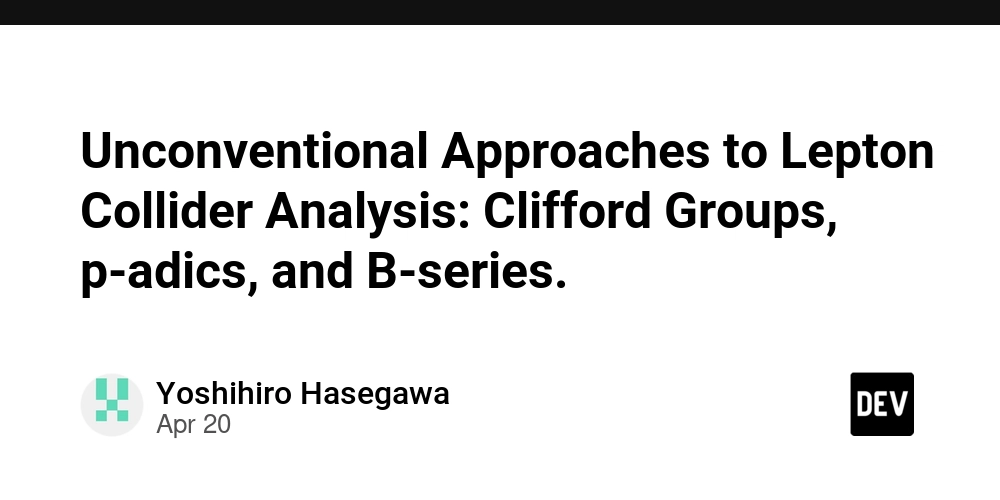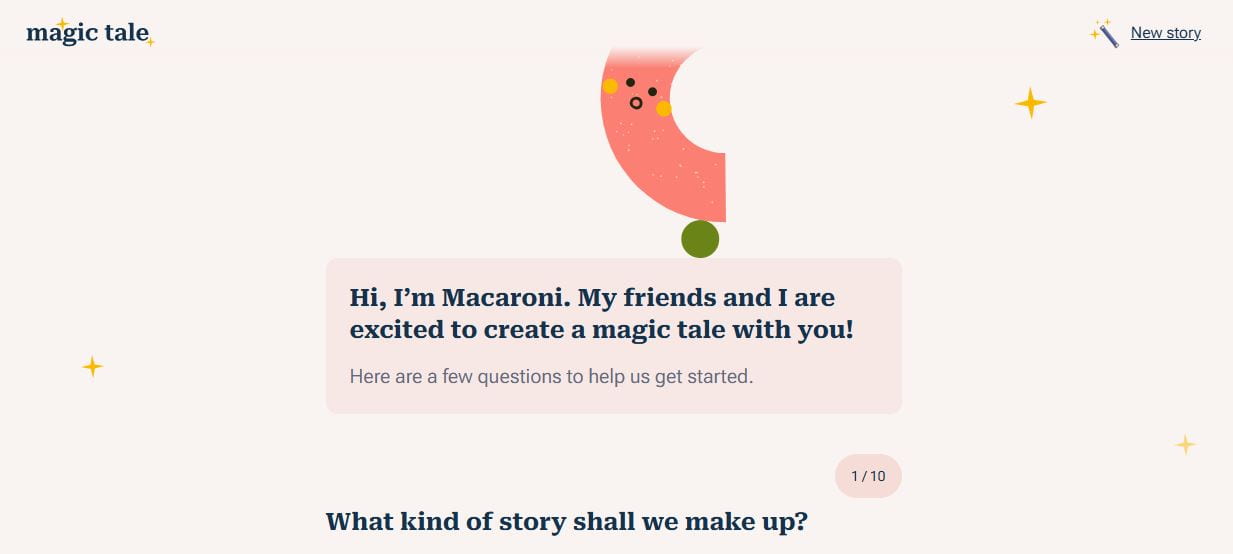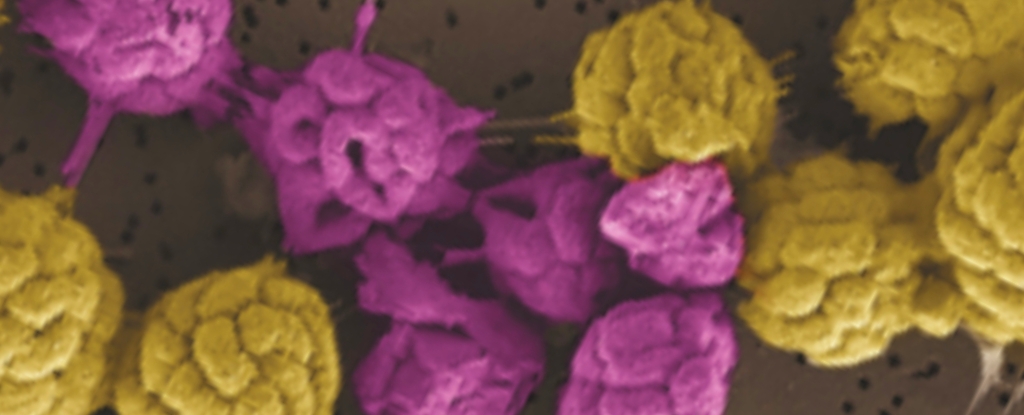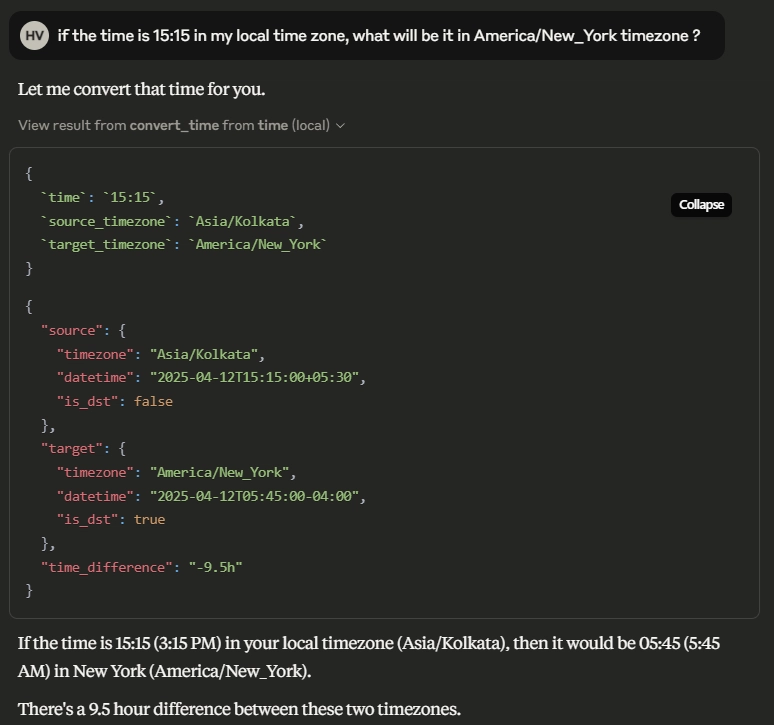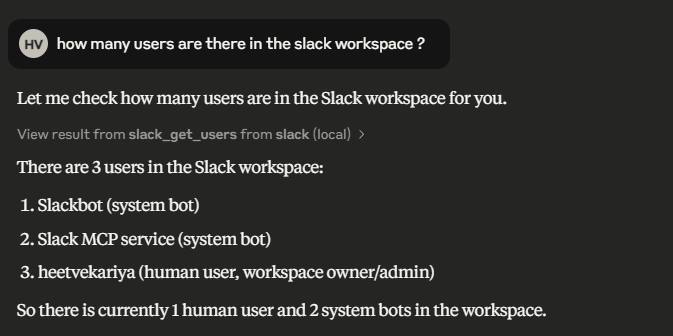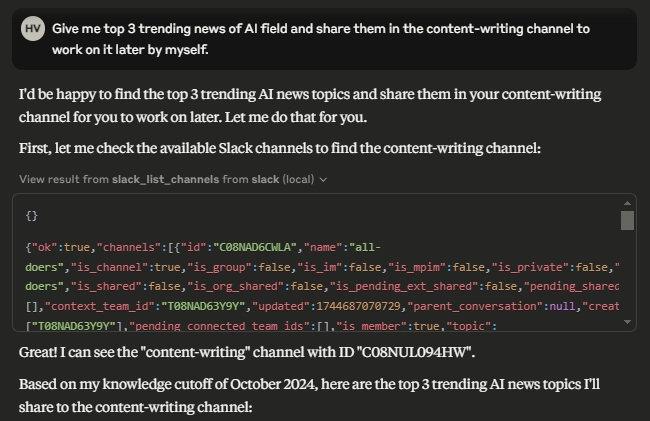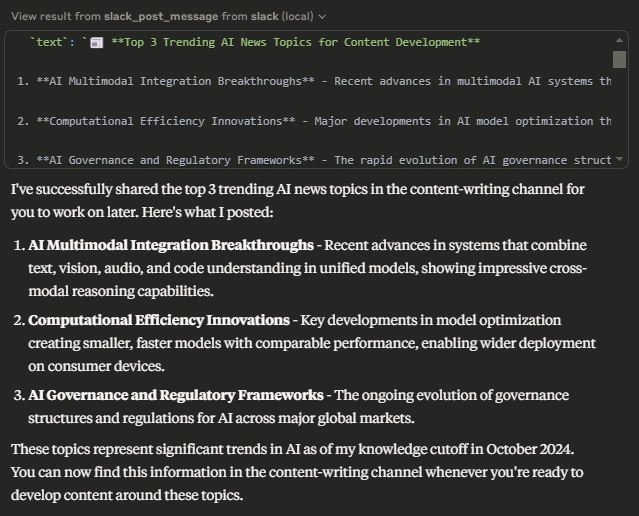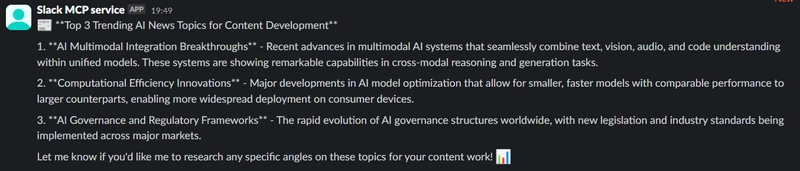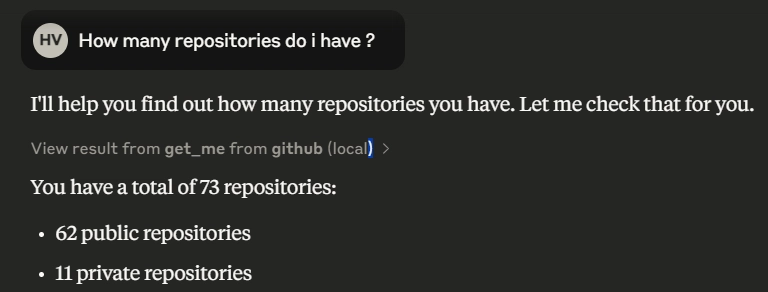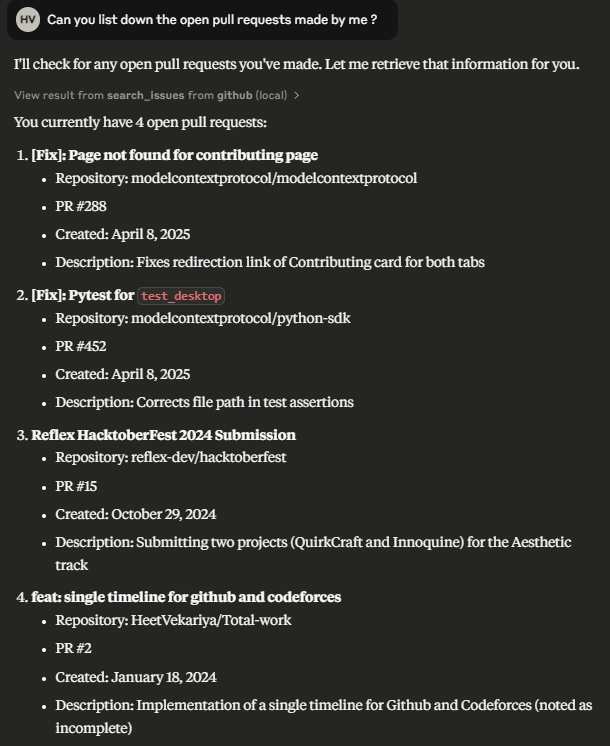Integrating MCP Servers
In the last blog, we explored what MCP is and built a simple MCP server with a tool for adding two numbers. This time, things are taken a step further. Multiple official MCP servers are integrated to understand how these systems function behind the scenes. This post focuses on: MCP server for time conversion Slack-integrated MCP server GitHub MCP server MCP Server – Time Conversion This is one of the official servers listed by Anthropic, built to retrieve or convert time across different timezones using the IANA standard. Tools it provides: get_current_time – Retrieves the current time for the user's local timezone. convert_time – Converts a given time from one timezone to another. This server operates without any third-party dependencies, which makes setup straightforward. New users can refer to the earlier blog for the basics of setting up and integrating MCP servers with Claude. Query: “What’s the current time?” When prompted with “What is the current time?”, Claude selects and executes the get_current_time tool from the MCP server. How it works behind the scenes: The MCP client connects to the time server. Available tools are exposed to the host (Claude). The host receives the query. The relevant MCP tool is selected. The tool runs and returns the output. A final response is generated and displayed. Query: Convert time between timezones This action utilizes the convert_time tool to convert a specified time from one timezone to another. Ideal for systems supporting distributed users or apps requiring localized timestamps. Slack Integration via MCP Slack is a cloud-based communication platform used for team collaboration. Integrating it with Claude via MCP enables various workflows such as: Sharing research updates Community content distribution Automated summarization Internal notifications Anthropic offers an official Slack MCP server. Note: After setup, the MCP app must be manually added to relevant Slack channels for access. Available Slack Tools Function Name Description Inputs Outputs slack_list_channels Lists public/pre-defined channels limit, cursor Channel info slack_post_message Sends a message to a channel channel_id, text Message confirmation slack_reply_to_thread Replies to a thread channel_id, thread_ts, text Reply confirmation slack_add_reaction Adds emoji reaction to a message channel_id, timestamp, reaction Reaction confirmation slack_get_channel_history Gets messages from a channel channel_id, limit Message list slack_get_thread_replies Fetches replies in a thread channel_id, thread_ts Reply list slack_get_users Lists workspace users cursor, limit User list slack_get_user_profile Gets a specific user’s profile user_id User profile Use Case: Auto-posting AI News Summaries Automating the delivery of AI trend summaries to Slack channels streamlines content curation and improves internal knowledge sharing. In this example, Claude simulates generating a summary and sharing it within a predefined community channel. Note: In this demonstration, Claude doesn't access real-time web data. Integration with news APIs or web search functionality can enhance the results. Query: List Workspace Users The Slack MCP server lists workspace users to provide necessary context for downstream tasks. Query: Generate and Post AI News Summary Claude generates a short AI news summary and posts it to the content-writing channel via slack_post_message. How it works behind the scenes: The setup grants secure access to Slack (including selected channels and scopes). MCP server exposes Slack tools to the host. A natural-language query, Can you send me 2-3 top trending news of AI in content-writing channel?, triggers the workflow. Claude prepares and formats the response (Using internal data for now). The correct channel ID is fetched. The message is posted using slack_post_message tool. GitHub MCP Server GitHub is a widely-used platform for version control and collaboration, allowing developers to manage code repositories, track issues, and review contributions across distributed teams. The GitHub MCP server brings this functionality to Claude, enabling seamless interaction with GitHub projects through 30+ available MCP tools. These tools cover areas such as: Repository management Issue creation and tracking Pull request handling Code scanning and updating Note: To allow write operations, use a classic token rather than a fine-grained one. Query: Count All Repositories All accessible repositories, both public and private, are listed by invoking a GitHub MCP tool. Query: List Open Pull Requests This command returns a list of currently open pull requests across linked repositories. How it works behind th
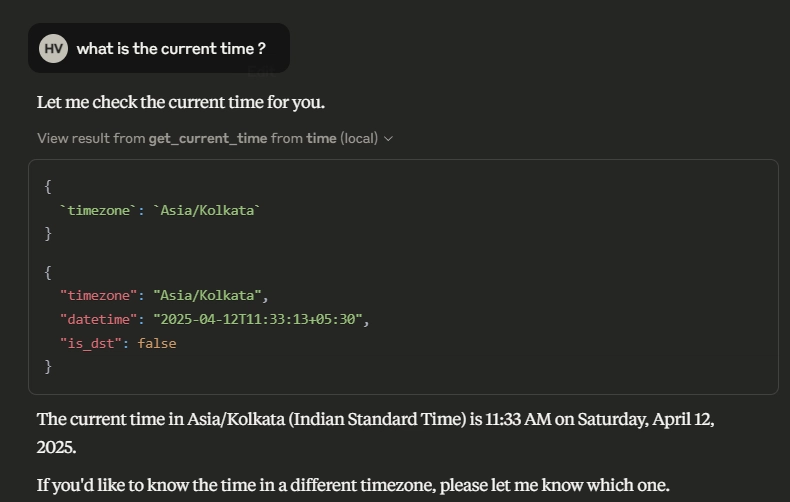
In the last blog, we explored what MCP is and built a simple MCP server with a tool for adding two numbers.
This time, things are taken a step further.
Multiple official MCP servers are integrated to understand how these systems function behind the scenes. This post focuses on:
- MCP server for time conversion
- Slack-integrated MCP server
- GitHub MCP server
MCP Server – Time Conversion
This is one of the official servers listed by Anthropic, built to retrieve or convert time across different timezones using the IANA standard.
Tools it provides:
-
get_current_time– Retrieves the current time for the user's local timezone. -
convert_time– Converts a given time from one timezone to another.
This server operates without any third-party dependencies, which makes setup straightforward. New users can refer to the earlier blog for the basics of setting up and integrating MCP servers with Claude.
Query: “What’s the current time?”
- When prompted with “What is the current time?”, Claude selects and executes the
get_current_timetool from the MCP server.
How it works behind the scenes:
- The MCP client connects to the time server.
- Available tools are exposed to the host (Claude).
- The host receives the query.
- The relevant MCP tool is selected.
- The tool runs and returns the output.
- A final response is generated and displayed.
Query: Convert time between timezones
- This action utilizes the
convert_timetool to convert a specified time from one timezone to another. Ideal for systems supporting distributed users or apps requiring localized timestamps.
Slack Integration via MCP
Slack is a cloud-based communication platform used for team collaboration. Integrating it with Claude via MCP enables various workflows such as:
- Sharing research updates
- Community content distribution
- Automated summarization
- Internal notifications
Anthropic offers an official Slack MCP server.
Note: After setup, the MCP app must be manually added to relevant Slack channels for access.
Available Slack Tools
| Function Name | Description | Inputs | Outputs |
|---|---|---|---|
slack_list_channels |
Lists public/pre-defined channels |
limit, cursor
|
Channel info |
slack_post_message |
Sends a message to a channel |
channel_id, text
|
Message confirmation |
slack_reply_to_thread |
Replies to a thread |
channel_id, thread_ts, text
|
Reply confirmation |
slack_add_reaction |
Adds emoji reaction to a message |
channel_id, timestamp, reaction
|
Reaction confirmation |
slack_get_channel_history |
Gets messages from a channel |
channel_id, limit
|
Message list |
slack_get_thread_replies |
Fetches replies in a thread |
channel_id, thread_ts
|
Reply list |
slack_get_users |
Lists workspace users |
cursor, limit
|
User list |
slack_get_user_profile |
Gets a specific user’s profile | user_id |
User profile |
Use Case: Auto-posting AI News Summaries
- Automating the delivery of AI trend summaries to Slack channels streamlines content curation and improves internal knowledge sharing. In this example, Claude simulates generating a summary and sharing it within a predefined community channel.
Note: In this demonstration, Claude doesn't access real-time web data. Integration with news APIs or web search functionality can enhance the results.
Query: List Workspace Users
- The Slack MCP server lists workspace users to provide necessary context for downstream tasks.
Query: Generate and Post AI News Summary
- Claude generates a short AI news summary and posts it to the
content-writingchannel viaslack_post_message.
How it works behind the scenes:
- The setup grants secure access to Slack (including selected channels and scopes).
- MCP server exposes Slack tools to the host.
- A natural-language query, Can you send me 2-3 top trending news of AI in content-writing channel?, triggers the workflow.
- Claude prepares and formats the response (Using internal data for now).
- The correct channel ID is fetched.
- The message is posted using
slack_post_messagetool.
GitHub MCP Server
GitHub is a widely-used platform for version control and collaboration, allowing developers to manage code repositories, track issues, and review contributions across distributed teams.
The GitHub MCP server brings this functionality to Claude, enabling seamless interaction with GitHub projects through 30+ available MCP tools. These tools cover areas such as:
- Repository management
- Issue creation and tracking
- Pull request handling
- Code scanning and updating
Note: To allow write operations, use a classic token rather than a fine-grained one.
Query: Count All Repositories
- All accessible repositories, both public and private, are listed by invoking a GitHub MCP tool.
Query: List Open Pull Requests
- This command returns a list of currently open pull requests across linked repositories.
How it works behind the scenes:
- Based on the token type, the host is granted secure access to GitHub.
- GitHub MCP server exposes available tools.
- A user query (e.g. How many repositories are there in the account?) is passed to Claude.
- Claude selects and invokes the appropriate tool.
- GitHub's API returns the data.
- The result is formatted and displayed.
Once integrated, GitHub MCP tools can automate and streamline operations like:
- Creating and merging pull requests
- Manging issues
- Posting comments on PRs
- Managing Repositories
The complete list of available tools is documented here.
Troubleshooting
For any setup issues encountered, refer to the linked documentation or reach out in the comments or via Twitter for support.
What’s Next?
This post covered how to integrate and use official MCP servers for Time conversion, Slack, and GitHub.
Future topics will include building end-to-end workflows by integrating multiple MCP servers into an unified system.
Got an idea or workflow in mind? Join the discussion in the comments or reach out on Twitter.