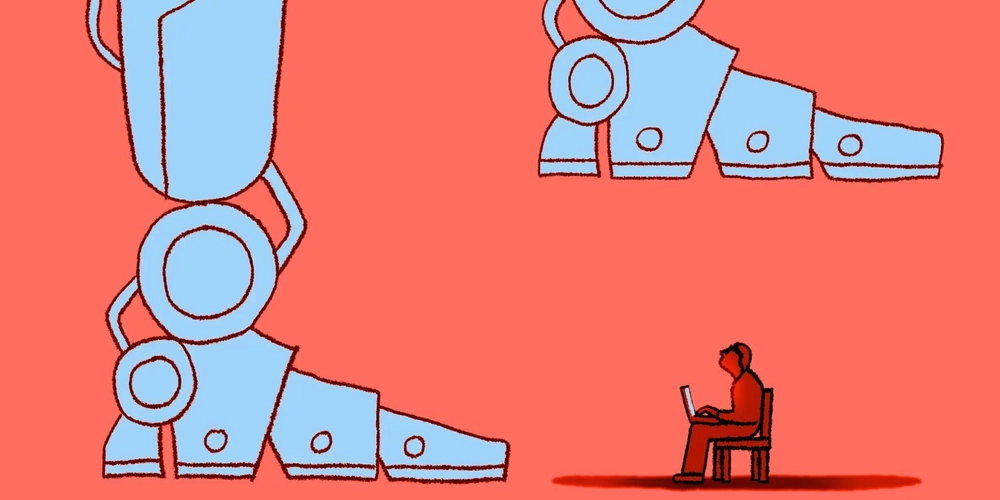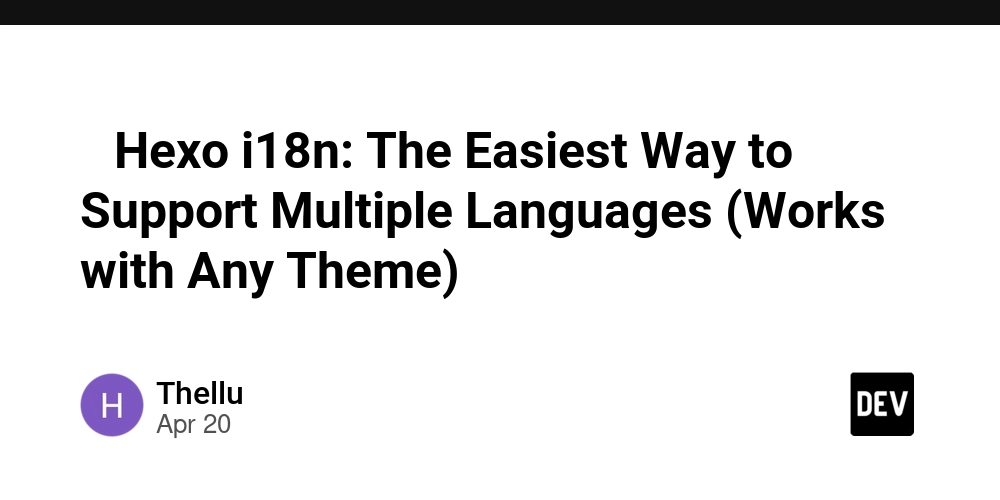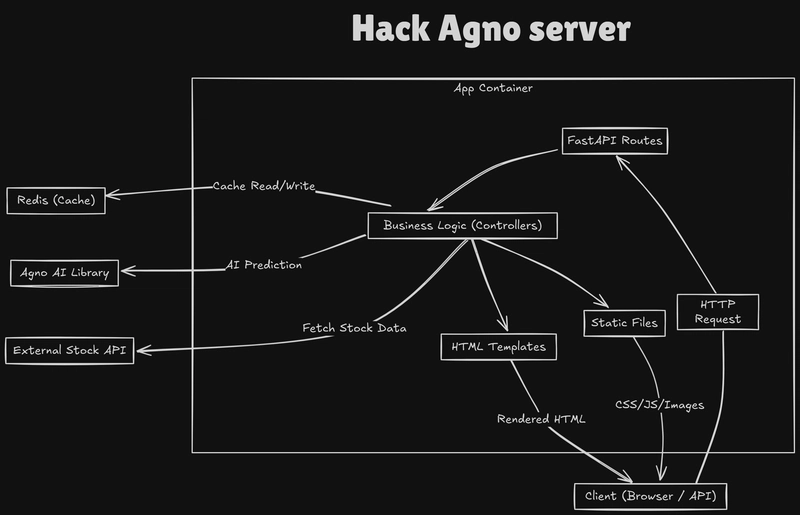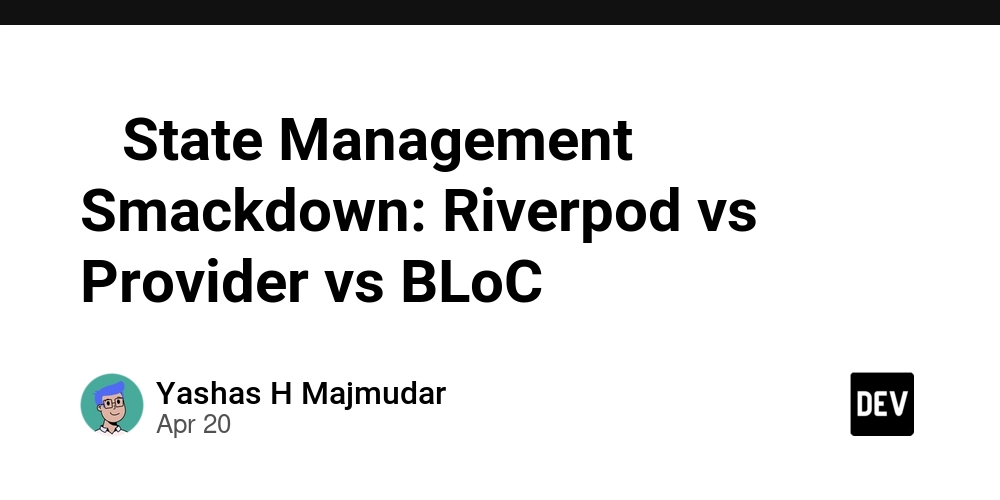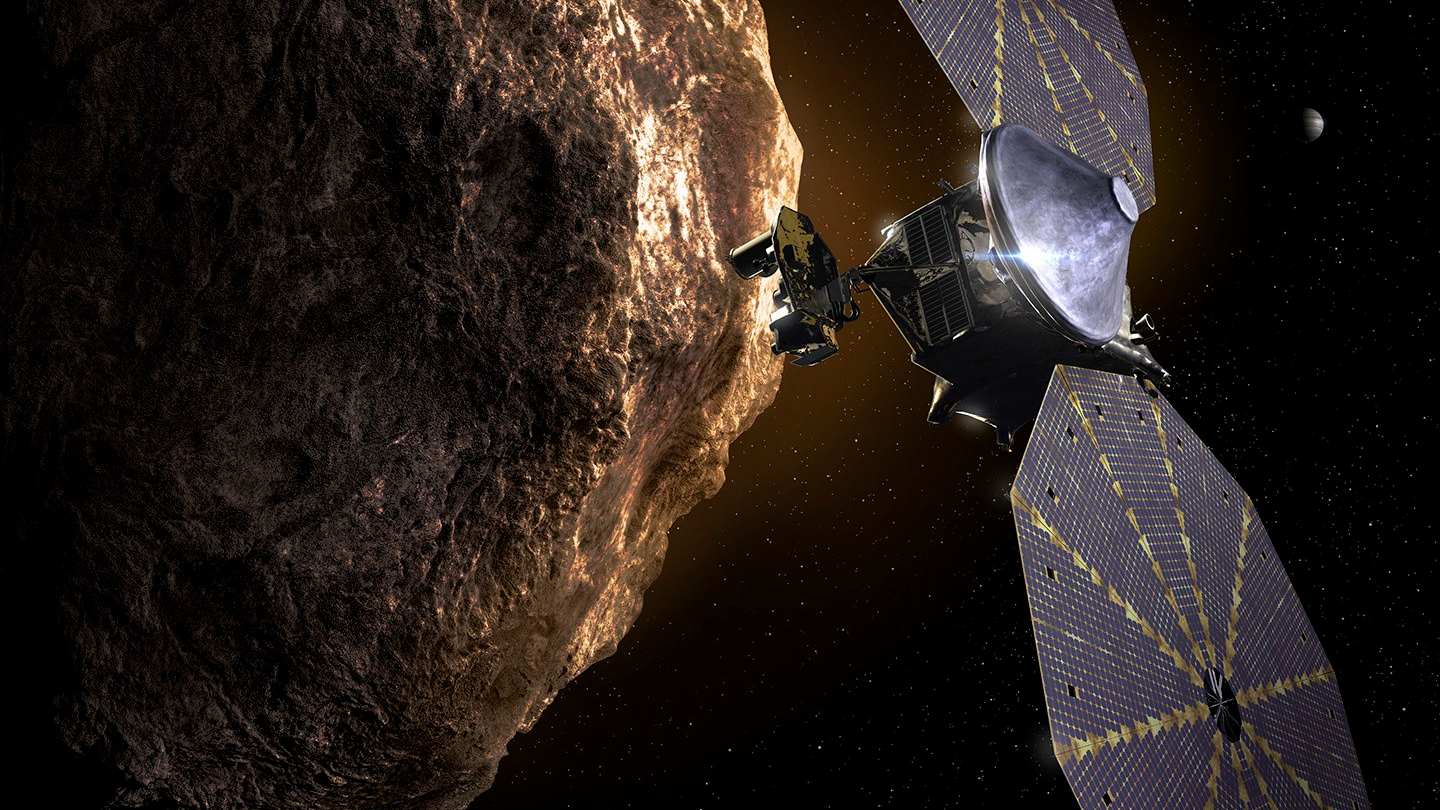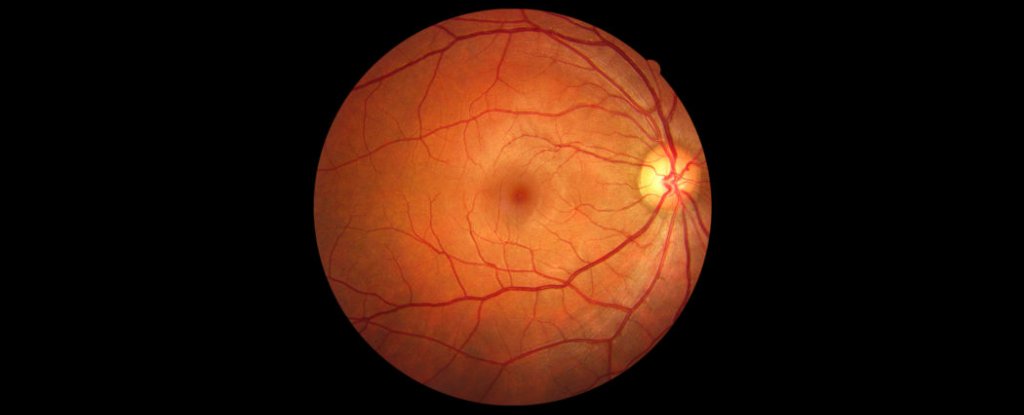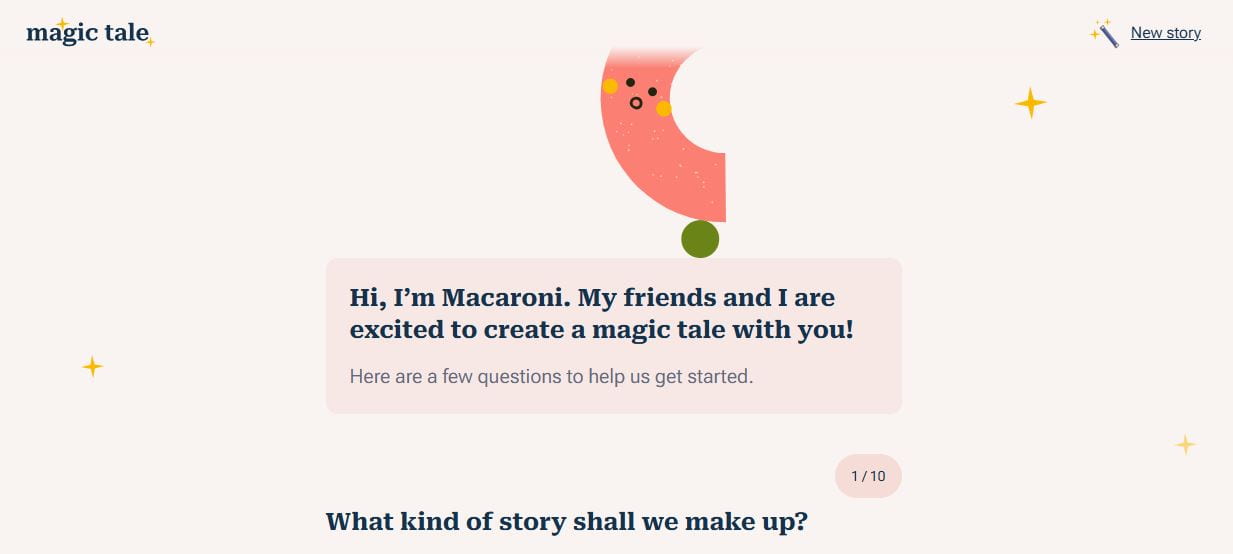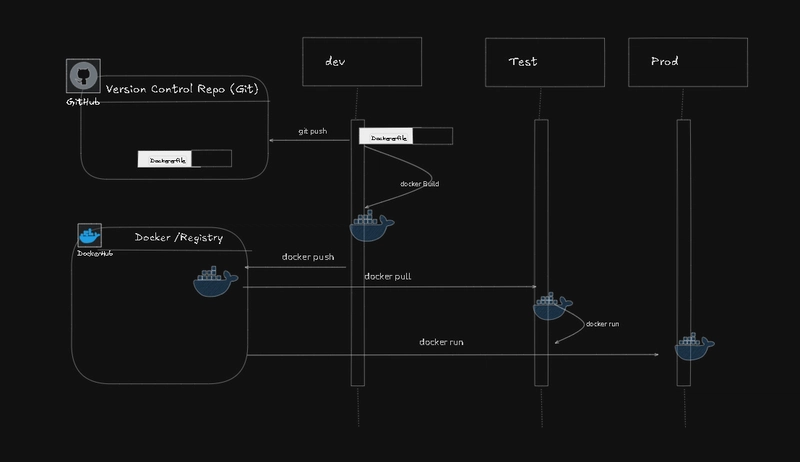40 days of K8s - CKA chalange (01/40)
Day 01/40 Docker Fundamentals Docker Tutorial For Beginners - Docker Fundamentals - CKA Full Course 2025 @piyushsachdeva explaining the docker life sycle created a diagram and explainng it : ## Docker Architecture Diagram u we can see that the docker images are all can be hosted in one host machine. this machine has its own OS and virtualization layer that allow the docker images exist - each one on its own resources. each container has its app running on its own OS thatcan be of any kind Docker Workflow the lifecycle of docker image as described in the diagram : created as a Dockerfile that then pushed to a version control repo then we build the image from Dockerfile to make sure it run in the dev env after making sure the image works - we push it then to docker repository test env will use the docker image by pulling it and then running it after the test approves the docker image - the production will then use it same as test - by pulling it and running it (which can be achived in 1 command : docker run)
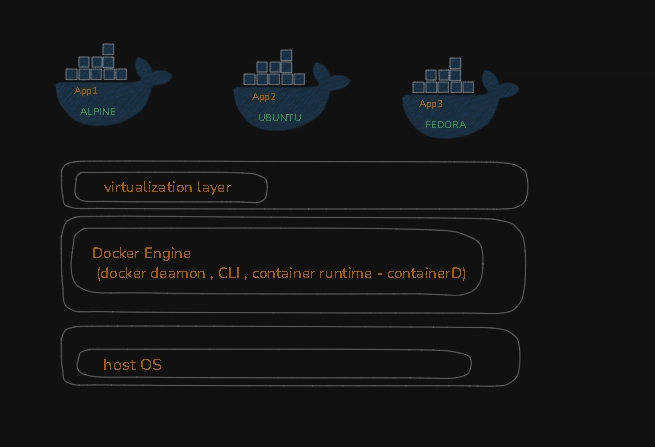
Day 01/40
Docker Fundamentals
Docker Tutorial For Beginners - Docker Fundamentals - CKA Full Course 2025
@piyushsachdeva
explaining the docker life sycle
created a diagram and explainng it :
- ## Docker Architecture Diagram u
we can see that the docker images are all can be hosted in one host machine.
this machine has its own OS and virtualization layer that allow the docker images exist - each one on its own resources.
each container has its app running on its own OS thatcan be of any kind
- Docker Workflow
the lifecycle of docker image as described in the diagram :
- created as a Dockerfile that then pushed to a version control repo
- then we build the image from Dockerfile to make sure it run in the dev env
- after making sure the image works - we push it then to docker repository
- test env will use the docker image by pulling it and then running it
- after the test approves the docker image - the production will then use it same as test - by pulling it and running it (which can be achived in 1 command : docker run)