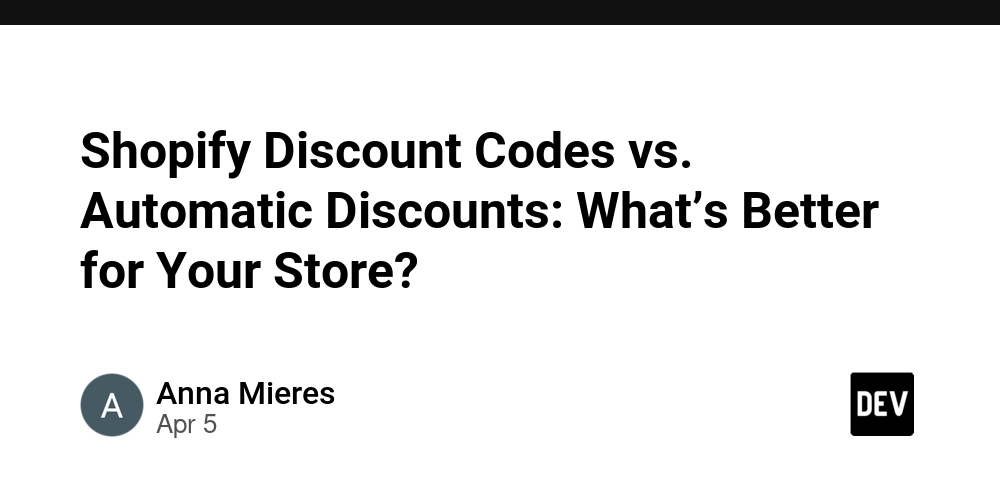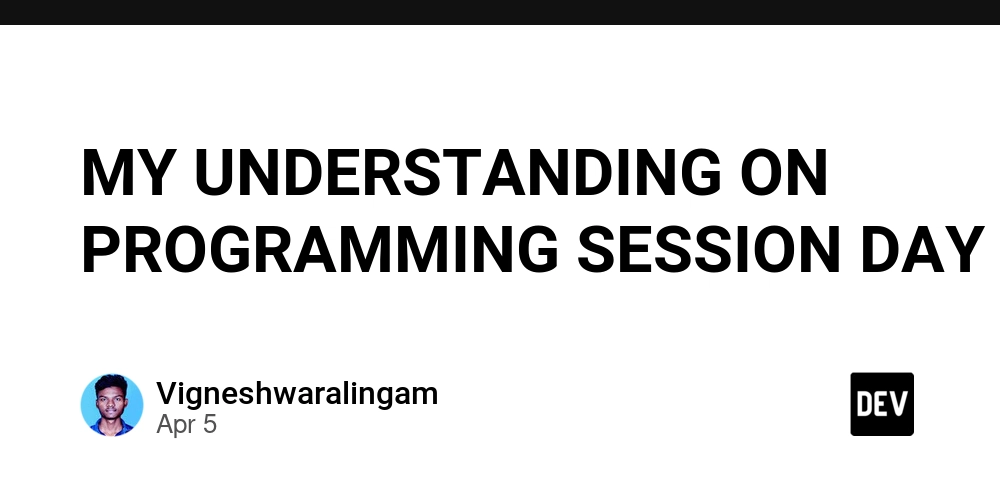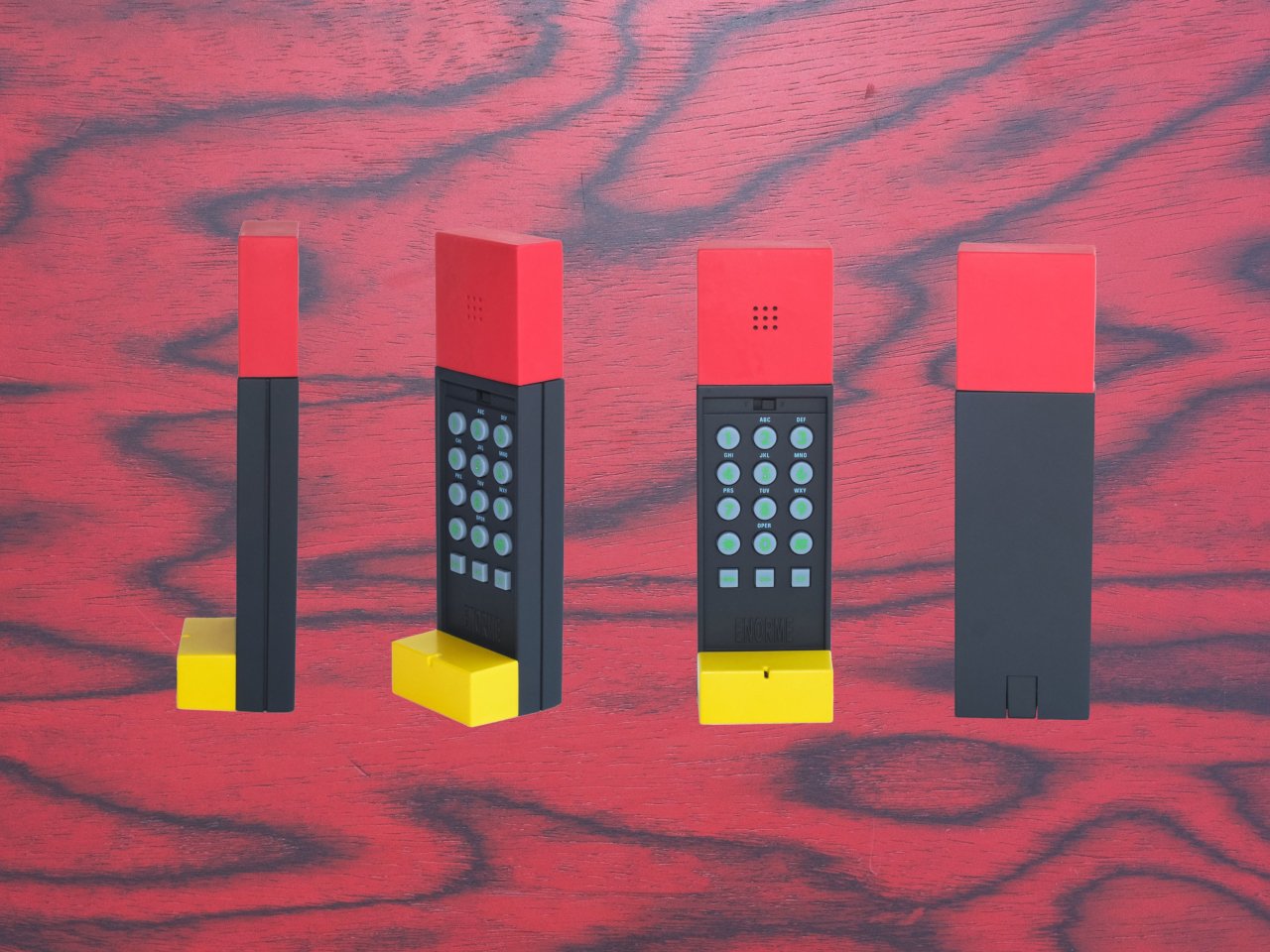I Promise.js for dummies
Think of a promise like ordering food at a restaurant you don’t get the meal immediately, but you do get a receipt (the promise) that guarantees your food will come (or you’ll get an explanation if it doesn’t). The Three States of a Promise A promise can be in one of three states: Pending – Waiting (your order is being cooked). Fulfilled – Success (food is served). Rejected – Failed (the kitchen ran out of ingredients). Once a promise is settled (either fulfilled or rejected), it can’t change states. This is defined in the ECMAScript spec (ECMA-262, section 25.4). Why Promises Beat Callbacks Before promises, we had callback hell nested callbacks that made code unreadable. Promises flatten this: // Callback Hell getUser(userId, (user) => { getPosts(user, (posts) => { getComments(posts[0], (comments) => { console.log(comments); }); }); }); // With Promises getUser(userId) .then((user) => getPosts(user)) .then((posts) => getComments(posts[0])) .then((comments) => console.log(comments)) .catch((error) => console.error("Something broke:", error)); The Magic of .then() and .catch() .then() handles success (like unwrapping the receipt to get your food). .catch() handles errors (like the waiter telling you they’re out of steak). But here’s a gotcha: .then() also returns a new promise, which means you can chain them infinitely (or until your code becomes unreadable). Async/Await: Promises in Disguise Under the hood, async/await is just syntactic sugar for promises. async function fetchData() { try { const user = await getUser(userId); const posts = await getPosts(user); const comments = await getComments(posts[0]); console.log(comments); } catch (error) { console.error("Oops:", error); } } A Niche Example Promises run in the microtask queue, which has higher priority than the regular callback queue. This means: console.log("Start"); setTimeout(() => console.log("Timeout"), 0); Promise.resolve().then(() => console.log("Promise")); console.log("End"); // Output order: // Start → End → Promise → Timeout Why? Because the microtask queue (promises) gets processed before the next event loop tick. Promises are JavaScript’s way of saying, "I promise to handle this async task cleanly." This is one of the most important concepts in modern JavaScript, so make sure you understand it well! Extra tip: Promise.all() When fetching data asynchronously, you might run multiple independent operations. Consider this example: const user = await getUser(userId); const posts = await getPosts(userId); Here, getUser runs first, and only after it completes does getPosts start. However, since getPosts only requires userId not the user data itself there's no reason to wait. Running them sequentially wastes time. A better approach is to execute them concurrently using Promise.all(): const [user, posts] = await Promise.all([getUser(userId), getPosts(userId)]); This allows both getUser and getPosts to run simultaneously, significantly improving performance. Use Promise.all() whenever you have multiple independent asynchronous tasks to speed up execution!

Think of a promise like ordering food at a restaurant you don’t get the meal immediately, but you do get a receipt (the promise) that guarantees your food will come (or you’ll get an explanation if it doesn’t).
The Three States of a Promise
A promise can be in one of three states:
- Pending – Waiting (your order is being cooked).
- Fulfilled – Success (food is served).
- Rejected – Failed (the kitchen ran out of ingredients).
Once a promise is settled (either fulfilled or rejected), it can’t change states. This is defined in the ECMAScript spec (ECMA-262, section 25.4).
Why Promises Beat Callbacks
Before promises, we had callback hell nested callbacks that made code unreadable. Promises flatten this:
// Callback Hell
getUser(userId, (user) => {
getPosts(user, (posts) => {
getComments(posts[0], (comments) => {
console.log(comments);
});
});
});
// With Promises
getUser(userId)
.then((user) => getPosts(user))
.then((posts) => getComments(posts[0]))
.then((comments) => console.log(comments))
.catch((error) => console.error("Something broke:", error));
The Magic of .then() and .catch()
-
.then()handles success (like unwrapping the receipt to get your food). -
.catch()handles errors (like the waiter telling you they’re out of steak).
But here’s a gotcha: .then() also returns a new promise, which means you can chain them infinitely (or until your code becomes unreadable).
Async/Await: Promises in Disguise
Under the hood, async/await is just syntactic sugar for promises.
async function fetchData() {
try {
const user = await getUser(userId);
const posts = await getPosts(user);
const comments = await getComments(posts[0]);
console.log(comments);
} catch (error) {
console.error("Oops:", error);
}
}
A Niche Example
Promises run in the microtask queue, which has higher priority than the regular callback queue. This means:
console.log("Start");
setTimeout(() => console.log("Timeout"), 0);
Promise.resolve().then(() => console.log("Promise"));
console.log("End");
// Output order:
// Start → End → Promise → Timeout
Why? Because the microtask queue (promises) gets processed before the next event loop tick.
Promises are JavaScript’s way of saying, "I promise to handle this async task cleanly." This is one of the most important concepts in modern JavaScript, so make sure you understand it well!
Extra tip: Promise.all()
When fetching data asynchronously, you might run multiple independent operations. Consider this example:
const user = await getUser(userId);
const posts = await getPosts(userId);
Here, getUser runs first, and only after it completes does getPosts start. However, since getPosts only requires userId not the user data itself there's no reason to wait. Running them sequentially wastes time.
A better approach is to execute them concurrently using Promise.all():
const [user, posts] = await Promise.all([getUser(userId), getPosts(userId)]);
This allows both getUser and getPosts to run simultaneously, significantly improving performance. Use Promise.all() whenever you have multiple independent asynchronous tasks to speed up execution!