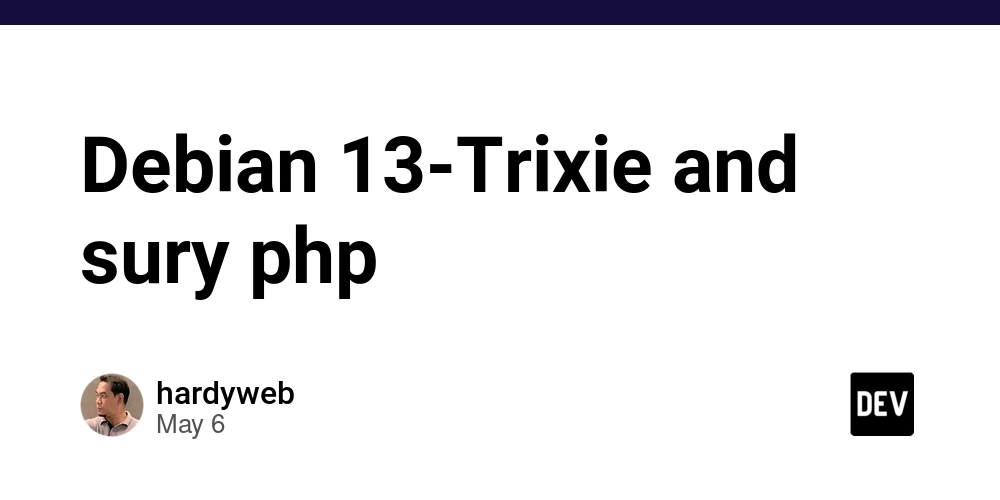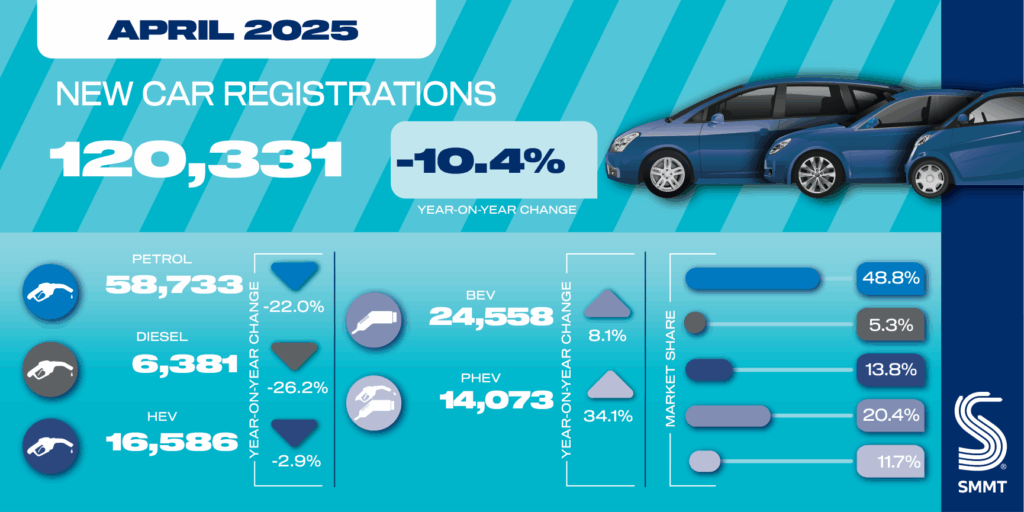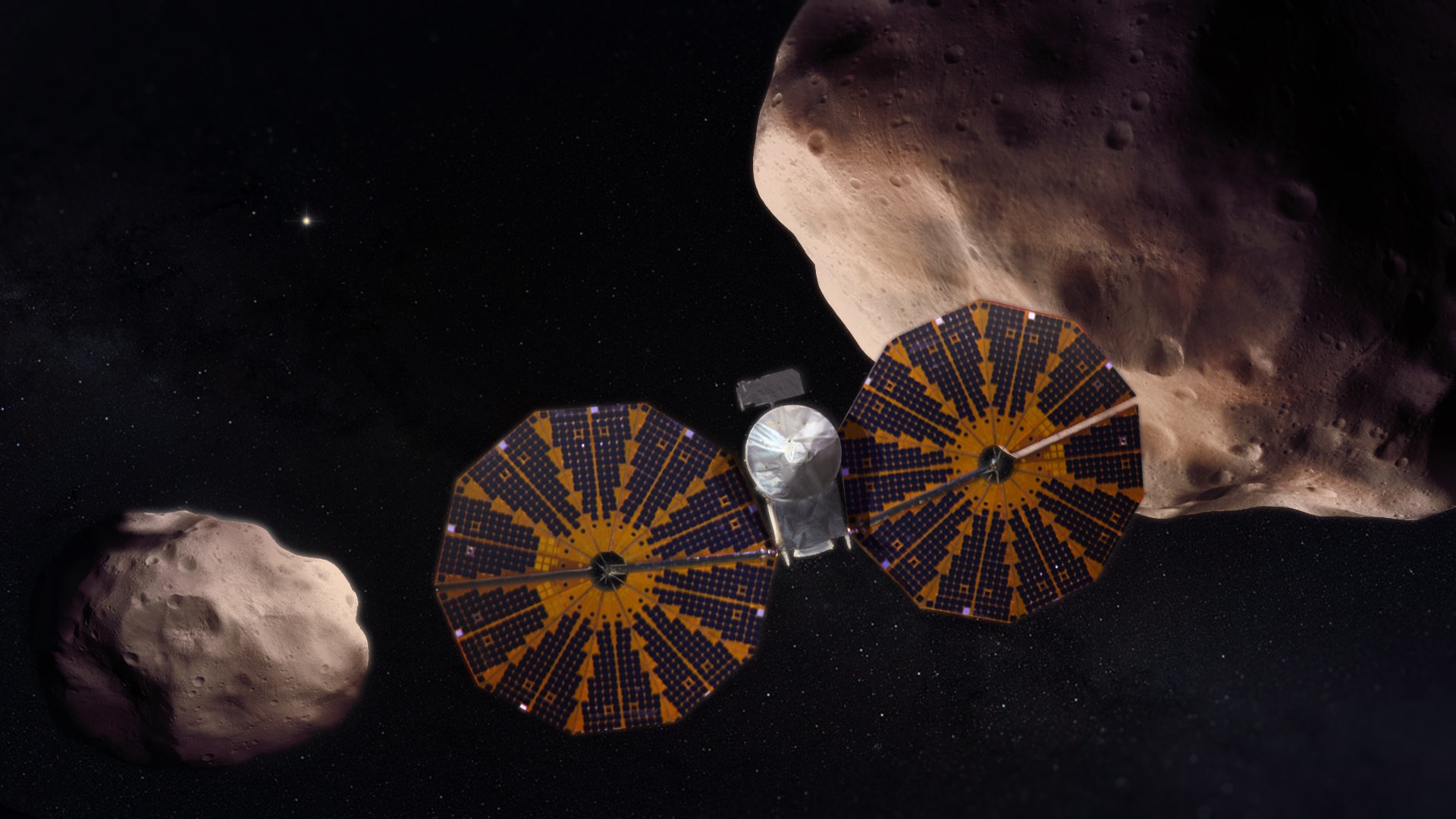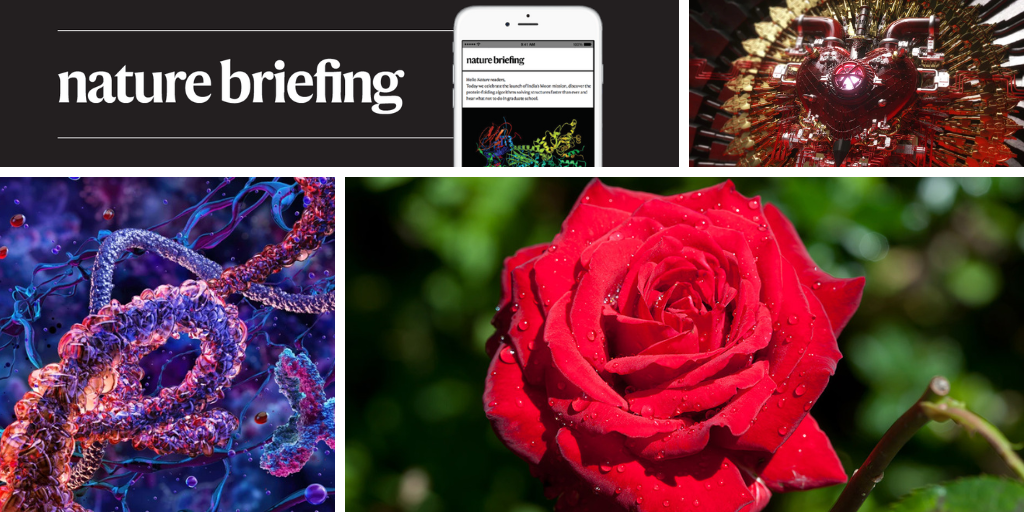How to Remove Cast in Hibernate Queries for DB2 z/OS?
Introduction If you're working with Hibernate and querying a DB2 z/OS database, you might have faced a common issue where the generated SQL queries include unnecessary cast statements, especially after upgrading to Hibernate 6. This can cause errors as certain DB2 versions don't support those casts. In this article, we will explore why this issue occurs and provide solutions to remove the cast statements for compatibility with DB2 z/OS. Understanding the Problem In Hibernate, SQL query generation can change between versions due to changes in how Hibernate handles type conversions. After upgrading to Hibernate 6, many users report encountering errors like: Could not convert 'java.lang.Character' to 'java.lang.String' using 'org.hibernate.type.descriptor.java.StringJavaType' to wrap This particular error usually arises when the query attempts to cast a char to a String, which can initiate casting in several other parts of your query as well, leading to incompatibility. Example Scenario Let's consider the issue in the context of a Hibernate repository: @Repository public interface FooRepository extends JpaRepository, JpaSpecificationExecutor { @Query( """ SELECT o FROM Foo o JOIN Fee e ON o.feeId = e.id JOIN Fii i ON e.fiiId = i.id WHERE i.id = :fiiId AND o.id IN ( SELECT u.id FROM Fuu u JOIN Foo o2 ON u.fooId = o2.id WHERE u.something LIKE CONCAT('%', :param1, '_', :param2, '%') ) """ List findByFiiIdAndFuuLikeSomeComputed( Long fiiId, String param1, char param2); } In this code snippet, if you look into the generated SQL after upgrading, you may find it includes cast statements which are problematic for your DB2 version: SELECT foo0_.ID ... WHERE foo0_.ID IN ( SELECT foo2_.ID FROM FUU fuu3_ JOIN FOO foo4_ ON (fuu3_.FOO_ID = foo4_.ID) WHERE foo3.SOMETHING LIKE CAST('%' || CAST(? AS VARCHAR(25000)) ... Solutions To solve the casting issue in Hibernate queries when dealing with DB2 z/OS, we can take a couple of approaches. 1. Updating Your Repository Method Signature One straightforward approach is to change the type of param2 in your repository method from char to String. This can sometimes prevent Hibernate from automatically generating cast statements. Here's the updated method signature: List findByFiiIdAndFuuLikeSomeComputed(Long fiiId, String param1, String param2); 2. Custom Dialect Implementation Another method is to create a custom dialect that overrides certain behaviors of Hibernate’s SQL generation. In your LegacyDb2Dialect, make sure that it modifies the behavior of the SQL AST translator. LegacyDb2Dialect.java: import org.hibernate.dialect.DB2zDialect; import org.hibernate.sql.ast.SqlAstTranslator; import org.hibernate.sql.ast.SqlAstTranslatorFactory; import org.hibernate.sql.ast.spi.StandardSqlAstTranslatorFactory; import org.hibernate.sql.ast.tree.Statement; public class LegacyDb2Dialect extends DB2zDialect { @Override public SqlAstTranslatorFactory getSqlAstTranslatorFactory() { return new StandardSqlAstTranslatorFactory() { @Override protected SqlAstTranslator buildTranslator(SessionFactoryImplementor sessionFactory, Statement statement) { return new LegacyDb2SqlAstTranslator(sessionFactory, statement, getVersion()); } }; } } LegacyDb2SqlAstTranslator.java: import org.hibernate.dialect.DB2zSqlAstTranslator; import org.hibernate.engine.spi.SessionFactoryImplementor; import org.hibernate.sql.ast.tree.Statement; import org.hibernate.sql.exec.spi.JdbcOperation; public class LegacyDb2SqlAstTranslator extends DB2zSqlAstTranslator { public LegacyDb2SqlAstTranslator(SessionFactoryImplementor sessionFactory, Statement statement, DatabaseVersion version) { super(sessionFactory, statement, version); } @Override protected boolean supportsOffsetClause() { return false; } } 3. Using CriteriaBuilder It's also important to highlight that this casting issue sometimes arises when using Specifications or CriteriaBuilder, especially when dealing with large data types like bigint. Ensure to carefully review any criteria queries and explore alternatives if necessary. Frequently Asked Questions Q1: Why does my query include cast statements after upgrading? A1: The upgrade may change the way Hibernate interprets types and handles queries, leading to automatic casting in generated SQL. Q2: Will changing the parameter type from char to String affect my functionality? A2: Generally, this should not affect your functionality, but it's important to thoroughly test the change to ensure everything operates as expected. Q3: How can I confirm that the cast issue is resolved? A3: You can log the generated SQL and inspect it for the presence of cast statements by enabling SQL logging in Hibernate. Conclusion Dealing with the cast issue in Hibernate for DB2 z/OS can be challenging but is manageable with the approaches outlin
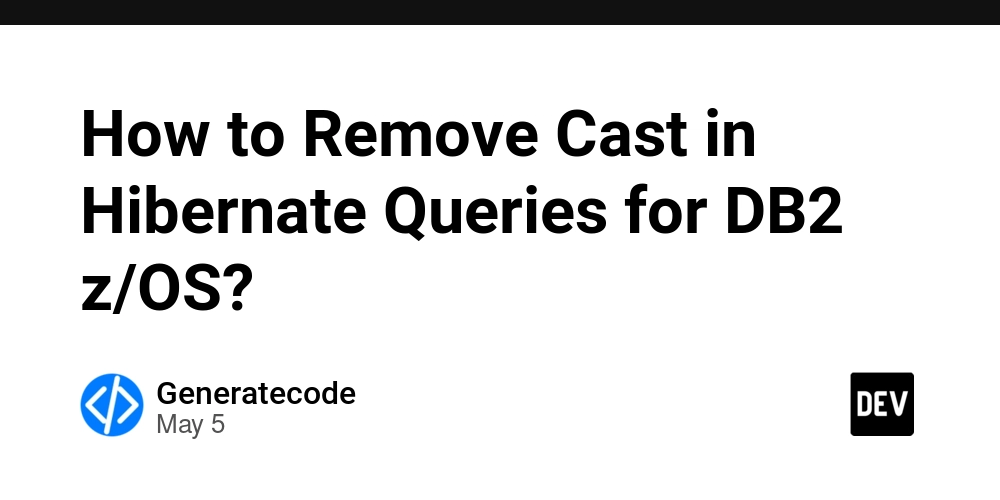
Introduction
If you're working with Hibernate and querying a DB2 z/OS database, you might have faced a common issue where the generated SQL queries include unnecessary cast statements, especially after upgrading to Hibernate 6. This can cause errors as certain DB2 versions don't support those casts. In this article, we will explore why this issue occurs and provide solutions to remove the cast statements for compatibility with DB2 z/OS.
Understanding the Problem
In Hibernate, SQL query generation can change between versions due to changes in how Hibernate handles type conversions. After upgrading to Hibernate 6, many users report encountering errors like:
Could not convert 'java.lang.Character' to 'java.lang.String' using 'org.hibernate.type.descriptor.java.StringJavaType' to wrap
This particular error usually arises when the query attempts to cast a char to a String, which can initiate casting in several other parts of your query as well, leading to incompatibility.
Example Scenario
Let's consider the issue in the context of a Hibernate repository:
@Repository
public interface FooRepository extends JpaRepository, JpaSpecificationExecutor {
@Query(
"""
SELECT o FROM Foo o
JOIN Fee e ON o.feeId = e.id
JOIN Fii i ON e.fiiId = i.id
WHERE i.id = :fiiId
AND o.id IN (
SELECT u.id
FROM Fuu u
JOIN Foo o2 ON u.fooId = o2.id
WHERE u.something LIKE CONCAT('%', :param1, '_', :param2, '%')
)
"""
List findByFiiIdAndFuuLikeSomeComputed(
Long fiiId, String param1, char param2);
}
In this code snippet, if you look into the generated SQL after upgrading, you may find it includes cast statements which are problematic for your DB2 version:
SELECT foo0_.ID ...
WHERE foo0_.ID IN (
SELECT foo2_.ID
FROM FUU fuu3_
JOIN FOO foo4_ ON (fuu3_.FOO_ID = foo4_.ID)
WHERE foo3.SOMETHING LIKE CAST('%' || CAST(? AS VARCHAR(25000)) ...
Solutions
To solve the casting issue in Hibernate queries when dealing with DB2 z/OS, we can take a couple of approaches.
1. Updating Your Repository Method Signature
One straightforward approach is to change the type of param2 in your repository method from char to String. This can sometimes prevent Hibernate from automatically generating cast statements. Here's the updated method signature:
List findByFiiIdAndFuuLikeSomeComputed(Long fiiId, String param1, String param2);
2. Custom Dialect Implementation
Another method is to create a custom dialect that overrides certain behaviors of Hibernate’s SQL generation. In your LegacyDb2Dialect, make sure that it modifies the behavior of the SQL AST translator.
LegacyDb2Dialect.java:
import org.hibernate.dialect.DB2zDialect;
import org.hibernate.sql.ast.SqlAstTranslator;
import org.hibernate.sql.ast.SqlAstTranslatorFactory;
import org.hibernate.sql.ast.spi.StandardSqlAstTranslatorFactory;
import org.hibernate.sql.ast.tree.Statement;
public class LegacyDb2Dialect extends DB2zDialect {
@Override
public SqlAstTranslatorFactory getSqlAstTranslatorFactory() {
return new StandardSqlAstTranslatorFactory() {
@Override
protected SqlAstTranslator buildTranslator(SessionFactoryImplementor sessionFactory, Statement statement) {
return new LegacyDb2SqlAstTranslator<>(sessionFactory, statement, getVersion());
}
};
}
}
LegacyDb2SqlAstTranslator.java:
import org.hibernate.dialect.DB2zSqlAstTranslator;
import org.hibernate.engine.spi.SessionFactoryImplementor;
import org.hibernate.sql.ast.tree.Statement;
import org.hibernate.sql.exec.spi.JdbcOperation;
public class LegacyDb2SqlAstTranslator extends DB2zSqlAstTranslator {
public LegacyDb2SqlAstTranslator(SessionFactoryImplementor sessionFactory, Statement statement, DatabaseVersion version) {
super(sessionFactory, statement, version);
}
@Override
protected boolean supportsOffsetClause() {
return false;
}
}
3. Using CriteriaBuilder
It's also important to highlight that this casting issue sometimes arises when using Specifications or CriteriaBuilder, especially when dealing with large data types like bigint. Ensure to carefully review any criteria queries and explore alternatives if necessary.
Frequently Asked Questions
Q1: Why does my query include cast statements after upgrading?
A1: The upgrade may change the way Hibernate interprets types and handles queries, leading to automatic casting in generated SQL.
Q2: Will changing the parameter type from char to String affect my functionality?
A2: Generally, this should not affect your functionality, but it's important to thoroughly test the change to ensure everything operates as expected.
Q3: How can I confirm that the cast issue is resolved?
A3: You can log the generated SQL and inspect it for the presence of cast statements by enabling SQL logging in Hibernate.
Conclusion
Dealing with the cast issue in Hibernate for DB2 z/OS can be challenging but is manageable with the approaches outlined above. Adjusting parameter types, utilizing custom dialects, and careful query structuring will help you create compatible SQL without unnecessary casts. Focus on testing your changes to ensure the functionality remains intact as you update your Hibernate configurations.