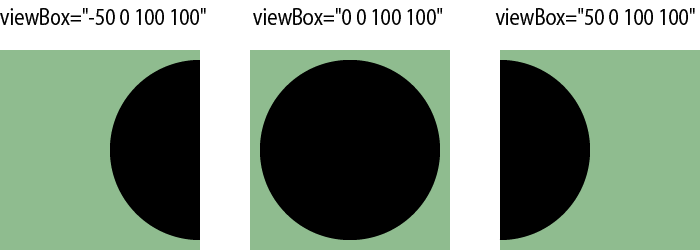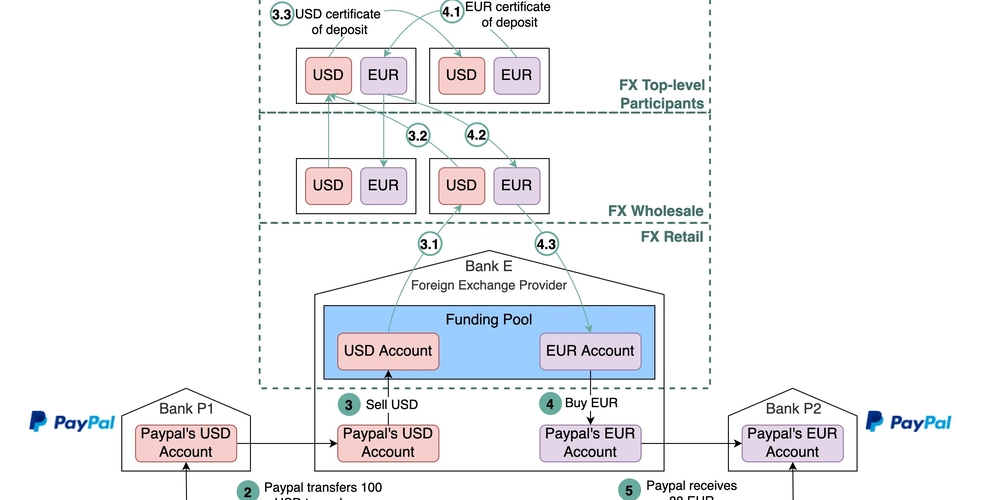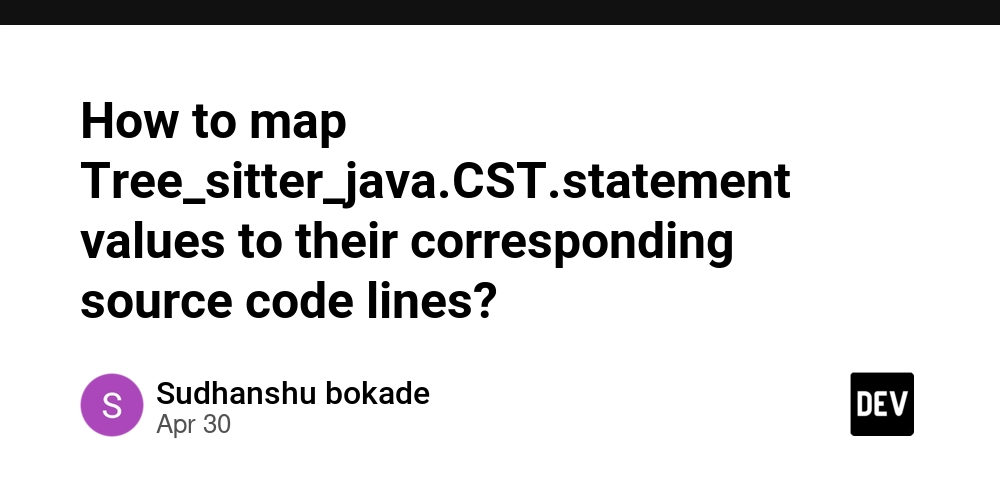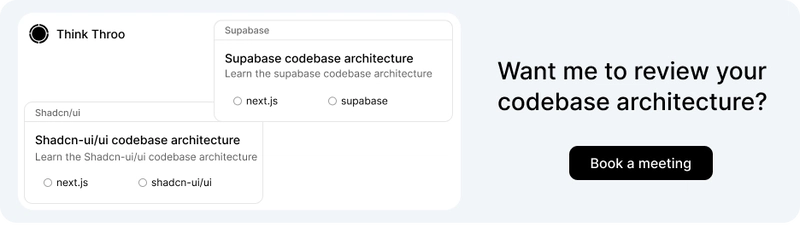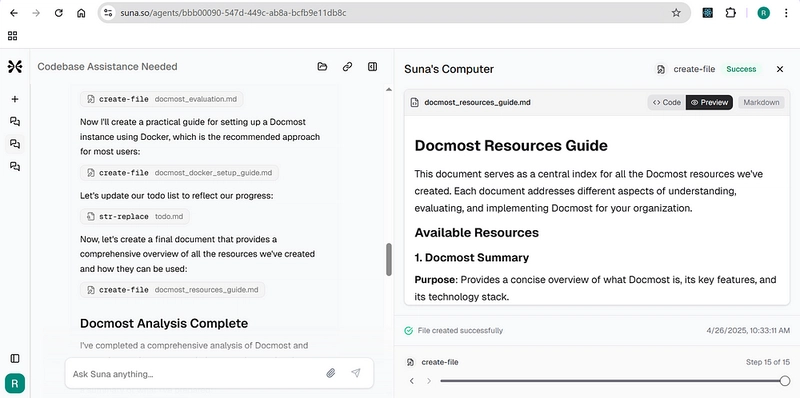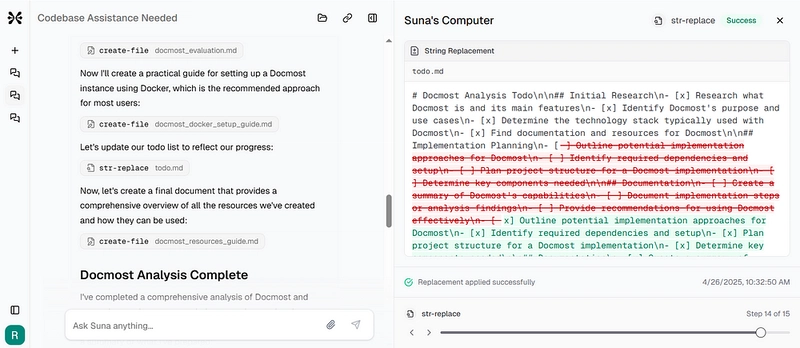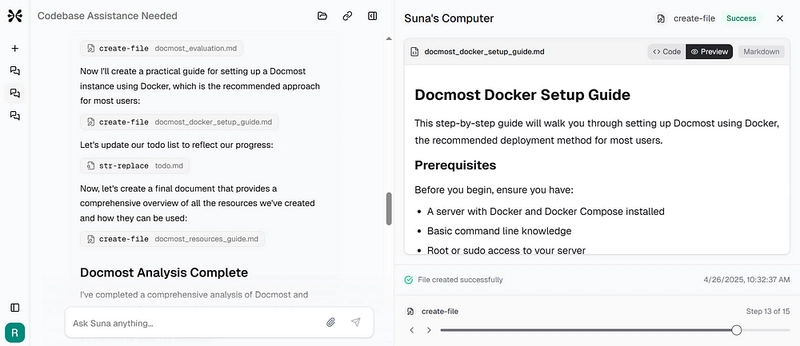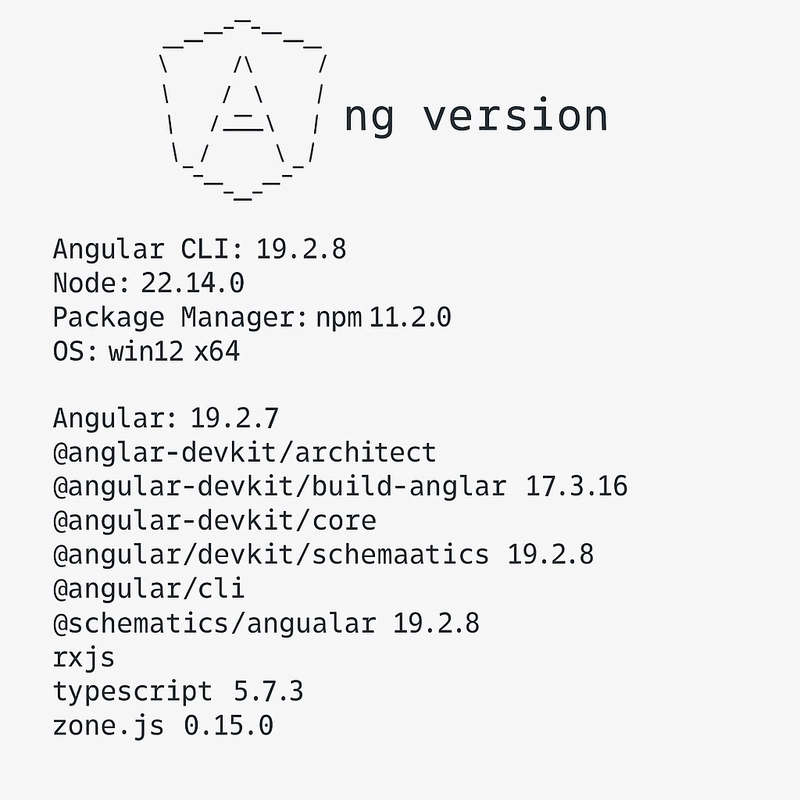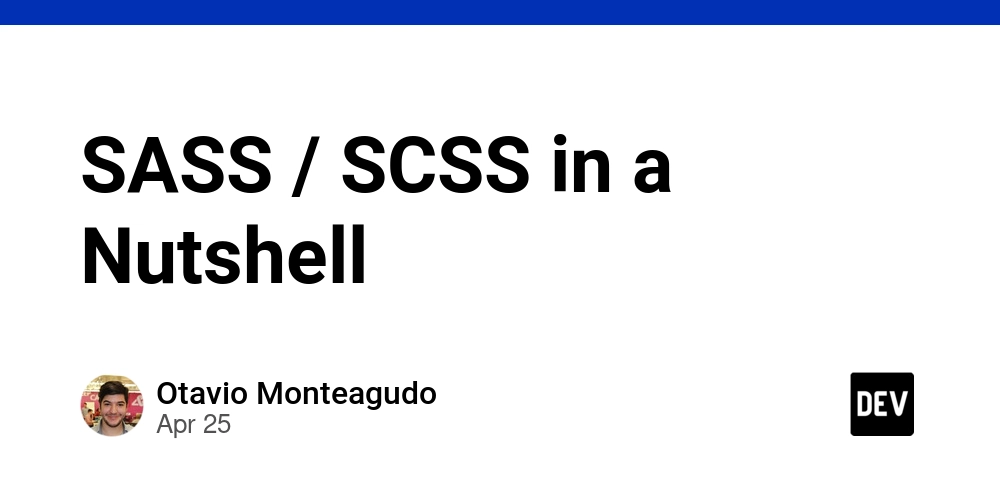How does Suna, an open source generalist AI agent, show tags as part of streaming response?
In this article, we review a code snippet in Suna codebase. Suna is an open-source generalist AI agent. What are the tags? As part of the response in the chat, you will see these tags like create-file, str-replace and when you click on these tags, respective information shows up on the right side. This above image shows the information for str-replace tag This above image shows content in the Suna’s computer when you click on the create-file tag. Now that we understand what these tags are for, let’s review the code that renders these tags. {(() => { let detectedTag: string | null = null; let tagStartIndex = -1; if (streamingText) { for (const tag of HIDE_STREAMING_XML_TAGS) { const openingTagPattern = `{textBeforeTag} )} {showCursor && ( )} {detectedTag && ( {detectedTag} )} ); })()} There are 3 flags here textBeforeTag showCursor detectedTag You have guessed it right, we are only interested in detectedTag. {detectedTag} I could not figure out how clicking a tag in the stream response updates the content in the right side tab under Suna’s computer though. I mean, if you look at this button, there is no onClick handler function. About me: Hey, my name is Ramu Narasinga. I study large open-source projects and create content about their codebase architecture and best practices, sharing it through articles, videos. Want me to review your codebase architecture? book a meeting — https://thinkthroo.com/consultation/codebase-architecture-review Business enquiries — ramu@thinkthroo.com My Github — https://github.com/ramu-narasinga My website — https://ramunarasinga.com My Youtube channel — https://www.youtube.com/@ramu-narasinga Learning platform — https://thinkthroo.com Codebase Architecture — https://app.thinkthroo.com/architecture Best practices — https://app.thinkthroo.com/best-practices Production-grade projects — https://app.thinkthroo.com/production-grade-projects References: https://github.com/kortix-ai/suna/blob/032f095bad3cae28f784a9802894057521e3ed0d/frontend/src/app/share/%5BthreadId%5D/page.tsx#L1605
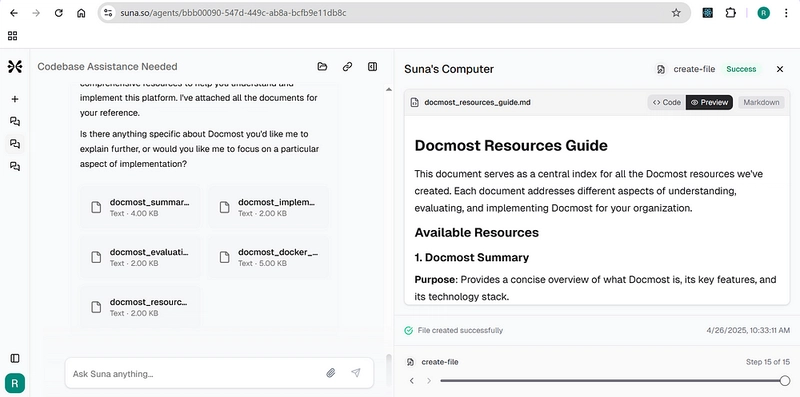
In this article, we review a code snippet in Suna codebase. Suna is an open-source generalist AI agent.
What are the tags?
As part of the response in the chat, you will see these tags like create-file, str-replace and when you click on these tags, respective information shows up on the right side.
This above image shows the information for str-replace tag
This above image shows content in the Suna’s computer when you click on the create-file tag.
Now that we understand what these tags are for, let’s review the code that renders these tags.
{(() => {
let detectedTag: string | null = null;
let tagStartIndex = -1;
if (streamingText) {
for (const tag of HIDE_STREAMING_XML_TAGS) {
const openingTagPattern = `<${tag}`;
const index = streamingText.indexOf(openingTagPattern);
if (index !== -1) {
detectedTag = tag;
tagStartIndex = index;
break;
}
}
}
const textToRender = streamingText || '';
const textBeforeTag = detectedTag ? textToRender.substring(0, tagStartIndex) : textToRender;
const showCursor = isStreamingText && !detectedTag;
return (
<>
{textBeforeTag && (
<Markdown className="text-sm prose prose-sm dark:prose-invert chat-markdown max-w-none [&>:first-child]:mt-0 prose-headings:mt-3">{textBeforeTag}</Markdown>
)}
{showCursor && (
<span className="inline-block h-4 w-0.5 bg-primary ml-0.5 -mb-1 animate-pulse" />
)}
{detectedTag && (
<div className="mt-2 mb-1">
<button
className="inline-flex items-center gap-1.5 py-1 px-2.5 text-xs font-medium text-primary bg-primary/10 hover:bg-primary/20 rounded-md transition-colors cursor-pointer border border-primary/20"
>
<CircleDashed className="h-3.5 w-3.5 text-primary flex-shrink-0 animate-spin animation-duration-2000" />
<span className="font-mono text-xs text-primary">{detectedTag}</span>
</button>
</div>
)}
</>
);
})()}
There are 3 flags here
textBeforeTag
showCursor
detectedTag
You have guessed it right, we are only interested in detectedTag.
<div className="mt-2 mb-1">
<button
className="inline-flex items-center gap-1.5 py-1 px-2.5 text-xs font-medium text-primary bg-primary/10 hover:bg-primary/20 rounded-md transition-colors cursor-pointer border border-primary/20"
>
<CircleDashed className="h-3.5 w-3.5 text-primary flex-shrink-0 animate-spin animation-duration-2000" />
<span className="font-mono text-xs text-primary">{detectedTag}</span>
</button>
</div>
I could not figure out how clicking a tag in the stream response updates the content in the right side tab under Suna’s computer though. I mean, if you look at this button, there is no onClick handler function.
About me:
Hey, my name is Ramu Narasinga. I study large open-source projects and create content about their codebase architecture and best practices, sharing it through articles, videos.
Want me to review your codebase architecture? book a meeting — https://thinkthroo.com/consultation/codebase-architecture-review
Business enquiries — ramu@thinkthroo.com
My Github — https://github.com/ramu-narasinga
My website — https://ramunarasinga.com
My Youtube channel — https://www.youtube.com/@ramu-narasinga
Learning platform — https://thinkthroo.com
Codebase Architecture — https://app.thinkthroo.com/architecture
Best practices — https://app.thinkthroo.com/best-practices
Production-grade projects — https://app.thinkthroo.com/production-grade-projects