Fundamentals of Networking for Cloud Engineers
Honing your skills as a cloud engineer requires a good knowledge of various concepts, tools, and technologies, and networking is not excluded. In this article, I covered the fundamentals of Networking to get you started. Let’s dive in. What is Networking? Networking is the interconnection of devices such as computers, servers, and hardware to share resources, exchange data, and communicate efficiently through various communication protocols and technologies. Networks are classified based on size, purpose, and architecture, but the common types include; Personal Area Network (PAN): This is the smallest network, typically for personal use such as a Bluetooth, hotspot, etc. Local Area Network (LAN): This covers a small area, like a home, office, or school, such as Wi-Fi in a Cafe. Wide Area Network (WAN): This connects multiple LANs over large distances such as the Internet. Metropolitan Area Network (MAN): This spans a larger geographical area, such as a city or Campus. Virtual Private Network (VPN): This secures a network connection over a public network. Before we dive deeper, let's look at why an understanding of Networking is essential for Cloud Engineers Why Cloud Engineers Need an Understanding of Networking Networking is important for Cloud Engineers because cloud environments rely heavily on network infrastructure for connectivity, security, and performance. Cloud services, whether public, private, or hybrid, require robust networking to enable communication between virtual machines, containers, databases, and other resources. A solid grasp of networking fundamentals - IP addressing, DNS (Domain Name System), Subnetting, and routing is essential for designing, securing, and optimizing cloud solutions. So, as a Cloud engineer, the understanding of these things is a must-have. Key Concepts in Networking IP address An IP address (Internet Protocol address) is a unique numerical label assigned to each device connected to a computer network. It acts as a unique identifier for each device, allowing them to communicate with each other over the internet or across networks. There are two versions of IP addresses; IPv4: This is the older version. It uses a 32-bit address system. It is usually written in dotted decimal notation eg, 192.168.1.1. IPv6: This is the newer version. It uses a 128-bit address system. It is usually written in hexadecimal format, separated by colons eg, 2001:0db8:85a3:8a2e:0370:7334. Subnet A subnet is a smaller division or segment of a large IP network that has its own unique IP address range. It is also called a subnetwork, and the process of dividing a larger IP network into smaller, more manageable subnetworks is called subnetting. Types of subnets 1. Private subnet: A private subnet does not have a direct route to the internet gateway, so resources within it cannot access the public internet, except with the aid of a NAT device. (NAT - Network Address Translation) 2. Public Subnet: A public network has a direct route to the internet gateway, allowing resources within it to access the internet. These are the main types of subnet, but others include; Regular subnets VPN-only subnets Isolated Subnets Benefits of Subnetting It improves network performance and speed by ensuring that traffic remains within its designated network. This reduces network congestion and load on individual subnets. Subnetting enhances security by enabling administrators to control which devices or users can access specific parts of the network. It simplifies network management by helping network administrators group devices and resources, making it easier to manage and troubleshoot network issues. It promotes network security and reduces network risks by allowing the isolation of vulnerable, compromised networks. It facilitates scalability and expansion of the network as it allows for the creation of new subnets as needed. CIDR (Classless Inter-Domain Routing) or Supernetting CIDR is a method used in networking to allocate IP addresses more efficiently. Before the introduction of CIDR, IP addresses were often divided into fixed classes: A, B and C. This method became inefficient and led to the rapid exhaustion of the IPv4 addresses. CIDR removes these fixed classes and allows networks to be defined more flexibly using subnet masks written as “/number” after an IP address eg, 192.168.1.0/24. The part before the slash is the IP address, and the part after the slash (24 in this case) is the subnet mask represented in CIDR notation. The /24 indicates that the first 24 bits of the IP address are used for the network address, and the remaining 8 bits are used for the host address. CIDR transmits data quickly by enabling routers to organize IP addresses into multiple subnets. What is a CIDR block? A CIDR block is a range of IP addresses grouped using CIDR notation. e.g. 10.0.0.0/16 represe

Honing your skills as a cloud engineer requires a good knowledge of various concepts, tools, and technologies, and networking is not excluded.
In this article, I covered the fundamentals of Networking to get you started. Let’s dive in.
What is Networking?
Networking is the interconnection of devices such as computers, servers, and hardware to share resources, exchange data, and communicate efficiently through various communication protocols and technologies.
Networks are classified based on size, purpose, and architecture, but the common types include;
Personal Area Network (PAN): This is the smallest network, typically for personal use such as a Bluetooth, hotspot, etc.
Local Area Network (LAN): This covers a small area, like a home, office, or school, such as Wi-Fi in a Cafe.
Wide Area Network (WAN): This connects multiple LANs over large distances such as the Internet.
Metropolitan Area Network (MAN): This spans a larger geographical area, such as a city or Campus.
Virtual Private Network (VPN): This secures a network connection over a public network.
Before we dive deeper, let's look at why an understanding of Networking is essential for Cloud Engineers
Why Cloud Engineers Need an Understanding of Networking
Networking is important for Cloud Engineers because cloud environments rely heavily on network infrastructure for connectivity, security, and performance. Cloud services, whether public, private, or hybrid, require robust networking to enable communication between virtual machines, containers, databases, and other resources.
A solid grasp of networking fundamentals - IP addressing, DNS (Domain Name System), Subnetting, and routing is essential for designing, securing, and optimizing cloud solutions.
So, as a Cloud engineer, the understanding of these things is a must-have.
Key Concepts in Networking
IP address
An IP address (Internet Protocol address) is a unique numerical label assigned to each device connected to a computer network. It acts as a unique identifier for each device, allowing them to communicate with each other over the internet or across networks.
There are two versions of IP addresses;
IPv4: This is the older version. It uses a 32-bit address system. It is usually written in dotted decimal notation eg, 192.168.1.1.
IPv6: This is the newer version. It uses a 128-bit address system. It is usually written in hexadecimal format, separated by colons eg, 2001:0db8:85a3:8a2e:0370:7334.
Subnet
A subnet is a smaller division or segment of a large IP network that has its own unique IP address range. It is also called a subnetwork, and the process of dividing a larger IP network into smaller, more manageable subnetworks is called subnetting.
Types of subnets
1. Private subnet: A private subnet does not have a direct route to the internet gateway, so resources within it cannot access the public internet, except with the aid of a NAT device. (NAT - Network Address Translation)
2. Public Subnet: A public network has a direct route to the internet gateway, allowing resources within it to access the internet.
These are the main types of subnet, but others include;
- Regular subnets
- VPN-only subnets
- Isolated Subnets
Benefits of Subnetting
- It improves network performance and speed by ensuring that traffic remains within its designated network. This reduces network congestion and load on individual subnets.
- Subnetting enhances security by enabling administrators to control which devices or users can access specific parts of the network.
- It simplifies network management by helping network administrators group devices and resources, making it easier to manage and troubleshoot network issues.
- It promotes network security and reduces network risks by allowing the isolation of vulnerable, compromised networks.
- It facilitates scalability and expansion of the network as it allows for the creation of new subnets as needed.
CIDR (Classless Inter-Domain Routing) or Supernetting
CIDR is a method used in networking to allocate IP addresses more efficiently. Before the introduction of CIDR, IP addresses were often divided into fixed classes: A, B and C. This method became inefficient and led to the rapid exhaustion of the IPv4 addresses.
CIDR removes these fixed classes and allows networks to be defined more flexibly using subnet masks written as “/number” after an IP address eg, 192.168.1.0/24.
The part before the slash is the IP address, and the part after the slash (24 in this case) is the subnet mask represented in CIDR notation. The /24 indicates that the first 24 bits of the IP address are used for the network address, and the remaining 8 bits are used for the host address.
CIDR transmits data quickly by enabling routers to organize IP addresses into multiple subnets.
What is a CIDR block?
A CIDR block is a range of IP addresses grouped using CIDR notation. e.g. 10.0.0.0/16 represents 65,536 IP addresses i.e 10.0.0.0 to 10.0.255.255).
Why use CIDR blocks?
- Efficient IP address allocation: It prevents wastage. Better network segmentation: It divides large networks into smaller subnets.
- Simplifies routing: It reduces the number of routing table entries.
Ports
In networking, ports are like doors that allow data to enter and exit a device over a network. They help computers and servers distinguish between different types of networks and traffic.
Common Port numbers
Ports are identified by numbers from 0 to 65,535. Some common ones include:
Port 80: HTTP (web browsing)
Port 443: HTTPS (secure web browsing)
Port 22: SSH (secure remote login)
Port 25: SMTP (email sending)
Port 53: DNS (domain name resolution)
How Ports Work
Every device connected to a network has an IP address. Ports act as specific channels within an IP address to handle different types of communication. When data is sent over a network, it includes both an IP address (destination) and a port number (service or application).
Ports help to direct network traffic efficiently, ensuring different applications can communicate without interference.
Final Words
With the basic knowledge of networking provided here, I believe you are now equipped to handle simple tasks more efficiently as a cloud engineer, and it also gives you a basis to further deepen your understanding of networking.
Thank you for reading.












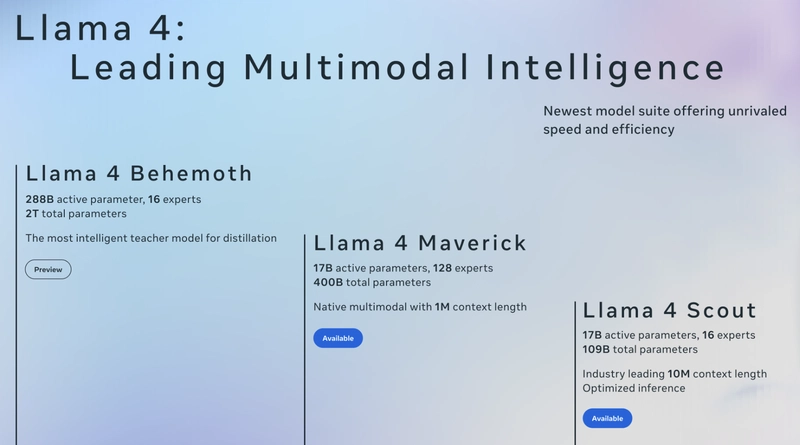














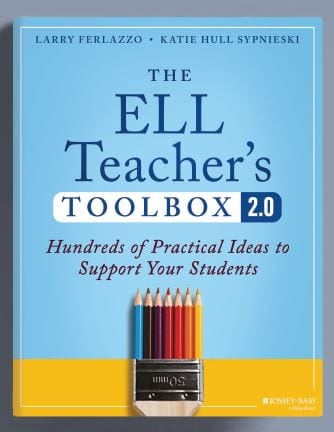

























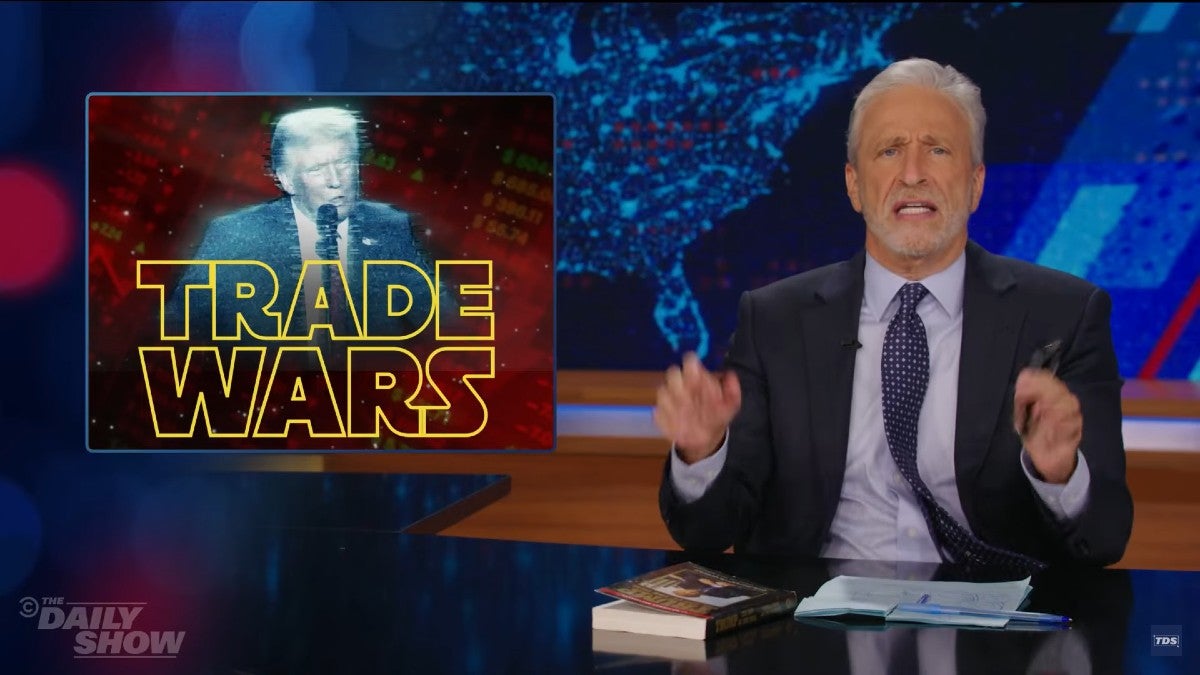















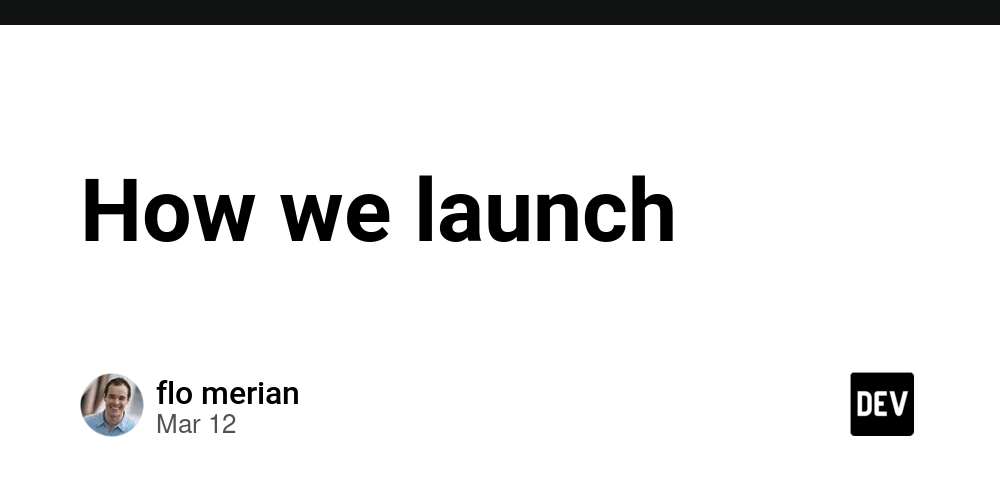
![From hating coding to programming satellites at age 37 with Francesco Ciulla [Podcast #165]](https://cdn.hashnode.com/res/hashnode/image/upload/v1742585568977/09b25b8e-8c92-4f4b-853f-64b7f7915980.png?#)






