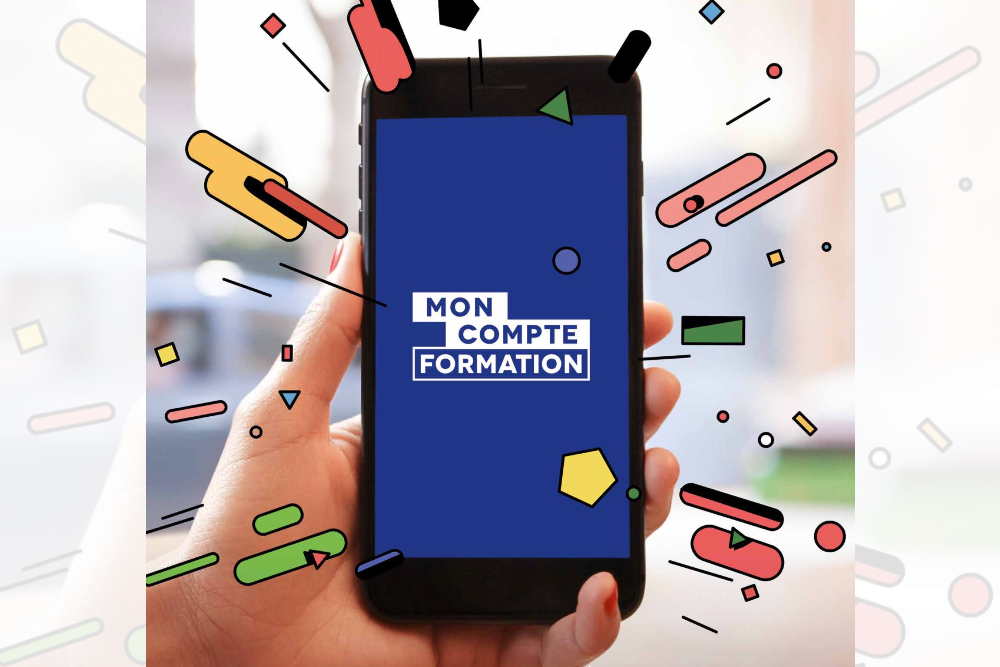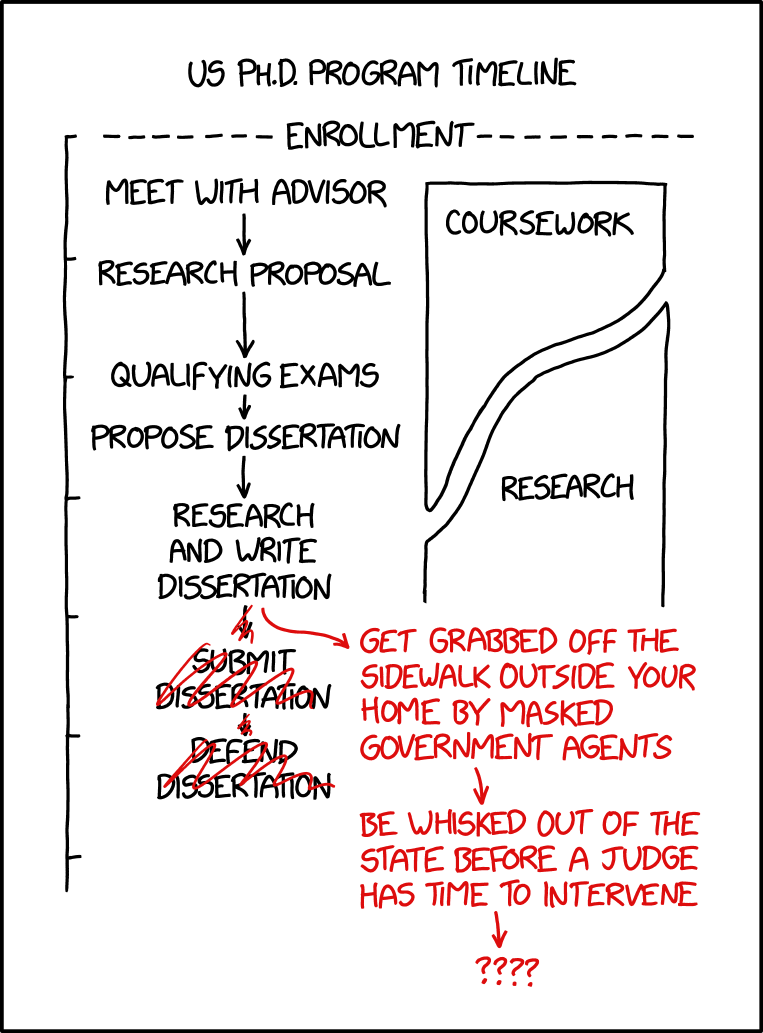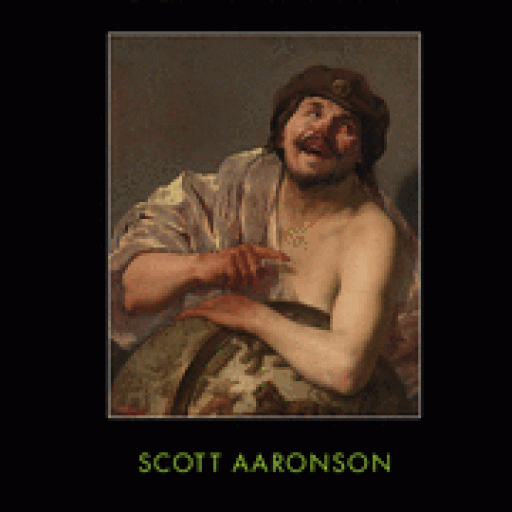Show HN: eInk optimized manga with Kindle Comic Converter (+Kobo/ReMarkable)
Kindle Comic Converter optimizes comics and manga for eink readers like Kindle, Kobo, ReMarkable, and more. Pages display in fullscreen without margins, with proper fixed layout support. Its main feature is various optional image processing steps to look good on eink screens, which have different requirements than normal LCD screens. It also does filesize optimization by downscaling to your specific device's screen resolution, which can improve performance on underpowered ereaders. Supported input formats include folders/CBZ/CBR/PDF of JPG/PNG files and more. Supported output formats include MOBI/AZW3, EPUB, KEPUB, and CBZ.Hey everyone! I'm the current maintainer of KCC since 2023, thanks for using it! I’ve been reading manga on Kindle ever since I got the big 9.7” Kindle DX from 2010 using mangle, and upgraded to the even bigger 10.2” Kindle Scribe 2022 using KCC.The biggest contributions I've made to KCC are:- added modern macOS support and removed homebrew requirement - ported code to run on native Apple silicon M1 chip and later for a 2x speed boost (qt5->qt6) - free open source windows codesign with SignPath - fixed Kindle Scribe support - and tons of other various features and bug fixes and developer friendly changes - created a legacy Windows 7 build with 300+ downloads…The biggest community PRs were:- huge 2x speed boosts due to various CPU/IO optimizations - Kobo/Remarkable supportEnjoy using KCC and let me know if you have any questions! Comments URL: https://news.ycombinator.com/item?id=43916956 Points: 83 # Comments: 8
Kindle Comic Converter optimizes comics and manga for eink readers like Kindle, Kobo, ReMarkable, and more. Pages display in fullscreen without margins, with proper fixed layout support. Its main feature is various optional image processing steps to look good on eink screens, which have different requirements than normal LCD screens. It also does filesize optimization by downscaling to your specific device's screen resolution, which can improve performance on underpowered ereaders. Supported input formats include folders/CBZ/CBR/PDF of JPG/PNG files and more. Supported output formats include MOBI/AZW3, EPUB, KEPUB, and CBZ.
Hey everyone! I'm the current maintainer of KCC since 2023, thanks for using it! I’ve been reading manga on Kindle ever since I got the big 9.7” Kindle DX from 2010 using mangle, and upgraded to the even bigger 10.2” Kindle Scribe 2022 using KCC.
The biggest contributions I've made to KCC are:
- added modern macOS support and removed homebrew requirement - ported code to run on native Apple silicon M1 chip and later for a 2x speed boost (qt5->qt6) - free open source windows codesign with SignPath - fixed Kindle Scribe support - and tons of other various features and bug fixes and developer friendly changes - created a legacy Windows 7 build with 300+ downloads…
The biggest community PRs were:
- huge 2x speed boosts due to various CPU/IO optimizations - Kobo/Remarkable support
Enjoy using KCC and let me know if you have any questions!
Comments URL: https://news.ycombinator.com/item?id=43916956
Points: 83
# Comments: 8








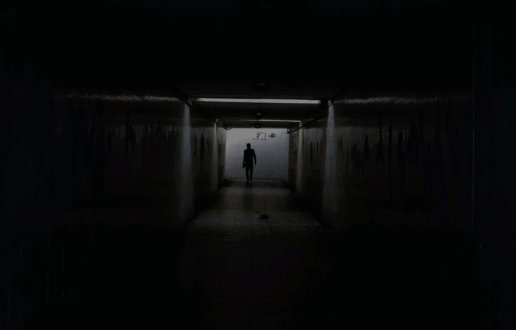

















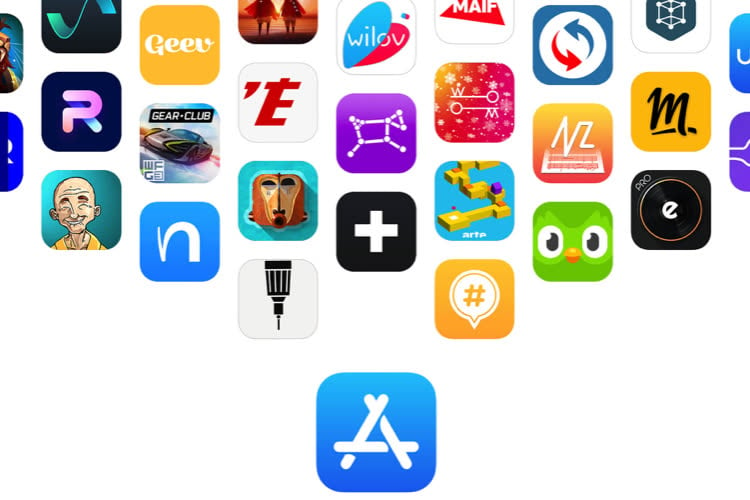












/2025/05/07/balle-perdue-3-681b6d052d404080454089.webp?#)

/2025/04/04/papy-collabo-67f01428a80c0049441017.png?#)
/2025/05/04/portrait-manuel-legris-2-68179d3172bcf176214333.jpg?#)


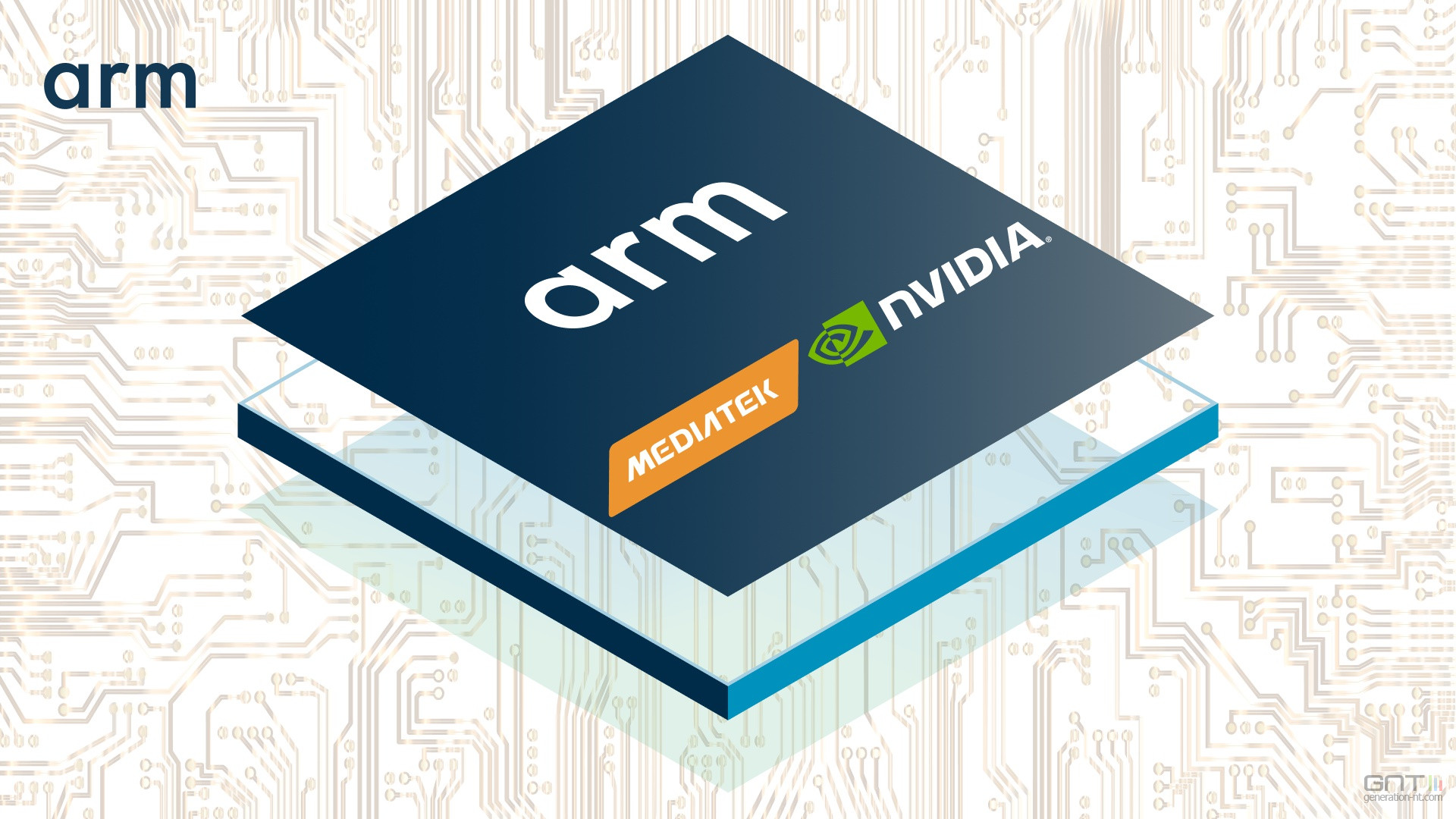


/2025/05/08/gettyimages-1607096507-681c4fed2afea440731994.jpg?#)