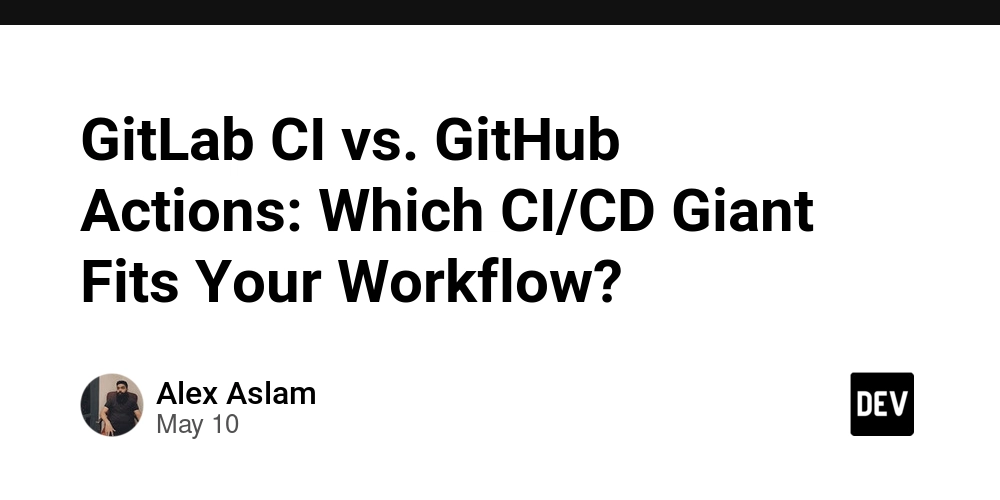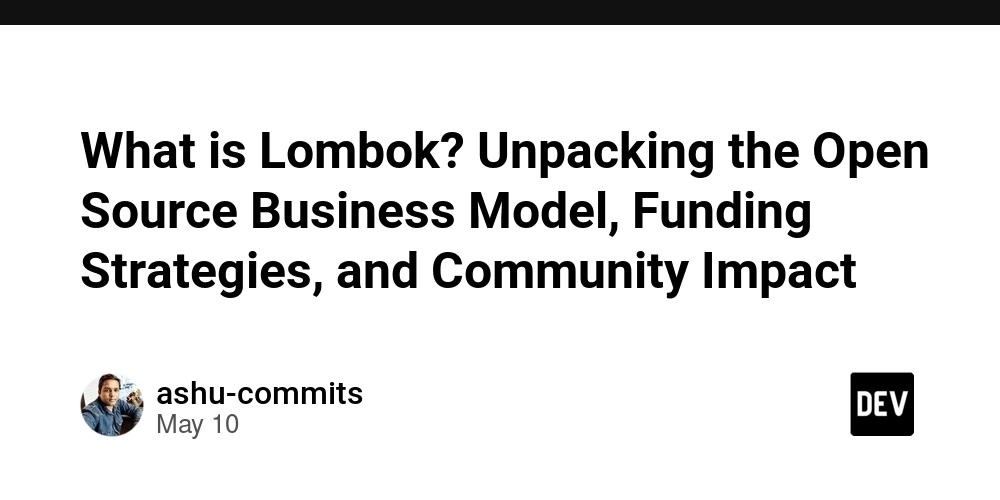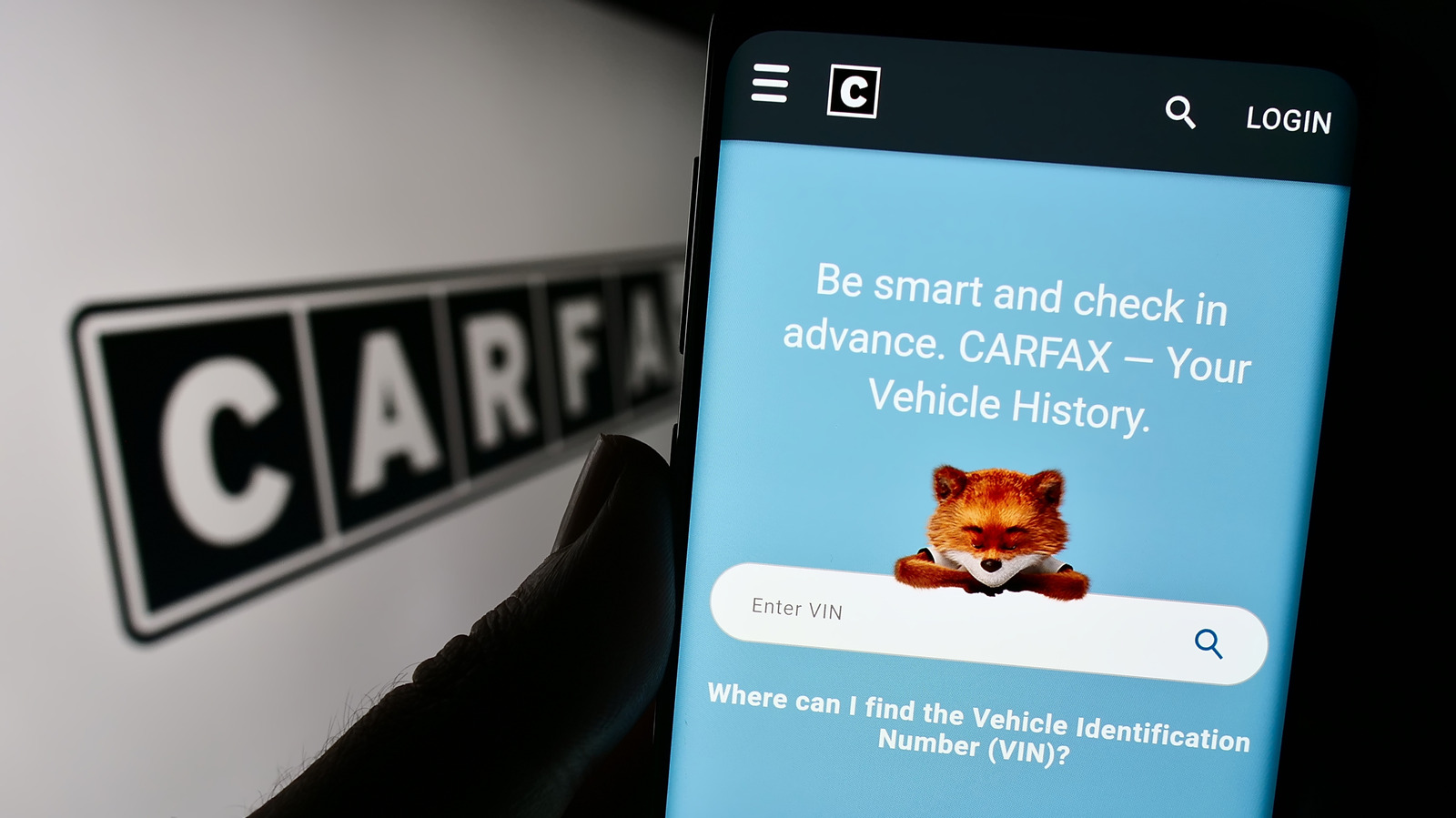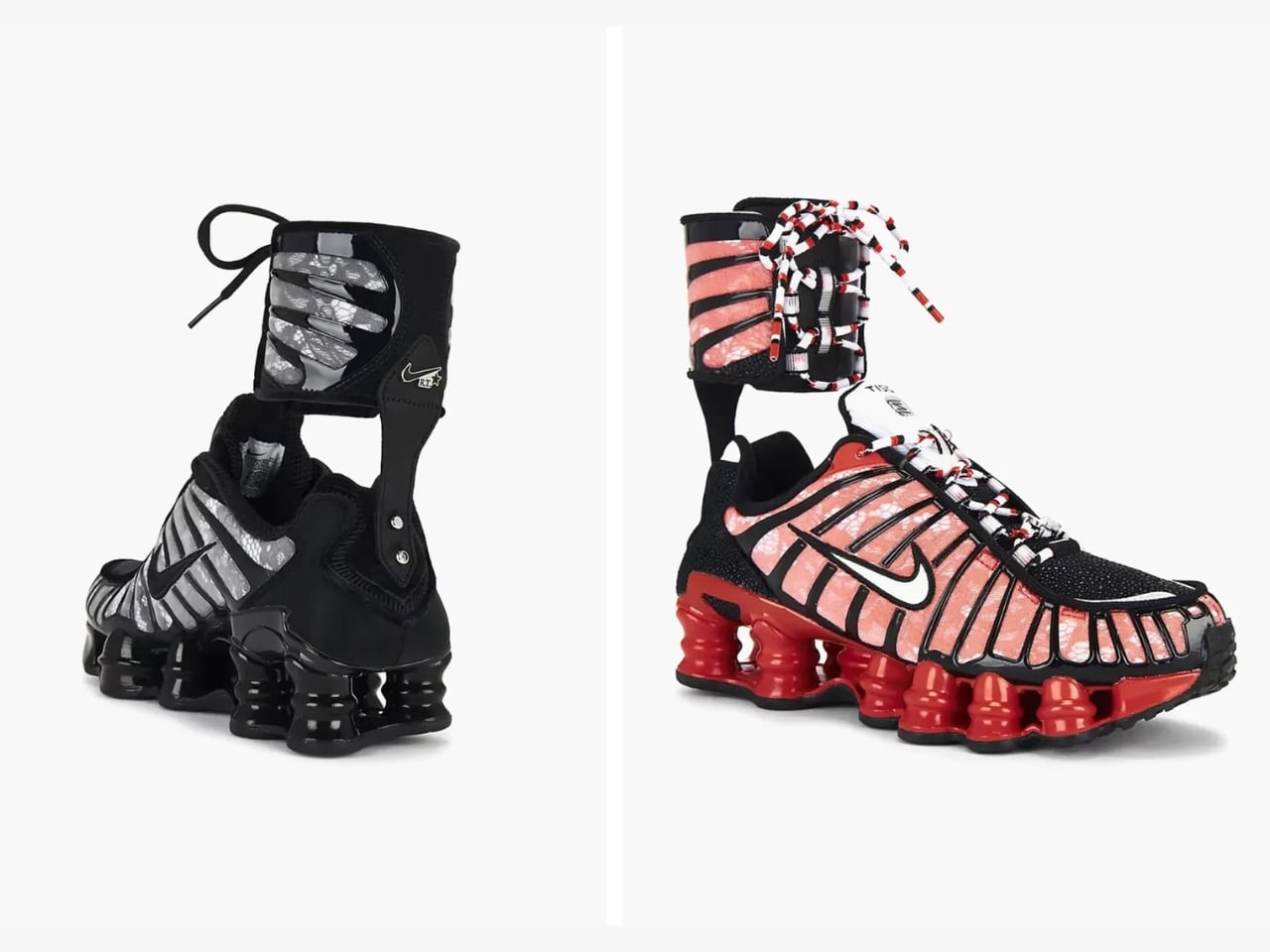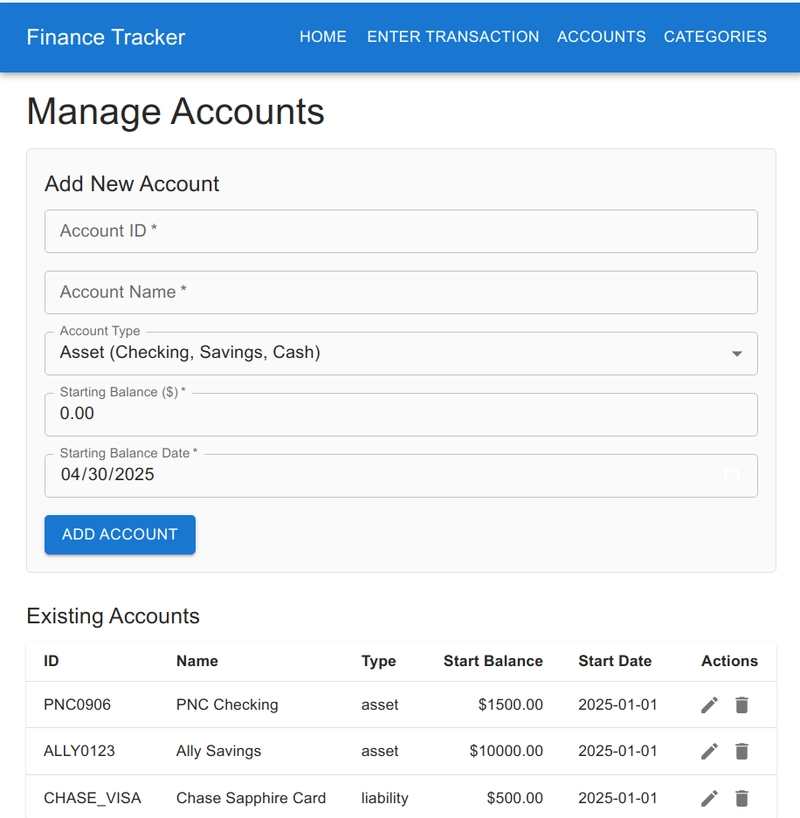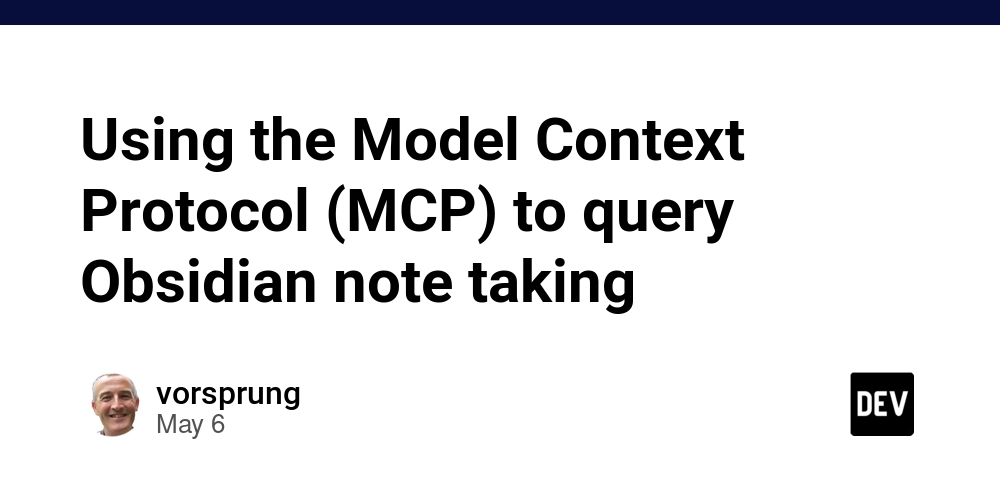Fingerprint Not Working After Sleep?
If you're using fprintd for fingerprint authentication on Linux and encounter this error after waking your system: Device reported an error during identify: Cannot run while suspended. …it likely means the fingerprint device fails to recover correctly after suspend or hibernate. The Quick Fix You can fix this by restarting the fprintd service automatically after resume. Here's how: 1. Create a systemd service Create a file at /etc/systemd/system/restart-fprintd-after-suspend.service: [Unit] Description=Restart fprintd after suspend After=suspend.target hibernate.target hybrid-sleep.target suspend-then-hibernate.target [Service] Type=oneshot ExecStart=/bin/systemctl restart fprintd.service [Install] WantedBy=suspend.target hibernate.target hybrid-sleep.target suspend-then-hibernate.target 2. Enable the service Enable the service running this command: sudo systemctl enable --now restart-fprintd-after-suspend.service Now fprintd will restart automatically after suspend or hibernate, and your fingerprint sensor should work reliably again.

If you're using fprintd for fingerprint authentication on Linux and encounter this error after waking your system:
Device reported an error during identify: Cannot run while suspended.
…it likely means the fingerprint device fails to recover correctly after suspend or hibernate.
The Quick Fix
You can fix this by restarting the fprintd service automatically after resume. Here's how:
1. Create a systemd service
Create a file at /etc/systemd/system/restart-fprintd-after-suspend.service:
[Unit]
Description=Restart fprintd after suspend
After=suspend.target hibernate.target hybrid-sleep.target suspend-then-hibernate.target
[Service]
Type=oneshot
ExecStart=/bin/systemctl restart fprintd.service
[Install]
WantedBy=suspend.target hibernate.target hybrid-sleep.target suspend-then-hibernate.target
2. Enable the service
Enable the service running this command:
sudo systemctl enable --now restart-fprintd-after-suspend.service
Now fprintd will restart automatically after suspend or hibernate, and your fingerprint sensor should work reliably again.