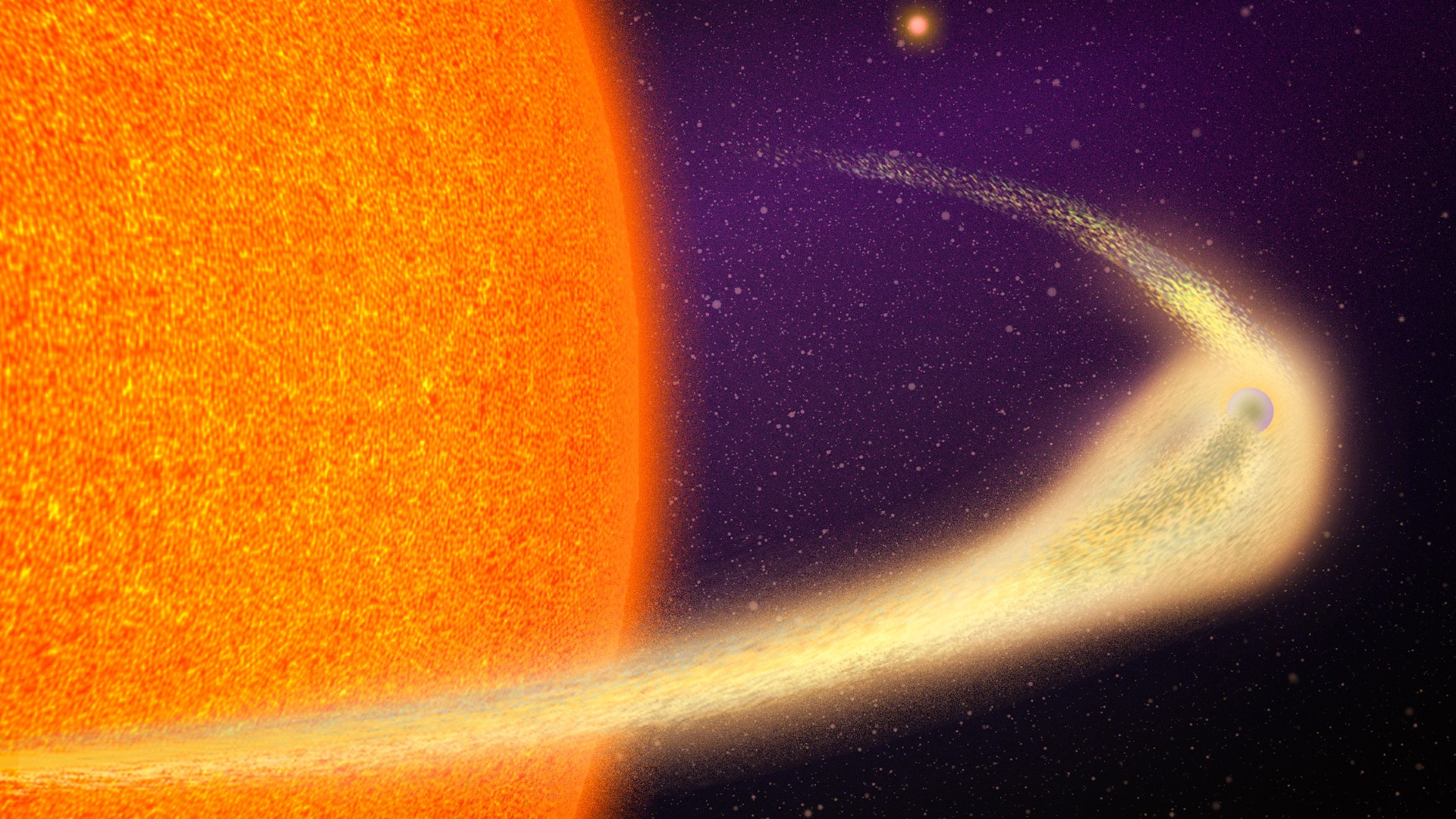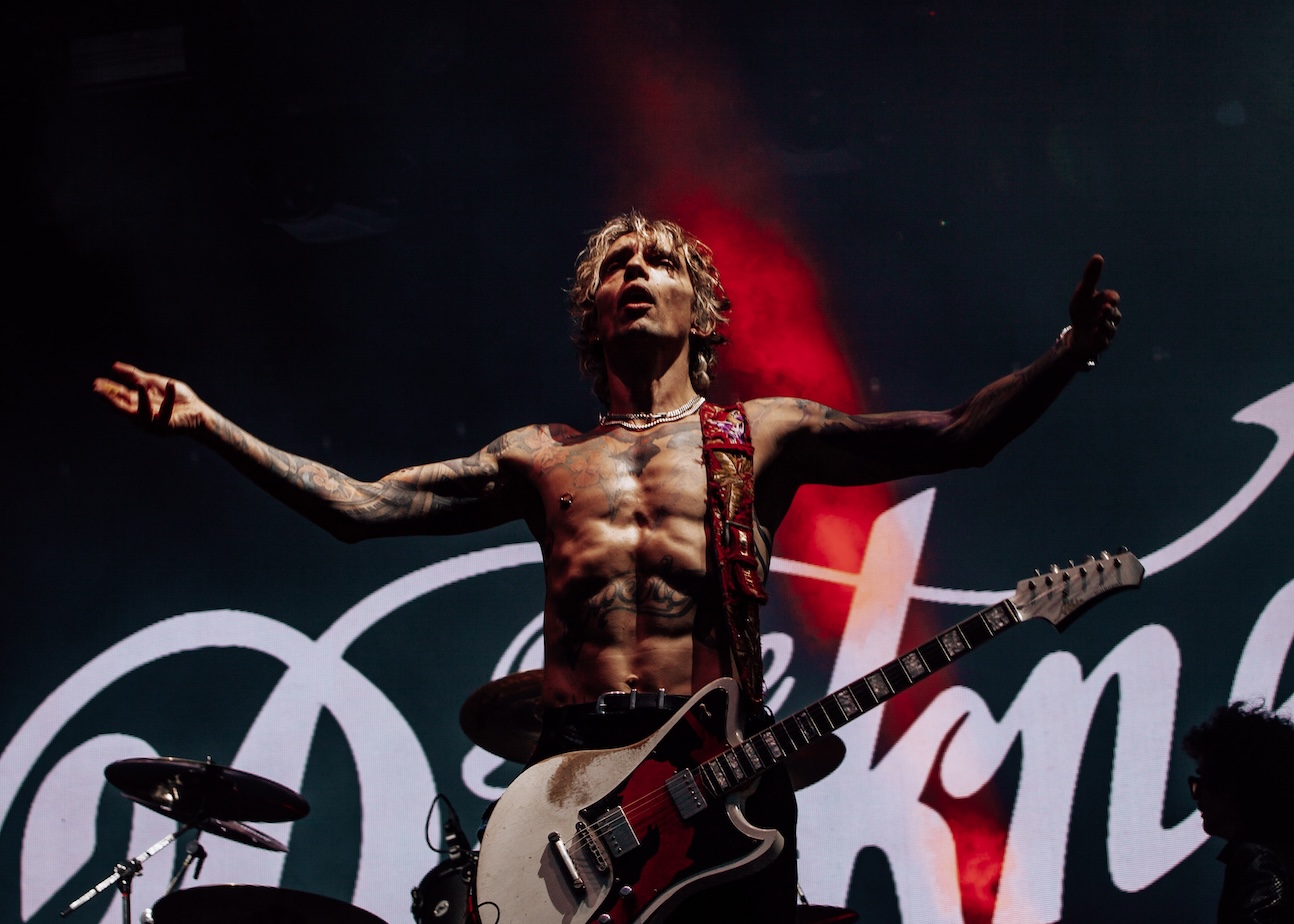Exploring a Python Project on GitHub
Transforming Code into Content: How Github2Blog Automates Technical Writing Introduction In the digital age where content is king, the ability to rapidly generate and publish insightful technical blogs can significantly enhance visibility and authority in the tech community. However, the process of writing detailed and engaging blog posts is time-consuming, particularly when translating complex codebases into digestible content. Enter Github2Blog, a revolutionary tool that harnesses the power of AI to turn GitHub repositories into structured blog posts, automatically posting them on Dev.to. This solution not only saves precious time for developers but also ensures consistent content creation without breaking a sweat. How it Works Github2Blog operates through a modular architecture that intelligently breaks down and reconstructs GitHub repositories into compelling blog narratives: Repository Analyzing: It starts by extracting the meta-data and structural outline of the source code from the GitHub repository via the GitHub API. Content Summarization: Utilizing OpenAI's GPT-3.5-turbo, the tool summarizes the code components and repository characteristics into reader-friendly formats. Blog Drafting: The summarized content is then logically arranged into a draft, imitating a human-like narrative style that matches technical blogging standards. Automation in Publication: Finally, leveraging the Dev.to API, the structured draft is directly published, allowing seamless content dissemination. Code Walkthrough Let’s delve into the heart of Github2Blog by examining its key Python scripts: Blog_generator.py: This script acts as the central hub, orchestrating the retrieval, summarization, and compilation of blog content. Code_Retriever.py: It fetches the repository's structure directly from GitHub, ensuring up-to-date reflection of the repository. Component_summarizer.py: This component produces concise summaries of the code segments, supported by GPT-3.5-turbo's natural language prowess. Metadata_Parser.py: Extracts and parses data points such as stars, forks, and primary language from the repository, adding factual depth to the blog. publisher_agent.py: Manages the connectivity with Dev.to to publish the blog upon content generation. vizualize.py: Provides a visual representation of the operational flow, helping in debugging and understanding the process flow. How to Use It To use Github2Blog, follow these steps: Clone the Repository: git clone https://github.com/yourusername/Github2Blog.git Install Dependencies: Navigate to the repository directory and run: pip install -r requirements.txt Set Environment Variables: Configure your GitHub and Dev.to API keys along with necessary tokens as environment variables. Run the Application: Execute the main driver script: python main.py --repo-url Check Your Dev.to Account: Verify the published blog post on your Dev.to profile. Real-World Applications Github2Blog is incredibly versatile, beneficial in various scenarios including: Educational Content Creation: Educators can convert repositories into study materials or tutorials. Project Documentation: Automatically generated posts can serve as project documentation, updated as the repository evolves. Developer Portfolios: Developers can showcase their projects through continuous blog posting, boosting their professional profile. Conclusion Github2Blog epitomizes the synergy between AI and software development, streamlining the content creation process so that developers and tech enthusiasts can focus on what they do best: coding. As it evolves, expect more features like multi-platform support and enhanced customization in blog styling. Call to Action Fancy giving Github2Blog a spin? Fork the repository, try it with your projects, or contribute to its growth. Transform the way you translate code into content today!

Transforming Code into Content: How Github2Blog Automates Technical Writing
Introduction
In the digital age where content is king, the ability to rapidly generate and publish insightful technical blogs can significantly enhance visibility and authority in the tech community. However, the process of writing detailed and engaging blog posts is time-consuming, particularly when translating complex codebases into digestible content. Enter Github2Blog, a revolutionary tool that harnesses the power of AI to turn GitHub repositories into structured blog posts, automatically posting them on Dev.to. This solution not only saves precious time for developers but also ensures consistent content creation without breaking a sweat.
How it Works
Github2Blog operates through a modular architecture that intelligently breaks down and reconstructs GitHub repositories into compelling blog narratives:
- Repository Analyzing: It starts by extracting the meta-data and structural outline of the source code from the GitHub repository via the GitHub API.
- Content Summarization: Utilizing OpenAI's GPT-3.5-turbo, the tool summarizes the code components and repository characteristics into reader-friendly formats.
- Blog Drafting: The summarized content is then logically arranged into a draft, imitating a human-like narrative style that matches technical blogging standards.
- Automation in Publication: Finally, leveraging the Dev.to API, the structured draft is directly published, allowing seamless content dissemination.
Code Walkthrough
Let’s delve into the heart of Github2Blog by examining its key Python scripts:
-
Blog_generator.py: This script acts as the central hub, orchestrating the retrieval, summarization, and compilation of blog content. -
Code_Retriever.py: It fetches the repository's structure directly from GitHub, ensuring up-to-date reflection of the repository. -
Component_summarizer.py: This component produces concise summaries of the code segments, supported by GPT-3.5-turbo's natural language prowess. -
Metadata_Parser.py: Extracts and parses data points such as stars, forks, and primary language from the repository, adding factual depth to the blog. -
publisher_agent.py: Manages the connectivity with Dev.to to publish the blog upon content generation. -
vizualize.py: Provides a visual representation of the operational flow, helping in debugging and understanding the process flow.
How to Use It
To use Github2Blog, follow these steps:
- Clone the Repository:
git clone https://github.com/yourusername/Github2Blog.git
- Install Dependencies: Navigate to the repository directory and run:
pip install -r requirements.txt
Set Environment Variables:
Configure your GitHub and Dev.to API keys along with necessary tokens as environment variables.Run the Application:
Execute the main driver script:
python main.py --repo-url
- Check Your Dev.to Account: Verify the published blog post on your Dev.to profile.
Real-World Applications
Github2Blog is incredibly versatile, beneficial in various scenarios including:
- Educational Content Creation: Educators can convert repositories into study materials or tutorials.
- Project Documentation: Automatically generated posts can serve as project documentation, updated as the repository evolves.
- Developer Portfolios: Developers can showcase their projects through continuous blog posting, boosting their professional profile.
Conclusion
Github2Blog epitomizes the synergy between AI and software development, streamlining the content creation process so that developers and tech enthusiasts can focus on what they do best: coding. As it evolves, expect more features like multi-platform support and enhanced customization in blog styling.
Call to Action
Fancy giving Github2Blog a spin? Fork the repository, try it with your projects, or contribute to its growth. Transform the way you translate code into content today!










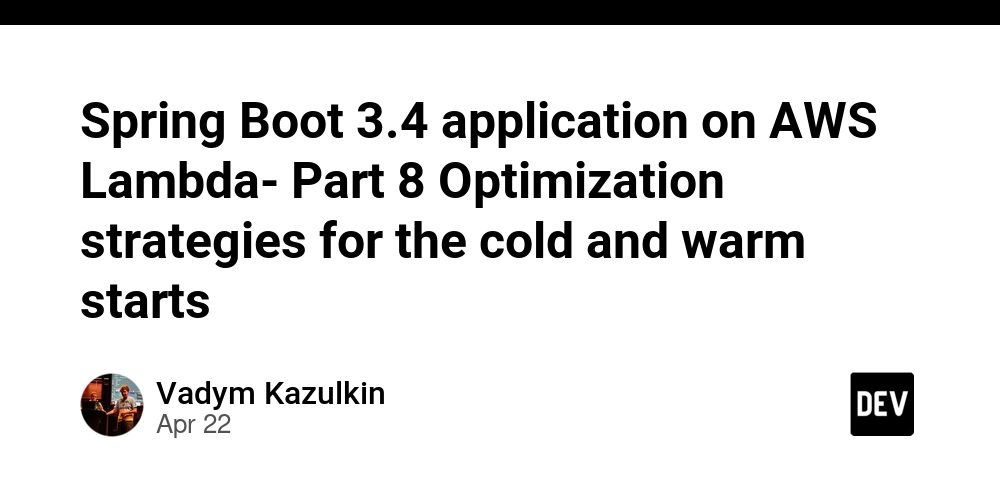
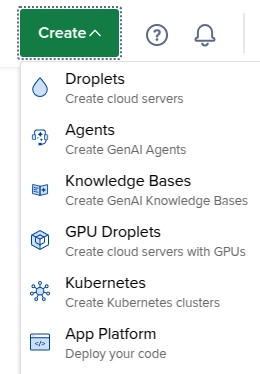




_Brain_light_Alamy.jpg?width=1280&auto=webp&quality=80&disable=upscale#)