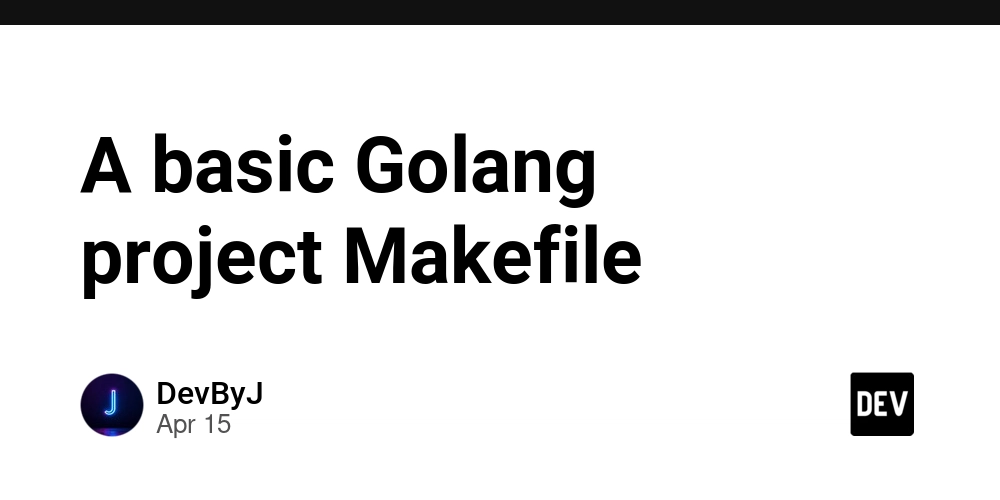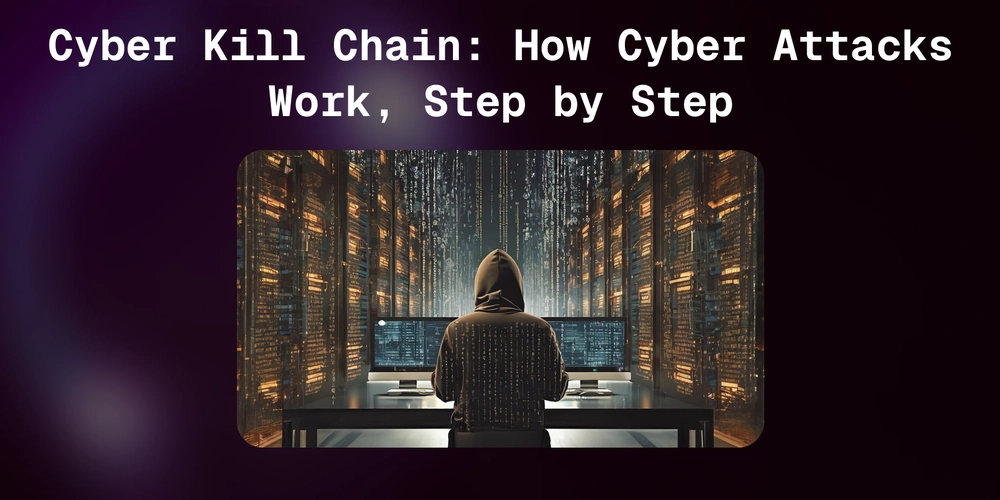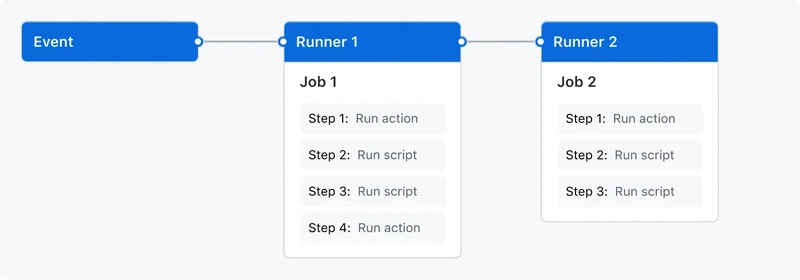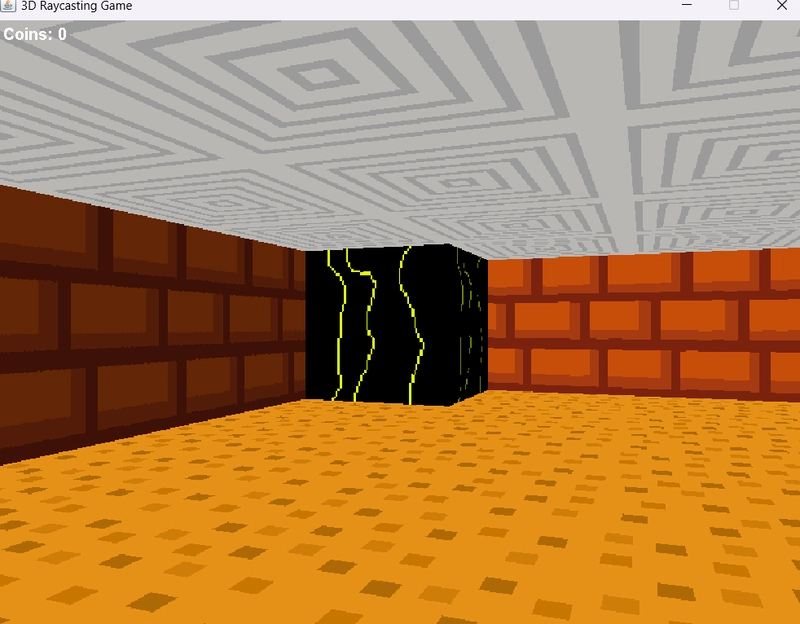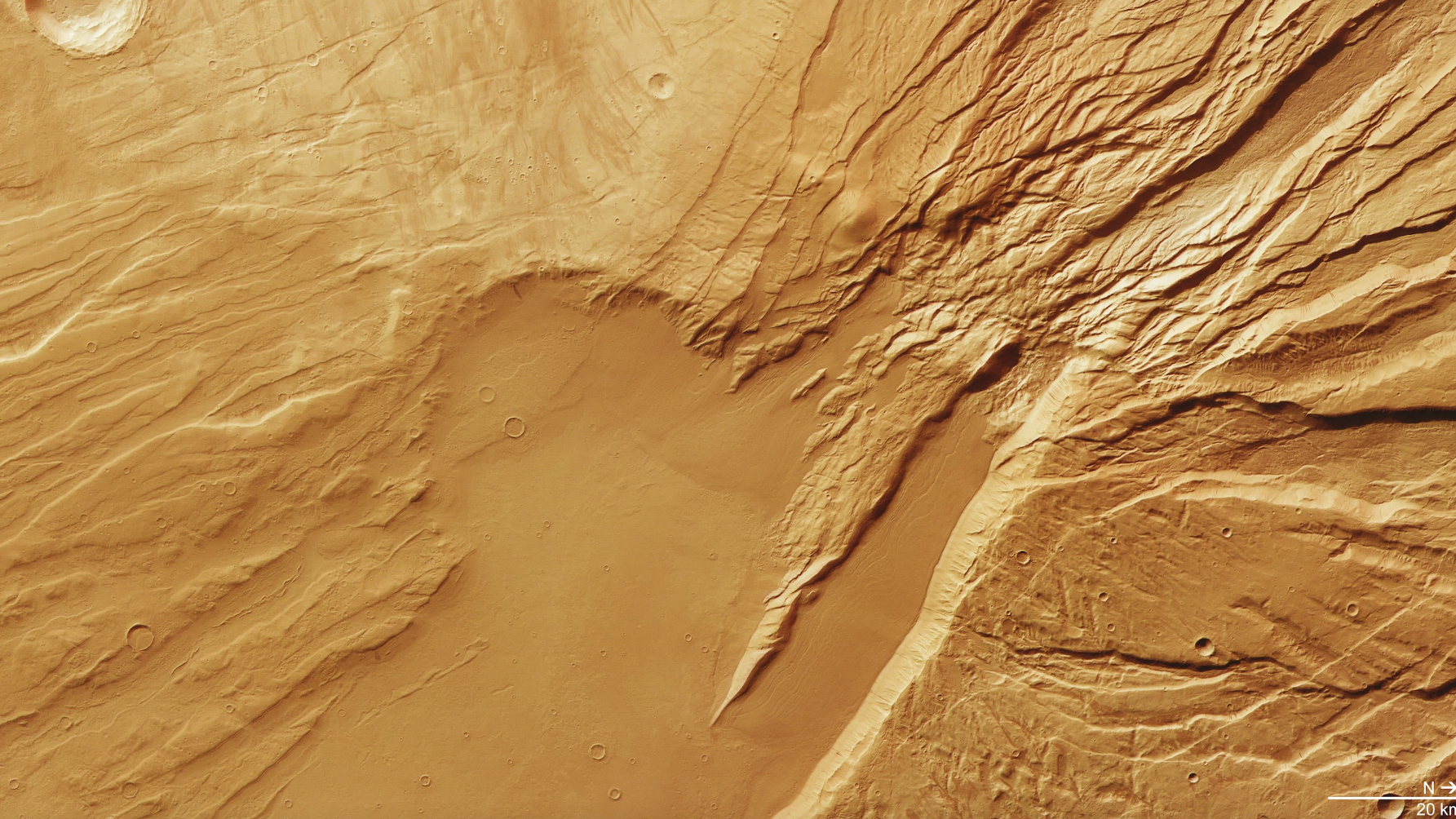Enhance Your PDF Workflow: Remove Barcode Signatures from PDFs in .NET
Eliminating unwanted barcode signatures from PDF files is a frequent task in document manipulation tools. The GroupDocs.Signature Cloud .NET SDK allows you to remove barcode signatures from PDFs programmatically within .NET applications easily. While developing a document management system or enhancing digital workflows, this powerful C# REST API ensures your documents are professional, clean, and ready for distribution. Say goodbye to complicated manual procedures. With just a few straightforward API calls, you can easily erase outdated or incorrect barcode signatures from your PDFs. This method not only increases your productivity but also helps uphold the integrity and security of your files — essential for enterprise and cloud-based applications! If you're developing modern .NET applications, incorporating seamless PDF signature removal can enhance the capabilities of your solution. Begin integrating barcode signature removal, automate your PDF processes, and provide an improved experience for your users today by exploring this step-by-step tutorial. The robust and developer-friendly .NET REST API enhances your current applications and allows for the creation of new ones from the ground up. The following C# code snippet gives an insight into how to implement this functionality in your .NET solutions: using GroupDocs.Signature.Cloud.Sdk.Api; using GroupDocs.Signature.Cloud.Sdk.Client; using GroupDocs.Signature.Cloud.Sdk.Model; using GroupDocs.Signature.Cloud.Sdk.Model.Requests; using System; using System.Collections.Generic; class Program { static void Main(string[] args) { // Configure API credentials string MyClientId = "your-client-id"; string MyClientSecret = "your-client-secret"; var configuration = new Configuration(MyClientId, MyClientSecret); var apiInstance = new SignApi(configuration); try { // Set up barcode signature search options var searchBarcodeOptions = new SearchBarcodeOptions { SignatureType = SignOptions.SignatureTypeEnum.Barcode, MatchType = SearchBarcodeOptions.MatchTypeEnum.Contains, Text = "12345678910", BarcodeType = "Code128", AllPages = true }; // Add search settings for the source file var searchSettings = new SearchSettings { FileInfo = new GroupDocs.Signature.Cloud.Sdk.Model.FileInfo { FilePath = "SampleFiles/source_signed.pdf" }, Options = new List { searchBarcodeOptions } }; // Call API method to search signatures var searchRequest = new SearchSignaturesRequest(searchSettings); var searchResult = apiInstance.SearchSignatures(searchRequest); // Prepare delete options var deleteOptionsList = new List(); foreach (var signature in searchResult.Signatures) { var deleteOption = new DeleteOptions { SignatureType = DeleteOptions.SignatureTypeEnum.Barcode, SignatureId = signature.SignatureId }; deleteOptionsList.Add(deleteOption); } // Apply the delete settings for the output file var deleteSettings = new DeleteSettings { FileInfo = new GroupDocs.Signature.Cloud.Sdk.Model.FileInfo { FilePath = "SampleFiles/source_signed.pdf" }, Options = deleteOptionsList }; // Call API method to delete signatures var deleteRequest = new DeleteSignaturesRequest(deleteSettings); var deleteResult = apiInstance.DeleteSignatures(deleteRequest); } catch (Exception e) { Console.WriteLine("Exception when calling SignApi: " + e.Message); } } }
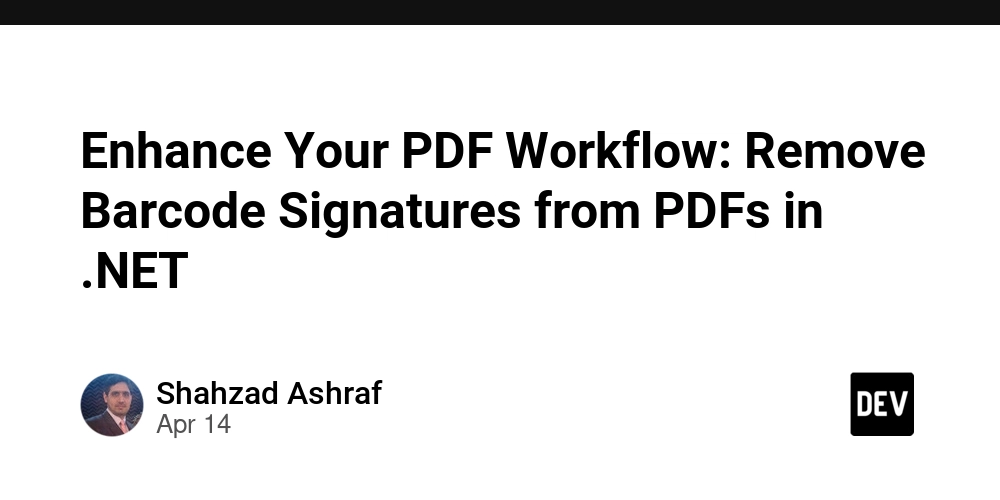
Eliminating unwanted barcode signatures from PDF files is a frequent task in document manipulation tools. The GroupDocs.Signature Cloud .NET SDK allows you to remove barcode signatures from PDFs programmatically within .NET applications easily. While developing a document management system or enhancing digital workflows, this powerful C# REST API ensures your documents are professional, clean, and ready for distribution.
Say goodbye to complicated manual procedures. With just a few straightforward API calls, you can easily erase outdated or incorrect barcode signatures from your PDFs. This method not only increases your productivity but also helps uphold the integrity and security of your files — essential for enterprise and cloud-based applications!
If you're developing modern .NET applications, incorporating seamless PDF signature removal can enhance the capabilities of your solution. Begin integrating barcode signature removal, automate your PDF processes, and provide an improved experience for your users today by exploring this step-by-step tutorial. The robust and developer-friendly .NET REST API enhances your current applications and allows for the creation of new ones from the ground up.
The following C# code snippet gives an insight into how to implement this functionality in your .NET solutions:
using GroupDocs.Signature.Cloud.Sdk.Api;
using GroupDocs.Signature.Cloud.Sdk.Client;
using GroupDocs.Signature.Cloud.Sdk.Model;
using GroupDocs.Signature.Cloud.Sdk.Model.Requests;
using System;
using System.Collections.Generic;
class Program
{
static void Main(string[] args)
{
// Configure API credentials
string MyClientId = "your-client-id";
string MyClientSecret = "your-client-secret";
var configuration = new Configuration(MyClientId, MyClientSecret);
var apiInstance = new SignApi(configuration);
try
{
// Set up barcode signature search options
var searchBarcodeOptions = new SearchBarcodeOptions
{
SignatureType = SignOptions.SignatureTypeEnum.Barcode,
MatchType = SearchBarcodeOptions.MatchTypeEnum.Contains,
Text = "12345678910",
BarcodeType = "Code128",
AllPages = true
};
// Add search settings for the source file
var searchSettings = new SearchSettings
{
FileInfo = new GroupDocs.Signature.Cloud.Sdk.Model.FileInfo
{
FilePath = "SampleFiles/source_signed.pdf"
},
Options = new List { searchBarcodeOptions }
};
// Call API method to search signatures
var searchRequest = new SearchSignaturesRequest(searchSettings);
var searchResult = apiInstance.SearchSignatures(searchRequest);
// Prepare delete options
var deleteOptionsList = new List();
foreach (var signature in searchResult.Signatures)
{
var deleteOption = new DeleteOptions
{
SignatureType = DeleteOptions.SignatureTypeEnum.Barcode,
SignatureId = signature.SignatureId
};
deleteOptionsList.Add(deleteOption);
}
// Apply the delete settings for the output file
var deleteSettings = new DeleteSettings
{
FileInfo = new GroupDocs.Signature.Cloud.Sdk.Model.FileInfo
{
FilePath = "SampleFiles/source_signed.pdf"
},
Options = deleteOptionsList
};
// Call API method to delete signatures
var deleteRequest = new DeleteSignaturesRequest(deleteSettings);
var deleteResult = apiInstance.DeleteSignatures(deleteRequest);
}
catch (Exception e)
{
Console.WriteLine("Exception when calling SignApi: " + e.Message);
}
}
}