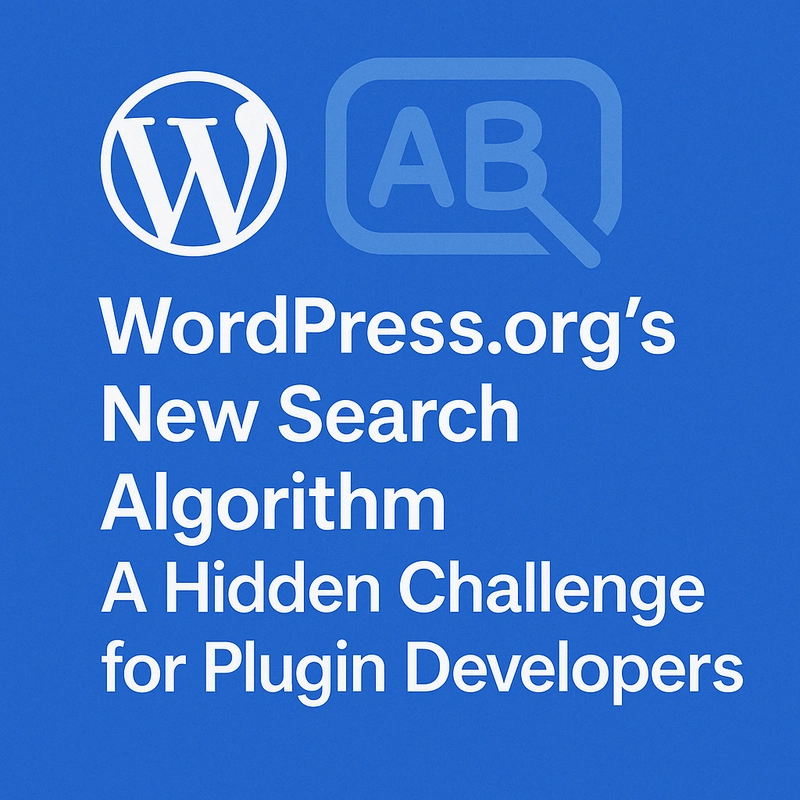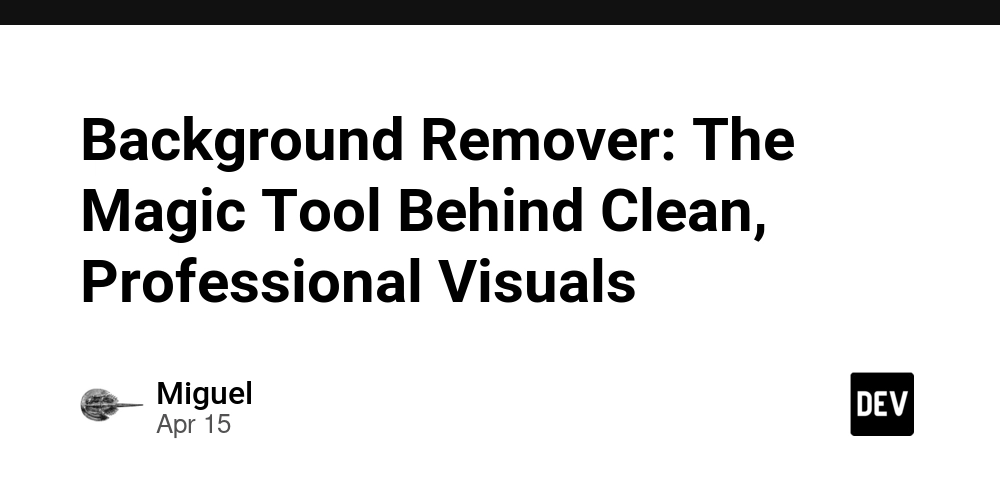Cyber Kill Chain: How Cyber Attacks Work, Step by Step
Ever wonder how cyber attacks unfold step by step? Like, how does someone sitting halfway across the world manage to break into a highly secured system and steal data or cause chaos? Let me introduce you to the Cyber Kill Chain — a model developed by Lockheed Martin to understand that exact process. It breaks down cyber attacks into simple, trackable stages, helping security teams spot and stop threats before they succeed. Why Kill Chain? The name could sound a bit dramatic, It's borrowed from the military, where a "kill chain" is the sequence of steps needed to successfully engage a target. In cybersecurity, it works the same way: each step in the chain is essential for the attacker. Break one link, and the whole attack can fail. The 7 Phases of the Cyber Kill Chain Imagine you put yourself in the shoes of a hacker . Here's how you’d typically operate — and how defenders can intercept you at every step: 1. Reconnaissance This is the stalker phase. Attackers gather information about the target. They might: Google you and your company Scan your IP addresses Check public records or LinkedIn Use phishing (tricking people into revealing sensitive information) 2. Weaponization Now the attacker builds the weapon. This could be: A virus inside a PDF A backdoored Word document An exploit kit tailored to your vulnerabilities They’re mixing something nasty with a way to deliver it. 3. Delivery Time to ship the weapon to the target. Common methods: Email attachments Malicious links USB drives (yes, still happens!) Fake software updates 4. Exploitation The payload is triggered by exploiting a vulnerability — maybe a software bug or a misconfigured system. 5. Installation Now the attacker drops persistent malware into your system — something that survives reboots and hides itself well. It could be: A remote access trojan (RAT) [a type of malware that allows a hacker to control your computer remotely, like they’re sitting in front of it] A rootkit [a sneaky tool that hides malware deep in the system so it’s hard to detect or remove] Keyloggers or spyware [software that secretly records what you type or do, often to steal passwords or personal info] 6. Command & Control (C2) The attacker phones home. Their malware opens a secret channel to a remote server, waiting for instructions. 7. Actions on Objectives Now that they’re in and have control, attackers can: Steal data (exfiltration) Destroy or encrypt files (ransomware) Move laterally across systems [spread through the network to access more devices or data] Shut down services Wrapping up The beauty of the Cyber Kill Chain is that it gives defenders multiple chances to detect and respond. If you miss the first step, you can still catch the second. Or the third. Or the sixth! It’s not about being perfect. It’s about being prepared. If you're a software developer who enjoys exploring different technologies and techniques like this one, check out LiveAPI. It’s a super-convenient tool that lets you generate interactive API docs instantly. So, if you’re working with a codebase that lacks documentation, just use LiveAPI to generate it and save time! You can instantly try it out here!
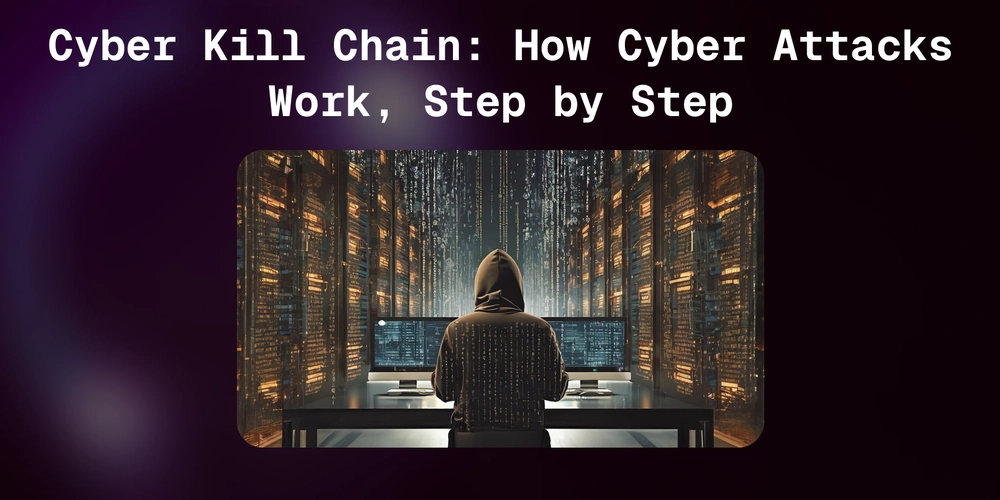
Ever wonder how cyber attacks unfold step by step? Like, how does someone sitting halfway across the world manage to break into a highly secured system and steal data or cause chaos?
Let me introduce you to the Cyber Kill Chain — a model developed by Lockheed Martin to understand that exact process. It breaks down cyber attacks into simple, trackable stages, helping security teams spot and stop threats before they succeed.
Why Kill Chain?
The name could sound a bit dramatic, It's borrowed from the military, where a "kill chain" is the sequence of steps needed to successfully engage a target.
In cybersecurity, it works the same way: each step in the chain is essential for the attacker. Break one link, and the whole attack can fail.
The 7 Phases of the Cyber Kill Chain
Imagine you put yourself in the shoes of a hacker . Here's how you’d typically operate — and how defenders can intercept you at every step:
1. Reconnaissance
This is the stalker phase.
Attackers gather information about the target. They might:
- Google you and your company
- Scan your IP addresses
- Check public records or LinkedIn
- Use phishing (tricking people into revealing sensitive information)
2. Weaponization
Now the attacker builds the weapon.
This could be:
- A virus inside a PDF
- A backdoored Word document
- An exploit kit tailored to your vulnerabilities
They’re mixing something nasty with a way to deliver it.
3. Delivery
Time to ship the weapon to the target.
Common methods:
- Email attachments
- Malicious links
- USB drives (yes, still happens!)
- Fake software updates
4. Exploitation
The payload is triggered by exploiting a vulnerability — maybe a software bug or a misconfigured system.
5. Installation
Now the attacker drops persistent malware into your system — something that survives reboots and hides itself well.
It could be:
A remote access trojan (RAT) [a type of malware that allows a hacker to control your computer remotely, like they’re sitting in front of it]
A rootkit [a sneaky tool that hides malware deep in the system so it’s hard to detect or remove]
Keyloggers or spyware [software that secretly records what you type or do, often to steal passwords or personal info]
6. Command & Control (C2)
The attacker phones home.
Their malware opens a secret channel to a remote server, waiting for instructions.
7. Actions on Objectives
Now that they’re in and have control, attackers can:
- Steal data (exfiltration)
- Destroy or encrypt files (ransomware)
- Move laterally across systems [spread through the network to access more devices or data]
- Shut down services
Wrapping up
The beauty of the Cyber Kill Chain is that it gives defenders multiple chances to detect and respond. If you miss the first step, you can still catch the second. Or the third. Or the sixth!
It’s not about being perfect. It’s about being prepared.
If you're a software developer who enjoys exploring different technologies and techniques like this one, check out LiveAPI. It’s a super-convenient tool that lets you generate interactive API docs instantly.
So, if you’re working with a codebase that lacks documentation, just use LiveAPI to generate it and save time!
You can instantly try it out here!