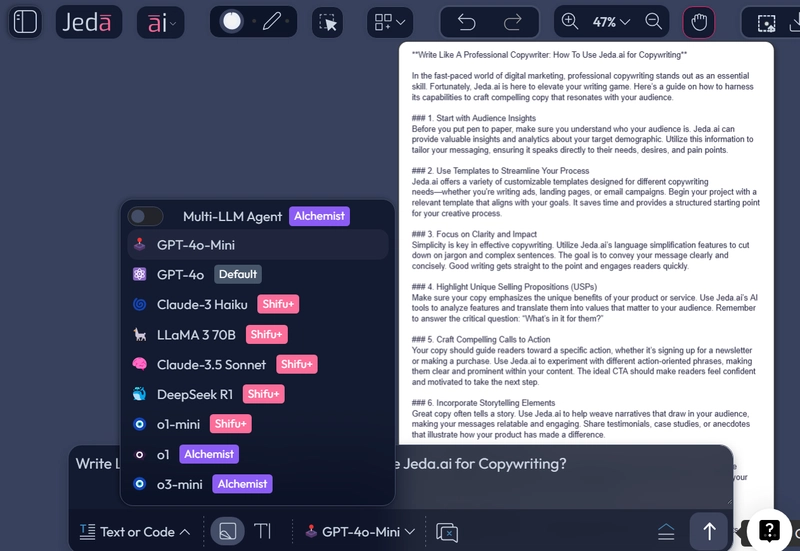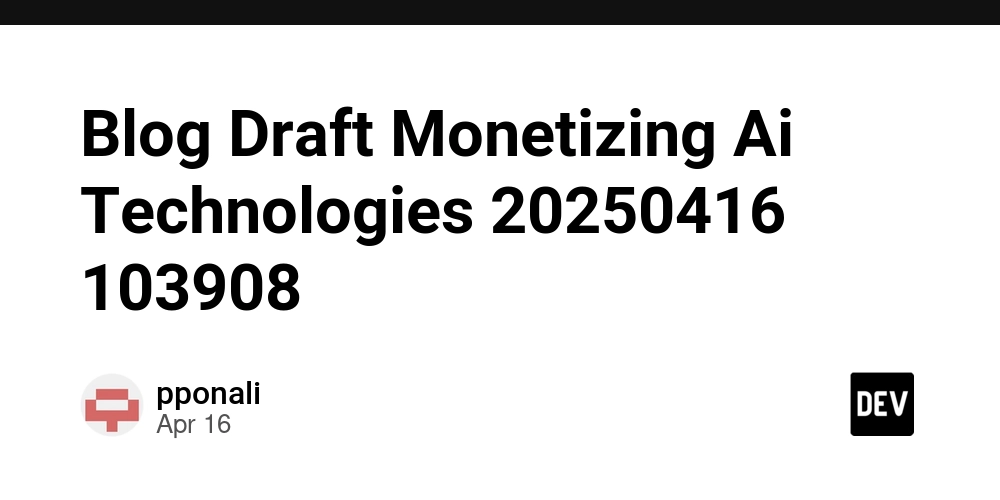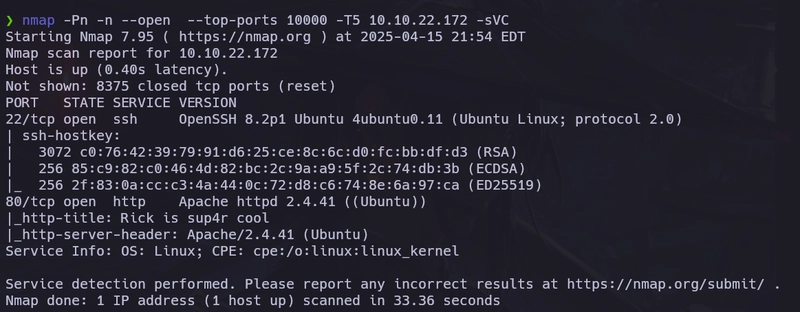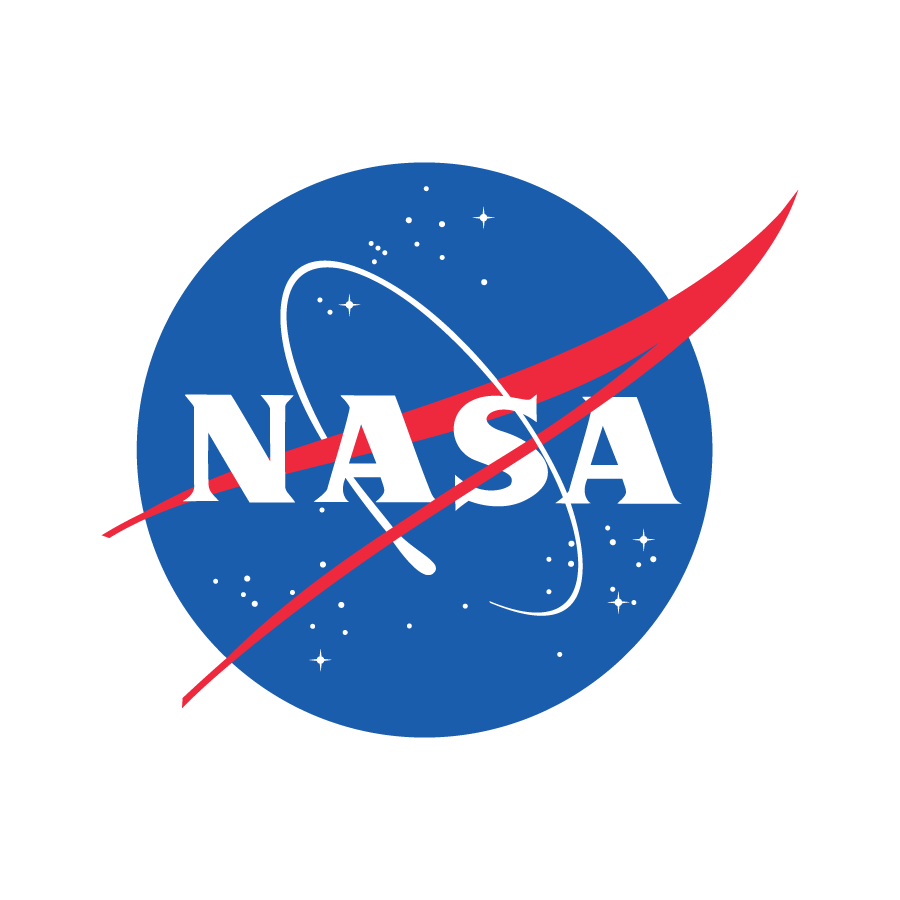How the updated plugin directory algorithm splits compound keywords and impacts plugin discoverability
If you're a WordPress plugin developer, you might've recently noticed a shift in how your plugin ranks in the WordPress.org directory. You’re not imagining things. A quiet but significant change to the search algorithm is affecting visibility, especially for plugins targeting niche or compound search terms like “form builder.” In this post, I’ll unpack what changed, how it’s affecting plugin discoverability, and what developers can realistically do to respond. The Change: Compound Keywords Are Split Previously, search queries like “form builder” were treated more or less as a single unit. That meant if your plugin targeted the phrase explicitly, you had a good shot at ranking. Now, WordPress.org’s search engine appears to split multi-word queries into their components: form and builder, weighting results that match either term individually. This seemingly small change is having big consequences. Real-World Impact: Searching "Form Builder" Try searching for "form builder" on WordPress.org. You’ll likely get a list that includes: Forminator Forms WPForms Fluent Forms Ninja Forms Elementor Website Builder Popup Builder ...and many more. Notice how some of these plugins are clearly about forms. Others, like Elementor or Popup Builder, only partly relate. Still, they rank well—often above lesser-known but highly-rated form builder plugins. Why This Is a Problem The updated algorithm places heavy emphasis on word presence and plugin popularity. As a result: Plugins with partial keyword matches and high install counts rise to the top. Plugins that match the full phrase but lack visibility or a massive user base get buried. This prioritizes volume over relevance and makes it harder for users to find what they actually searched for. Case in Point: Ranking vs. Quality Some of the most feature-rich, five-star-rated plugins don’t appear on the first page for "form builder." For example: Contact Form by Bit Form MetForm Easy Form Builder All of these are dedicated form-building tools, and some boast 5/5 user ratings. Yet they lag behind more generalized or popular plugins. The Algorithm in Plain English WordPress.org’s plugin search likely uses Elasticsearch or a similar engine. The updated logic weights individual word matches and plugin stats (like installs and reviews) more heavily than exact phrase relevance. The likely ranking factors include: Term frequency in titles, tags, and descriptions Plugin popularity (downloads, active installs) Number and quality of reviews Recent updates and compatibility The catch: these factors don’t always align with what the user is actually searching for. Strategies to Adapt Here’s what developers can do to improve their visibility despite the changes: Include Both Words in Key Fields Make sure both terms in a compound keyword (e.g., "form" and "builder") appear in your plugin title, tags, and readme. Write Naturally Optimized Descriptions Avoid keyword stuffing. Instead, use the terms organically in real-world use cases. Ask for Reviews Proactively More high-quality ratings help counterbalance the lower install count issue. Keep the Plugin Updated Being compatible with the latest WordPress version can push you a bit higher. Promote Beyond WordPress.org Drive installs via Twitter, Reddit, product showcases, and dev communities. Visibility elsewhere can lead to better visibility in search. Developer Frustrations These changes highlight a broader problem in the WordPress ecosystem: lack of transparency in ranking logic. Most plugin devs aren't SEO experts. When rankings drop and no guidance is given, it becomes a guessing game. What Could Help (Wishlist for WordPress.org) Support for exact match queries (e.g., "form builder") Transparent documentation of ranking factors Optional developer-defined keyword weighting Highlighting of niche plugins with strong ratings, even if install count is lower Wrapping Up WordPress is built on the idea of democratizing publishing. That should include discoverability. Right now, the current search logic favors incumbents and buries innovation. As developers, our job is to build great tools and tell our story well. But it’s up to platform maintainers to ensure the best tools can actually be found. Thanks for reading. If you've seen similar effects on your plugin rankings, share your experience in the comments.
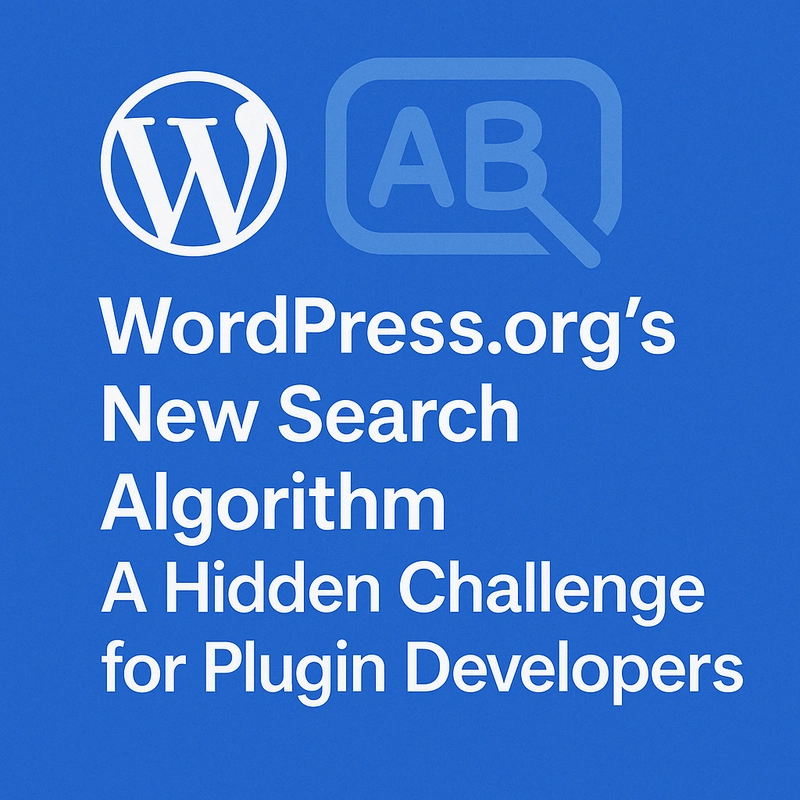
If you're a WordPress plugin developer, you might've recently noticed a shift in how your plugin ranks in the WordPress.org directory. You’re not imagining things. A quiet but significant change to the search algorithm is affecting visibility, especially for plugins targeting niche or compound search terms like “form builder.”
In this post, I’ll unpack what changed, how it’s affecting plugin discoverability, and what developers can realistically do to respond.
The Change: Compound Keywords Are Split
Previously, search queries like “form builder” were treated more or less as a single unit. That meant if your plugin targeted the phrase explicitly, you had a good shot at ranking.
Now, WordPress.org’s search engine appears to split multi-word queries into their components: form and builder, weighting results that match either term individually. This seemingly small change is having big consequences.
Real-World Impact: Searching "Form Builder"
Try searching for "form builder" on WordPress.org. You’ll likely get a list that includes:
Forminator Forms
WPForms
Fluent Forms
Ninja Forms
Elementor Website Builder
Popup Builder
...and many more.
Notice how some of these plugins are clearly about forms. Others, like Elementor or Popup Builder, only partly relate. Still, they rank well—often above lesser-known but highly-rated form builder plugins.
Why This Is a Problem
The updated algorithm places heavy emphasis on word presence and plugin popularity. As a result:
Plugins with partial keyword matches and high install counts rise to the top.
Plugins that match the full phrase but lack visibility or a massive user base get buried.
This prioritizes volume over relevance and makes it harder for users to find what they actually searched for.
Case in Point: Ranking vs. Quality
Some of the most feature-rich, five-star-rated plugins don’t appear on the first page for "form builder." For example:
All of these are dedicated form-building tools, and some boast 5/5 user ratings. Yet they lag behind more generalized or popular plugins.
The Algorithm in Plain English
WordPress.org’s plugin search likely uses Elasticsearch or a similar engine. The updated logic weights individual word matches and plugin stats (like installs and reviews) more heavily than exact phrase relevance. The likely ranking factors include:
Term frequency in titles, tags, and descriptions
Plugin popularity (downloads, active installs)
Number and quality of reviews
Recent updates and compatibility
The catch: these factors don’t always align with what the user is actually searching for.
Strategies to Adapt
Here’s what developers can do to improve their visibility despite the changes:
- Include Both Words in Key Fields
Make sure both terms in a compound keyword (e.g., "form" and "builder") appear in your plugin title, tags, and readme.
- Write Naturally Optimized Descriptions
Avoid keyword stuffing. Instead, use the terms organically in real-world use cases.
- Ask for Reviews Proactively
More high-quality ratings help counterbalance the lower install count issue.
- Keep the Plugin Updated
Being compatible with the latest WordPress version can push you a bit higher.
- Promote Beyond WordPress.org
Drive installs via Twitter, Reddit, product showcases, and dev communities. Visibility elsewhere can lead to better visibility in search.
Developer Frustrations
These changes highlight a broader problem in the WordPress ecosystem: lack of transparency in ranking logic. Most plugin devs aren't SEO experts. When rankings drop and no guidance is given, it becomes a guessing game.
What Could Help (Wishlist for WordPress.org)
Support for exact match queries (e.g., "form builder")
Transparent documentation of ranking factors
Optional developer-defined keyword weighting
Highlighting of niche plugins with strong ratings, even if install count is lower
Wrapping Up
WordPress is built on the idea of democratizing publishing. That should include discoverability. Right now, the current search logic favors incumbents and buries innovation.
As developers, our job is to build great tools and tell our story well. But it’s up to platform maintainers to ensure the best tools can actually be found.
Thanks for reading. If you've seen similar effects on your plugin rankings, share your experience in the comments.