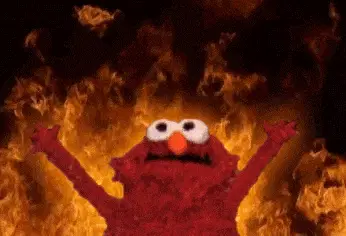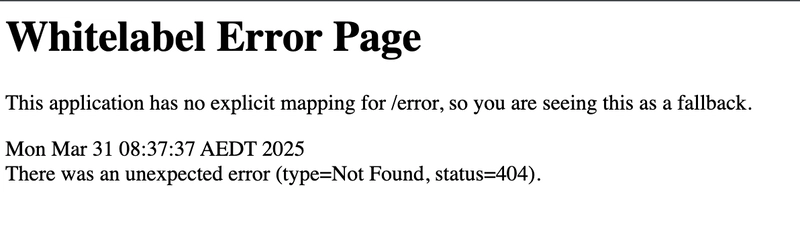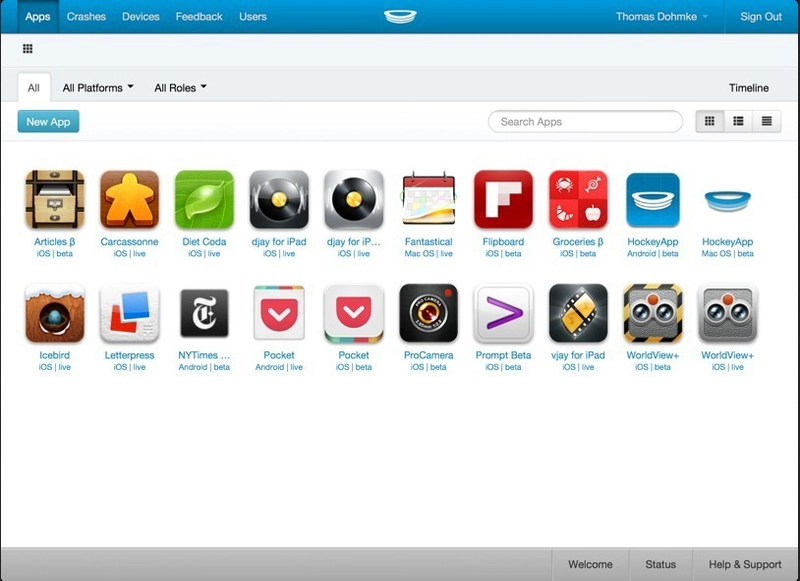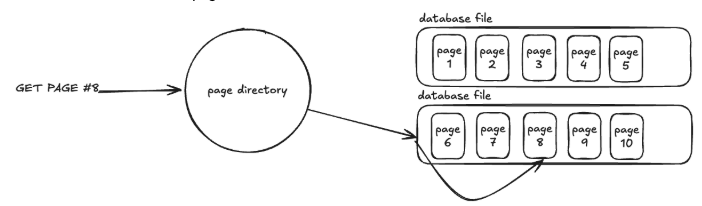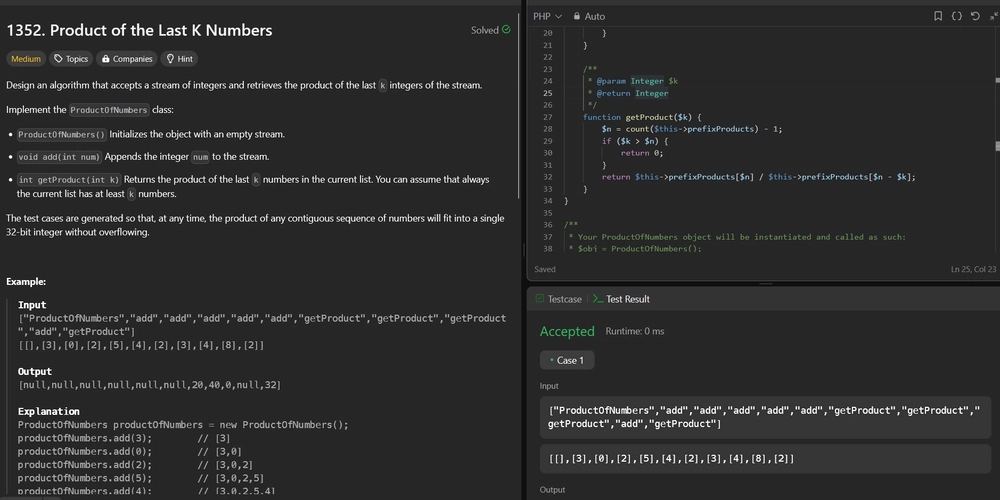Context-Aware Text Sanitization in JavaScript: Best Practices for Modern Web Apps
Table of Contents Common Challenges Better Approach React Implementation Serverless API Validation Library Comparison Best Practices When handling user input in web applications, text sanitization is a critical—yet often overlooked—aspect of development. Developers face the challenge of standardizing data for storage while preserving meaningful formatting for display. In this post, we explore common challenges and present effective, context-aware strategies for text sanitization in JavaScript. Common Text Sanitization Challenges Developers frequently encounter these issues when sanitizing user input: Lost Readability: Converting "Product-ID123" to "productid123" can make it harder to identify the original value. Brand Name Distortion: Brand names like "iPhone" lose their proper casing. Context Ignorance: Different data types (e.g., product codes versus user names) require distinct sanitization rules. Inflexible Special Character Handling: Some approaches strip away essential characters like hyphens or spaces. Balancing User Experience and Data Integrity: Ensuring data consistency without degrading the user interface. Consider a traditional approach: // Traditional approach function basicSanitize(input) { return input.toLowerCase().replace(/[^a-z0-9]/g, ''); } basicSanitize("Product-ID123"); // "productid123" basicSanitize("iPhone 15 Pro"); // "iphone15pro" ✅ Before sanitization: Product-ID123 ❌ After basic sanitization: productid123 This method standardizes input for storage but loses the formatting that aids readability and recognition. A Better Approach to Text Sanitization Modern applications benefit from context-aware sanitization. Here’s a flexible function that allows you to tailor sanitization based on the context—whether for display or database comparison: // Context-aware sanitization approach function smartSanitize(input, options = {}) { const { preserveCase = true, preserveSpaces = true, preserveHyphens = false, preserveUnderscores = false } = options; let result = input; // Remove characters based on options if (!preserveHyphens) { result = result.replace(/-/g, ''); } if (!preserveUnderscores) { result = result.replace(/_/g, ''); } if (!preserveSpaces) { result = result.replace(/\s/g, ''); } // Remove remaining special characters (allowing word characters, spaces, hyphens, underscores) result = result.replace(/[^\w\s-_]/g, ''); // Adjust case if needed if (!preserveCase) { result = result.toUpperCase(); } return result; } // For display purposes (preserving formatting) console.log(smartSanitize("Product-ID123", { preserveHyphens: true })); // Output: "Product-ID123" // For database comparison (standardized) console.log(smartSanitize("Product-ID123", { preserveCase: false, preserveHyphens: false })); // Output: "PRODUCTID123" This method lets you maintain important formatting when needed, while also providing a standardized version for data comparisons. Real World Implementation in React Below is an example of integrating a context-aware sanitization approach into a React form component. In production, you might use a dedicated library like purify-text-match for well tested code, additional features and robustness. import { useState } from 'react'; // import purify-text-match library: import { sanitizeString } from 'purify-text-match'; function ProductCodeValidator() { const [input, setInput] = useState(''); const [isValid, setIsValid] = useState(false); const [error, setError] = useState(''); // Sample valid codes from your database const validCodes = ['PROD-001', 'PROD-002', 'PROD-003']; const validateCode = (value) => { // For display: preserve formatting const displayValue = sanitizeString(value, { preserveCase: true, preserveHyphens: true }); // For comparison: standardize formatting const normalizedInput = sanitizeString(value, { preserveCase: false, preserveHyphens: false }); // Check if normalized input matches any normalized valid code const isMatch = validCodes.some(code => { const normalizedCode = sanitizeString(code, { preserveCase: false, preserveHyphens: false }); return normalizedInput === normalizedCode; }); setIsValid(isMatch); setError(isMatch ? '' : 'Invalid product code'); }; return ( { setInput(e.target.value); validateCode(e.target.value); }} placeholder="Enter product code" /> {error && {error}} {isValid && Valid code!} ); } Serverless API Validation Example For backend validation, you can adopt a similar approach in your serverless functions: // Example AWS Lambda handler export async function handler(event) { const { productCodes } = JSON.parse(event.body); const allowedCodes = await fetchAllowed

Table of Contents
- Common Challenges
- Better Approach
- React Implementation
- Serverless API Validation
- Library Comparison
- Best Practices
When handling user input in web applications, text sanitization is a critical—yet often overlooked—aspect of development. Developers face the challenge of standardizing data for storage while preserving meaningful formatting for display. In this post, we explore common challenges and present effective, context-aware strategies for text sanitization in JavaScript.
Common Text Sanitization Challenges
Developers frequently encounter these issues when sanitizing user input:

- Lost Readability: Converting "Product-ID123" to "productid123" can make it harder to identify the original value.
- Brand Name Distortion: Brand names like "iPhone" lose their proper casing.
- Context Ignorance: Different data types (e.g., product codes versus user names) require distinct sanitization rules.
- Inflexible Special Character Handling: Some approaches strip away essential characters like hyphens or spaces.
- Balancing User Experience and Data Integrity: Ensuring data consistency without degrading the user interface.
Consider a traditional approach:
// Traditional approach
function basicSanitize(input) {
return input.toLowerCase().replace(/[^a-z0-9]/g, '');
}
basicSanitize("Product-ID123"); // "productid123"
basicSanitize("iPhone 15 Pro"); // "iphone15pro"
✅ Before sanitization: Product-ID123
❌ After basic sanitization: productid123
This method standardizes input for storage but loses the formatting that aids readability and recognition.
A Better Approach to Text Sanitization
Modern applications benefit from context-aware sanitization. Here’s a flexible function that allows you to tailor sanitization based on the context—whether for display or database comparison:
// Context-aware sanitization approach
function smartSanitize(input, options = {}) {
const {
preserveCase = true,
preserveSpaces = true,
preserveHyphens = false,
preserveUnderscores = false
} = options;
let result = input;
// Remove characters based on options
if (!preserveHyphens) {
result = result.replace(/-/g, '');
}
if (!preserveUnderscores) {
result = result.replace(/_/g, '');
}
if (!preserveSpaces) {
result = result.replace(/\s/g, '');
}
// Remove remaining special characters (allowing word characters, spaces, hyphens, underscores)
result = result.replace(/[^\w\s-_]/g, '');
// Adjust case if needed
if (!preserveCase) {
result = result.toUpperCase();
}
return result;
}
// For display purposes (preserving formatting)
console.log(smartSanitize("Product-ID123", { preserveHyphens: true }));
// Output: "Product-ID123"
// For database comparison (standardized)
console.log(smartSanitize("Product-ID123", { preserveCase: false, preserveHyphens: false }));
// Output: "PRODUCTID123"
This method lets you maintain important formatting when needed, while also providing a standardized version for data comparisons.
Real World Implementation in React
Below is an example of integrating a context-aware sanitization approach into a React form component. In production, you might use a dedicated library like purify-text-match for well tested code, additional features and robustness.
import { useState } from 'react';
// import purify-text-match library:
import { sanitizeString } from 'purify-text-match';
function ProductCodeValidator() {
const [input, setInput] = useState('');
const [isValid, setIsValid] = useState(false);
const [error, setError] = useState('');
// Sample valid codes from your database
const validCodes = ['PROD-001', 'PROD-002', 'PROD-003'];
const validateCode = (value) => {
// For display: preserve formatting
const displayValue = sanitizeString(value, {
preserveCase: true,
preserveHyphens: true
});
// For comparison: standardize formatting
const normalizedInput = sanitizeString(value, {
preserveCase: false,
preserveHyphens: false
});
// Check if normalized input matches any normalized valid code
const isMatch = validCodes.some(code => {
const normalizedCode = sanitizeString(code, {
preserveCase: false,
preserveHyphens: false
});
return normalizedInput === normalizedCode;
});
setIsValid(isMatch);
setError(isMatch ? '' : 'Invalid product code');
};
return (
<div>
<input
value={input}
onChange={(e) => {
setInput(e.target.value);
validateCode(e.target.value);
}}
placeholder="Enter product code"
/>
{error && <div className="error">{error}div>}
{isValid && <div className="success">Valid code!div>}
div>
);
}
Serverless API Validation Example
For backend validation, you can adopt a similar approach in your serverless functions:
// Example AWS Lambda handler
export async function handler(event) {
const { productCodes } = JSON.parse(event.body);
const allowedCodes = await fetchAllowedProductCodes();
// Sanitize and validate each code
const validationResults = productCodes.map(code => {
const normalizedInput = sanitizeString(code, { preserveCase: false });
const matchingCode = allowedCodes.find(allowed => {
const normalizedAllowed = sanitizeString(allowed, { preserveCase: false });
return normalizedInput === normalizedAllowed;
});
return {
original: code,
sanitized: normalizedInput,
matched: !!matchingCode,
matchedWith: matchingCode || null
};
});
const validItems = validationResults.filter(item => item.matched);
const invalidItems = validationResults.filter(item => !item.matched);
return {
statusCode: invalidItems.length === 0 ? 200 : 400,
body: JSON.stringify({
valid: validItems.length,
invalid: invalidItems.length,
invalidItems: invalidItems.map(item => item.original)
})
};
}
Comparison of Popular Sanitization Libraries
| Library | Strengths | Weaknesses | Best For |
|---|---|---|---|
| DOMPurify | HTML sanitization, XSS prevention | Not focused on text normalization | Security-focused applications |
| validator.js | Broad validation capabilities | Limited sanitization options | General form validation |
| sanitize-html | HTML cleaning | Overkill for simple text tasks | Content management |
| purify-text-match | Flexible text normalization with context | Newer library | Input normalization and comparison |
| string-strip-html | HTML removal | Limited to HTML | Content extraction |
Best Practices for Text Sanitization
- Separate Display and Comparison: Use distinct rules for what users see versus how data is standardized for storage.
- Preserve Meaningful Formatting: Avoid stripping formatting elements that aid readability (e.g., spaces and hyphens in product codes).
- Context Matters: Tailor your approach based on the type of data (e.g., product codes, names, descriptions).
- Be Consistent: Apply the same sanitization logic throughout your application.
- Test Thoroughly: Ensure your approach works with international characters, emojis, and edge-case inputs.
Conclusion
Effective text sanitization requires balancing data consistency with user experience. By adopting context-aware strategies—whether through a custom solution like smartSanitize or a dedicated library like purify-text-match, it's a Open-source lightweight Zero-dependencies, high-performance string sanitization and matching utility that works across all Node.js environments including NestJS, Next.js, Deno, Vue.js applications, Angular applications, Svelte/SvelteKit, Solid.js, Remix, Gatsby, React Native, NativeScript, Capacitor, Astro and serverless functions developed by me—you can build more robust, user-friendly applications.