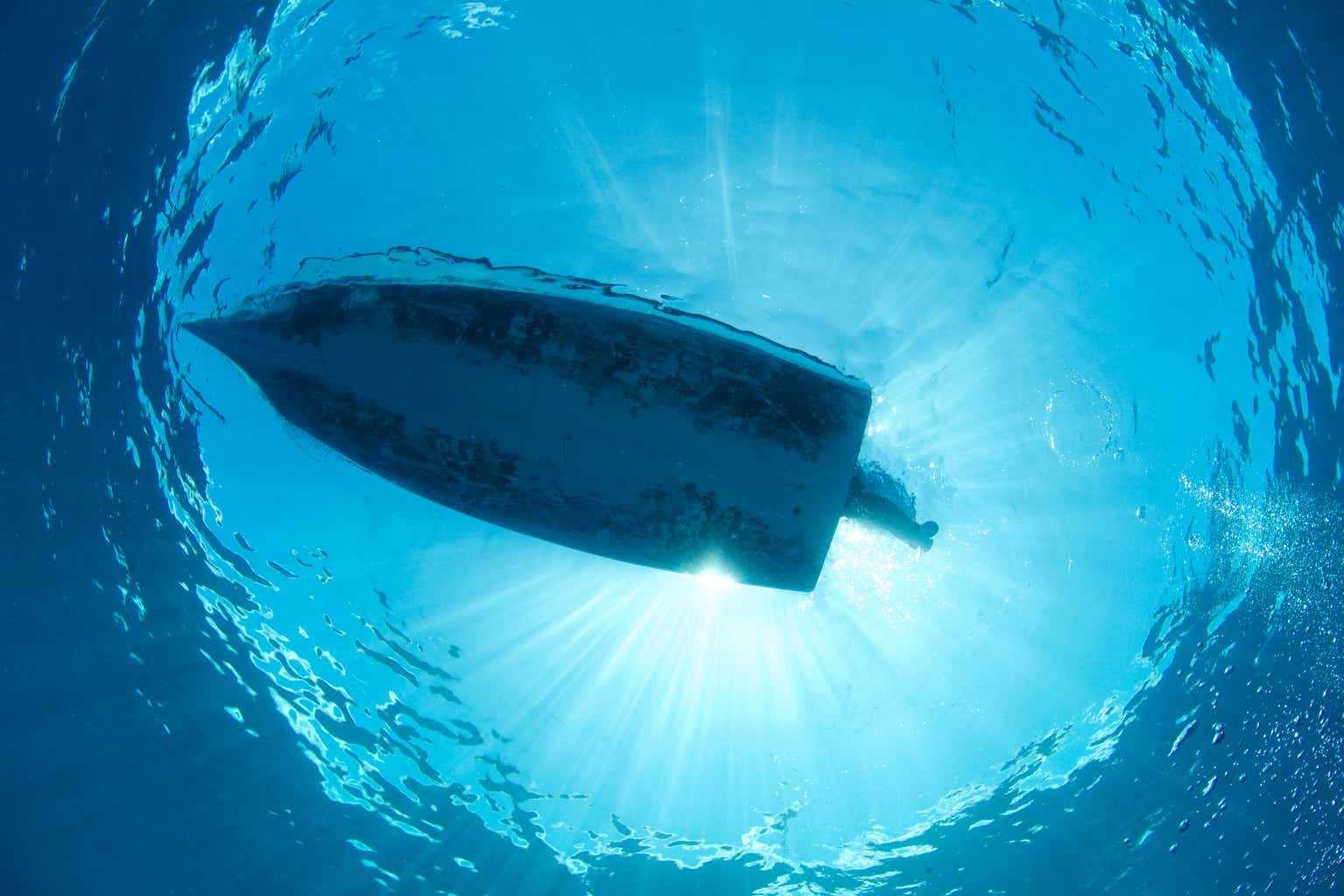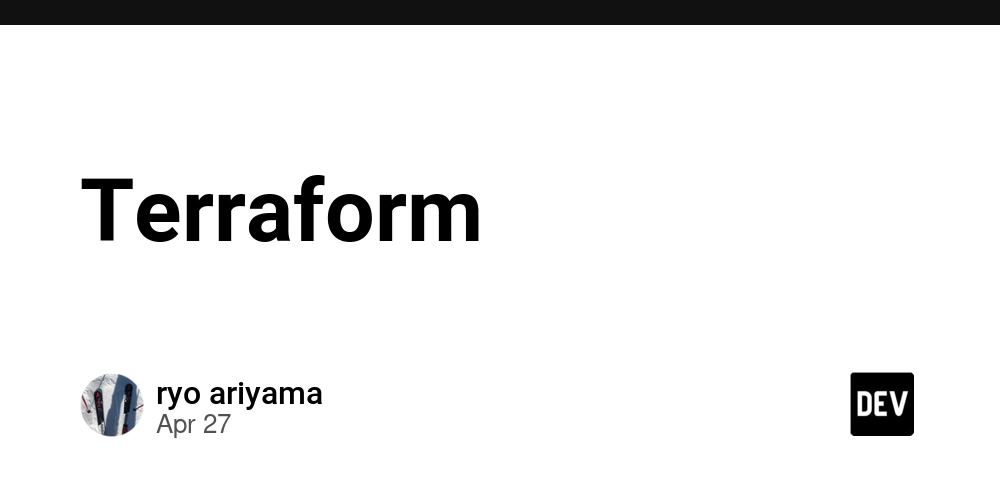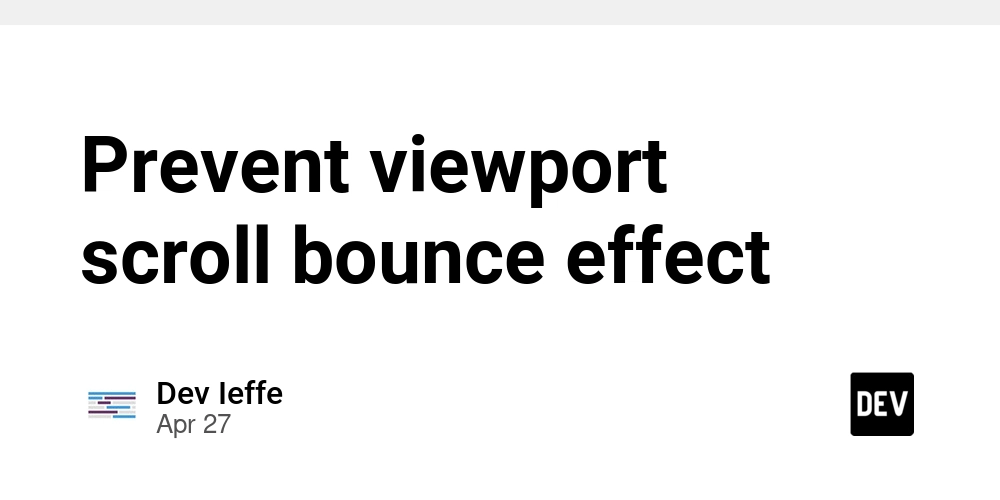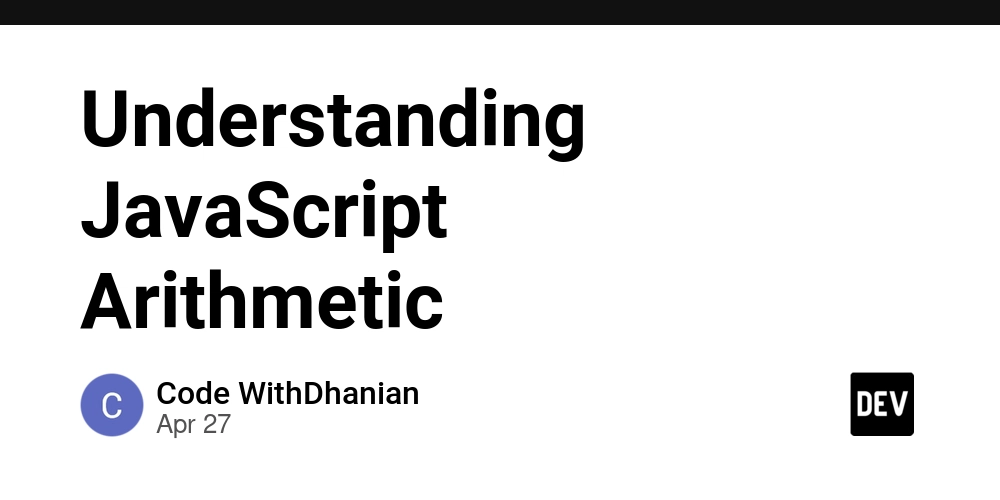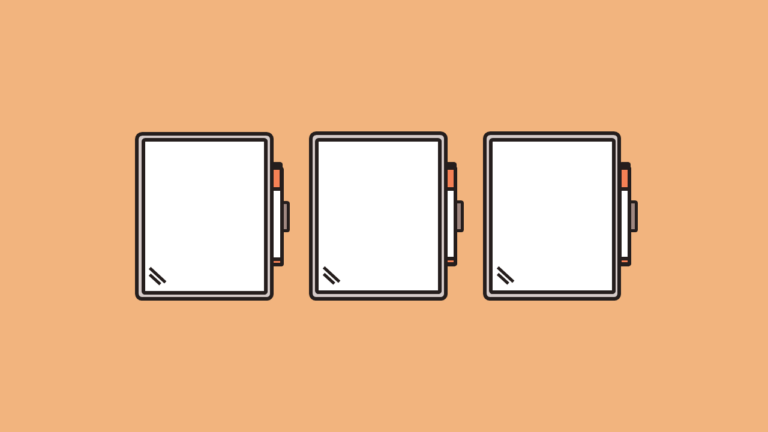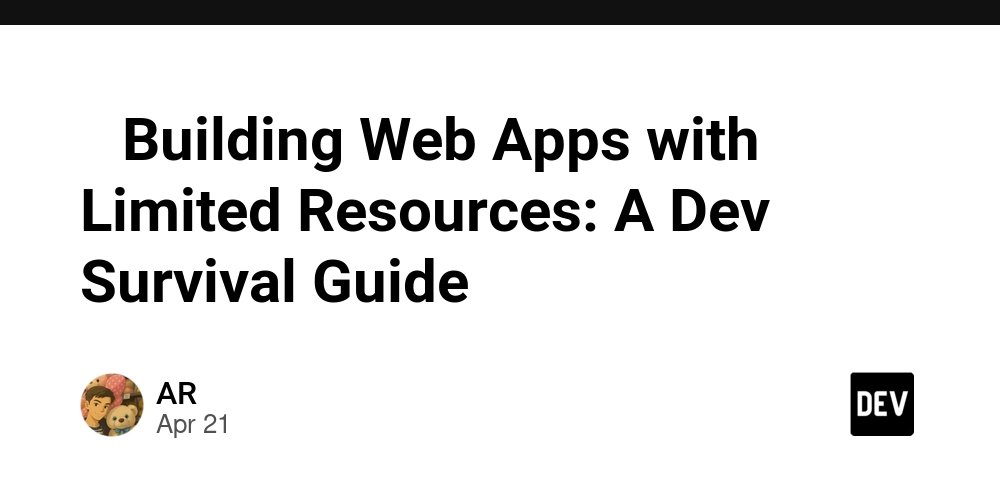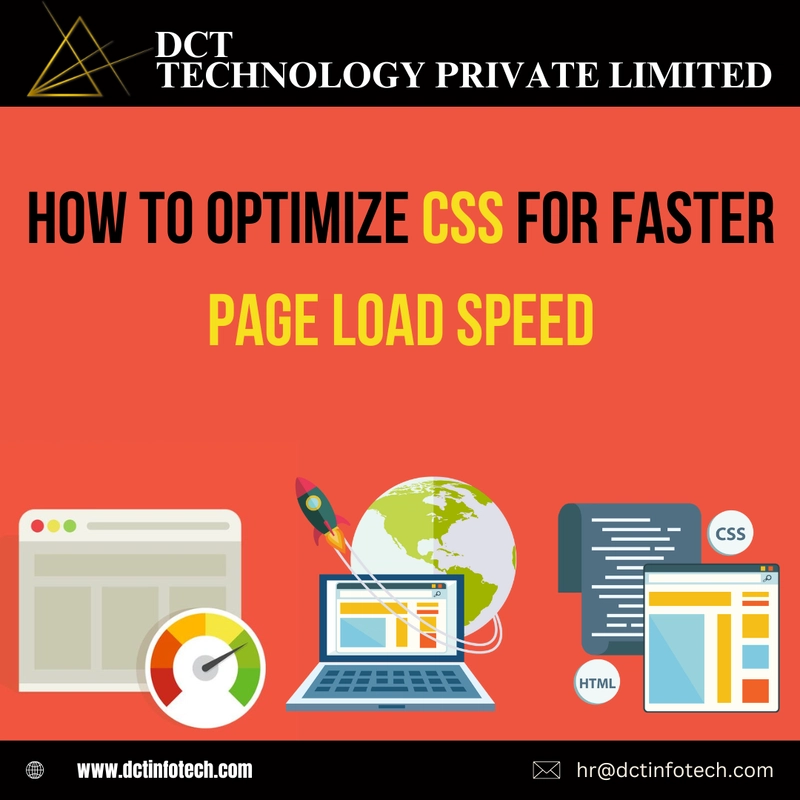AWS S3 Storage Classes Explained: Choosing the Right One
Did you know that AWS S3 offers 8 major storage classes, each optimized for different use cases? Choosing the right one can save you thousands in cloud costs! In this article, we'll break down S3 storage classes and help you pick the best one for your needs. What is Amazon S3? Amazon S3 (Simple Storage Service) is a highly scalable object storage service that enables you to store and retrieve data from anywhere on the web. Unlike block storage, S3 uses a flat structure, meaning if you modify even a single character in a 1GB file, the entire file must be updated. Key Features of S3: Object Storage: Data is stored as objects in a flat structure. Buckets: Objects are stored in buckets—logical containers where you define a region and a unique name. Scalability: Automatically scales to accommodate vast amounts of data. AWS S3 Storage Classes & Their Use Cases AWS offers multiple storage classes to balance cost, performance, and durability. Here’s a breakdown: Storage Class Best For Retrieval Time Cost S3 Standard Frequently accessed data Milliseconds High S3 Intelligent-Tiering Data with unpredictable access patterns Milliseconds Medium (monitoring & automation fees apply) S3 Standard-IA Infrequently accessed, needs quick retrieval Milliseconds Lower than Standard; 30-day minimum storage S3 One Zone-IA Infrequent access (Single AZ) Milliseconds Lower than Standard-IA; 30-day minimum S3 Glacier Instant Retrieval Archival data needing fast access Milliseconds Low; 90-day minimum storage S3 Glacier Flexible Retrieval Archive with flexible retrieval time Expedited: 1-5 minStandard: 3-5 hrsBulk: 5-12 hrs Lower than Instant Retrieval; 90-day minimum S3 Glacier Deep Archive Long-term archival (rarely accessed) Standard: 12 hrsBulk: 48 hrs Lowest; 180-day minimum storage S3 Express One Zone High-performance AI/ML applications Milliseconds Medium; Single AZ storage (source: AWS S3 Documentation) Deep Dive into Each Storage Class 1. Standard (General Purpose) Best for frequently accessed data (e.g., cloud apps, websites, gaming, and big data analytics). High availability and low-latency retrieval. 2. Intelligent-Tiering Automatically moves data between two tiers: frequent and infrequent access. Ideal when access patterns are unpredictable. 3. Standard-IA (Infrequent Access) For data that’s accessed less often but needs rapid retrieval. Lower storage cost than Standard, but higher retrieval cost. Suitable for backups, disaster recovery, and long-term data storage. 4. One Zone-IA Like Standard-IA but stores data in a single Availability Zone (AZ), reducing costs by ~20%. Best for non-critical data where high availability isn’t required. 5. Glacier Instant Retrieval Low-cost archival storage with millisecond retrieval times. Good for long-term storage of data that’s rarely accessed but still needs fast retrieval. 6. Glacier Flexible Retrieval Designed for data accessed 1-2 times per year. Lower retrieval cost than Glacier Instant Retrieval, but retrieval times vary from minutes to hours. 7. Glacier Deep Archive Lowest-cost storage class for long-term retention. Ideal for compliance and regulatory archives. Retrieval time: Hours (best for data you rarely need to access). 8. S3 Express One Zone Amazon’s newest storage class, optimized for fast, low-latency workloads that don’t require high availability across multiple regions. Retrieval time: Faster than Standard S3 due to its single-zone architecture Final Thoughts Choosing the right AWS S3 storage class depends on how frequently you access your data and your cost constraints. Which S3 storage class do you use the most? Let me know in the comments!
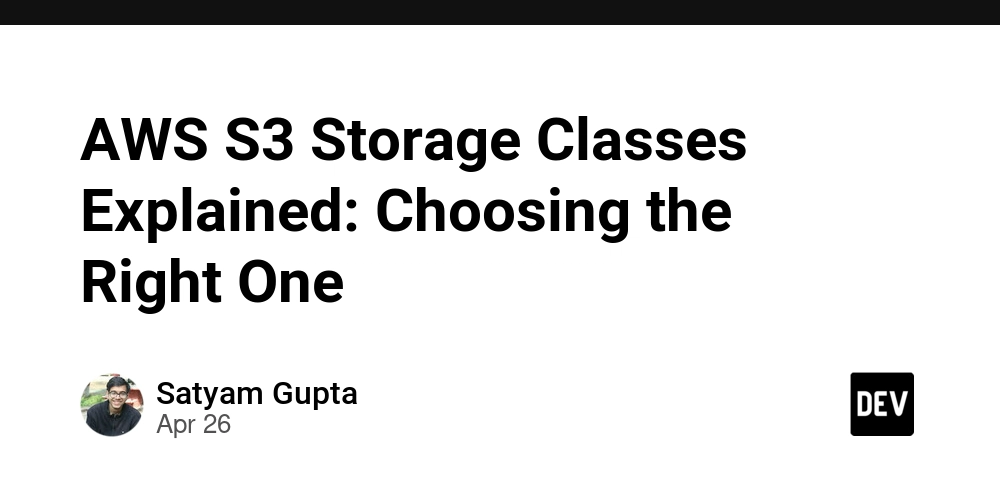
Did you know that AWS S3 offers 8 major storage classes, each optimized for different use cases? Choosing the right one can save you thousands in cloud costs! In this article, we'll break down S3 storage classes and help you pick the best one for your needs.
What is Amazon S3?
Amazon S3 (Simple Storage Service) is a highly scalable object storage service that enables you to store and retrieve data from anywhere on the web. Unlike block storage, S3 uses a flat structure, meaning if you modify even a single character in a 1GB file, the entire file must be updated.
Key Features of S3:
- Object Storage: Data is stored as objects in a flat structure.
- Buckets: Objects are stored in buckets—logical containers where you define a region and a unique name.
- Scalability: Automatically scales to accommodate vast amounts of data.
AWS S3 Storage Classes & Their Use Cases
AWS offers multiple storage classes to balance cost, performance, and durability. Here’s a breakdown:
| Storage Class | Best For | Retrieval Time | Cost |
|---|---|---|---|
| S3 Standard | Frequently accessed data | Milliseconds | High |
| S3 Intelligent-Tiering | Data with unpredictable access patterns | Milliseconds | Medium (monitoring & automation fees apply) |
| S3 Standard-IA | Infrequently accessed, needs quick retrieval | Milliseconds | Lower than Standard; 30-day minimum storage |
| S3 One Zone-IA | Infrequent access (Single AZ) | Milliseconds | Lower than Standard-IA; 30-day minimum |
| S3 Glacier Instant Retrieval | Archival data needing fast access | Milliseconds | Low; 90-day minimum storage |
| S3 Glacier Flexible Retrieval | Archive with flexible retrieval time | Expedited: 1-5 min Standard: 3-5 hrs Bulk: 5-12 hrs |
Lower than Instant Retrieval; 90-day minimum |
| S3 Glacier Deep Archive | Long-term archival (rarely accessed) | Standard: 12 hrs Bulk: 48 hrs |
Lowest; 180-day minimum storage |
| S3 Express One Zone | High-performance AI/ML applications | Milliseconds | Medium; Single AZ storage |
(source: AWS S3 Documentation)
Deep Dive into Each Storage Class
1. Standard (General Purpose)
- Best for frequently accessed data (e.g., cloud apps, websites, gaming, and big data analytics).
- High availability and low-latency retrieval.
2. Intelligent-Tiering
- Automatically moves data between two tiers: frequent and infrequent access.
- Ideal when access patterns are unpredictable.
3. Standard-IA (Infrequent Access)
- For data that’s accessed less often but needs rapid retrieval.
- Lower storage cost than Standard, but higher retrieval cost.
- Suitable for backups, disaster recovery, and long-term data storage.
4. One Zone-IA
- Like Standard-IA but stores data in a single Availability Zone (AZ), reducing costs by ~20%.
- Best for non-critical data where high availability isn’t required.
5. Glacier Instant Retrieval
- Low-cost archival storage with millisecond retrieval times.
- Good for long-term storage of data that’s rarely accessed but still needs fast retrieval.
6. Glacier Flexible Retrieval
- Designed for data accessed 1-2 times per year.
- Lower retrieval cost than Glacier Instant Retrieval, but retrieval times vary from minutes to hours.
7. Glacier Deep Archive
- Lowest-cost storage class for long-term retention.
- Ideal for compliance and regulatory archives.
- Retrieval time: Hours (best for data you rarely need to access).
8. S3 Express One Zone
- Amazon’s newest storage class, optimized for fast, low-latency workloads that don’t require high availability across multiple regions.
- Retrieval time: Faster than Standard S3 due to its single-zone architecture
Final Thoughts
Choosing the right AWS S3 storage class depends on how frequently you access your data and your cost constraints.
Which S3 storage class do you use the most? Let me know in the comments!