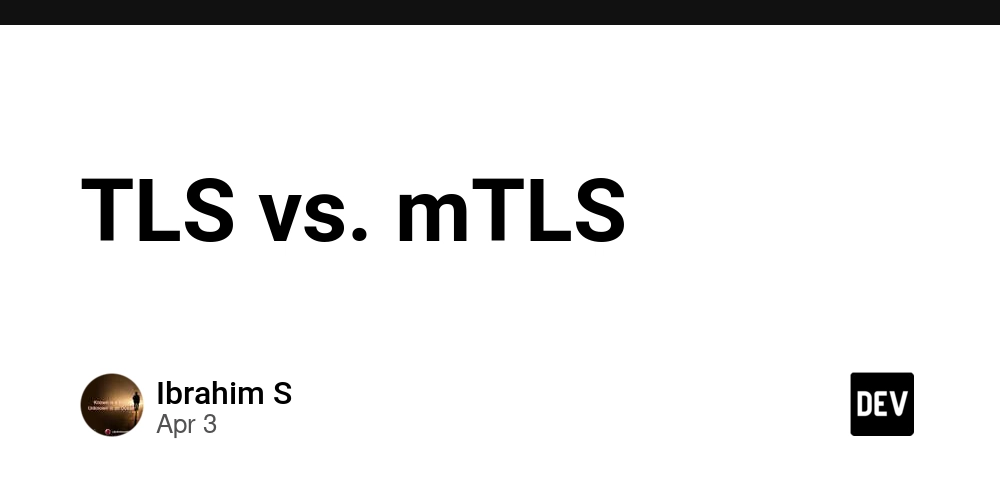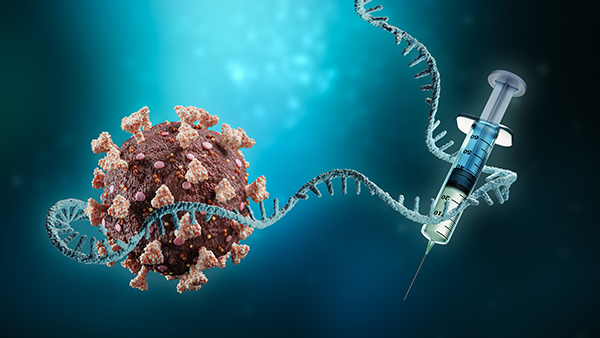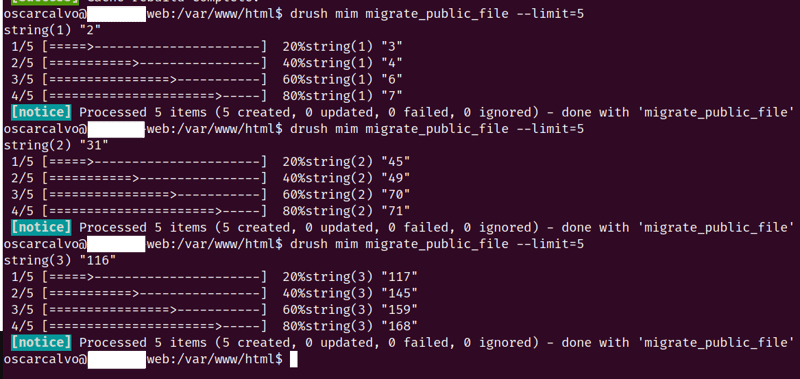AWS Q Developer
AWS Q Developer is an AI-powered coding assistant designed to help developers write, debug, and optimize code more efficiently. It offers real-time code suggestions, automatic documentation generation, and AWS service integrations, making cloud development more intuitive and productive. Unlike generic AI code assistants, AWS Q Developer is specifically tailored for AWS environments, providing optimized recommendations for AWS SDKs, APIs, and cloud services. Key Features AI-Driven Code Suggestions Offers real-time, context-aware code completions. Provides function recommendations based on natural language comments. Supports multiple programming languages, including Python, Java, JavaScript, TypeScript, and C#. AWS Service Integrations Helps developers efficiently integrate AWS services like Lambda, S3, DynamoDB, EC2, and API Gateway. Suggests optimal configurations for AWS resources. Security Scanning and Best Practices Identifies vulnerabilities and misconfigurations in code. Provides security best practices based on AWS Well-Architected Framework. Automated Code Refactoring and Optimisation Improves existing code by suggesting optimizations. Helps migrate legacy code to modern AWS cloud architectures. Natural Language Query Support Developers can ask questions in plain English, and AWS Q Developer retrieves relevant AWS documentation, code snippets, or troubleshooting steps Seamless IDE Integration Works with VS Code, IntelliJ IDEA, AWS Cloud9, and JetBrains IDEs. Provides in-line AI assistance within the developer's workflow. Setting Up AWS Q Developer Step 1: Install AWS Q Developer in Your IDE Open VS Code, IntelliJ IDEA, or AWS Cloud9. Install the AWS Toolkit extension. Enable AWS Q Developer within the AWS Toolkit settings. Sign in with your AWS IAM credentials. Step 2: Start Using AWS Q Developer for Code Assistance Write comments describing a function, and AWS Q Developer will generate the corresponding code. Type incomplete functions, and AWS Q will autocomplete them based on best practices. Step 3: Use AWS Q Developer for Security and Best Practices Run security scans to detect vulnerabilities in AWS SDK usage. Get AWS Well-Architected Framework recommendations for cloud applications. Step 4: Automate Code Documentation Generate API documentation by running AWS Q Developer’s documentation feature. Using AWS Q Developer in Python Below is an example of AWS Q Developer generating a function to upload a file to Amazon S3: import boto3 def upload_file_to_s3(bucket_name, file_path, object_name): """Uploads a file to an S3 bucket.""" s3 = boto3.client('s3') try: s3.upload_file(file_path, bucket_name, object_name) print(f"File {file_path} uploaded to {bucket_name}/{object_name}") except Exception as e: print(f"Error uploading file: {e}") upload_file_to_s3("my-bucket", "localfile.txt", "uploaded-file.txt") AWS Q Developer can generate this function automatically from a simple comment like: Function to upload a file to Amazon S3
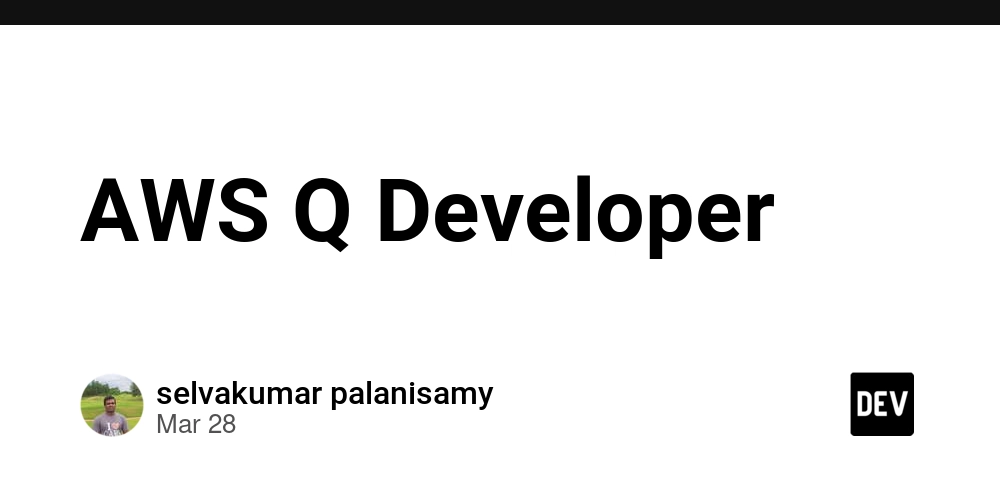
AWS Q Developer is an AI-powered coding assistant designed to help developers write, debug, and optimize code more efficiently. It offers real-time code suggestions, automatic documentation generation, and AWS service integrations, making cloud development more intuitive and productive.
Unlike generic AI code assistants, AWS Q Developer is specifically tailored for AWS environments, providing optimized recommendations for AWS SDKs, APIs, and cloud services.
Key Features
AI-Driven Code Suggestions
- Offers real-time, context-aware code completions.
- Provides function recommendations based on natural language comments.
- Supports multiple programming languages, including Python, Java, JavaScript, TypeScript, and C#.
AWS Service Integrations
- Helps developers efficiently integrate AWS services like Lambda, S3, DynamoDB, EC2, and API Gateway.
- Suggests optimal configurations for AWS resources.
Security Scanning and Best Practices
- Identifies vulnerabilities and misconfigurations in code.
- Provides security best practices based on AWS Well-Architected Framework.
Automated Code Refactoring and Optimisation
- Improves existing code by suggesting optimizations.
- Helps migrate legacy code to modern AWS cloud architectures.
Natural Language Query Support
- Developers can ask questions in plain English, and AWS Q Developer retrieves relevant AWS documentation, code snippets, or troubleshooting steps
Seamless IDE Integration
- Works with VS Code, IntelliJ IDEA, AWS Cloud9, and JetBrains IDEs.
- Provides in-line AI assistance within the developer's workflow.
Setting Up AWS Q Developer
Step 1: Install AWS Q Developer in Your IDE
- Open VS Code, IntelliJ IDEA, or AWS Cloud9.
- Install the AWS Toolkit extension.
- Enable AWS Q Developer within the AWS Toolkit settings.
- Sign in with your AWS IAM credentials.
Step 2: Start Using AWS Q Developer for Code Assistance
Write comments describing a function, and AWS Q Developer will generate the corresponding code.
Type incomplete functions, and AWS Q will autocomplete them based on best practices.
Step 3: Use AWS Q Developer for Security and Best Practices
Run security scans to detect vulnerabilities in AWS SDK usage.
Get AWS Well-Architected Framework recommendations for cloud applications.
Step 4: Automate Code Documentation
Generate API documentation by running AWS Q Developer’s documentation feature.
Using AWS Q Developer in Python
Below is an example of AWS Q Developer generating a function to upload a file to Amazon S3:
import boto3
def upload_file_to_s3(bucket_name, file_path, object_name):
"""Uploads a file to an S3 bucket."""
s3 = boto3.client('s3')
try:
s3.upload_file(file_path, bucket_name, object_name)
print(f"File {file_path} uploaded to {bucket_name}/{object_name}")
except Exception as e:
print(f"Error uploading file: {e}")
upload_file_to_s3("my-bucket", "localfile.txt", "uploaded-file.txt")
AWS Q Developer can generate this function automatically from a
simple comment like:
Function to upload a file to Amazon S3