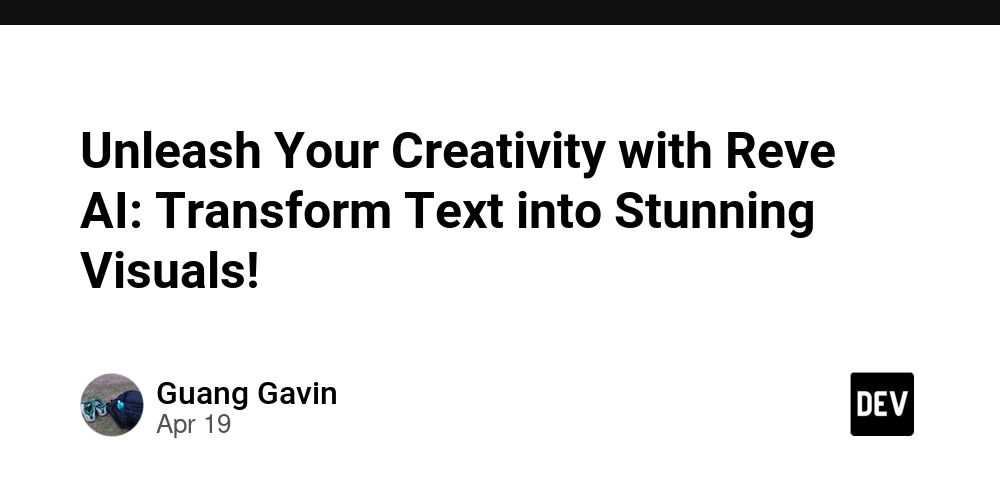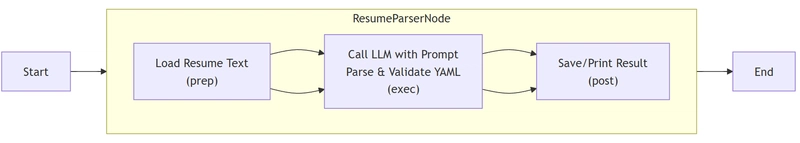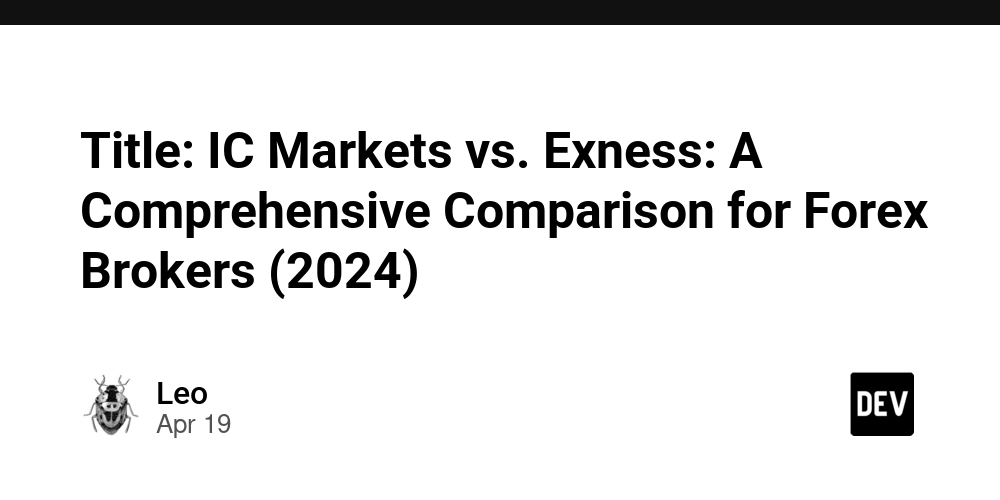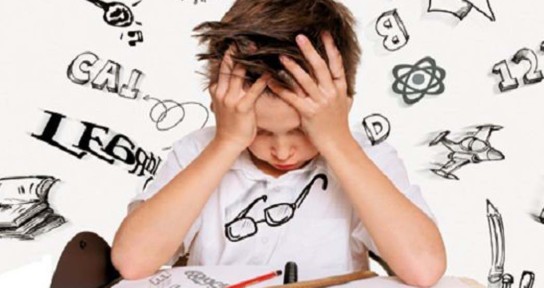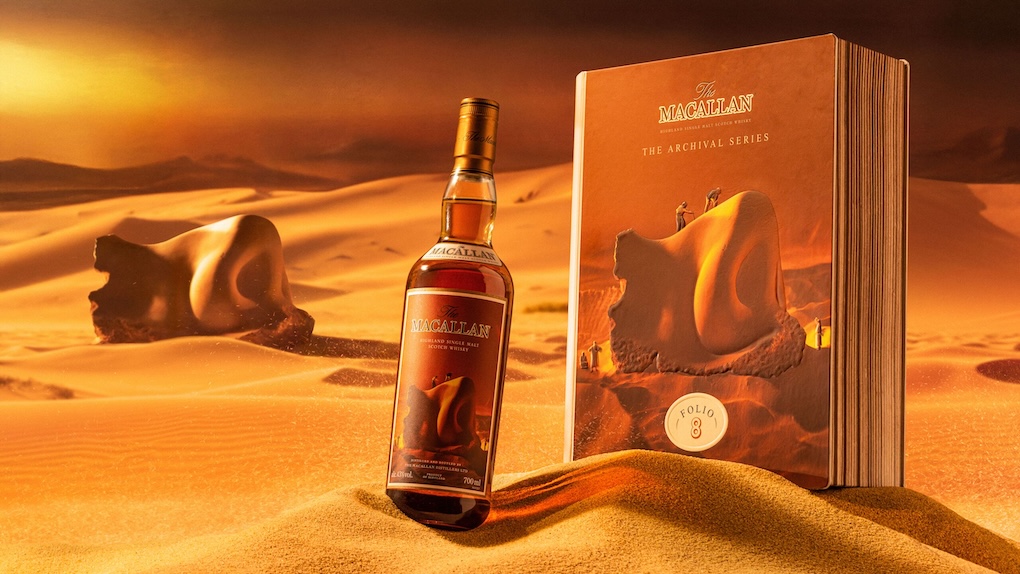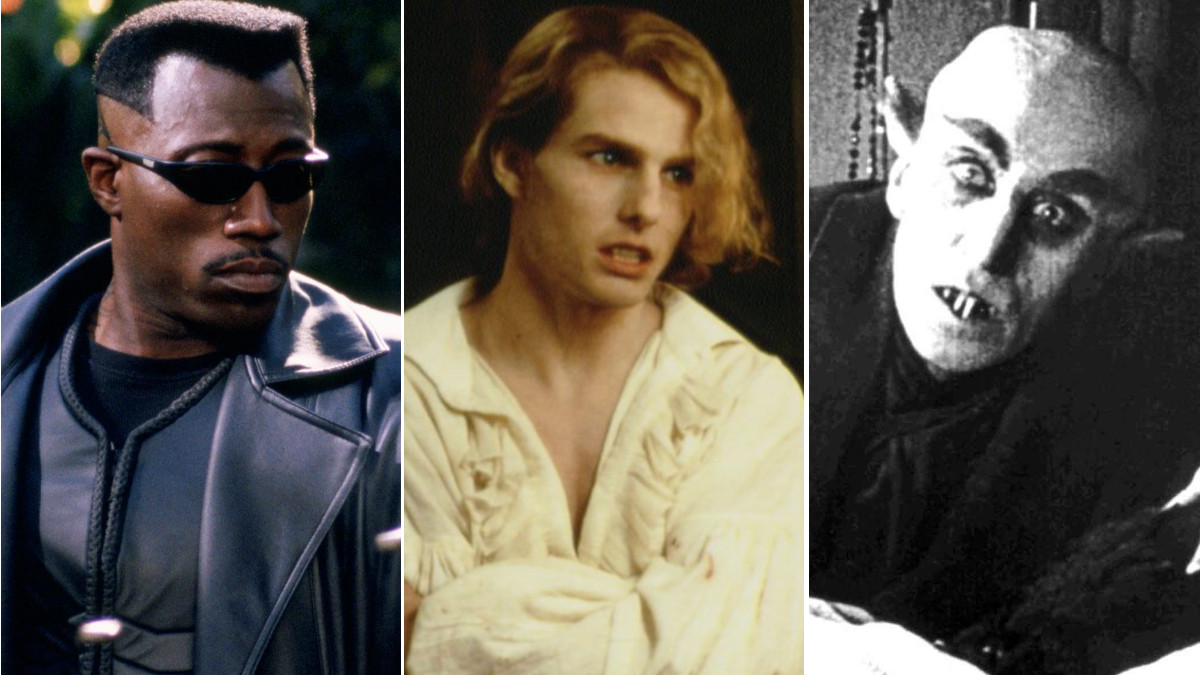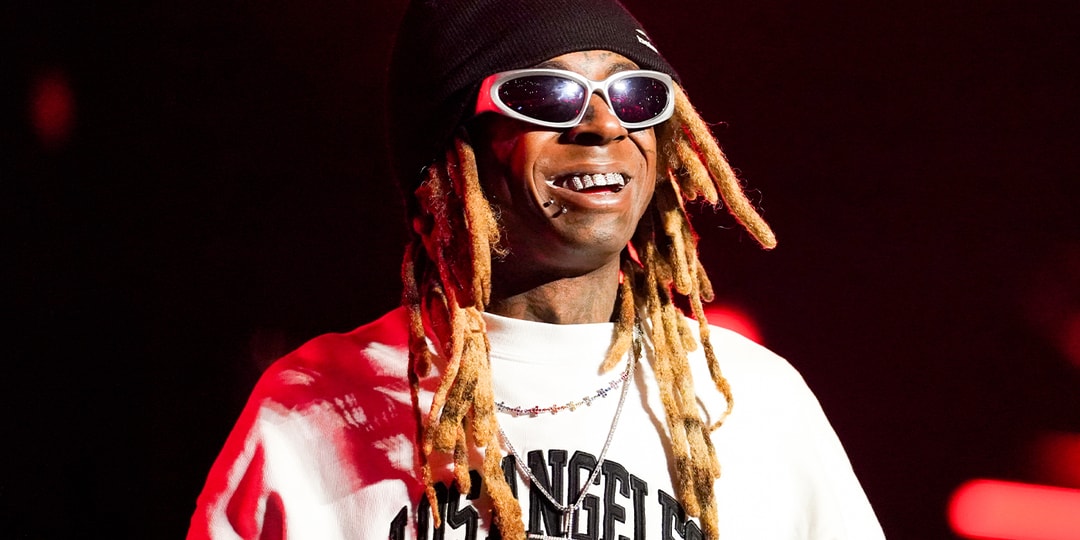ali baba challenge, dev challenge, game dev, webdev
I have used html (for game interference and structure) CSS (for styling the game) and JavaScript (for game logic and functionality along with blackened logic using Node.js) for this project: Robot-Battle Royale Robot-Battle Royale Start Game body { font-family: Arial, sans-serif; text-align: center; background-color: #f4f4f9; } game { display: flex; flex-direction: column; align-items: center; margin-top: 50px; } canvas { border: 2px solid #444; background-color: #e3e3e3; } const canvas = document.getElementById('battlefield'); const ctx = canvas.getContext('2d'); canvas.width = 800; canvas.height = 400; document.getElementById('startBtn').addEventListener('click', startGame); function startGame() { console.log('Game Started!'); ctx.fillStyle = 'blue'; ctx.fillRect(50, 150, 50, 50); // Example of robot rendering } const express = require('express'); const app = express(); app.use(express.json()); app.use(express.static('public')); // Serve HTML, CSS, and JS files app.get('/', (req, res) => { res.sendFile(__dirname + '/index.html'); }); const PORT = 3000; app.listen(PORT, () => console.log(Server running on http://localhost:${PORT}));

I have used html (for game interference and structure) CSS (for styling the game) and JavaScript (for game logic and functionality along with blackened logic using Node.js) for this project:
Robot-Battle Royale
Robot-Battle Royale
Start Game
body {
font-family: Arial, sans-serif;
text-align: center;
background-color: #f4f4f9;
}
game {
display: flex;
flex-direction: column;
align-items: center;
margin-top: 50px;
}
canvas {
border: 2px solid #444;
background-color: #e3e3e3;
}
const canvas = document.getElementById('battlefield');
const ctx = canvas.getContext('2d');
canvas.width = 800;
canvas.height = 400;
document.getElementById('startBtn').addEventListener('click', startGame);
function startGame() {
console.log('Game Started!');
ctx.fillStyle = 'blue';
ctx.fillRect(50, 150, 50, 50); // Example of robot rendering
}
const express = require('express');
const app = express();
app.use(express.json());
app.use(express.static('public')); // Serve HTML, CSS, and JS files
app.get('/', (req, res) => {
res.sendFile(__dirname + '/index.html');
});
const PORT = 3000;
app.listen(PORT, () => console.log(Server running on http://localhost:${PORT}));