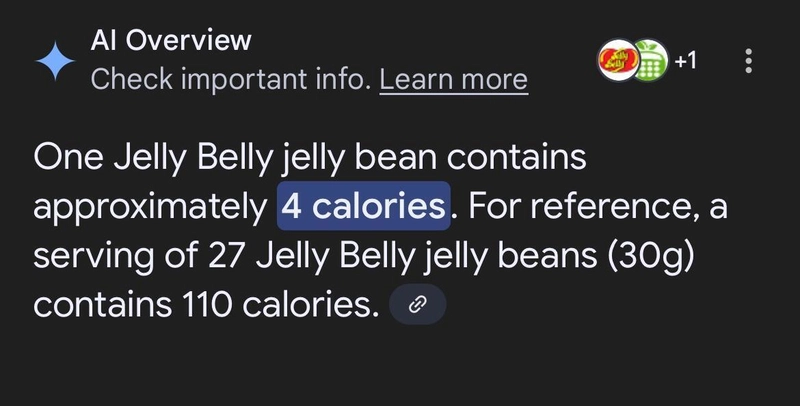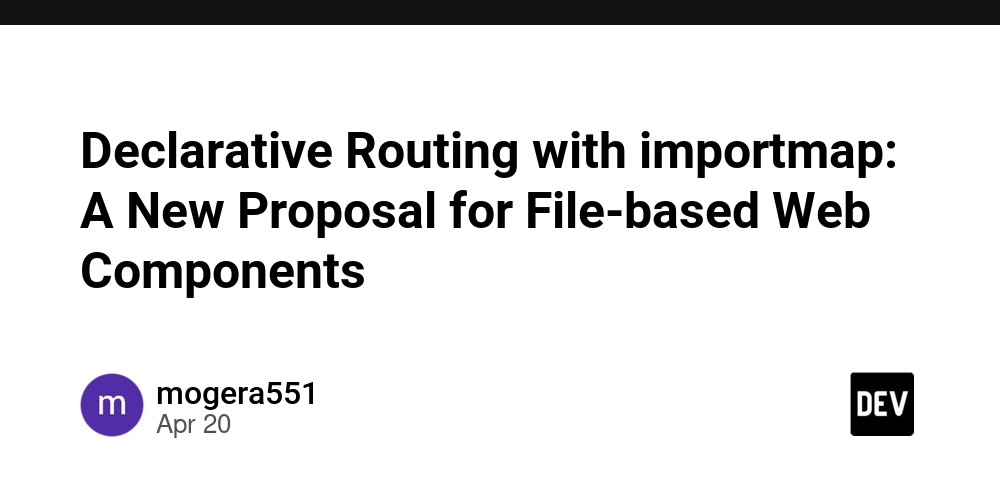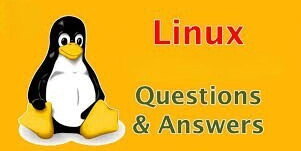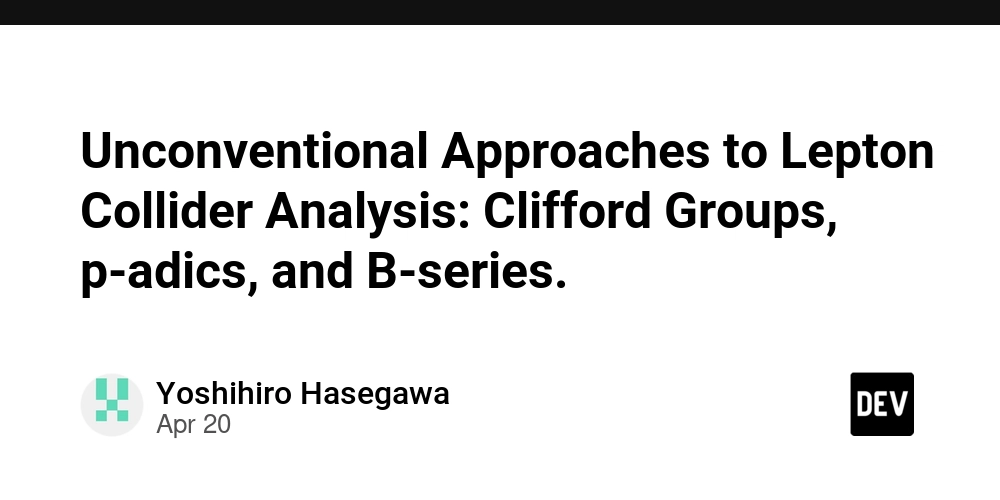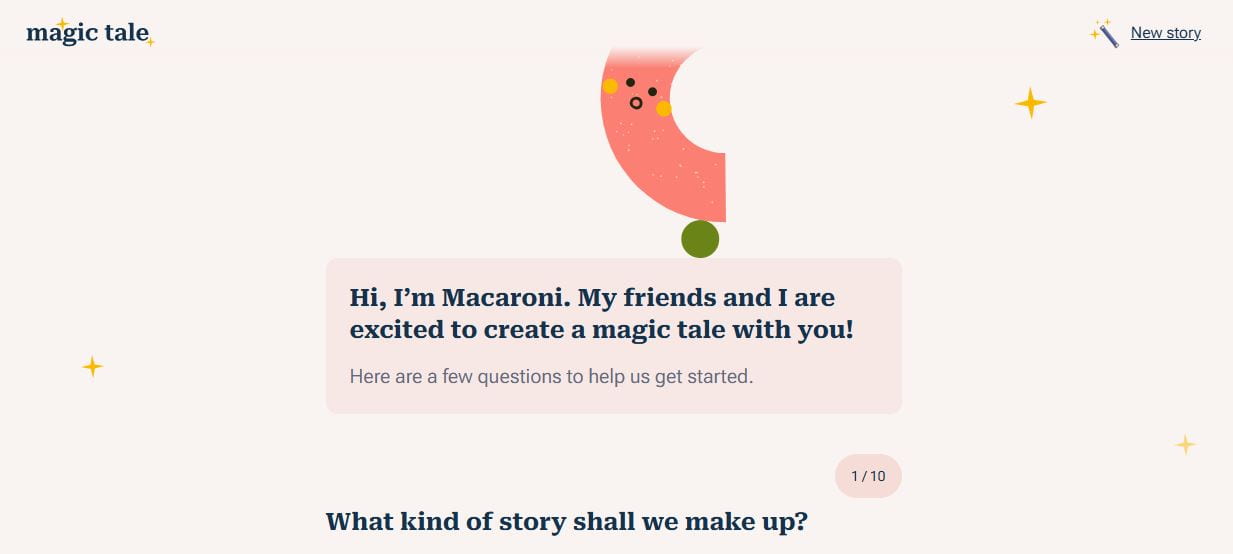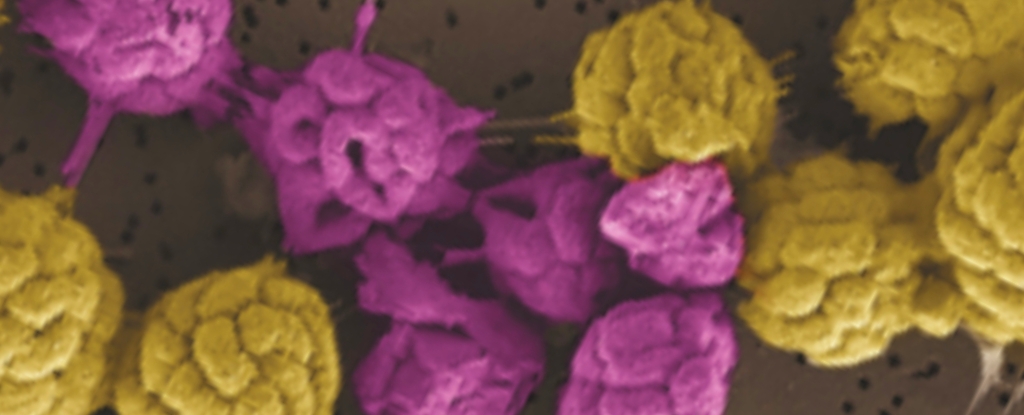Structured Output for Beginners: 3 Must-Know Prompting Tips
Ever ask an AI to pull out key facts – like a name and email – hoping for neat, usable data like name: Jane Doe, email: jane@example.com? Instead, you often get... a rambling paragraph with the info buried inside. Sound familiar? It's like asking a chatty assistant for just a phone number and getting their life story! Trying to reliably parse that mess is frustrating. But what if you could easily get the clean output every time (like we do in *this resume parsing example*)? 1. Introduction: Taming the AI's Messy Notes While our AI buddies are getting scarily good at complex tasks (some are even learning to "think step-by-step"!), they don't always naturally format their answers in a way our code can easily understand. They're masters of language, but sometimes we just need the structured facts, ma'am. That's where Structured Output swoops in to save the day. It's simply about getting the AI to give you information back in a clean, predictable, organized format – think neat lists, data fields with labels (key: value), or even simple tables – rather than just a block of conversational text. Why should you care? Because structured data is usable data. It lets you seamlessly plug AI-generated insights into your applications. It makes automating tasks like data extraction from documents a breeze. It saves you from writing fragile, complex code just to parse slightly different phrasings of the same information. The good news? You often don't need fancy, model-specific tools or complex libraries to achieve this. While some models are adding specialized features for this, one of the most powerful and universal methods is surprisingly simple: just ask the AI nicely (but very specifically!) for the format you want. In this tutorial, we'll cut through the noise and show you exactly how to do that. Forget complicated schemas for now – we're focusing on 3 practical, easy-to-implement tips using straightforward prompt engineering. These tricks will help you reliably coax structured data out of almost any capable LLM today. Ready to teach your AI to stop rambling and start organizing? Let's dive in! 2. Why Structure Matters: From Messy Text to Usable Data So, we've established that getting a wall of text back from an AI isn't always ideal. But why is structure so important? Let's break it down. Imagine you're building an app that uses an AI to analyze customer reviews. You ask the AI: "Summarize this review and tell me the product mentioned and the customer's overall sentiment." The AI might reply: "Well, it seems like the customer, Jane D., bought the 'MegaWidget 3000' and was quite unhappy. She mentioned it broke after just two days and found the whole experience very frustrating." That's helpful for a human, but for your app? Not so much. Your code now has to: Figure out where the product name is ("MegaWidget 3000"). Determine the sentiment (is "unhappy" or "frustrating" the main sentiment?). Extract maybe the customer name (if needed). Hope the AI uses similar phrasing next time! If it says "felt disappointed" instead of "unhappy," your sentiment parser might break. This is brittle and prone to errors. What we really want is something predictable, like this: review_analysis: product_name: MegaWidget 3000 sentiment: Negative summary: Customer reported the product broke after two days, leading to frustration. This is the power of structured output. It turns messy, conversational text into clean, organized data that your code can reliably work with. Structure Superpowers: What Can You Do? Getting data in a predictable format unlocks a ton of possibilities. Here are just a few common scenarios where structure is king: Extracting Key Information: Pulling specific details from text, like product info from a description: product: name: Widget Pro price: 199.99 features: - High-quality materials - Professional grade - Easy setup description: | A top-tier widget designed for serious users. Recommended for advanced applications. Summarizing into Bullet Points: Condensing information into easy-to-scan lists: summary_points: - Key finding one about the market trends. - Important recommendation for the next quarter. - A potential risk that needs monitoring. Generating Configuration: Creating settings files for software or systems: server_config: host: 192.168.1.100 port: 8080 enable_ssl: true log_level: INFO Classifying Text: Categorizing emails, support tickets, or social media posts: email_analysis: category: Support Request priority: High keywords: - login issue - cannot access account - urgent See the pattern? In all these cases, the structured format makes the AI's output immediately actionable by other parts of your system. How Do We Get This Magical Structure? Okay, so structured output is great. How do we actually make the AI cough it up? There
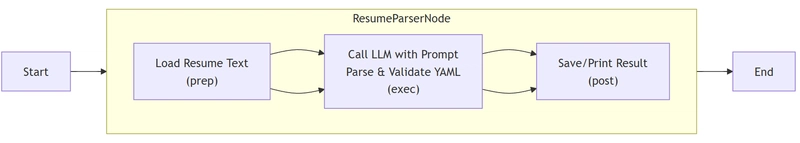
Ever ask an AI to pull out key facts – like a name and email – hoping for neat, usable data like
name: Jane Doe, email: jane@example.com? Instead, you often get... a rambling paragraph with the info buried inside. Sound familiar? It's like asking a chatty assistant for just a phone number and getting their life story! Trying to reliably parse that mess is frustrating. But what if you could easily get the clean output every time (like we do in *this resume parsing example*)?
1. Introduction: Taming the AI's Messy Notes
While our AI buddies are getting scarily good at complex tasks (some are even learning to "think step-by-step"!), they don't always naturally format their answers in a way our code can easily understand. They're masters of language, but sometimes we just need the structured facts, ma'am.
That's where Structured Output swoops in to save the day. It's simply about getting the AI to give you information back in a clean, predictable, organized format – think neat lists, data fields with labels (key: value), or even simple tables – rather than just a block of conversational text.
Why should you care? Because structured data is usable data.
- It lets you seamlessly plug AI-generated insights into your applications.
- It makes automating tasks like data extraction from documents a breeze.
- It saves you from writing fragile, complex code just to parse slightly different phrasings of the same information.
The good news? You often don't need fancy, model-specific tools or complex libraries to achieve this. While some models are adding specialized features for this, one of the most powerful and universal methods is surprisingly simple: just ask the AI nicely (but very specifically!) for the format you want.
In this tutorial, we'll cut through the noise and show you exactly how to do that. Forget complicated schemas for now – we're focusing on 3 practical, easy-to-implement tips using straightforward prompt engineering. These tricks will help you reliably coax structured data out of almost any capable LLM today.
Ready to teach your AI to stop rambling and start organizing? Let's dive in!
2. Why Structure Matters: From Messy Text to Usable Data
So, we've established that getting a wall of text back from an AI isn't always ideal. But why is structure so important? Let's break it down.
Imagine you're building an app that uses an AI to analyze customer reviews. You ask the AI: "Summarize this review and tell me the product mentioned and the customer's overall sentiment."
The AI might reply:
"Well, it seems like the customer, Jane D., bought the 'MegaWidget 3000' and was quite unhappy. She mentioned it broke after just two days and found the whole experience very frustrating."
That's helpful for a human, but for your app? Not so much. Your code now has to:
- Figure out where the product name is ("MegaWidget 3000").
- Determine the sentiment (is "unhappy" or "frustrating" the main sentiment?).
- Extract maybe the customer name (if needed).
- Hope the AI uses similar phrasing next time! If it says "felt disappointed" instead of "unhappy," your sentiment parser might break.
This is brittle and prone to errors. What we really want is something predictable, like this:
review_analysis:
product_name: MegaWidget 3000
sentiment: Negative
summary: Customer reported the product broke after two days, leading to frustration.
This is the power of structured output. It turns messy, conversational text into clean, organized data that your code can reliably work with.
Structure Superpowers: What Can You Do?
Getting data in a predictable format unlocks a ton of possibilities. Here are just a few common scenarios where structure is king:
-
Extracting Key Information: Pulling specific details from text, like product info from a description:
product: name: Widget Pro price: 199.99 features: - High-quality materials - Professional grade - Easy setup description: | A top-tier widget designed for serious users. Recommended for advanced applications. -
Summarizing into Bullet Points: Condensing information into easy-to-scan lists:
summary_points: - Key finding one about the market trends. - Important recommendation for the next quarter. - A potential risk that needs monitoring. -
Generating Configuration: Creating settings files for software or systems:
server_config: host: 192.168.1.100 port: 8080 enable_ssl: true log_level: INFO -
Classifying Text: Categorizing emails, support tickets, or social media posts:
email_analysis: category: Support Request priority: High keywords: - login issue - cannot access account - urgent
See the pattern? In all these cases, the structured format makes the AI's output immediately actionable by other parts of your system.
How Do We Get This Magical Structure?
Okay, so structured output is great. How do we actually make the AI cough it up? There are generally two main paths:
-
Native Model Features (The Built-in Tools): As AI models get more sophisticated, some are adding built-in ways to request structured data.
- Google Gemini: Can often work directly with function descriptions or specific schemas, sometimes integrated with tools like Pydantic. (See Gemini Docs)
- OpenAI Models (like GPT-4): Offer features like "JSON Mode" or "Function Calling" designed to force the output into a specific JSON structure. (See OpenAI Docs)
The Catch: These native features are powerful when they work, but they are often model-specific. The way you ask Gemini for JSON might be different from how you ask OpenAI, or Anthropic's Claude. This can lock you into a specific provider and might require learning their particular APIs or libraries.
-
Prompt Engineering (Just Ask Nicely!): The alternative path, and the one we'll focus on, is to simply tell the AI exactly how to format its response directly within your instructions (the prompt). You explicitly describe the structure you want (like requesting YAML or a specific JSON format).
The Advantage: This approach tends to be more universal (works across many different LLMs) and doesn't require learning model-specific APIs upfront. It leverages the AI's core strength: understanding and following instructions.
With these two main approaches in mind, let's focus on how to master the art of "asking nicely."
3. Our Approach: Just Ask Nicely! (The Power of Prompting)
Alright, we've seen why structured output is the goal and briefly touched on the built-in tools some models offer. But now, let's dive into the strategy we'll be using throughout this guide: Prompt Engineering.
Sounds fancy, but the core idea is incredibly simple: You tell the AI exactly what you want, including the format, right there in your instructions (the prompt).
Instead of relying on model-specific features or complex APIs, you leverage the AI's fundamental ability to follow directions. You're essentially saying, "Hey AI, analyze this text, but when you give me the answer, please put it in this specific structure."
Why This Approach Rocks (Especially for Getting Started)
Focusing on prompt engineering for structured output has some key advantages:
- Universality: This is the big one. Clear instructions work across most capable Large Language Models (LLMs). Write your prompt once, use it (mostly) everywhere.
- Simplicity: You don't necessarily need special libraries to get started. If you can write a clear instruction, you can start requesting structured data.
- Flexibility & Control: You define the exact structure. Need nested fields? Specific key names? A list of objects? You can specify it directly in your prompt. Beyond just the basic structure, your validation step (which we'll discuss next) can enforce domain-specific rules. For example, you could check if an extracted
emailactually contains an "@" symbol, or ensure an extractedorder_quantityis a positive number, adding business logic right into your workflow.
Making It Robust: Ask, Verify, Retry
Now, are LLMs perfect at following formatting instructions every single time? Not always. This is where a little robustness comes in handy. The "ask nicely" approach works best when paired with:
- Validation: After getting the response, have your code quickly check if it matches the expected structure and any domain rules you need.
- Retry Logic: If the validation fails, don't just give up! Often, simply asking the AI again (perhaps with a slightly tweaked prompt emphasizing the format) will yield the correct result. (Hint: Frameworks like PocketFlow make this easy! You can configure a
Nodeto automatically retry on failure, even with a delay, e.g.,MyParsingNode(retry=3, wait=5)would retry up to 3 times, waiting 5 seconds between attempts.)
Let's look at a quick example of the "Ask" and "Verify" parts in action.
1. The "Ask" (The Prompt):
Here's how you might ask an LLM to extract basic info and return it as YAML:
# --- This is the instruction you'd send to the LLM ---
prompt = """
Extract the person's name (string) and age (integer) from the sentence below.
Return the result ONLY as a YAML block.
Sentence: "User profile states Alice is 30 years old."
Example Output Format:
```yaml
name: Example Name
age: 99
```
Your YAML output:
"""
print("--- Example Prompt ---")
print(prompt)
Notice how the prompt clearly states:
- The task (extract name and age).
- The required types (string, integer).
- The exact output format (ONLY a YAML block).
- An example (
yaml ...) to guide the LLM.
2. The "Verify" (Checking the Result):
Let's imagine the LLM correctly returns the following YAML string:
# --- This is what the LLM might return (as a string) ---
llm_response_yaml = """
name: Alice
age: 30
"""
print("\n--- Simulated LLM YAML Response ---")
print(llm_response_yaml)
Now, before using this data in your application, you'd parse it and validate its structure using simple checks:
import yaml # You'd need PyYAML installed: pip install pyyaml
# Parse the YAML string into a Python dictionary
parsed_data = yaml.safe_load(llm_response_yaml)
print("\n--- Running Validation Checks ---")
# --- The "Verify" Step using Assertions ---
assert parsed_data is not None, "Validation Failed: YAML didn't parse correctly."
assert isinstance(parsed_data, dict), "Validation Failed: Expected a dictionary."
assert "name" in parsed_data, "Validation Failed: Missing 'name' key."
assert isinstance(parsed_data.get("name"), str), "Validation Failed: 'name' should be a string."
assert "age" in parsed_data, "Validation Failed: Missing 'age' key."
assert isinstance(parsed_data.get("age"), int), "Validation Failed: 'age' should be an integer."
# Example of a domain-specific check (could be added)
# assert parsed_data.get("age", -1) > 0, "Validation Failed: Age must be positive."
print("✅ Validation Successful! Data structure is correct.")
# Now you can confidently use the data:
# print(f"Extracted Name: {parsed_data['name']}")
# print(f"Extracted Age: {parsed_data['age']}")
If the LLM's output didn't match this structure or failed a domain check, one of the assert statements would immediately raise an error. In a real application using a framework like PocketFlow, this failure could automatically trigger the retry mechanism.
The bottom line: By crafting clear prompts ("Ask") and adding validation checks ("Verify"), potentially automated with retries, you can reliably get structured data from LLMs without getting bogged down in platform-specific complexities.
Now that we've set the stage for how we're going to ask and verify, let's get into the nitty-gritty. What are the best ways to actually phrase these requests? Let's dive into our 3 essential tips...
4. Tip #1: Speak YAML, Not Just JSON (Easier for AI & You!)
Our first practical tip focuses on the format you ask the AI to use. While JSON (JavaScript Object Notation) is incredibly common in web development and APIs, it can sometimes trip up LLMs, especially when dealing with text that contains quotes or multiple lines.
The Problem: JSON's Strict Rules & Tokenization Troubles
JSON requires strings to be enclosed in double quotes ("). If your text itself contains double quotes, they must be "escaped" with a backslash (\), like \". Similarly, literal newline characters within a string need to be represented as \n.
Why do LLMs often stumble over these seemingly simple rules? A key reason lies in how they process text: tokenization. LLMs break text down into smaller pieces (tokens), which might be whole words, parts of words, or individual characters/symbols. Escaping characters like \ or formatting markers like \n can sometimes get split awkwardly during this process, or the model might struggle to learn the complex contextual rules for when and how to apply them correctly across its vast training data. LLMs are notoriously bad at escaping characters consistently due to this underlying tokenization mechanism. (Want a deep dive into how tokenization works and its quirks? Check out Andrej Karpathy's excellent tutorial on the topic)
Imagine asking the AI to extract a piece of dialogue:
Alice said: "Hello Bob.
How are you?"
If you ask for this in JSON, the AI should produce: {"dialogue": "Alice said: \"Hello Bob.\\nHow are you?\""}. But getting those \" and \n exactly right, every time, can be surprisingly fragile due to the tokenization challenge.
The Solution: YAML's Friendlier Approach
This is where YAML (YAML Ain't Markup Language) often shines. YAML is designed to be more human-readable and has more flexible rules for strings, especially multi-line strings, making it less susceptible to these escaping and formatting errors.
Let's ask for the same dialogue in YAML:
speaker: Alice
dialogue: |
Alice said: "Hello Bob.
How are you?"
Much cleaner! No escaping needed for the quotes, and the line break is natural. This uses a block scalar style (|).
Understanding Multi-line Styles in YAML: |, >, and Chomping
YAML offers powerful ways to handle multi-line strings:
-
Literal Style (
|): Preserves newline characters exactly as they appear in the block. Each new line in your source YAML becomes a newline character (\n) in the resulting string.Example:
literal_style: | Line 1 Line 2 Line 4Resulting String:
"Line 1\nLine 2\n\nLine 4\n"(Note the double newline and the final one) -
Folded Style (
>): Folds most newline characters within the block into spaces, treating it like one long line broken up for readability. It does preserve blank lines (which become\n).Example:
folded_style: > This is actually just one long sentence, folded for readability. This starts a new paragraph.Resulting String:
"This is actually just one long sentence, folded for readability.\nThis starts a new paragraph.\n"(Note the space and the single\n)
Fine-tuning Newlines with Chomping Indicators (+, -):
You can further control how the final newline(s) at the end of a block scalar are handled by adding a chomping indicator immediately after | or >:
- Default (Clip): No indicator (
|or>). Keeps a single trailing newline if there is one, but removes any extra trailing newlines. (This is what the examples above do). -
Keep (
+): Use|+or>+. Keeps all trailing newlines.
keep_newlines: |+ Line 1Resulting String:
"Line 1\n\n"(Keeps the blank line's newline and the final newline) -
Strip (
-): Use|-or>-. Removes all trailing newlines, including the very last one if present.
strip_newlines: |- Line 1Resulting String:
"Line 1\n"(Keeps the blank line's newline but strips the final one)
Which one to ask for?
- Use
|(literal) for code, poems, addresses where line breaks are crucial. - Use
>(folded) for long paragraphs where you want readability in YAML but mostly flowing text in the data. - Use chomping (
+or-) if precise control over the final newlines is critical for your application (less common, but good to know!).
Actionable Advice:
When prompting an LLM for structured output containing potentially complex strings:
- Instruct it to use YAML: Explicitly ask for the output within
yaml ...blocks. - Consider specifying the multi-line style (
|or>): If multi-line text is likely and the style matters, add it to the prompt (e.g., "Use the literal block style|for thedescriptionfield"). You usually don't need to specify chomping unless you have a specific need. - Always Validate: Even with YAML's flexibility, parse and validate the output in your code using
assertor other schema checks.
By leveraging YAML, especially its multi-line capabilities, you can significantly reduce the chances of formatting errors caused by JSON's stricter rules and the underlying tokenization challenges faced by LLMs.
5. Tip #2: Ask for Numbers (Indexes), Not Just Words!
Our second tip tackles tasks where you need the AI to identify specific items from a list you provide. A common example is filtering or selecting items based on some criteria. It's tempting to ask the AI to just return the text of the items it selects, but this approach is often unreliable, especially when dealing with real-world text which can be messy.
The Problem: Real-World Text is Messy, Exact Matching is Brittle
Imagine you have a batch of recent product reviews, and you want an AI to help flag the ones that seem like spam (e.g., containing suspicious links or just gibberish).
Your input list of reviews might look something like this:
review_list = [
"Great product, really loved it! Highly recommend.", # Index 0
"DONT BUY!! Its a scam! Visit my site -> www.getrichfast-totallylegit.biz", # Index 1
" Item arrived broken. Very disappointed :( ", # Index 2 (extra spaces, emoticon)
"????? ?????? ?????? click here for prize >>> http://phish.ing/xxx", # Index 3 (gibberish, link)
"Works as expected. Good value for the price.", # Index 4
"¡¡¡ AMAZING DEAL just for YOU -> check my profile link !!!" # Index 5 (weird punctuation, instruction)
]
This list contains actual text – with varying punctuation, capitalization, spacing, symbols, and even potential typos (though none explicitly added here, imagine they could exist).
Now, you prompt the AI: "Review the list below. Identify any reviews that appear to be spam or contain suspicious links. Return the full text of the reviews that should be removed."
What might the LLM return?
- It might copy index 1 perfectly.
- It might return index 3 as:
"????? ?????? ?????? click here for prize >>> http://phish.ing/xxx"(Perfect copy). - But it could also return index 5 as:
"!!! AMAZING DEAL just for YOU -> check my profile link !!!"(Normalizing the¡¡¡to!!!). - Or it might subtly change spacing or punctuation in any of them.
If your code tries to remove items based on the exact text returned by the LLM (e.g., if llm_output_text in review_list:), any slight alteration means the spam review won't be found in your original list, even though the AI correctly identified it. LLMs aren't designed for perfect replication of potentially noisy input strings; they process meaning and generate output, sometimes introducing minor variations.
The Solution: Refer by Index, Not by Messy Text
Instead of asking for the potentially complex and variable review text, ask the AI to output the index (the position number) of the reviews that should be removed.
Let's rewrite the prompt's instruction:
"Analyze the list of product reviews provided below, each marked with an index number (0 to 5). Identify any reviews that seem like spam or contain suspicious links/instructions. Output ONLY a list of the integer indexes corresponding to the reviews that should be removed."
# Include this numbered list representation in your prompt:
# Product Reviews (Output indexes of spam/suspicious ones):
# 0: Great product, really loved it! Highly recommend.
# 1: DONT BUY!! Its a scam! Visit my site -> www.getrichfast-totallylegit.biz
# 2: Item arrived broken. Very disappointed :(
# 3: ????? ?????? ?????? click here for prize >>> http://phish.ing/xxx
# 4: Works as expected. Good value for the price.
# 5: ¡¡¡ AMAZING DEAL just for YOU -> check my profile link !!!
Now, the LLM's expected output for this example should be a list of numbers, likely formatted within the requested YAML structure (tying back to Tip #1):
reviews_to_remove_indexes:
- 1
- 3
- 5
This output is:
- Simple: Just a list of integers.
- Stable: Integers don't have typos, spacing issues, or punctuation variations.
- Easy to Validate: Check if the output is a list containing valid integers within the expected range (0-5).
- Directly Usable: You can iterate through these indexes and reliably access or remove the exact original reviews from your
review_listin your code, regardless of how messy they were.
Actionable Advice:
When asking an LLM to select or identify items from a list of potentially complex or messy strings you provide:
- Present the list with clear indexes (or unique, simple identifiers) in the prompt.
- Instruct the LLM to output only the list of indexes/identifiers corresponding to the selected items.
- Validate that the output is a list containing valid indexes/identifiers.
This dramatically increases the reliability of tasks involving selection from noisy, real-world text inputs. Forget fragile string matching; use stable indexes!
6. Tip #3: Embed Reasoning with Comments!
Our final tip might seem counter-intuitive at first: deliberately asking the AI to add "extra" natural language within its structured output. We do this using YAML comments (#) not just for human readability, but to actually improve the accuracy of the structured data itself.
The Problem: Jumping Straight to Structure Can Be Error-Prone
When we ask an LLM to perform a complex task (like analyzing multiple reviews and outputting a list of indexes to remove) and immediately generate structured data, it can sometimes "rush" the process. Without an explicit step to consolidate its findings or reason through its choices just before committing to the structured format, errors can creep in. It might miss an item, include an incorrect one, or make a mistake in complex classifications. The direct leap from analysis to final structure can be brittle.
The Solution: Force a "Thinking Step" with YAML Comments
We can mitigate this by instructing the LLM to generate a natural language comment explaining its reasoning immediately before outputting the critical structured data.
Why This Works: Embedded Chain-of-Thought for Accuracy
This isn't primarily about making the output understandable for us later (though that's a bonus). It's about forcing the LLM to engage in a mini Chain-of-Thought step right when it matters most.
- Analysis: The LLM first processes the input (e.g., the list of reviews).
- Reasoning Step (The Comment): Before it can output the list of indexes, it must first generate the comment summarizing why it's choosing those specific indexes. This forces it back into a natural language reasoning mode, consolidating its findings.
- Structured Output: Having just articulated its reasoning, the LLM is now better primed to output the correct list of indexes or the accurate structured value.
Generating the comment acts as a cognitive speed bump. It interrupts the direct jump to structured output and encourages a moment of reflection, which often leads to more accurate results, especially for tasks requiring synthesis or judgment (like picking multiple items from a list or making a nuanced classification).
Example: Review Filtering with Embedded Reasoning
Let's revisit our spam review filtering task (Tip #2). We'll modify the prompt instructions:
"Analyze the list of product reviews... Output ONLY a YAML block containing the key reviews_to_remove_indexes with a list of integers. Crucially, add a YAML comment line starting with # immediately before the reviews_to_remove_indexes list, briefly summarizing which reviews were identified as spam/suspicious and why."
The LLM might then produce output like this:
# Identified reviews 1, 3, 5 as spam/suspicious due to external links, gibberish, or spammy language.
reviews_to_remove_indexes:
- 1
- 3
- 5
By forcing the generation of that # Identified reviews... comment first, we increase the likelihood that the following list [1, 3, 5] is accurate, because the LLM had to explicitly justify its selection in natural language just before outputting the numbers.
Actionable Advice:
To leverage embedded reasoning for improved accuracy:
- Identify critical structured outputs where the AI performs judgment or synthesis (e.g., lists of selected items, classifications, summary fields).
- Instruct the LLM to add a YAML comment (
# reasoning...) immediately before these specific fields. Frame it as needing a summary of its findings or rationale before the data point. - Use it for complex decisions: This is most beneficial when the AI isn't just extracting simple facts, but making choices or summarizing analysis results into a structured format.
Think of it as asking the AI to "show its preliminary work" in a comment before finalizing the structured answer. This embedded reasoning step can be a powerful technique to boost the reliability and accuracy of your structured outputs.
7. Putting It Together: Parsing a Resume with PocketFlow
We've covered three key tips: use YAML (Tip #1), prefer indexes over strings for selections (Tip #2), and embed reasoning with comments for accuracy (Tip #3). Now let's see how these come together in a practical example: parsing key information from a resume.
We'll use the simple PocketFlow framework to manage the process, but the core logic lies within the prompt we send to the LLM inside a single PocketFlow Node.
The Goal: Extract the name, email, work experience, and identify specific target skills from a messy resume text file (data.txt), outputting the results in a clean, structured YAML format incorporating our tips.
The Core Logic: The Prompt Inside ResumeParserNode
Here’s a simplified look at the crucial part of the exec method within our ResumeParserNode – the prompt construction. Notice how it explicitly asks for YAML, uses comments for reasoning, and expects skill indexes.
# (Inside the ResumeParserNode's exec method)
# Assume 'resume_text' holds the raw text from the resume file
# Assume 'target_skills' is a list like ["Management", "CRM", "Python"]
# Assume 'skill_list_for_prompt' formats this list with indexes (0: Management, 1: CRM, ...)
prompt = f"""
Analyze the resume below. Output ONLY the requested information in YAML format.
**Resume:**
```
{resume_text} # The actual resume text goes here
```
**Target Skills (use these indexes):**
```
{skill_list_for_prompt} # The 0: Skill A, 1: Skill B, ... list
```
**YAML Output Requirements:**
- Extract `name` (string).
- Extract `email` (string).
- Extract `experience` (list of objects with `title` and `company`).
- Extract `skill_indexes` (list of integers found from the Target Skills list).
- **Add a YAML comment (`#`) explaining the source/reasoning BEFORE `name`, `email`, `experience`, and `skill_indexes`.**
**Example Format:**
```yaml
# Found name at top
name: Jane Doe
# Found email in contact info
email: jane@example.com
# Experience section analysis
experience:
# First job listed
- title: Manager
company: Corp A
# Skills identified from the target list based on resume content
skill_indexes:
# Found 0 (Management) in experience
- 0
# Found 1 (CRM) in experience
- 1
Generate the YAML output now:
# --- The rest of the exec method would ---
response = call_llm(prompt)
yaml_str = extract_yaml_from_response(response)
structured_result = yaml.safe_load(yaml_str)
# --- Validation using assert statements ---
assert "name" in structured_result ... etc.
return structured_result
How PocketFlow Runs It:
The beauty of PocketFlow is its simplicity. We define our ResumeParserNode containing the logic above. The node's prep method would load the resume text, exec (shown above) calls the LLM and validates, and post saves the result. The Flow simply runs this single node.
Example Structured Output:
Running this flow against the sample resume (data.txt) with target skills like "Management", "CRM", "Project management" might produce output like this (notice the comments and skill indexes):
# Found name at the top of the resume
name: JOHN SMTIH
# Found email address in the contact section
email: johnsmtih1983@gnail.com
# Parsed work experience section
experience:
# Extracted first job title and company
- title: SALES MANAGER
company: ABC Corportaion
# Extracted second job title and company
- title: ASST. MANAGER
company: XYZ Industries
# Extracted third job title and company
- title: CUSTOMER SERVICE REPRESENTATIVE
company: Fast Solutions Inc
# Identified indexes from the target skills list based on resume contents
skill_indexes:
# Found 'Team leadership & managment' (Index 0) mentioned under skills/experience
- 0
# Found 'Customer relationship management (CRM) software' (Index 1) mentioned under skills
- 1
# Found 'Project management' (Index 2) mentioned under skills
- 2
Validation is Key: Remember, the exec method in the full code includes assert statements to check if the LLM returned the expected keys (name, email, experience, skill_indexes) and correct types (e.g., experience is a list, skill_indexes contains integers). This ensures the output structure is usable before the program continues.
See the Full Code in Action!
This was just a glimpse. To see the complete, runnable Python code using PocketFlow, including the utils.py for the LLM call, the data.txt sample resume, and how to execute it yourself, head over to the PocketFlow Cookbook on GitHub:
➡️ PocketFlow Structured Output Example on GitHub
There you can clone the repository, install the requirements, add your API key, and run python main.py to parse the resume yourself!
8. Conclusion: Structure is Simple!
And there you have it! Getting clean, organized, and usable structured data back from Large Language Models doesn't have to be a wrestling match with complex APIs or brittle text parsing. Often, the most straightforward and effective approach is simply to ask nicely, but specifically!
We've seen how crafting clear instructions within your prompt – leveraging the power of simple prompt engineering – can reliably coax LLMs into giving you the data format you need. Let's quickly recap the three core tips we covered:
- Speak YAML, Not Just JSON: Bypass potential headaches with escaping quotes and newlines by asking for YAML output (
yaml ...). It's often easier for LLMs to generate correctly, especially with multi-line text, thanks to its friendlier syntax and less sensitivity to tokenization quirks. - Ask for Numbers (Indexes), Not Just Words: When dealing with classification or selection from a predefined list (especially messy real-world text!), instruct the AI to return the item's index rather than the full string. This avoids fragile text matching and makes your logic far more robust.
- Embed Reasoning with Comments for Accuracy: Use YAML comments (
#) strategically. Ask the AI to add a comment explaining its reasoning before critical structured fields. This forces a mini "thinking step," improving the accuracy and reliability of the final structured output.
Remember, pairing these prompting techniques with basic validation (checking the structure you get back) and potentially simple retry logic creates a surprisingly robust system for getting the structured data you need, usable across a wide range of AI models.
So, next time you need an AI to extract information, generate configuration, or classify data, don't just hope for the best from its free-form response. Apply these tips, be explicit, and watch the structured data roll in!
Ready to dive into the code? Check out the complete resume parsing example using PocketFlow and these techniques: PocketFlow Structured Output Example on GitHub