Why Designing for Mobile Is No Longer Optional
UI UX Designer Course in Chennai
Let’s face it—our phones have become extensions of us. Whether we’re checking the news, shopping, chatting, or booking tickets, we often do it all from a mobile device. That’s why today’s digital products must put mobile at the center of the design process, not as an afterthought. If you’re aiming for a career in digital design, learning how to design for smaller screens from the get-go is a must. A UI UX Designer Course in Chennai can give you the hands-on skills to master mobile-first design and create seamless experiences for users on the go.
What Is Mobile-First Design, Exactly?
Mobile-first design is a philosophy that encourages designers to begin the design process with the smallest screen in mind—usually smartphones. Instead of creating a full desktop site and then trying to squeeze it down to fit a phone, designers start small and scale up. Why? Because mobile users typically have more limited screen space, bandwidth, and time.
This approach forces designers to prioritize what matters most. It encourages clarity, simplicity, and efficiency. The idea is to deliver the core user experience without fluff—then gradually enhance it for larger screens like tablets and desktops.
Why Mobile-First Is a Big Deal in UI UX
There was a time when most web traffic came from desktops. Not anymore. Today, the majority of global internet usage happens on mobile devices. If your design doesn’t work well on mobile, you risk losing a huge portion of your audience. People expect mobile experiences to be just as fast, intuitive, and attractive as desktop ones—sometimes even more so. Mobile-first design isn’t just about resizing elements; it’s about rethinking layout, navigation, and interaction to fit the way people actually use their phones. And it’s not just users that care. Search engines like Google reward mobile-optimized sites in their rankings, making mobile-first design a smart SEO move, too.
Designing for Thumbs, Not Mice
On mobile, users interact with touch—not a mouse or keyboard. That means UI elements must be large enough to tap easily, placed within reach of the thumb zone, and spaced far enough apart to avoid accidental taps. Designing for thumbs also means simplifying actions. You can’t expect users to complete complex tasks on a small screen with clunky interactions. Instead, break tasks into manageable steps, keep forms minimal, and make navigation intuitive. This kind of thoughtful interaction design is what separates frustrating apps from the ones we use every day without even thinking.
Speed and Simplicity Rule on Mobile
Mobile users are often in a hurry, distracted, or dealing with less-than-perfect internet connections. So your design needs to be fast-loading, clear, and focused. Cut out unnecessary animations or heavy images that slow down performance. Prioritize content that helps users complete their goals quickly. Every decision from typography size to image placement—should be made with clarity and usability in mind. Simpler isn’t just better on mobile—it’s essential.
Responsive vs. Mobile-First: What’s the Difference?
You might be wondering, “Isn’t responsive design the same thing?” Not quite. Responsive design means the layout adjusts to different screen sizes. It’s important, but it doesn’t guarantee a great mobile experience. Mobile-first is a mindset—it means you design for mobile first, not just adapt to it. It helps prevent situations where mobile feels like a squeezed version of desktop, which can often lead to usability issues. Instead, with mobile-first, you build a solid foundation from the smallest experience up.



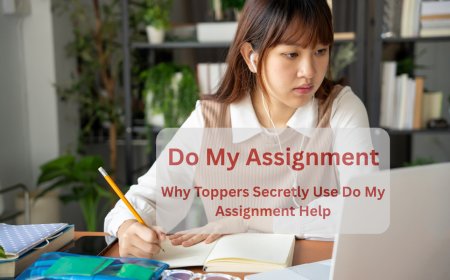
































































![Top Gear gives us a detailed look at Apple CarPlay Ultra [Video]](https://i0.wp.com/9to5mac.com/wp-content/uploads/sites/6/2025/05/Top-Gear-gives-us-a-first-look-at-Apple-CarPlay-Ultra-Video.jpg?resize=1200%2C628&quality=82&strip=all&ssl=1)



