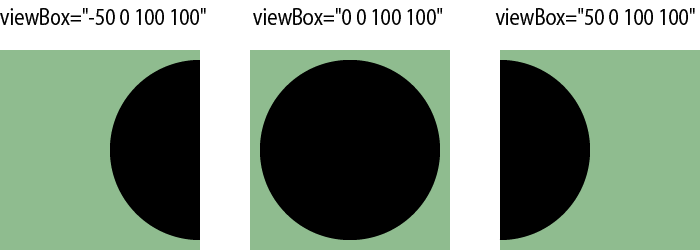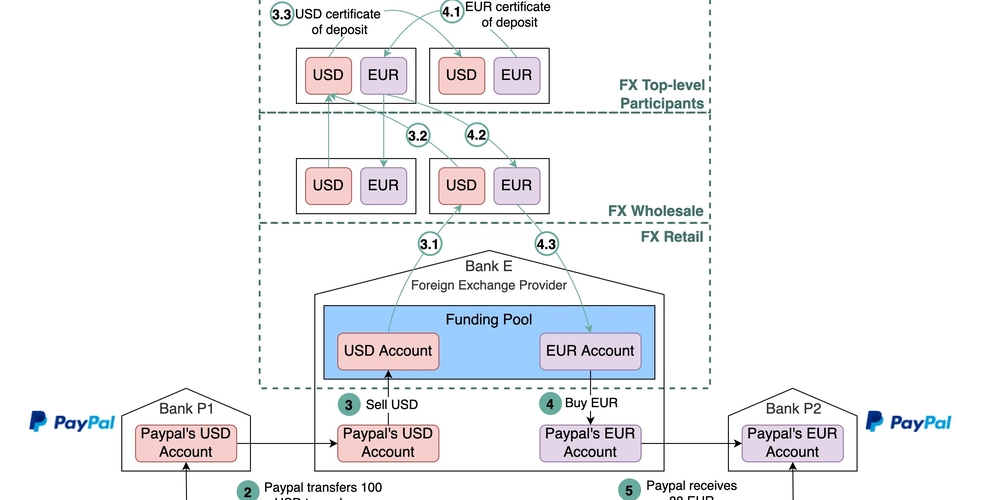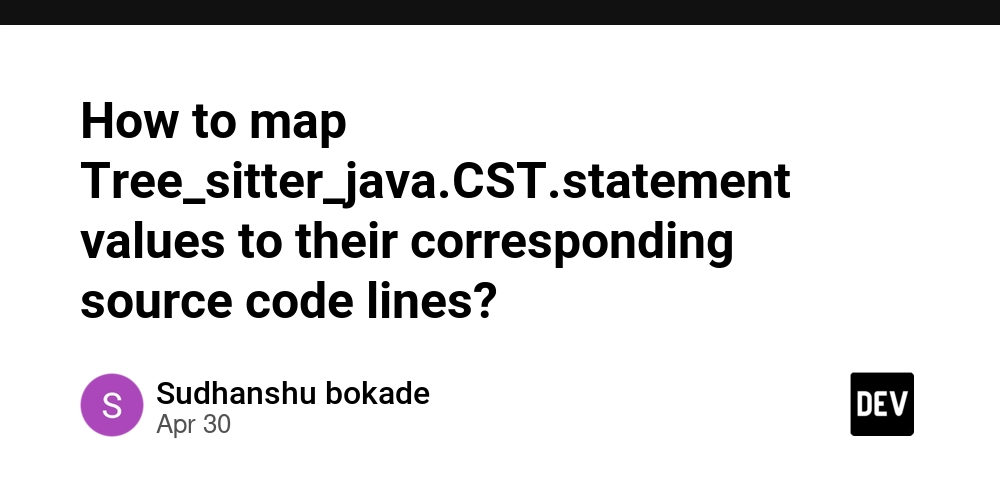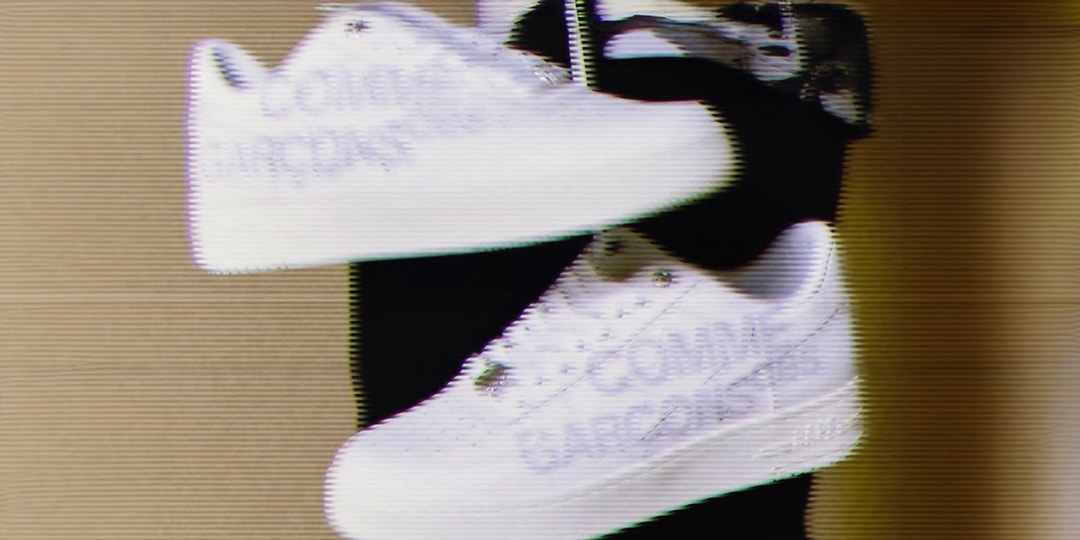10+ Best Laptops for Coding, Programming & Development — April 2025
The best laptops for coding, programming and development in 2024, including models from Apple, Dell, Google, Huawei and more.
The pain of coding on a slow laptop is downright frustrating. So, if you’re nodding your head right now, you need an upgrade. But let’s face it, finding that perfect laptop can feel like a never-ending task of comparing specs and prices and reading through a mountain of reviews.
Don’t worry, though. I’ve been there and done that, and I’m here to help you cut through the clutter. After putting a bunch of coding laptops through their paces, I’ve compiled a list of the top picks for 2025.
For a better coding experience, you might also want to look into the best office chairs, second monitors, and mouse for programming and coding.
What is the Best Laptop for Coding and Programming?
In my opinion, the Apple MacBook Pro with an M3 chip is currently the best laptop for programming and coding. It easily handles multitasking across coding, compiling, and testing, while its stunning display makes coding more enjoyable.
The Apple 2023 MacBook Pro M3 excels for programming with its powerful M3 chip, delivering seamless performance for coding tasks. Its stunning 14.2-inch Liquid Retina XDR display enhances productivity, while the HD camera and studio-quality mics ensure clear communication.
- Long Battery life
- Stunning display enhances productivity
- M3 chip handles multitasking like pro
- Non-upgradable RAM and SSD
- Potential keyboard fatigue after extended use
10 Best Programming and Coding Laptop List
- Apple MacBook Pro 14-inch — Best Overall (Editor’s Choice)
- Lenovo ThinkPad T16 Gen 2 — Best for Multi Tasking
- Apple 2023 MacBook Pro — Best for Web Development
- HP Victus 15 — Best Value Option
- Razer Blade 14 (2024) — Best for High-Performance Coding
- Acer Aspire 5 — Best Budget Option
- Microsoft Surface Laptop 5 — Best Portable Option
- Lenovo ThinkPad X1 — Best for Virtual Reality Development
- Acer Swift Go 14 — Best for AI Programming
- Apple MacBook Air 13-inch — Best for Everyday Development
Top 3 Picks
|
Primary Rating:
4.9
|
Primary Rating:
4.7
|
Primary Rating:
4.8
|
|
|
|
$749.99
|
|
Processor:
Apple M4
|
Processor:
AMD Ryzen 5 5500U
|
Processor:
Intel i5 12th Gen
|
|
Graphic Card :
20‑core GPU
|
Graphic Card :
AMD Radeon Graphics
|
Graphic Card :
GTX 1650
|
|
RAM:
24GB
|
RAM:
8 GB
|
RAM:
32 GB
|
|
Storage:
1TB SSD
|
Storage:
256GB SSD
|
Storage:
1TB PCIe SSD
|
|
Pros:
|
Pros:
|
Pros:
|
- Fast M4 Pro chip
- Excellent display for UI/UX development
- Processor for fast, efficient performance
- Full HD IPS Display
- Extensive connectivity options
- Anti-glare display for eye comfort
- Super-fast data retrieval
- Powerful 12th Gen Intel Core i5 processor
Detailed Review of the Best Laptops for Programming and Coding Development
1. Apple MacBook Pro 14-inch — Best Overall (Editor’s Choice)

Best Laptop for Programming
CPU: Apple M4 Pro 14-core | GPU: 20-core Integrated GPU | Storage: 1TB SSD | RAM Memory Size: 24GB
The Apple MacBook Pro 14-inch with M4 Pro chip is built for high-performance programming, AI model training, and heavy software development. It features a 14-core CPU, 20-core GPU, and 24GB of unified memory, allowing fast compilation, smooth multitasking, and efficient resource management.
The 14.2-inch Liquid Retina XDR display offers sharp visuals, high brightness up to 1600 nits, and a wide color range, which helps when working on detailed interfaces or large datasets. Adaptive refresh rates up to 120Hz also ensure smoother scrolling through code.
It includes a 1TB SSD for fast project storage and Thunderbolt 5 ports for connecting multiple external displays or devices. Battery life reaches up to 22 hours of video playback, meaning developers can work unplugged for most of the day.
Connectivity options include HDMI, SDXC card slot, MagSafe 3 charging, and support for Wi-Fi 6E and Bluetooth 5.3. The MacBook Pro also integrates a 12MP webcam, studio-quality microphones, and a six-speaker system for meetings or testing media applications.
While it handles almost all development tasks well, developers needing Windows-exclusive tools might find compatibility limits without using virtual machines.
| PROS | CONS |
 Fast M4 Pro chip with strong multitasking performance Fast M4 Pro chip with strong multitasking performance |
 Higher price than most Windows laptops Higher price than most Windows laptops |
 Excellent display for UI/UX development and content work Excellent display for UI/UX development and content work |
 Native support limited for some Windows-based dev tools Native support limited for some Windows-based dev tools |
 Long battery life suitable for mobile coding sessions Long battery life suitable for mobile coding sessions |
|
 Multiple high-speed ports for expanded workstations Multiple high-speed ports for expanded workstations |
Latest Price on Amazon:
2. Lenovo ThinkPad T16 Gen 2 — Best for Multi-Tasking

Best Laptop for Enterprise Developers and Multi-Project Coders
CPU: Intel Core i7-1355U 10-core | GPU: Intel Iris Xe Graphics | Storage: 1TB SSD | RAM Memory Size: 32GB
The Lenovo ThinkPad T16 Gen 2 is designed for developers who need a balance of strong processing power, multitasking efficiency, and business-ready reliability. Its Intel Core i7-1355U processor with 10 cores and 12 threads handles heavy IDEs, large datasets, and simultaneous development tasks without slowdown.
The 16-inch WUXGA (1920 x 1200) anti-glare display offers extra vertical space, reducing the need for constant scrolling when coding or debugging. Combined with Intel Iris Xe graphics, it supports multi-monitor setups through Thunderbolt 4 and HDMI ports, making it easier to expand your workspace.
With 32GB DDR5 RAM and a 1TB PCIe SSD, it provides plenty of memory and fast storage for virtual machines, codebases, and project files. Connectivity options include dual Thunderbolt 4 ports, USB-A ports, Ethernet, and Wi-Fi 6E, ensuring stable online access and quick file transfers.
Security features like a fingerprint reader and a 720p webcam with a privacy shutter make it a safe choice for remote work and online collaboration. Battery life can stretch up to 10 hours, and Rapid Charge support gets it back to work-ready quickly.
Although the integrated graphics are good for coding and general business work, they may not be suitable for graphics-heavy development like 3D rendering.
| PROS | CONS |
 10-core Intel processor ideal for multitasking and coding workflows 10-core Intel processor ideal for multitasking and coding workflows |
 Average integrated graphics for design-intensive tasks Average integrated graphics for design-intensive tasks |
 Large 16-inch anti-glare display great for longer coding sessions Large 16-inch anti-glare display great for longer coding sessions |
 Battery life could be higher for travel-heavy users Battery life could be higher for travel-heavy users |
 Extensive port selection including Ethernet, Thunderbolt 4, and HDMI Extensive port selection including Ethernet, Thunderbolt 4, and HDMI |
|
 32GB DDR5 RAM ensures smooth performance with heavy workloads 32GB DDR5 RAM ensures smooth performance with heavy workloads |
Latest Price on Amazon:
3. Apple 2023 MacBook Pro — Best for Web Development

Best Laptop for Flutter Development
CPU: M2 Pro chip | GPU: Apple 30-core GPU | Hard Disk Size: 512GB SSD | RAM Memory Size: 16GB
Back when I was using the Apple MacBook Pro 2023 for my web development work, I noticed a significant improvement in how I approached my projects. It felt like the laptop was specifically designed to tackle developers’ everyday challenges. Let me share what that experience was like for me.
The M2 Pro chip was incredibly powerful. It effortlessly handled everything from complex coding environments to running multiple applications simultaneously.
The graphics capability, thanks to the Apple 30-core GPU, was another standout feature. Seeing my designs on this screen was a revelation as someone who did a lot of front-end work. The colors were vibrant, and the animations were smooth.
The 512GB SSD was a bit limited for my needs, so I had to transfer my data to hard drives every now and then. The 16GB of RAM, on the other hand, was amazing, allowing me to keep my code editor, multiple browsers, and design tools open simultaneously without any lag.
I also have to mention the 14.2-inch Liquid Retina XDR display. Its brightness and clarity significantly reduced the strain on my eyes, even after long hours of staring at code. It was a major benefit, helping to minimize the end-of-day eye fatigue that’s all too common for developers.
However, the unibody design prevented upgrading the laptop. Initially, this limitation was a drawback, but given the MacBook’s performance, the need to upgrade never really arose.
To summarize, the Apple MacBook Pro 2023 stands out because it seamlessly fits into my daily routine, simplifying and enhancing my coding and design tasks. Although the inability to upgrade could be seen as a downside, the overall performance and reliability easily compensate for it.
| PROS | CONS |
 High performance and efficiency for demanding coding tasks High performance and efficiency for demanding coding tasks |
 Limited Upgradeability due to its unibody design Limited Upgradeability due to its unibody design |
 Full Compatibility with professional applications Full Compatibility with professional applications |
|
 Exceptional Display for a visually stunning coding experience Exceptional Display for a visually stunning coding experience |
Latest Price on Amazon:
4. HP Victus 15 — Best Value Option

Best Laptop for Software Developer
CPU: Intel i5 12th Gen | GPU: GTX 1650 | Hard Disk Size: 1TB PCIe SSD | RAM Memory Size: 32 GB
Finding a laptop that nails both performance and affordability is tough, but when I got my hands on the HP Victus 15, I felt like I hit the jackpot. It was the perfect device for my coding and software development projects without draining my wallet.
Right out of the box, the 12th Gen Intel i5 processor in the Victus 15 impressed me. This thing was fast. It made multitasking a breeze, whether I was switching between IDEs, running complex code, or just chilling with some music on. The turbo speed of 4.4GHz meant that I hardly ever saw a loading screen for longer than a blink.
The 32GB DDR4 RAM was another highlight for me. It’s like this laptop knew I hated waiting around for programs to respond. I could have everything open at once – my code editor, a couple of databases, web browsers full of tabs for research, and still, the Victus 15 didn’t skip a beat.
Storage was never an issue either, thanks to the 1TB PCIe SSD. I stored many projects, applications, and games and still had space to spare. Everything loaded so fast that it felt like the laptop was always one step ahead of me.
Staring at a 15.6-inch FHD IPS screen that didn’t glare back at me meant I could code for hours without my eyes getting tired. It was comfortable, which is a big deal when you’re knee-deep in debugging and can’t afford distractions.
Some people might see the lack of an optical drive as a downside, but for me, it was not an issue. Additionally, the laptop heated up under heavy load, which made a laptop stand necessary for better ventilation.
While I’ve moved on to other devices, the Victus 15 was a memorable part of my coding journey. It offered me all the essentials without any fuss. For anyone looking for a solid coding laptop that’s easy on the wallet, I’d recommend it.
| PROS | CONS |
 Powerful 12th Gen Intel Core i5 processor Powerful 12th Gen Intel Core i5 processor |
 No optical drive No optical drive |
 Massive 32GB DDR4 RAM Massive 32GB DDR4 RAM |
 Heats up under load Heats up under load |
 1TB PCIe SSD for super-fast data retrieval 1TB PCIe SSD for super-fast data retrieval |
|
 FHD IPS Micro-edge anti-glare display for eye comfort FHD IPS Micro-edge anti-glare display for eye comfort |
Latest Price on Amazon:
5. Razer Blade 14 (2024) — Best for Game Development and High-Performance Coding

Best Laptop for Game Developers and Power Coders
CPU: AMD Ryzen 9 8945HS | GPU: NVIDIA GeForce RTX 4070 | Storage: 1TB SSD | RAM Memory Size: 32GB
The Razer Blade 14 (2024) offers the right mix of compact design and heavy-duty performance, ideal for developers working on gaming engines, 3D simulations, and high-end coding projects. Powered by the AMD Ryzen 9 8945HS processor and paired with an RTX 4070 GPU, it delivers fast rendering, AI workloads, and smooth multitasking without bottlenecks.
Its 14-inch QHD+ display with a 240Hz refresh rate ensures fluid motion and sharp visuals, making it excellent for gaming development, graphic testing, and any work requiring precision and detail. Color accuracy is tuned for professional needs, providing confidence when designing visual content.
With 32GB DDR5 RAM and upgrade potential up to 96GB, this laptop can handle large development environments, multiple virtual machines, and demanding software simultaneously. A 1TB PCIe SSD offers fast boot times and plenty of space for project files.
Port selection includes USB4 Type-C, USB-A 3.2 Gen 2, HDMI 2.1, and a 3.5mm jack, giving flexibility for connecting peripherals or setting up external monitors. Battery life reaches around 8 hours, supporting portable use, and the vapor chamber cooling system helps maintain consistent performance under load.
While its portability is excellent, the high-performance internals mean that the laptop runs warmer during heavy tasks, something to be aware of for long sessions.
| PROS | CONS |
 Strong AMD Ryzen 9 CPU and RTX 4070 GPU for coding and 3D projects Strong AMD Ryzen 9 CPU and RTX 4070 GPU for coding and 3D projects |
 Runs warm under extended heavy workloads Runs warm under extended heavy workloads |
 Sharp and smooth 240Hz QHD+ display Sharp and smooth 240Hz QHD+ display |
 Battery life is decent but shorter compared to non-gaming laptops Battery life is decent but shorter compared to non-gaming laptops |
 Expandable RAM for future needs and heavy multitasking Expandable RAM for future needs and heavy multitasking |
|
 Durable aluminum unibody with a compact, lightweight design Durable aluminum unibody with a compact, lightweight design |
Latest Price on Amazon:
6. Acer Aspire 5 — Best Budget Option

Best Laptops for Programming Students
CPU: AMD Ryzen 5 5500U | GPU: AMD Radeon Graphics | Hard Disk Size: 256GB SSD | RAM Memory Size: 8 GB
If you’re new to programming and coding and looking for a laptop that’s easy on the wallet but still packs a punch, I’ve got to tell you about the Acer Aspire 5. I used this laptop myself when I was starting, and it’s a solid bet for anyone stepping into coding.
First, the heart of this laptop, the AMD Ryzen 5 5500U Hexa-Core Processor, never let me down. From simple code compilation to running multiple development environments like IntelliJ IDEA and PyCharm, it handled everything.
I found the 8GB DDR4 RAM and 256GB NVMe SSD combo just right for my initial needs. I could keep all my essential tools and projects running without the laptop slowing down, and it booted up super fast every time I needed it. Sure, if you’re into bigger projects or need to run many programs at once, this is a bit limiting, but for most coding tasks, it was more than enough.
The graphics, powered by AMD Radeon Graphics, were smooth. I wasn’t using this laptop for gaming or anything, but whenever I needed a break and watched some videos or did some light photo editing on Adobe Photoshop, it handled everything smoothly.
The display and keyboard deserve a special mention. Staring at the screen for hours didn’t strain my eyes, thanks to its 15.6″ Full HD IPS display. And the backlit keyboard? It’s a big relief for those late-night coding sessions. Its various ports, including USB 3.2 (Type-C) and HDMI, were super handy for connecting an extra monitor or charging my phone while I worked.
Now, the 8GB RAM and 256GB SSD felt tight when I started working on more demanding projects. It wasn’t a deal-breaker, but it’s something to consider if you plan on diving into more intensive coding tasks.
All in all, the Acer Aspire 5 was a reliable device during my early coding days. It’s not without limits, especially if you’re looking to expand into more advanced programming territories. For someone just starting or working on moderate projects, it’s a great choice.
| PROS | CONS |
 AMD Ryzen 5 5500U Processor for fast, efficient performance AMD Ryzen 5 5500U Processor for fast, efficient performance |
 8 GB RAM and 256 GB SSD might be limiting for heavy-duty tasks 8 GB RAM and 256 GB SSD might be limiting for heavy-duty tasks |
 15.6″ Full HD IPS Display for comfortable, extended use 15.6″ Full HD IPS Display for comfortable, extended use |
 Lack of a flash card slot for extra storage Lack of a flash card slot for extra storage |
 Backlit keyboard for late-night coding Backlit keyboard for late-night coding |
|
 Extensive connectivity options Extensive connectivity options |
Latest Price on Amazon:
7. Microsoft Surface Laptop 5 — Best Portable Option

Best Laptop for Mobile App Development
CPU: Intel i7 | GPU: Integrated | Hard Disk Size: 512GB SSD | RAM Memory Size: 16GB
Finding a laptop that could keep up with my mobile lifestyle while packing enough punch was a challenge until I used the Microsoft Surface Laptop 5. This laptop, weighing just 2.69 lbs, made coding in coffee shops, trains, and pretty much anywhere else easy.
The first thing that struck me about the Surface Laptop 5 was its design. Its sleek, platinum look is easy on the eyes and makes carrying it around feel like no chore. And when you open it up, the comfortable keyboard and responsive 13.5″ PixelSense touchscreen are a pleasure to work with. I found myself typing for hours without feeling the usual strain, and the crisp, clear display made coding and debugging much less of a headache.
But what impressed me was the power under the hood. This laptop’s 12th-generation Intel Core i7 processor handled everything from compiling big projects to running multiple applications without any lag.
Even better, the display and sound quality made taking breaks to watch a movie or listen to music enjoyable. The colors popped thanks to Dolby Vision, and the Dolby Atmos speakers produced sound so good, that it was easy to get lost in whatever I was watching or listening to.
The built-in mics and camera also deserve a shout-out. They made my video calls much clearer and more professional. And the fact that I could draw or write directly on the screen with the Surface Pen added a nice touch of versatility to my workflow.
I also can’t say enough about the battery life. I spent countless days working remotely without worrying about finding a power outlet. And when I did need to plug in, the Thunderbolt 4 ports made charging and connecting to other devices a straighforward.
However, it was not all sunshine and rainbows. The lack of a dedicated graphics card was a downer. So, if you’re into heavy graphic design tasks or modern gaming, consider laptops with a dedicated graphic card.
In summary, the Microsoft Surface Laptop 5 is a portable, powerful, and versatile laptop that makes coding on the go not just possible but enjoyable. While it might not be the perfect fit for everyone, especially those into graphics-heavy tasks, it’s been amazing in my programming work and lifestyle.
| PROS | CONS |
 Powerful 12th Gen Intel Core i7 Processor Powerful 12th Gen Intel Core i7 Processor |
 Lacks a dedicated graphics card Lacks a dedicated graphics card |
 13.5″ PixelSense touchscreen with Dolby Vision 13.5″ PixelSense touchscreen with Dolby Vision |
|
 Great battery life Great battery life |
|
 In-built Windows 11 security In-built Windows 11 security |
|
 Sleek and lightweight design Sleek and lightweight design |
Latest Price on Amazon:
8. Lenovo ThinkPad X1 — Best for Virtual Reality Development

Best Laptop for Docker Development
CPU: Intel Core i7-1280P | GPU: Intel Iris Xe Graphics | Hard Disk Size: 1TB SSD | RAM Memory Size: 32GB
For those in the field of virtual reality development, I suggest the Lenovo ThinkPad X1 for its lightweight design and powerful performance.
First, the 12th-generation Intel Core i7-1280P has vPro tech, 14 cores, and 20 threads. This smooths compiling code, switching between development environments, and running simulations. This level of performance was a huge deal for me, especially when deadlines were tight and I needed things just to work.
I also need to talk about the memory and storage. With 32GB of LPDDR5 RAM and a 1TB PCIe Gen 4 SSD, I noticed a massive difference in how fast I could start and get going on my projects. Applications opened almost instantly, and I never found myself waiting around. For someone who’s always juggling multiple tasks, this speed was outstanding.
Another highlight of this product was the display. The 14″ WUXGA IPS anti-glare touchscreen isn’t just nice to look at; it also made working for long hours easier on my eyes. With its 400 nits brightness and full sRGB color gamut, everything from code to graphics looked crisp and clear.
Now, I did have one gripe—the RAM is soldered, so there’s no way to upgrade it down the line. At first, I worried that 32GB might not be enough for some of the heavier stuff I work on, but I was wrong. It might not suit everyone, especially if you’re running heavy databases or multiple VMs, but it’s plenty for most VR development work.
In summary, the Lenovo ThinkPad X1 Carbon Gen 10 is fantastic for VR development work. It’s powerful and fast, and the screen is a joy. This laptop is worth considering for developers looking for a reliable, portable machine to meet their work demands. Also, check out the best VR headsets for art and gaming.
| PROS | CONS |
 Powerful processor Powerful processor |
 Non-upgradable RAM Non-upgradable RAM |
 Speedy memory and storage Speedy memory and storage |
|
 High-resolution anti-glare touchscreen High-resolution anti-glare touchscreen |
|
 Lightweight and portable Lightweight and portable |
Latest Price on Amazon:
9. Acer Swift Go 14 — Best for AI Programming and Lightweight Development

Best Laptop for AI Coders and Mobile Developers
CPU: Intel Core Ultra 7 155H | GPU: Intel ARC Graphics | Storage: 1TB SSD | RAM Memory Size: 16GB
The Acer Swift Go 14 is built for developers who prioritize portability without sacrificing modern AI-ready performance. Powered by the Intel Core Ultra 7 155H processor with 16 cores and dedicated Intel ARC graphics, it efficiently handles AI programming, lightweight development tasks, and creative workflows.
The 14-inch OLED display at 2880×1800 resolution delivers sharp visuals and deep contrast, making it easier to review code, edit visuals, and stream content clearly. With a 90Hz refresh rate, it also offers smoother scrolling and a better overall user experience during coding marathons.
The combination of 16GB LPDDR5X memory and a 1TB PCIe Gen 4 SSD ensures fast application performance and enough space for storing project files, media assets, and AI models. Dual USB4 ports with Thunderbolt 4 support, HDMI 2.1, and Wi-Fi 6E provide strong connectivity for external devices and fast network speeds.
It also features AI-enhanced tools like Acer’s PurifiedView and Copilot integration, adding smart functionality for video calls and daily productivity. The laptop maintains a lightweight build at just under 3 pounds, with battery life reaching up to 9 hours, suitable for developers on the move.
While it handles AI and standard development work smoothly, the dedicated Intel ARC graphics are not designed for heavy 3D rendering or advanced gaming workloads.
| PROS | CONS |
 Intel Core Ultra 7 chip for AI programming and fast multitasking Intel Core Ultra 7 chip for AI programming and fast multitasking |
 Not ideal for high-end 3D or AAA game development Not ideal for high-end 3D or AAA game development |
 Bright, color-accurate 2.8K OLED display with 90Hz refresh rate Bright, color-accurate 2.8K OLED display with 90Hz refresh rate |
 Integrated graphics performance is moderate for very intensive tasks Integrated graphics performance is moderate for very intensive tasks |
 Lightweight and portable with good battery life Lightweight and portable with good battery life |
|
 Strong port selection with USB4, Thunderbolt 4, and HDMI 2.1 Strong port selection with USB4, Thunderbolt 4, and HDMI 2.1 |
Latest Price on Amazon:
10. Apple MacBook Air 13-inch — Best for Portable Coding and Everyday Development

Best Laptop for Mobile Developers and Everyday Programmers
CPU: Apple M4 10-core | GPU: 8-core Integrated GPU | Storage: 256GB SSD | RAM Memory Size: 16GB
The 2025 MacBook Air with the M4 chip is ideal for developers who need a highly portable, efficient machine for coding, web development, and lightweight app creation. Its 10-core CPU and 8-core GPU balance performance and battery efficiency, making it suitable for running IDEs, code editors, and multitasking across apps.
The 13.6-inch Liquid Retina display, supporting a billion colors and 500 nits of brightness, offers clear visuals whether reviewing projects, editing photos, or browsing technical documents. True Tone technology adjusts the display to lighting conditions for comfortable long sessions.
With 16GB of unified memory and a 256GB SSD, it handles most development tasks smoothly and offers quick app load times. Thunderbolt 4 ports, MagSafe charging, and Wi-Fi 6E ensure solid connectivity for working with external drives, monitors, and cloud environments.
Its battery supports up to 18 hours of video playback, making it easy to code on the move without frequent recharging. Touch ID, a 12MP Center Stage webcam, and a four-speaker system with Spatial Audio round out the features for a better remote working experience.
Although powerful for its size, it’s not designed for heavy GPU-based tasks like advanced gaming development or 3D rendering.
| PROS | CONS |
 Lightweight and easy to carry for mobile coding Lightweight and easy to carry for mobile coding |
 Limited SSD storage for heavy project files Limited SSD storage for heavy project files |
 M4 chip delivers smooth multitasking for everyday dev work M4 chip delivers smooth multitasking for everyday dev work |
 Not built for GPU-intensive workloads Not built for GPU-intensive workloads |
 High-quality Retina display with wide color support High-quality Retina display with wide color support |
|
 Long battery life with fast-charging MagSafe support Long battery life with fast-charging MagSafe support |
Latest Price on Amazon:
How I Chose and Assessed the Best Laptops for Programming and Coding Development
To make sure I’m giving you the best laptop recommendations specifically for coding and programming, I created a detailed, step-by-step plan. This wasn’t just about picking any high-rated laptop off the shelf; it was about understanding what coders need and want. So, here’s a deep dive into how I tackled this challenge:
My Selection Process
The process began with me hunting down the top laptops that are cut out for the unique demands of programming. I wasn’t just looking for good specs; I wanted machines that offered—performance, portability, and a keyboard that wouldn’t drive you nuts.
- Scouring for the Best: I kicked things off by compiling a list of laptops that were already making waves for their coding capabilities. I paid extra attention to features like how well they perform under load, how easy they are to carry around, and if they have a keyboard that feels just right.
- Digging into Specs: Next, I laid out all the specs side by side. This wasn’t just about the numbers for me. It was about seeing how each laptop could potentially fit into a coder’s daily grind, from handling complex projects to those marathon coding sessions.
- OS Compatibility Check: Since the tools and environments are pretty much tied to the operating systems we’re comfortable with, I zeroed in on laptops running macOS, Windows, and Linux. It was crucial that whatever I picked could seamlessly integrate with the coding platforms.
- Real Feedback and Expert Opinions: I didn’t stop at specs. I dove into user reviews across tech blogs, forums, and online stores and even reached out to a few coding pros. I wanted to get a feel for how these laptops held up in the real world, especially when it came to tackling coding tasks.
My Evaluation Process
With my shortlist in hand, I put each laptop through tests designed to push their limits in ways that matter to us as coders:
- Performance Under Pressure: I fired up IDEs like PyCharm and Visual Studio Code, running and compiling code to see how each laptop handled multitasking and crunch time. It was all about finding machines that could keep pace without breaking a sweat.
- Keyboard Quality Check: Since coders spend hours typing away, I paid special attention to the keyboard. It needed to feel right—comfortable typing, responsive keys, and a layout that doesn’t mess with your flow.
- Screen Time That Doesn’t Hurt: Given the hours coders stare at our screens, I scrutinized display quality, looking at size, resolution, and whether it was easy on the eyes during those late-night coding sessions.
- Staying Connected: I tested each laptop’s connectivity options. It was important to me that hooking up the essentials—external displays, your favorite mouse, or a chunky keyboard—was easy.
- Battery Life Real-World Test: I drained the batteries doing coding, browsing, and occasionally procrastinating with a video or two. I needed to know these laptops could last through a day of work without chaining you to a socket.
- On-the-Go Gauge: As someone who likes to work in cafes, libraries, and occasionally parks, I weighed and measured each laptop to find that sweet spot between power and portability.
By sticking to this thorough plan, I’m confident that the laptops I’ve picked out are not just good on paper but truly meet the unique demands of coding professionals.
A Comprehensive Guide to Finding the Best Laptop for Programming and Coding Needs
Are you still unsure about what you really need? Here’s a comprehensive list of qualities you may want in your next machine for those extra coding oomph points! Read on: