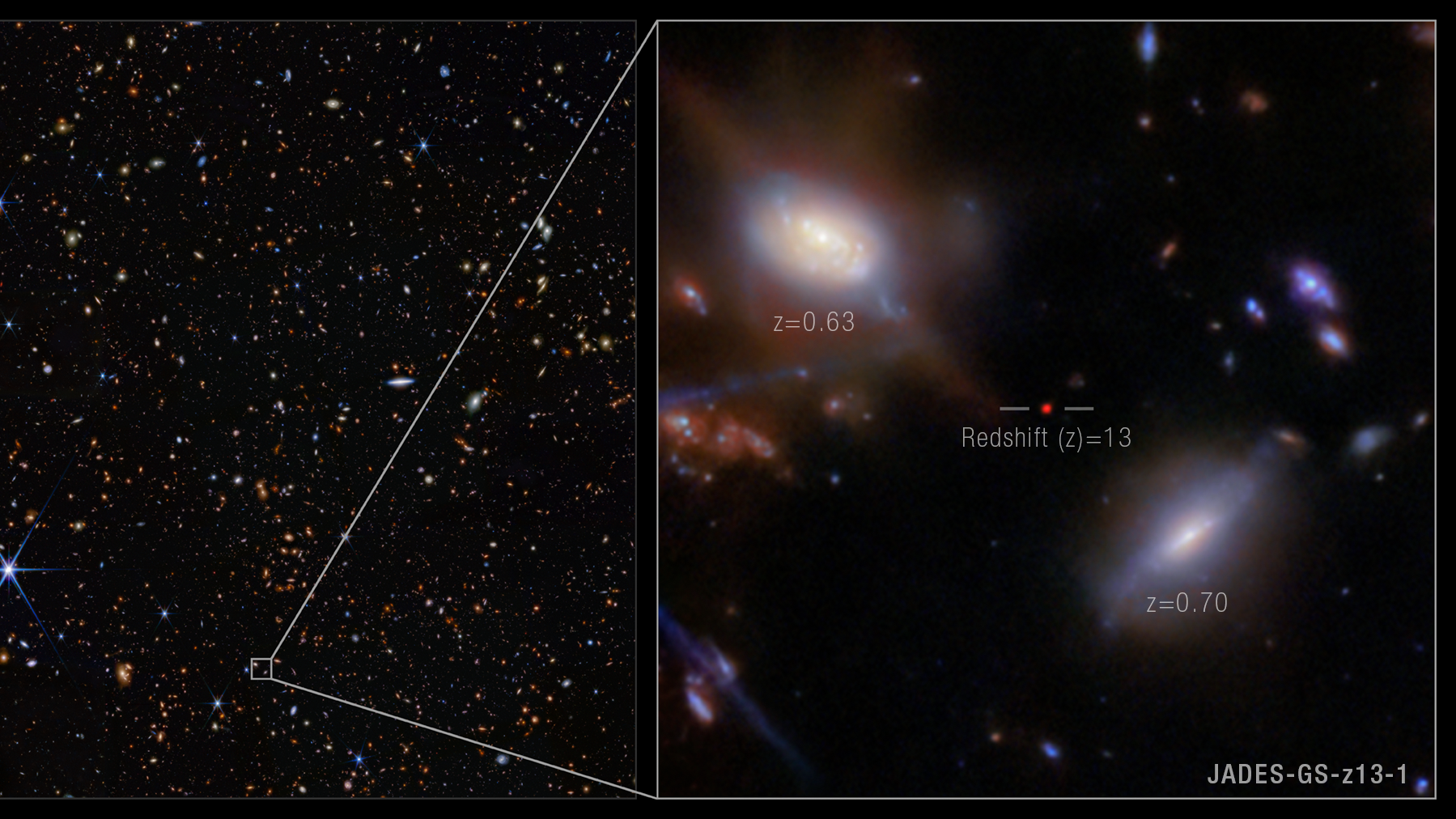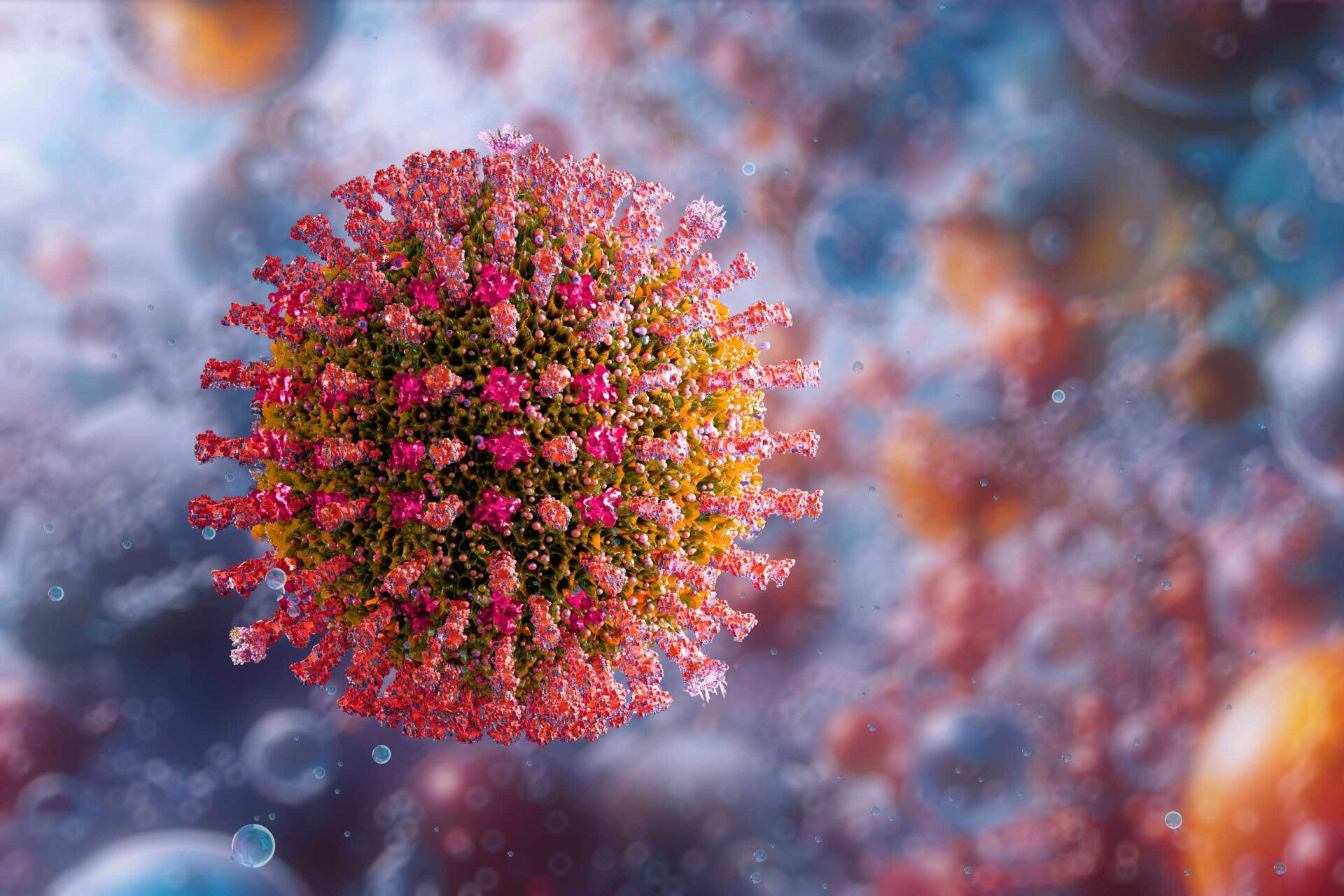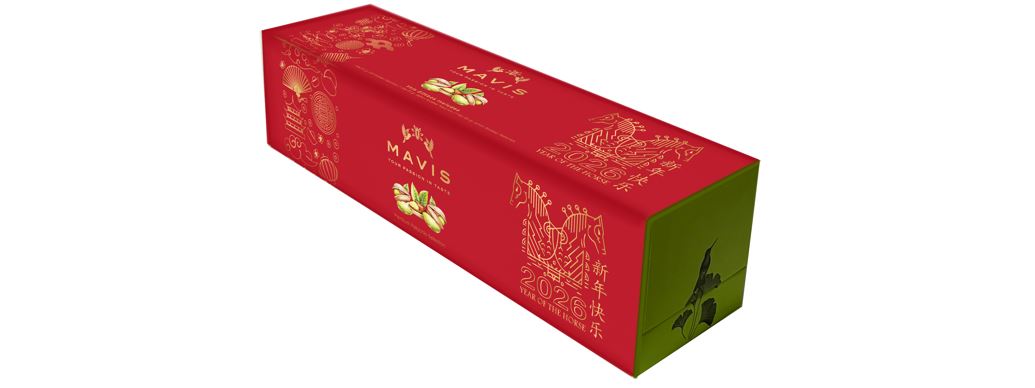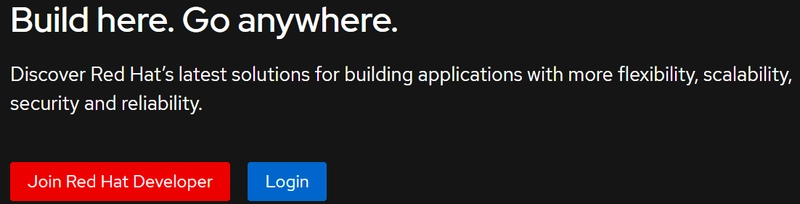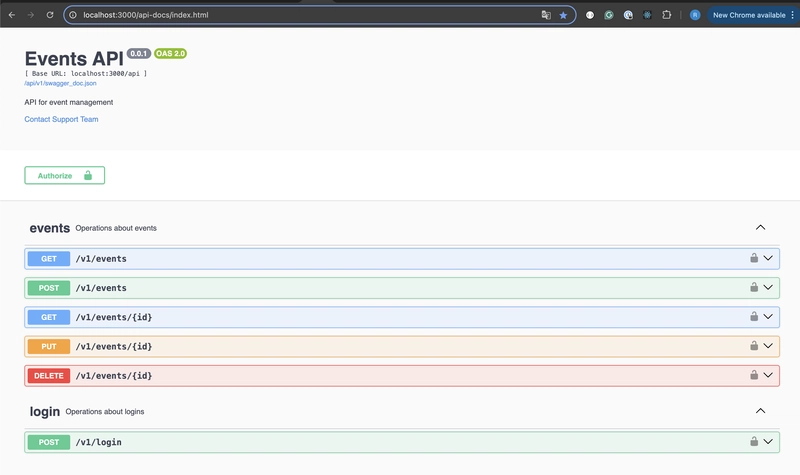WordPress Lazy Loading: The Ultimate Guide to Boosting Site Performance
In today’s fast-paced digital world, website speed is critical. Visitors expect pages to load quickly — and if they don't, they're likely to leave. That's why lazy loading has become an essential optimization technique for WordPress websites. In this ultimate guide, we'll explore what lazy loading is, how it works, why it matters, and how you can implement it to supercharge your site's performance. What is Lazy Loading? Lazy loading is a technique that delays the loading of non-essential resources — like images, videos, and iframes — until they're needed. Instead of loading everything at once when a user visits a page, lazy loading waits to load images and media until the user scrolls down to them. This method reduces initial page load time, minimizes bandwidth usage, and enhances the overall user experience. Why Lazy Loading Matters for WordPress Sites Here’s why lazy loading is a game-changer for WordPress websites: Faster Page Load Speeds: Quicker loading improves user satisfaction and reduces bounce rates. Better SEO Performance: Search engines like Google consider page speed as a ranking factor. Reduced Bandwidth Consumption: Only essential resources are loaded initially, saving server resources. Enhanced Mobile Experience: Mobile users often have limited bandwidth and slower connections — lazy loading significantly improves their experience. How WordPress Handles Lazy Loading by Default Starting with WordPress 5.5, lazy loading is automatically applied to images by adding the loading="lazy" attribute to image tags. This built-in functionality makes it easier for site owners to enjoy faster load times without additional plugins or coding. However, the default lazy loading may not be enough for more complex sites with a large amount of media or custom post types. That's where more advanced techniques and plugins come in. Best WordPress Lazy Loading Plugins While WordPress does a decent job with native lazy loading, plugins can take it a step further by optimizing videos, iframes, background images, and more. Here are some top WordPress lazy loading plugins: a3 Lazy Load Simple setup with a lot of flexibility. Supports images, videos, iframes, and even WordPress widgets. Great for mobile optimization. Smush Primarily an image optimization plugin with a powerful lazy loading feature. Allows you to exclude specific images or pages from lazy loading. Integrates well with most themes. Lazy Load by WP Rocket Lightweight and incredibly effective. Handles images, iframes, and YouTube videos by replacing them with a preview thumbnail. Autoptimize Known for its all-around site optimization features, including lazy loading. Allows advanced users to customize lazy loading behavior extensively. How to Manually Implement Lazy Loading in WordPress If you prefer not to use a plugin, you can manually implement lazy loading using a bit of coding: Lazy Loading Images You can add the loading="lazy" attribute directly to your image tags: If you are developing a custom WordPress theme, ensure your theme outputs images with this attribute by modifying your functions.php file. Lazy Loading Videos and Iframes You can also manually lazy load iframes and videos: For YouTube videos, consider replacing the iframe with a clickable thumbnail that loads the video only when clicked. Tips for Effective Lazy Loading Here are a few best practices to ensure lazy loading boosts your performance without harming user experience: Prioritize Above-the-Fold Content: Always load critical assets above the fold immediately without lazy loading. Test Your Site: After enabling lazy loading, use tools like Google PageSpeed Insights, GTmetrix, or Pingdom to test your site’s performance. Exclude Critical Images: Some logos, banners, or key visuals should not be lazy-loaded, as it might cause a perceived delay in page rendering. Combine Lazy Loading with Other Optimizations: Lazy loading works best alongside caching, image compression, and minification. Common Issues with Lazy Loading (And How to Fix Them) While lazy loading is generally beneficial, you might encounter some challenges: Broken Layouts: If your theme is heavily reliant on JavaScript for layout shifts, lazy loading can cause issues. Solution: Test with a staging site before full deployment. SEO Concerns: Search engines need to "see" your images and videos. WordPress’s native lazy loading is SEO-friendly, but ensure that lazy-loaded content is still accessible in your page’s HTML. Performance Overhead: Overloading your site with too many lazy-loading scripts can negate performance gains. Solution: Choose lightweight plugins and avoid redundant tools. Conclusion: Boost Your WordPress Site With Lazy Loading Lazy loading is no longer optional — it’s a necessity for any WordPress website aiming to deliver a fast, smooth, and user-friendly experience. Whether you stick with WordPress’s built-in lazy loading, install a specialized plugin, or dive into custom co
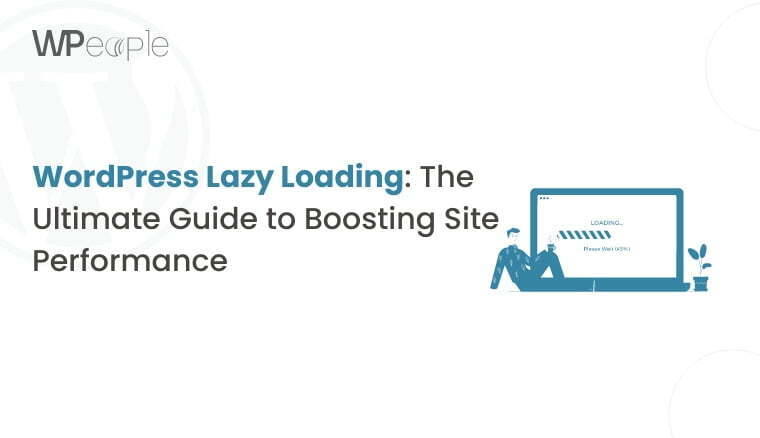
In today’s fast-paced digital world, website speed is critical. Visitors expect pages to load quickly — and if they don't, they're likely to leave. That's why lazy loading has become an essential optimization technique for WordPress websites. In this ultimate guide, we'll explore what lazy loading is, how it works, why it matters, and how you can implement it to supercharge your site's performance.
What is Lazy Loading?
Lazy loading is a technique that delays the loading of non-essential resources — like images, videos, and iframes — until they're needed. Instead of loading everything at once when a user visits a page, lazy loading waits to load images and media until the user scrolls down to them.
This method reduces initial page load time, minimizes bandwidth usage, and enhances the overall user experience.
Why Lazy Loading Matters for WordPress Sites
Here’s why lazy loading is a game-changer for WordPress websites:
Faster Page Load Speeds: Quicker loading improves user satisfaction and reduces bounce rates.
Better SEO Performance: Search engines like Google consider page speed as a ranking factor.
Reduced Bandwidth Consumption: Only essential resources are loaded initially, saving server resources.
Enhanced Mobile Experience: Mobile users often have limited bandwidth and slower connections — lazy loading significantly improves their experience.
How WordPress Handles Lazy Loading by Default
Starting with WordPress 5.5, lazy loading is automatically applied to images by adding the loading="lazy" attribute to image tags. This built-in functionality makes it easier for site owners to enjoy faster load times without additional plugins or coding.
However, the default lazy loading may not be enough for more complex sites with a large amount of media or custom post types. That's where more advanced techniques and plugins come in.
Best WordPress Lazy Loading Plugins
While WordPress does a decent job with native lazy loading, plugins can take it a step further by optimizing videos, iframes, background images, and more.
Here are some top WordPress lazy loading plugins:
- a3 Lazy Load Simple setup with a lot of flexibility.
Supports images, videos, iframes, and even WordPress widgets.
Great for mobile optimization.
- Smush Primarily an image optimization plugin with a powerful lazy loading feature.
Allows you to exclude specific images or pages from lazy loading.
Integrates well with most themes.
- Lazy Load by WP Rocket Lightweight and incredibly effective.
Handles images, iframes, and YouTube videos by replacing them with a preview thumbnail.
- Autoptimize Known for its all-around site optimization features, including lazy loading.
Allows advanced users to customize lazy loading behavior extensively.
How to Manually Implement Lazy Loading in WordPress
If you prefer not to use a plugin, you can manually implement lazy loading using a bit of coding:
Lazy Loading Images
You can add the loading="lazy" attribute directly to your image tags:

If you are developing a custom WordPress theme, ensure your theme outputs images with this attribute by modifying your functions.php file.
Lazy Loading Videos and Iframes
You can also manually lazy load iframes and videos:
For YouTube videos, consider replacing the iframe with a clickable thumbnail that loads the video only when clicked.
Tips for Effective Lazy Loading
Here are a few best practices to ensure lazy loading boosts your performance without harming user experience:
Prioritize Above-the-Fold Content: Always load critical assets above the fold immediately without lazy loading.
Test Your Site: After enabling lazy loading, use tools like Google PageSpeed Insights, GTmetrix, or Pingdom to test your site’s performance.
Exclude Critical Images: Some logos, banners, or key visuals should not be lazy-loaded, as it might cause a perceived delay in page rendering.
Combine Lazy Loading with Other Optimizations: Lazy loading works best alongside caching, image compression, and minification.
Common Issues with Lazy Loading (And How to Fix Them)
While lazy loading is generally beneficial, you might encounter some challenges:
Broken Layouts: If your theme is heavily reliant on JavaScript for layout shifts, lazy loading can cause issues. Solution: Test with a staging site before full deployment.
SEO Concerns: Search engines need to "see" your images and videos. WordPress’s native lazy loading is SEO-friendly, but ensure that lazy-loaded content is still accessible in your page’s HTML.
Performance Overhead: Overloading your site with too many lazy-loading scripts can negate performance gains. Solution: Choose lightweight plugins and avoid redundant tools.
Conclusion: Boost Your WordPress Site With Lazy Loading
Lazy loading is no longer optional — it’s a necessity for any WordPress website aiming to deliver a fast, smooth, and user-friendly experience. Whether you stick with WordPress’s built-in lazy loading, install a specialized plugin, or dive into custom coding, implementing lazy loading is one of the quickest ways to improve your site's speed and SEO.
Ready to give your WordPress site a performance boost? Start with lazy loading today!
If you need professional help optimizing your WordPress website for speed, hire our expert WordPress developers for tailored solutions and ongoing support!








![[Research] Starting Web App in 2025: Vibe-coding, AI Agents….](https://media2.dev.to/dynamic/image/width%3D1000,height%3D500,fit%3Dcover,gravity%3Dauto,format%3Dauto/https:%2F%2Fdev-to-uploads.s3.amazonaws.com%2Fuploads%2Farticles%2Fby8z0auultdpyfrx5tx8.png)
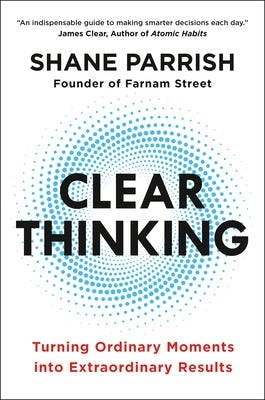












-RTAガチ勢がSwitch2体験会でゼルダのラスボスを撃破して世界初のEDを流してしまう...【ゼルダの伝説ブレスオブザワイルドSwitch2-Edition】-00-06-05.png?width=1920&height=1920&fit=bounds&quality=70&format=jpg&auto=webp#)