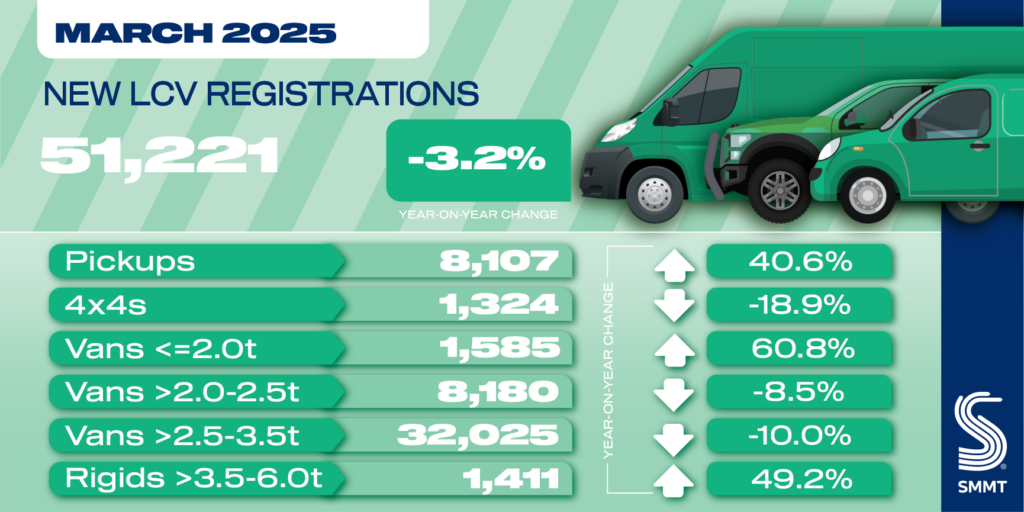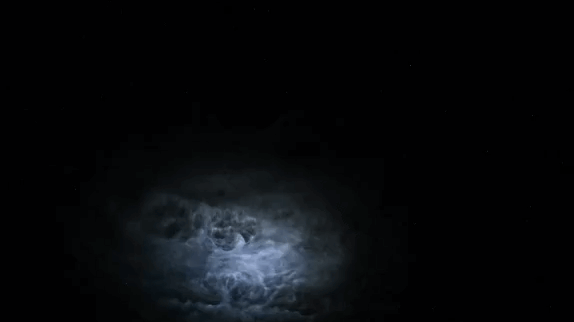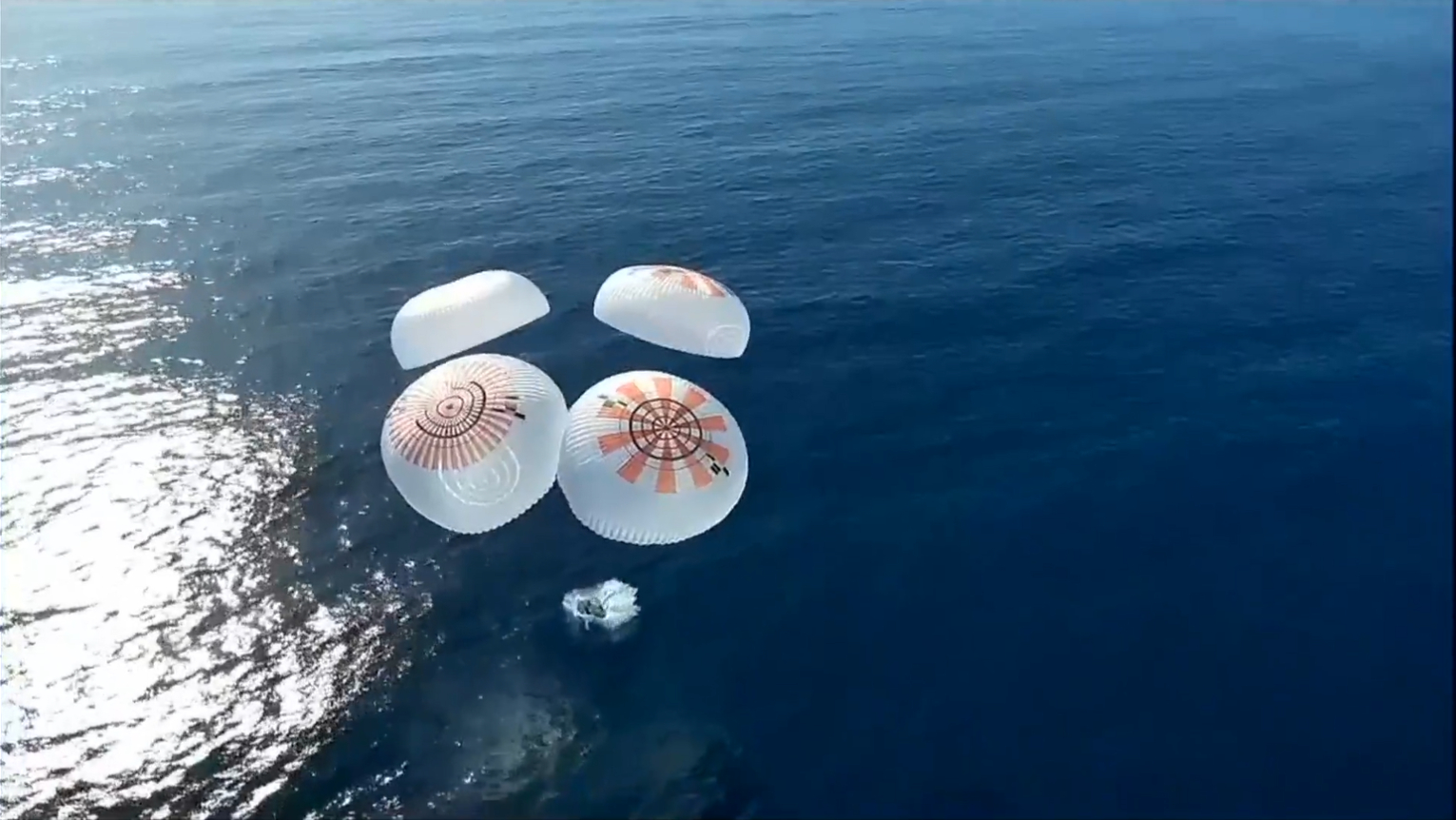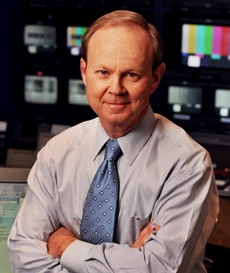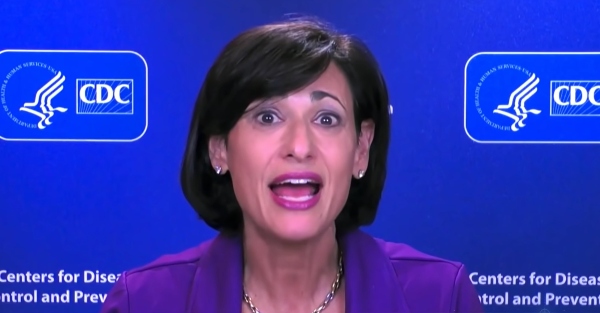What are GIFs and How Do They Work?
Intro GIF stands for "Graphics Interchange Format", and it is a file type used to store images. The GIF was created in 1987 by a team that was led by a developer named Steve Wilhite and operated under the company known as CompuServe. Despite being outdated, GIFs are still around due to being easy to make and highly compatible with HTML and most browsers. While a GIF file is perfectly capable of just storing any regular image, the GIF is much better known for its ability to store an animated image. GIFs became widespread and well known due to the advantage an animated image gave when trying to convey a complex thought, express a complex emotion, or just show off a joke or meme in a quick and understandable manner (for example, it is much easier and more understandable to show you an animated image of a duck riding a dog riding a horse riding a motorcycle off of a ramp into a swimming pool while the leaves of nearby trees shift in color and the birds in the sky fly around in spirals than it is to type out the entire scenario like I just did). Anyways, it is time to go into a little more detail on what GIFs are. A Slideshow in Disguise The GIF was invented with the purpose of being able to store and share a colored image without eating up too much storage space. The GIF format achieved this through limiting its available colors to 256 and by utilizing the Lempel-Ziv-Welch algorithm to simplify reoccurring patterns in order to compress image data without losing image quality. While this original purpose of the GIF was not about its side ability to store and display multiple versions of an image, most of today's GIFs work by utilizing this optional feature to display a list of images one after the other (usually in a rapid manner) as a kind of slideshow. This "slideshow" loops back to the first image after displaying the last image, creating an infinite loop and allowing the animation to play indefinitely. Now let's make one! How to Make a GIF There are several ways of making a GIF, though the process usually involves either stitching multiple images together or converting a video file into a GIF file. This example will utilize the Ezgif GIF Maker to demonstrate the former method. First, you upload the images you want to turn into a GIF. For me, I found and downloaded an image of Gork (red) and an image of Mork (blue) from the Warhammer 40k series: and uploaded them both using the file uploader: After uploading, you can tinker with some of the settings. My current screen looks like this after uploading: Because I liked the current image order and delay speed; I scrolled down, clicked on the crossfade option (makes the images fade into one another instead of simply swapping), and clicked on "Make a GIF!" to get this result: I then saved the GIF using the "save" button: The resulting GIF can be seen here: Now you know how to make a GIF, one of the oldest colored image file formats. Speaking of age, that brings us to our next topic. An Aging Format The GIF is actually quite old, having been released in 1987, when most computer screens at that time were 8-bit based and could only support up to 256 (2^8) colors. While there have been attempts to replace the GIF (such as Mozilla's APNG format), GIF's have been commonly used for so long (thus making them compatible with most new and old browsers and websites) and are so easy to make that replacing the file format might not always be worth the effort of making a new format and then waiting for every major device, browser, photo/video editing software, and/or operating system to make updates that would provide support for the new format. Despite this, there are some new file formats that show a potential for replacing the GIF. The GIFV format, for example, is a HTML5-based video (not image) format that is more space-efficient, can use more colors, and can store and play sound as opposed to GIFs. For the current moment, GIFs are still widely used. Conclusion The GIF was invented by Steve Wilhite's team at CompuServe in 1987. GIFs, while intended to be used as just a data-efficient way of storing and sharing images, ended up becoming one of the most popular ways of quickly sharing thoughts and reactions within Internet culture. GIFs can store and display multiple images back-to-back, creating an animation. While the compatibility and ease-of-use of GIFs has made it hard to replace the aging file format, some potential replacement formats are coming along such as the GIFV format. But until the day when GIFs are replaced by something else, we can continue efficiently sending short animations of popular memes and reactions over social platforms by using GIFs. Links to Sources Used https://www.howtogeek.com/441185/what-is-a-gif-and-how-do-you-use-them/ https://www.smithsonianmag.com/history/brief-history-gif-early-internet-innovation-ubiquitous-relic-180963543/ https://medium.com/ipg-media-lab/the-enduring-popularity-of-gifs-in-digital-culture-54763d7

Intro

GIF stands for "Graphics Interchange Format", and it is a file type used to store images. The GIF was created in 1987 by a team that was led by a developer named Steve Wilhite and operated under the company known as CompuServe. Despite being outdated, GIFs are still around due to being easy to make and highly compatible with HTML and most browsers. While a GIF file is perfectly capable of just storing any regular image, the GIF is much better known for its ability to store an animated image. GIFs became widespread and well known due to the advantage an animated image gave when trying to convey a complex thought, express a complex emotion, or just show off a joke or meme in a quick and understandable manner (for example, it is much easier and more understandable to show you an animated image of a duck riding a dog riding a horse riding a motorcycle off of a ramp into a swimming pool while the leaves of nearby trees shift in color and the birds in the sky fly around in spirals than it is to type out the entire scenario like I just did). Anyways, it is time to go into a little more detail on what GIFs are.
A Slideshow in Disguise
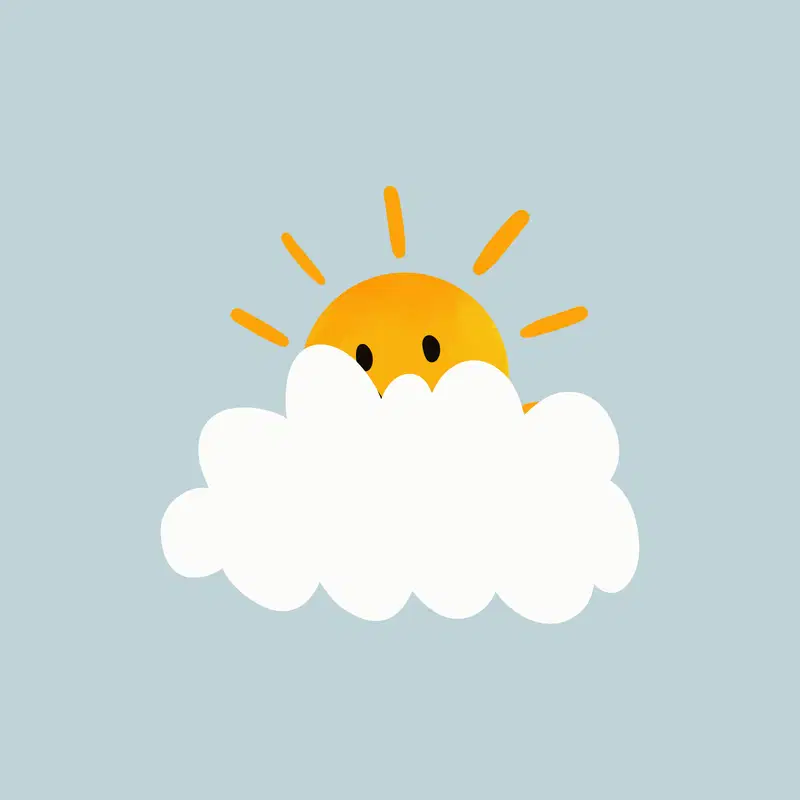
The GIF was invented with the purpose of being able to store and share a colored image without eating up too much storage space. The GIF format achieved this through limiting its available colors to 256 and by utilizing the Lempel-Ziv-Welch algorithm to simplify reoccurring patterns in order to compress image data without losing image quality. While this original purpose of the GIF was not about its side ability to store and display multiple versions of an image, most of today's GIFs work by utilizing this optional feature to display a list of images one after the other (usually in a rapid manner) as a kind of slideshow. This "slideshow" loops back to the first image after displaying the last image, creating an infinite loop and allowing the animation to play indefinitely. Now let's make one!
How to Make a GIF

There are several ways of making a GIF, though the process usually involves either stitching multiple images together or converting a video file into a GIF file. This example will utilize the Ezgif GIF Maker to demonstrate the former method.
First, you upload the images you want to turn into a GIF. For me, I found and downloaded an image of Gork (red) and an image of Mork (blue) from the Warhammer 40k series:

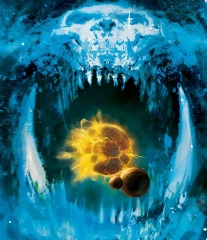
and uploaded them both using the file uploader:
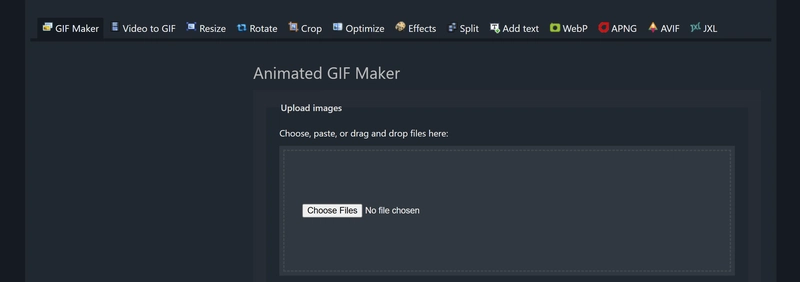
After uploading, you can tinker with some of the settings. My current screen looks like this after uploading:
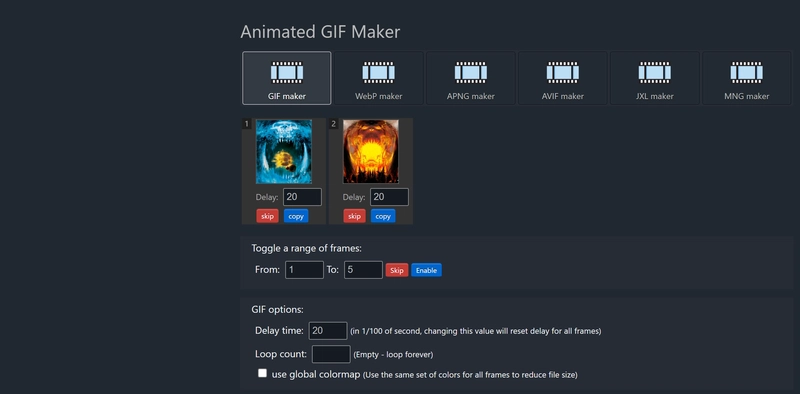
Because I liked the current image order and delay speed; I scrolled down, clicked on the crossfade option (makes the images fade into one another instead of simply swapping), and clicked on "Make a GIF!" to get this result:
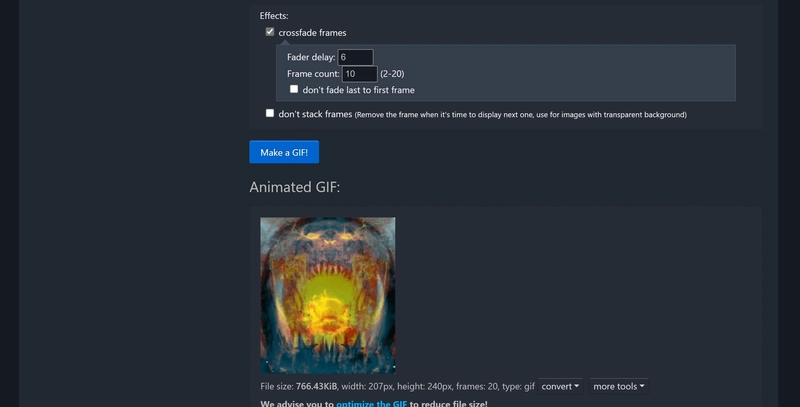
I then saved the GIF using the "save" button:

The resulting GIF can be seen here:
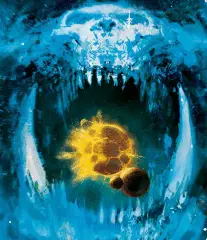
Now you know how to make a GIF, one of the oldest colored image file formats. Speaking of age, that brings us to our next topic.
An Aging Format

The GIF is actually quite old, having been released in 1987, when most computer screens at that time were 8-bit based and could only support up to 256 (2^8) colors. While there have been attempts to replace the GIF (such as Mozilla's APNG format), GIF's have been commonly used for so long (thus making them compatible with most new and old browsers and websites) and are so easy to make that replacing the file format might not always be worth the effort of making a new format and then waiting for every major device, browser, photo/video editing software, and/or operating system to make updates that would provide support for the new format. Despite this, there are some new file formats that show a potential for replacing the GIF. The GIFV format, for example, is a HTML5-based video (not image) format that is more space-efficient, can use more colors, and can store and play sound as opposed to GIFs. For the current moment, GIFs are still widely used.
Conclusion

The GIF was invented by Steve Wilhite's team at CompuServe in 1987. GIFs, while intended to be used as just a data-efficient way of storing and sharing images, ended up becoming one of the most popular ways of quickly sharing thoughts and reactions within Internet culture. GIFs can store and display multiple images back-to-back, creating an animation. While the compatibility and ease-of-use of GIFs has made it hard to replace the aging file format, some potential replacement formats are coming along such as the GIFV format. But until the day when GIFs are replaced by something else, we can continue efficiently sending short animations of popular memes and reactions over social platforms by using GIFs.
Links to Sources Used
https://www.howtogeek.com/441185/what-is-a-gif-and-how-do-you-use-them/
https://medium.com/ipg-media-lab/the-enduring-popularity-of-gifs-in-digital-culture-54763d7754aa
Links to GIFs Used
https://th.bing.com/th/id/R.24f2f57e56c092344cfa5ee23931e8b8?rik=PpAanwthdIAdGg&pid=ImgRaw&r=0
https://cdn.pixabay.com/animation/2022/11/09/07/44/07-44-25-260_512.gif
https://mir-s3-cdn-cf.behance.net/project_modules/max_3840/52574a179645009.64fd96ade568b.gif
https://media.tenor.com/1E6HMze0mQEAAAAC/dancing-cockroach-rainbow.gif
https://media.tenor.com/u9x4r0_oMe4AAAAM/old-man-grandpa.gif
GIF Maker Website Links
website: https://ezgif.com/maker
first image put into GIF maker: https://wh40k.lexicanum.com/mediawiki/images/thumb/7/72/Gork.jpg/209px-Gork.jpg
second image put into GIF maker: https://wh40k.lexicanum.com/mediawiki/images/thumb/d/df/Sr-red-waaagh-MORK.png/207px-Sr-red-waaagh-MORK.png


















_Christophe_Coat_Alamy.jpg?#)