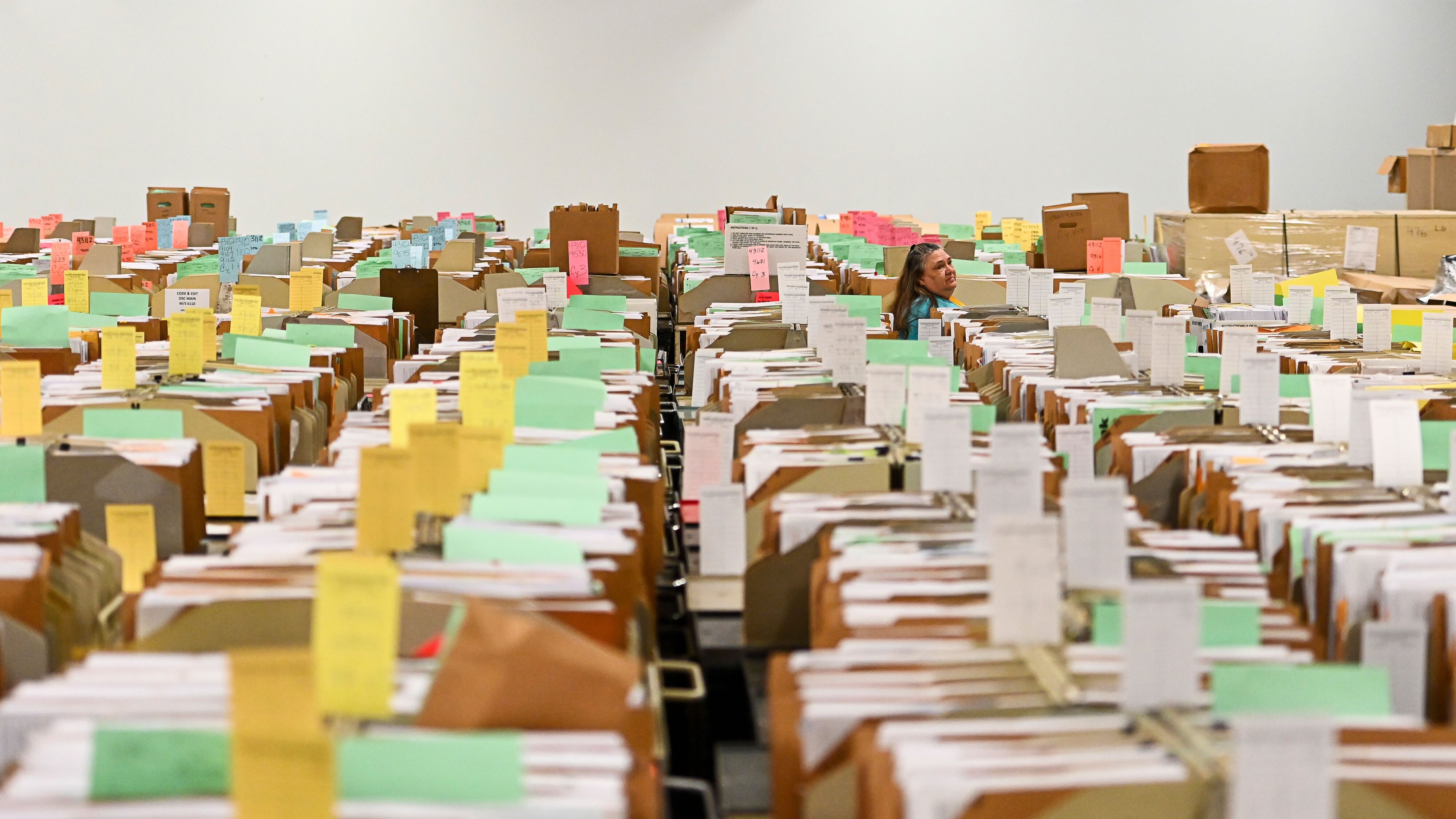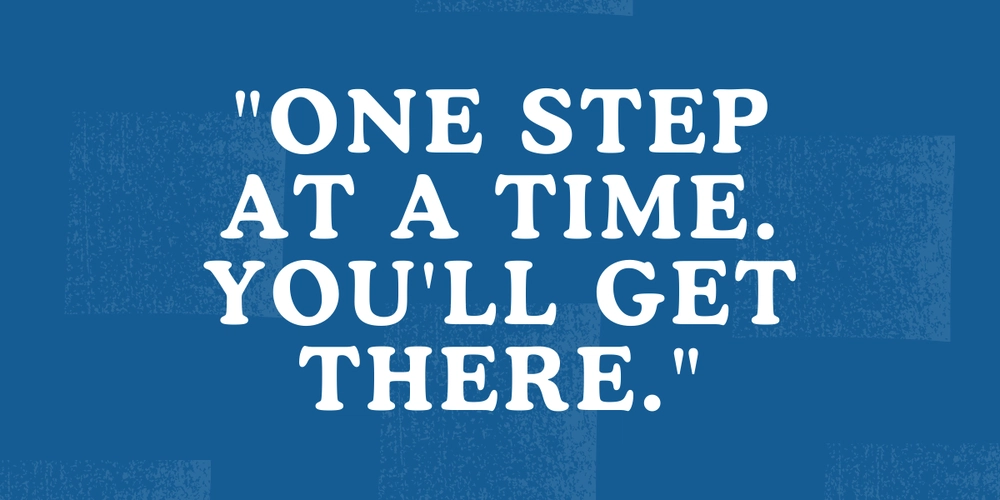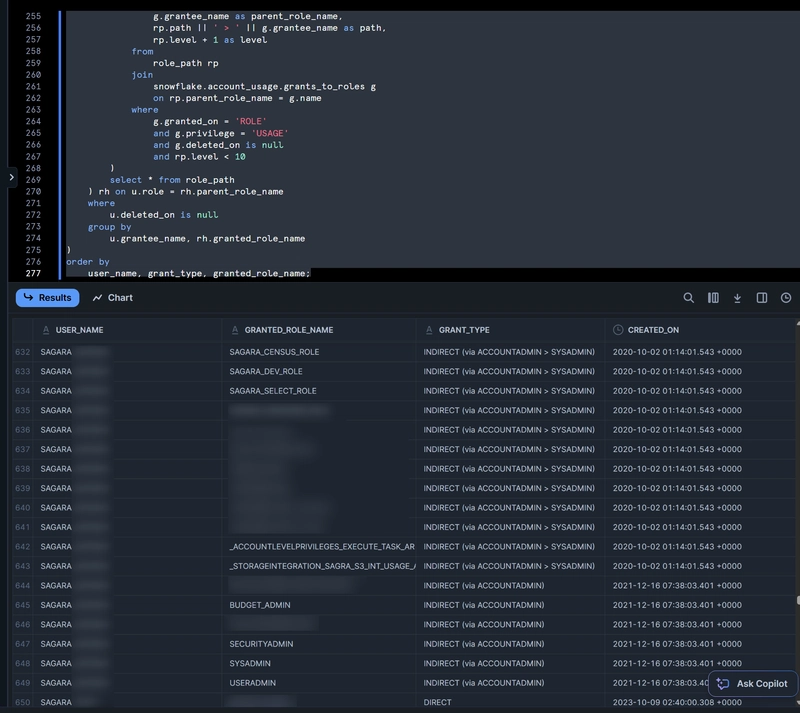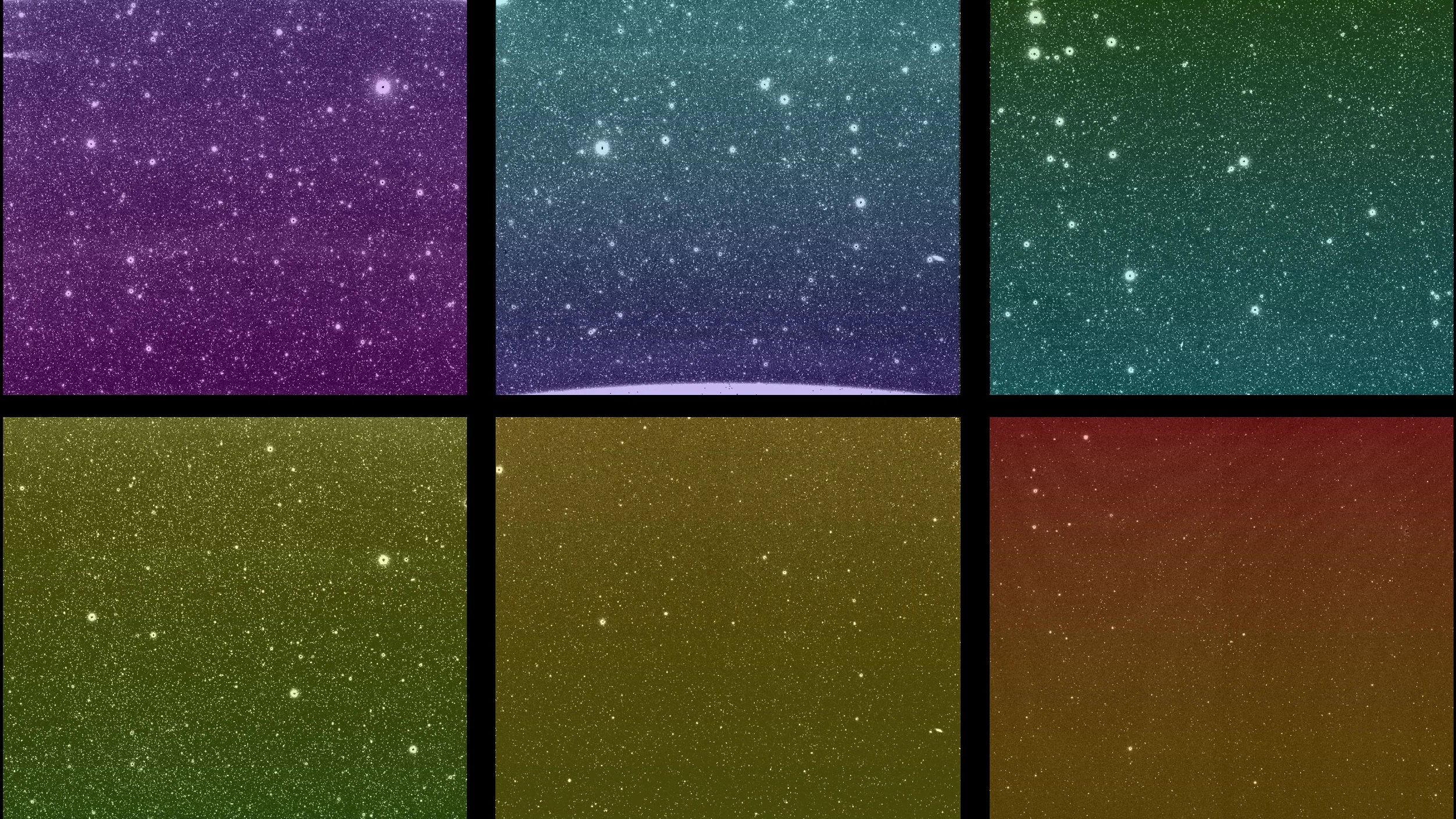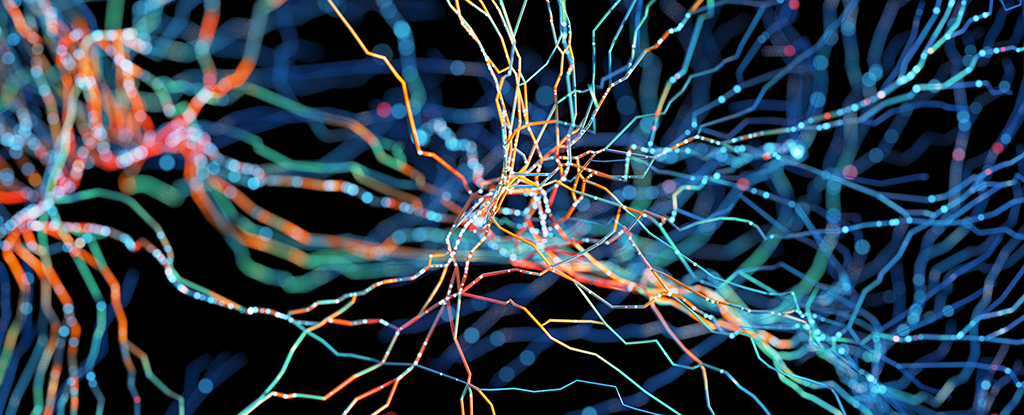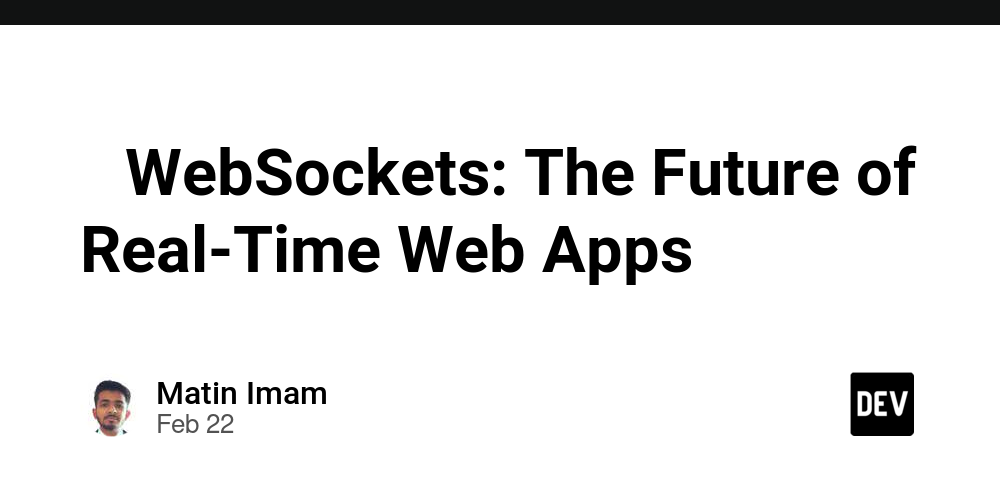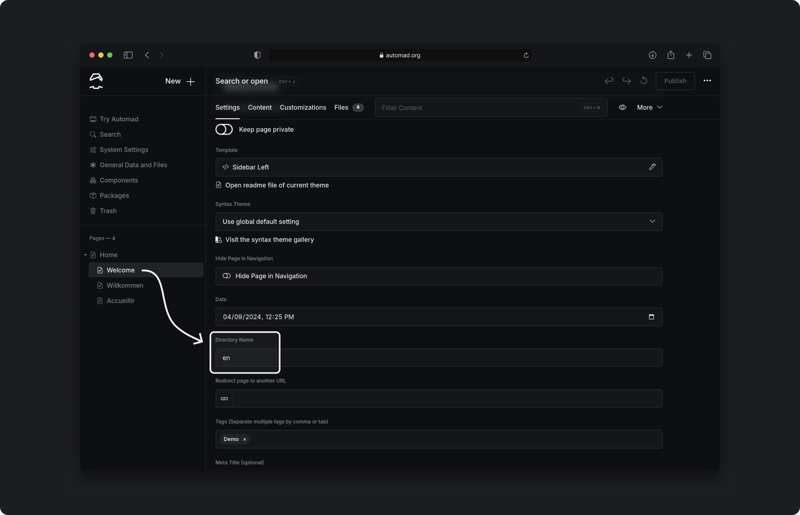Web Typography Mastery: 10 Techniques for Better User Experience
As a best-selling author, I invite you to explore my books on Amazon. Don't forget to follow me on Medium and show your support. Thank you! Your support means the world! I've spent years refining web typography for clients, and I'm convinced it's one of the most overlooked aspects of web design. Typography isn't merely about making text look good—it's about creating an environment where content thrives and users engage without distraction. The Power of Variable Fonts Variable fonts represent a revolutionary approach to web typography. They provide incredible flexibility while keeping performance in mind. I remember implementing my first variable font project in 2019, and the difference was immediately noticeable. A variable font is a single file containing multiple variations of a typeface, offering fine-tuned control across various axes like weight, width, and slant. This means we can precisely adjust typography without loading multiple font files. @font-face { font-family: 'InterVariable'; src: url('Inter-Variable.woff2') format('woff2-variations'); font-weight: 100 900; } body { font-family: 'InterVariable', sans-serif; } .hero-text { font-weight: 780; font-variation-settings: 'wdth' 115, 'slnt' -8; } .side-note { font-weight: 300; font-variation-settings: 'wdth' 85; } The magic lies in how this approach reduces HTTP requests and file size. For a recent e-commerce project, we reduced font payload by 68% while gaining more typographic flexibility than before. Mastering Fluid Typography Static font sizes feel outdated in our multi-device world. Fluid typography creates text that scales smoothly with viewport size, maintaining ideal proportions across devices. The CSS clamp() function has transformed how I approach responsive text: :root { --fluid-type-min: 1rem; --fluid-type-max: 1.25rem; --fluid-screen-min: 20rem; /* 320px */ --fluid-screen-max: 80rem; /* 1280px */ } body { font-size: clamp( var(--fluid-type-min), var(--fluid-type-min) + (var(--fluid-type-max) - var(--fluid-type-min)) * ((100vw - var(--fluid-screen-min)) / (var(--fluid-screen-max) - var(--fluid-screen-min))), var(--fluid-type-max) ); } h1 { font-size: clamp(2rem, 5vw + 1rem, 4rem); } h2 { font-size: clamp(1.5rem, 3vw + 1rem, 2.5rem); } This approach eliminates countless media queries and creates an organic feel as text sizes adjust fluidly. I was particularly proud when a client commented that their site felt "instantly comfortable" regardless of what device they viewed it on. Strategic Font Loading Nothing frustrates users more than text that jumps around as fonts load. I've developed a methodical approach to font loading that prioritizes user experience. The font-display property provides granular control over how text renders during font loading: @font-face { font-family: 'Primary'; src: url('primary.woff2') format('woff2'); font-display: swap; /* Show fallback immediately, swap when custom font loads */ } @font-face { font-family: 'Decorative'; src: url('decorative.woff2') format('woff2'); font-display: optional; /* Only use if quickly available */ } For critical fonts, I use preloading to ensure they're available as soon as possible: I also implement progressive font loading for larger font families, loading only essential weights and styles initially, then fetching additional variants asynchronously: document.addEventListener('DOMContentLoaded', () => { const fontLink = document.createElement('link'); fontLink.href = 'https://fonts.googleapis.com/css2?family=Roboto:wght@700;900&display=swap'; fontLink.rel = 'stylesheet'; document.head.appendChild(fontLink); }); Creating Harmony with Modular Scale Typography without proportional relationships often feels disjointed. Modular scale systems create mathematical harmony in type hierarchies. I base my typographic scales on mathematical ratios like 1.2 (minor third) for subtle hierarchy or 1.5 (perfect fifth) for more dramatic contrast: :root { --ratio: 1.25; /* Major third */ --base-size: 1rem; --s1: calc(var(--base-size) / var(--ratio)); --s2: var(--base-size); --s3: calc(var(--base-size) * var(--ratio)); --s4: calc(var(--base-size) * var(--ratio) * var(--ratio)); --s5: calc(var(--base-size) * var(--ratio) * var(--ratio) * var(--ratio)); } small { font-size: var(--s1); } body { font-size: var(--s2); } h3 { font-size: var(--s3); } h2 { font-size: var(--s4); } h1 { font-size: var(--s5); } This creates a cohesive visual rhythm that feels natural to users. I've found that sites with proportional type systems hold attention longer and create more professional impressions. The Art of Text Contrast True typographic contrast goes beyond size alone. I approach contrast holistically, considering weight, spacing, and style to create clear hierarchy. h1 { font-size: 2.5rem; font-

As a best-selling author, I invite you to explore my books on Amazon. Don't forget to follow me on Medium and show your support. Thank you! Your support means the world!
I've spent years refining web typography for clients, and I'm convinced it's one of the most overlooked aspects of web design. Typography isn't merely about making text look good—it's about creating an environment where content thrives and users engage without distraction.
The Power of Variable Fonts
Variable fonts represent a revolutionary approach to web typography. They provide incredible flexibility while keeping performance in mind. I remember implementing my first variable font project in 2019, and the difference was immediately noticeable.
A variable font is a single file containing multiple variations of a typeface, offering fine-tuned control across various axes like weight, width, and slant. This means we can precisely adjust typography without loading multiple font files.
@font-face {
font-family: 'InterVariable';
src: url('Inter-Variable.woff2') format('woff2-variations');
font-weight: 100 900;
}
body {
font-family: 'InterVariable', sans-serif;
}
.hero-text {
font-weight: 780;
font-variation-settings: 'wdth' 115, 'slnt' -8;
}
.side-note {
font-weight: 300;
font-variation-settings: 'wdth' 85;
}
The magic lies in how this approach reduces HTTP requests and file size. For a recent e-commerce project, we reduced font payload by 68% while gaining more typographic flexibility than before.
Mastering Fluid Typography
Static font sizes feel outdated in our multi-device world. Fluid typography creates text that scales smoothly with viewport size, maintaining ideal proportions across devices.
The CSS clamp() function has transformed how I approach responsive text:
:root {
--fluid-type-min: 1rem;
--fluid-type-max: 1.25rem;
--fluid-screen-min: 20rem; /* 320px */
--fluid-screen-max: 80rem; /* 1280px */
}
body {
font-size: clamp(
var(--fluid-type-min),
var(--fluid-type-min) + (var(--fluid-type-max) - var(--fluid-type-min)) *
((100vw - var(--fluid-screen-min)) / (var(--fluid-screen-max) - var(--fluid-screen-min))),
var(--fluid-type-max)
);
}
h1 {
font-size: clamp(2rem, 5vw + 1rem, 4rem);
}
h2 {
font-size: clamp(1.5rem, 3vw + 1rem, 2.5rem);
}
This approach eliminates countless media queries and creates an organic feel as text sizes adjust fluidly. I was particularly proud when a client commented that their site felt "instantly comfortable" regardless of what device they viewed it on.
Strategic Font Loading
Nothing frustrates users more than text that jumps around as fonts load. I've developed a methodical approach to font loading that prioritizes user experience.
The font-display property provides granular control over how text renders during font loading:
@font-face {
font-family: 'Primary';
src: url('primary.woff2') format('woff2');
font-display: swap; /* Show fallback immediately, swap when custom font loads */
}
@font-face {
font-family: 'Decorative';
src: url('decorative.woff2') format('woff2');
font-display: optional; /* Only use if quickly available */
}
For critical fonts, I use preloading to ensure they're available as soon as possible:
rel="preload" href="primary.woff2" as="font" type="font/woff2" crossorigin>
I also implement progressive font loading for larger font families, loading only essential weights and styles initially, then fetching additional variants asynchronously:
document.addEventListener('DOMContentLoaded', () => {
const fontLink = document.createElement('link');
fontLink.href = 'https://fonts.googleapis.com/css2?family=Roboto:wght@700;900&display=swap';
fontLink.rel = 'stylesheet';
document.head.appendChild(fontLink);
});
Creating Harmony with Modular Scale
Typography without proportional relationships often feels disjointed. Modular scale systems create mathematical harmony in type hierarchies.
I base my typographic scales on mathematical ratios like 1.2 (minor third) for subtle hierarchy or 1.5 (perfect fifth) for more dramatic contrast:
:root {
--ratio: 1.25; /* Major third */
--base-size: 1rem;
--s1: calc(var(--base-size) / var(--ratio));
--s2: var(--base-size);
--s3: calc(var(--base-size) * var(--ratio));
--s4: calc(var(--base-size) * var(--ratio) * var(--ratio));
--s5: calc(var(--base-size) * var(--ratio) * var(--ratio) * var(--ratio));
}
small { font-size: var(--s1); }
body { font-size: var(--s2); }
h3 { font-size: var(--s3); }
h2 { font-size: var(--s4); }
h1 { font-size: var(--s5); }
This creates a cohesive visual rhythm that feels natural to users. I've found that sites with proportional type systems hold attention longer and create more professional impressions.
The Art of Text Contrast
True typographic contrast goes beyond size alone. I approach contrast holistically, considering weight, spacing, and style to create clear hierarchy.
h1 {
font-size: 2.5rem;
font-weight: 800;
letter-spacing: -0.03em;
line-height: 1.1;
}
p {
font-size: 1rem;
font-weight: 400;
letter-spacing: 0.01em;
line-height: 1.6;
}
.lead-paragraph {
font-size: 1.2rem;
font-weight: 450;
line-height: 1.5;
}
I also create contrast through white space, allowing important elements to breathe:
h2 {
margin-top: 2.5em;
margin-bottom: 0.5em;
}
p + p {
margin-top: 1em;
}
Refined Underline Styling
Default underlines often cut through descenders and appear too close to text. Modern CSS allows for elegant, customized underlines that enhance readability.
a {
text-decoration-thickness: 0.08em;
text-underline-offset: 0.15em;
text-decoration-color: rgba(21, 101, 192, 0.8);
transition: text-decoration-color 0.2s ease;
}
a:hover {
text-decoration-color: rgba(21, 101, 192, 1);
text-decoration-thickness: 0.12em;
}
For links in larger text, I adjust proportionally:
h2 a {
text-decoration-thickness: 0.05em;
text-underline-offset: 0.12em;
}
For particularly decorative approaches, I sometimes use background gradients instead:
a.fancy {
text-decoration: none;
background-image: linear-gradient(currentColor, currentColor);
background-position: 0% 100%;
background-repeat: no-repeat;
background-size: 100% 1px;
transition: background-size 0.2s ease;
}
a.fancy:hover {
background-size: 100% 2px;
}
Leveraging OpenType Features
Professional typography relies on subtle refinements that OpenType features provide. I regularly use these features to elevate typography from adequate to exceptional.
.refined-text {
font-feature-settings: "kern", "liga", "calt", "pnum", "tnum", "onum", "lnum", "dlig";
}
.fraction {
font-feature-settings: "frac";
}
.table-data {
font-feature-settings: "tnum"; /* Tabular figures for alignment */
}
.small-caps {
font-variant: small-caps;
}
These features enable professional typesetting touches like properly spaced kerning pairs, beautiful ligatures, and contextual alternates that adjust based on surrounding characters.
For financial or technical data, I use tabular figures to ensure numbers align properly in columns:
.financial-data {
font-feature-settings: "tnum";
}
This simple change dramatically improves readability in data-heavy contexts.
Line Length and Rhythm
I maintain careful control over line length, as it's crucial for readability. Too long and readers get lost returning to the next line; too short and the eye must move too frequently.
article {
max-width: 70ch; /* Character width unit */
margin-left: auto;
margin-right: auto;
}
@media (max-width: 600px) {
article {
max-width: 100%;
padding: 0 1rem;
}
}
Vertical rhythm establishes a consistent, predictable spacing pattern that guides readers through content:
:root {
--baseline: 1.5rem;
}
h1 {
font-size: 3rem;
line-height: calc(var(--baseline) * 2);
margin-bottom: var(--baseline);
}
p {
line-height: var(--baseline);
margin-bottom: var(--baseline);
}
.pullquote {
font-size: 1.5rem;
line-height: calc(var(--baseline) * 1.5);
margin: calc(var(--baseline) * 2) 0;
}
Font Fallback Refinement
System fonts vary substantially across operating systems. I create carefully matched fallback chains to minimize layout shifts when primary fonts fail to load:
:root {
--font-serif: "Freight Text Pro", Georgia, "Times New Roman", serif;
--font-sans: "Neue Haas Unica", -apple-system, BlinkMacSystemFont, "Segoe UI",
system-ui, sans-serif;
--font-mono: "JetBrains Mono", SFMono-Regular, Consolas, Menlo, monospace;
}
body {
font-family: var(--font-sans);
font-size-adjust: 0.5; /* Adjust fallback to match x-height */
}
pre, code {
font-family: var(--font-mono);
}
I also use font-size-adjust to match x-heights between primary and fallback fonts, reducing layout shift.
Font Subsetting for Performance
Web fonts can bloat page size. I routinely subset fonts to include only necessary characters and features:
rel="preconnect" href="https://fonts.googleapis.com">
rel="preconnect" href="https://fonts.gstatic.com" crossorigin>
href="https://fonts.googleapis.com/css2?family=Open+Sans:wght@400;600&display=swap&text=abcdefghijklmnopqrstuvwxyzABCDEFGHIJKLMNOPQRSTUVWXYZ0123456789" rel="stylesheet">
For custom fonts, I use tools like glyphhanger to create minimal subsets:
glyphhanger --subset=*.woff2 --US_ASCII --formats=woff2
This approach has reduced font payload by up to 90% on multilingual sites that only need Latin characters.
Typography for Accessibility
Accessibility is integral to my typographic approach. I ensure sufficient color contrast for text:
/* WCAG AAA compliant */
body {
color: rgba(10, 10, 10, 0.9);
background-color: #ffffff;
}
a {
color: #005cb8;
}
I also set appropriate font sizes for readability:
body {
font-size: 100%; /* Respects user's browser settings */
}
@media screen and (min-width: 20em) {
body {
font-size: calc(1rem + 0.25 * (100vw - 20rem) / 50);
}
}
@media screen and (min-width: 70em) {
body {
font-size: 1.25rem;
}
}
Line height is adjusted for readability, especially for longer text passages:
body {
line-height: 1.5;
}
h1, h2, h3 {
line-height: 1.2; /* Tighter line height for headings */
}
Typographic Animation and Interaction
Subtle animation can enhance typographic experience without becoming distracting:
.fade-in-text span {
opacity: 0;
transform: translateY(1rem);
display: inline-block;
animation: fadeIn 0.5s ease forwards;
}
.fade-in-text span:nth-child(1) { animation-delay: 0.1s; }
.fade-in-text span:nth-child(2) { animation-delay: 0.2s; }
.fade-in-text span:nth-child(3) { animation-delay: 0.3s; }
@keyframes fadeIn {
to {
opacity: 1;
transform: translateY(0);
}
}
I use hover states to enhance interaction without disrupting the reading experience:
.subtle-hover {
position: relative;
}
.subtle-hover::after {
content: '';
position: absolute;
bottom: -2px;
left: 0;
width: 100%;
height: 1px;
background-color: currentColor;
transform: scaleX(0);
transition: transform 0.3s ease;
transform-origin: right;
}
.subtle-hover:hover::after {
transform: scaleX(1);
transform-origin: left;
}
Practical Implementation Strategy
In practice, I combine these techniques into a comprehensive approach. For a recent project, I established a typographic system beginning with core variables:
:root {
/* Font Family */
--font-primary: 'Archivo', system-ui, sans-serif;
--font-secondary: 'Merriweather', Georgia, serif;
/* Scale (Major Third - 1.25) */
--scale: 1.25;
--base-size: clamp(1rem, 0.9rem + 0.5vw, 1.25rem);
/* Derived sizes */
--text-xs: calc(var(--base-size) / var(--scale));
--text-sm: calc(var(--text-xs) * var(--scale));
--text-md: var(--base-size);
--text-lg: calc(var(--text-md) * var(--scale));
--text-xl: calc(var(--text-lg) * var(--scale));
--text-2xl: calc(var(--text-xl) * var(--scale));
--text-3xl: calc(var(--text-2xl) * var(--scale));
/* Line heights */
--leading-tight: 1.2;
--leading-normal: 1.5;
--leading-loose: 1.8;
/* Tracking */
--tracking-tighter: -0.05em;
--tracking-tight: -0.025em;
--tracking-normal: 0;
--tracking-wide: 0.025em;
--tracking-wider: 0.05em;
}
This foundation creates consistent application throughout the site:
body {
font-family: var(--font-primary);
font-size: var(--text-md);
line-height: var(--leading-normal);
}
h1 {
font-family: var(--font-secondary);
font-size: var(--text-3xl);
line-height: var(--leading-tight);
letter-spacing: var(--tracking-tight);
margin-bottom: 0.8em;
}
.eyebrow {
font-size: var(--text-sm);
font-weight: 600;
letter-spacing: var(--tracking-wide);
text-transform: uppercase;
}
This systematic approach keeps typography consistent while remaining flexible enough to adapt to different content needs.
I've found that investing time in typography fundamentally transforms how users experience content. Text becomes invisible in the best possible way—allowing readers to focus entirely on the message rather than the medium. When done well, typography creates an instinctive, natural reading experience that subtly guides users through content while reinforcing brand identity and enhancing accessibility.
Through these techniques, we create typography that performs technically while providing an exceptional reading experience—proving that function and beauty aren't opposing forces but complementary aspects of good design.
101 Books
101 Books is an AI-driven publishing company co-founded by author Aarav Joshi. By leveraging advanced AI technology, we keep our publishing costs incredibly low—some books are priced as low as $4—making quality knowledge accessible to everyone.
Check out our book Golang Clean Code available on Amazon.
Stay tuned for updates and exciting news. When shopping for books, search for Aarav Joshi to find more of our titles. Use the provided link to enjoy special discounts!
Our Creations
Be sure to check out our creations:
Investor Central | Investor Central Spanish | Investor Central German | Smart Living | Epochs & Echoes | Puzzling Mysteries | Hindutva | Elite Dev | JS Schools
We are on Medium
Tech Koala Insights | Epochs & Echoes World | Investor Central Medium | Puzzling Mysteries Medium | Science & Epochs Medium | Modern Hindutva