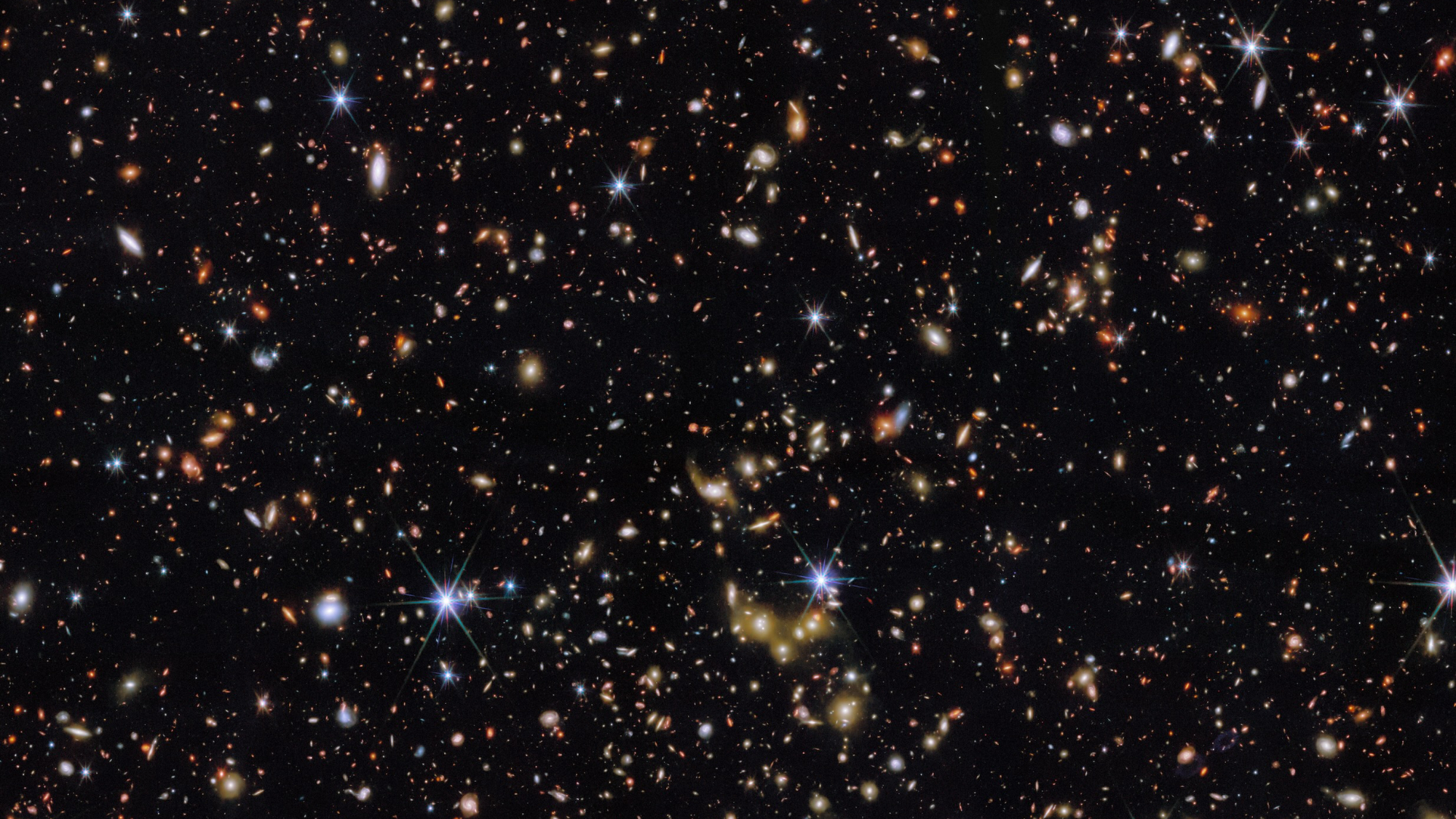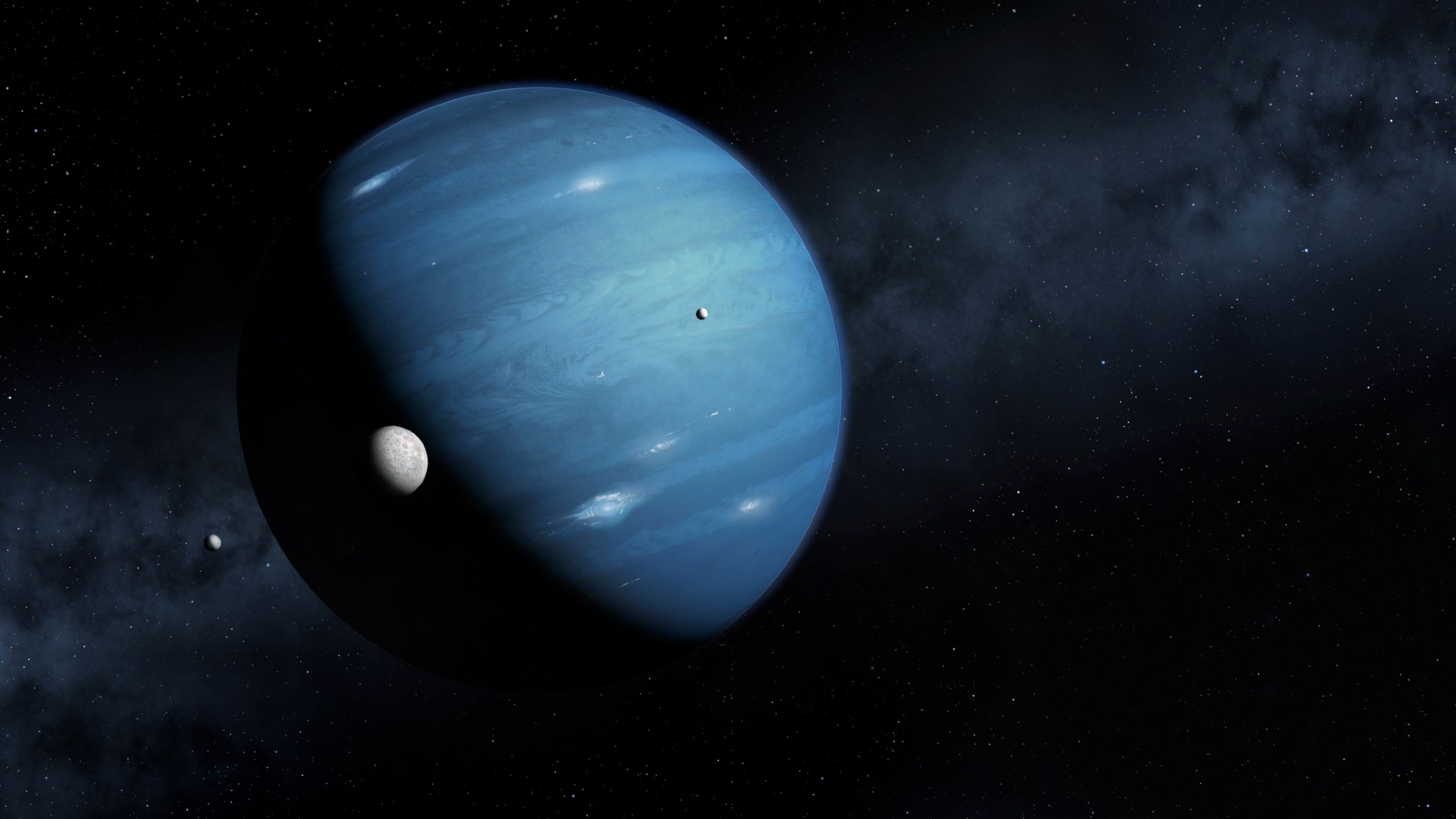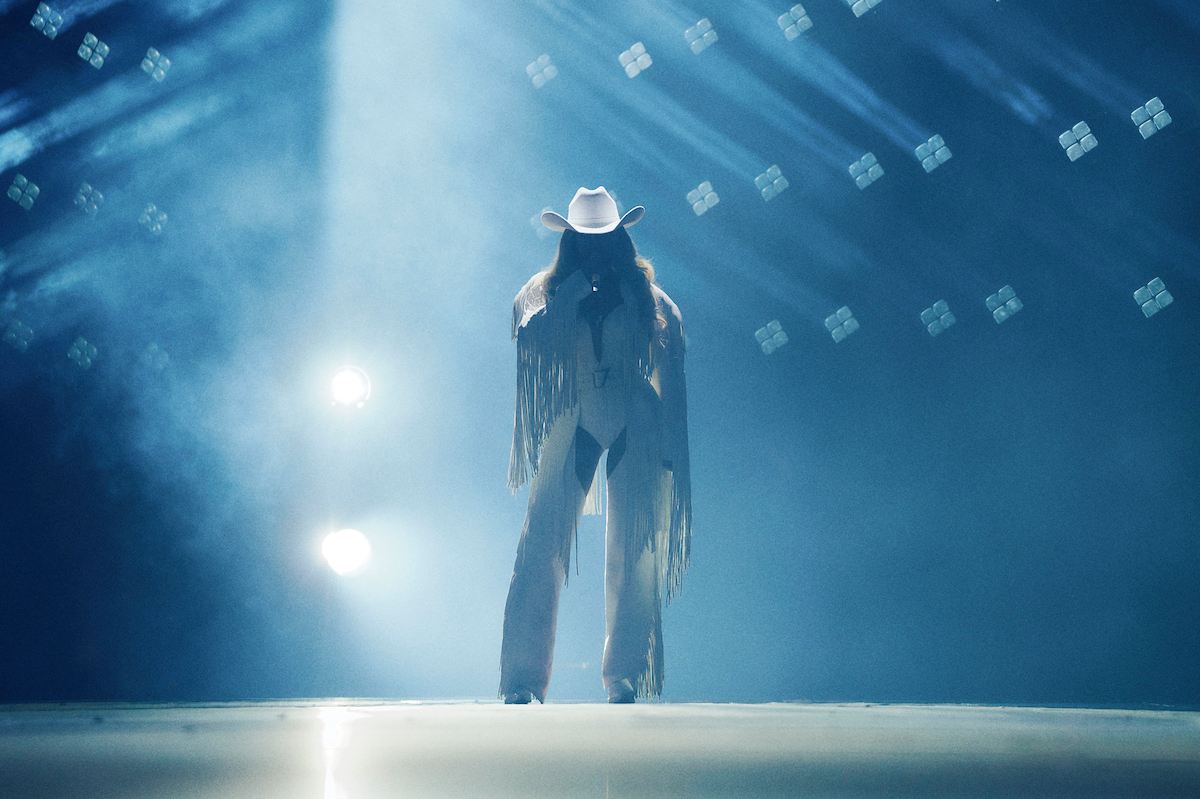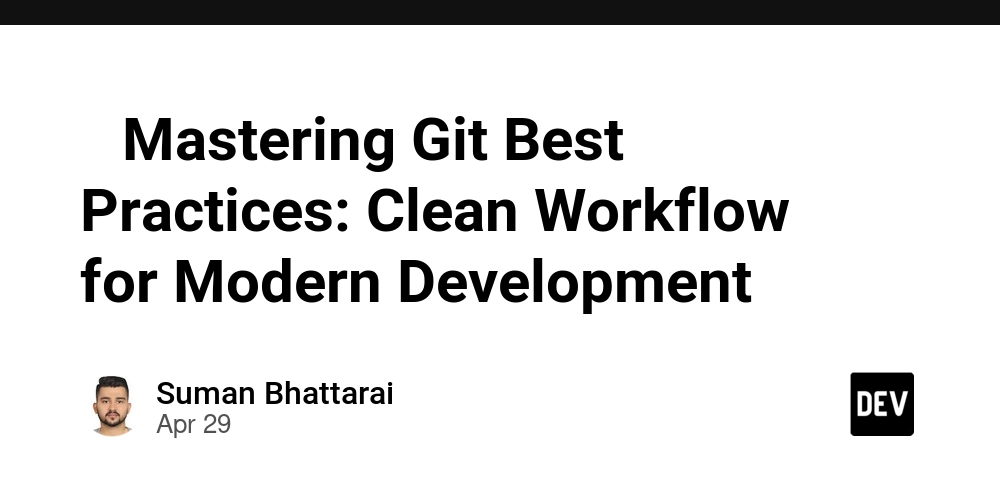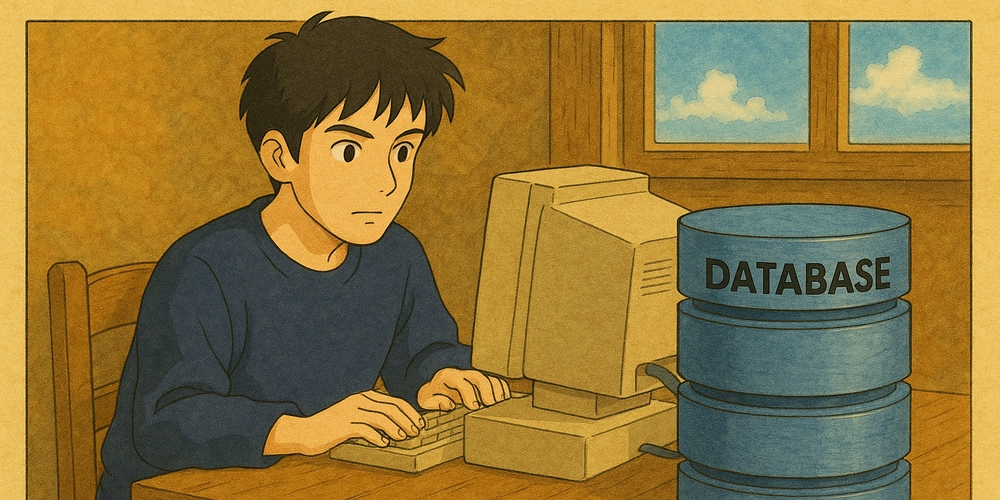Using SQLite in the Browser with WebAssembly and React (Local-First Apps with No Backend)
What if you could run a real SQL database in the browser — no backend, no server, and full support for joins, indexes, and transactions? Thanks to SQLite compiled to WebAssembly (via sql.js), you can embed a full-featured, persistent relational DB in the browser, and use it directly from your React app. Ideal for offline-first apps, data visualization, form builders, and more. Let’s build a local-first React app using SQLite over WASM. Step 1: Install sql.js Start with the WebAssembly version of SQLite: npm install sql.js Then import it in your app: import initSqlJs from 'sql.js'; You’ll need to load the WASM binary (or use a CDN): const SQL = await initSqlJs({ locateFile: file => `https://sql.js.org/dist/${file}` }); Step 2: Initialize the In-Browser SQLite Database Create a database and run some schema + seed data: const db = new SQL.Database(); db.run(` CREATE TABLE todos ( id INTEGER PRIMARY KEY AUTOINCREMENT, text TEXT NOT NULL, completed BOOLEAN DEFAULT 0 ); `); db.run(` INSERT INTO todos (text, completed) VALUES ('Write blog post', 0), ('Ship to production', 1); `); This database lives entirely in memory — but can be exported for persistence. Step 3: Query Data from React Now use SQLite as your actual data store in React. Here's a basic query function: function getTodos(db) { const results = db.exec("SELECT * FROM todos"); if (!results.length) return []; const [cols, ...rows] = results[0].values; return results[0].values.map(row => { return Object.fromEntries( results[0].columns.map((col, i) => [col, row[i]]) ); }); } Render in a component: const [todos, setTodos] = useState([]); useEffect(() => { setTodos(getTodos(db)); }, []); Step 4: Mutate State with SQL Writes Use SQL to modify app state — like this insert function: function addTodo(db, text) { db.run("INSERT INTO todos (text, completed) VALUES (?, ?)", [text, 0]); } React handles UI; SQLite handles the data layer. You’ve got full transactions, queries, and mutations, all client-side. Step 5: Persist to localStorage or IndexedDB Save the database to persist it between sessions: const binaryArray = db.export(); const base64 = btoa( binaryArray.reduce((data, byte) => data + String.fromCharCode(byte), '') ); localStorage.setItem("db_backup", base64); And load it later: const saved = localStorage.getItem("db_backup"); if (saved) { const binary = Uint8Array.from(atob(saved), c => c.charCodeAt(0)); const db = new SQL.Database(binary); } ✅ Pros:

What if you could run a real SQL database in the browser — no backend, no server, and full support for joins, indexes, and transactions?
Thanks to SQLite compiled to WebAssembly (via sql.js), you can embed a full-featured, persistent relational DB in the browser, and use it directly from your React app. Ideal for offline-first apps, data visualization, form builders, and more.
Let’s build a local-first React app using SQLite over WASM.
Step 1: Install sql.js
Start with the WebAssembly version of SQLite:
npm install sql.jsThen import it in your app:
import initSqlJs from 'sql.js';
You’ll need to load the WASM binary (or use a CDN):
const SQL = await initSqlJs({
locateFile: file => `https://sql.js.org/dist/${file}`
});
Step 2: Initialize the In-Browser SQLite Database
Create a database and run some schema + seed data:
const db = new SQL.Database();
db.run(`
CREATE TABLE todos (
id INTEGER PRIMARY KEY AUTOINCREMENT,
text TEXT NOT NULL,
completed BOOLEAN DEFAULT 0
);
`);
db.run(`
INSERT INTO todos (text, completed)
VALUES ('Write blog post', 0), ('Ship to production', 1);
`);
This database lives entirely in memory — but can be exported for persistence.
Step 3: Query Data from React
Now use SQLite as your actual data store in React. Here's a basic query function:
function getTodos(db) {
const results = db.exec("SELECT * FROM todos");
if (!results.length) return [];
const [cols, ...rows] = results[0].values;
return results[0].values.map(row => {
return Object.fromEntries(
results[0].columns.map((col, i) => [col, row[i]])
);
});
}
Render in a component:
const [todos, setTodos] = useState([]);
useEffect(() => {
setTodos(getTodos(db));
}, []);
Step 4: Mutate State with SQL Writes
Use SQL to modify app state — like this insert function:
function addTodo(db, text) {
db.run("INSERT INTO todos (text, completed) VALUES (?, ?)", [text, 0]);
}
React handles UI; SQLite handles the data layer. You’ve got full transactions, queries, and mutations, all client-side.
Step 5: Persist to localStorage or IndexedDB
Save the database to persist it between sessions:
const binaryArray = db.export();
const base64 = btoa(
binaryArray.reduce((data, byte) => data + String.fromCharCode(byte), '')
);
localStorage.setItem("db_backup", base64);
And load it later:
const saved = localStorage.getItem("db_backup");
if (saved) {
const binary = Uint8Array.from(atob(saved), c => c.charCodeAt(0));
const db = new SQL.Database(binary);
}
✅ Pros:














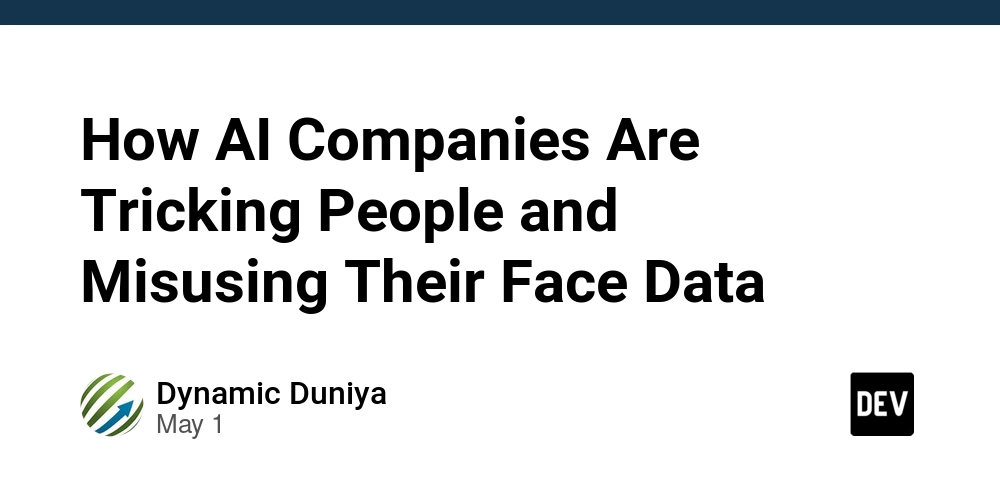






_Brian_Jackson_Alamy.jpg?width=1280&auto=webp&quality=80&disable=upscale#)