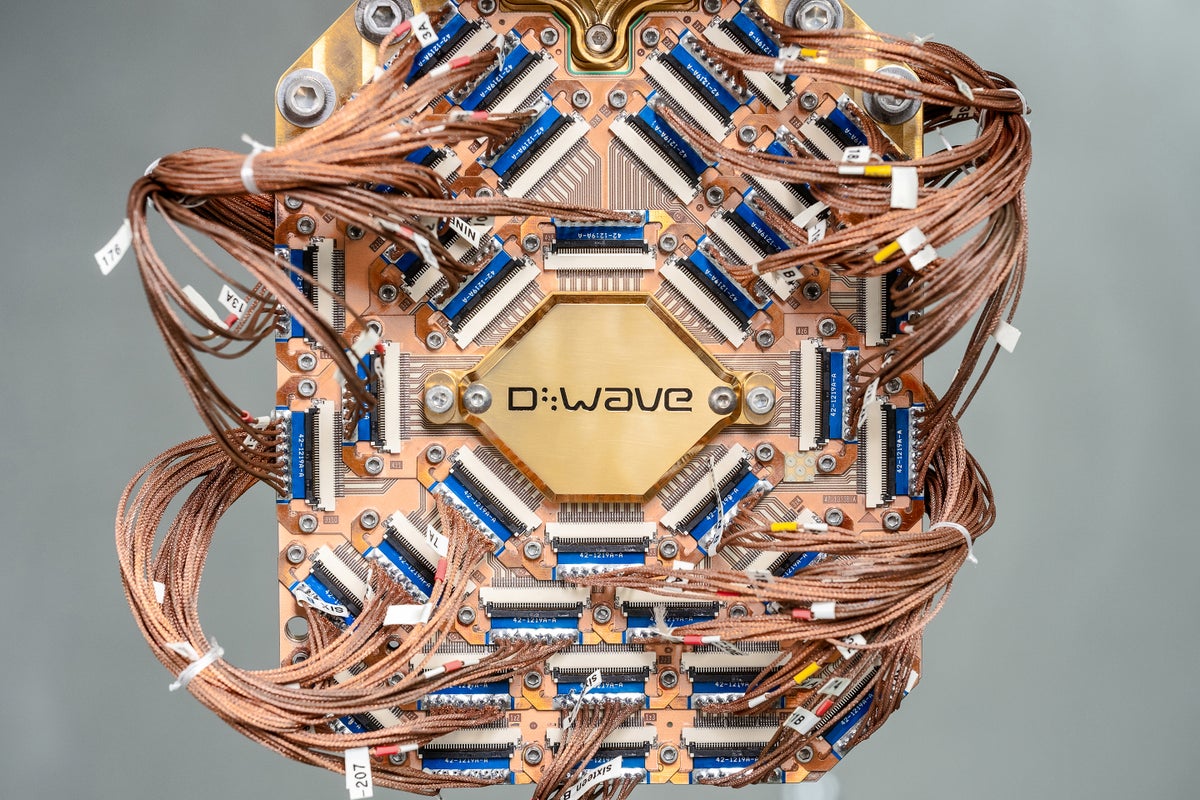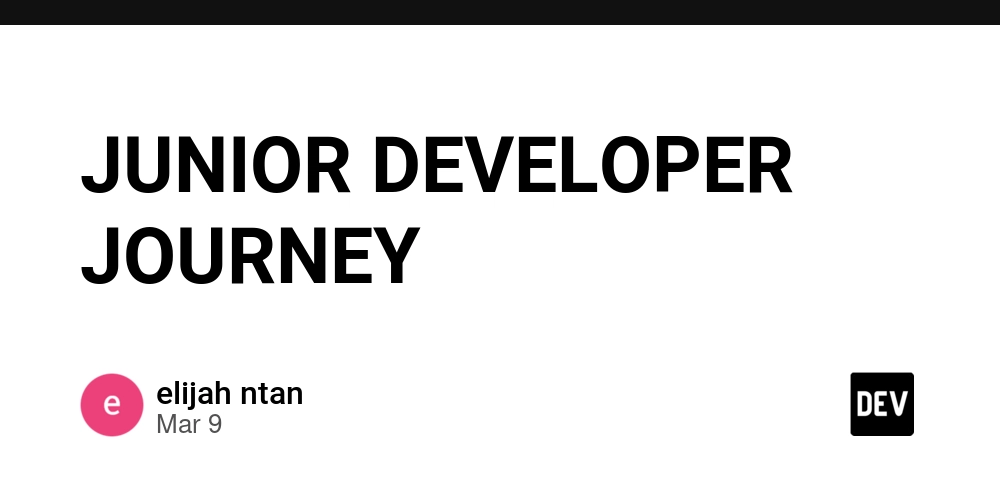Using AI to Automate Website UI/UX Enhancements
Introduction User experience (UX) is a critical factor in a website’s success. Traditionally, UX optimization involves manual user testing, A/B testing, and session recordings. However, AI is revolutionizing this process by dynamically analyzing user behavior and automating improvements. One powerful AI-driven approach is using heatmaps to track user interactions. In this post, we’ll explore how AI can analyze and enhance UX dynamically, with a hands-on example of generating AI-powered heatmaps using Python and OpenCV. How AI Enhances Website UI/UX AI-driven UX enhancements rely on data analysis, behavior prediction, and automation. Here are some ways AI improves UI/UX: Heatmaps & Click Tracking: AI detects areas where users focus the most and suggests layout improvements. User Behavior Prediction: AI can predict where users will navigate next, optimizing call-to-action placements. Automated A/B Testing: AI dynamically tests different UI variations and selects the best-performing design. Adaptive User Interfaces: AI personalizes layouts based on user preferences and past interactions. Code Example: AI-Based Heatmaps Using Python & OpenCV Heatmaps provide a visual representation of user activity, highlighting hotspots on a webpage. Let’s build a simple AI-based heatmap generator using Python and OpenCV. Prerequisites Ensure you have the following installed: pip install numpy opencv-python matplotlib Step 1: Import Dependencies import cv2 import numpy as np import matplotlib.pyplot as plt Step 2: Simulating User Click Data For this example, let’s assume we have a list of user click coordinates collected from website logs. # Sample user interaction data (x, y coordinates of clicks) click_data = [(100, 200), (120, 220), (300, 400), (320, 410), (500, 600), (510, 620)] # Create a blank grayscale image representing a webpage heatmap = np.zeros((800, 1200), dtype=np.uint8) Step 3: Generate Heatmap Using Gaussian blur, we simulate the intensity of clicks on specific areas. # Apply intensity at click positions for (x, y) in click_data: cv2.circle(heatmap, (x, y), 30, 255, -1) # Draw filled circles at each click position # Apply Gaussian Blur to smoothen the heatmap effect heatmap_blurred = cv2.GaussianBlur(heatmap, (101, 101), 0) Step 4: Visualizing the Heatmap We overlay the heatmap on a dummy webpage image to visualize user interaction patterns. # Normalize heatmap for better visualization heatmap_colored = cv2.applyColorMap(heatmap_blurred, cv2.COLORMAP_JET) # Display heatmap plt.figure(figsize=(10, 5)) plt.imshow(heatmap_colored, alpha=0.7) plt.title("AI-Generated Heatmap for UX Analysis") plt.axis("off") plt.show() Conclusion AI-driven tools like heatmaps provide real-time insights into user behavior, enabling data-driven UI/UX enhancements. By automating analysis with AI, businesses can improve engagement, reduce bounce rates, and optimize conversions effortlessly. Want to take it further? Integrate this AI-based heatmap with real-time data from your website to make dynamic UX adjustments automatically! What are your thoughts on AI-driven UX improvements? Drop a comment below!
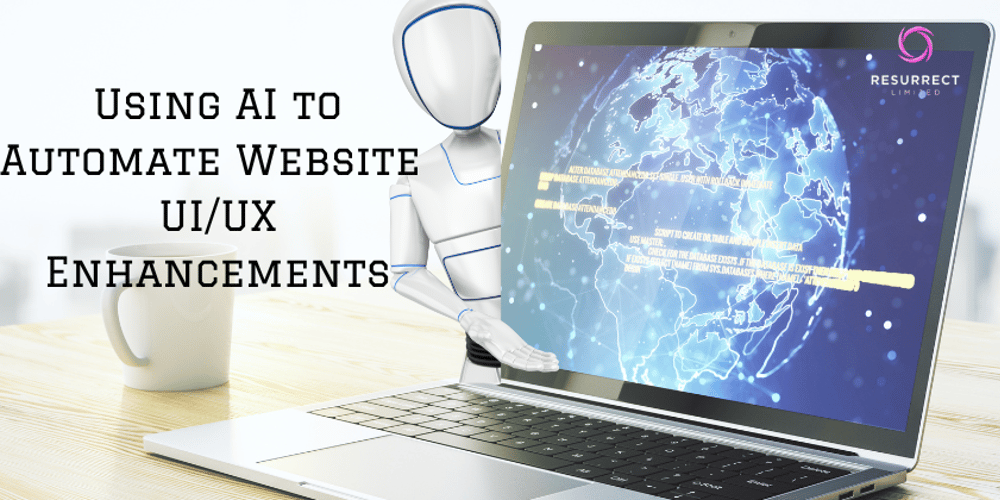
Introduction
User experience (UX) is a critical factor in a website’s success. Traditionally, UX optimization involves manual user testing, A/B testing, and session recordings. However, AI is revolutionizing this process by dynamically analyzing user behavior and automating improvements.
One powerful AI-driven approach is using heatmaps to track user interactions. In this post, we’ll explore how AI can analyze and enhance UX dynamically, with a hands-on example of generating AI-powered heatmaps using Python and OpenCV.
How AI Enhances Website UI/UX
AI-driven UX enhancements rely on data analysis, behavior prediction, and automation. Here are some ways AI improves UI/UX:
- Heatmaps & Click Tracking: AI detects areas where users focus the most and suggests layout improvements.
- User Behavior Prediction: AI can predict where users will navigate next, optimizing call-to-action placements.
- Automated A/B Testing: AI dynamically tests different UI variations and selects the best-performing design.
- Adaptive User Interfaces: AI personalizes layouts based on user preferences and past interactions.
Code Example: AI-Based Heatmaps Using Python & OpenCV
Heatmaps provide a visual representation of user activity, highlighting hotspots on a webpage. Let’s build a simple AI-based heatmap generator using Python and OpenCV.
Prerequisites
Ensure you have the following installed:
pip install numpy opencv-python matplotlib
Step 1: Import Dependencies
import cv2
import numpy as np
import matplotlib.pyplot as plt
Step 2: Simulating User Click Data
For this example, let’s assume we have a list of user click coordinates collected from website logs.
# Sample user interaction data (x, y coordinates of clicks)
click_data = [(100, 200), (120, 220), (300, 400), (320, 410), (500, 600), (510, 620)]
# Create a blank grayscale image representing a webpage
heatmap = np.zeros((800, 1200), dtype=np.uint8)
Step 3: Generate Heatmap
Using Gaussian blur, we simulate the intensity of clicks on specific areas.
# Apply intensity at click positions
for (x, y) in click_data:
cv2.circle(heatmap, (x, y), 30, 255, -1) # Draw filled circles at each click position
# Apply Gaussian Blur to smoothen the heatmap effect
heatmap_blurred = cv2.GaussianBlur(heatmap, (101, 101), 0)
Step 4: Visualizing the Heatmap
We overlay the heatmap on a dummy webpage image to visualize user interaction patterns.
# Normalize heatmap for better visualization
heatmap_colored = cv2.applyColorMap(heatmap_blurred, cv2.COLORMAP_JET)
# Display heatmap
plt.figure(figsize=(10, 5))
plt.imshow(heatmap_colored, alpha=0.7)
plt.title("AI-Generated Heatmap for UX Analysis")
plt.axis("off")
plt.show()
Conclusion
AI-driven tools like heatmaps provide real-time insights into user behavior, enabling data-driven UI/UX enhancements. By automating analysis with AI, businesses can improve engagement, reduce bounce rates, and optimize conversions effortlessly.
Want to take it further? Integrate this AI-based heatmap with real-time data from your website to make dynamic UX adjustments automatically!
What are your thoughts on AI-driven UX improvements? Drop a comment below!











![[Tutorial] Chapter 4: Task and Comment Plugins](https://media2.dev.to/dynamic/image/width=800%2Cheight=%2Cfit=scale-down%2Cgravity=auto%2Cformat=auto/https%3A%2F%2Fdev-to-uploads.s3.amazonaws.com%2Fuploads%2Farticles%2Ffl10oejjhn82dwrsm2n2.png)
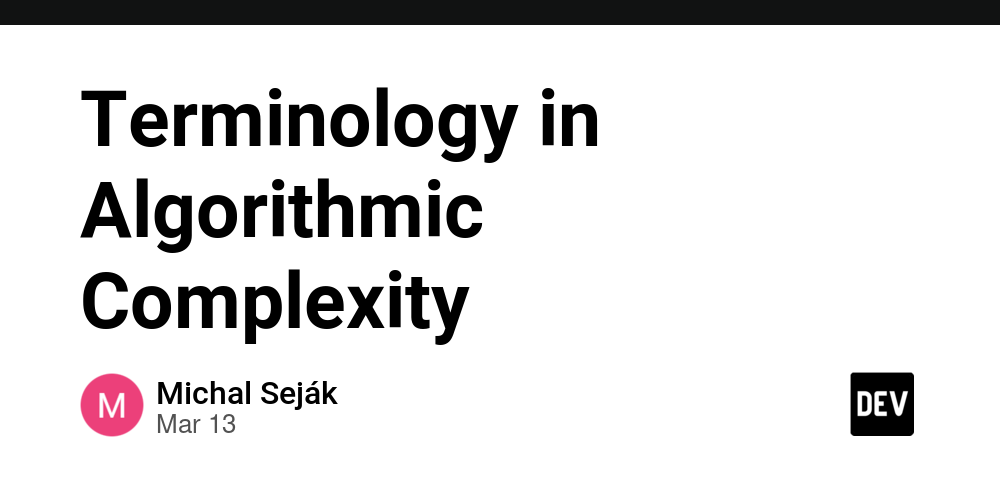



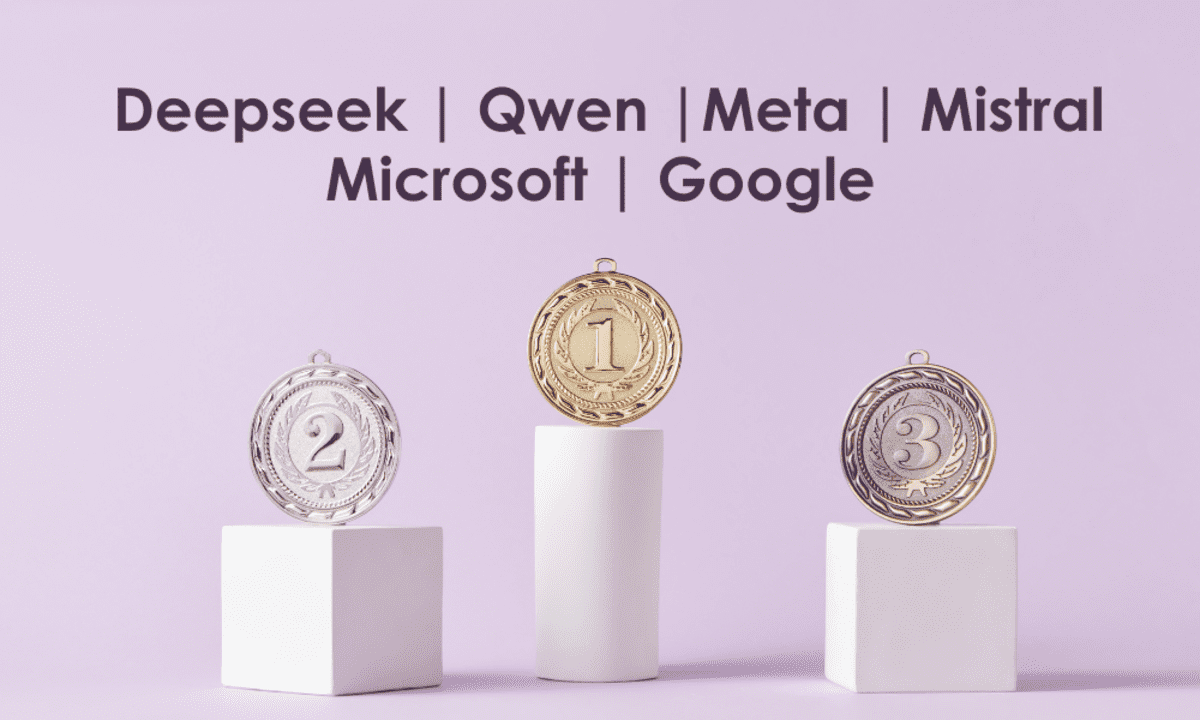

_Porntep_Lueangon_Alamy.jpg?#)