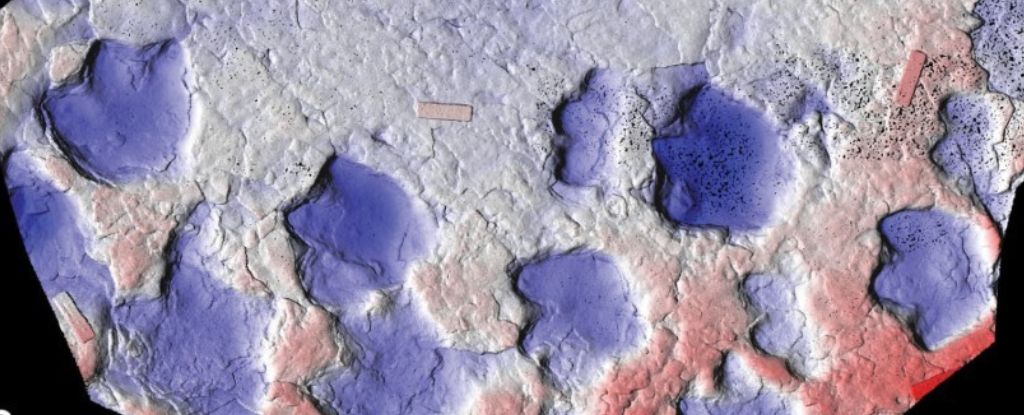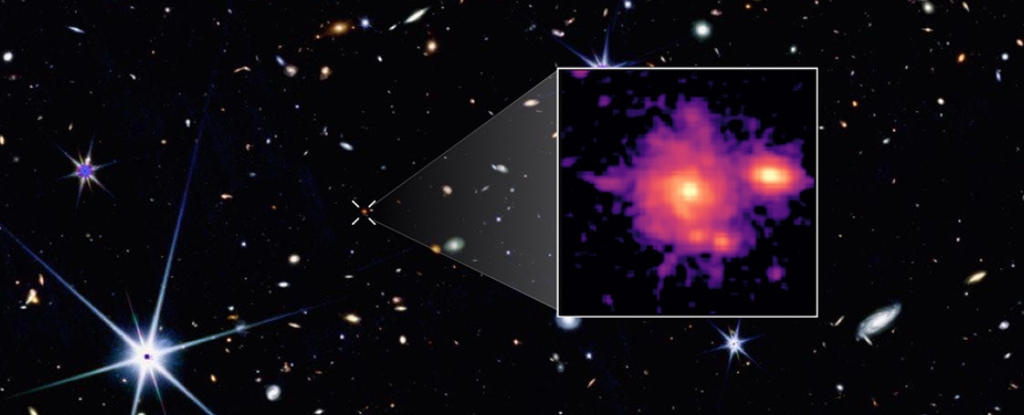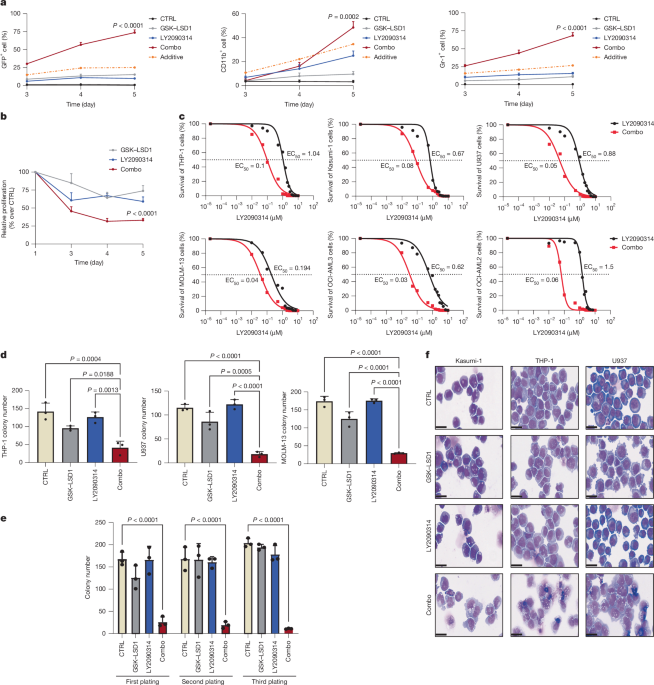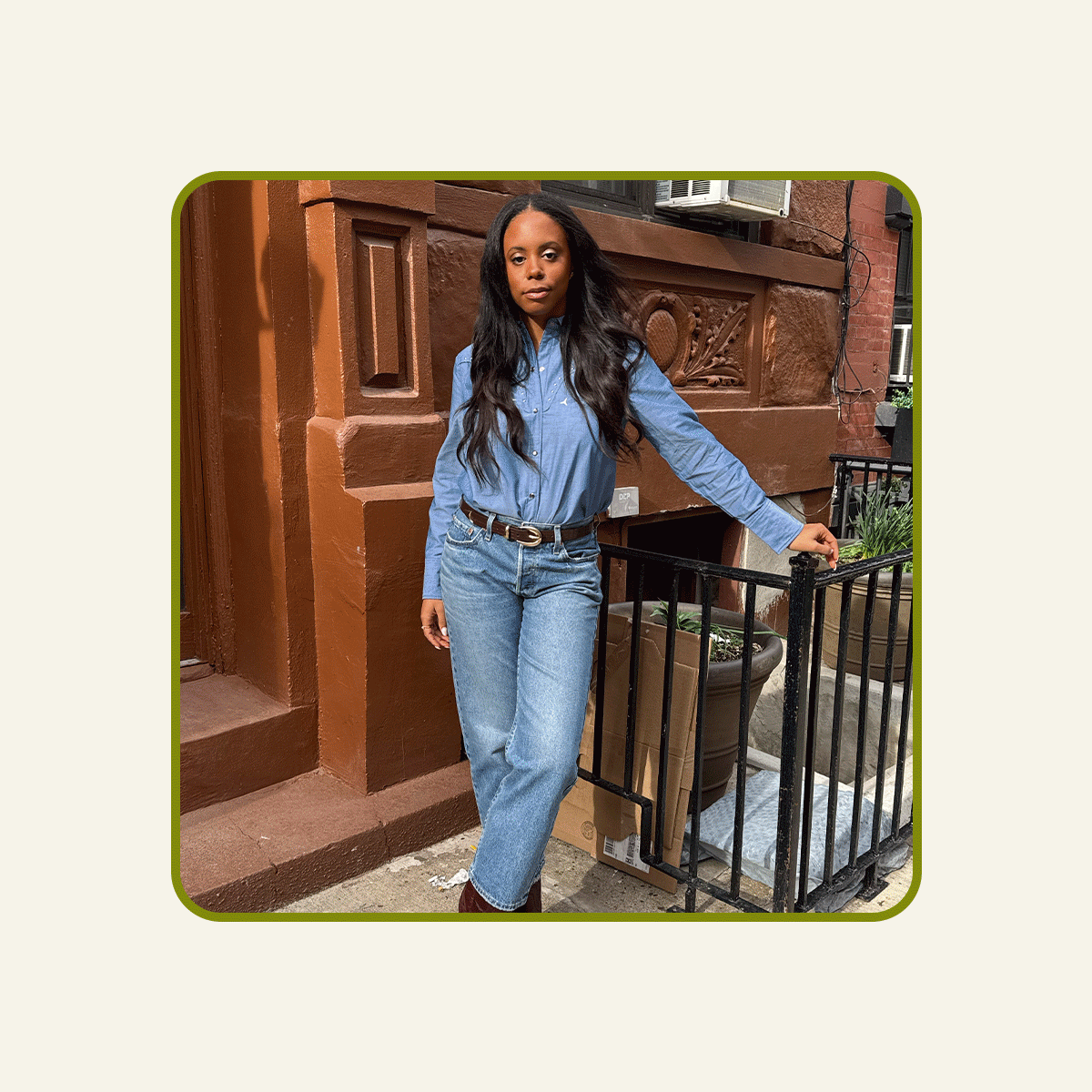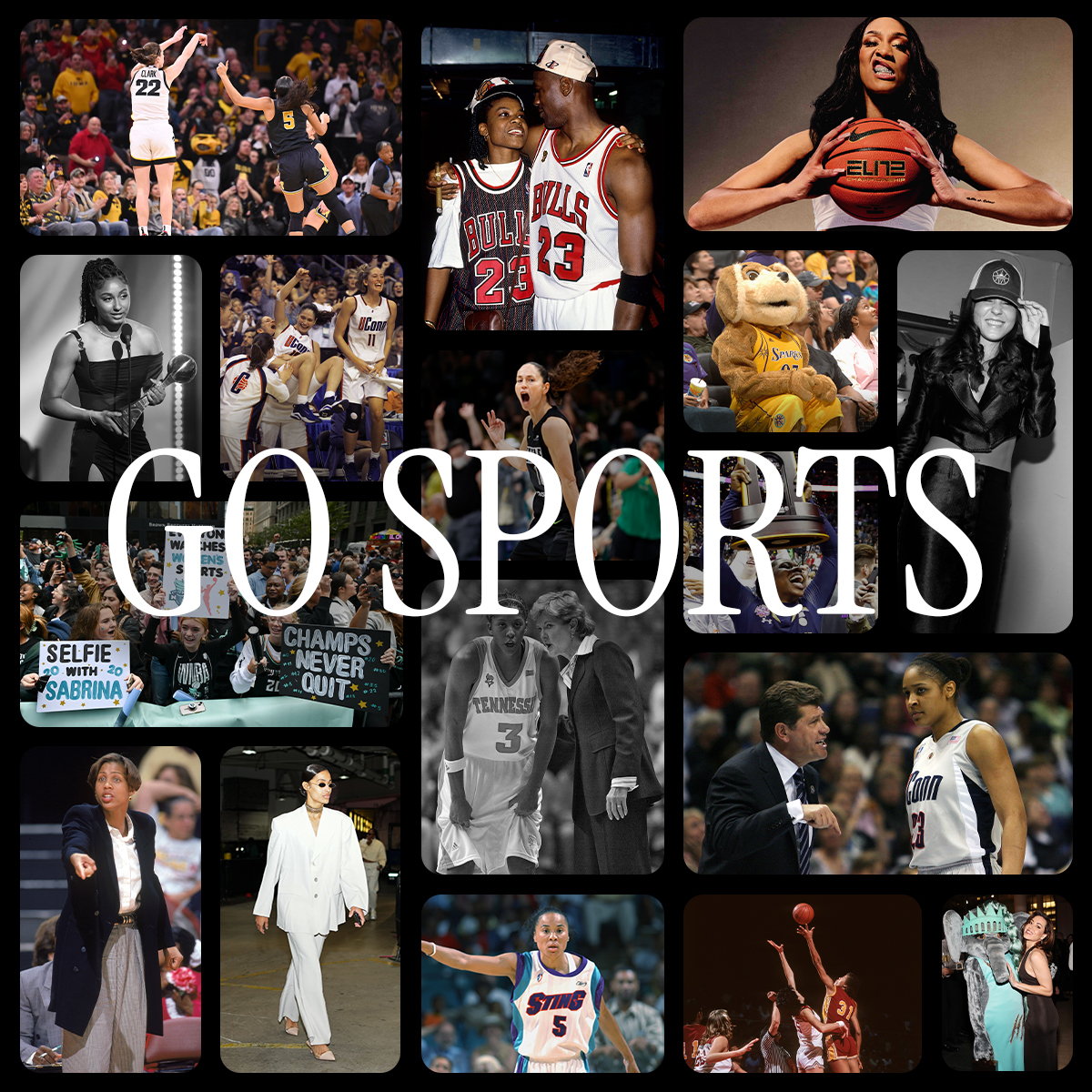Takeaways from CoSN2025, Part 2: AI Integration Shifts from “If” to “How” in Education
Want to find out about some of the latest advancements with the most powerful edtech company? Google it! Also, listen ... Read more
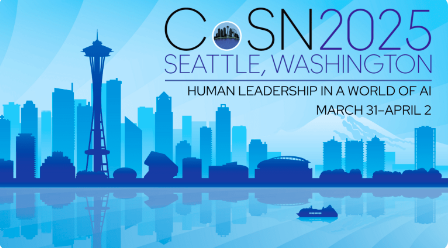
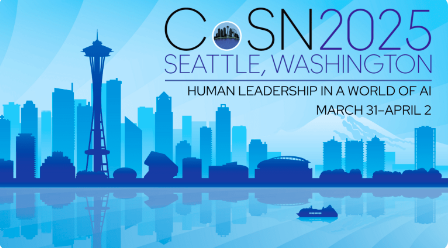
Want to find out about some of the latest advancements with the most powerful edtech company? Google it! Also, listen to this conversation with Steven Butschi, Director of the North American Google Education Go-to-market and Partnerships team, which works with school districts, universities, and colleges to leverage Google’s Workspace and Chromebook products to personalize learning.

Steven shares Google’s initiatives, including free data protections for educational Workspace accounts and new AI training resources for educators. We cover AI applications across administrative tasks and classroom instruction, with an emphasis on responsible implementation, personalization, and equity concerns. Steven notes the importance of age-appropriate AI tools and emphasizes community collaboration in developing successful educational technology strategies. Have a listen:

Key Takeaways
- The educational conversation around AI has evolved from “should we use it?” to “how and how much should we implement it?”
- Google is launching data protections for all educational Workspace accounts, enabling broader access to AI tools without additional licensing costs for users 13 and older.
- A new free, self-paced 2-hour course on generative AI is being released to help educators effectively use these tools.
- AI is being adapted for different use cases:
- Administrative efficiency (summarizing long meetings, creating podcasts)
- Personalized learning experiences
- Time-saving for routine educator tasks like lesson planning
- Age-appropriate considerations are important – Google typically develops for 18+ users first before adapting for younger students with additional safeguards.
- When designing AI for classroom use vs. consumer use, the focus shifts from providing quick answers to guiding students through learning processes.
- For teen users, Google has partnered with digital literacy organizations to provide foundational understanding of AI capabilities and limitations.
- Final recommendations from Steven:
- Experiment with AI tools like Google Canvas
- Learn from others in the community who are implementing AI
- Include multiple perspectives (superintendents, CTOs, teachers, board members) when planning AI implementation