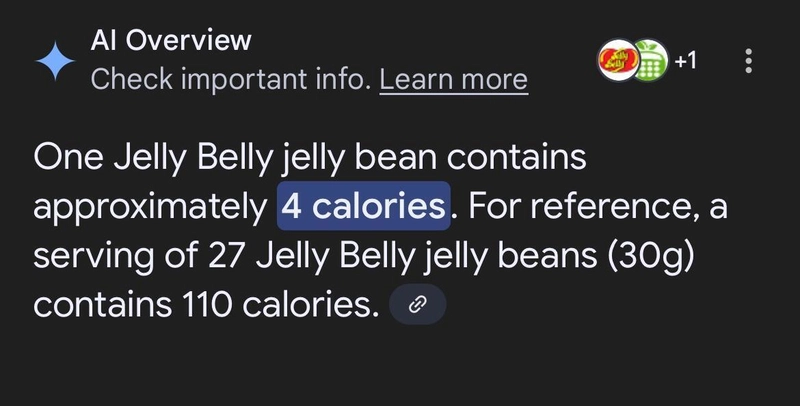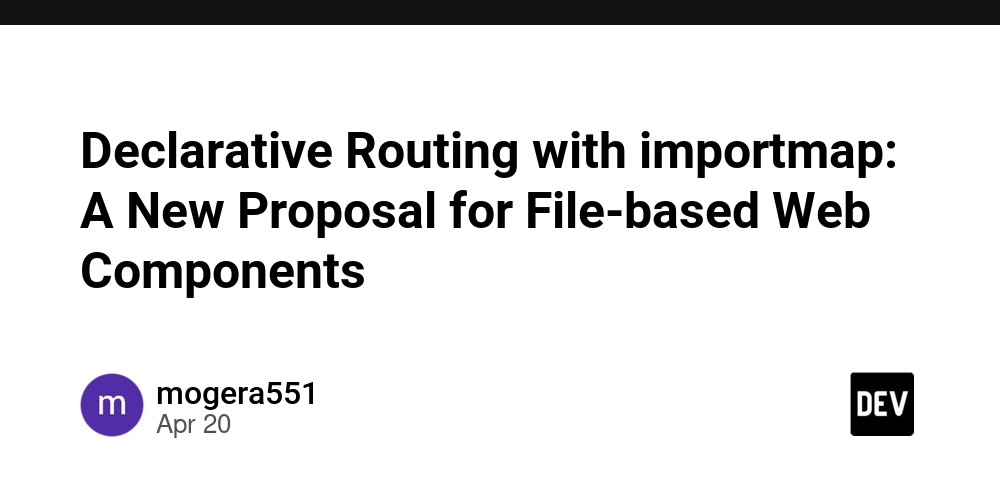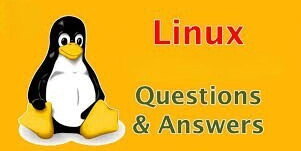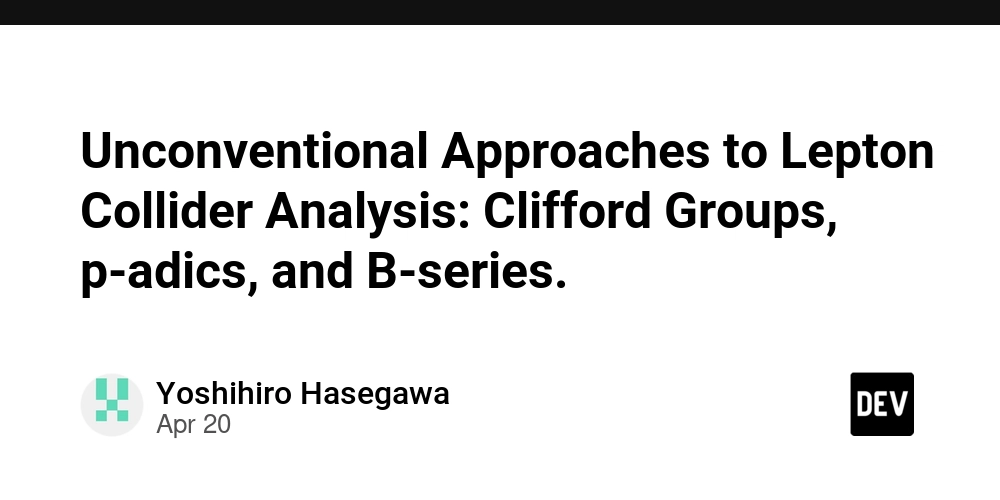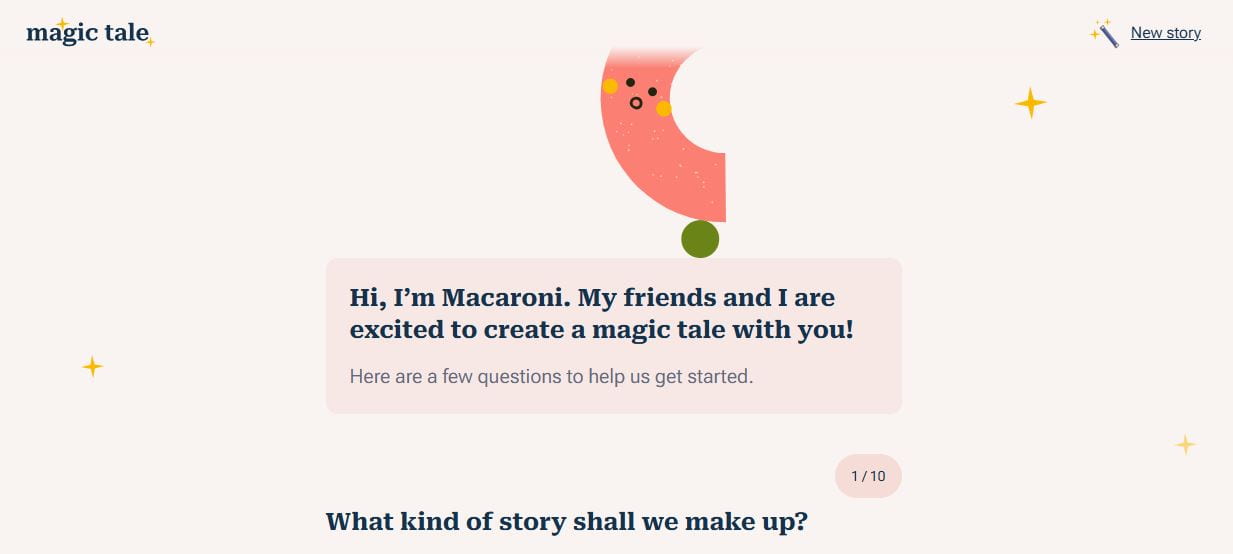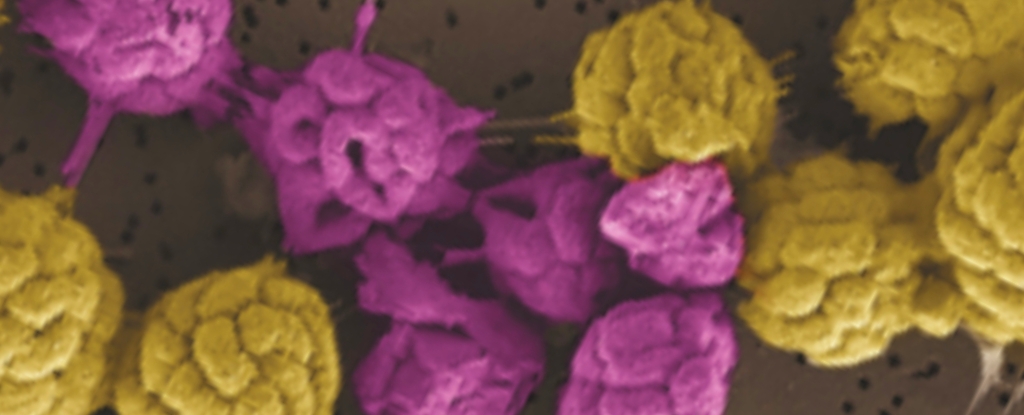Static Code Analysis: Ensuring Code Quality Before Execution
Introduction to Static Code Analysis\ In the software development lifecycle, finding and fixing bugs early is key to delivering high-quality products. Static code analysis helps achieve this by examining source code without running the program. It detects potential errors, code smells, and security vulnerabilities early—ultimately saving time, reducing cost, and improving maintainability. What Is Static Code Analysis?\ Static code analysis is a method of debugging where code is reviewed for quality and compliance without being executed. Unlike dynamic testing, which runs the code to check for errors, static analysis focuses purely on the structure and syntax of the code. It scans source code or bytecode using a predefined set of rules to catch problems such as uninitialized variables, unreachable code, or insecure practices. How Static Code Analysis Works\ Static analysis tools parse through your codebase and build an internal representation of the code. They apply rule sets that detect violations, inefficiencies, and security risks. These tools often generate reports highlighting the file, line number, and description of the issue—giving developers quick insight into what needs fixing. Benefits of Static Code Analysis\ Static code analysis brings numerous advantages to the table: Early Detection of Issues: Bugs and vulnerabilities can be spotted before the code is run or reaches production Improved Code Quality: Enforces coding standards across teams, making code more readable and maintainable Enhanced Security: Helps identify security loopholes like injection flaws or insecure APIs Reduced Technical Debt: Regular scanning leads to cleaner, healthier code over time Automated Review Process: Saves manual effort in code reviews by flagging common issues automatically Common Use Cases for Static Code Analysis\ This analysis is valuable in multiple stages of software development: During Development: Developers can get instant feedback while coding through IDE plugins In Code Reviews: Acts as a first-level reviewer before peers dive in In CI/CD Pipelines: Static analysis tools can be integrated into CI workflows to block faulty code from being deployed For Security Audits: Essential for compliance with standards like OWASP, ISO/IEC 27001, or HIPAA Popular Static Code Analysis Tools\ A variety of tools are available, each catering to different languages and project requirements: SonarQube – Supports multiple languages and offers deep code insights ESLint – Widely used for JavaScript/TypeScript projects to catch style and logic errors PMD – Best for Java codebase to detect performance bottlenecks and unused variables SpotBugs – Java bytecode analysis tool for catching runtime exceptions Pylint – Ideal for Python projects to enforce coding standards Keploy – Helps automate test case generation and identify edge cases, complementing static analysis by improving test coverage Static Code Analysis vs. Dynamic Code Analysis\ Static code analysis inspects code structure before runtime, while dynamic analysis checks application behavior during execution.\ Static is fast, cost-effective, and suitable for early bug detection. Dynamic, on the other hand, is great for finding runtime issues like memory leaks or concurrency problems. For robust software, both methods should be used together. Integrating Static Analysis into Your Workflow\ To make the most of static code analysis: Set Up Tools in Your IDE – Use plugins for real-time feedback Automate in CI/CD Pipelines – Block builds when critical issues are detected Customize Rules – Align analysis with your team’s coding standards Train Developers – Ensure the team understands how to interpret and act on the reports Pair With Test Generators – Complement static checks with tools like Keploy for better test coverage Challenges and Limitations\ While useful, static analysis isn’t perfect: False Positives: Tools may flag harmless code, leading to noise Performance Overhead: Large projects may face slow analysis times Limited Context: Tools can’t always understand runtime behavior or business logic Learning Curve: Teams may need time to adapt and fine-tune the tools The Future of Static Code Analysis\ The future is AI-enhanced. Modern tools are leveraging machine learning to provide smarter suggestions, prioritize issues, and even auto-fix code. Platforms like Keploy that use real-world traffic to generate test cases automatically are taking static analysis a step further by reducing manual testing and improving release confidence. Conclusion\ Static code analysis is essential for modern software development. It helps teams build more secure, maintainable, and high-quality applications by catching issues early and enforcing best practices. When paired with automated test generation tools, teams can streamline development, reduce bugs, and ship with confidence.
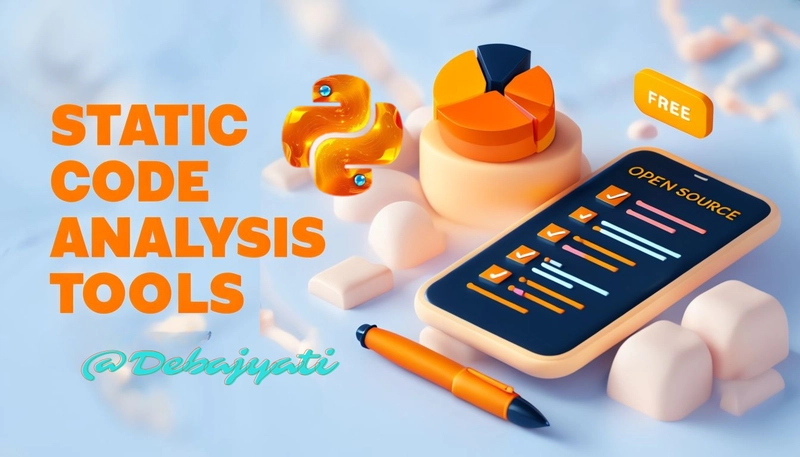
Introduction to Static Code Analysis\
In the software development lifecycle, finding and fixing bugs early is key to delivering high-quality products. Static code analysis helps achieve this by examining source code without running the program. It detects potential errors, code smells, and security vulnerabilities early—ultimately saving time, reducing cost, and improving maintainability.
What Is Static Code Analysis?\
Static code analysis is a method of debugging where code is reviewed for quality and compliance without being executed. Unlike dynamic testing, which runs the code to check for errors, static analysis focuses purely on the structure and syntax of the code. It scans source code or bytecode using a predefined set of rules to catch problems such as uninitialized variables, unreachable code, or insecure practices.
How Static Code Analysis Works\
Static analysis tools parse through your codebase and build an internal representation of the code. They apply rule sets that detect violations, inefficiencies, and security risks. These tools often generate reports highlighting the file, line number, and description of the issue—giving developers quick insight into what needs fixing.
Benefits of Static Code Analysis\
Static code analysis brings numerous advantages to the table:
- Early Detection of Issues: Bugs and vulnerabilities can be spotted before the code is run or reaches production
- Improved Code Quality: Enforces coding standards across teams, making code more readable and maintainable
- Enhanced Security: Helps identify security loopholes like injection flaws or insecure APIs
- Reduced Technical Debt: Regular scanning leads to cleaner, healthier code over time
- Automated Review Process: Saves manual effort in code reviews by flagging common issues automatically
Common Use Cases for Static Code Analysis\
This analysis is valuable in multiple stages of software development:
- During Development: Developers can get instant feedback while coding through IDE plugins
- In Code Reviews: Acts as a first-level reviewer before peers dive in
- In CI/CD Pipelines: Static analysis tools can be integrated into CI workflows to block faulty code from being deployed
- For Security Audits: Essential for compliance with standards like OWASP, ISO/IEC 27001, or HIPAA
Popular Static Code Analysis Tools\
A variety of tools are available, each catering to different languages and project requirements:
- SonarQube – Supports multiple languages and offers deep code insights
- ESLint – Widely used for JavaScript/TypeScript projects to catch style and logic errors
- PMD – Best for Java codebase to detect performance bottlenecks and unused variables
- SpotBugs – Java bytecode analysis tool for catching runtime exceptions
- Pylint – Ideal for Python projects to enforce coding standards
- Keploy – Helps automate test case generation and identify edge cases, complementing static analysis by improving test coverage
Static Code Analysis vs. Dynamic Code Analysis\
Static code analysis inspects code structure before runtime, while dynamic analysis checks application behavior during execution.\
Static is fast, cost-effective, and suitable for early bug detection. Dynamic, on the other hand, is great for finding runtime issues like memory leaks or concurrency problems. For robust software, both methods should be used together.
Integrating Static Analysis into Your Workflow\
To make the most of static code analysis:
- Set Up Tools in Your IDE – Use plugins for real-time feedback
- Automate in CI/CD Pipelines – Block builds when critical issues are detected
- Customize Rules – Align analysis with your team’s coding standards
- Train Developers – Ensure the team understands how to interpret and act on the reports
- Pair With Test Generators – Complement static checks with tools like Keploy for better test coverage
Challenges and Limitations\
While useful, static analysis isn’t perfect:
- False Positives: Tools may flag harmless code, leading to noise
- Performance Overhead: Large projects may face slow analysis times
- Limited Context: Tools can’t always understand runtime behavior or business logic
- Learning Curve: Teams may need time to adapt and fine-tune the tools
The Future of Static Code Analysis\
The future is AI-enhanced. Modern tools are leveraging machine learning to provide smarter suggestions, prioritize issues, and even auto-fix code. Platforms like Keploy that use real-world traffic to generate test cases automatically are taking static analysis a step further by reducing manual testing and improving release confidence.
Conclusion\
Static code analysis is essential for modern software development. It helps teams build more secure, maintainable, and high-quality applications by catching issues early and enforcing best practices. When paired with automated test generation tools, teams can streamline development, reduce bugs, and ship with confidence.