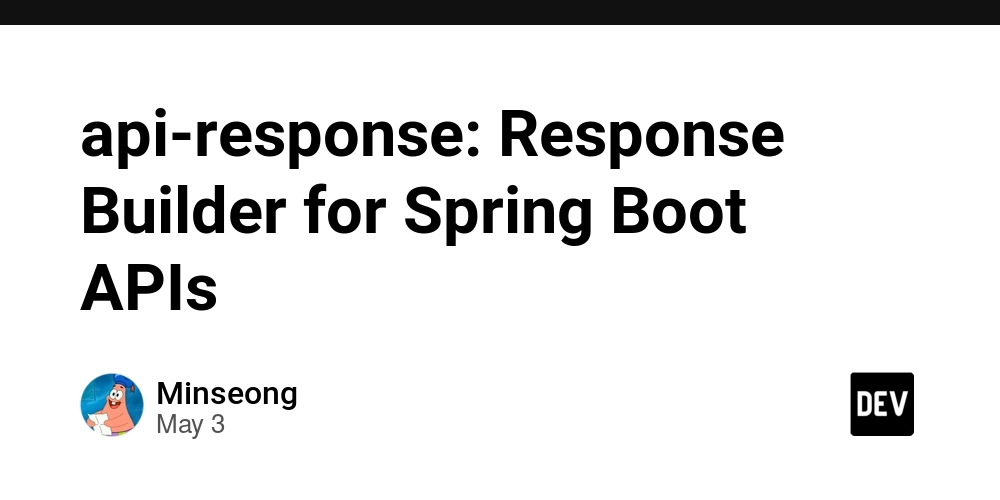Serial API for Low-Level Device Communication
Serial API for Low-Level Device Communication: An In-Depth Technical Guide Introduction With the rapid evolution of the Internet of Things (IoT) and the growing demand for web-based control systems, the need for effective low-level device communication has surged. The Serial API—part of the Web Serial API specification—enables JavaScript applications to communicate with serial devices, opening up a new world of possibilities for web developers. This article delves deep into the historical context, technical intricacies, edge cases, and real-world applications of the Serial API, providing invaluable insights for senior developers. Historical Context Development of Serial Communication Serial communication has its roots in the early days of computing. The first serial devices, such as modems and printers, utilized protocols like RS-232 to transfer data one bit at a time over a single wire. This method became dominant for its simplicity and effectiveness, particularly in point-to-point communication scenarios. As technology progressed, the demand for more robust communication mechanisms led to the development of various protocols, including USB and UART (Universal Asynchronous Receiver/Transmitter). These advancements paled in comparison to the introduction of the Web Serial API, which allows web applications to interface with serial devices directly from the browser. Overview of the Web Serial API The Web Serial API, a living standard overseen by the W3C, emerged as part of efforts to unify web application and hardware capabilities. It provides developers with the ability to: Access and communicate with serial devices directly from web browsers. Manage device connections, reads, and writes via JavaScript. Simplify interactions between web applications and hardware components for easier prototyping and development. The API has become particularly valuable in industries focused on robotics, custom IoT devices, and prototyping environments. Technical Overview of the Serial API API Design and Structure The Web Serial API is designed around the following core interfaces: Serial: The main interface that bridges the web application with serial devices. SerialPort: Represents a single port on the device. This interface provides methods to open, close, and read from/write to the port. ReadableStream and WritableStream: Standard web streams for handling incoming and outgoing data. Usage Flow Here is a high-level overview of how to utilize the Serial API: Request Port: Use navigator.serial.requestPort() to prompt the user to select a connected serial device. Open Port: Call the SerialPort.open() method, specifying the baud rate and other options. Data Communication: Use ReadableStream for receiving data and WritableStream for sending data. Close Port: Invoke SerialPort.close() to properly disconnect. In-Depth Code Examples Below we present multiple detailed code scenarios illustrating complex implementations of the Serial API. Basic Connection Example async function connectPort() { const port = await navigator.serial.requestPort(); await port.open({ baudRate: 9600 }); const reader = port.readable.getReader(); // Reading loop while (true) { const { value, done } = await reader.read(); if (done) { reader.releaseLock(); break; } console.log('Received:', new TextDecoder().decode(value)); } } Multi-byte Data Transmission When dealing with multi-byte messages, it’s essential to send and receive data byte-by-byte or in larger chunks while correctly managing the buffer. async function sendData(port, message) { const writer = port.writable.getWriter(); const data = new TextEncoder().encode(message); try { await writer.write(data); console.log(`Sent: ${message}`); } finally { writer.releaseLock(); } } Handling Edge Cases Timeout Handling for Reads: In scenarios where the external device may become unresponsive, implementing a timeout for read operations is prudent. async function readWithTimeout(reader, timeout) { const abortController = new AbortController(); const timeoutId = setTimeout(() => abortController.abort(), timeout); try { return await reader.read({ signal: abortController.signal }); } catch (error) { if (error.name === 'AbortError') { console.error('Read operation timed out.'); } else { console.error('Read error:', error); } } finally { clearTimeout(timeoutId); } } Real-World Use Cases Robotics In robotics, the Serial API facilitates communication between web-based control interfaces and microcontrollers like Arduino. Developers can build web applications to send commands and receive telemetry data in re

Serial API for Low-Level Device Communication: An In-Depth Technical Guide
Introduction
With the rapid evolution of the Internet of Things (IoT) and the growing demand for web-based control systems, the need for effective low-level device communication has surged. The Serial API—part of the Web Serial API specification—enables JavaScript applications to communicate with serial devices, opening up a new world of possibilities for web developers. This article delves deep into the historical context, technical intricacies, edge cases, and real-world applications of the Serial API, providing invaluable insights for senior developers.
Historical Context
Development of Serial Communication
Serial communication has its roots in the early days of computing. The first serial devices, such as modems and printers, utilized protocols like RS-232 to transfer data one bit at a time over a single wire. This method became dominant for its simplicity and effectiveness, particularly in point-to-point communication scenarios.
As technology progressed, the demand for more robust communication mechanisms led to the development of various protocols, including USB and UART (Universal Asynchronous Receiver/Transmitter). These advancements paled in comparison to the introduction of the Web Serial API, which allows web applications to interface with serial devices directly from the browser.
Overview of the Web Serial API
The Web Serial API, a living standard overseen by the W3C, emerged as part of efforts to unify web application and hardware capabilities. It provides developers with the ability to:
- Access and communicate with serial devices directly from web browsers.
- Manage device connections, reads, and writes via JavaScript.
- Simplify interactions between web applications and hardware components for easier prototyping and development.
The API has become particularly valuable in industries focused on robotics, custom IoT devices, and prototyping environments.
Technical Overview of the Serial API
API Design and Structure
The Web Serial API is designed around the following core interfaces:
- Serial: The main interface that bridges the web application with serial devices.
- SerialPort: Represents a single port on the device. This interface provides methods to open, close, and read from/write to the port.
- ReadableStream and WritableStream: Standard web streams for handling incoming and outgoing data.
Usage Flow
Here is a high-level overview of how to utilize the Serial API:
-
Request Port: Use
navigator.serial.requestPort()to prompt the user to select a connected serial device. -
Open Port: Call the
SerialPort.open()method, specifying the baud rate and other options. -
Data Communication: Use
ReadableStreamfor receiving data andWritableStreamfor sending data. -
Close Port: Invoke
SerialPort.close()to properly disconnect.
In-Depth Code Examples
Below we present multiple detailed code scenarios illustrating complex implementations of the Serial API.
Basic Connection Example
async function connectPort() {
const port = await navigator.serial.requestPort();
await port.open({ baudRate: 9600 });
const reader = port.readable.getReader();
// Reading loop
while (true) {
const { value, done } = await reader.read();
if (done) {
reader.releaseLock();
break;
}
console.log('Received:', new TextDecoder().decode(value));
}
}
Multi-byte Data Transmission
When dealing with multi-byte messages, it’s essential to send and receive data byte-by-byte or in larger chunks while correctly managing the buffer.
async function sendData(port, message) {
const writer = port.writable.getWriter();
const data = new TextEncoder().encode(message);
try {
await writer.write(data);
console.log(`Sent: ${message}`);
} finally {
writer.releaseLock();
}
}
Handling Edge Cases
Timeout Handling for Reads:
In scenarios where the external device may become unresponsive, implementing a timeout for read operations is prudent.
async function readWithTimeout(reader, timeout) {
const abortController = new AbortController();
const timeoutId = setTimeout(() => abortController.abort(), timeout);
try {
return await reader.read({ signal: abortController.signal });
} catch (error) {
if (error.name === 'AbortError') {
console.error('Read operation timed out.');
} else {
console.error('Read error:', error);
}
} finally {
clearTimeout(timeoutId);
}
}
Real-World Use Cases
Robotics
In robotics, the Serial API facilitates communication between web-based control interfaces and microcontrollers like Arduino. Developers can build web applications to send commands and receive telemetry data in real-time, improving accessibility and ease of use.
Industrial Automation
In industrial settings, the Serial API enables monitoring and management of machines connected via RS-232 or USB. Operators can visualize data directly within web applications and trigger commands to devices without the need for native applications.
Prototyping
During the prototyping phase of IoT devices, developers can quickly iterate on software by building web interfaces that communicate with hardware prototypes using the Serial API. This reduces the developmental overhead and accelerates innovation cycles.
Performance Considerations and Optimization Strategies
Latency
Serial communication often faces variances in latency based on baud rates, buffer sizes, and network conditions. Consider tuning the baud rates and stream sizes for optimal performance relative to the connected device specifications.
Resource Management
Efficient resource management is essential. Ensure that streams are released and ports are correctly closed to avoid memory leaks or runaway processes. Implement the finally blocks to guarantee that cleaning tasks run after operations.
Batch Data Processing
For performance-oriented applications, consider implementing batch data processing strategies. Instead of handling each byte or message individually, batch them for processing at once to reduce overhead and improve throughput.
Debugging Techniques
Advanced debugging requires sophisticated strategies due to the asynchronous nature of JavaScript and serial communication. Consider the following techniques:
- Logging: Explicitly log messages for read/write operations to track anomalies.
- State Management: Use state variables to manage connection states and transitions, facilitating easier troubleshooting.
- Testing with Simulators: Employ serial port simulators to debug your application when physical hardware is not available.
- Error Handling: Implement robust error-handling mechanisms to capture errors and take corrective actions dynamically.
Comparison with Alternative Approaches
Having discussed the Serial API, let’s briefly compare it with alternative methods of device communication:
WebSockets: While WebSockets are suitable for real-time communication over TCP/IP, they require network connectivity and are not optimal for low-level serial device interactions.
Bluetooth Serial: Bluetooth APIs provide an alternative for wireless communication, but introduce additional complexity relating to pairing and protocol handling.
Native Applications: Traditional native applications can provide deeper control over serial ports but lack the cross-platform accessibility and ease of distribution that web technologies afford.
Conclusion
The Serial API is revolutionizing the way developers interact with hardware from web browsers. Its direct access to low-level device communication, combined with the power of modern JavaScript, enables a range of innovative applications from robotics to industrial automation and beyond. By understanding both the intricacies of the API and the broader context of real-world implementations, developers are poised to harness this powerful tool effectively.
References
This comprehensive guide aims to not only equip senior developers with the tangible skills necessary to use the Serial API effectively but also to encourage innovative thinking about its potential applications across diverse domains.







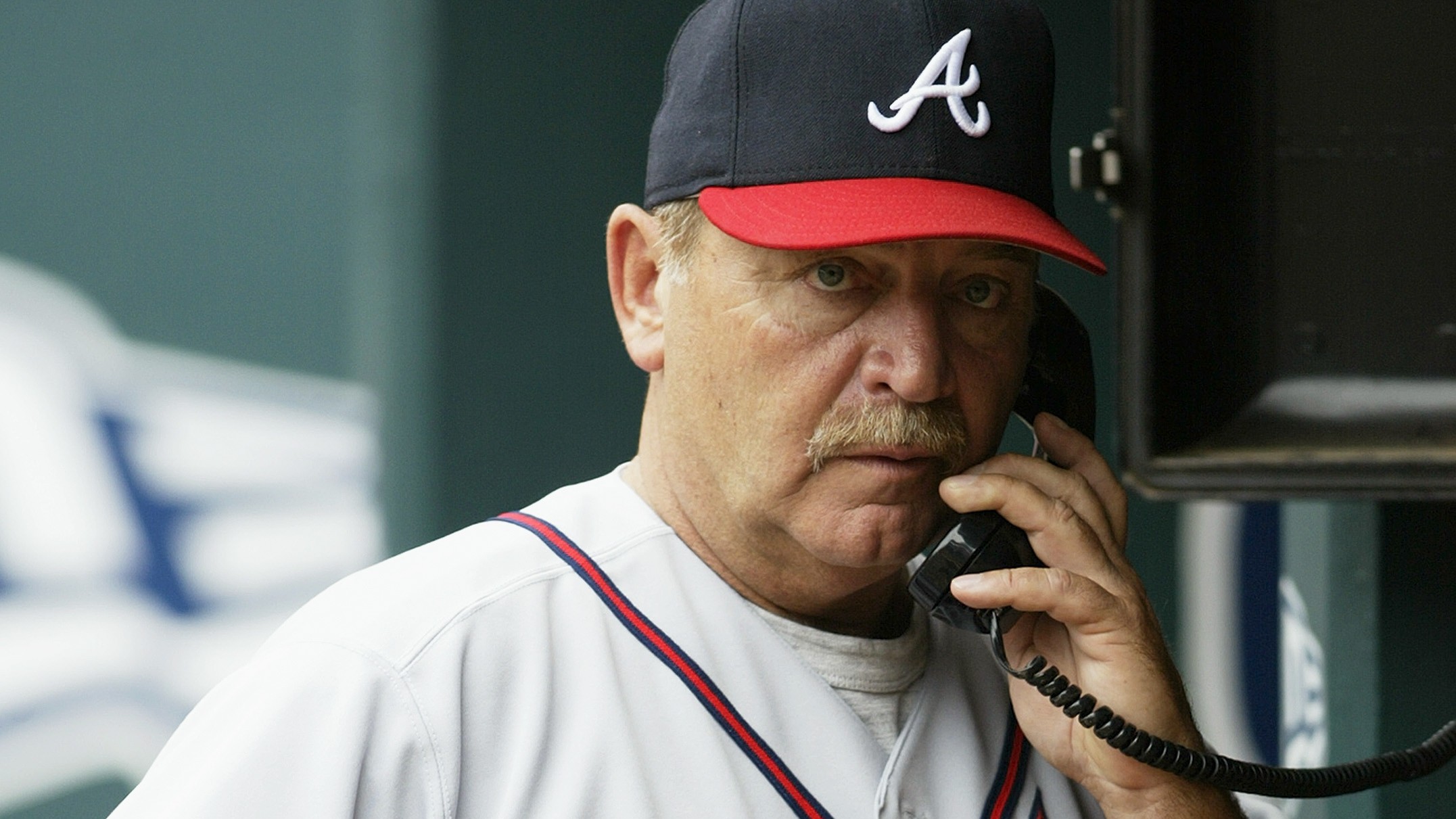










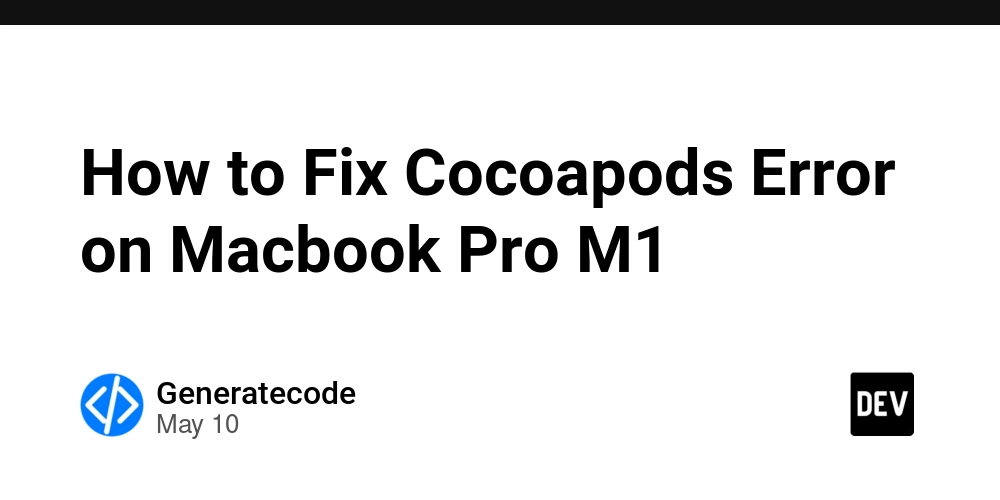
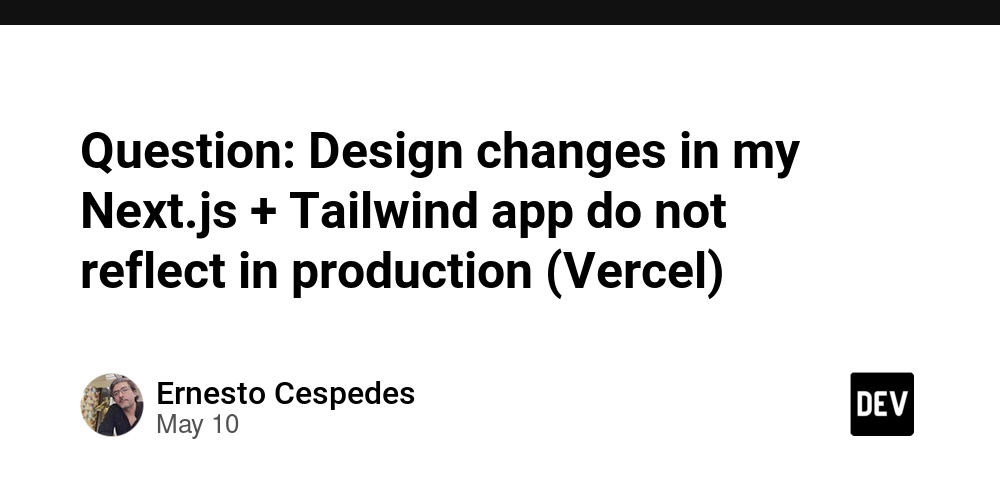
















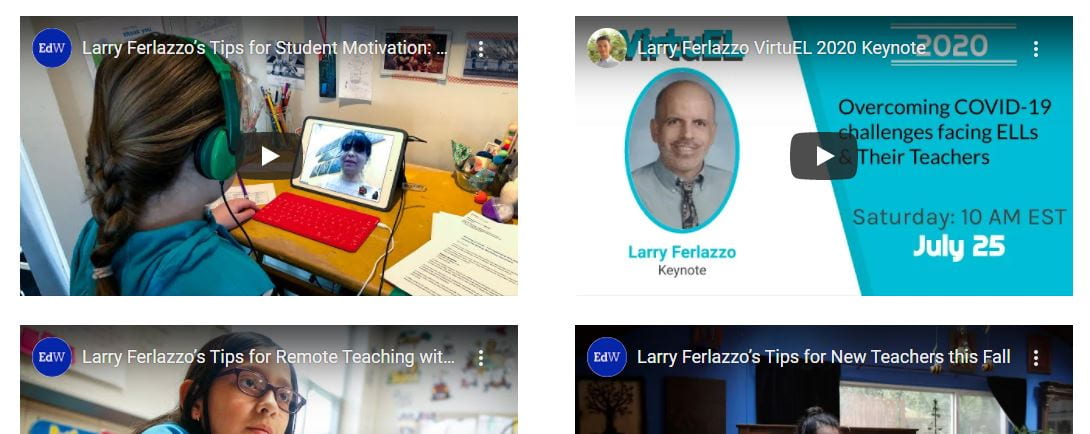


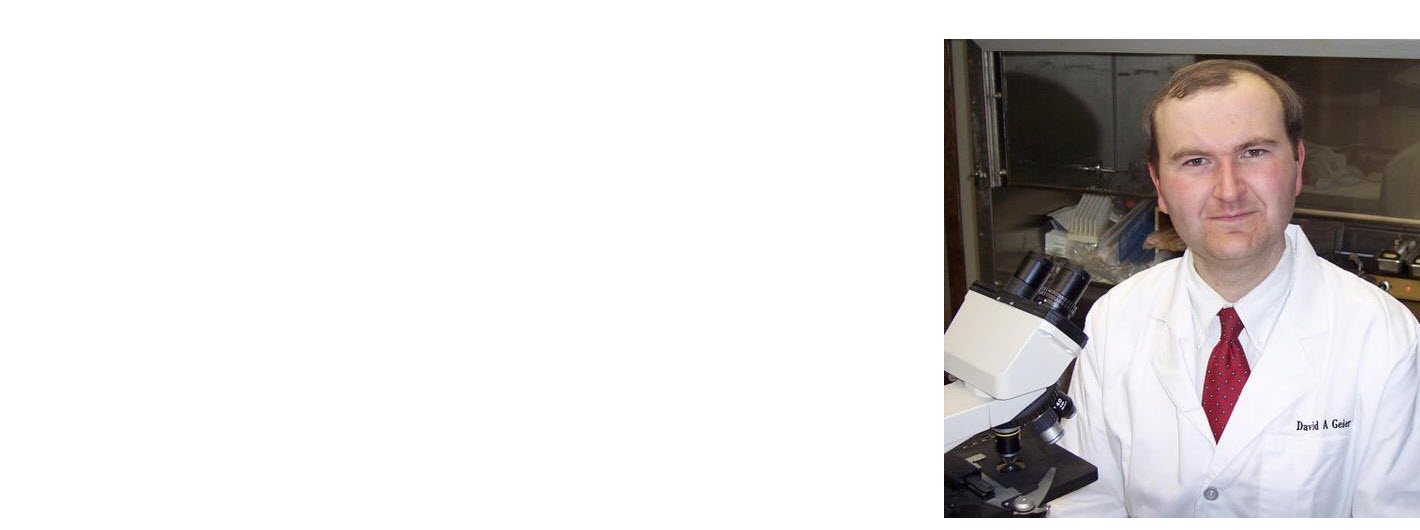






![The Alviator Family Review: Cathay Pacific The Bridge, Hong Kong (HKG) [NEW, 2025]](https://boardingarea.com/wp-content/uploads/2025/05/6debc5e22fa3d87557b0ecbedb07a2a4.jpeg?#)