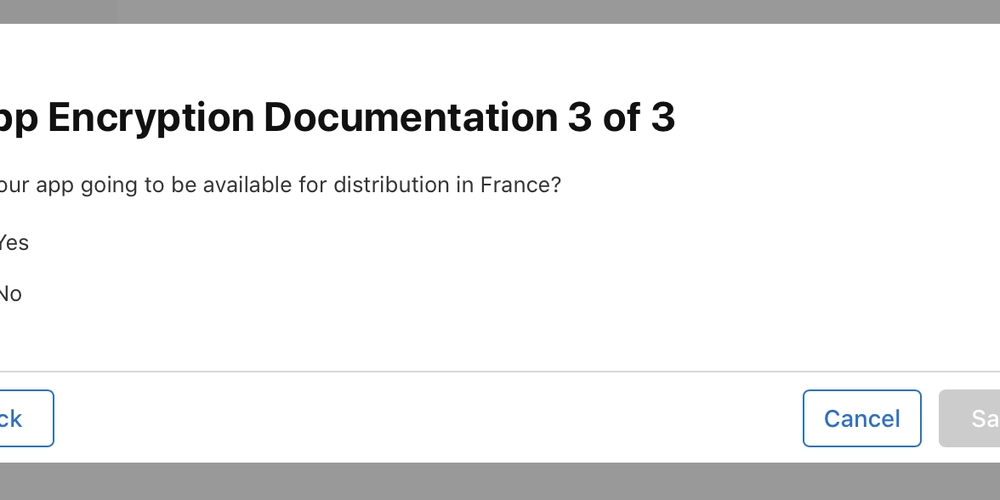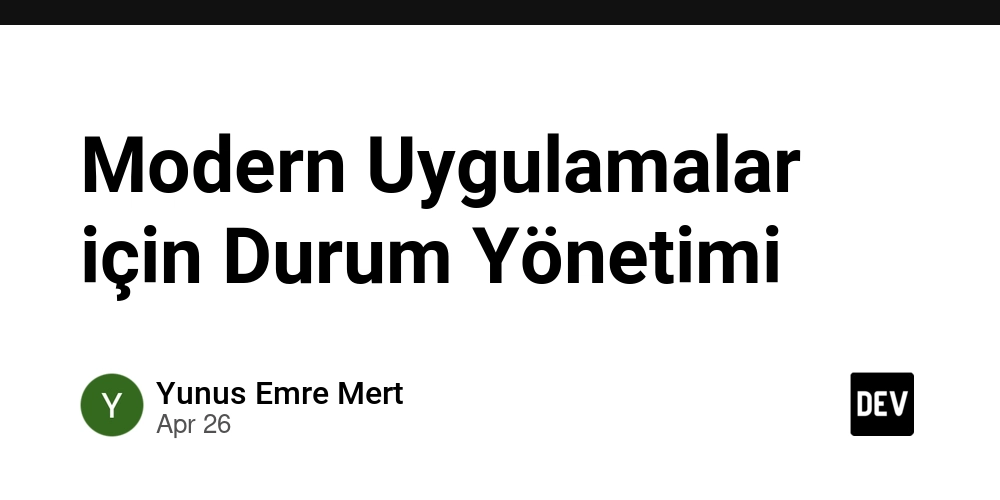JSON (JavaScript Object Notation): The Universal Data Exchange Language
In the digital age where apps talk to servers, systems talk to each other, and devices sync data across continents, JSON stands tall as the standard language of communication. Simple in form but powerful in function, JSON is a foundational technology in software development, used across web, mobile, IoT, AI, databases, and cloud platforms. Let’s break down JSON from theory to real-world practice, with examples and project-level applications. What is JSON? JSON (JavaScript Object Notation) is a lightweight text-based format for representing structured data. Despite its name, JSON is language-agnostic, and supported natively or via libraries in virtually all programming languages. JSON Data Types: Strings: "John" Numbers: 25, 3.14 Booleans: true, false Objects: { "key": "value" } Arrays: [1, 2, 3] Null: null Why JSON Is Important in Programming JSON simplifies communication between systems and components by offering: Interoperability: Works across frontend, backend, mobile, desktop, and cloud. Lightweight Format: Faster to transmit over the internet than XML. Readability: Easy for humans to understand and write. Flexibility: Can model complex data structures including nesting and arrays. Practical Use Cases & Examples Web APIs (Frontend–Backend Communication) Frontend: JavaScript Fetch Example fetch('https://api.example.com/products') .then(res => res.json()) .then(data => console.log(data)) .catch(err => console.error(err)); Backend: Node.js with Express app.get('/products', (req, res) => { res.json([ { id: 1, name: "Laptop", price: 1500 }, { id: 2, name: "Phone", price: 800 } ]); }); JSON acts as a common language between the frontend and backend. Mobile Apps (React Native / Android / iOS) Mobile apps use APIs to fetch or send data in JSON format. Sample JSON Response for a News App { "articles": [ { "title": "Tech News", "author": "BBC", "published": "2025-05-09" }, { "title": "Science Today", "author": "CNN", "published": "2025-05-08" } ] } In Android, you’d use libraries like Gson or Moshi to parse this into objects. Local Storage in Browsers (Offline Support) let settings = { darkMode: true, fontSize: "medium" }; localStorage.setItem("userSettings", JSON.stringify(settings)); // Later retrieval let saved = JSON.parse(localStorage.getItem("userSettings")); console.log(saved.darkMode); // true JSON enables apps to remember users’ preferences even without an internet connection. JSON in Databases (NoSQL / MongoDB) NoSQL databases like MongoDB store and retrieve data in BSON—a binary-encoded superset of JSON. Document in MongoDB { "_id": "u123", "username": "solomon", "email": "solomon@example.com", "roles": ["admin", "editor"] } This makes JSON knowledge essential when working with modern backend databases. Configuration Files JSON is widely used in development tools for settings and environment configuration. Example: package.json in Node.js { "name": "my-app", "version": "1.0.0", "scripts": { "start": "node index.js", "test": "jest" }, "dependencies": { "express": "^4.18.0" } } Real-World Projects Using JSON E-commerce Platforms APIs return product lists, order history, shipping status in JSON. JSON enables real-time cart updates, user profiles, and payment processing. Chat Applications JSON packets store messages, user statuses, and typing indicators. { "from": "Solomon", "to": "Asha", "message": "Hey! Ready for the meeting?", "timestamp": "2025-05-09T10:15:30Z" } Data Visualization Dashboards JSON structures power charts, filters, and analytics. { "visitors": 4500, "conversions": 120, "bounceRate": 33.4 } Internet of Things (IoT) Devices send telemetry data (like temperature, pressure) to servers using JSON. { "deviceId": "sensor_102", "temperature": 36.5, "status": "normal" } AI & Machine Learning JSON formats are used for training data, results, and model API responses. { "input": "The weather is great today!", "sentiment": "positive", "score": 0.91 } Tools That Make Working With JSON Easier Postman – Test APIs and inspect JSON responses JSONLint – Validate JSON syntax VS Code Plugins – Format and preview JSON jq – Command-line tool for JSON parsing (great for backend engineers) Sample Mini-Project: JSON Contact Book Objective: Create a simple CLI contact book app using JSON for storage. Python Example: import json def save_contact(name, phone): contact = { "name": name, "phone": phone } with open('contacts.json', 'a') as f: json.dump(contact, f) f.write('\n') save_contact("Solomon", "+231-777-000-111") This approach can be scaled to full CRUD systems using JSON as a lightweight database for learning.

In the digital age where apps talk to servers, systems talk to each other, and devices sync data across continents, JSON stands tall as the standard language of communication. Simple in form but powerful in function, JSON is a foundational technology in software development, used across web, mobile, IoT, AI, databases, and cloud platforms.
Let’s break down JSON from theory to real-world practice, with examples and project-level applications.
What is JSON?
JSON (JavaScript Object Notation) is a lightweight text-based format for representing structured data. Despite its name, JSON is language-agnostic, and supported natively or via libraries in virtually all programming languages.
JSON Data Types:
Strings: "John"
Numbers: 25, 3.14
Booleans: true, false
Objects: { "key": "value" }
Arrays: [1, 2, 3]
Null: null
Why JSON Is Important in Programming
JSON simplifies communication between systems and components by offering:
Interoperability: Works across frontend, backend, mobile, desktop, and cloud.
Lightweight Format: Faster to transmit over the internet than XML.
Readability: Easy for humans to understand and write.
Flexibility: Can model complex data structures including nesting and arrays.
Practical Use Cases & Examples
Web APIs (Frontend–Backend
Communication)
Frontend: JavaScript Fetch Example
fetch('https://api.example.com/products')
.then(res => res.json())
.then(data => console.log(data))
.catch(err => console.error(err));
Backend: Node.js with Express
app.get('/products', (req, res) => {
res.json([
{ id: 1, name: "Laptop", price: 1500 },
{ id: 2, name: "Phone", price: 800 }
]);
});
JSON acts as a common language between the frontend and backend.
Mobile Apps (React Native / Android / iOS)
Mobile apps use APIs to fetch or send data in JSON format.
Sample JSON Response for a News App
{
"articles": [
{ "title": "Tech News", "author": "BBC", "published": "2025-05-09" },
{ "title": "Science Today", "author": "CNN", "published": "2025-05-08" }
]
}
In Android, you’d use libraries like Gson or Moshi to parse this into objects.
Local Storage in Browsers (Offline Support)
let settings = { darkMode: true, fontSize: "medium" };
localStorage.setItem("userSettings", JSON.stringify(settings));
// Later retrieval
let saved = JSON.parse(localStorage.getItem("userSettings"));
console.log(saved.darkMode); // true
JSON enables apps to remember users’ preferences even without an internet connection.
JSON in Databases (NoSQL / MongoDB)
NoSQL databases like MongoDB store and retrieve data in BSON—a binary-encoded superset of JSON.
Document in MongoDB
{
"_id": "u123",
"username": "solomon",
"email": "solomon@example.com",
"roles": ["admin", "editor"]
}
This makes JSON knowledge essential when working with modern backend databases.
Configuration Files
JSON is widely used in development tools for settings and environment configuration.
Example: package.json in Node.js
{
"name": "my-app",
"version": "1.0.0",
"scripts": {
"start": "node index.js",
"test": "jest"
},
"dependencies": {
"express": "^4.18.0"
}
}
Real-World Projects Using JSON
E-commerce Platforms
APIs return product lists, order history, shipping status in JSON.
JSON enables real-time cart updates, user profiles, and payment processing.
Chat Applications
JSON packets store messages, user statuses, and typing indicators.
{
"from": "Solomon",
"to": "Asha",
"message": "Hey! Ready for the meeting?",
"timestamp": "2025-05-09T10:15:30Z"
}
Data Visualization Dashboards
JSON structures power charts, filters, and analytics.
{
"visitors": 4500,
"conversions": 120,
"bounceRate": 33.4
}
Internet of Things (IoT)
Devices send telemetry data (like temperature, pressure) to servers using JSON.
{
"deviceId": "sensor_102",
"temperature": 36.5,
"status": "normal"
}
AI & Machine Learning
JSON formats are used for training data, results, and model API responses.
{
"input": "The weather is great today!",
"sentiment": "positive",
"score": 0.91
}
Tools That Make Working With JSON Easier
Postman – Test APIs and inspect JSON responses
JSONLint – Validate JSON syntax
VS Code Plugins – Format and preview JSON
jq – Command-line tool for JSON parsing (great for backend engineers)
Sample Mini-Project: JSON Contact Book
Objective: Create a simple CLI contact book app using JSON for storage.
Python Example:
import json
def save_contact(name, phone):
contact = { "name": name, "phone": phone }
with open('contacts.json', 'a') as f:
json.dump(contact, f)
f.write('\n')
save_contact("Solomon", "+231-777-000-111")
This approach can be scaled to full CRUD systems using JSON as a lightweight database for learning.







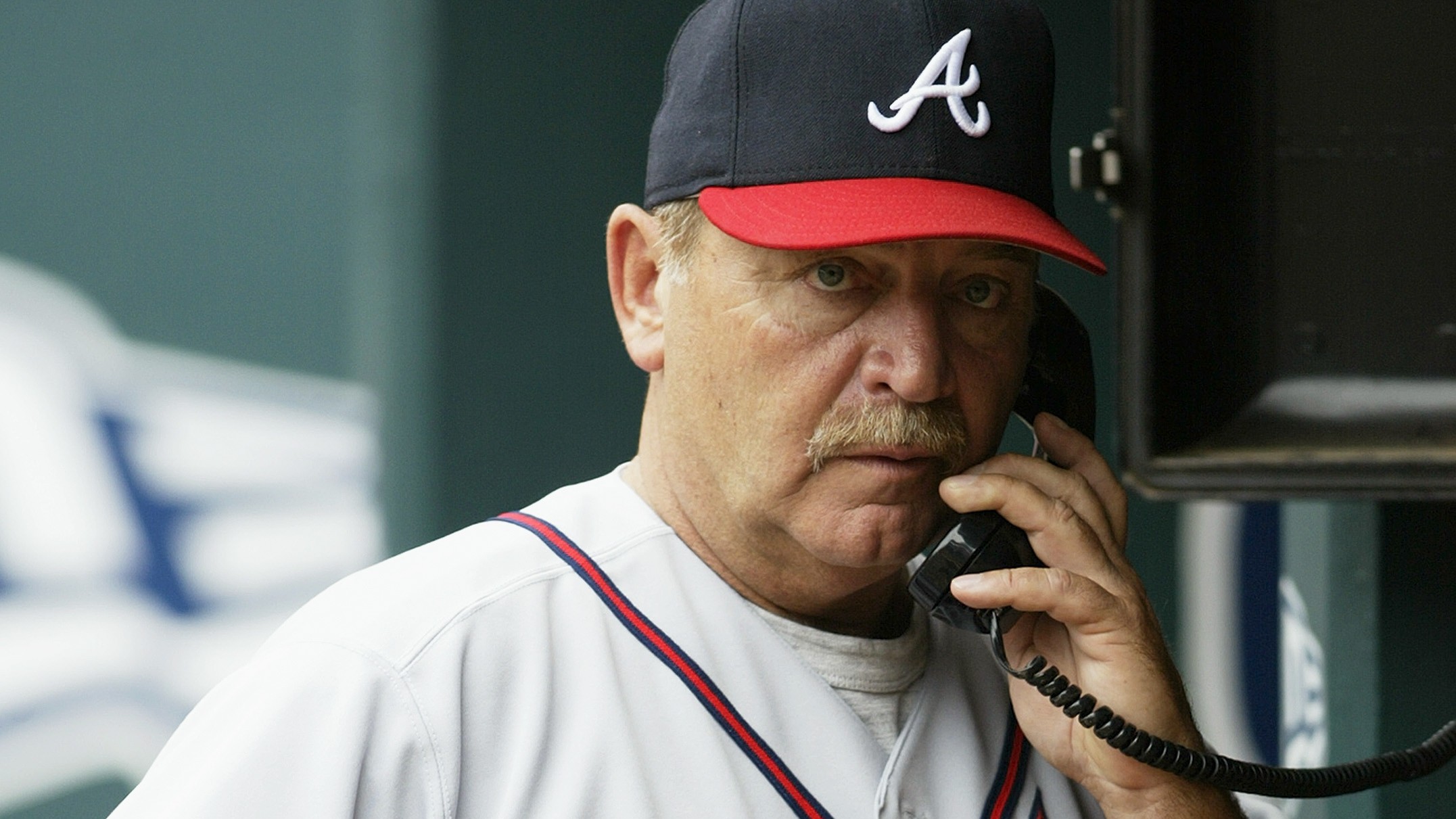









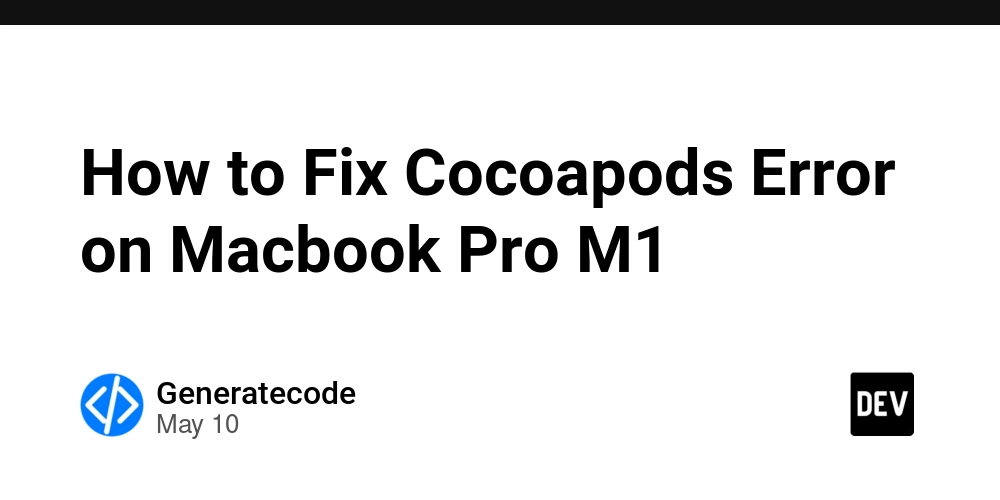
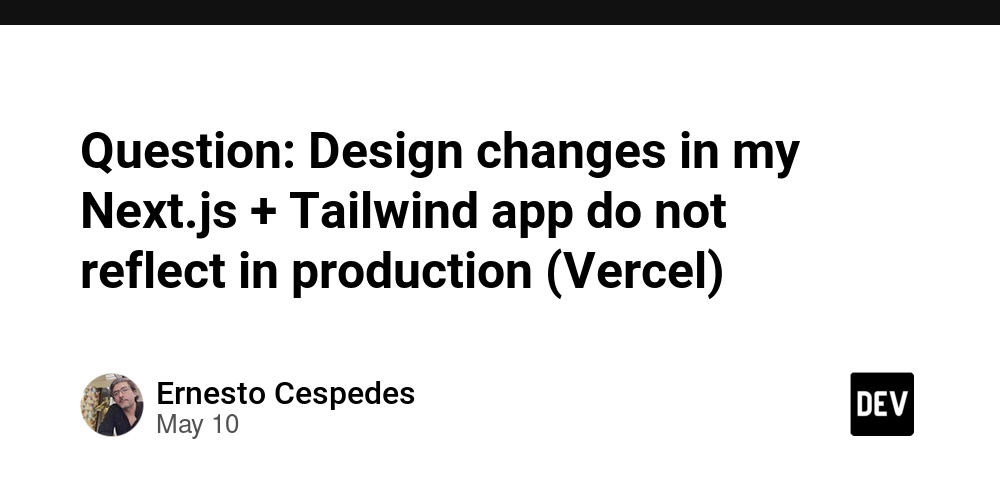
















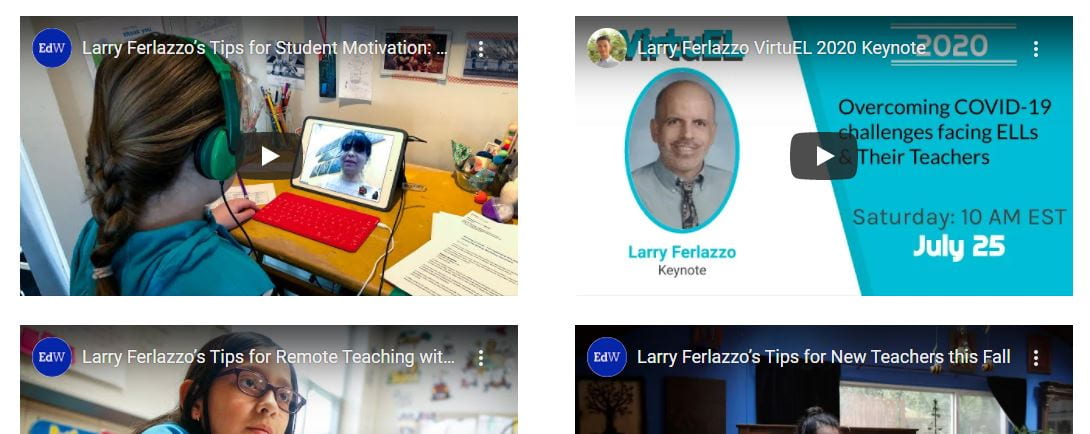


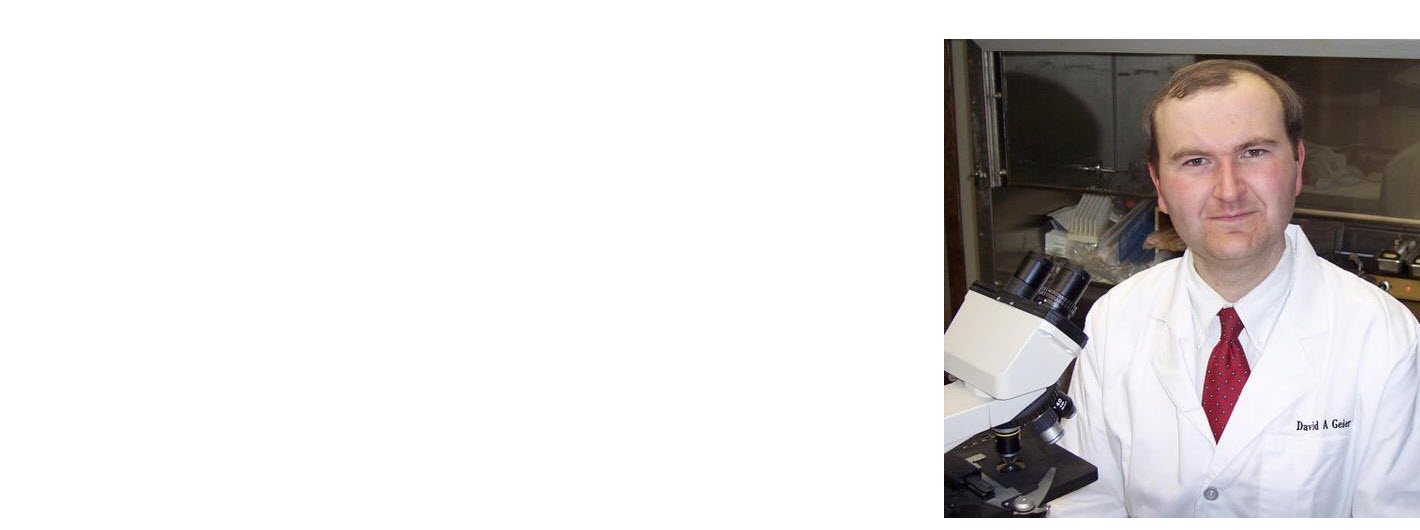






![The Alviator Family Review: Cathay Pacific The Bridge, Hong Kong (HKG) [NEW, 2025]](https://boardingarea.com/wp-content/uploads/2025/05/6debc5e22fa3d87557b0ecbedb07a2a4.jpeg?#)