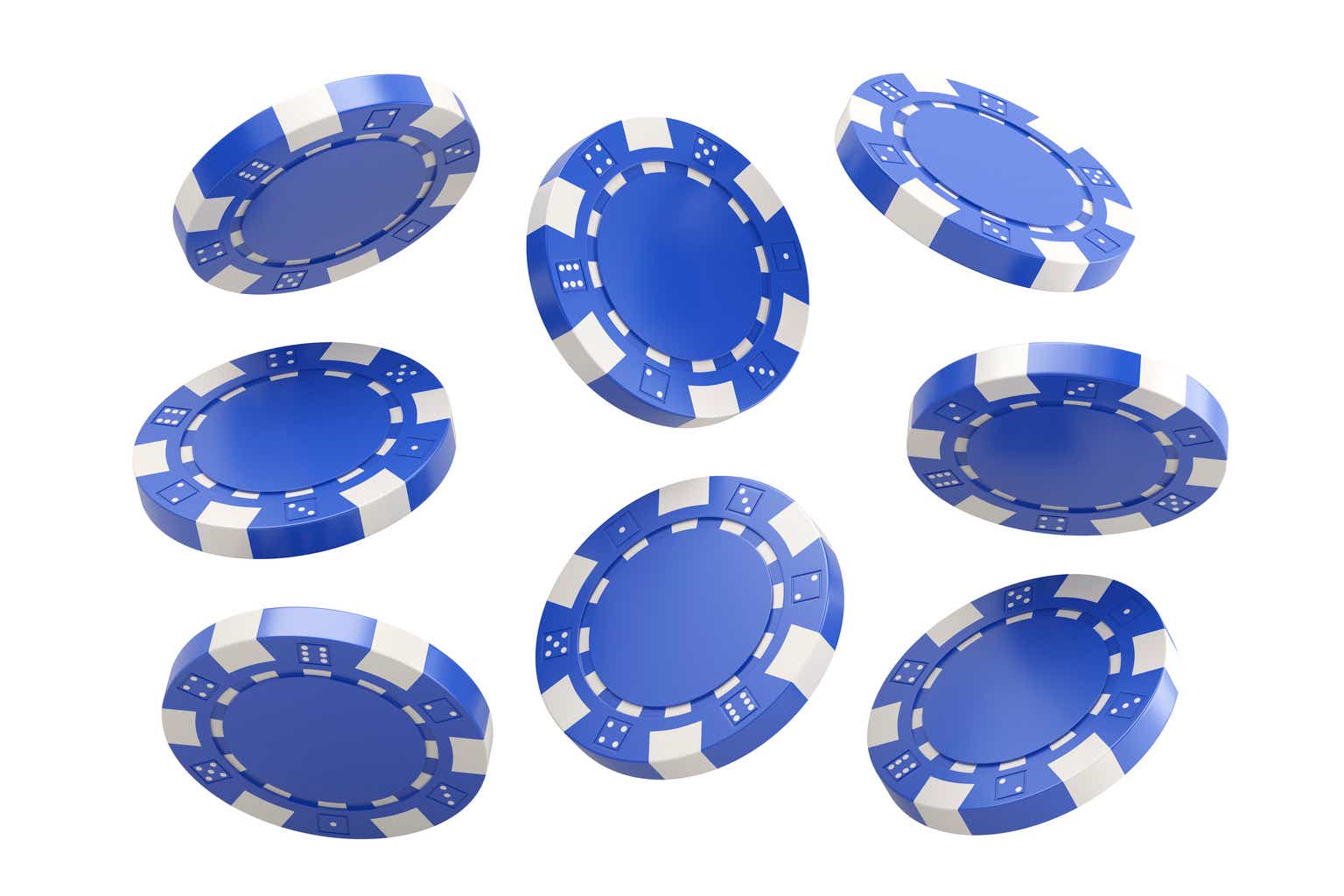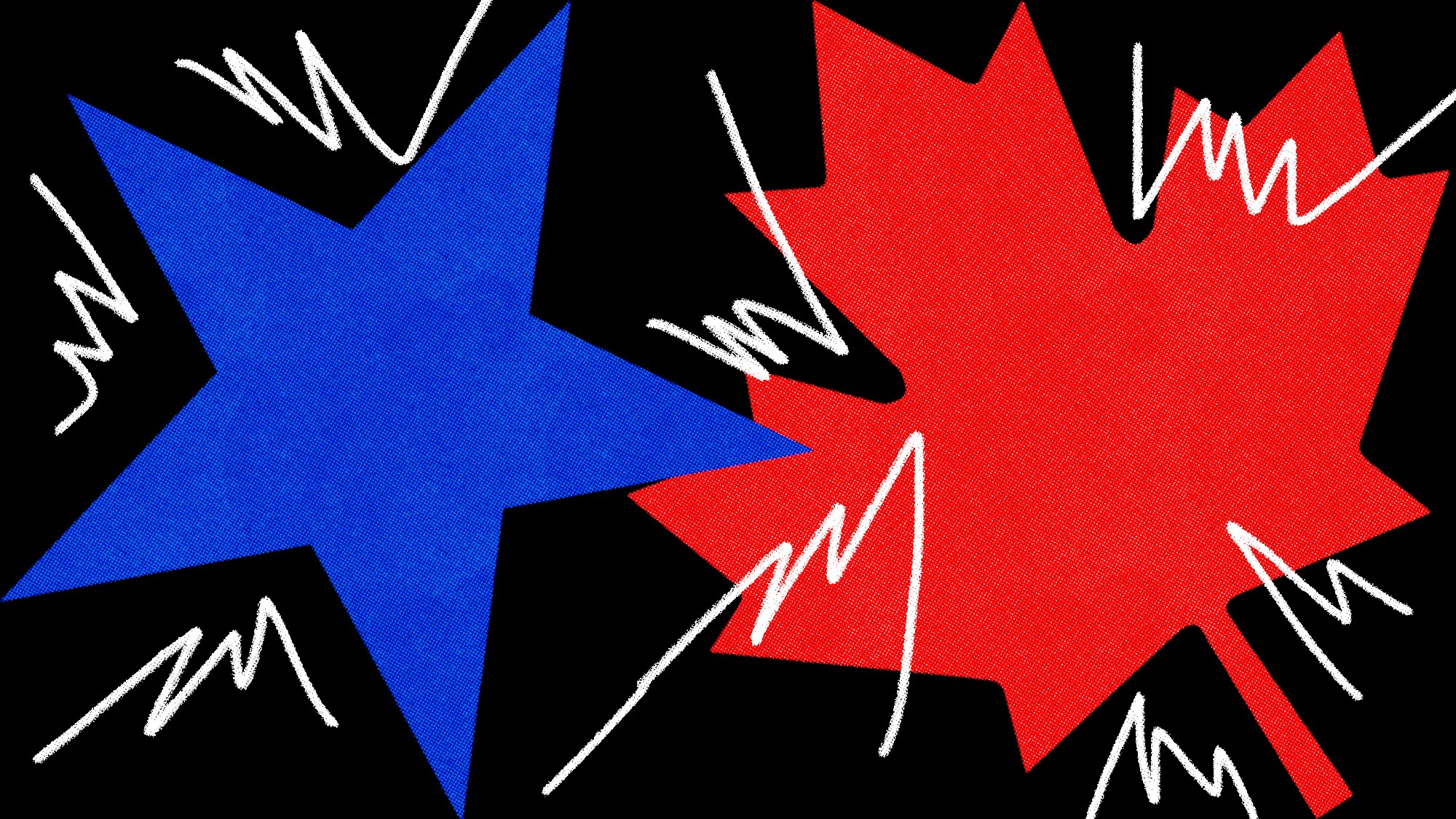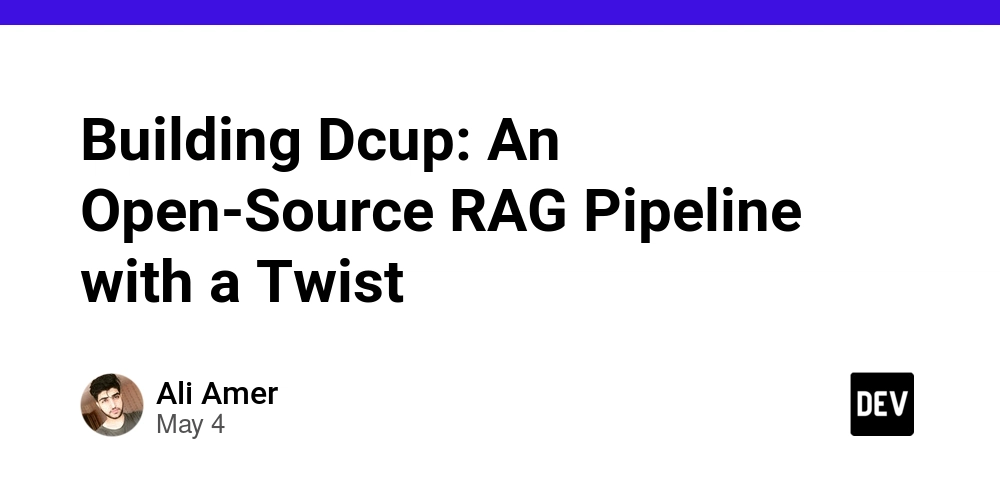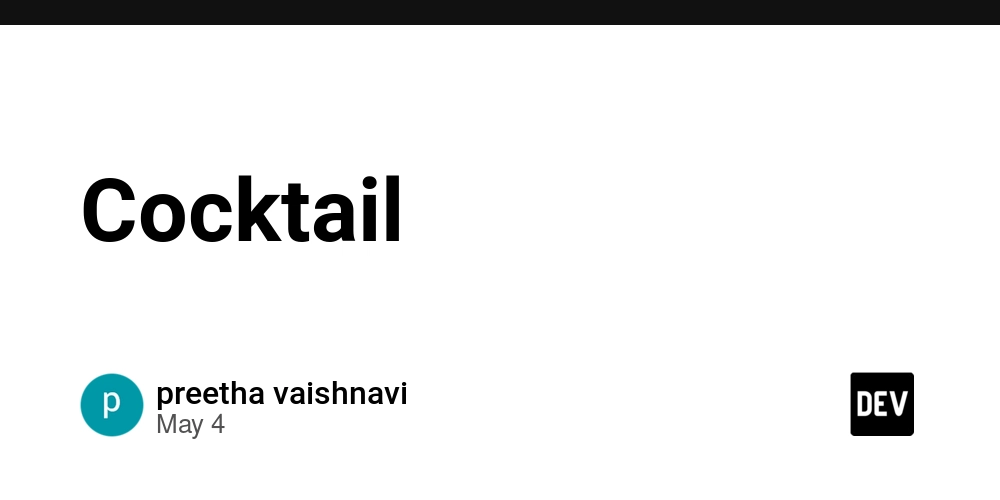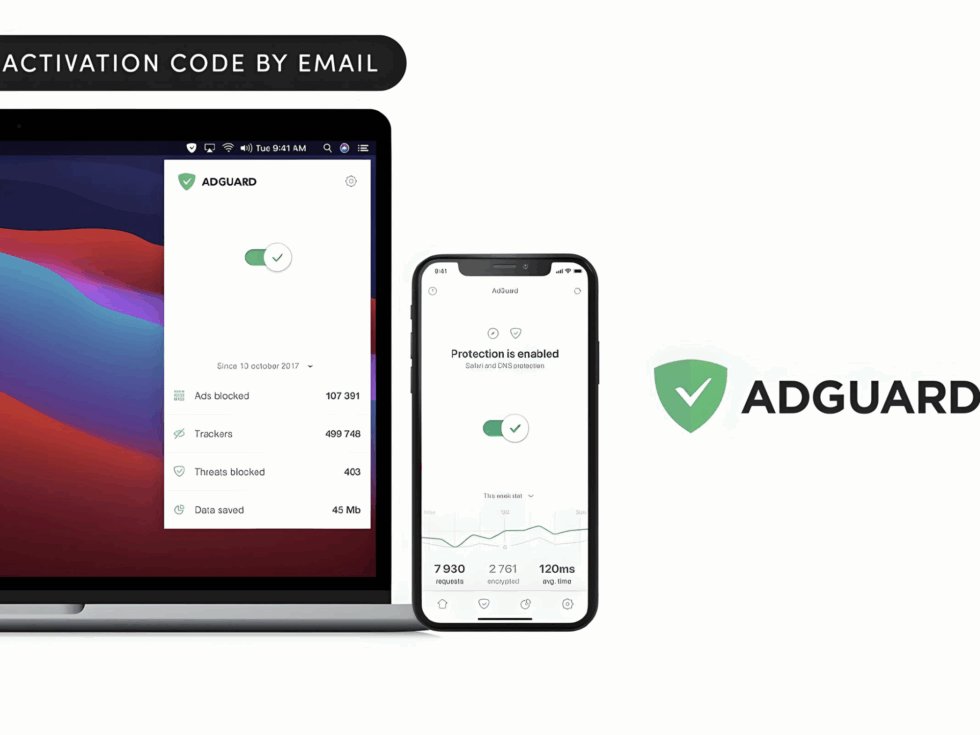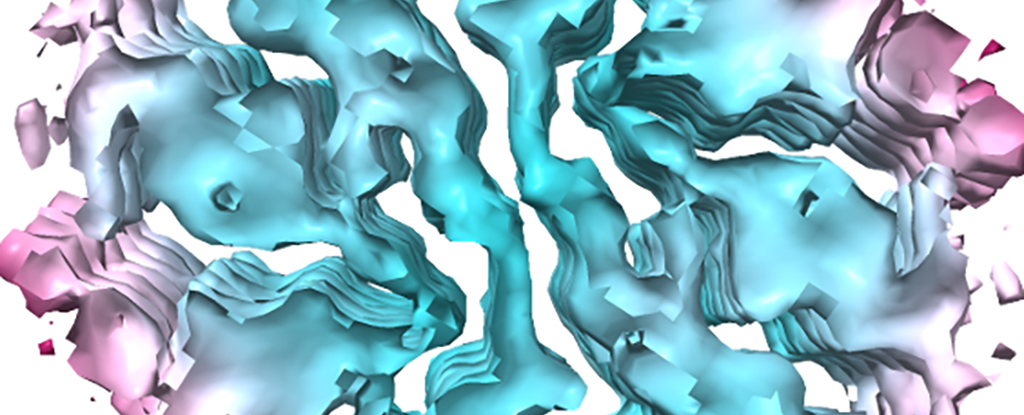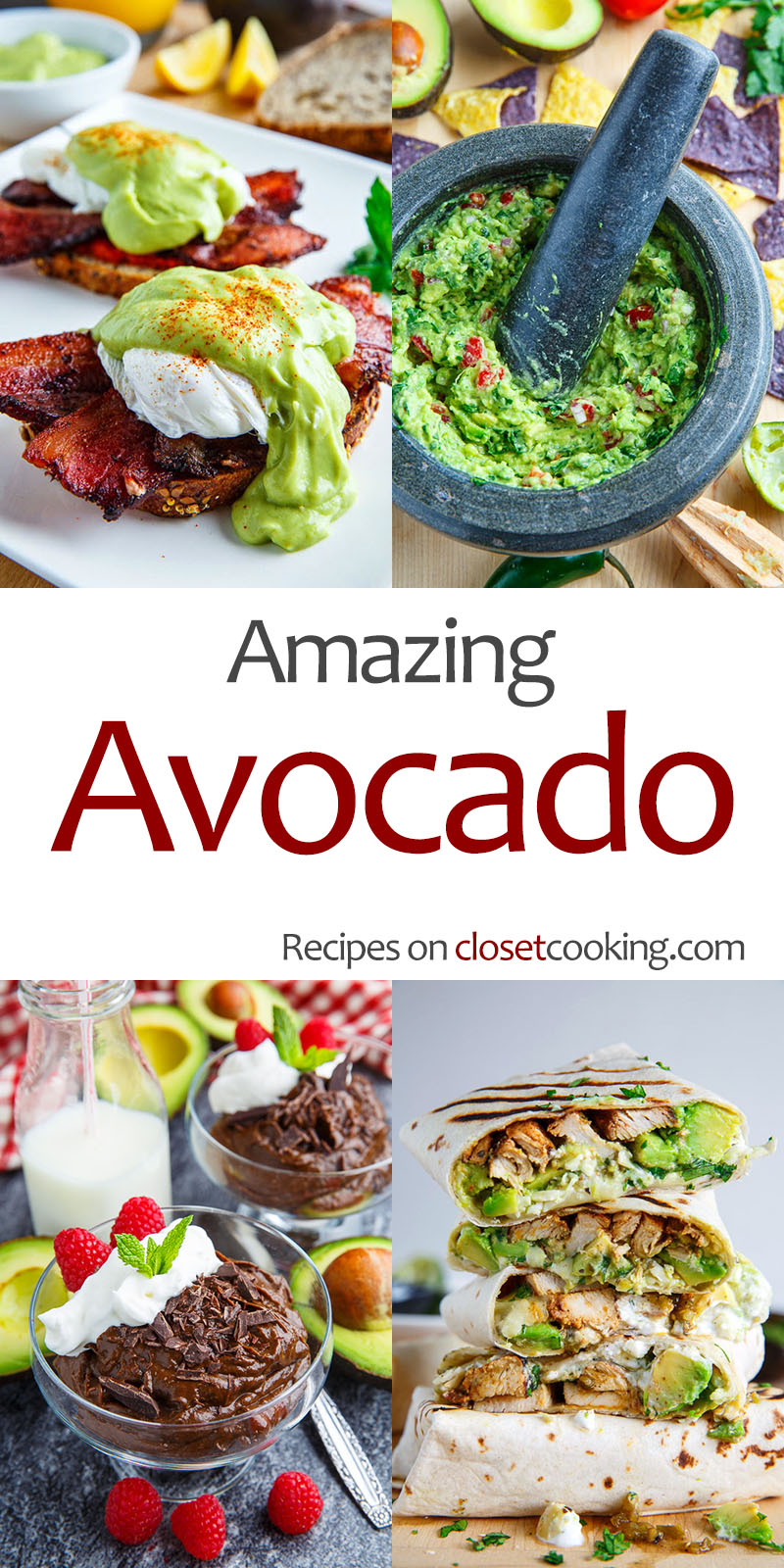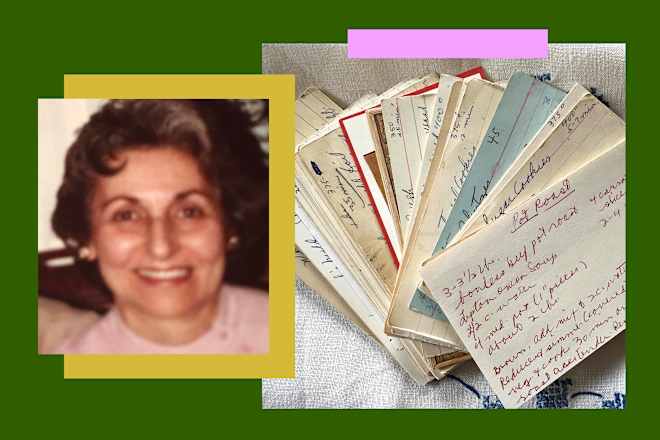Revolutionize Your Audio Experience: Natural Text-to-Speech with Kokoro TTS
Revolutionize Your Audio Experience: Natural Text-to-Speech with Kokoro TTS Text-to-speech has come a long way from the robotic voices of the past. Today's TTS technology can produce remarkably natural-sounding speech that's nearly indistinguishable from human voices. But for many users, access to high-quality voice synthesis has meant wrestling with complex interfaces or limited options. What if you could have studio-quality voice synthesis right in your terminal? What if converting text to speech was as simple as typing a single command? That's exactly what Kokoro TTS delivers. In this post, we'll explore the world of natural text-to-speech, why command-line tools make sense for voice synthesis, and introduce you to Kokoro TTS, a powerful CLI tool that brings professional-grade voice synthesis to your fingertips. The Evolution of Text-to-Speech: From Robotic to Natural Modern TTS has transformed dramatically from the mechanical-sounding systems of the past. Today's neural TTS systems like Kokoro can: Create incredibly natural-sounding speech with appropriate intonation and rhythm Support multiple languages and regional accents Offer diverse voice options across genders and speaking styles Blend different voices for customized output Handle complex texts including books and technical documents The result is audio that sounds genuinely human, making it perfect for audiobook creation, accessibility solutions, content consumption, and more. Why the Command Line for TTS? For power users, content creators, and developers, the command line offers distinct advantages: Automate voice generation with scripts and batch processing Integrate TTS into existing workflows and pipelines Process large documents efficiently without GUI overhead Customize output with precise parameter control Save time with keyboard-driven operation CLI tools strip away unnecessary complexity while offering maximum flexibility, perfect for when you need to convert large amounts of text or integrate voice synthesis into other applications. Meet Kokoro TTS: Professional Voice Synthesis in Your Terminal Kokoro TTS is an open-source CLI tool that delivers high-quality text-to-speech right from your terminal. Think of it as your personal voice studio, capable of transforming any text into natural-sounding speech with minimal effort. Listen to Kokoro TTS in Action Want to hear how natural it sounds? Check out these demos:
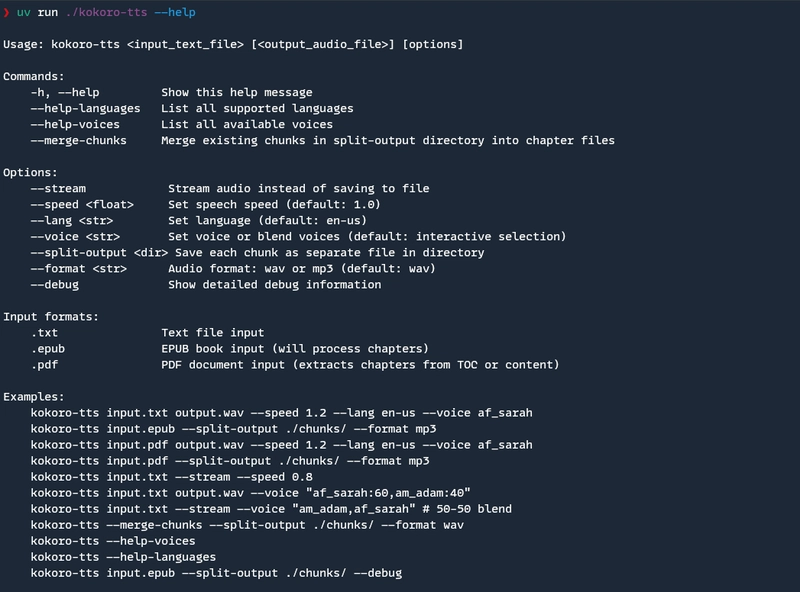
Revolutionize Your Audio Experience: Natural Text-to-Speech with Kokoro TTS
Text-to-speech has come a long way from the robotic voices of the past. Today's TTS technology can produce remarkably natural-sounding speech that's nearly indistinguishable from human voices. But for many users, access to high-quality voice synthesis has meant wrestling with complex interfaces or limited options.
What if you could have studio-quality voice synthesis right in your terminal? What if converting text to speech was as simple as typing a single command? That's exactly what Kokoro TTS delivers.
In this post, we'll explore the world of natural text-to-speech, why command-line tools make sense for voice synthesis, and introduce you to Kokoro TTS, a powerful CLI tool that brings professional-grade voice synthesis to your fingertips.
The Evolution of Text-to-Speech: From Robotic to Natural
Modern TTS has transformed dramatically from the mechanical-sounding systems of the past. Today's neural TTS systems like Kokoro can:
- Create incredibly natural-sounding speech with appropriate intonation and rhythm
- Support multiple languages and regional accents
- Offer diverse voice options across genders and speaking styles
- Blend different voices for customized output
- Handle complex texts including books and technical documents
The result is audio that sounds genuinely human, making it perfect for audiobook creation, accessibility solutions, content consumption, and more.
Why the Command Line for TTS?
For power users, content creators, and developers, the command line offers distinct advantages:
- Automate voice generation with scripts and batch processing
- Integrate TTS into existing workflows and pipelines
- Process large documents efficiently without GUI overhead
- Customize output with precise parameter control
- Save time with keyboard-driven operation
CLI tools strip away unnecessary complexity while offering maximum flexibility, perfect for when you need to convert large amounts of text or integrate voice synthesis into other applications.
Meet Kokoro TTS: Professional Voice Synthesis in Your Terminal
Kokoro TTS is an open-source CLI tool that delivers high-quality text-to-speech right from your terminal. Think of it as your personal voice studio, capable of transforming any text into natural-sounding speech with minimal effort.
Listen to Kokoro TTS in Action
Want to hear how natural it sounds? Check out these demos: