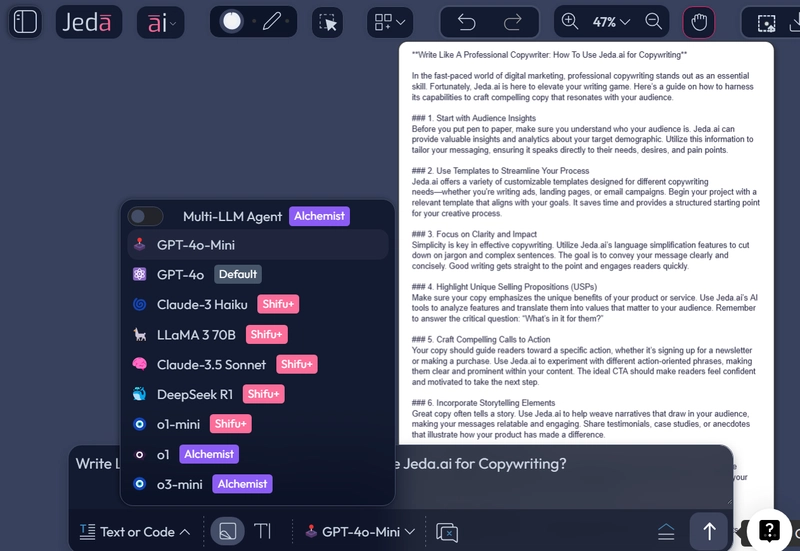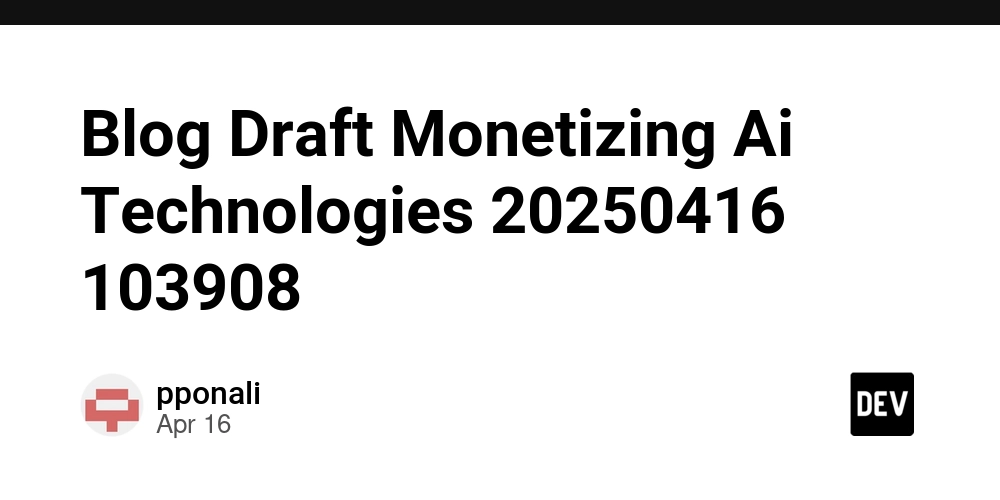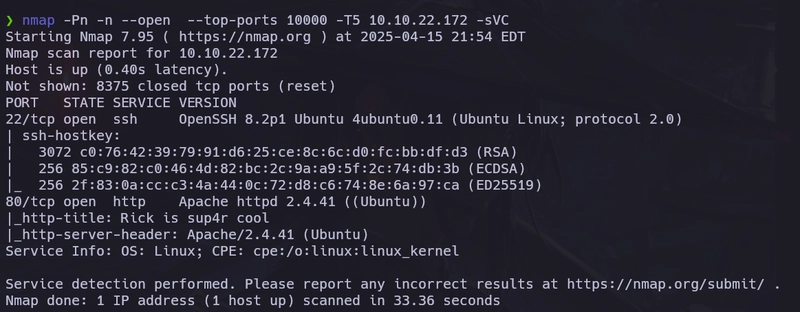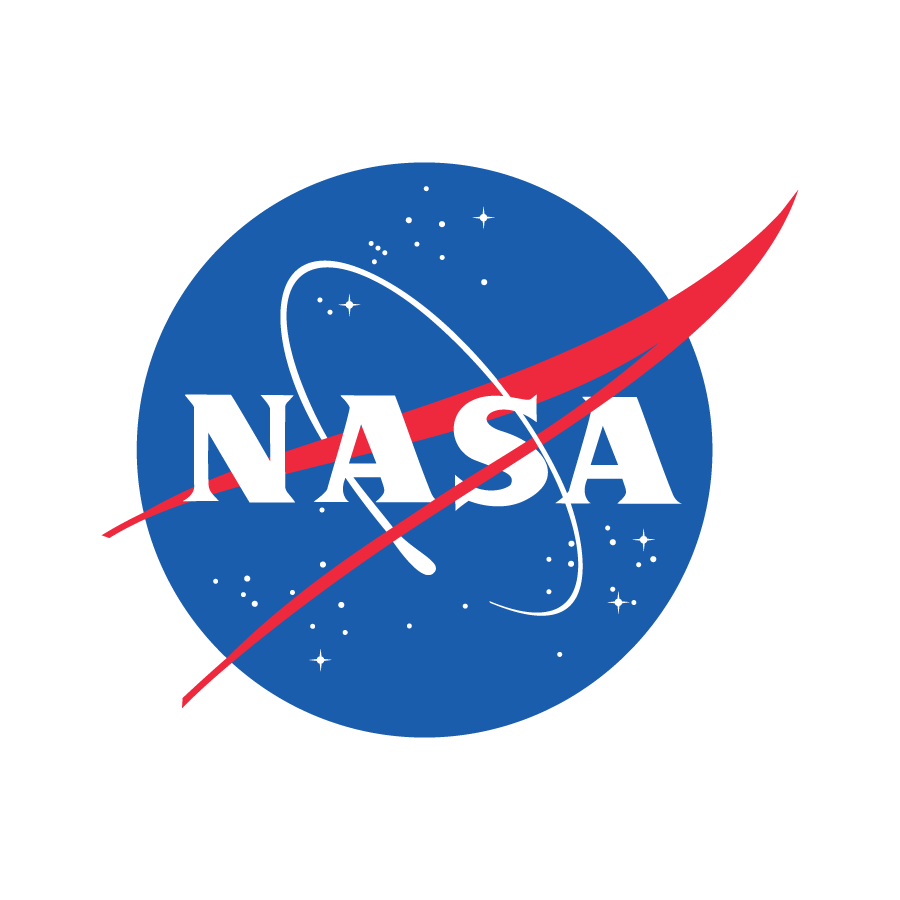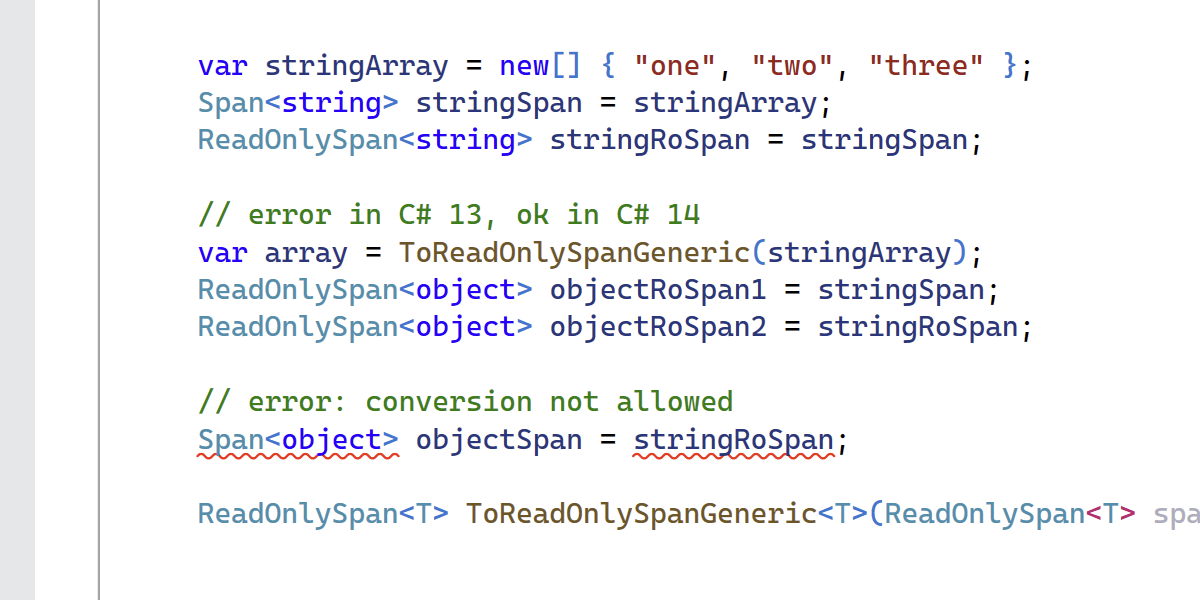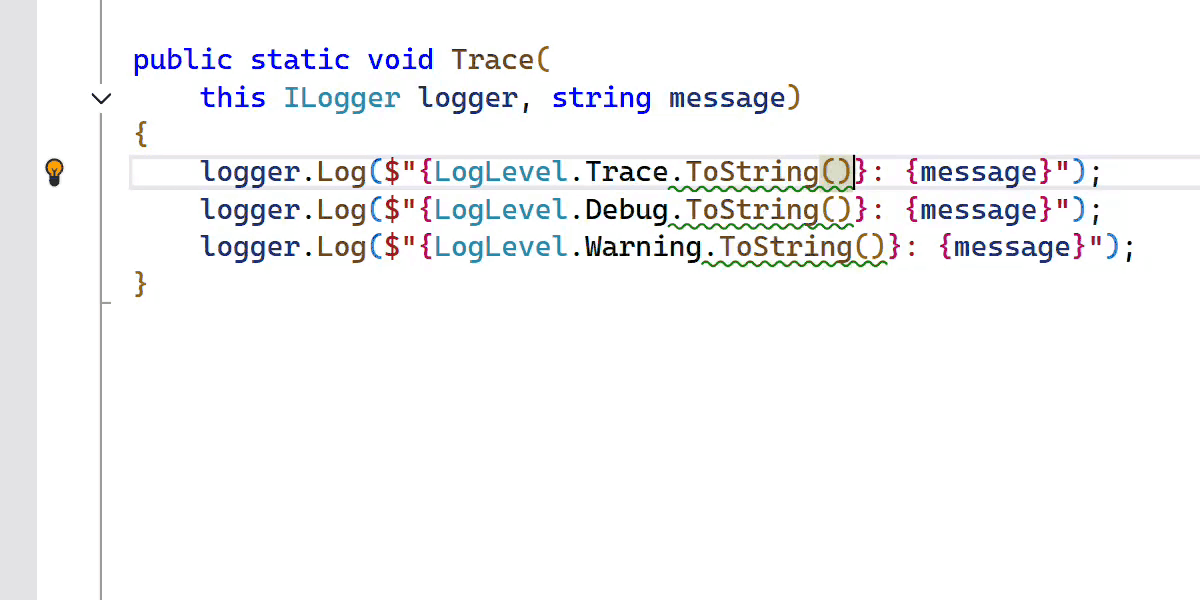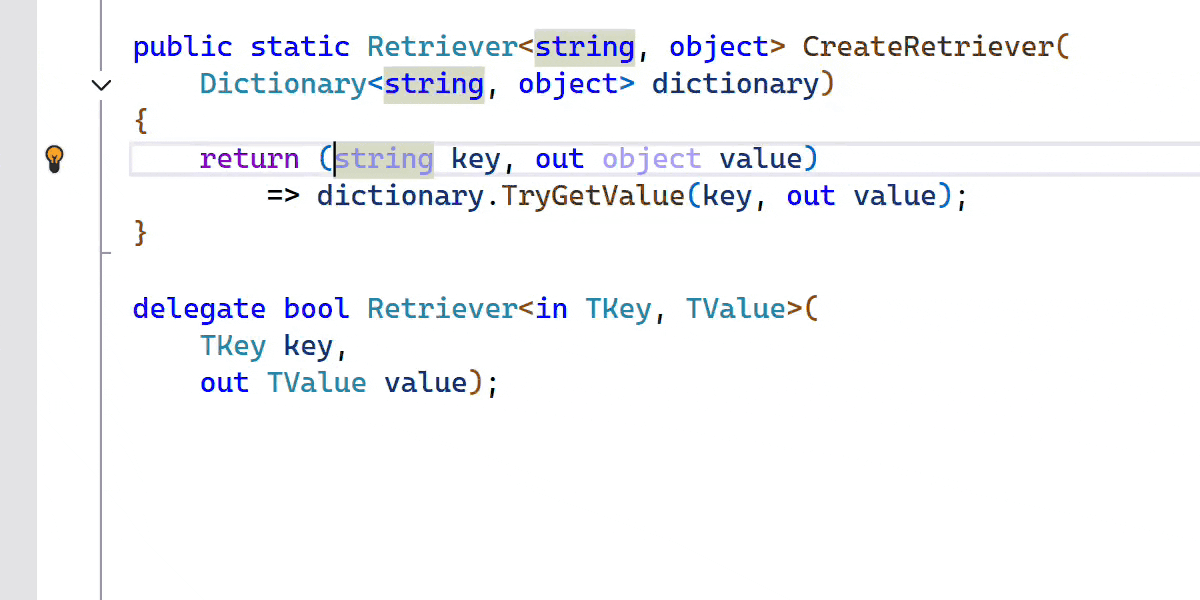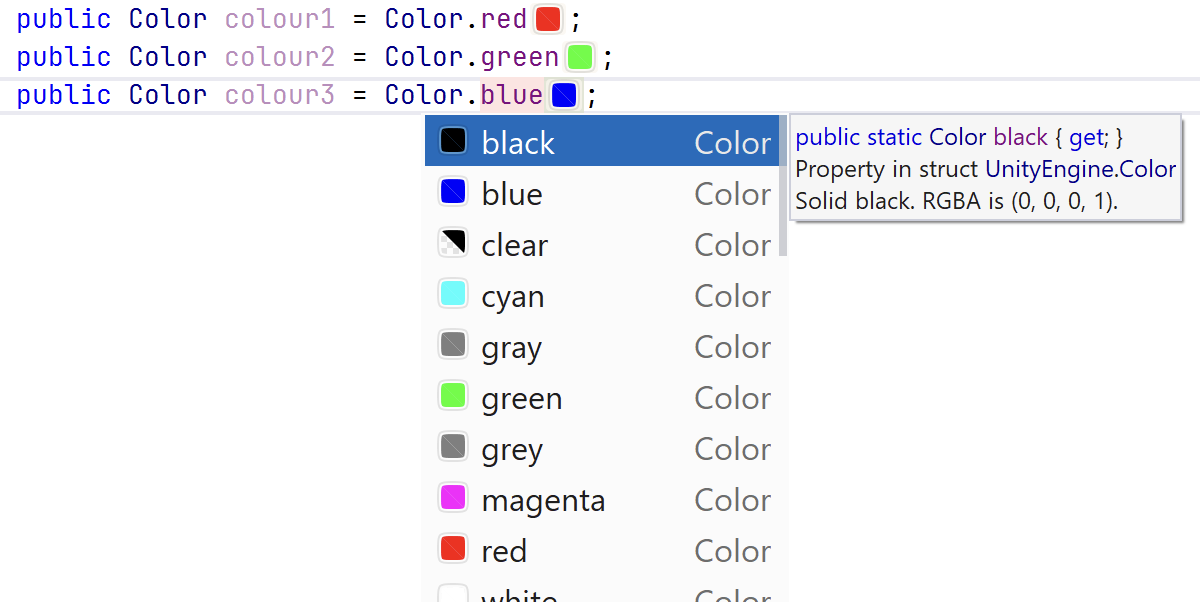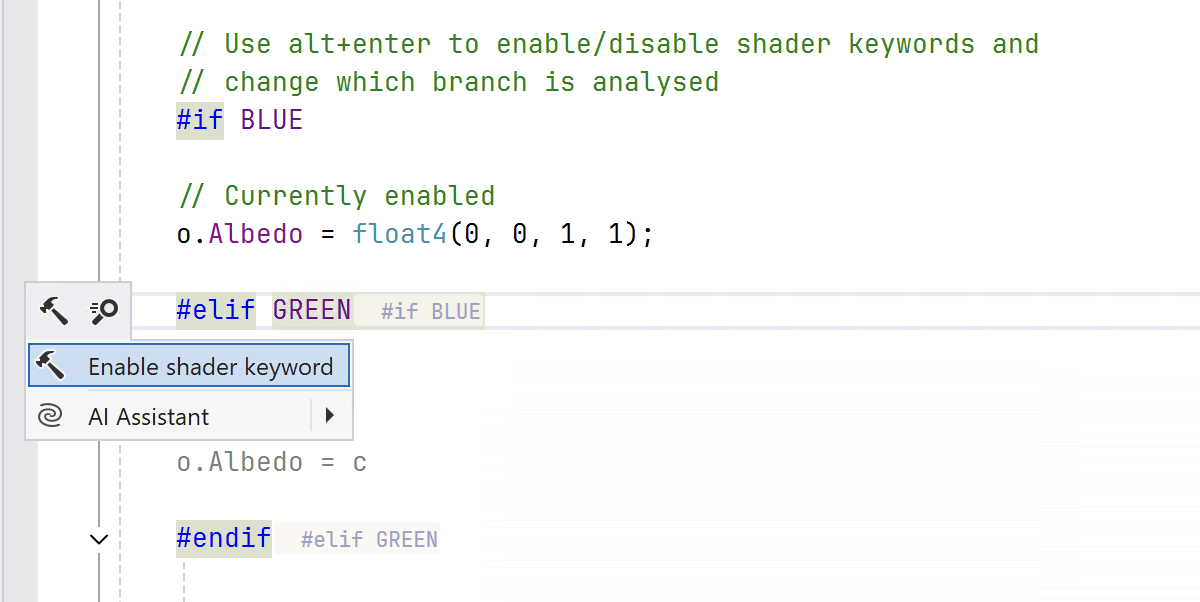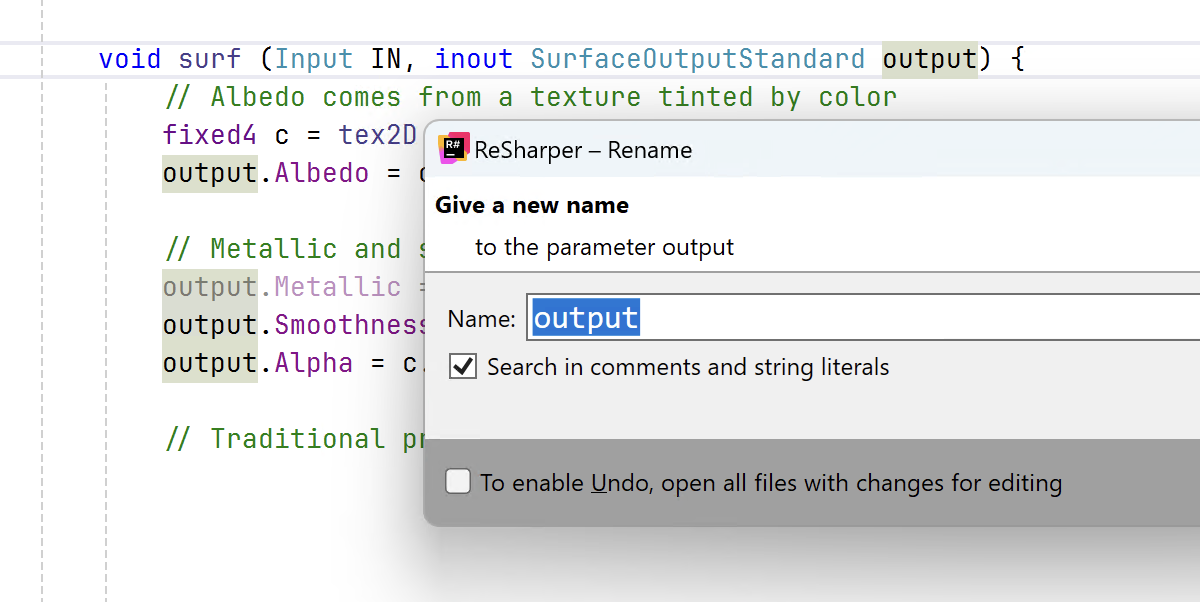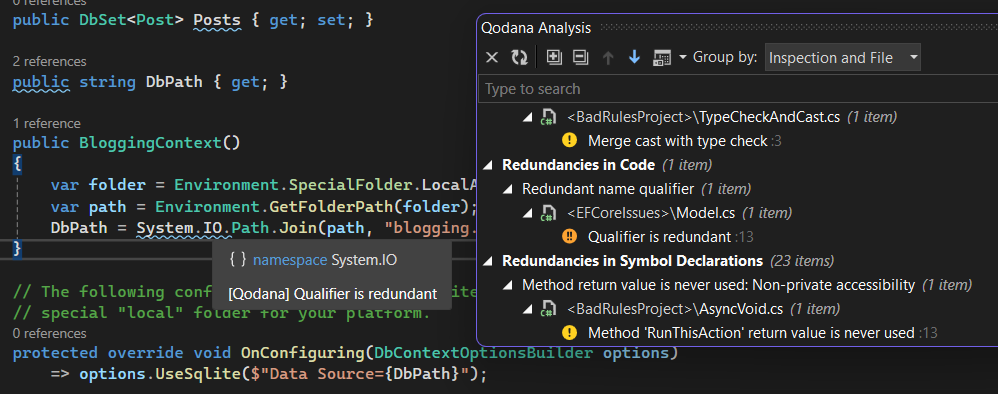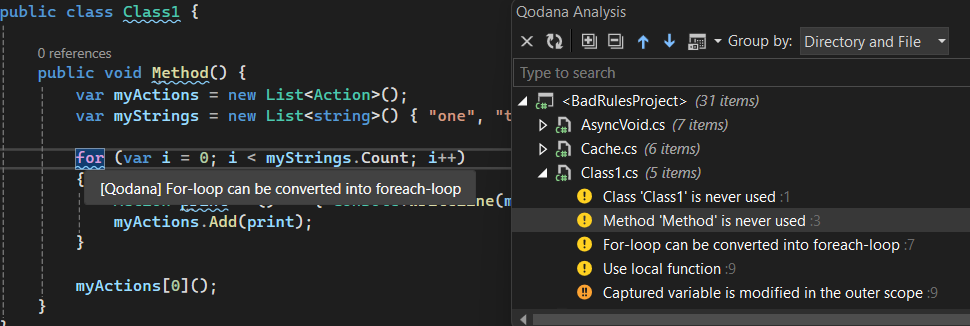ReSharper and .NET Tools 2025.1 Release Candidates Are Now Available
The ReSharper and .NET tools 2025.1 RCs are now available. This ReSharper update delivers initial support for .NET 10 Preview and C# 14 features, along with expanded inspections, smarter refactorings, and noticeable performance improvements. If you’d like to try out what’s coming in the next release, you can download the RC build from our website […]

The ReSharper and .NET tools 2025.1 RCs are now available. This ReSharper update delivers initial support for .NET 10 Preview and C# 14 features, along with expanded inspections, smarter refactorings, and noticeable performance improvements.
If you’d like to try out what’s coming in the next release, you can download the RC build from our website right here:
Improved C# assistance across the board
ReSharper 2025.1 introduces support for the latest C# 14 preview features:
nameofon unbound generic types.- First-class
Spanconversions. - Simplified lambda parameters with modifiers.
The latest update also comes with a host of new inspections targeting common pitfalls and inefficiencies across all C# versions. These include suggestions for safer CancellationToken usage, detection of inexact stream reads, redundant code in conditional branches, unnecessary .ToString() enum calls, and risky Debug.Assert statements that modify state. Each inspection is paired with quick-fixes to streamline cleanup and improve code quality.
Refactoring, formatting, and code style enhancements
This release adds some practical updates to how you refactor and format code, with new actions that reduce manual cleanup and help keep your style consistent:
- The ability to toggle
- The updated Transform Parameters refactoring now supports tuples, records, and async methods.
- New formatting options, including chop formatting and better comment wrapping.
- Enhanced support for structured logging.
- A new
.injectpostfix template for streamlining constructor-based dependency injection.
Performance improvements
The 2025.1 update brings notable gains in performance and efficiency: Our new string interning system cuts memory usage in half, freeing up resources in large-scale .NET projects. Furthermore, Blazor and Razor support has been re-engineered to deliver faster analysis and more stable editing, especially in component-heavy ASP.NET solutions.
Work on ReSharper’s out-of-process mode is also progressing steadily – you can read about our latest update here.
C++ and game development
ReSharper C++ 2025.1 includes:
- The Inline Macro refactoring.
- Support for new GNU language extensions.
- Lower memory usage for large Unreal Engine projects.
- Updated Clang-Tidy (now bundled) and improved GoogleTest support.
Game development with ReSharper
The newly bundled Unity plugin for ReSharper provides code completion for Unity event functions and ShaderLab files, better .meta file handling, and recognition of implicit usages in prefabs and scenes.
The Qodana Team Code Quality extension
Qodana is a code quality tool for your whole team that leverages JetBrains inspections to help teams run checks and audits and establish quality gates in their favorite CI/CD pipeline. With this update, you can download the Qodana Team Code Quality extension via your ReSharper installer to bring Qodana Cloud or self-hosted Qodana projects into Visual Studio.
Identify code issues, bugs, and vulnerabilities, run the analyses directly in your pipeline, and then view issues directly in your IDE for better contextual updates and learning. You also have the option to download it as a standalone tool.
Decompiler enhancements
The decompiler in ReSharper 2025.1 has been updated to support:
- Required members.
- ref fields and scoped parameter modifiers.
- Pattern-based using for ref struct types.
- String interpolation and file-scoped namespaces.
- Hexadecimal hints for numeric constants
These enhancements are also available inside our free standalone decompiler tool – dotPeek.
dotMemory 2025.1 RC
dotMemory is now fully integrated into Visual Studio, allowing you to capture and analyze memory snapshots without leaving the IDE.
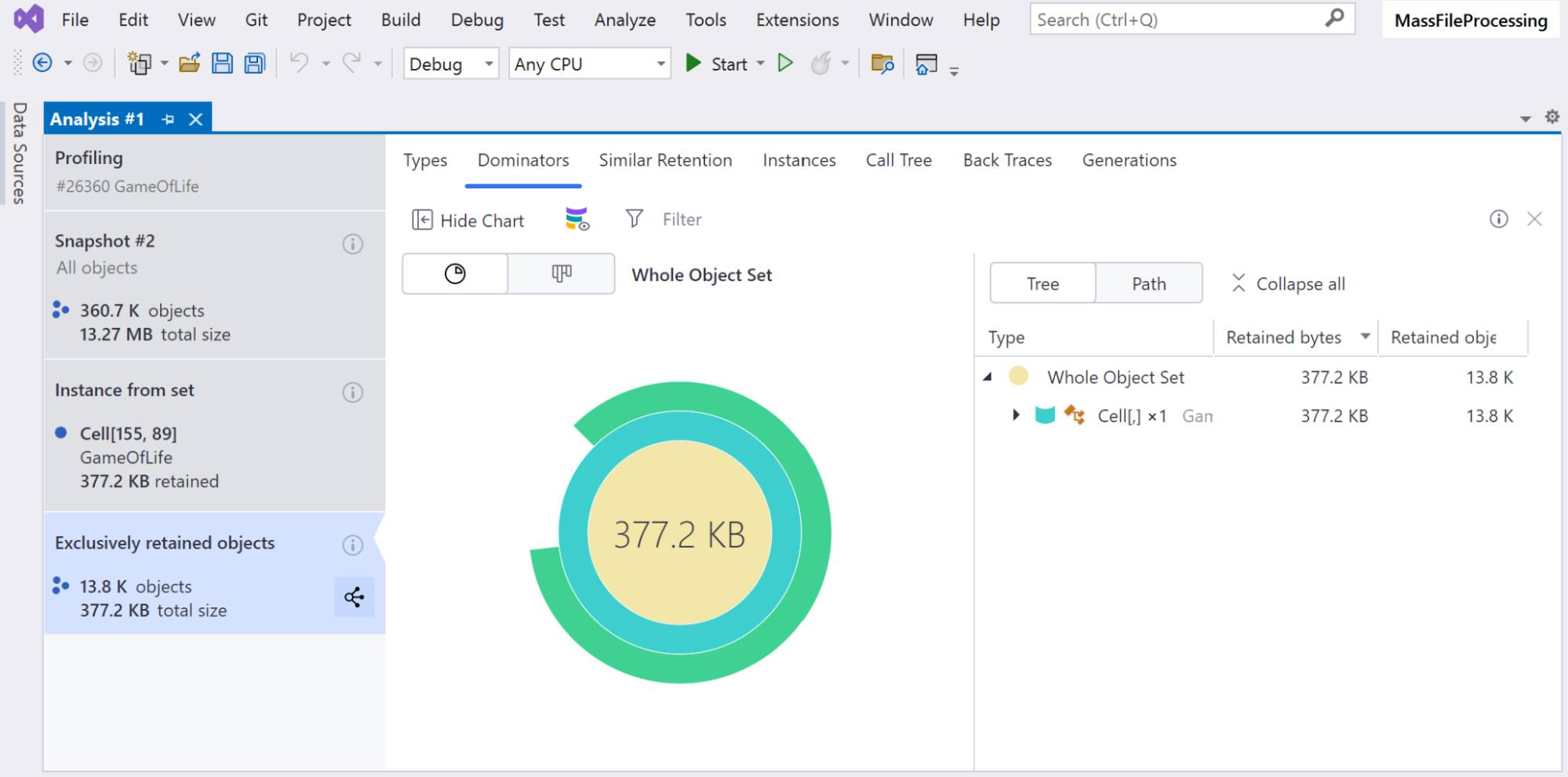
dotTrace 2025.1 RC
dotTrace introduces tabbed snapshot analysis, making it easier to compare filters and explore performance data from multiple angles.
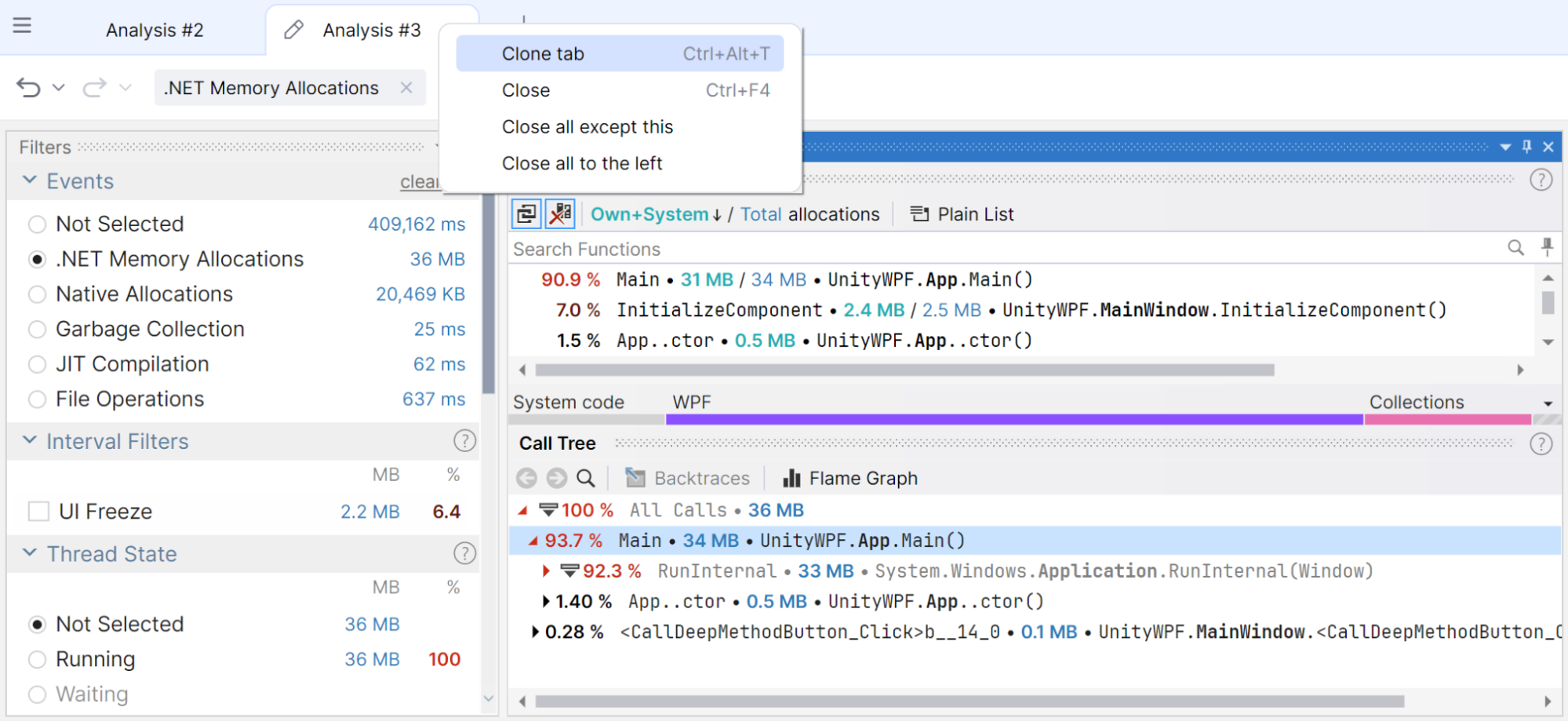
dotCover 2025.1 RC
This release cycle has been dedicated to minor improvements and bug fixes.
Share your feedback
Just a reminder that you can download the latest build right now from the ReSharper 2025.1 EAP page or install it via the JetBrains Toolbox App.
It’s still not too late to share your feedback on the newest features! Our developers are still putting the final touches on the upcoming release. Tell us what you think in the comments below or by reaching out to us on X.