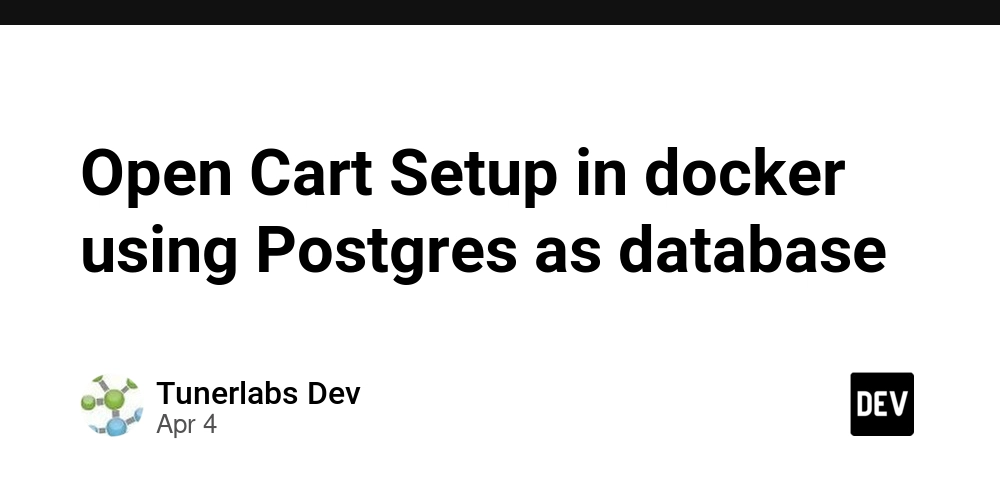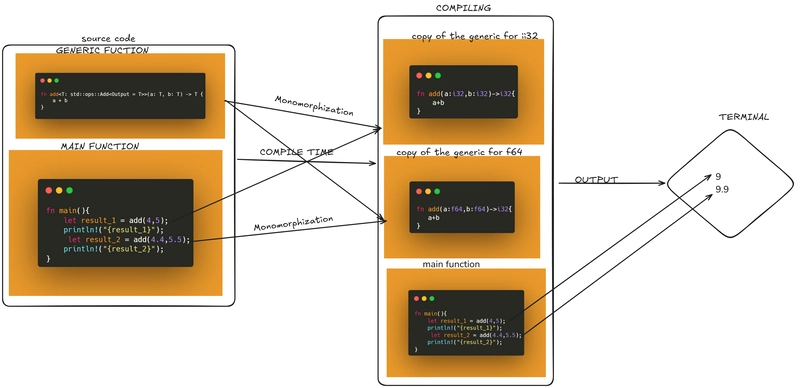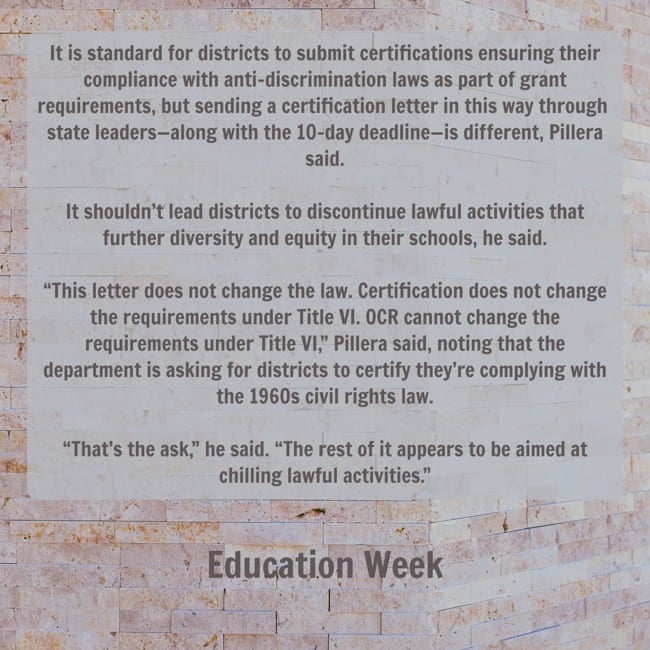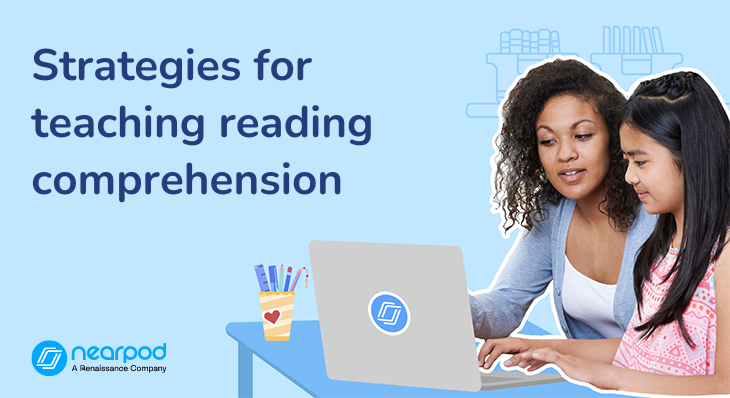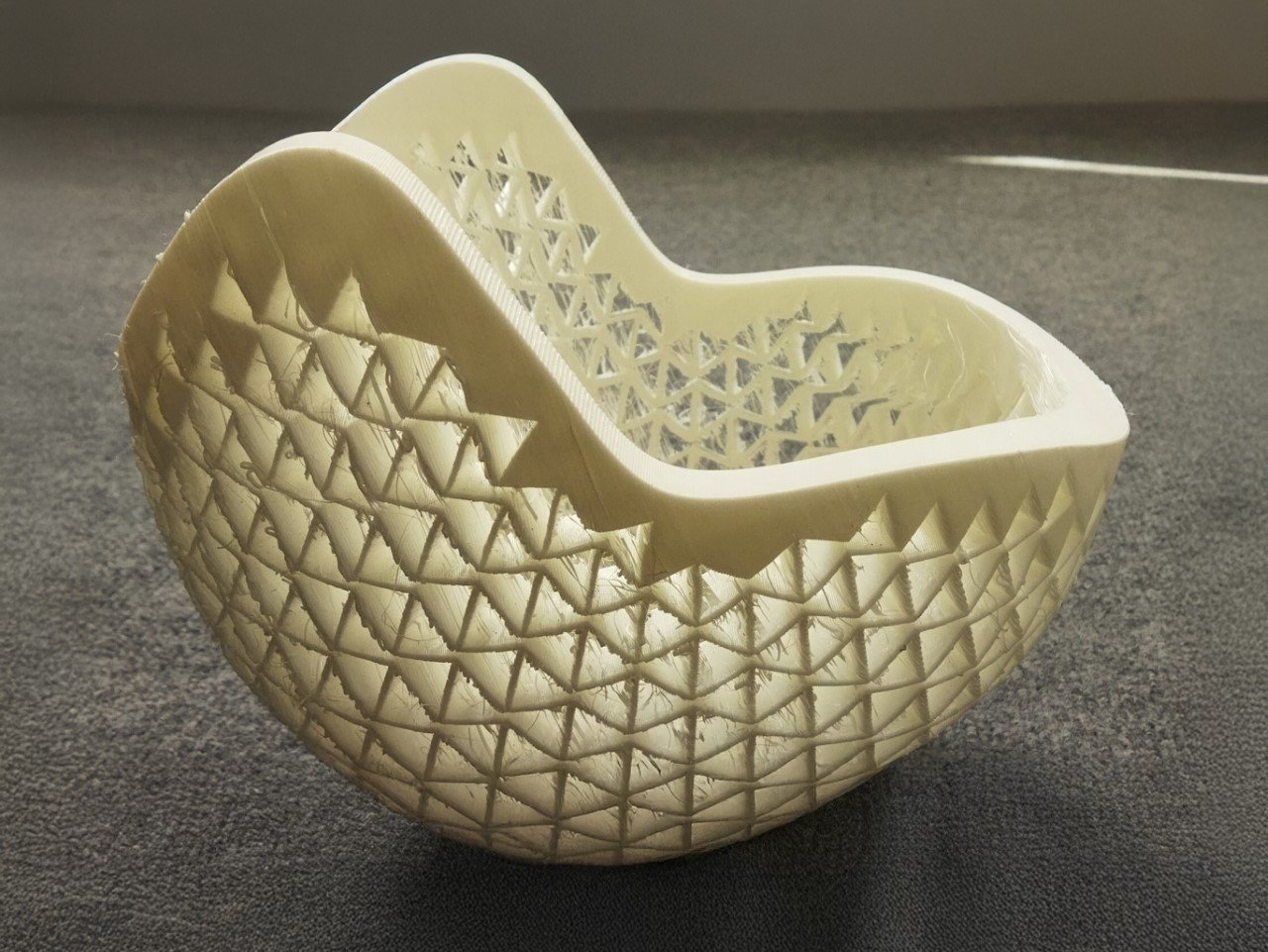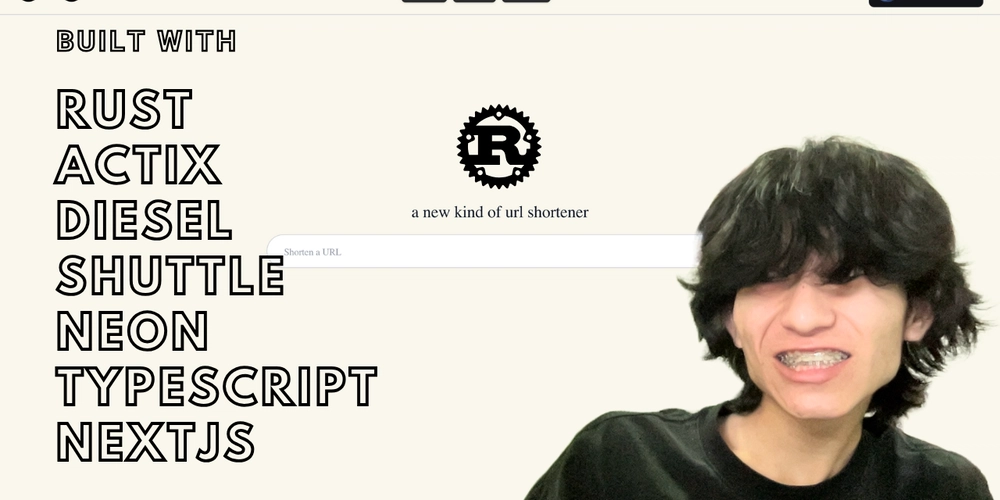Quick Guide to CDNs
A Content Delivery Network (CDN) is a global network of servers strategically placed to deliver web content—such as images, videos, or HTML files—quickly and efficiently to users by reducing latency. Components of a CDN Edge Servers – Located close to users, these servers store cached content to speed up delivery. Origin Server – The main server where the original content is stored. Point of Presence (POP) – Geographical locations housing multiple edge servers to efficiently serve nearby users. CDN Software – Manages caching, routing, and content delivery operations. Network Backbone – Connects servers and POPs, facilitating fast and reliable data transfer. How a CDN Works User Request Initialization – A user makes a request for content (e.g., a webpage, video, or image). DNS Redirection – The DNS redirects the request to the nearest CDN edge server. Cache Lookup – The edge server checks if the requested content is already cached. Cache Hit or Miss – If a cache hit occurs, the content is served instantly. If a cache miss occurs, the edge server fetches the data from the origin server and caches it for future requests. Content Delivery – The content is delivered to the user with minimal delay. CDNs significantly enhance website speed, reduce server load, and improve the overall user experience by delivering content from the closest available server rather than the origin server.
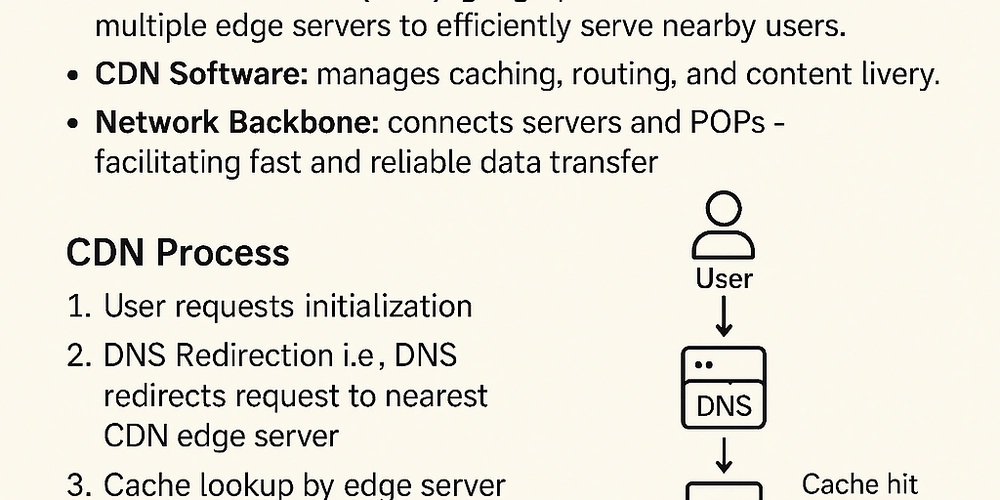
A Content Delivery Network (CDN) is a global network of servers strategically placed to deliver web content—such as images, videos, or HTML files—quickly and efficiently to users by reducing latency.
Components of a CDN
- Edge Servers – Located close to users, these servers store cached content to speed up delivery.
- Origin Server – The main server where the original content is stored.
- Point of Presence (POP) – Geographical locations housing multiple edge servers to efficiently serve nearby users.
- CDN Software – Manages caching, routing, and content delivery operations.
- Network Backbone – Connects servers and POPs, facilitating fast and reliable data transfer.
How a CDN Works
- User Request Initialization – A user makes a request for content (e.g., a webpage, video, or image).
- DNS Redirection – The DNS redirects the request to the nearest CDN edge server.
- Cache Lookup – The edge server checks if the requested content is already cached.
-
Cache Hit or Miss –
- If a cache hit occurs, the content is served instantly.
- If a cache miss occurs, the edge server fetches the data from the origin server and caches it for future requests.
- Content Delivery – The content is delivered to the user with minimal delay.
CDNs significantly enhance website speed, reduce server load, and improve the overall user experience by delivering content from the closest available server rather than the origin server.