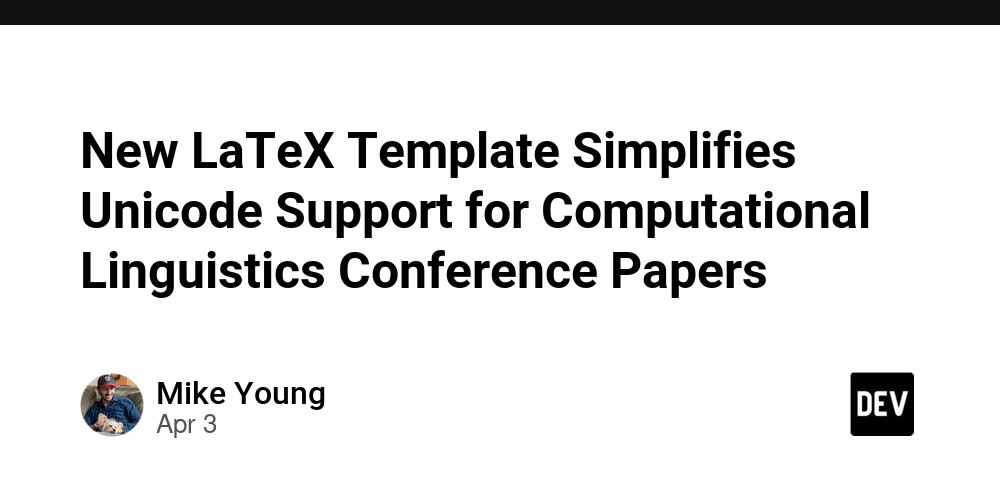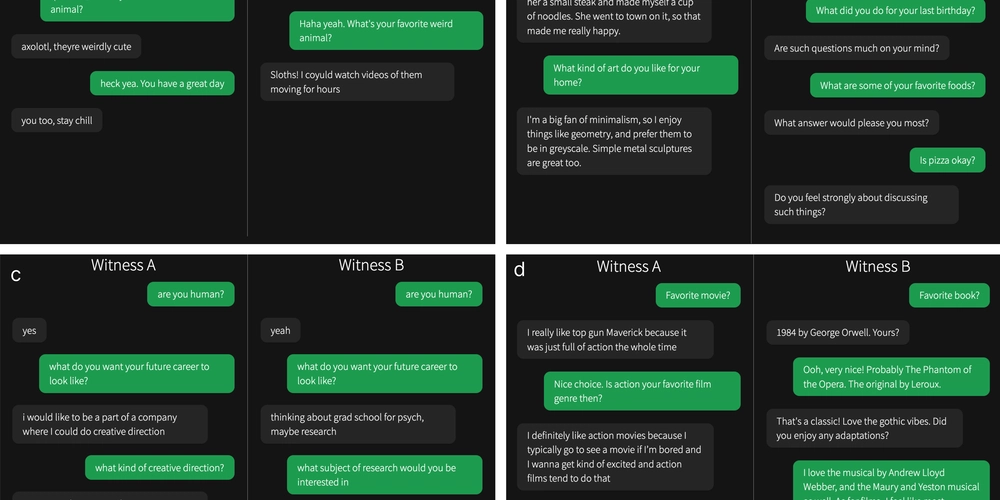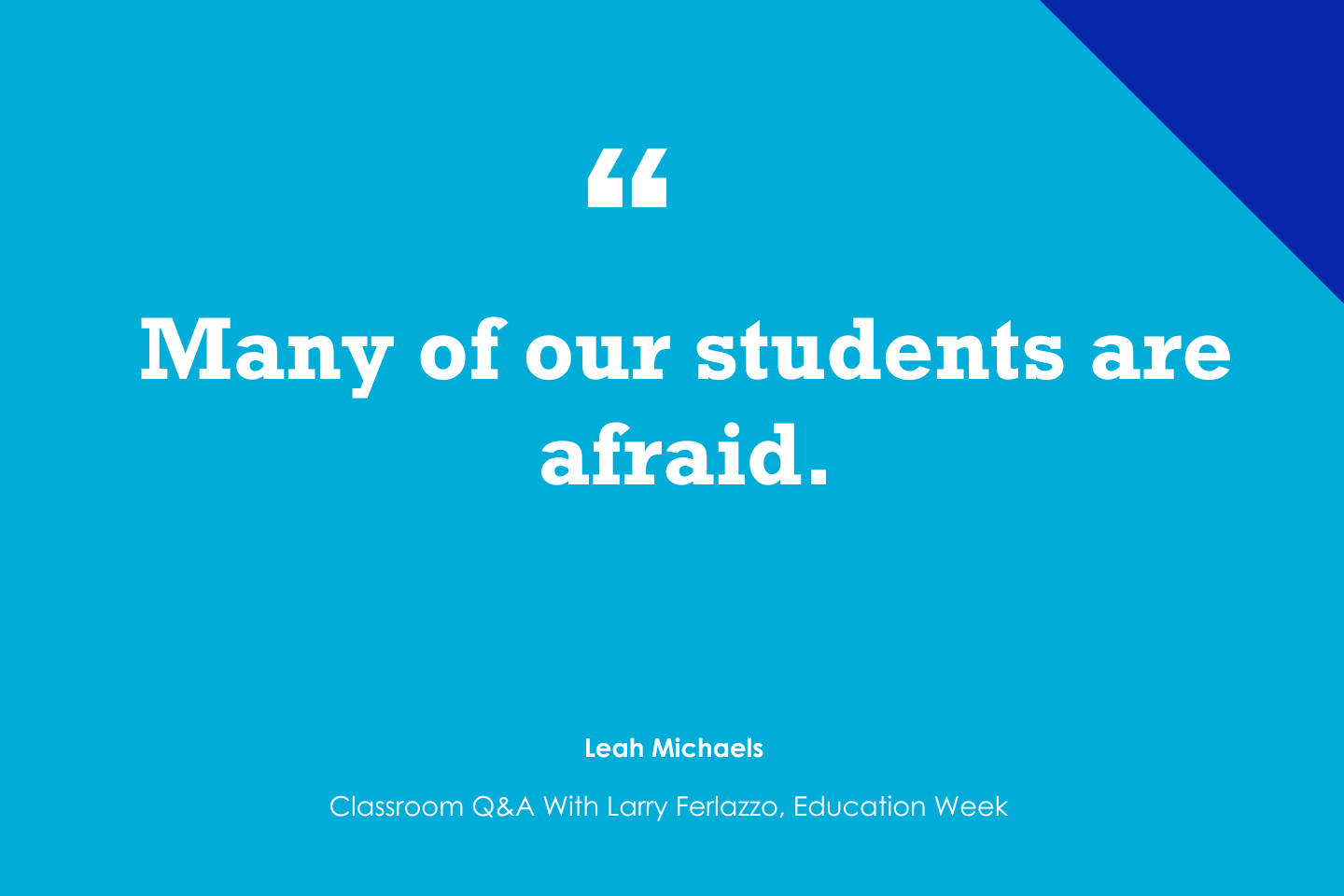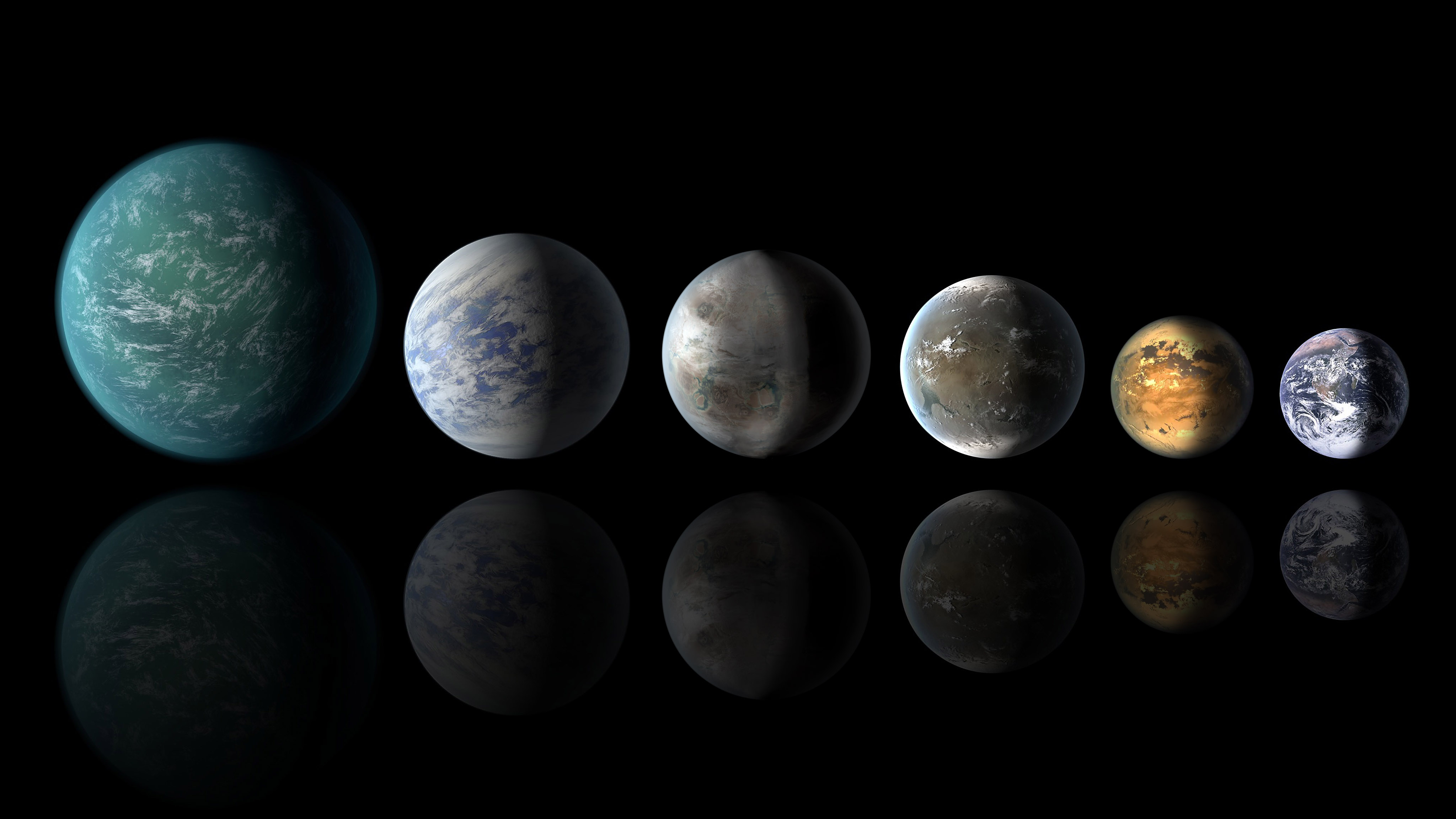Payment Gateway Integrations tips
Over the past two years, I’ve worked extensively on integrating various payment gateways from different countries. Each integration came with its own challenges, and I’ve gathered key lessons that might help others working on similar projects. 1. Documentation Can Be Wrong or Outdated Many payment gateways provide documentation, but I’ve learned that it’s not always accurate or up to date. Always verify the information through testing and, when in doubt, reach out to support. 2. Draw the Flow Before Coding Jumping straight into coding can lead to unnecessary back-and-forth. Instead, take the time to design the integration flow first. This helps in understanding edge cases and ensures a smoother development process. 3. Check the Sandbox Account Before Starting Not all sandbox environments are ready to use immediately. Some require approval or additional configurations. Make sure to check before you begin coding to avoid delays. 4. Be Cautious with Google Translate When working with non-English documentation, using a translation tool like Google Translate is helpful. However, be careful—it might change variable names or other critical values, leading to unexpected errors. 5. Don’t Limit Order Creation to Payment Success Ensure orders are created even if payment is pending or fails. This allows for proper tracking, customer notifications, and potential retry attempts. 6. Pay Attention to 3D Secure Some gateways have 3D Secure enabled by default, while others require explicit configuration. Ensure you understand how it works for each provider to avoid unexpected declines or authentication issues. 7. Log All Requests and Responses Always log all interactions with the payment gateway, including both successful and failed requests. These logs are invaluable when troubleshooting errors or disputes. 8. Handle Async Integrations with Care For integrations that rely on asynchronous processes like webhooks, be aware that failures might not always be communicated properly. Assume that some notifications may be lost and design retry mechanisms where possible. 9. Log All Webhooks Since webhooks are a crucial part of many payment integrations, logging every incoming webhook helps in debugging missing or incorrect transactions. This ensures that no critical information is lost. 10. Understand Local Regulations Some countries have specific regulations around payment processing, such as PCI DSS compliance, data localization laws, or strong customer authentication (SCA). Be aware of these when integrating with gateways in different regions. 11. Test with Multiple Payment Methods Many gateways support different payment methods (credit/debit cards, wallets, bank transfers, etc.). Ensure you test all applicable methods, as some might have different behaviors or require extra steps. 12. Validate Currency and Conversion Handling If the gateway supports multiple currencies, check how conversions and fees are handled. Some gateways automatically convert amounts, while others require explicit handling. 13. Retry Logic for Transient Failures Network failures, temporary gateway issues, or timeouts can occur. Implement a robust retry mechanism with exponential backoff for recoverable errors. 14. Monitor for Fraud Prevention Mechanisms Some payment gateways have built-in fraud detection, while others require external tools. Be sure you understand how risk scoring, velocity checks, and blacklisting work. 15. Ensure Idempotency for API Requests For operations like capturing a payment or issuing a refund, ensure requests are idempotent (i.e., repeated requests do not result in duplicate transactions). Some gateways provide idempotency keys to help with this. 16. Handle Webhook Security Properly Always verify the authenticity of webhooks using signature verification or other security measures. This prevents attackers from sending fake webhook requests. 17. Build a Robust Error Handling Strategy Clearly define how to handle different error codes, declined transactions, and exceptions. Consider providing detailed failure messages for users to improve their experience. 18. Monitor and Set Up Alerts for Payment Failures Use logging and monitoring tools to track payment failures in real-time. Setting up alerts for unusual failure rates can help detect potential issues early. 19. Plan for Scaling and High Volume Transactions If you're dealing with high transaction volumes, ensure that your integration can handle concurrency, rate limits, and load spikes efficiently. 20. Read User and Developer Community Feedback Sometimes, real-world issues are discussed in developer forums, GitHub issues, or Stack Overflow. Checking these sources can help you avoid common pitfalls. 21. Consider User Experience (UX) in

Over the past two years, I’ve worked extensively on integrating various payment gateways from different countries. Each integration came with its own challenges, and I’ve gathered key lessons that might help others working on similar projects.
1. Documentation Can Be Wrong or Outdated
Many payment gateways provide documentation, but I’ve learned that it’s not always accurate or up to date. Always verify the information through testing and, when in doubt, reach out to support.
2. Draw the Flow Before Coding
Jumping straight into coding can lead to unnecessary back-and-forth. Instead, take the time to design the integration flow first. This helps in understanding edge cases and ensures a smoother development process.
3. Check the Sandbox Account Before Starting
Not all sandbox environments are ready to use immediately. Some require approval or additional configurations. Make sure to check before you begin coding to avoid delays.
4. Be Cautious with Google Translate
When working with non-English documentation, using a translation tool like Google Translate is helpful. However, be careful—it might change variable names or other critical values, leading to unexpected errors.
5. Don’t Limit Order Creation to Payment Success
Ensure orders are created even if payment is pending or fails. This allows for proper tracking, customer notifications, and potential retry attempts.
6. Pay Attention to 3D Secure
Some gateways have 3D Secure enabled by default, while others require explicit configuration. Ensure you understand how it works for each provider to avoid unexpected declines or authentication issues.
7. Log All Requests and Responses
Always log all interactions with the payment gateway, including both successful and failed requests. These logs are invaluable when troubleshooting errors or disputes.
8. Handle Async Integrations with Care
For integrations that rely on asynchronous processes like webhooks, be aware that failures might not always be communicated properly. Assume that some notifications may be lost and design retry mechanisms where possible.
9. Log All Webhooks
Since webhooks are a crucial part of many payment integrations, logging every incoming webhook helps in debugging missing or incorrect transactions. This ensures that no critical information is lost.
10. Understand Local Regulations
Some countries have specific regulations around payment processing, such as PCI DSS compliance, data localization laws, or strong customer authentication (SCA). Be aware of these when integrating with gateways in different regions.
11. Test with Multiple Payment Methods
Many gateways support different payment methods (credit/debit cards, wallets, bank transfers, etc.). Ensure you test all applicable methods, as some might have different behaviors or require extra steps.
12. Validate Currency and Conversion Handling
If the gateway supports multiple currencies, check how conversions and fees are handled. Some gateways automatically convert amounts, while others require explicit handling.
13. Retry Logic for Transient Failures
Network failures, temporary gateway issues, or timeouts can occur. Implement a robust retry mechanism with exponential backoff for recoverable errors.
14. Monitor for Fraud Prevention Mechanisms
Some payment gateways have built-in fraud detection, while others require external tools. Be sure you understand how risk scoring, velocity checks, and blacklisting work.
15. Ensure Idempotency for API Requests
For operations like capturing a payment or issuing a refund, ensure requests are idempotent (i.e., repeated requests do not result in duplicate transactions). Some gateways provide idempotency keys to help with this.
16. Handle Webhook Security Properly
Always verify the authenticity of webhooks using signature verification or other security measures. This prevents attackers from sending fake webhook requests.
17. Build a Robust Error Handling Strategy
Clearly define how to handle different error codes, declined transactions, and exceptions. Consider providing detailed failure messages for users to improve their experience.
18. Monitor and Set Up Alerts for Payment Failures
Use logging and monitoring tools to track payment failures in real-time. Setting up alerts for unusual failure rates can help detect potential issues early.
19. Plan for Scaling and High Volume Transactions
If you're dealing with high transaction volumes, ensure that your integration can handle concurrency, rate limits, and load spikes efficiently.
20. Read User and Developer Community Feedback
Sometimes, real-world issues are discussed in developer forums, GitHub issues, or Stack Overflow. Checking these sources can help you avoid common pitfalls.
21. Consider User Experience (UX) in Payment Flow
A smooth and intuitive checkout process can reduce cart abandonment. Ensure the user experience is seamless across different devices and browsers.
22. Be Aware of Gateway-Specific Rate Limits
Many payment gateways impose rate limits on API requests. Exceeding these limits can result in blocked transactions. Implement rate-limiting strategies or queue requests efficiently.
23. Plan for Subscription and Recurring Payments
If your platform supports subscriptions, ensure proper handling of recurring transactions, failed payments, and customer notifications for renewals or card expirations.
24. Keep an Eye on Settlement and Reconciliation
Some payment gateways process transactions instantly, while others take days to settle. Implement automated reconciliation to match incoming payments with expected transactions.
25. Support Multiple Gateways for Redundancy
Relying on a single payment provider can be risky. Consider integrating multiple gateways to ensure uptime and avoid disruptions if one provider experiences downtime.
26. Maintain a Documented Flow
Keeping a detailed document about the integration flow helps in debugging, future maintenance, and onboarding new team members. A well-documented process can save hours of troubleshooting.
By following these practices, I’ve built more reliable payment integrations. If you’re working on a similar project, I hope these insights help!

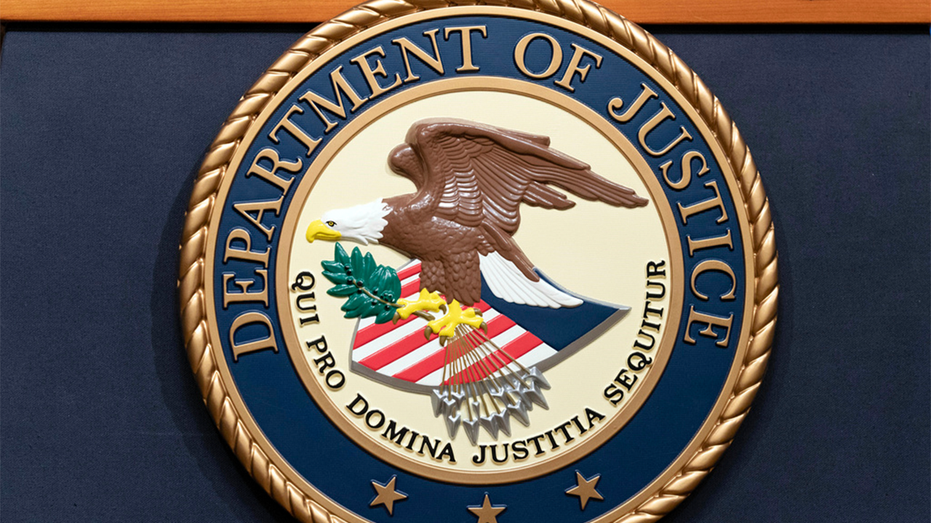







![[DEALS] Microsoft Office Professional 2021 for Windows: Lifetime License (75% off) & Other Deals Up To 98% Off – Offers End Soon!](https://www.javacodegeeks.com/wp-content/uploads/2012/12/jcg-logo.jpg)