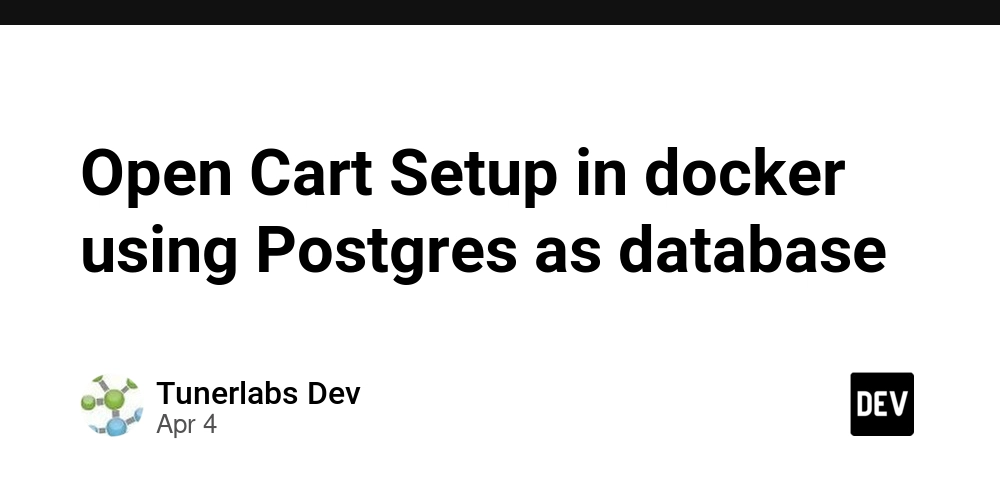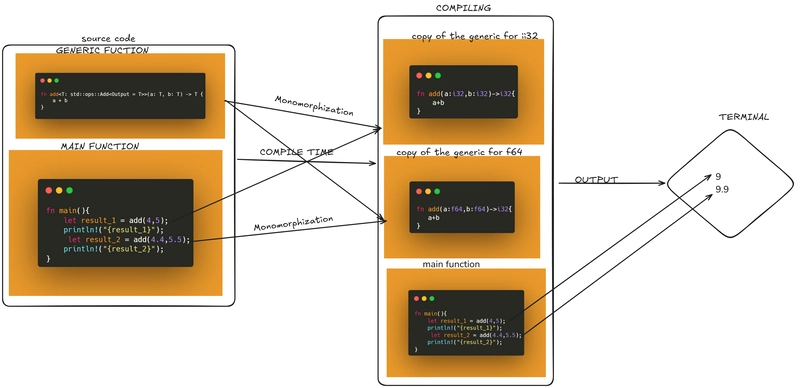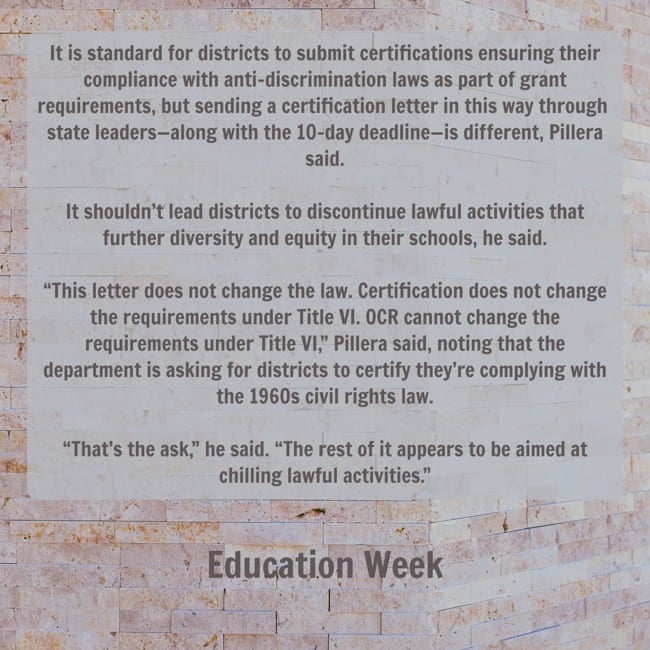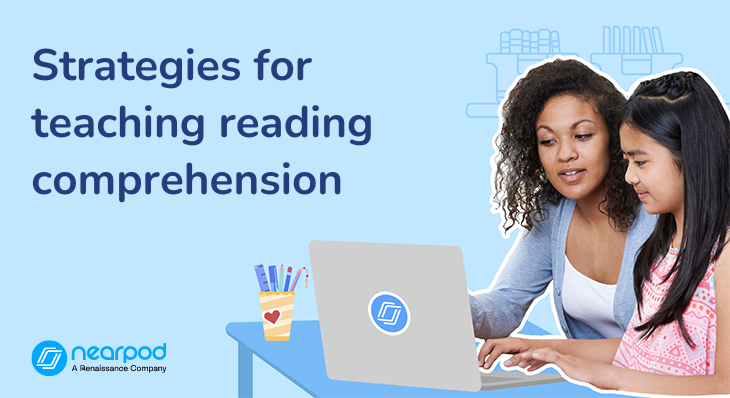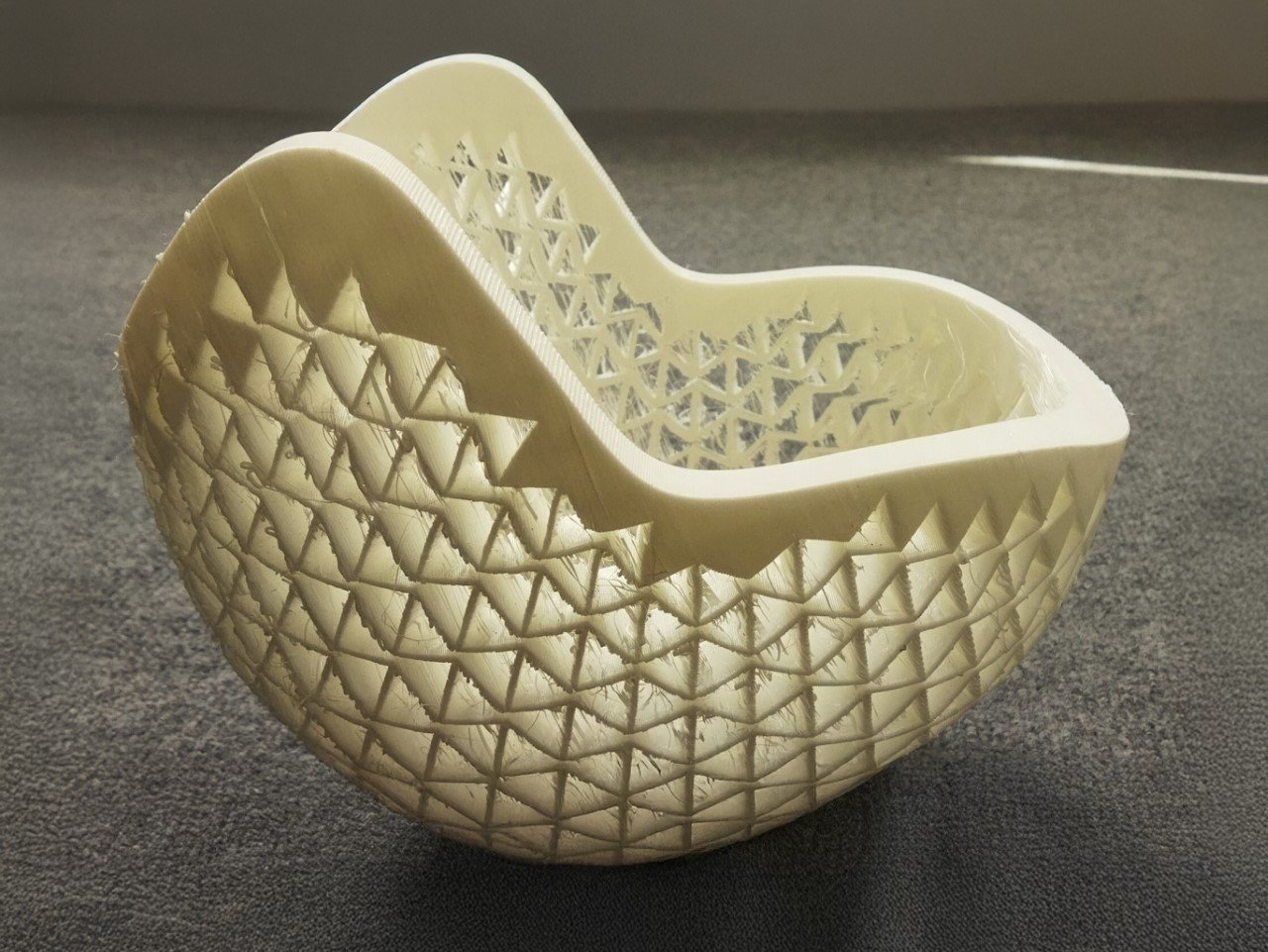Passkey Authentication: A Password-Free Future for Security
Passkey Authentication: Revolutionizing Security with Multi-Factor Authentication (MFA) In an era of rising cyber threats and increasing reliance on digital services, securing online accounts has never been more important. While passwords have traditionally been the cornerstone of digital security, they come with inherent vulnerabilities—easily forgotten, stolen, or hacked. This has led to the development of more advanced authentication methods, and one of the most promising is passkey authentication. This new method, when combined with Multi-Factor Authentication (MFA), offers a stronger, more secure approach to safeguarding online accounts. What Is Passkey Authentication? Passkey auth is a passwordless login method that uses cryptographic key pairs to authenticate users securely. Unlike traditional password-based systems, passkeys do not require users to remember complex passwords or risk them being stolen or hacked. Instead, passkeys rely on a public key (stored on the server) and a private key (stored securely on the user’s device). When a user attempts to log in, the authentication system uses the private key on their device to verify their identity. The private key never leaves the device, ensuring that even if an attacker intercepts the communication, they cannot access the account without physical access to the user's device. This level of security is a significant step forward in the fight against password-related breaches. The Role of Multi-Factor Authentication (MFA) While passkey authentication itself offers an added layer of security, it is often combined with Multi-Factor Authentication (MFA) to provide even stronger protection. MFA is a security method that requires users to present two or more verification factors when accessing an account, making it much harder for unauthorized individuals to gain access. In the context of passkey authentication, MFA can be implemented in various ways to further strengthen security. Here are a few common examples: Biometric Authentication: One of the most popular forms of MFA, biometric authentication uses physical characteristics such as fingerprints, facial recognition, or voice recognition. When combined with passkey authentication, a user might be required to verify their identity using their face or fingerprint before the passkey is used to log them in. This adds a "something you are" factor to the process, making unauthorized access nearly impossible. Hardware Security Keys: These are physical devices that the user must insert into their computer or tap on a mobile device during the login process. Examples include YubiKeys and Titan Security Keys. When paired with passkey authentication, these keys add another factor—“something you have”—to the process, ensuring that only someone with access to the key can log in, even if they have the passkey stored on their device. Push Notifications: Some systems send a push notification to a user’s mobile device when a login attempt is made. The user must approve the login request through the app, providing an additional layer of verification. In this setup, passkey authentication is used for the initial login, and the push notification serves as the second factor, ensuring that only the account owner can authorize the login. Time-based One-Time Passwords (TOTP): TOTP systems like Google Authenticator generate temporary codes that are valid only for a short time (usually 30 seconds). If combined with passkey authentication, users would need to enter this time-sensitive code as a second form of verification, offering a higher level of security against attacks. Advantages of Passkey Authentication with MFA Stronger Security: The combination of passkey authentication and MFA ensures that even if one layer of security is compromised, the attacker would still need to bypass the other layers (biometrics, hardware key, or TOTP) to gain access to the account. Reduced Risk of Phishing and Data Breaches: Since passkeys are not transmitted during login and are tied to specific devices, the risk of phishing attacks is significantly reduced. Furthermore, since passkeys cannot be stolen or reused, the likelihood of data breaches is minimized. Improved User Experience: Although MFA may sound cumbersome, it can be implemented in a way that still offers convenience to users. For example, biometric authentication and hardware keys provide a seamless user experience without the need to remember complex passwords. Cross-Platform Support: Passkeys, when combined with MFA, are supported across multiple devices and platforms. Whether a user is logging into their account on a smartphone, laptop, or tablet, the login experience remains secure and consistent. The Future of Passkey Authentication and MFA As more companies and organizations adopt passkey authentication in their systems, the shift towards a passwordless future seems inevitable. Combined with MFA, this technology ensures a high level of security while maintaining

Passkey Authentication: Revolutionizing Security with Multi-Factor Authentication (MFA)
In an era of rising cyber threats and increasing reliance on digital services, securing online accounts has never been more important. While passwords have traditionally been the cornerstone of digital security, they come with inherent vulnerabilities—easily forgotten, stolen, or hacked. This has led to the development of more advanced authentication methods, and one of the most promising is passkey authentication. This new method, when combined with Multi-Factor Authentication (MFA), offers a stronger, more secure approach to safeguarding online accounts.
What Is Passkey Authentication?
Passkey auth is a passwordless login method that uses cryptographic key pairs to authenticate users securely. Unlike traditional password-based systems, passkeys do not require users to remember complex passwords or risk them being stolen or hacked. Instead, passkeys rely on a public key (stored on the server) and a private key (stored securely on the user’s device).
When a user attempts to log in, the authentication system uses the private key on their device to verify their identity. The private key never leaves the device, ensuring that even if an attacker intercepts the communication, they cannot access the account without physical access to the user's device. This level of security is a significant step forward in the fight against password-related breaches.
The Role of Multi-Factor Authentication (MFA)
While passkey authentication itself offers an added layer of security, it is often combined with Multi-Factor Authentication (MFA) to provide even stronger protection. MFA is a security method that requires users to present two or more verification factors when accessing an account, making it much harder for unauthorized individuals to gain access.
In the context of passkey authentication, MFA can be implemented in various ways to further strengthen security. Here are a few common examples:
Biometric Authentication: One of the most popular forms of MFA, biometric authentication uses physical characteristics such as fingerprints, facial recognition, or voice recognition. When combined with passkey authentication, a user might be required to verify their identity using their face or fingerprint before the passkey is used to log them in. This adds a "something you are" factor to the process, making unauthorized access nearly impossible.
Hardware Security Keys: These are physical devices that the user must insert into their computer or tap on a mobile device during the login process. Examples include YubiKeys and Titan Security Keys. When paired with passkey authentication, these keys add another factor—“something you have”—to the process, ensuring that only someone with access to the key can log in, even if they have the passkey stored on their device.
Push Notifications: Some systems send a push notification to a user’s mobile device when a login attempt is made. The user must approve the login request through the app, providing an additional layer of verification. In this setup, passkey authentication is used for the initial login, and the push notification serves as the second factor, ensuring that only the account owner can authorize the login.
Time-based One-Time Passwords (TOTP): TOTP systems like Google Authenticator generate temporary codes that are valid only for a short time (usually 30 seconds). If combined with passkey authentication, users would need to enter this time-sensitive code as a second form of verification, offering a higher level of security against attacks.
Advantages of Passkey Authentication with MFA
Stronger Security: The combination of passkey authentication and MFA ensures that even if one layer of security is compromised, the attacker would still need to bypass the other layers (biometrics, hardware key, or TOTP) to gain access to the account.
Reduced Risk of Phishing and Data Breaches: Since passkeys are not transmitted during login and are tied to specific devices, the risk of phishing attacks is significantly reduced. Furthermore, since passkeys cannot be stolen or reused, the likelihood of data breaches is minimized.
Improved User Experience: Although MFA may sound cumbersome, it can be implemented in a way that still offers convenience to users. For example, biometric authentication and hardware keys provide a seamless user experience without the need to remember complex passwords.
Cross-Platform Support: Passkeys, when combined with MFA, are supported across multiple devices and platforms. Whether a user is logging into their account on a smartphone, laptop, or tablet, the login experience remains secure and consistent.
The Future of Passkey Authentication and MFA
As more companies and organizations adopt passkey authentication in their systems, the shift towards a passwordless future seems inevitable. Combined with MFA, this technology ensures a high level of security while maintaining user convenience. Leading tech companies like Apple, Google, and Microsoft have already embraced passkeys and MFA, offering users a streamlined, more secure way to log in across a wide range of services.
In conclusion, passkey authentication, when used alongside Mfa examples, offers a cutting-edge, secure alternative to traditional passwords. With enhanced protection against phishing, data breaches, and hacking attempts, passkey MFA will likely become the standard for online authentication in the coming years, making digital security both stronger and easier for users to manage.