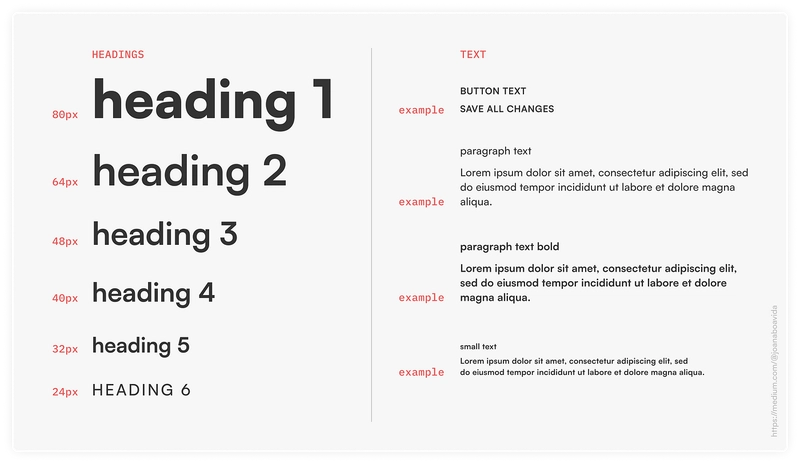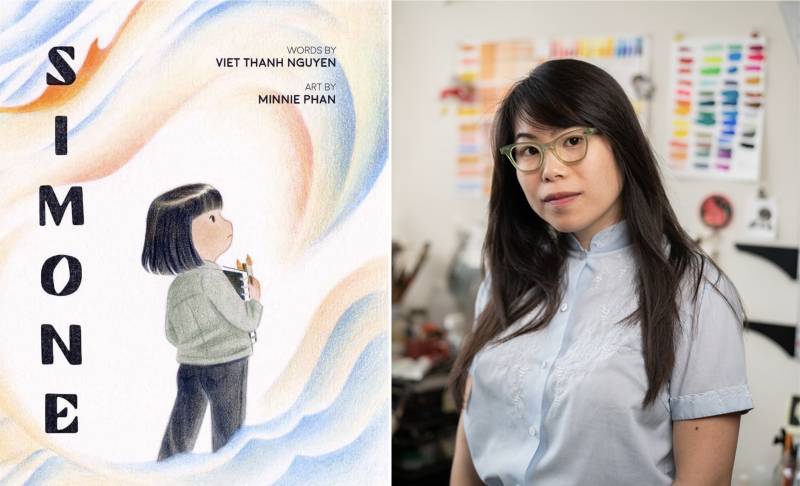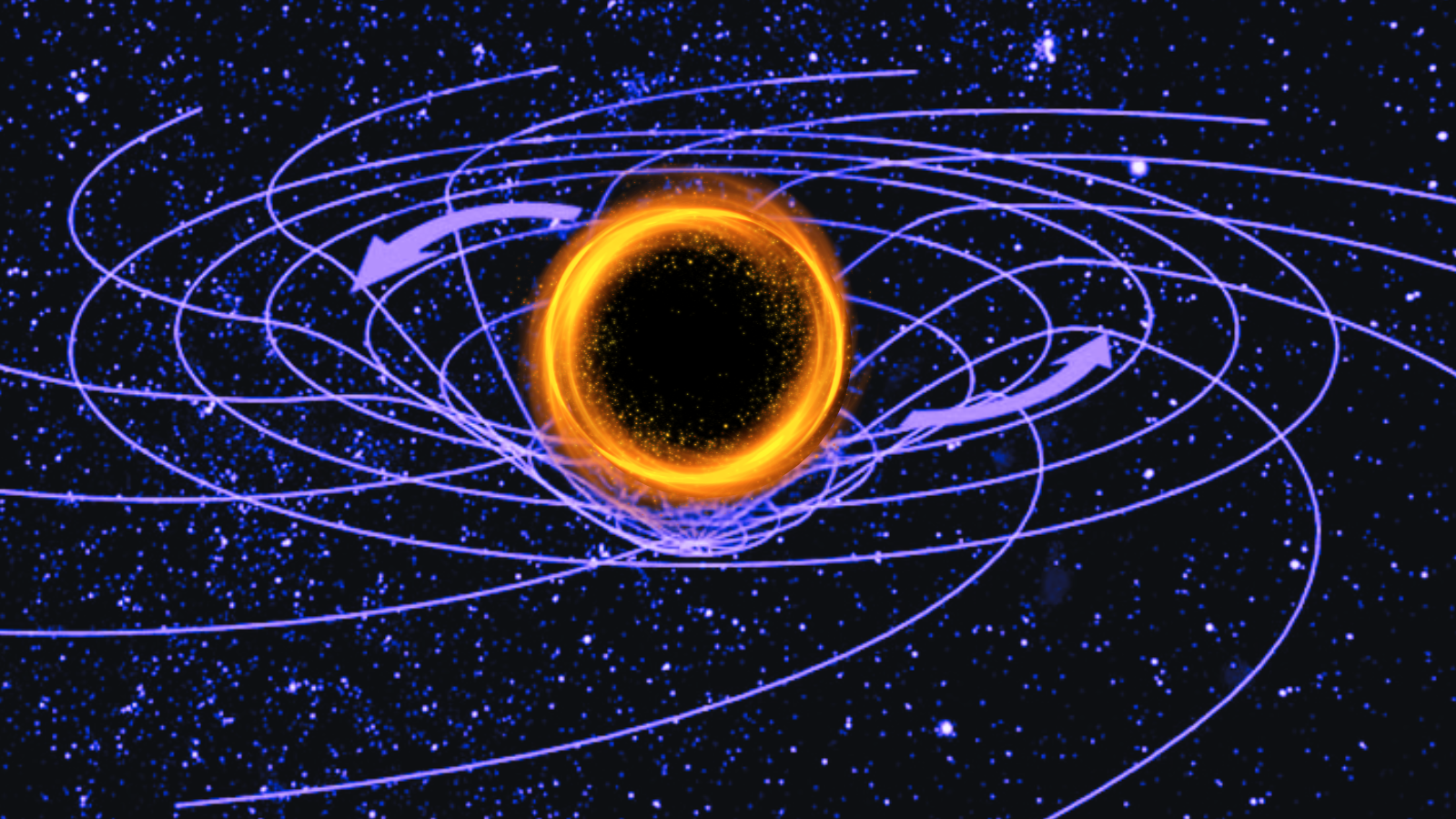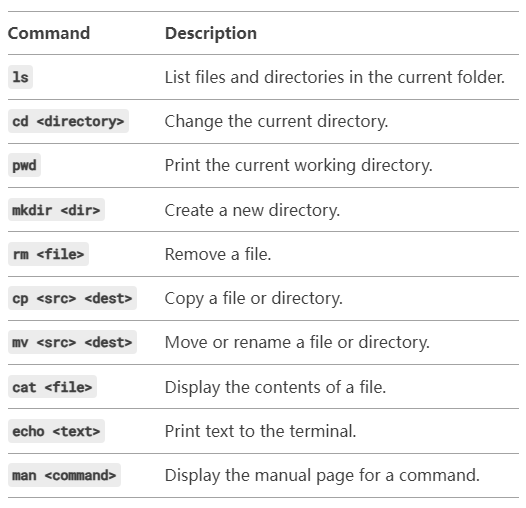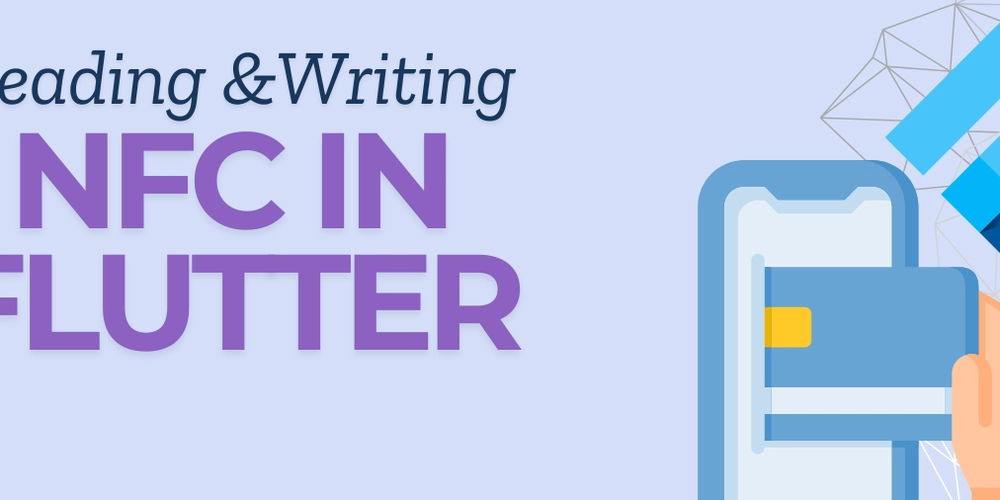OOP for Unity Beginners: Build Better Games from the Start
When you're just starting out in Unity, it’s tempting to jump straight into making cool characters move and levels come alive. But if you want your games to scale, stay organized, and be easier to debug or expand later, you need more than just drag-and-drop skills—you need a strong foundation in Object-Oriented Programming (OOP). In this beginner-friendly guide, we’ll break down OOP in Unity in a way that’s simple, practical, and directly tied to game development. You’ll learn how to structure your code with classes, inheritance, encapsulation, and polymorphism—without getting overwhelmed by jargon. Whether you're creating enemies, managing player stats, or building reusable systems, OOP will make your code cleaner, smarter, and way easier to maintain. Let’s dive in and start building better games from the ground up—with OOP as your superpower. 1. What is OOP (Object-Oriented Programming)? Object-Oriented Programming is a programming paradigm that structures your code using objects — instances of classes that represent real-world or game elements like players, weapons, or enemies. Why Use OOP in Unity? Organize your code for better readability Reuse code through inheritance and interfaces Manage complex game systems efficiently OOP vs Procedural: In procedural programming, code is executed in a top-down manner. OOP allows for modular, scalable, and more flexible design, especially for games. 2. Key OOP Concepts Explained with Unity Examples Classes & Objects In Unity, every script that inherits from MonoBehaviour is a class. You create objects from these classes to bring things to life. public class Player : MonoBehaviour { public int health = 100; } Encapsulation Keep variables private and control access with getters and setters: [SerializeField] private int speed; public int GetSpeed() => speed; Inheritance Create a base class and extend it: public class Character : MonoBehaviour { public virtual void Move() { // Default movement } } public class Enemy : Character { public override void Move() { // Custom enemy movement } } Abstraction Hide complex implementation details and expose only necessary parts: public abstract class Weapon : MonoBehaviour { public abstract void Attack(); } public class Sword : Weapon { public override void Attack() { Debug.Log("Swinging sword!"); } } Use abstract classes to define a blueprint without specifying exact behavior until it is implemented by a derived class. Polymorphism Use the same method signature in different classes: Character enemy = new Enemy(); enemy.Move(); // Calls Enemy's Move() 3. Real-World Unity Examples Use OOP to build a Player system that handles input, movement, health. Design Enemy AI that shares logic via a base class but behaves uniquely. Create a Weapon system where each weapon class inherits from a base Weapon class and overrides its Attack() method. 4. Why OOP Matters in Larger Unity Projects Makes code modular and easy to manage Encourages reusability and avoids redundancy Simplifies collaboration in team environments Reduces bugs by isolating functionality 5. Common Beginner Mistakes with OOP in Unity Making everything public Overusing inheritance instead of composition Forgetting Unity is also component-based Neglecting script modularity 6. OOP and Unity's Component System: Working Together Unity is both OOP and component-based. Instead of deep inheritance chains, you can add multiple scripts (components) to one GameObject. Use OOP for core logic and component system for behavior modularity. 7. Tips for Practicing OOP in Your Unity Projects Refactor existing spaghetti code using classes and inheritance Break large scripts into smaller, specialized ones Use interfaces and abstract classes for flexibility Experiment with design patterns like Strategy or State Conclusion Learning and applying Object-Oriented Programming in Unity will transform how you approach game development. With OOP, you'll build games that are cleanly coded, flexible, scalable, and ready for anything. Don’t wait until your project becomes a mess. Start strong. Start smart. Start with OOP. Also check : Step by step guide to learn unity game development
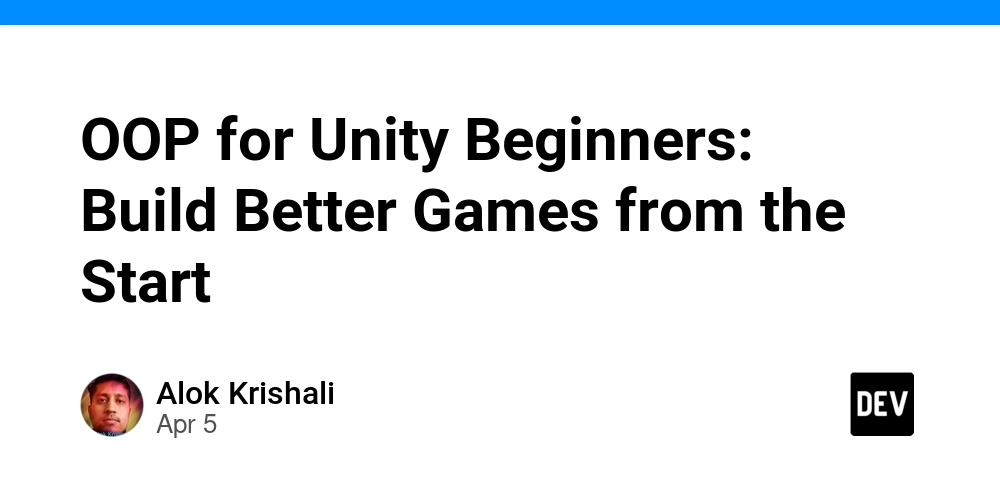
When you're just starting out in Unity, it’s tempting to jump straight into making cool characters move and levels come alive. But if you want your games to scale, stay organized, and be easier to debug or expand later, you need more than just drag-and-drop skills—you need a strong foundation in Object-Oriented Programming (OOP).
In this beginner-friendly guide, we’ll break down OOP in Unity in a way that’s simple, practical, and directly tied to game development. You’ll learn how to structure your code with classes, inheritance, encapsulation, and polymorphism—without getting overwhelmed by jargon.
Whether you're creating enemies, managing player stats, or building reusable systems, OOP will make your code cleaner, smarter, and way easier to maintain.
Let’s dive in and start building better games from the ground up—with OOP as your superpower.
1. What is OOP (Object-Oriented Programming)?
Object-Oriented Programming is a programming paradigm that structures your code using objects — instances of classes that represent real-world or game elements like players, weapons, or enemies.
Why Use OOP in Unity?
- Organize your code for better readability
- Reuse code through inheritance and interfaces
- Manage complex game systems efficiently
OOP vs Procedural: In procedural programming, code is executed in a top-down manner. OOP allows for modular, scalable, and more flexible design, especially for games.
2. Key OOP Concepts Explained with Unity Examples
Classes & Objects
In Unity, every script that inherits from MonoBehaviour is a class. You create objects from these classes to bring things to life.
public class Player : MonoBehaviour {
public int health = 100;
}
Encapsulation
Keep variables private and control access with getters and setters:
[SerializeField] private int speed;
public int GetSpeed() => speed;
Inheritance
Create a base class and extend it:
public class Character : MonoBehaviour {
public virtual void Move() {
// Default movement
}
}
public class Enemy : Character {
public override void Move() {
// Custom enemy movement
}
}
Abstraction
Hide complex implementation details and expose only necessary parts:
public abstract class Weapon : MonoBehaviour {
public abstract void Attack();
}
public class Sword : Weapon {
public override void Attack() {
Debug.Log("Swinging sword!");
}
}
Use abstract classes to define a blueprint without specifying exact behavior until it is implemented by a derived class.
Polymorphism
Use the same method signature in different classes:
Character enemy = new Enemy();
enemy.Move(); // Calls Enemy's Move()
3. Real-World Unity Examples
Use OOP to build a Player system that handles input, movement, health.
Design Enemy AI that shares logic via a base class but behaves uniquely.
Create a Weapon system where each weapon class inherits from a base Weapon class and overrides its Attack() method.
4. Why OOP Matters in Larger Unity Projects
- Makes code modular and easy to manage
- Encourages reusability and avoids redundancy
- Simplifies collaboration in team environments
- Reduces bugs by isolating functionality
5. Common Beginner Mistakes with OOP in Unity
- Making everything public
- Overusing inheritance instead of composition
- Forgetting Unity is also component-based
- Neglecting script modularity
6. OOP and Unity's Component System: Working Together
Unity is both OOP and component-based. Instead of deep inheritance chains, you can add multiple scripts (components) to one GameObject.
Use OOP for core logic and component system for behavior modularity.
7. Tips for Practicing OOP in Your Unity Projects
- Refactor existing spaghetti code using classes and inheritance
- Break large scripts into smaller, specialized ones
- Use interfaces and abstract classes for flexibility
- Experiment with design patterns like Strategy or State
Conclusion
Learning and applying Object-Oriented Programming in Unity will transform how you approach game development. With OOP, you'll build games that are cleanly coded, flexible, scalable, and ready for anything.
Don’t wait until your project becomes a mess. Start strong. Start smart. Start with OOP.
Also check : Step by step guide to learn unity game development