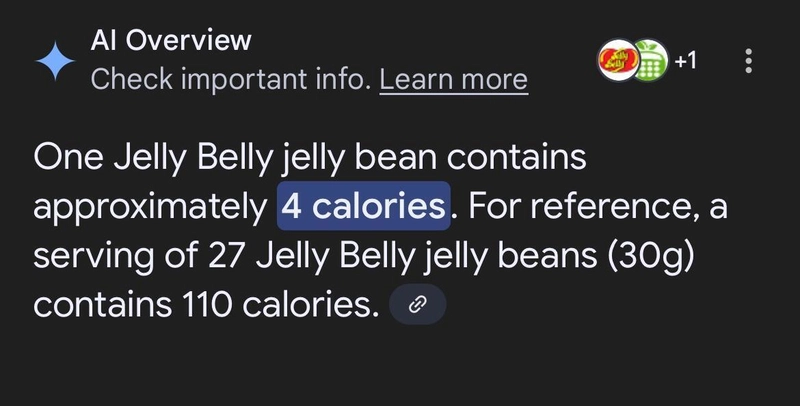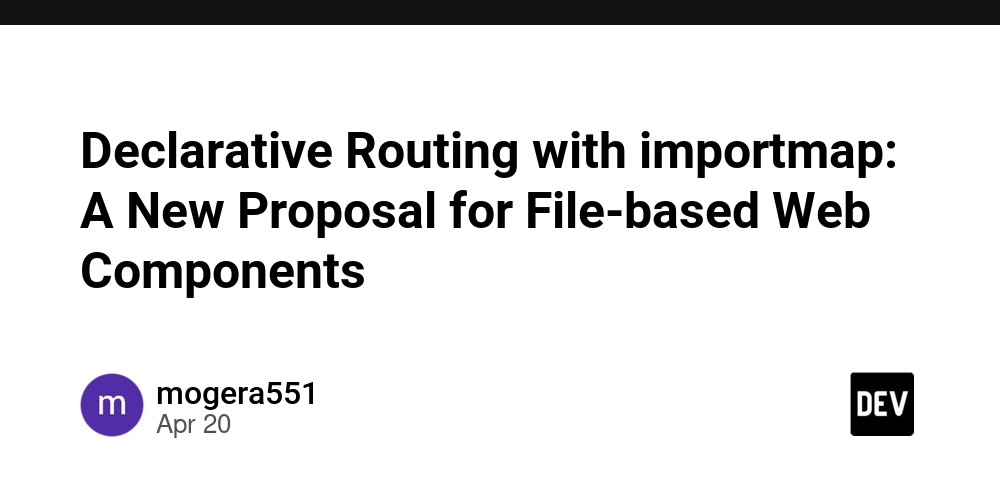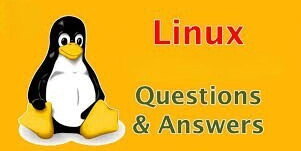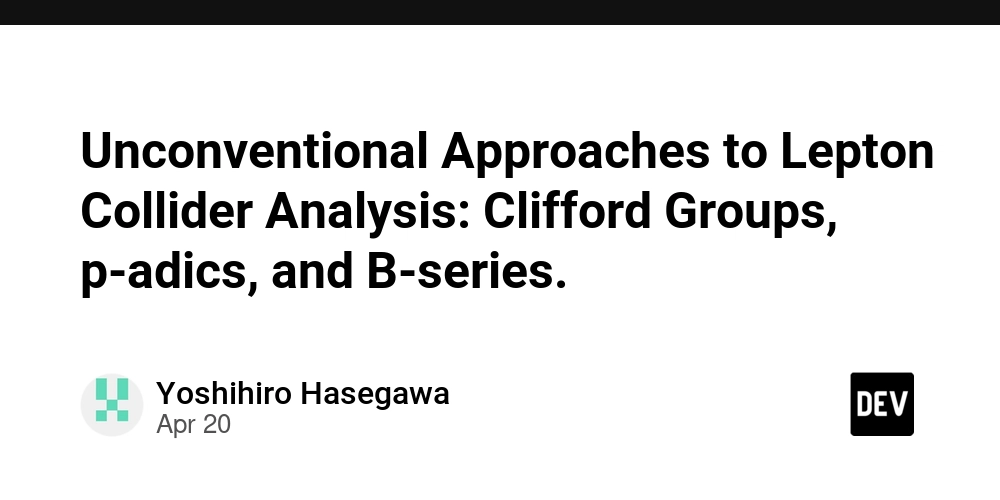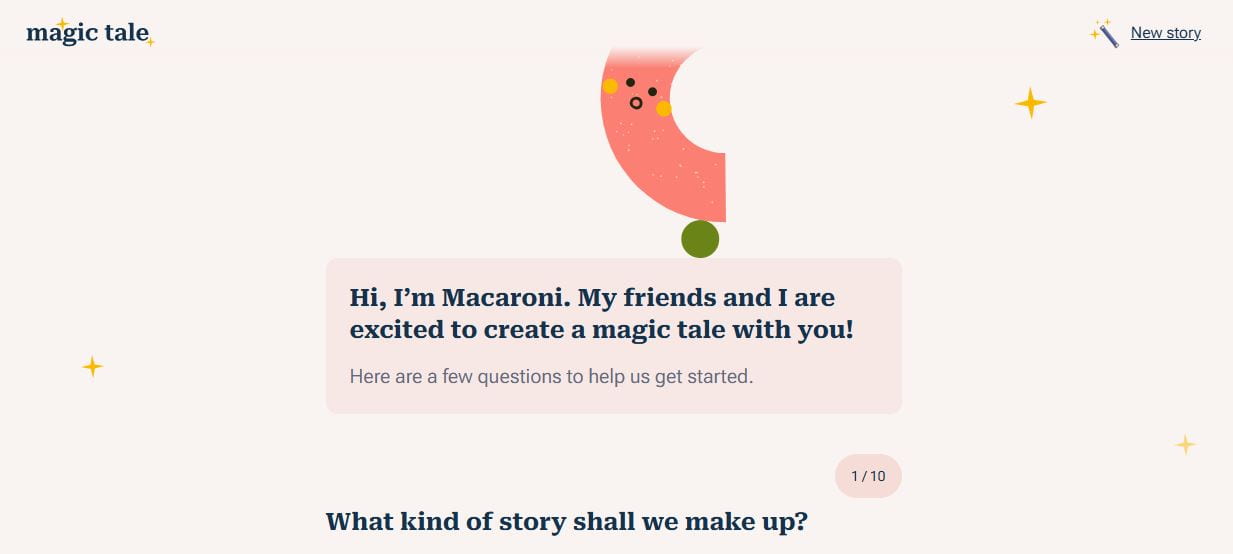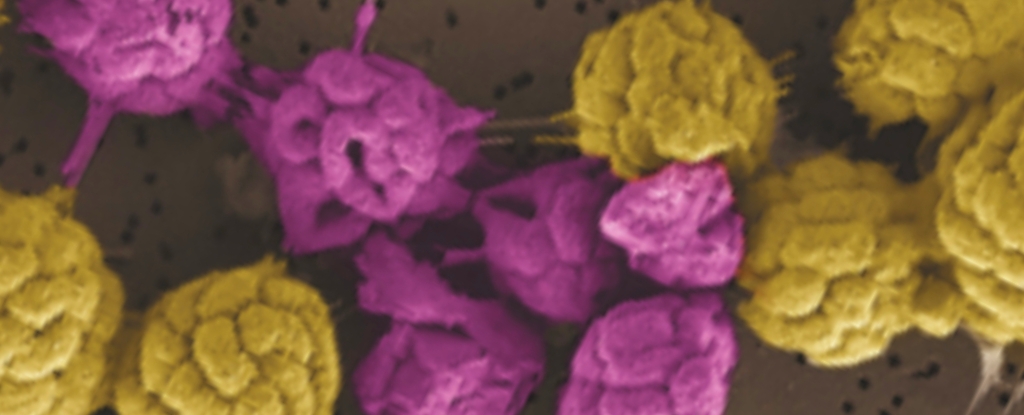Nikon steps up its tethered shooting game with an update to NX Tether
Nikon's been on a roll this week. Following firmware updates for the Z9 and Z50II, the company released version 2.3.0 of NX Tether, its free tethered shooting software. NX Tether allows photographers and videographers to connect their Nikon camera directly to a computer for real-time control over focus, exposure, white balance and more, all while using a larger screen for improved precision. Users can download and enhance photos on their computers, as NX Tether is compatible with Nikon's NX Studio and third-party tools, including Adobe Lightroom and Capture One. This latest update enhances compatibility and introduces new features that streamline studio and on-location workflows. Let's take a look at some of the updates: Expanded Camera Support: NX Tether 2.3.0 makes tethered shooting available for Nikon Z5II users. Live View Accessibility: Live view functionality is now available when connected to a Nikon Zf. Framing Guide Display: The addition of a framing guide in the live view window helps with precise composition, which is especially beneficial for video shoots and detailed product photography. Power Zoom Position Memory: Users can save and load power zoom positions on compatible models like the Z9, Z8, and Zf, for consistent framing across sessions. Pixel Shift Photography: Enhanced support for pixel shift photography is available on the Z8 and Zf, enabling higher-resolution imagery. Slow-motion Video Recording: The Zf now supports slow-motion video recording. Birds Detection Feature: The Zf now supports the "Birds" detection feature, which improves autofocus performance when photographing avian subjects. NX Tether's interface mirrors the controls found on Nikon cameras. The application is compatible with macOS versions Sequoia 15, Sonoma 14, and Ventura 13, as well as Microsoft's Windows 10 and 11 software. Full details on camera compatibility can be found on Nikon's website. Nikon's NX Tether 2.3.0 offers updates that enhance the tethered shooting experience, especially for users of the Z5II and Zf models. It's a valuable and free tool for photographers and videographers looking for efficient, real-time control over their cameras. For a visual overview of NX Tether's capabilities, you may find this demonstration from Nikon's YouTube page, recorded last year, helpful:

 |
Nikon's been on a roll this week. Following firmware updates for the Z9 and Z50II, the company released version 2.3.0 of NX Tether, its free tethered shooting software. NX Tether allows photographers and videographers to connect their Nikon camera directly to a computer for real-time control over focus, exposure, white balance and more, all while using a larger screen for improved precision.
Users can download and enhance photos on their computers, as NX Tether is compatible with Nikon's NX Studio and third-party tools, including Adobe Lightroom and Capture One. This latest update enhances compatibility and introduces new features that streamline studio and on-location workflows. Let's take a look at some of the updates:
- Expanded Camera Support: NX Tether 2.3.0 makes tethered shooting available for Nikon Z5II users.
- Live View Accessibility: Live view functionality is now available when connected to a Nikon Zf.
- Framing Guide Display: The addition of a framing guide in the live view window helps with precise composition, which is especially beneficial for video shoots and detailed product photography.
- Power Zoom Position Memory: Users can save and load power zoom positions on compatible models like the Z9, Z8, and Zf, for consistent framing across sessions.
- Pixel Shift Photography: Enhanced support for pixel shift photography is available on the Z8 and Zf, enabling higher-resolution imagery.
- Slow-motion Video Recording: The Zf now supports slow-motion video recording.
- Birds Detection Feature: The Zf now supports the "Birds" detection feature, which improves autofocus performance when photographing avian subjects.
NX Tether's interface mirrors the controls found on Nikon cameras. The application is compatible with macOS versions Sequoia 15, Sonoma 14, and Ventura 13, as well as Microsoft's Windows 10 and 11 software. Full details on camera compatibility can be found on Nikon's website.
Nikon's NX Tether 2.3.0 offers updates that enhance the tethered shooting experience, especially for users of the Z5II and Zf models. It's a valuable and free tool for photographers and videographers looking for efficient, real-time control over their cameras.
For a visual overview of NX Tether's capabilities, you may find this demonstration from Nikon's YouTube page, recorded last year, helpful: