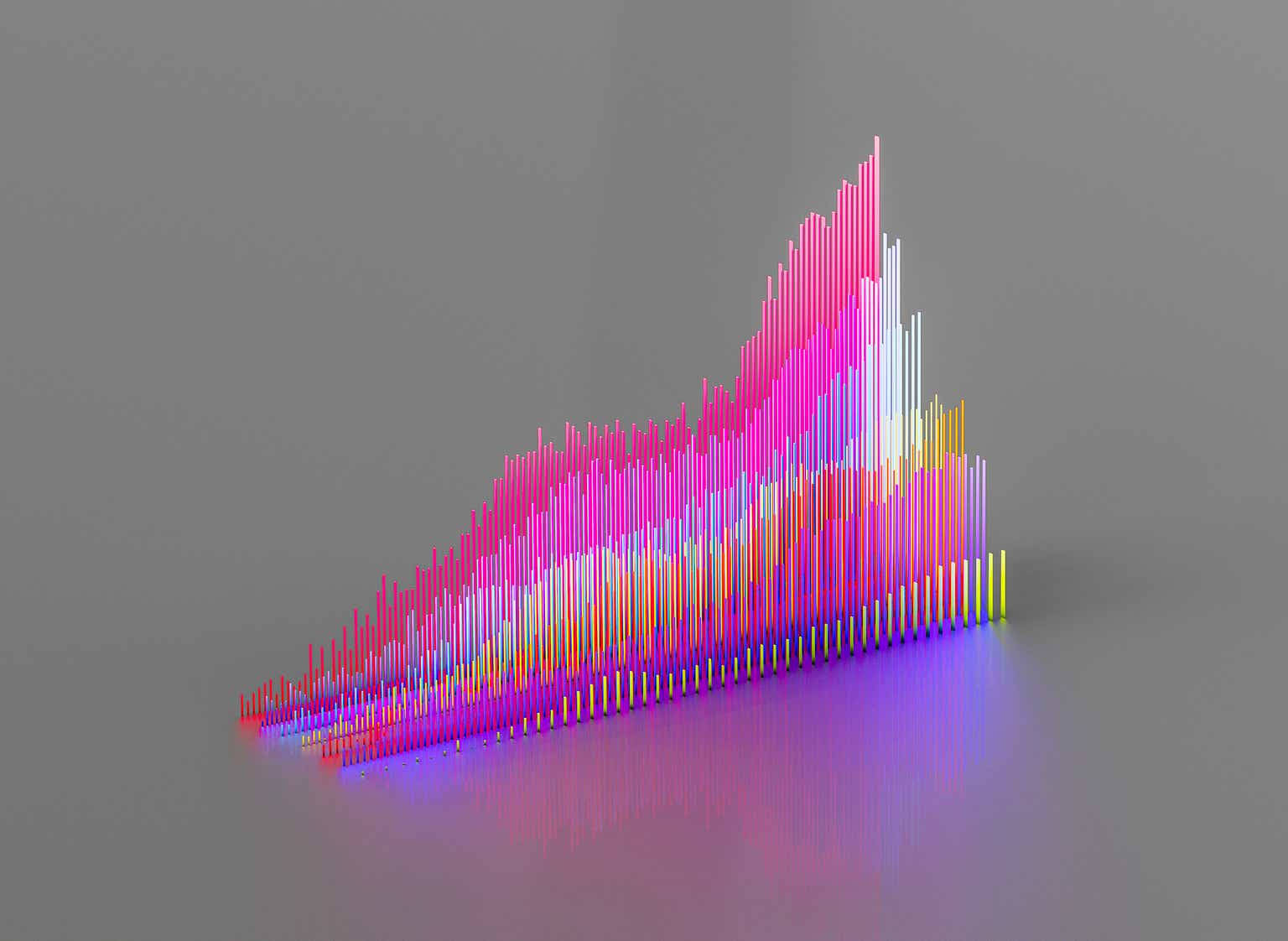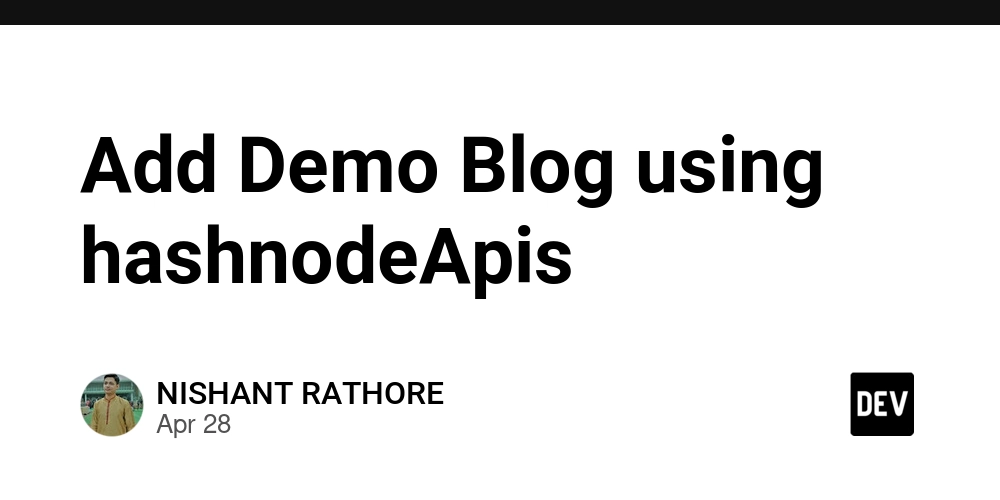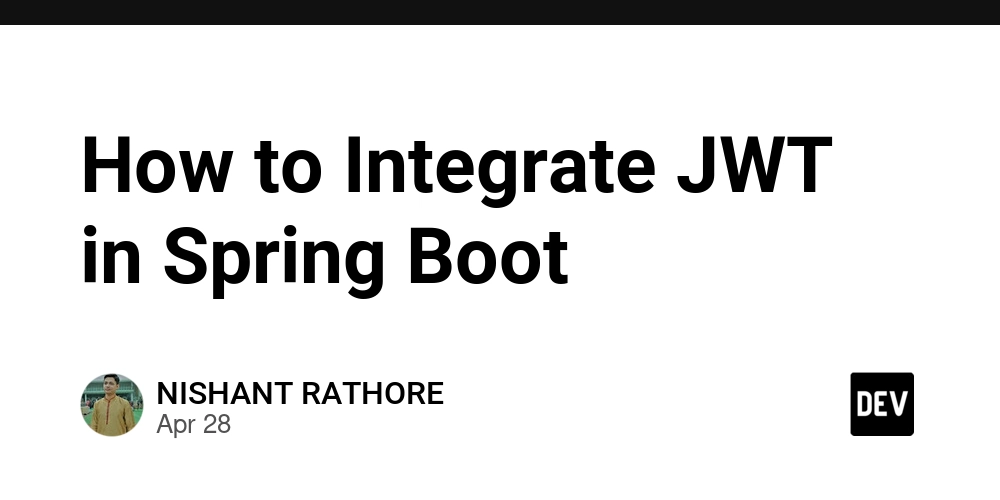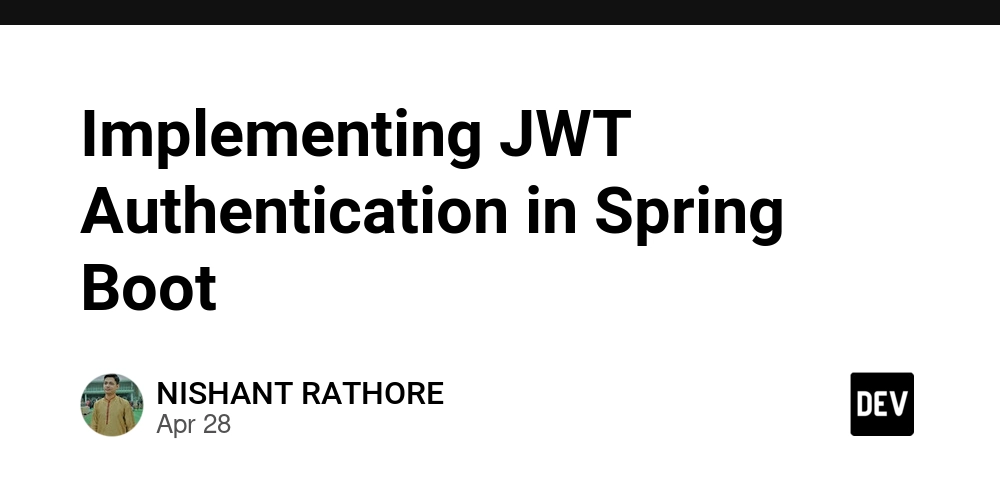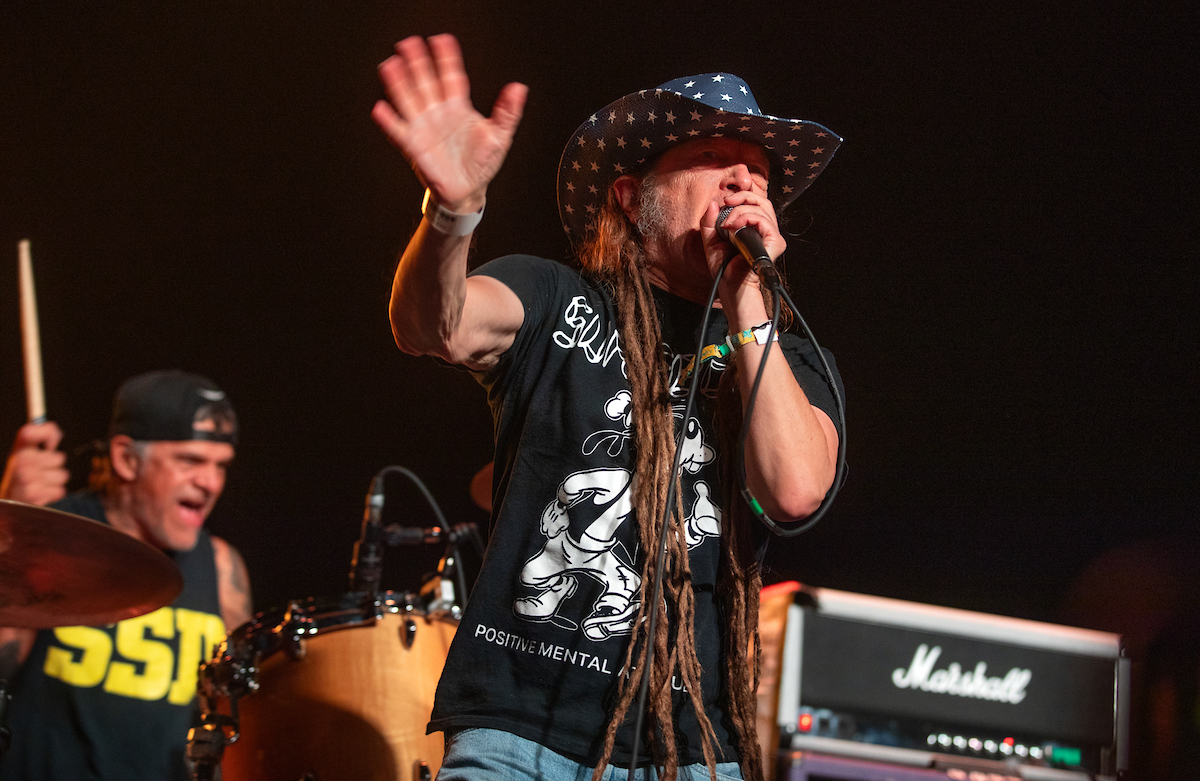Turning Discord Threads Into SEO Gold: Making Your Discord Community Discoverable
Discord servers have revolutionized online communities by providing a dynamic space for real-time conversations, collaboration, and engagement. However, despite their popularity and interactive strengths, Discord communities face a significant challenge: discoverability. Unlike traditional forums or websites, Discord content isn't easily indexed by search engines. Valuable discussions, detailed threads, and insightful replies remain hidden behind server walls. This invisibility limits potential growth, restricts community reach, and hampers the opportunity for new users to find, join, and contribute to these vibrant communities. The potential solution lies in leveraging existing activity and converting it into publicly accessible, SEO-friendly web pages. By transforming Discord threads and replies into web pages, these interactions become indexable by Google and other search engines. The implications of this simple yet powerful shift are substantial: Enhanced Discoverability: Each thread and interaction contributes to a growing web presence, dramatically improving organic search visibility. Community Growth: New users can easily discover valuable content through search engines, join the conversation, and enrich the community. Content Longevity: Discussions aren't buried or lost but become persistent and easily searchable, increasing the long-term value of community contributions. Brand and Community Recognition: By publicly showcasing discussions, servers can build authority and recognition around specific topics or niches. Here comes Replyke's Discord bot which bridges this critical gap by automating the synchronization of forum channels with publicly accessible web pages. This solution doesn't just enhance SEO - it unlocks the full potential of Discord communities, turning hidden interactions into vibrant, discoverable hubs of knowledge, engagement, and growth. How to Set Up the Replyke Discord Bot Follow these simple steps to integrate the Replyke Discord Bot with your server and start syncing forum channels to public web pages: Step 1: Add the Bot to Your Server Click on this link to add the Replyke bot directly to your Discord server. Step 2: Configure Channel Permissions By default, the Replyke bot accesses all channels upon installation. Since it exclusively operates on forum-style channels, it automatically begins syncing these channels. To ensure efficiency and manage your quota: Go to each irrelevant channel. Click on Edit Channel → Permissions. Remove permissions for the Replyke bot in these channels to prevent unnecessary syncing. Note: Channels not configured in the Replyke dashboard will not appear as public web pages, but their data would still sync and consume your quota. Ensure the bot only accesses desired channels. Step 3: Login or Signup to Replyke Head over to Replyke's Dashboard. Log in to your existing account or sign up for a new one. Create a new Replyke app, or select an existing app associated with your project. The data synced from your Discord server will remain isolated from your other data. Step 4: Create a Discord Board App Navigate to Apps and select Create New Discord Board App. Fill in the required details: App Name Server ID Invite Link Relevant Images Step 5: Configure Channels for Syncing For each channel you want to publicly sync: Enter the Channel Name Provide a Description Add the Channel ID Step 6: All Set! Your server is now successfully configured and will start syncing immediately. Share the generated link with users for direct access to the synced content. That's it! Your Discord community is now optimized for visibility and growth through SEO-friendly public pages.
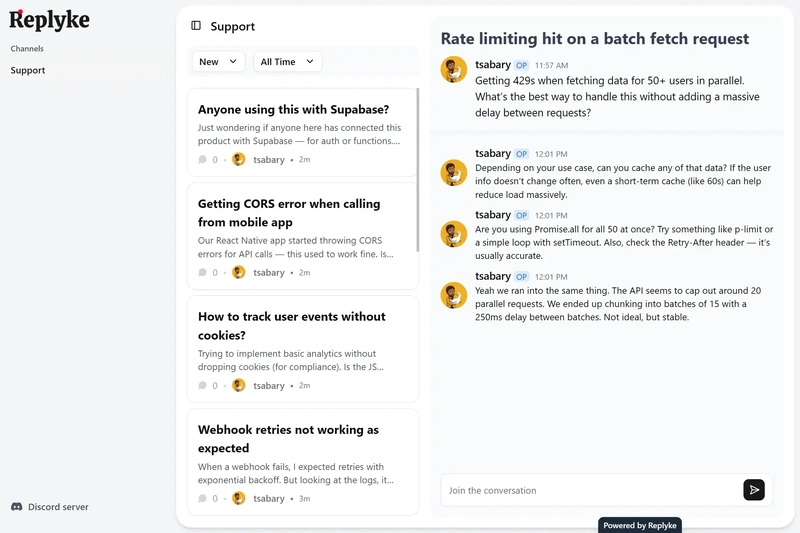
Discord servers have revolutionized online communities by providing a dynamic space for real-time conversations, collaboration, and engagement. However, despite their popularity and interactive strengths, Discord communities face a significant challenge: discoverability.
Unlike traditional forums or websites, Discord content isn't easily indexed by search engines. Valuable discussions, detailed threads, and insightful replies remain hidden behind server walls. This invisibility limits potential growth, restricts community reach, and hampers the opportunity for new users to find, join, and contribute to these vibrant communities.
The potential solution lies in leveraging existing activity and converting it into publicly accessible, SEO-friendly web pages. By transforming Discord threads and replies into web pages, these interactions become indexable by Google and other search engines. The implications of this simple yet powerful shift are substantial:
- Enhanced Discoverability: Each thread and interaction contributes to a growing web presence, dramatically improving organic search visibility.
- Community Growth: New users can easily discover valuable content through search engines, join the conversation, and enrich the community.
- Content Longevity: Discussions aren't buried or lost but become persistent and easily searchable, increasing the long-term value of community contributions.
- Brand and Community Recognition: By publicly showcasing discussions, servers can build authority and recognition around specific topics or niches.
Here comes Replyke's Discord bot which bridges this critical gap by automating the synchronization of forum channels with publicly accessible web pages. This solution doesn't just enhance SEO - it unlocks the full potential of Discord communities, turning hidden interactions into vibrant, discoverable hubs of knowledge, engagement, and growth.
How to Set Up the Replyke Discord Bot
Follow these simple steps to integrate the Replyke Discord Bot with your server and start syncing forum channels to public web pages:
Step 1: Add the Bot to Your Server
Click on this link to add the Replyke bot directly to your Discord server.
Step 2: Configure Channel Permissions
By default, the Replyke bot accesses all channels upon installation. Since it exclusively operates on forum-style channels, it automatically begins syncing these channels. To ensure efficiency and manage your quota:
- Go to each irrelevant channel.
- Click on
Edit Channel→Permissions. - Remove permissions for the Replyke bot in these channels to prevent unnecessary syncing.
Note: Channels not configured in the Replyke dashboard will not appear as public web pages, but their data would still sync and consume your quota. Ensure the bot only accesses desired channels.
Step 3: Login or Signup to Replyke
- Head over to Replyke's Dashboard.
- Log in to your existing account or sign up for a new one.
- Create a new Replyke app, or select an existing app associated with your project. The data synced from your Discord server will remain isolated from your other data.
Step 4: Create a Discord Board App
- Navigate to
Appsand selectCreate New Discord Board App. - Fill in the required details:
- App Name
- Server ID
- Invite Link
- Relevant Images
Step 5: Configure Channels for Syncing
- For each channel you want to publicly sync:
- Enter the Channel Name
- Provide a Description
- Add the Channel ID
Step 6: All Set!
Your server is now successfully configured and will start syncing immediately. Share the generated link with users for direct access to the synced content.
That's it! Your Discord community is now optimized for visibility and growth through SEO-friendly public pages.