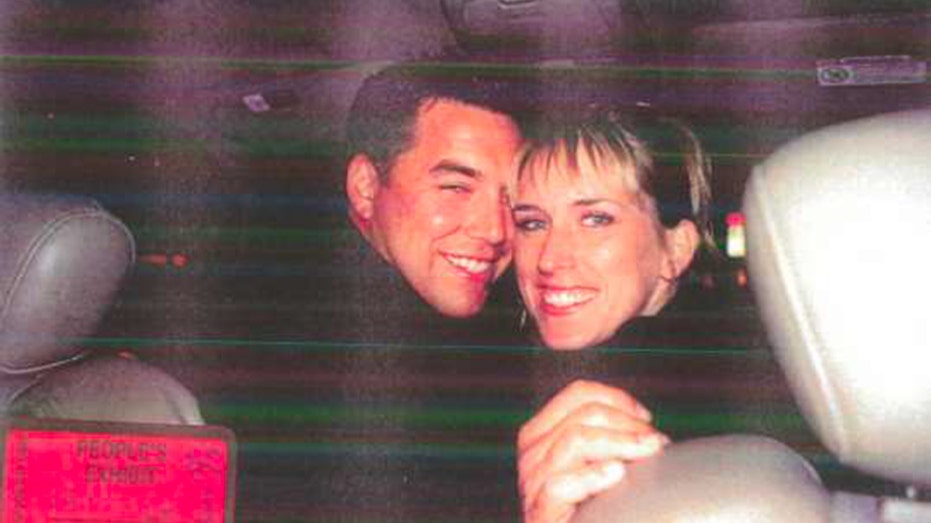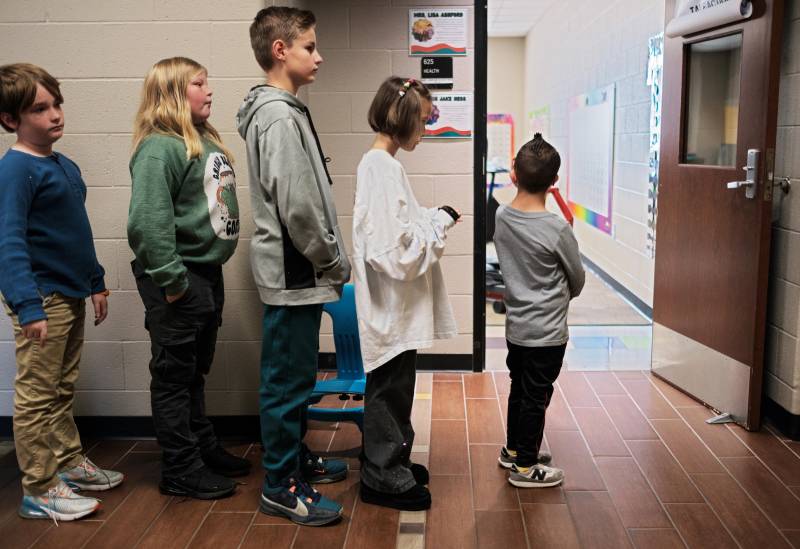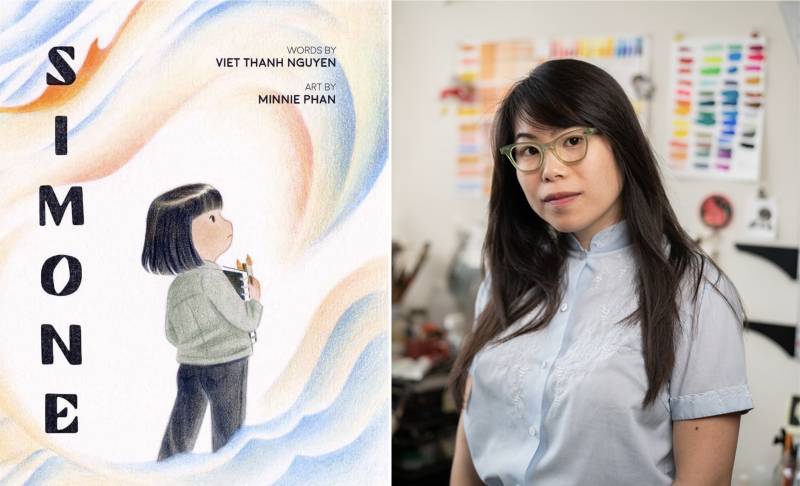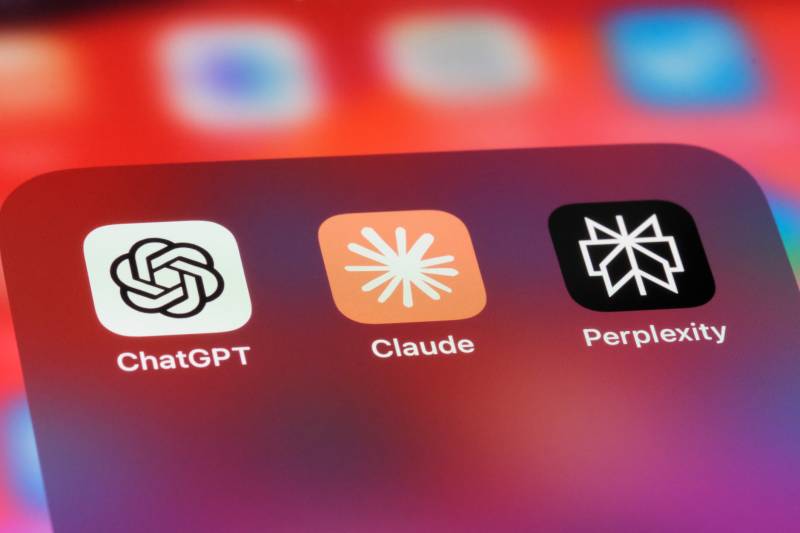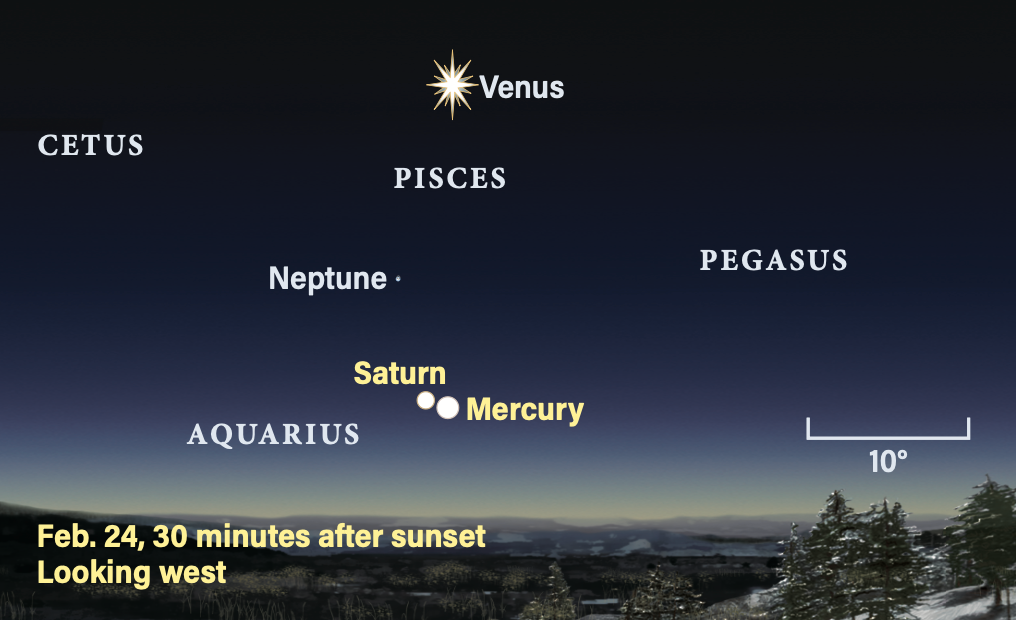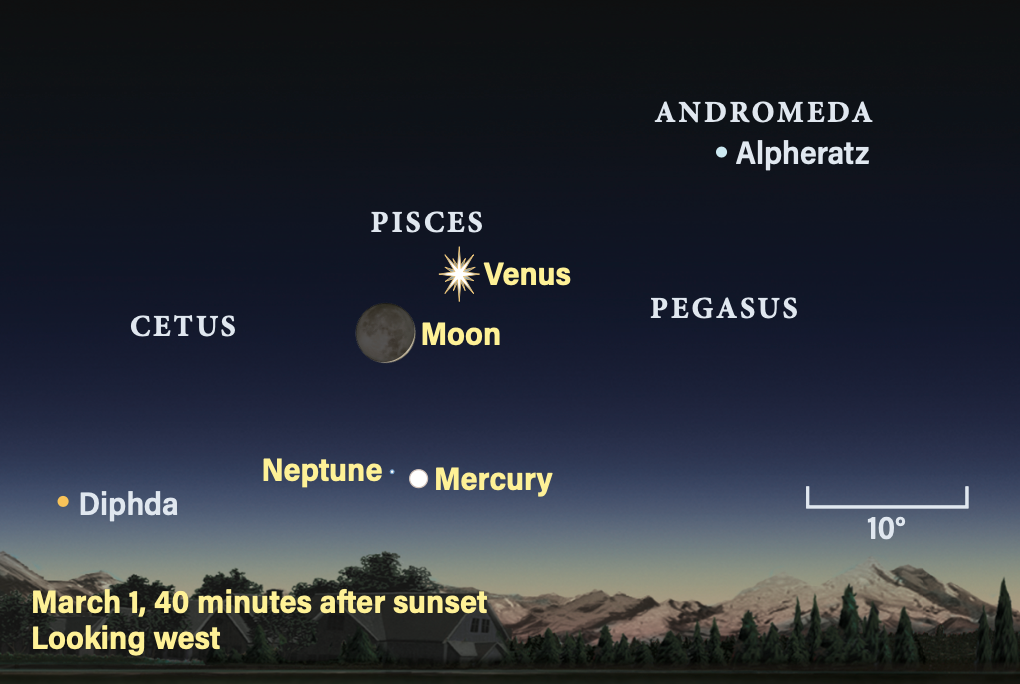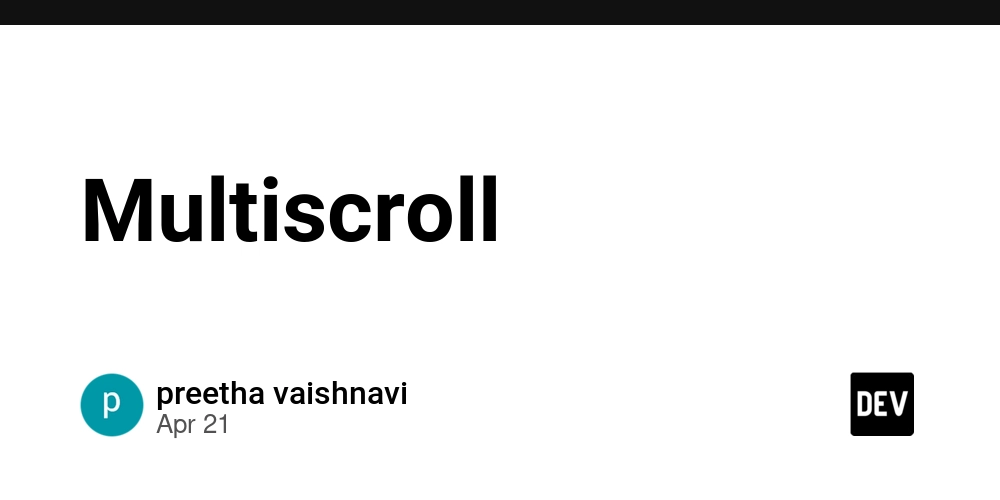How to Scrape Data from Amazon for Business Insights
In the fast-paced world of ecommerce, data is king. To stay ahead of the competition on Amazon, you need access to the vast amount of product information the platform offers. Scraping Amazon product data may seem daunting, but with the right tools and a clear approach, it becomes a manageable task. In this guide, we’ll show you how to scrape Amazon product data using an API, saving you the hassle of dealing with proxies and CAPTCHAs, and allowing you to focus on what really matters: making data-driven decisions that propel your business forward. Understanding Web Scraping Web scraping is the automated process of extracting data from websites. It's like having a robot assistant go through a webpage, pull out the important information, and deliver it to you in a clean, usable format. For Amazon, this means you can extract price optimization and competitive analysis. Why Scrape Amazon Data The benefits of scraping Amazon are immense. Here’s how it can elevate your ecommerce game: Market Research: Scraping data lets you track trends, identify customer preferences, and spot opportunities for growth. You might discover, for instance, that consumers are increasingly looking for eco-friendly products. Armed with this knowledge, you can pivot your product offerings accordingly. Price Optimization: Want to stay competitive? Scraping competitor prices lets you adjust your own to ensure you’re not missing out on sales. Plus, you can monitor your Minimum Advertised Price (MAP) to ensure resellers are following the rules. Data-Driven Decision Making: Having the latest and most relevant data at your fingertips allows you to make smarter, quicker decisions. It’s a key factor in reducing guesswork and driving results. Setting Up to Scrape Amazon Before diving into the technical details, let’s talk about the tools you’ll need. Choose Your Scraper API: Services make it easy to scrape Amazon without worrying about the technical aspects of web scraping. You don’t have to handle proxies or CAPTCHAs; the API takes care of all that. So, all you need is a subscription and an API key. Install Python and Libraries: If you’re new to programming, Python is a great place to start. It’s easy to learn and there’s a robust community to help you along the way. To interact with the API, you’ll also need a couple of libraries like requests (for making API calls) and json (for parsing the data). Set Up Your Development Environment: Using a virtual environment is a best practice—it keeps your project neat and avoids any dependency conflicts down the line. Once you're set up, you'll be ready to send requests to the API and receive structured data back. This is where the magic happens. How to Scrape Data from Amazon Here’s how you can quickly get started with scraping Amazon product data using an API. Step 1: Install Python If you haven’t already, grab Python from the official website. Make sure to add it to your system’s PATH during installation. After that, check that it’s installed by running: python --version Step 2: Sign Up for a Scraper API Service Go to website and sign up for Amazon scraper API. You’ll get an API key that’ll be used to authenticate your requests. Step 3: Familiarize Yourself with the API Documentation Before you jump into coding, it’s crucial to go through the API documentation. It’ll tell you everything from the correct endpoints to use, required parameters, how to handle errors, and rate limits. Step 4: Install Required Libraries For Python, you’ll need a couple of libraries to handle API calls and process the data. Install them using pip: pip install requests Step 5: Write Your First API Request Now, let’s send our first request. Here’s an example script in Python: import requests # Your API key api_key = 'your_api_key_here' # Amazon product URL or ASIN amazon_product_url = 'https://www.amazon.com/dp/B08N5WRWNW' # API endpoint for scraping Amazon endpoint = 'https://example.com/v2/amazon/product' # Set up the request headers headers = { 'Authorization': f'Bearer {api_key}', } # Set up the request parameters params = { 'url': amazon_product_url, } # Send the GET request response = requests.get(endpoint, headers=headers, params=params) # Check if the request was successful if response.status_code == 200: data = response.json() print(data) else: print(f"Failed to retrieve data: {response.status_code}") This script sends a request to the API, which returns structured product data in JSON format. Step 6: Extract and Process the Data Once you receive the response, you can extract the exact pieces of information you need. Here’s an example of how to grab the product name, price, and rating: if response.status_code == 200: data = response.json() product_name = data.get('name') product_price = data.get('price') product_rating = data.get('rating') print(f"Product Name: {product_name}")
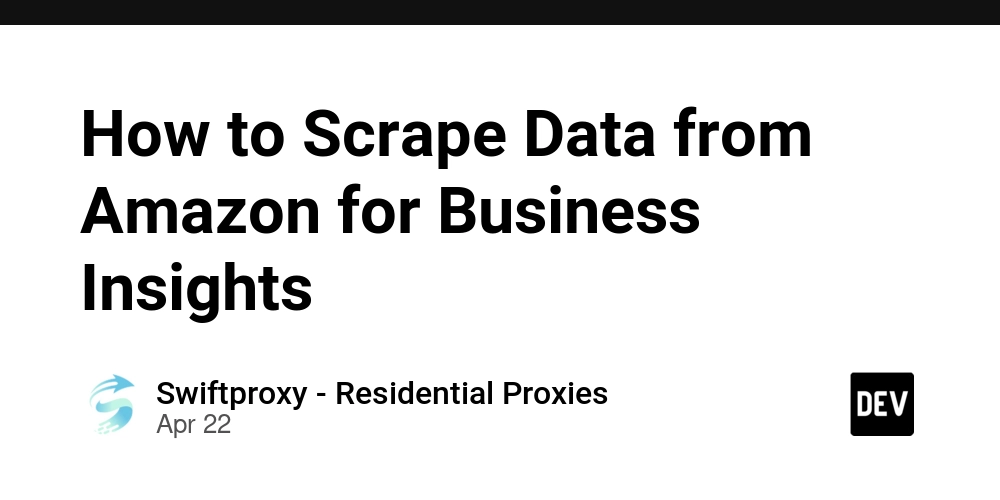
In the fast-paced world of ecommerce, data is king. To stay ahead of the competition on Amazon, you need access to the vast amount of product information the platform offers. Scraping Amazon product data may seem daunting, but with the right tools and a clear approach, it becomes a manageable task.
In this guide, we’ll show you how to scrape Amazon product data using an API, saving you the hassle of dealing with proxies and CAPTCHAs, and allowing you to focus on what really matters: making data-driven decisions that propel your business forward.
Understanding Web Scraping
Web scraping is the automated process of extracting data from websites. It's like having a robot assistant go through a webpage, pull out the important information, and deliver it to you in a clean, usable format. For Amazon, this means you can extract price optimization and competitive analysis.
Why Scrape Amazon Data
The benefits of scraping Amazon are immense. Here’s how it can elevate your ecommerce game:
Market Research: Scraping data lets you track trends, identify customer preferences, and spot opportunities for growth. You might discover, for instance, that consumers are increasingly looking for eco-friendly products. Armed with this knowledge, you can pivot your product offerings accordingly.
Price Optimization: Want to stay competitive? Scraping competitor prices lets you adjust your own to ensure you’re not missing out on sales. Plus, you can monitor your Minimum Advertised Price (MAP) to ensure resellers are following the rules.
Data-Driven Decision Making: Having the latest and most relevant data at your fingertips allows you to make smarter, quicker decisions. It’s a key factor in reducing guesswork and driving results.
Setting Up to Scrape Amazon
Before diving into the technical details, let’s talk about the tools you’ll need.
Choose Your Scraper API:
Services make it easy to scrape Amazon without worrying about the technical aspects of web scraping. You don’t have to handle proxies or CAPTCHAs; the API takes care of all that. So, all you need is a subscription and an API key.
Install Python and Libraries:
If you’re new to programming, Python is a great place to start. It’s easy to learn and there’s a robust community to help you along the way. To interact with the API, you’ll also need a couple of libraries like requests (for making API calls) and json (for parsing the data).
Set Up Your Development Environment:
Using a virtual environment is a best practice—it keeps your project neat and avoids any dependency conflicts down the line.
Once you're set up, you'll be ready to send requests to the API and receive structured data back. This is where the magic happens.
How to Scrape Data from Amazon
Here’s how you can quickly get started with scraping Amazon product data using an API.
Step 1: Install Python
If you haven’t already, grab Python from the official website. Make sure to add it to your system’s PATH during installation. After that, check that it’s installed by running:
python --version
Step 2: Sign Up for a Scraper API Service
Go to website and sign up for Amazon scraper API. You’ll get an API key that’ll be used to authenticate your requests.
Step 3: Familiarize Yourself with the API Documentation
Before you jump into coding, it’s crucial to go through the API documentation. It’ll tell you everything from the correct endpoints to use, required parameters, how to handle errors, and rate limits.
Step 4: Install Required Libraries
For Python, you’ll need a couple of libraries to handle API calls and process the data. Install them using pip:
pip install requests
Step 5: Write Your First API Request
Now, let’s send our first request. Here’s an example script in Python:
import requests
# Your API key
api_key = 'your_api_key_here'
# Amazon product URL or ASIN
amazon_product_url = 'https://www.amazon.com/dp/B08N5WRWNW'
# API endpoint for scraping Amazon
endpoint = 'https://example.com/v2/amazon/product'
# Set up the request headers
headers = {
'Authorization': f'Bearer {api_key}',
}
# Set up the request parameters
params = {
'url': amazon_product_url,
}
# Send the GET request
response = requests.get(endpoint, headers=headers, params=params)
# Check if the request was successful
if response.status_code == 200:
data = response.json()
print(data)
else:
print(f"Failed to retrieve data: {response.status_code}")
This script sends a request to the API, which returns structured product data in JSON format.
Step 6: Extract and Process the Data
Once you receive the response, you can extract the exact pieces of information you need. Here’s an example of how to grab the product name, price, and rating:
if response.status_code == 200:
data = response.json()
product_name = data.get('name')
product_price = data.get('price')
product_rating = data.get('rating')
print(f"Product Name: {product_name}")
print(f"Price: {product_price}")
print(f"Rating: {product_rating}")
Step 7: Save the Data
You can save this data to a file for later analysis. Here’s how you’d do it with JSON:
with open('product_data.json', 'w') as json_file:
json.dump(data, json_file, indent=4)
Step 8: Scale and Automate
If you plan to scrape Amazon regularly, automate the process. Set up scheduled tasks (like cron jobs) to run your scripts at specific intervals. As your scraping grows, you may need to handle rate limits and larger datasets by scaling your setup.
Final Thoughts
Scraping Amazon data isn’t just for the tech-savvy—it’s a powerful tool that can level up your business insights. By using the right scraper API, you can bypass the usual complications and get your hands on valuable data to make smarter, more profitable decisions.