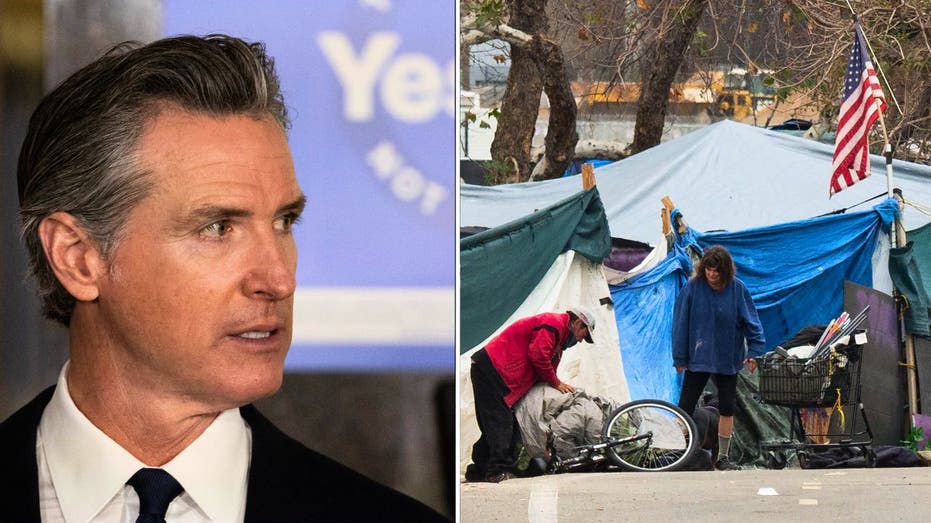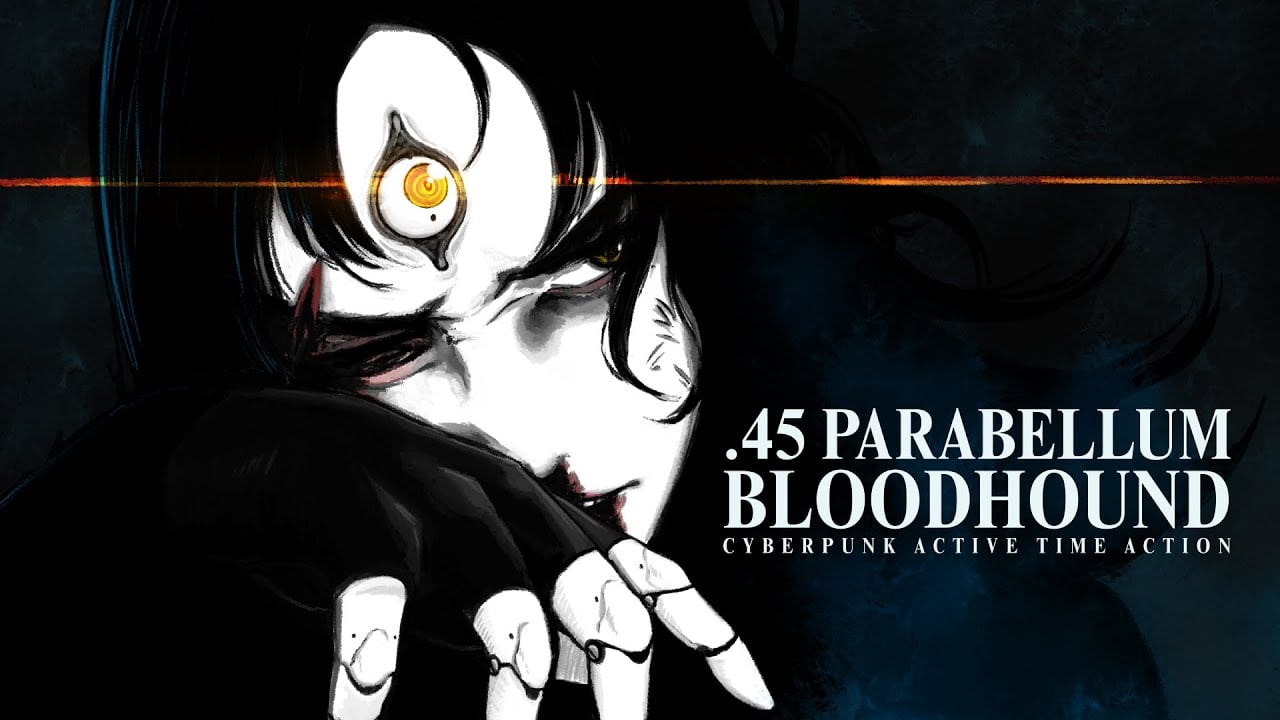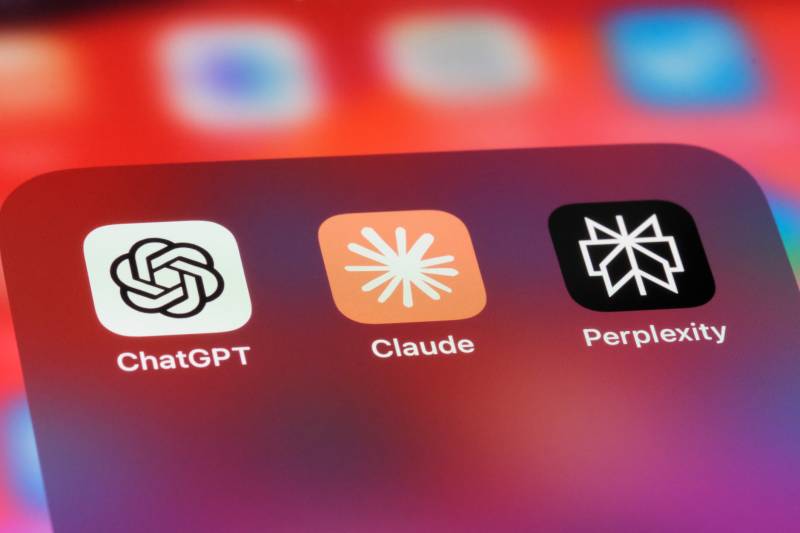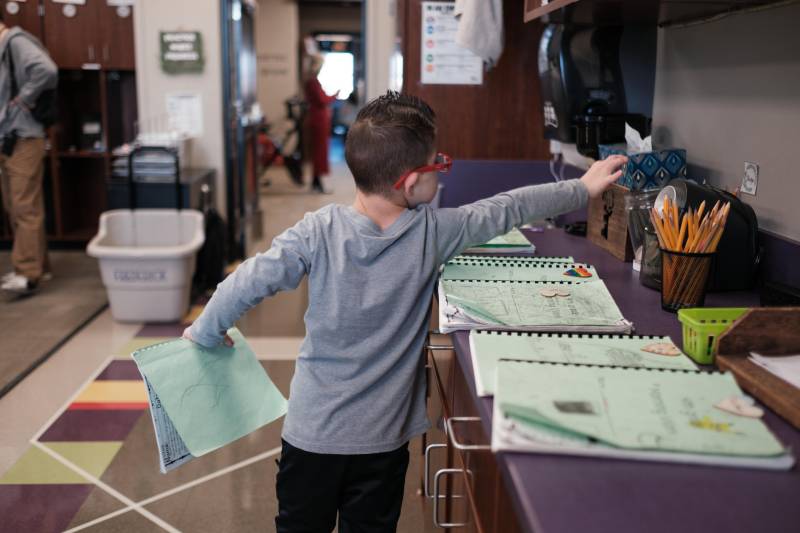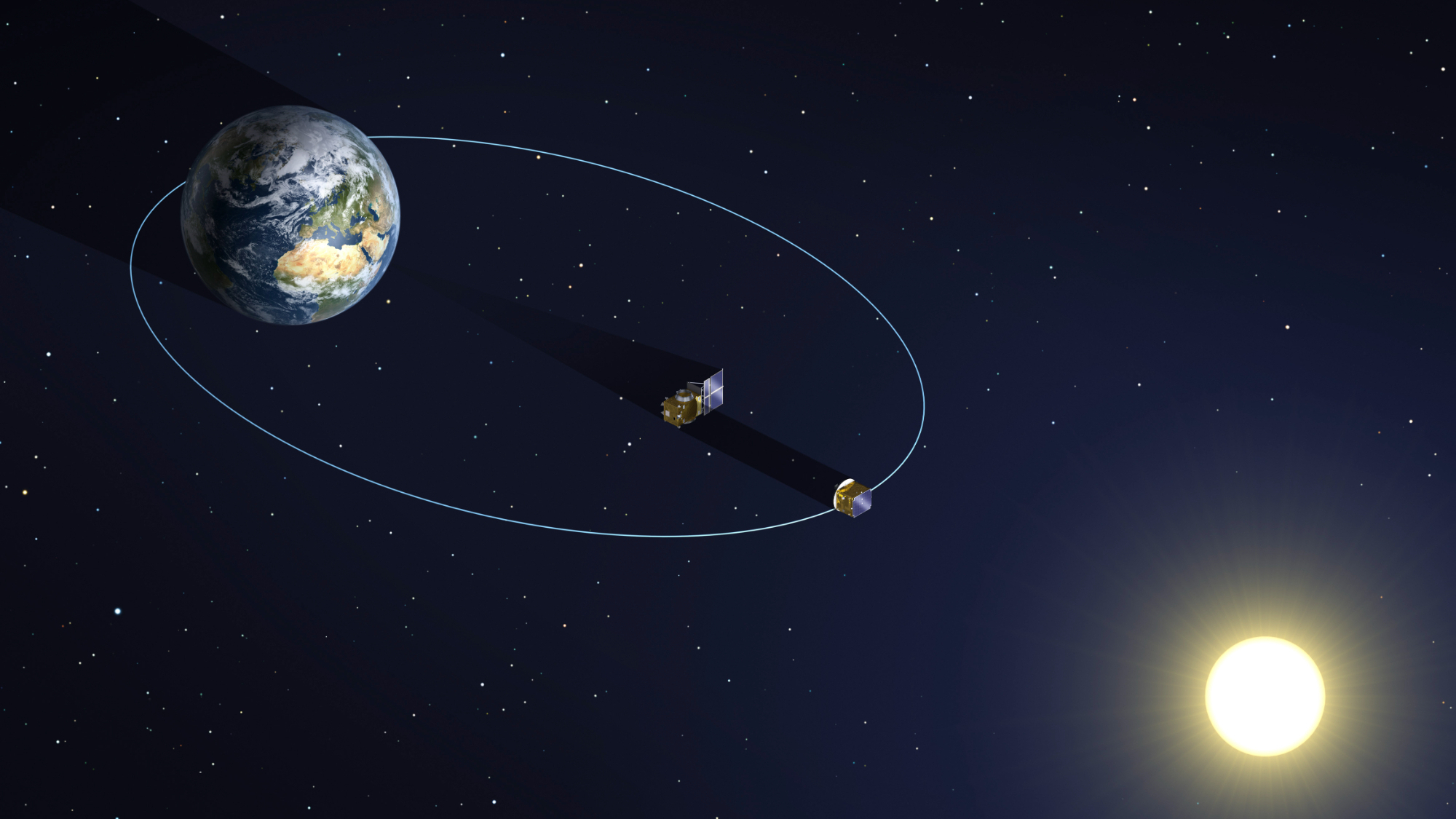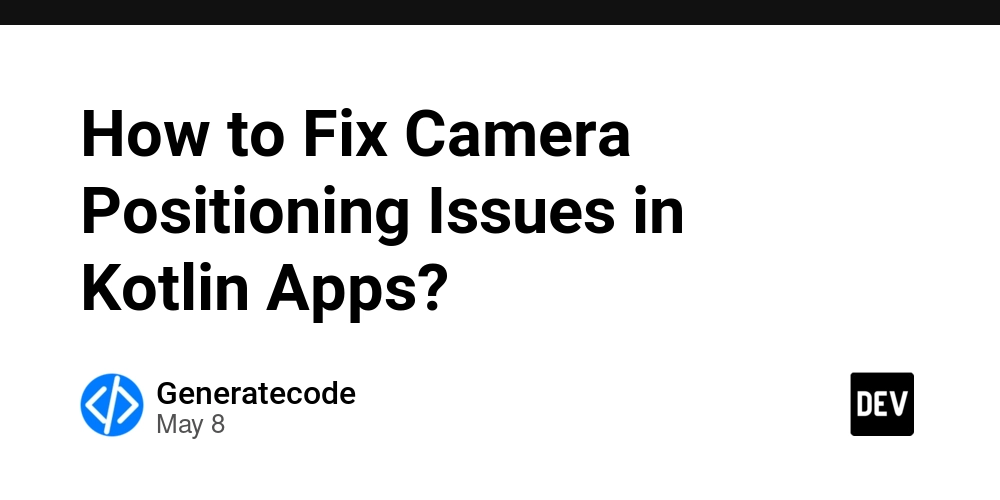How to Resolve Address Bar Update Issues in Windows File Explorer
Introduction If you're encountering problems with the address bar in Windows File Explorer not updating correctly when navigating through shell namespace extension folders, you're not alone. This issue originated from updates made in KB5031455, which inadvertently caused behaviors that led to the navigation bar failing to refresh its path when selecting items. In this article, we'll explore the root cause of this issue, an effective workaround, and discuss potential solutions. Understanding the Issue The failure of the address bar to update can be attributed directly to the interaction of Windows Shell and shell namespace extensions. More specifically, the IExplorerPaneVisibility::GetPaneState method has been identified as presenting problems when installed with certain Windows updates, particularly KB5031455. This update seems to alter how shell namespace extensions communicate with Windows Explorer, impacting features like the navigation bar display in File Explorer. What Happens? When you click on an item in the tree-view of File Explorer, the corresponding list-view should intuitively update to show the items within that folder. However, with the implementation of KB5031455, this path remains static, failing to reflect the current selection. Users have reported that although the list-view populates correctly, the address bar does not refresh, leading to confusion as it does not indicate the current directory. Workaround Hack to Restore Functionality Despite the issue arising from the Windows update, there is a workaround by modifying the implementation of the IExplorerPaneVisibility::GetPaneState. Below is an example code snippet used to force the Ribbon pane to be considered at the default-on state despite its absence in Windows 11, which inadvertently restores the updating mechanism for the address bar: STDMETHODIMP ClusterShellFolder::GetPaneState(REFEXPLORERPANE ep, EXPLORERPANESTATE *peps) { ATLTRACE(TEXT("ClusterShellFolder::GetPaneState\n")); *peps = EPS_DONTCARE; if (ep == EP_NavPane) *peps = EPS_DONTCARE; else if (ep == EP_Commands) *peps = EPS_DEFAULT_ON; else if (ep == EP_DetailsPane) *peps = EPS_DONTCARE; else if (ep == EP_AdvQueryPane) *peps = EPS_DONTCARE; else if (ep == EP_QueryPane) *peps = EPS_DONTCARE; else if (ep == EP_Ribbon) *peps = EPS_DEFAULT_ON; // ... restores updating of view to overcome bug caused by installing KB5031455 else *peps = EPS_DONTCARE; return S_OK; } The Effect of This Workaround This implementation effectively forces the address bar to commence updating again. However, it does come with a caveat; it causes Windows Explorer to attempt to update the non-existent Ribbon with information sourced from the Storage Provider, generating unnecessary overhead. The Proposed Solution for Users Given that a workaround might not be ideal due to its side effects, it's best to guide users toward ensuring that their systems are up-to-date, specifically regarding the installation of subsequent updates that may rectify this issue without the need for hacks. Users experiencing persistent issues should consider installing KB5041587, which aims to resolve underlying bugs introduced in earlier builds. Addressing the Namespace Extension Issues If you have developed a Namespace Extension (NSE) that exposes distributed data yet face issues with the modeling of storage providers, such as unexpected calls to IPropertyStore::GetValue(), understanding how Windows Explorer interacts with these extensions is vital. The Shell might be trying to deduce a path that corresponds to your NSE to determine if it is a Storage Provider by querying the registry through the Provider ID. If this querying fails, it can lead to unintentional exceptions, hence resulting in dangling references and persistent DLL_reference_count values. Debugging and Investigation Steps To further investigate and debug the unexpected behavior seen in your Namespace Extension: Use Debugging Tools: Familiarize yourself with debugging tools available on Windows which can help trace function calls and understand where the failures are occurring. Monitor Registry Calls: You can utilize tools that monitor registry access to see if your NSE is being queried when interacting with Windows Explorer. Assess Implementation: Review the draw paths in your NSE to ensure they're correctly defined and align with how Explorer expects the data to be formatted. Conclusion In summary, the address bar not updating in File Explorer is a recognized issue stemming from specific Windows updates, particularly KB5031455. While we provided a workaround through code modifications, it's essential for users to seek official updates from Microsoft that may correct the behavior without requiring hacks. Developers of Namespace Extensions should explore possible registry keys affecting their implementation to prevent unexpected calls into th

Introduction
If you're encountering problems with the address bar in Windows File Explorer not updating correctly when navigating through shell namespace extension folders, you're not alone. This issue originated from updates made in KB5031455, which inadvertently caused behaviors that led to the navigation bar failing to refresh its path when selecting items. In this article, we'll explore the root cause of this issue, an effective workaround, and discuss potential solutions.
Understanding the Issue
The failure of the address bar to update can be attributed directly to the interaction of Windows Shell and shell namespace extensions. More specifically, the IExplorerPaneVisibility::GetPaneState method has been identified as presenting problems when installed with certain Windows updates, particularly KB5031455. This update seems to alter how shell namespace extensions communicate with Windows Explorer, impacting features like the navigation bar display in File Explorer.
What Happens?
When you click on an item in the tree-view of File Explorer, the corresponding list-view should intuitively update to show the items within that folder. However, with the implementation of KB5031455, this path remains static, failing to reflect the current selection. Users have reported that although the list-view populates correctly, the address bar does not refresh, leading to confusion as it does not indicate the current directory.
Workaround Hack to Restore Functionality
Despite the issue arising from the Windows update, there is a workaround by modifying the implementation of the IExplorerPaneVisibility::GetPaneState. Below is an example code snippet used to force the Ribbon pane to be considered at the default-on state despite its absence in Windows 11, which inadvertently restores the updating mechanism for the address bar:
STDMETHODIMP ClusterShellFolder::GetPaneState(REFEXPLORERPANE ep, EXPLORERPANESTATE *peps) {
ATLTRACE(TEXT("ClusterShellFolder::GetPaneState\n"));
*peps = EPS_DONTCARE;
if (ep == EP_NavPane)
*peps = EPS_DONTCARE;
else if (ep == EP_Commands)
*peps = EPS_DEFAULT_ON;
else if (ep == EP_DetailsPane)
*peps = EPS_DONTCARE;
else if (ep == EP_AdvQueryPane)
*peps = EPS_DONTCARE;
else if (ep == EP_QueryPane)
*peps = EPS_DONTCARE;
else if (ep == EP_Ribbon)
*peps = EPS_DEFAULT_ON; // ... restores updating of view to overcome bug caused by installing KB5031455
else
*peps = EPS_DONTCARE;
return S_OK;
}
The Effect of This Workaround
This implementation effectively forces the address bar to commence updating again. However, it does come with a caveat; it causes Windows Explorer to attempt to update the non-existent Ribbon with information sourced from the Storage Provider, generating unnecessary overhead.
The Proposed Solution for Users
Given that a workaround might not be ideal due to its side effects, it's best to guide users toward ensuring that their systems are up-to-date, specifically regarding the installation of subsequent updates that may rectify this issue without the need for hacks. Users experiencing persistent issues should consider installing KB5041587, which aims to resolve underlying bugs introduced in earlier builds.
Addressing the Namespace Extension Issues
If you have developed a Namespace Extension (NSE) that exposes distributed data yet face issues with the modeling of storage providers, such as unexpected calls to IPropertyStore::GetValue(), understanding how Windows Explorer interacts with these extensions is vital.
The Shell might be trying to deduce a path that corresponds to your NSE to determine if it is a Storage Provider by querying the registry through the Provider ID. If this querying fails, it can lead to unintentional exceptions, hence resulting in dangling references and persistent DLL_reference_count values.
Debugging and Investigation Steps
To further investigate and debug the unexpected behavior seen in your Namespace Extension:
- Use Debugging Tools: Familiarize yourself with debugging tools available on Windows which can help trace function calls and understand where the failures are occurring.
- Monitor Registry Calls: You can utilize tools that monitor registry access to see if your NSE is being queried when interacting with Windows Explorer.
- Assess Implementation: Review the draw paths in your NSE to ensure they're correctly defined and align with how Explorer expects the data to be formatted.
Conclusion
In summary, the address bar not updating in File Explorer is a recognized issue stemming from specific Windows updates, particularly KB5031455. While we provided a workaround through code modifications, it's essential for users to seek official updates from Microsoft that may correct the behavior without requiring hacks. Developers of Namespace Extensions should explore possible registry keys affecting their implementation to prevent unexpected calls into their code.
Frequently Asked Questions (FAQs)
Q1: Will Microsoft fix the issue with the address bar updating?
Yes, Microsoft often releases updates to rectify known bugs in their systems. Ensure your Windows is up-to-date.
Q2: What is IPropertyStore::GetValue() in relation to my NSE?
This method is called when the Shell is trying to fetch properties about items in your Namespace Extension and could indicate your extensions are being treated as Storage Providers wrongly.
Q3: How can I prevent exceptions in my NSE?
Review the calls made from your NSE and ensure robust error handling is in place to manage unexpected queries from Windows Explorer.